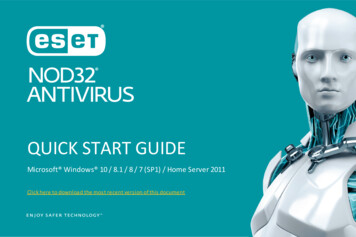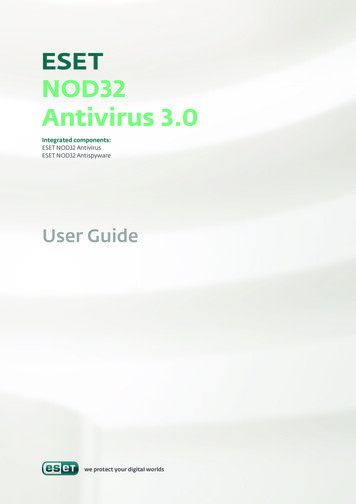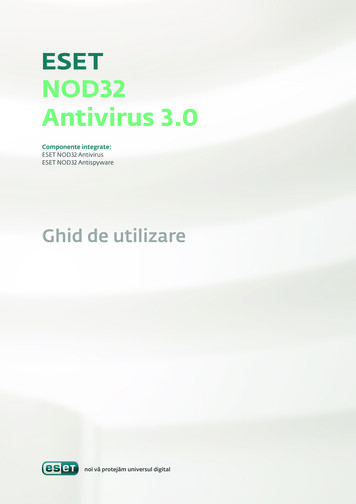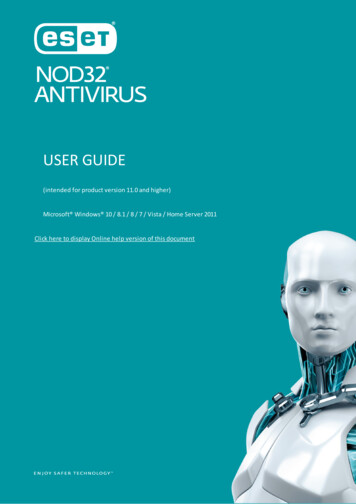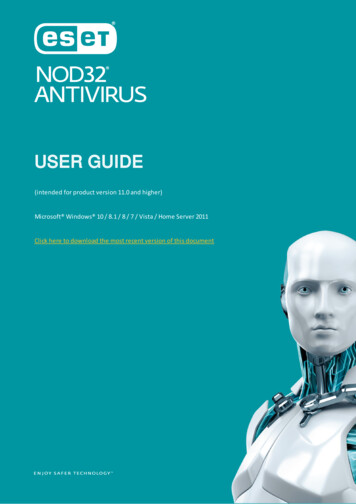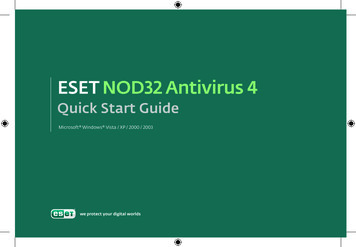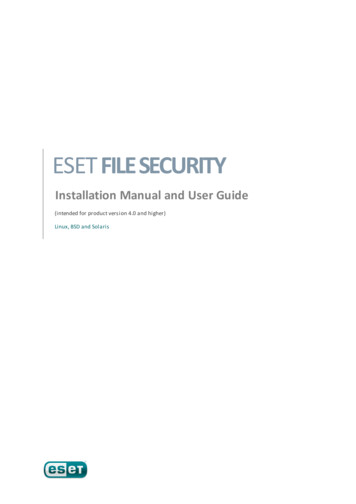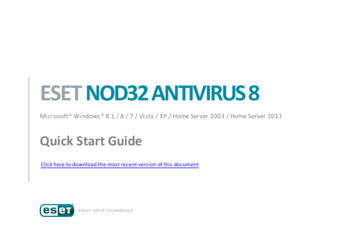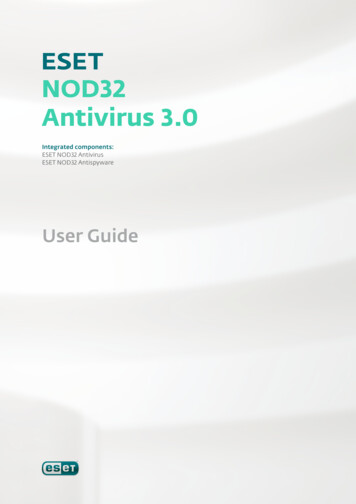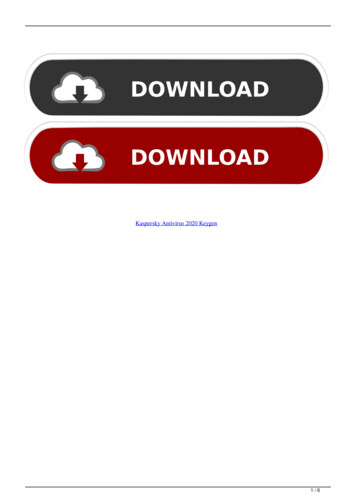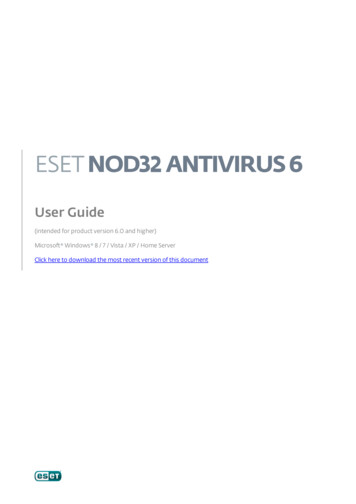
Transcription
ESET NOD32 ANTIVIRUS 6User Guide(intended for product version 6.0 and higher)Microsoft Windows 8 / 7 / Vista / XP / Home ServerClick here to download the most recent version of this document
ESET NOD32 ANTIVIRUSCopyright 2013 by ESET, spol. s r. o.ESET NOD32 Antivirus was developed by ESET, spol. s r. o.For more information visit www.eset.com.All rights reserved. No part of this documentation may be reproduced, stored in a retrievalsystem or transmitted in any form or by any means, electronic, mechanical, photocopying,recording, scanning, or otherwise without permission in writing from the author.ESET, spol. s r. o. reserves the right to change any of the described application softwarewithout prior notice.Worldwide Customer Support: www.eset.com/supportREV. 1/24/2013
Contents1. ESETNOD32 Antivirus 6.51.1What's.5new1.2 System.6requirements1.3 Prevention.62. Installation.82.1 Live installer.82.2 2.2Custom.10installation2.3 Product.11activation2.4 Entering.11username and 8mode for web browsersURL address.38managementProtocol.39filteringWeb .39and email clientsExcluded.40applicationsExcluded.41IP addressesAdd.41IPv4 addressAdd.41IPv6 addressSSL icatesExcluded.43certificatesEncrypted.43SSL communicationAnti-Phishing.43protection4.3 Updating.44the program4.3.1Update.47setup2.6 nced.48update setup3. Beginner'sguide.134.3.1.2.1Update.48mode4.3.1.2.2 Proxy.49server3.1 Introducing.13user interface design4.3.1.2.3Connecting.49to the LAN3.2 Updates.154.3.1.3Update.50rollback4.3.2How.51to create update tasks4. Workwith ESET NOD32 Antivirus.162.5 Upgrading.12to a more recent version4.4 Tools.514.1 Computer.174.4.1Log.52files4.1.1Antivirus.18and antispyware4.4.1.1Log maintenance.534.1.1.1Real-time.18file system n ng.20levels4.4.4Watch.55activity4.1.1.1.3When to modify real-time 4.4.6ESET.56Live Grid4.1.1.1.4Checking.21real-time 1to do if real-time protection does not 4.4.8Quarantine.584.1.1.2.1Custom.22scan launcher4.4.9Proxy.59server setup4.1.1.2.2Scan.23progress4.4.10Alerts.60and 1of files for analysis4.1.1.3.1Automatic.24startup file nninginterface4.1.1.5Exclusions.25 4.5 User.624.5.1Graphics.624.1.1.6ThreatSense.26engine parameters setup4.5.2Alerts.63and r.65mode4.1.1.7An infiltration.28is detected4.1.1.8Document.30protection5. ing.31rules5.1 Profile.66manager4.1.2.2Edit filtering.31rule5.2 Keyboard.66shortcuts4.1.3Host-based.32Intrusion Prevention System (HIPS)5.3 Diagnostics.674.2 Web.34and email5.4 Import.67and export settings4.2.1Email.34client ration.35with email clientsEmail.35client protection configurationIMAP,.36IMAPS scannerPOP3,.36POP3S filterWeb.37access protection5.5 Idle .67state detection5.6 ESET.68SysInspector5.6.1Introduction.68to ESET SysInspector5.6.1.1Starting.68ESET SysInspector
.15.6.4.25.6.4.35.6.55.6.6User.69Interface and application usageProgram.69ControlsNavigating.70in ESET 73line parametersService.74ScriptGenerating.74Service scriptStructure.74of the Service scriptExecuting.77Service scriptsFAQ.77ESET SysInspector as part of ESET NOD32Antivirus.785.7 w.79to create rescue 1USB device5.7.4.6Burn .815.7.5Working.81with ESET SysRescue5.7.5.1Using.81ESET SysRescue5.8 Command.81Line6. Glossary.846.1 Types.84of 6.1.7Packers.856.1.8Potentially.86unsafe applications6.1.9Potentially.86unwanted applications6.2 hishing.876.2.4Recognizing.87spam scams
1. ESET NOD32 Antivirus 6ESET NOD32 Antivirus 6 represents a new approach to truly integrated computer security. The most recent version ofthe ThreatSense scanning engine utilizes speed and precision to keep your computer safe. The result is an intelligentsystem that is constantly on alert for attacks and malicious software that might endanger your computer.ESET NOD32 Antivirus 6 is a complete security solution that combines maximum protection and a minimal systemfootprint. Our advanced technologies use artificial intelligence to prevent infiltration by viruses, spyware, trojan horses,worms, adware, rootkits, and other threats without hindering system performance or disrupting your computer.Features and benefitsAntivirus and antispywareProactively detects and cleans more known and unknown viruses, worms,trojans and rootkits. Advanced heuristic detection technology flags evennever-before-seen malware, protecting you from unknown threats andneutralizing them before they can do any harm. Web access and Anti-Phishingprotection works by monitoring communication between web browsers andremote servers (including SSL). Email client protection provides control of emailcommunication received through the POP3(S) and IMAP(S) protocols.Regular updatesRegularly updating virus signature database and program modules is the bestmethod for ensuring the maximum level of security on your computer.ESET Live Grid(Cloud-powered Reputation)You can check the reputation of running processes and files directly from ESETNOD32 Antivirus.Removable media controlAutomatically scans all USB flash drives, memory cards and CDs/DVDs. Blocksremovable media based on type of media, manufacturer, size and otherattributes.HIPS functionalityYou can customize the behavior of the system in greater detail; specify rules forthe system registry, active processes and programs, and fine-tune yoursecurity posture.Gamer modePostpones all pop-up windows, updates or other system-intensive activities toconserve system resources for gaming or other full-screen activities.A license needs to be active in order for features of ESET NOD32 Antivirus to be operational. It is recommended thatyou renew your license several weeks before the license for ESET NOD32 Antivirus expires.1.1 What's newRollback previous virus signature databaseIf you suspect that a virus signature database or product module update may be unstable or corrupt, you can roll backto the previous version and disable updates for a set period of time.Improved Anti-Phishing protectionESET NOD32 Antivirus will display a warning notification with several options when a web browser attempts to accesswebsites or domains catalogued in the ESET malware database.Regular full scanFor increased security, ESET NOD32 Antivirus version 6 can regularly perform a full scan of your computer during idletime. The scan is optimized not to run when the computer is operating on battery power.Regular full scans help detect inactive threats on the computer and improve ESET cloud information about known andunknown threats or files.Scanning improvements of downloaded filesIn previous versions, files downloaded from the internet were scanned by ESET only after they were completelydownloaded. ESET NOD32 Antivirus version 6 scans specific file types (e.g. archives) during the download process sothat the user does not have to wait until after the download process for files to be scanned.Unified application notificationsThe design and layout of all notification windows has been unified across version 6.5
1.2 System requirementsFor seamless operation of ESET NOD32 Antivirus, your system should meet the following hardware and softwarerequirements:Microsoft Windows XP400 MHz 32-bit (x86) / 64-bit (x64)128MB RAM of system memory320 MB available spaceSuper VGA (800 x 600)Microsoft Windows 8, 7, Vista, Home Server1 GHz 32-bit (x86) / 64-bit (x64)512MB RAM of system memory320 MB available spaceSuper VGA (800 x 600)1.3 PreventionWhen you work with your computer, and especially when you browse the Internet, please keep in my mind that noantivirus system in the world can completely eliminate the risk of infiltrations and attacks. To provide maximumprotection and convenience, it is essential that you use your antivirus solution correctly and adhere to several usefulrules:Update regularlyAccording to statistics from ESET Live Grid, thousands of new, unique infiltrations are created each day in order tobypass existing security measures and bring profit to their authors – all at the expense of other users. The specialists atthe ESET Virus Lab analyze these threats on a daily basis and prepare and release updates in order to continuallyimprove the level of protection for our users. To ensure the maximum effectiveness of these updates it is important thatupdates are configured properly on your system. For more information on how to configure updates, see the Updatesetup chapter.Download security patchesThe authors of malicious software often exploit various system vulnerabilities in order to increase the effectiveness ofspreading malicious code. With this in mind, software companies watch closely for any vulnerabilities in theirapplications to appear and release security updates to eliminate potential threats on a regular basis. It is important todownload these security updates as they are released. Microsoft Windows and web browsers such as Internet Explorerare two examples of programs for which security updates are released on a regular schedule.Back up important dataMalware writers usually do not care about users’ needs, and the activity of malicious programs often leads to totalmalfunction of an operating system and the loss of of important data. It is important to regularly back up yourimportant and sensitive data to an external source such as a DVD or external hard drive. This will make it far easier andfaster to recover your data in the event of system failure.Regularly scan your computer for virusesDetection of more known and unknown viruses, worms, trojans and rootkits are handled by the Real-time file systemprotection module. This means that every time you access or open a file, it is scanned for a malware activity. Werecommend that you run a full Computer scan at least once a month because malware signatures may vary and thevirus signature database updates itself each day.6
Follow basic security rulesThis is the most useful and most effective rule of all – always be cautious. Today, many infiltrations require userintervention in order to be executed and distributed. If you are cautious when opening new files, you will saveconsiderable time and effort that would otherwise be spent cleaning infiltrations from your computer. Here are someuseful guidelines:Do not visit suspicious websites with multiple pop-ups and flashing advertisements.Be careful when installing freeware programs, codec packs, etc. Only use safe programs and only visit safe Internetwebsites.Be cautious when opening email attachments, particularly those from mass-mailed messages and messages fromunknown senders.Don't use an Administrator account for everyday work on your computer.7
2. InstallationThere are several methods for installing ESET NOD32 Antivirus on your computer. Installation methods may varydepending on country and means of distribution:Live installer can be downloaded from the ESET website. The installation package is universal for all languages(choose a desired language). Live installer itself is a small file; additional files required to install ESET NOD32 Antiviruswill be downloaded automatically.Offline installation – This type of installation is used when installing from a product CD/DVD. It uses an .msi file that islarger than the Live installer file and does not require an internet connection or additional files for the completion ofinstallation.Important: Make sure that no other antivirus programs are installed on your computer before you install ESET NOD32Antivirus. If two or more antivirus solutions are installed on a single computer, they may conflict with each other. Werecommend that you uninstall any other antivirus programs on your system. See our ESET Knowledgebase article for alist of uninstaller tools for common antivirus software (available in English and several other languages).2.1 Live installerOnce you have downloaded the Live installer installation package, double-click the installation file and follow the stepby-step instructions in the installer window.Important: For this type of installation you must be connected to Internet.Select your desired language from the Select product language drop-down menu and click Install. Allow a fewmoments for installation files to download.After you accept the End-User License Agreement, you will be prompted to configure ESET Live Grid. ESET Live Gridhelps ensure that ESET is immediately and continuously informed about new threats in order to protect our customers.The system allows you to submit new threats to the ESET Virus Lab where they are analyzed, processed and added tothe virus signature database.By default, Yes, I want to participate is selected, which will activate this feature.By default, ESET NOD32 Antivirus installs to the folder C:\Program Files\ESET\ESET NOD32 Antivirus\. To specify thelocation where ESET NOD32 Antivirus will be installed, click Change.The next step in the installation process is to configure detection of potentially unwanted applications. Potentiallyunwanted applications are not necessarily malicious, but can negatively affect the behavior of your operating system.See the Potentially unwanted applications chapter for more details.Click Next to start the installation process.8
2.2 Offline installationOnce you launch the offline installation (.msi) package, the installation wizard will guide you through the setup process.First, the program checks to see if a newer version of ESET NOD32 Antivirus is available. If a newer version is found youwill be notified in the first step of the installation process. If you select Download and install new version, the newversion will be downloaded and installation will continue. Next, the End-User License Agreement will be displayed.Please read the agreement and click Accept to acknowledge your acceptance of the End-User License Agreement. Afteryou accept, installation will continue in one of the following ways:1. If you are installing ESET NOD32 Antivirus on a computer for the first time, you will see the window below. Here youcan choose between a Typical installation and a Custom installation and continue accordingly.2. If you are installing ESET NOD32 Antivirus over a previous version, you can opt to use your current program settingsfor your new installation; or you can select the checkbox next to Ajdust current settings and choose between thetwo aforementioned installation modes (custom or typical).9
2.2.1 Typical installationTypical installation mode provides configuration options appropriate for most users. These settings provide excellentsecurity, easy setup and high system performance. Typical installation mode is the default option and is recommendedfor users who do not require specific settings.For more instructions about installation steps, ESET Live Grid and Detection of potentially unwanted applications,follow the instructions in the aforementioned section (see “Live installer”).Click Install to begin installation once you are finished.2.2.2 Custom installationCustom installation mode is designed for users who have experience with fine-tuning programs and who wish tomodify advanced settings during installation.After selecting this installation mode and clicking Next, you will be prompted to select a location for the installation. Bydefault, the program installs to the following directory:C:\Program Files\ESET\ESET NOD32 Antivirus\Click Browse to change this location (not recommended).Click Next to configure your Internet connection. If you use a proxy server, it must be correctly configured for virussignature updates to work. If you are not sure whether you use a proxy server to connect to the Internet, select Usethe same settings as Internet Explorer (Recommended) and click Next. If you do not use a proxy server, select I donot use a proxy server.To configure your proxy server settings, select I use a proxy server and click Next. Enter the IP address or URL of yourproxy server in the Address field. In the Port field, specify the port where the proxy server accepts connections (3128 bydefault). In the event that the proxy server requires authentication, enter a valid Username and Password to grantaccess to the proxy server. Proxy server settings can also be copied from Internet Explorer if desired. To do this, clickApply and confirm the selection.Custom installation allows you to define how automatic program updates will be handled on your system. ClickChange. to access advanced settings.If you do not want program components to be updated, select Never update program components. Select Askbefore downloading program components to display a confirmation window each time the system attempts todownload program components. To download program component upgrades automatically, select Always updateprogram components.NOTE: After a program component update, a restart is usually required. We recommend selecting If necessary, restartcomputer without notifying.10
The next installation window offers the option to set a password to protect your program settings. Select Protectconfiguration settin
ESET NOD32 ANTIVIRUS 6 User Guide (intended for product version 6.0 and higher) Microsoft Windows 8 / 7 / Vista / XP / Home Server Click here to download the most recent version of this document