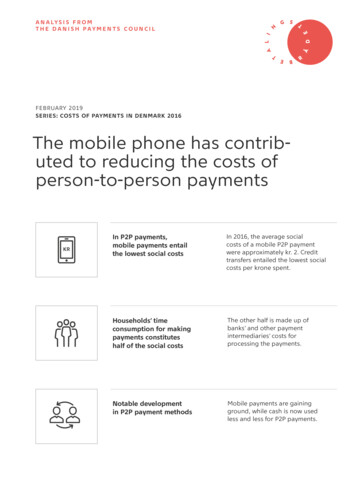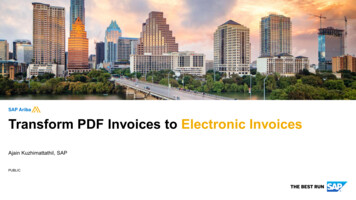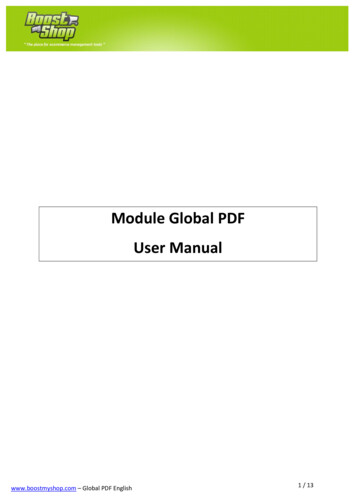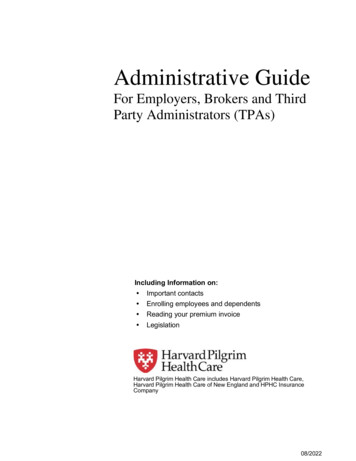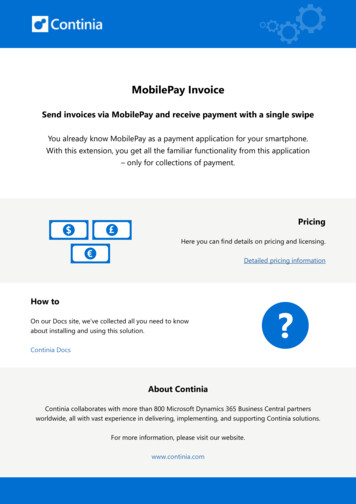
Transcription
MobilePay InvoiceSend invoices via MobilePay and receive payment with a single swipeYou already know MobilePay as a payment application for your smartphone.With this extension, you get all the familiar functionality from this application– only for collections of payment. PricingHere you can find details on pricing and licensing.Detailed pricing informationHow toOn our Docs site, we’ve collected all you need to knowabout installing and using this solution.Continia Docs?About ContiniaContinia collaborates with more than 800 Microsoft Dynamics 365 Business Central partnersworldwide, all with vast experience in delivering, implementing, and supporting Continia solutions.For more information, please visit our website.www.continia.com
KEY BENEFITS FOR YOUCERTIFIED INTEGRATORThis app is developed as a collaboration betweenMobilePay Denmark A/S and Continia Software andenables you to charge your customers via MobilePay –directly from Microsoft Dynamics 365 Business Central.TRANSPARENT PAYMENT STATUSYou can track the payment status at any time. This way,you can see if the payment has been approved, rejected,or paid, or if the due date has been passed.USABILITY MAKES THE DIFFERENCECustomers are more likely to pay before or on the duedate if the payment method is easy and user-friendly.Letting your customers pay with one single swipeincreases the usability to new standards.LESS ADMINISTRATIONWhen you reduce the level of manual typing,you reduce the risk of errors.LOWEST PRICE ON THE MARKETThe price per transaction is one of the lowest on the market
KEY BENEFITS FOR YOUR CUSTOMERSSIMPLE AND SWIFT PAYMENTOne swipe and the invoice has been paid. That is howeasy it is! No hassle, no logging into the online bank, nomanual typing. Just a swipe.PAYMENT INFORMATION IN ONE PLACECredit card information is stored directlyin the MobilePay app.NEVER MISS A PAYMENTCustomers will receive a Push-notification upon a givendue date or when they receive a new invoice in theirMobilePay app, thereby making it easier to pay on timeand avoid reminders.PAYMENT STATUS IN ONE APPOnce the payment is completed, customerscan see it under ‘Activities’ in the MobilePay app.Outstanding payments are also presented ina clear overview, providing your customer with acomplete overview of all payments.
ONE SWIPE PAYMENTThis extension is easy and swift to install in Microsoft Dynamics 365 Business Central.The setup can be done in 5 minutes, and you can start to send invoices in two ways;MOBILEPAY INVOICE DIRECTOnce you have installed the MobilePay extension and create an invoice, you can select MobilePayInvoice Direct. Upon posting the invoice, your customer receives a message on his smartphonestating that there is an invoice for payment in MobilePay. The customer opens MobilePay andapproves the payment with a swipe.
ONE SWIPE PAYMENTThis extension is easy and swift to install in Microsoft Dynamics 365 Business Central.The setup can be done in 5 minutes, and you can start to send invoices in two ways;MOBILEPAY INVOICE LINKYou can also insert a MobilePay payment link on your invoices. Upon posting the invoice,your customer receives the electronic invoice as usual – but with a MobilePay payment link inserted.When the customer clicks on the link, the invoice opens either in a web browser or in the MobilePayapp, and the customer approves the payment with a swipe. MobilePay Invoice Link allows you to offeryour customers payment via MobilePay even if you do not have the customer’s mobile number.
MOBILEPAY INVOICE DIRECT Once you have installed the MobilePay extension and create an invoice, you can select MobilePay Invoice Direct. Upon posting the invoice, your customer receives a message on his smartphone stating that there is an invoice for payment in MobilePay. The customer opens MobilePay and approves the payment with a swipe.