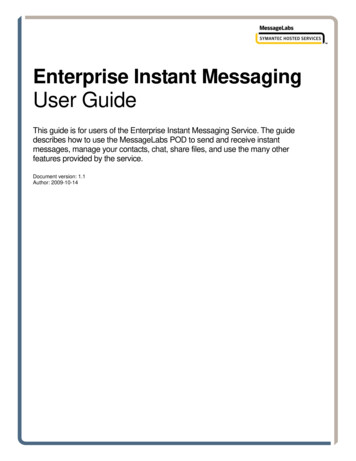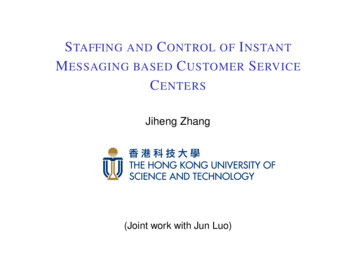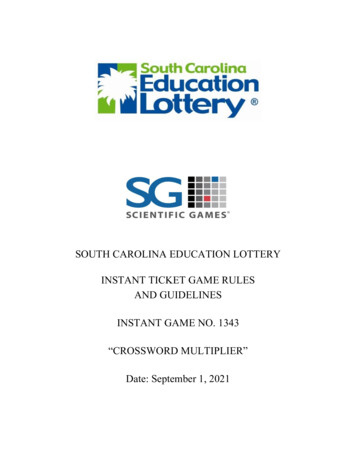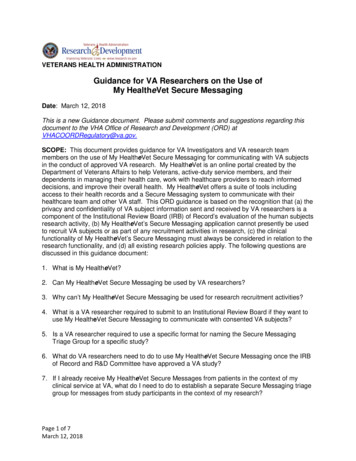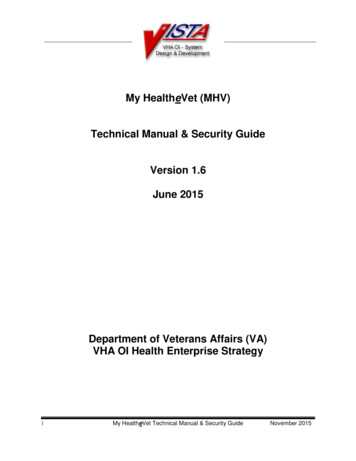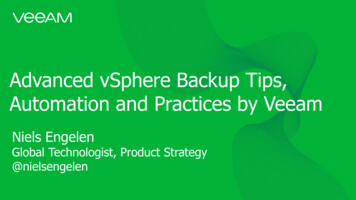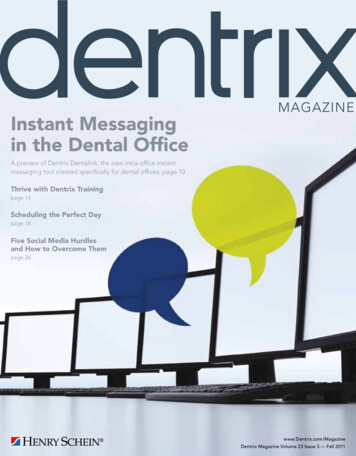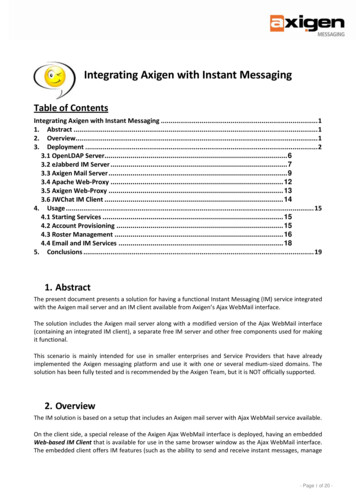
Transcription
Integrating Axigen with Instant MessagingTable of ContentsIntegrating Axigen with Instant Messaging . 11. Abstract . 12. Overview. 13. Deployment . 23.1 OpenLDAP Server. 63.2 eJabberd IM Server . 73.3 Axigen Mail Server . 93.4 Apache Web-Proxy . 123.5 Axigen Web-Proxy . 133.6 JWChat IM Client . 144. Usage . 154.1 Starting Services . 154.2 Account Provisioning . 154.3 Roster Management . 164.4 Email and IM Services . 185. Conclusions . 191. AbstractThe present document presents a solution for having a functional Instant Messaging (IM) service integratedwith the Axigen mail server and an IM client available from Axigen’s Ajax WebMail interface.The solution includes the Axigen mail server along with a modified version of the Ajax WebMail interface(containing an integrated IM client), a separate free IM server and other free components used for makingit functional.This scenario is mainly intended for use in smaller enterprises and Service Providers that have alreadyimplemented the Axigen messaging platform and use it with one or several medium-sized domains. Thesolution has been fully tested and is recommended by the Axigen Team, but it is NOT officially supported.2. OverviewThe IM solution is based on a setup that includes an Axigen mail server with Ajax WebMail service available.On the client side, a special release of the Axigen Ajax WebMail interface is deployed, having an embeddedWeb-based IM Client that is available for use in the same browser window as the Ajax WebMail interface.The embedded client offers IM features (such as the ability to send and receive instant messages, manage- Page 1 of 20 -
the user's status and buddy list etc.) and communicates through XMPP (Extensible Messaging and PresenceProtocol) over BOSH (Bidirectional-streams Over Synchronous) with an IM service described below.On the server side, a two-tier setup with the following components will be required:at least one Axigen mail server that runs with attached Axigen storage in the back-end tier, hostsusers' email accounts and provides messaging and collaboration services through the AxigenWebMail interface;one IM Server that runs in the back-end tier, hosts the users' IM accounts and provides an XMPPbased IM service;one Directory Server running in the back-end tier, that is used for integration and providesauthentication for both email and IM accounts; in case of specific implementations and setupconditions, the directory server may provide LDAP-based account synchronization between theAxigen mail server and IM server on one side, and the LDAP server on the other side;at least one stateless Web Proxy Server that runs in the front-end tier and dispatches HTTP-basedrequests in the following way:o web pages and SOAP requests coming from the Axigen WebMail interface will be routed tothe WebMail service on an Axigen mail server in the back-end tier;o XMPP (over BOSH) requests coming from the web-based IM client will be routed to theXMPP service on the IM server.From the end-user's perspective, things are happening as follows. The user logs in from the login page ofthe Axigen WebMail interface and, at that moment, a new WebMail session is created based onauthentication using the LDAP server through the channel Web Proxy Server - Axigen mail server and a newIM session is created also based on authentication using the LDAP server through the Web Proxy Server IM Server channel. After a successful authentication, the user simultaneously accesses both the emailaccount and the IM account from the same browser window (tab), being able to work with email messagesand folders, PIM information and instant messages at the same time.In order to have a commonly used degree of security, the WebMail and IM session are usually (andrecommended) based on HTTP secure (HTTPS) connections between the browser-hosted components(WebMail interface and IM client) and Web Proxy Server. That is why the Web Proxy Server that is beingused should support and provide a HTTPS proxy service.From the administrator's perspective, there are two possible situations related to user provisioning. If theLDAP Server is used only as a common source of authentication for both WebMail and IM services, then theusers' accounts should be provisioned both on the Axigen mail server and the IM Server, and commonauthentication support should be configured and provisioned in the LDAP Server. If the LDAP Server is alsoused for synchronizing with the database of accounts on both the Axigen mail server and IM Server, thenthe users' account should be provisioned only in LDAP, which will be a more convenient and reliable way ofmanaging accounts, since a single point of provisioning may be used.3. DeploymentThe proposed IM solution, generally described in the previous section, has been successfully defined,deployed and tested by the Axigen Team, in order to respond to the need of having an IM service availablealong with the Axigen messaging and collaboration services.It has been deployed on 32-bit (CentOS 5.4) Linux machines and tested with browsers supported by theAxigen WebMail and it includes the following specific components:- Page 2 of 20 -
the component used as Directory Server is the OpenLDAP server (http://www.openldap.org),version 2.4.21, which is a commonly-used, reliable and easy to integrate free LDAP server;the component used as IM Server is the eJabberd server (http://www.ejabberd.im), version 2.1.5,which is a reliable and scalable XMPP-based free IM server;the component used as IM Client embedded in the Axigen WebMail interface is the JWChat client(http://blog.jwchat.org/jwchat), version 1.0; a modified version, skinned properly for a goodgraphical integration with the Axigen WebMail interface, is included in a special package of theWebMail HSP files ional-modules);the component used for providing messaging and collaborations services is the Axigen mail server,version 7.6.0;the component used as Web Proxy Server is one of the following:o the Apache Web Server (http://httpd.apache.org/) version 2.2.17;o the Axigen mail server version 7.6.1 with the WebMail Proxy service running as a HTTPrequest dispatcher.The diagrams below depict the logical components of the solution and the way they have been deployed.- Page 3 of 20 -
This first diagram shows the solution with the Apache Web Proxy, which can be used if the Axigen License Key does not include the WebMail Proxy Add-on.- Page 4 of 20 -
This second diagram shows the solution with the Axigen Web Proxy, which can be used if the WebMail Proxy Add-on is available in the Axigen License Key.- Page 5 of 20 -
The scenario presented with the proposed solution includes only one domain. Email and IM services will beavailable to all the accounts in that domain. It is also presumed that the domain is named "example.org"for the example purpose. However, the solution is not limited to a single domain, as multiple domains maybe deployed in the same setup.3.1 OpenLDAP ServerThe OpenLDAP Server must be installed and configured on a Linux host. More information about theseoperations can be found in the "OpenLDAP Administrator's Guide" available here:http://www.openldap.org/doc/admin24/For describing this solution, it is assumed that the OpenLDAP Server runs on a host named"ldapserver.local" which should be available in the back-end tier.The main role of the OpenLDAP server is to support user authentication against the same credentials forboth the Axigen mail server and eJabberd IM Server. However, the OpenLDAP server may be configured tosupport LDAP-based account synchronization with both the Mail and IM servers.The following configuration settings must be applied to this server in the "slapd.conf" configuration file:an database and its associated DIT (Directory Information Tree) must be defined; this database willstore a LDAP entry for each email account in the "example.org" domain hosted on the Axigen mailserver and the corresponding IM account hosted on the eJabberd IM Server;if account synchronization with the Axigen mail server is going to be used, then the LDAP schemamust be extended with the Axigen-specific definitions, and Synchronization Provider must beinstalled and configured on the OpenLDAP server;the defined database will be populated with the root entry corresponding to the "example.org"domain and the entry corresponding to the "postmaster" account.With these settings, the "slapd.conf" file should include the following a/misc.schema# include Axigen-specific schema oadmoduleload/usr/lib/ldapback bdb.soback meta.soback ldap.so# load sync-provider overlay to support synchronization with Axigen Mail Servermoduleloadsyncprov.la# define database for example.org domaindatabasebdbsuffix"dc example,dc org"rootdn"cn admin,dc example,dc org"- Page 6 of 20 -
tryCSNeqeq,pres,subeq# configure sync-provider overlayoverlaysyncprovsyncprov-checkpoint100 30syncprov-sessionlog100More details about this type of synchronization can be found ronize-Axigen-to-LDAP 267.htmlthisarticle:To populate the LDAP database with the root entry corresponding to the "example.org" domain and theentry corresponding to the "postmaster" account, the following LDIF files can be used, along with the"slapadd" tool:# example.org.ldif filedn: dc example,dc orgobjectClass: dcObjectobjectClass: organizationdc: exampleo: Example Companydn: cn Postmaster Account,dc example,dc orgobjectClass: personobjectClass: organizationalPersonobjectClass: inetOrgPersonobjectClass: axiAccountcn: Postmaster Accountsn: Postmasteruid: postmasteruserPassword: secretmail: postmaster@example.orgmobile: 40723445566slapadd -l example.org.ldif3.2 eJabberd IM ServerThe eJabberd IM Server must be installed and configured on a Linux host. More information about theseoperations can be found in the "ejabberd Installation and Operation Guide" available here:http://www.process-one.net/en/ejabberd/guide enFor describing the solution, it is assumed that the eJabberd IM Server runs on a host named"imserver.local" which should be available in the back-end tier.The role of the eJabberd IM Server is to provide instant messaging capabilities to the users having emailaccounts on the Axigen mail server. This role is accomplished by responding to the XMPP-over-BOSHrequest coming from the JWChat IM Client.In the proposed solution it is important to have some kind of synchronization between the databases ofaccounts stored in the OpenLDAP Server and for the eJabberd IM Server. Equivalent to suchsynchronization is to have accounts defined for the eJabberd IM Server stored in the OpenLDAP Server.- Page 7 of 20 -
Supposing that the Axigen-specific LDAP schema is deployed on the OpenLDAP Server, this is possible byusing the special "mod vcard ldap" module of the eJabberd IM Server and a proper mapping of the LDAPattributes; more information about the usage of this module can be found here: http://www.processone.net/en/ejabberd/guide en#htoc64In order to have groups of IM accounts whose member accounts can see and communicate one with eachother, the shared rosters capability in the eJabberd IM Server must be enabled.The following configuration settings must be applied to this server in the "ejabberd.cfg" configuration file:"example.org" must be indicated as being hosted on the IM Server;the "mod http bind" module must be loaded to support the XMPP-over-BOSH protocol;a port for receiving XMPP-over-BOSH requests must be opened;a secure port for running Axigen’s WebAdmin service must be opened; by using this service, anadministrator can perform roster management;authentication on the IM service must be done in LDAP using "ldapserver.local", so LDAP-basedauthentication must be configured and enabled;administrative permissions must be granted to the "postmaster" user from "example.org" to allowthis user to perform IM service management;if LDAP-based account synchronization is going to be used, the "mod vcard ldap" module must beconfigured and enabled to store the IM account in the OpenLDAP Server;if shared rosters are going to be used, the "mod shared roster" module must be enabled tosupport them.With these settings, the "ejabberd.cfg" file should include the following information:%% set example.org domain to be hoster{hosts, ["example.org"]}.{listen, [%% open the IM service port{5280, ejabberd http, [ http bind ]}%% open WebAdmin service secure port{5281, ejabberd webadmin, [web admin,tls,{certfile, "/etc/ejabberd/imserver.local.pem"}.]}.# set the LDAP-based authentication{auth method, ldap}.{ldap servers, ["ldapserver.local"]}.{ldap encrypt, none}.{ldap port, 389}.{ldap rootdn, "cn admin,dc example,dc org"}.{ldap password, "secret"}.{ldap base, "dc example,dc org"}.{ldap uids, [{"uid", "%u"}]}.%% grant administrative permissions to postmaster{acl, admin, {user, "postmaster", "example.org"}}.{access, configure, {allow, admin}}.{modules, [%% load the module for XMPP-over-BOSH- Page 8 of 20 -
{mod http bind, []},%% load and configure the module for external LDAP database{mod vcard ldap, [{ldap servers, ["mydomainhost"]},{ldap rootdn, "cn admin,dc mydomain,dc test"},{ldap password, "secret"},{ldap base, "dc mydomain,dc test"},{ldap vcard map, [{"NICKNAME", "%s", ["axiNickName"]},{"FN", "%s", ["displayName"]},{"FAMILY", "%s", ["sn"]},{"GIVEN", "%s", ["givenName"]},{"MIDDLE", "%s", ["axiMiddleName"]},{"ORGNAME", "%s", ["axiCompany"]},{"ORGUNIT", "%s", ["axiDepartment"]},{"CTRY", "%s", ["c"]},{"LOCALITY", "%s", ["l"]},{"STREET", "%s", ["street"]},{"REGION", "%s", ["st"]},{"PCODE", "%s", ["postalCode"]},{"TITLE", "%s", ["title"]},{"URL", "%s", ["wWWHomePage"]},{"TEL", "%s", ["mobile"]},{"EMAIL", "%s", ["axiPersonalEmail"]},{"BDAY", "%s", ["axiBirthday"]},{"ROLE", "%s", ["axiProfession"]} ]},{ldap search fields, [{"User", "%u"},{"Nickname", "axiNickName"},{"Given Name", "givenName"},{"Family Name", "sn"},{"Email", "axiPersonalEmail"} ]},{ldap search reported, [{"Full Name", "FN"},{"Given Name", "GIVEN"},{"Family Name", "FAMILY"},{"Email", "EMAIL"} ]} ]}%% load the module for shared rosters{mod shared roster, []},.]}.3.3 Axigen Mail ServerThe Axigen mail server must be installed and configured on a Linux host. More information about theseoperations can be found in the Axigen mail server documentation available on.phpFor describing the solution, it is supposed that the Axigen mail server runs on a host named"mailserver.local" which should be available in the back-end tier.The role of the Axigen mail server is to provide email-based messaging and collaboration capabilities to theusers having email accounts on the Axigen mail server. This role is mainly accomplished by the AxigenWebMail interface loaded in a web browser and the WebMail service running server-side.- Page 9 of 20 -
The following configuration settings must be applied to this server by using the administration services(WebAdmin or CLI) or the "axigen.cfg" server configuration file:the WebMail service must be enabled;standard listener must be defined and enabled for this service, with no SSL support;a special version of WebMail HSP files ionalmodules) with an embedded JWChat IM Client must be installed in a location ("webmail-im/") thatis used as page source directory by the WebMail service;authentication on the WebMail service must be done in LDAP by using "ldapserver.local", so aLDAP connector for this server must be defined and used;the "example.org" domain must be created using administrative services;if LDAP synchronization is going to be used, the same LDAP connector must be used for thesynchronization of accounts in the "example.org" domain.With these settings, the "axigen.cfg" file should include the following information:Server {serverName "mailserver.local"# enable Webmail serviceservices (webmail.)userDb {# define a LDAP connector used for authentication and possibly forsynchronizationldapConnectors ({name "ldapserver"ldapURI1 "ldap://ldapserver.local:389"serverType OpenLDAPbindDN "cn admin,dc example,dc org"bindPass "secret"synchronizationDirection bothWayssynchronizationConflictResolution ldapWinsaccountBaseDN "dc example,dc org".}.).}webmail {# enable default listener for Webmail servicelisteners ({address "0.0.0.0:8000"enable yessslEnable no.}.)# set HSP source location to pages including IM supportpath "webmail-im/"- Page 10 of 20 -
# set LDAP-based authentication through the defined connectoruserDbConnectorType ldapBinduserDbConnectorName "ldapserver".}.}The "example.org" domain can be created by using the WebAdmin service, from the "Manage Domains"page:The LDAP synchronization can also be enabled on the "example.org" domain from the WebAdmin service,from the "Configure Domain" page:- Page 11 of 20 -
3.4 Apache Web-ProxyThe Apache Web Server must be installed and configured on a Linux host. More information about theseoperations can be found in the "Apache HTTP Server Documentation available here:http://httpd.apache.org/docs/2.0/For describing the solution, it is assumed that the Apache Web Server runs on a host named"webmail.example.org" which should be available in the front-end tier and should be visible from theInternet.The role of the Apache Web-Proxy is to separate and dispatch the WebMail request coming from theAxigen WebMail interface to the Axigen mail server in the back-end tier, and the XMPP-over-BOSH requestscoming from the JWChat IM Client to the eJabberd IM Server also running in the back-end tier.The "mod proxy" module is used to implement the dispatching of the requests. The followingconfiguration settings must be applied to this server and they are reflected in the content of the"httpd.conf" configuration file:a virtual host must be defined, listening on the 443 secure port;SSL server certificate must be generated and deployed on the server;rules must be defined for dispatching the HTTP requests separately, depending on their initiator:the WebMail interface or the IM client.With these settings, the "httpd.conf" file should include the following information: VirtualHost *:443 ServerName webmail.example.orgLogLevel warnErrorLog /var/log/apache2/jwchat error- Page 12 of 20 -
CustomLog /var/log/apache2/jwchat access combined# SSL Engine Switch:# Enable/Disable SSL for this virtual host.SSLEngine onSSLProxyEngine on# SSL l.example.org.pemSSLCertificateKeyFile /etc/ssl/private/webmail.example.org.key# Route http-bind requests to IM ServerProxyPass /http-bind/ rse /http-bind/ http://imserver.local:5280/http-bind/# Route all other requests to Email ServerProxyPass / http://mailserver.local:80/ProxyPassReverse / http://mailserver.local:80/AddDefaultCharset UTF-8Options MultiViews /VirtualHost 3.5 Axigen Web-ProxyThe Axigen mail server must be installed and configured with the WebMail-Proxy service active. Thecapability of separating the Axigen WebMail requests from BOSH requests and dispatching the former onesto an Axigen mail server in the back-end, and the later ones to an eJabberd IM Server, is going to beavailable in Axigen version 7.6.1. This capability is provided by the WebMail-Proxy service running in arestricted mode, in which the other functions of this service (e.g. routing and authentication) are notavailable.For describing the solution, it is assumed that the Axigen mail server with Web-Proxy role runs on a hostnamed "webmail.example.org" which should be available in the front-end tier and should be visible fromthe Internet.The following configuration settings must be applied to this server by using the administration services(WebAdmin or CLI) or the "axigen.cfg" server configuration file:the WebMail-Proxy service must be enabled, if it is available from the License Key;a secure listener must be defined and enabled for this service, with no SSL support;the SSL server certificate must be generated and deployed on the server;define rule for static forwarding of HTTP requests coming from the WebMail interface;define rule for static forwarding of XMPP-over-BOSH requests coming from the IM client.With these settings, the "axigen.cfg" file should include the following information:Server {# enable Webmail-Proxy serviceservices (.webmailProxy.).webmailProxy {- Page 13 of 20 -
# enable a secure listenerlisteners ({address "193.230.245.1:443"enable truesslEnable yessslControl {certFile "webmail.example.org.pem".}})# static routing of the requests coming from Webmail interfacemappingData {userMap "none"mappingHost "mailserver.local"mappingPort "8000"}# NEWLY INTRODUCED: static routing of the requests coming from IM clienthttpBindBackend "http://imserver.local:5280".}.}3.6 JWChat IM ClientThe JWChat IM Client is a free open-source web-based IM client, developed using Ajax technology andusing XMPP-over-BOSH to communicate with an IM server having such support, such as the case with theeJabberd IM Server. The client has been skinned in order to have a proper graphical integration with theAxigen WebMail interface. The modified source code has been inserted into the package of the AxigenWebMail HSP files.Considering that the special package including IM support is installed in the "webmail-im/" directory of the"mailserver.local" host, the JWChat files are installed under the sub-directory "webmail-im/jwchat/".The IM support must be enabled in order to be available (loaded) within the Axigen WebMail interface. Thiscan be done by using the following setting in the "webmail-im/private/index.hsp" page: % IM SUPPORT "true" % The JWChat IM Client must be instructed where to send its requests. This can be done by using thefollowing configuration settings that must be inserted into the "webmail-im/jwchat/config.js" file:// use secure connectionvar CONNECTION SECURE true;// set the address for the destination servervar IM SERVER URL "https://webmail.example.org:443/http-bind/";If secure communication is set, then the CA certificate must be added to the trusted CA certificates in thebrowser being used and, also, the SSL server certificate must be added to the trusted sites certificates inthe same browser. If the CA certificate is not added to the browser CA certificate list, the user has tomanually add a server certificate exception for the "webmail.example.org" server.- Page 14 of 20 -
4. Usage4.1 Starting ServicesAfter installing and configuring all the servers in the way indicated in the previous section, the services onthese servers must be started in a certain order.The LDAP service on the OpenLDAP Server must be started first, to be available for authentication andpossibly synchronization with the Axigen mail server and eJabberd IM Server. This can be done with thefollowing command run as "root" user on the "ldapserver.local" host:/etc/init.d/slapd startThe IM service on the eJabberd IM Server must be started, using the following command run as "root" useron the "imserver.local" host:/etc/init.d/ejabberd startThe messaging services on the Axigen mail server must be started, using the following command run as"root" or "axigen" user on the "mailserver.local" host:/etc/init.d/axigen startThe web-proxy service on the Apache Web-Proxy Server must be started, using the following command runas "root" user on the "webmail.example.org" host:/etc/init.d/httpd startIf the Axigen Web-Proxy Server is used, the web-proxy service must be started in way similar to the one forthe Axigen mail server.4.2 Account ProvisioningAccount provisioning includes the following three operations: create account, update account settings anddelete account, applied for both email and IM accounts.If only LDAP-based authentication is used in the proposed IM solution, the account provisioning must beperformed in three points: on the OpenLDAP server (at least account credentials), on the Axigen mail serverand on the eJabberd IM Server.However, the more convenient way for the proposed IM solution is to used LDAP-based synchronizationbetween the Axigen mail server and OpenLDAP Server and the synchronization-equivalent functionality ofdeploying the IM accounts for the eJabberd IM Server in the same OpenLDAP Server. In this case, the majoradvantage is having a single point of account provisioning only on the OpenLDAP server.To populate the directory with information about your organization, create a ldif file: Simultaneously, anemail account and an IM account are created by adding a proper entry in LDAP database, by using a LDIFfile like the following one, along the "ldapadd" tool:# john.doe-example.org.ldifdn: cn John Doe,dc example,dc orgobjectClass: personobjectClass: organizationalPersonobjectClass: inetOrgPerson- Page 15 of 20 -
objectClass: axiAccountcn: John Doesn: DoegivenName: Johnuid: john.doeuserPassword: qwe123mail: john.doe@example.orgmobile: 40723555666axiNickName: JohnnyaxiCompany: Example CompanyaxiDepartment: SalesaxiPosition: Account Managerldapadd -D "cn admin,dc example,dc org" -W -x -f john.doe-example.org.ldifIn case the LDAP synchronization between the Axigen mail server and OpenLDAP Server is set to the"bothWays" mode (meaning that any change in the OpenLDAP Server will be propagated to the Axigenmail server and the other way around), then an additional single point of account provisioning may beconsidered on the Axigen mail server through its administrative (CLI and WebAdmin) services.4.3 Roster ManagementShared rosters can be defined through the eJabberd WebAdmin interface which, in the presented er.local:5281/admin"andthe"postmaster@example.org" account. To create only a group with all the accounts in the "example.org"domain, one shared roster @all@ with all IM accounts may be created.Multiple rosters in the same "example.org" domain can be defined by using the same interface, each onepossibly corresponding to a department within the organization that owns this domain.- Page 16 of 20 -
Member-account can be added for each defined roster, also by using the eJabberd WebAdmin interface.More details about shared roster can be found here:http://www.process-one.net/en/ejabberd/guide en#htoc59.- Page 17 of 20 -
4.4 Email and IM ServicesThe Instant Messaging service can be accessed by the users directly from Axigen's Ajax WebMail. The list ofavailable contacts, grouped in rosters, is integrated on the right side of the interface.The user can see his / her username and status at the top of the list of users. Clicking on the status icon(indicator) allows the user to change his / her status, by choosing a new one from the list, as well as set acustom status message. Here are the possible statuses, along with their associated icons (indicators):User is online / User is willing to chatUser is awayUser is not available / User doesn't want to be disturbedUser is offline / User is invisibleUser hasn't authenticated youLeft-clicking on a user pops up a message window.- Page 18 of 20 -
A set of operations can be performed when right-clicking on auser in the list, by simply using the contextual menu. Commonoptions include:Send Message: Opens the message dialog for this user.Start Chat: Opens a chat window for this user.Edit User: Opens the edit dialog for this user, where hisnickname can be set and the groups he / she belongs tocan be changed.Show Info: Shows the user's profile.Resubscribe: Opens a subscription request for this userRemove: Removes this user from the contact list(completely) and revokes the authentication for him / her(if any).New users can be added by clicking on the " " icon below thecontact list.The "Preferences" window allows users to customize their IMclient (e.g. have offline users shown or hidden, play sounds) andcan be opened by clicking on
"imserver.local" which should be available in the back-end tier. The role of the eJabberd IM Server is to provide instant messaging capabilities to the users having email accounts on the Axigen mail server. This role is accomplished by responding to the XMPP-over-BOSH request coming from the JWChat IM Client.