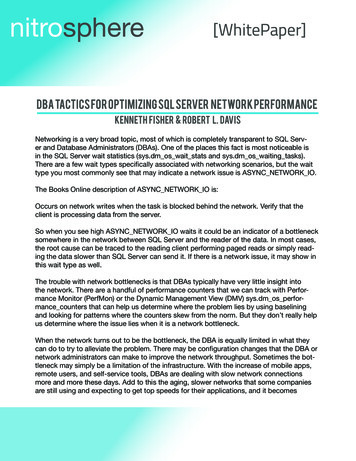
Transcription
nitrosphere[WhitePaper]DBA Tactics for optimizing SQL Server Network PerformanceKenneth fisher & Robert L. DavisNetworking is a very broad topic, most of which is completely transparent to SQL Server and Database Administrators (DBAs). One of the places this fact is most noticeable isin the SQL Server wait statistics (sys.dm os wait stats and sys.dm os waiting tasks).There are a few wait types specifically associated with networking scenarios, but the waittype you most commonly see that may indicate a network issue is ASYNC NETWORK IO.The Books Online description of ASYNC NETWORK IO is:Occurs on network writes when the task is blocked behind the network. Verify that theclient is processing data from the server.So when you see high ASYNC NETWORK IO waits it could be an indicator of a bottlenecksomewhere in the network between SQL Server and the reader of the data. In most cases,the root cause can be traced to the reading client performing paged reads or simply reading the data slower than SQL Server can send it. If there is a network issue, it may show inthis wait type as well.The trouble with network bottlenecks is that DBAs typically have very little insight intothe network. There are a handful of performance counters that we can track with Performance Monitor (PerfMon) or the Dynamic Management View (DMV) sys.dm os performance counters that can help us determine where the problem lies by using baseliningand looking for patterns where the counters skew from the norm. But they don’t really helpus determine where the issue lies when it is a network bottleneck.When the network turns out to be the bottleneck, the DBA is equally limited in what theycan do to try to alleviate the problem. There may be configuration changes that the DBA ornetwork administrators can make to improve the network throughput. Sometimes the bottleneck may simply be a limitation of the infrastructure. With the increase of mobile apps,remote users, and self-service tools, DBAs are dealing with slow network connectionsmore and more these days. Add to this the aging, slower networks that some companiesare still using and expecting to get top speeds for their applications, and it becomes
obvious that the network has many ways to slow things down.When people talk about speed or performance of the network, they are referring to theamount of data that can move across the network. This is often expressed as being thesize of the pipe (amount of data that can be transmitted across the network). This is thedomain of the network administrator, but there are tactics that the DBA can use to improveSQL Server network performance in those cases where making changes to the network isnot possible or plausible.TDS, MTU, AND NETWORK PACKET SIZEYou hear a lot of talk about network packet size in the DBA world, and this is definitely oneof the places a DBA can look at for improving SQL network performance. There is a network packet size setting in the server configurations that you can customize, and you willoften see recommendations to increase this setting above the default of 4096 bytes or 4KB (to a maximum of 32 KB or 32767 bytes). This is a common recommendation for replication performance due to the large amounts of data that get moved from server to server.You can check the current configuration for network packet size or set it to a new valueusing the Server Properties dialog or the system stored procedure sp configure. Networkpacket size is an advanced option and you must enable advanced options to be able toview or set it with sp configure. You can also check the current setting, but not change it,by querying the system catalog view sys.configurations.To check the current setting via sys.configurations:-- Check network packet sizeSelect *From sys.configurationsWhere name ‘network packet size (B)’;To check the current setting via sp configure:-- Enable advanced optionsExec sp configure ‘show advanced options’, 1;Reconfigure;-- Check network packet sizeExec sp configure ‘network packet size’;To change the current setting via sp configure:
-- Enable advanced optionsExec sp configure ‘show advanced options’, 1;Reconfigure;-- Change network packet sizeExec sp configure ‘network packet size’, 8192;Reconfigure;And of course, be sure to disable advanced options when you are done by setting it tozero again followed by the RECONFIGURE command.How many DBAs actually realize what they are changing when they change the networkpacket size? If you change the setting in SQL Server, it does not mean that anything atthe network layer has changed. This setting actually changes the size of the packet for theTabular Data Stream (TDS).SQL Server and many other database systems utilize a protocol known as TDS thatstreams data out as columns and rows, or what we like to think of as a table. There is special handling for large XML data that gets streamed out as a single Unicode string brokenup as needed into multiple TDS packets.The protocol that is being used at the network layer then encapsulates the TDS packetinto its own network packet. For the sake of simplicity, we are going to limit the informationin this document to the most common network protocol used with SQL Server, TCP/IP. Anetwork’s packet size is completely independent of the size of the TDS packet. A common mistake that a lot of DBAs make is to increase the network packet size in SQL Serverwithout regard to what the TCP/IP network packet size is. If the TDS packet is larger thanthe network packet size, the TDS packet will be broken up into multiple network packetsbefore sending across the network and then reassembled on the other end before delivering to the client.The TCP/IP packet consists of a header that is at least 20 bytes in size, an optional areafor customized options including buffer space, and the rest is the data portion of the packet. The TDS packet makes up the data portion of the TCP/IP network packet.
Here is a simplified diagram of a TCP/IP packet:If the SQL Server packet size is configured higher than the network packet size, the overhead of breaking down the TDS packets into multiple packets and reassembling themcan be greater than any benefit you get by reducing the number of TDS packets beingstreamed. The TCP/IP packet size is configurable, but it generally means engaging thenetwork administrator to first determine the capabilities of the network and how big of apacket it can support.You can use the Windows built-in ping utility to determine the Maximum Transfer Unit(MTU) size of the network. This will tell you how big of a packet size the network is ableto support between two points. This is especially useful if you are mainly concerned withmaximizing network performance between two servers, like between two SQL Servers orbetween SQL Server and a web server or between SQL Server and a critical user.The ping command-line utility is a tool that DBAs use frequently to test if servers are onlineand responding. But the utility has a couple of options that make it very useful for findingthe MTU of a specific network pathway. The –l option is the size of the buffer to send inthe ping packet and the –f option tells it to not fragment the packet. If the do-not-fragmentoption is set, and the resulting packet is larger than the maximum size packet that can betransferred (MTU), the send will fail rather than breaking into multiple packets. The headerof the ping packet is 28 bytes plus the size of the buffer you specify. Since there is no datasection to be sent, the header plus buffer is the entire packet. For example, if I specify abuffer size of 1000 bytes, the whole packet will be 1028 bytes.With a little trial and error, I can find out the MTU by finding the largest packet size thatdoes not fail. Below is a ping test to an internal server from my laptop. Through trial of several different sizes, I was able to find the point where the packet fails.
C:\Users\John.Q.Developer ping 10.10.10.10 -l 1272 -fPinging 10.10.10.10 with 1272 bytes of data:Reply from 10.10.10.10: bytes 1272 time 4ms TTL 120Reply from 10.10.10.10: bytes 1272 time 4ms TTL 120Reply from 10.10.10.10: bytes 1272 time 6ms TTL 120Reply from 10.10.10.10: bytes 1272 time 4ms TTL 120Ping statistics for 10.10.10.10:Packets: Sent 4, Received 4, Lost 0 (0% loss),Approximate round trip times in milli-seconds:Minimum 4ms, Maximum 6ms, Average 4msC:\Users\John.Q.Developer ping 10.10.10.10 -l 1273 -fPinging 10.10.10.10 with 1273 bytes of data:Packet needs to be fragmented but DF set.Packet needs to be fragmented but DF set.Packet needs to be fragmented but DF set.Packet needs to be fragmented but DF set.Ping statistics for 10.10.10.10:Packets: Sent 4, Received 0, Lost 4 (100% loss),The test failed with a buffer size of 1273 but was successful for a size of 1272. Add the 28bytes for the header and the MTU is 1300 bytes. The MTU is already smaller than the default packet size for the TDS packet (4096 bytes) so increasing the TDS packet size wouldnot yield any benefit unless network changes were also made to increase the MTU. I donot recommend setting the network packet size lower than 4096 bytes if the MTU is lowerthan 4096. The MTU should only be considered for evaluating if the network packet sizecan be increased.
SPEEDING UP SQL PERFORMANCE IN SLOW NETWORKSThere are many reasons why the network may be a bottleneck. The demand for access todata keeps growing, budgets for network infrastructures are not expanding comparatively,there are more remote users of data than ever before, and enterprises are becoming moregeographically dispersed.A network path is only as fast as its slowest point. In many of these cases, speeding upthe network itself is not possible or plausible. There are options for DBAs to boost SQLServer network performance without having to make changes to the network itself. We cancompress the network traffic to reduce the number of packets that must cross the network.One way to do this is with a WAN optimization appliance to compress the TCP/IP packets.This approach requires installing hardware at both ends of the network to compress thepackets at one end and decompress at the other end. This is a very expensive solutionthat works great for data center to data center traffic between servers. This is not a viablesolution for restricted budgets, cases where you need to improve the connection betweenSQL Server and individual users or when you only have physical access to one side of theconnection.There is a software solution that does not require installing new hardware in the data center and is more budget friendly than appliances. Nitrosphere offers NitroAccelerator tocompress the SQL Server TDS stream to reduce the number of packets required to transmit the data.Like a hardware solution, the tool works by compressing packets on one end of the network connection and decompressing on the other end. NitroAccelerator works by intercepting the TDS stream and compressing it before it is sent to the network layer so thatmore data can be sent within a single packet. In fact NitroAccelerator dynamically adjuststo the size of the TDS packet (reducing the number of configurations the DBA has to worryabout by one) and transfers the maximum amount of data per MTU. Then on the receivingend, the TDS packets are decompressed after they are received.Unlike the hardware solution, NitroAccelerator is a feasible solution for almost every endpoint, not just servers, and not just servers in data centers you control. First of all the costpoint for client installations is low enough to make it affordable to compress the data fromthe servers to large numbers of clients. Also, simply said, NitroAccelerator is a piece ofsoftware. This means it can be used even when physical access to the data center hostinga server isn’t possible. For example if a server is rented from a hosting data center then ahardware solution may not be possible. It certainly won’t be when using a cloud solutionand isn’t really feasible with an individual’s workstation either. You certainly wouldn’t wantto try carrying around a hardware solution with your laptop.
Another key difference between the hardware solution and the software solution is that theDBA can take full ownership of the software solution. This is a tactic specifically for DBAswithout need to engage the network or system administration teams. In a modern technical environment everyone is busy and highly interdependent. Sometimes being able toprovide a solution that can be handled by just one team is highly desirable. NitroAccelerator’s intelligent protocol detection provides further independence by providing a solutionthat can dynamically adjust to changing network/port settings (at both the instance andnetwork level) as needed.To increase the performance gains beyond those gained by compression Nitrosphere hasadded HyperCache, a caching option that provides a kernel level cache that can profoundly impact latency for frequently used queries with small result sets. This can provide significant benefit to applications like web forms that make repetitive use of small lookup tablesto populate the option fields.In addition to performance benefits, NitroAccelerator can also encrypt the TDS data streamthus ensuring that data being sent to remote users is secure without having to implementsomething like SSL certificates within SQL Server. Normally, enforcing encryption in SQLServer is complex and requires that the client be able to support the encryption protocolas well. This makes implementing encryption simpler and agnostic to the client applicationbeing used. This is highly desirable in today’s climate of almost constant data theft.SQL NETWORK PERFORMANCE COMPARISONNitroAccelerator includes a graphical monitor that displays the real-time compressionstatistics for the SQL Server network traffic and a logging option to collect data for laterreview. Using the graphical monitor you can immediately see the benefits of compression.In testing on real-world systems, I was able to get greater than 80% compression spikingup to mid-90s. Queries that used to take up to a minute to return the dataset were beingreturned in 10 to 20 seconds. Queries that had previously taken half a minute to return thedata were now returning it in less than 10 seconds. The larger the dataset, the greater thebenefit will be from compression. Reports that consume large amounts of data, and batchprocessing can see tremendous increases in performance. In particular, as BI continuesto become a greater and greater presence in the world of data, the ability to transfer andconsume large amounts of data quickly is vitally important.I wanted to manufacture a test that would require a moderate to large data transfer. I started with a table with a lot of rows in the AdventureWorks2014 database. I wrote a simpleview to generate a data set of 856,282 rows or just over 2 GB of data then downloadedfrom a database on an Azure server using BCP.
USE AdventureWorks2014;GOCREATE VIEW PersonSquared ASSELECT p2.*, p1.FirstName ’ ‘ p1.LastName AS FullName,p1.Demographics demo1FROM Person.Person AS p1INNER JOIN Person.Person AS p2ON p1.FirstName p2.FirstName;bcp “PersonSquared” out c:\temp\PersonSquared.txt -S “99.999.99.99” -d AdventureWorks2014 -U UserName -P Password –nThe results of this test was a compression rate a little higher than 90% which equals areduction to approximately 145 KB of compressed data going across the network.CONCLUSIONMeeting ever-increasing demands for access to data across networks with limited capacityis bringing network performance to the forefront, especially with users who are connectingacross slower networks like wireless, mobile, or VPN and that doesn’t even include thedifficulties of working with the Cloud. Delivering data as quickly as possible is becomingmore critical, but a DBA’s ability to improve the actual network is severely limited. DBAscan use the tactics covered here to improve SQL Server network performance even when
the network itself cannot be changed.One tactic that DBAs now have is the option to implement NitroAccelerator from Nitrosphere to compress the SQL Server TDS stream and boost the SQL Server networkthroughput for the data that their users are accessing. Unlike similar hardware solutions,NitroAccelerator has a pricing model that makes it affordable to scale out to a large number of client systems. It is a solution that is easy to implement, easy to fit into today’srestricted budgets, and can be completely under the control of the DBA.ABOUT THE AUTHORSKenneth Fisher is a senior database administrator at large multi-national insurance company.He is a prolific blogger and speaks at a number of local events.Blog: www.sqlstudies.comTwitter: @sqlstudent144Robert L Davis is a database engineer at BlueMountain Capital Management. He is a speaker, trainer, writer, Microsoft Certified Master and Data Platform MVP.Blog: www.sqlsoldier.comTwitter: @SQLSoldierTake a test drive of NitroAccelerator Turbo today! Click Herenitrosphere[Copyright Nitrosphere 2016]Phone: m
in this document to the most common network protocol used with SQL Server, TCP/IP. A network's packet size is completely independent of the size of the TDS packet. A com-mon mistake that a lot of DBAs make is to increase the network packet size in SQL Server without regard to what the TCP/IP network packet size is. If the TDS packet is larger .