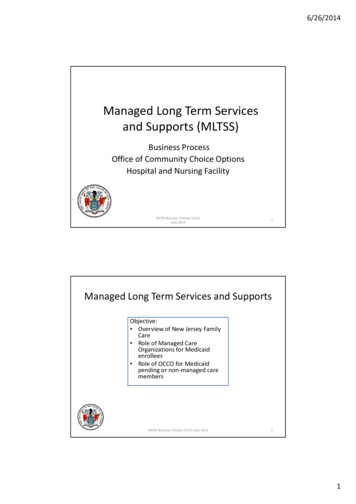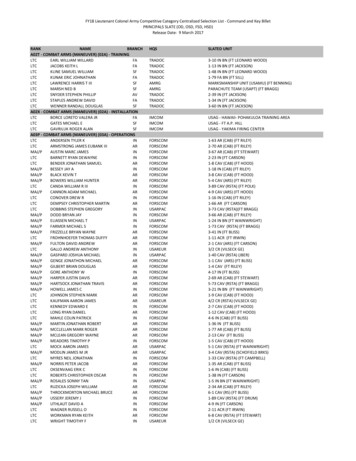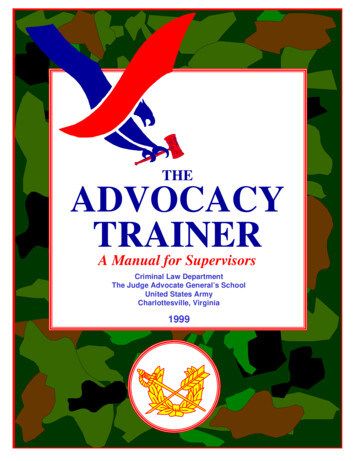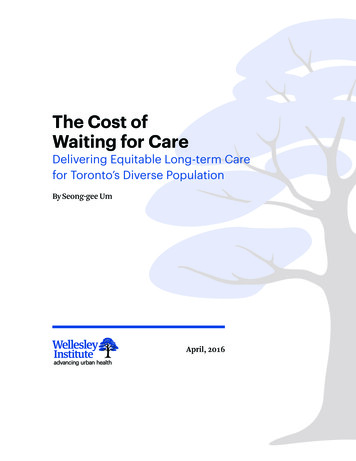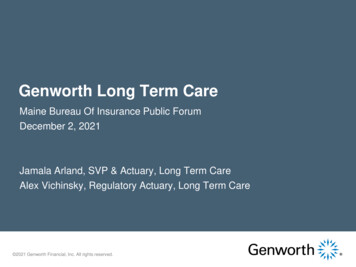Transcription
6/24/2022LTC-2 Notification from Nursing FacilityR EQUEST TYPES ANDPOR TA L PR OC ESSESDOAS-SALESFORCE PORTALPHASE I IMPLEMENTATIONNURSING FACILITY TRAININGJUNE 24, 2022(FINAL)Training Objectives2Overview of the LTC-2 and PASRR Slide #42. Salesforce Portal Overview .Slide #93. LTC-2 Request Types – Criteria and Considerations .Slide #121. LTC-2A, Notice of AdmissionLTC-2B, Request for Clinical AssessmentLTC-2F, Notice of DischargeAccessing the Portal Slide #195. Portal Landing Page and Grid Navigation .Slide #326. Accessing Records in the Portal Slide #407. Case Status Updates .Slide #474.NF Training PHASE I-NF Portal and LTC2Processes 6-24-2022 FINAL1
6/24/2022Training Objectives38.9.10.11.9.10.LTC-2A, Notice of Admission Processes .Slide #50Overview of the LTC2 Record Slide #67LTC-2B, Request for Clinical Assessment Processes .Slide #75LTC-2F, Notice of Discharge Processes .Slide #92NF Portal Support and LTC2 Processing Inquiries Slide #101NF Portal Implementation Plan – Phase I .Slide #103Overview of the LTC-2 and PASRRLTC-2, NOTICE OF ADMISSION OR TERMINATIONAND REQUEST FOR PAS;N.J.A.C. 8:85-1.8(c.)ANDPASRR FEDERAL LAW TITLE 42:483.100-138NF Training PHASE I-NF Portal and LTC2Processes 6-24-2022 FINAL2
6/24/2022LTC-2 Notification From Long Term Care Facility:Prior to Portal Implementation5The Notification from Long Term Care Facility (LTC2) is the tool used by NJMedicaid Certified Nursing Facilities to communicate to the Office of CommunityChoice Options (OCCO) Regional Office1. Admissions2. Terminations3. Request for PAS4. PASRR status notificationPrior to portal implementation all LTC2 submissions were conducted as a ‘paper’ process requiringemail submissions to OCCO.The LTC2 is now referred to as ‘Notification from Nursing Facility, LTC2’NJ Nursing Facility Regulations6 N.J.A.C. 8:85-1.8(c.) provides that “Within two working days of a NF'sadmission of an individual who is financially eligible for Medicaid or those whoare potentially eligible within 180 days, the NF shall submit a completedNotification From Long-Term Care Facility of the Admission or Termination of aMedicaid Patient, also known as an LTC-2 form.” N.J.A.C. 8:85-1.8(d.1.) For each NF applicant with MI or ID/DD whosestandardized assessment and PAS results in a determination that the individualis clinically eligible for NF placement, the DMHS or the DDD, as appropriate,will conduct PASRR evaluation and determination, prior to the Department'sissuance of a written determination authorizing NF placement.NF Training PHASE I-NF Portal and LTC2Processes 6-24-2022 FINAL3
6/24/2022PASRR Federal law: Title 42:483.100-1387 This law mandates that all Medicaid Certified Nursing Facilities (NF) may not admit anindividual with serious mental illness (MI), intellectual, developmental disability(ID/DD) or a related condition (RC) unless the individual has been properly screened,evaluated, and determined to be appropriate for NF placement regardless of paymentsource. The intent of the PASRR process is to protect individuals with serious mental illness (MI),intellectual disability, developmental disability (ID/DD) or a related condition (RC) frominappropriate placement in a NF. The NF holds the responsibility for ensuring completion of the PASRR prior to aresident’s admission, or when indicated as a Resident Review for active admissions. Failure to comply with PASRR requirements will impact Medicaid payment reimbursement.NJ’s PASRR Program8 The Centers for Medicare & Medicaid Services (CMS) requires each state and territoryto specify the PASRR program in their Medicaid State Plan. NJ’s PASRR Program is a collaborative process between the Division of MedicalAssistance and Health Services (DMAHS), the Division of Aging Services (DoAS), theDivision of Mental Health and Addiction Services (DMHAS), and the Division ofDevelopmental Disabilities(DDD). The Division of Aging Services (DoAS) has the responsibility of overseeing the PASRR Level Iprocess and related reporting to CMS.The Division of Mental Health and Addiction Services has oversight of the PASRR Level IIprocess for individuals identified as having a MI and related reporting to CMS.The Division of Developmental Disabilities has oversight of the PASRR Level II for individualsidentified as ID/DD/RC and related reporting to CMS.NF Training PHASE I-NF Portal and LTC2Processes 6-24-2022 FINAL4
6/24/2022Salesforce Portal OverviewSalesforce10 Cloud-based software application Operates within the Government Cloud HIPAA compliant Accessible via web-browser Google Chrome or Microsoft Edge are recommended/supported Internet Explorer is not compatible and should not be used NOTE: Pop-ups must be allowed to receive timeout warnings and to open various pages Real-time processing NF to DoAS OCCO: LTC2; PASRR documents DoAS OCCO to NF: Automated submission; OCCO status and outcomes EARC StatusNF Training PHASE I-NF Portal and LTC2Processes 6-24-2022 FINAL5
6/24/2022Salesforce Portal Overview11 Portal access determined by user profile: EARC Screener Portal – EARC processing Nursing Facility Portal – LTC-2 requests OCCO Worker Portal – EARC and LTC-2 processing The NF portal provides a ‘hub’ or ‘depository’ for all submitted LTC-2 requestsregardless of request type, all contained in one LTC2 record for each resident’scurrent NF admission. The portal allows both the NF and OCCO staff access to all LTC2 requests at anytime by conducting a search of the portal.LTC2, Notification from Nursing Facility:Request TypesCRITERIA AND CONSIDERATIONSNF Training PHASE I-NF Portal and LTC2Processes 6-24-2022 FINAL6
6/24/2022Expansion of LTC2 Request Types13 LTC-2A, Notice of Admission LTC-2B, Request for Clinical Assessment LTC-2C, Notice of MCO/PACE Disenrollment New, Phase II implementation LTC-2D, Section Q Referral New, Phase II implementation LTC-2E, NF Clinical Screen (NFCS) New, Phase II implementation LTC-2F, Notice of Discharge Previously identified on LTC-2 as Notice of Termination or Notice of TransferLTC-2A, Notice of Admission14Submission of the LTC-2A, Notice of Admission by the Nursing Facility(NF) is required for all new nursing facility admissions regardless ofpayer source or need for Medicaid reimbursement. The LTC-2A is required to be submitted through the Nursing Facility Portal within 2business days of the NF resident’s admission. This submission establishes the resident’s LTC2 record for the current admission. Only one LTC-2A submission is permitted for each new resident admission. Exception: A break in service requires a new LTC-2A to be submitted to OCCO Break in service i.e. Resident discharged to the Community, Assisted Living, or Psychiatric Hospitaland re-admitted to the same NFFor residents who require hospitalization and return to the same NF within 10 days, a newLTC-2A submission is not required. If stay exceeds 10 days, notice of discharge required.NF Training PHASE I-NF Portal and LTC2Processes 6-24-2022 FINAL7
6/24/2022LTC-2A – Required PASRR Documentation15 The NF user must submit all Level I (regardless of outcome) and if applicable, Level II Pre-Admission Screening and Resident Review (PASRR) documentation at the time of the LTC-2A,Notice of Admission submission. If the PASRR Level I is positive, a copy of the appropriate PASRR Level II AuthorityDetermination(s) must also be attached.If the resident was admitted as a 30-Day Exempted Hospital Discharge with or without a validEARC and the LTC-2A, Notice of Admission submission date is greater than 40 days, a copyof both the positive PASRR Level I and the PASRR Level II Authority Determination(s) must be attached.Current forms for the PASRR process can be found at the following websites: PASRR Level I (LTC-26) and Notice of Referral for Level II PASRR /home/forms.htmlDMHAS Categorical Determination form and Level II Psychiatric s/For ID/DD/RC related PASRR needs outreach to the respective DDD Regional Office is necessary – See LTC-26 forcontact numbers.LTC-2B, Request for Clinical Assessment16Submission of the LTC-2B, Request for Clinical Assessment is utilized to request anon-site OCCO clinical assessment. Criteria: An LTC-2A, Notice of Admission has been submitted prior to the LTC-2B; andThe resident requires clinical eligibility for Medicaid FFS billing; or May also be requested as a change in prior level of care determination (i.e. NF to SCNF placement) or a prior levelof care determination has expired. Clinical eligibility by OCCO (PAS) is valid for up to one year.The resident appears to be Medicaid eligible or will become Medicaid eligible within 180 days ofadmission and there is no MCO enrollment at the time of the request Important: The LTC-2B is not permitted for involuntary transfer requests. The NF mustsubmit a “Notice of Intent to Discharge” letter to DoAS and follow current standard operatingprocedures (SOP). NOTE: Resident’s admitted with a valid EARC are not eligible for assessment until day 60 ofNF admission.NF Training PHASE I-NF Portal and LTC2Processes 6-24-2022 FINAL8
6/24/2022LTC-2B, Reason for Request Clinical Assessment17REASONINCLUDESREFERRAL TIMEFRAMEMedicaid eligible within 180 days PAS Exempt 20 days; Respite to LTC 30 calendar daysOut of State Admission OCCO Authorized only 30 calendar daysChange in Level of Care NF to SCNF [type] SCNF [type] to NF SCNF [type] to a different SCNF [type] 30 calendar days; Any SCNF placement – 7calendar daysHospice Institutional Eligibility Newly seeking Medicaid or currentlyFFS 7 calendar daysHospice Revoked Enrolled in Medicaid FFS with noMCO 7 calendar daysNF Clinical Screen Not Authorized Not currently utilized (Phase II)LTC-2F, Notice of Discharge18Submission of the LTC-2F, Notice of Discharge is required to notify OCCO ofall residents who have been discharged from the facility regardless of reason(voluntary to another setting, involuntary, death). NOTE: For transfers to acute care hospitals the LTC-2F is not to be submitted unless the NFreceives notification from the hospital that the individual has been discharged to anothersetting or expired, or the bed hold is released (after 10 days). Criteria: An LTC-2A, Notice of Admission has been submitted prior to the LTC-2F, Notice of Dischargesubmission.Requires NF user to document ‘DATE OF DISCHARGE’ or ‘DEATH’, ‘DISCHARGELOCATION’, ‘ADDRESS OF THE DISCHARGE LOCATION’, and ‘TELEPHONE NUMBER’(when applicable).NF Training PHASE I-NF Portal and LTC2Processes 6-24-2022 FINAL9
6/24/2022Accessing the PortalPORTAL REGISTRATION USER PROFILES ACCESS LINK PORTAL LOGIN PASSWORD RESETS PORTAL DEACTIVATION PROCESSPROVIDER PROFILE CHANGE REQUESTS Portal Registration20 Information Security Representative (ISR) form - one for each facility The ISR form (SF-1) that establishes the facility credentials for portal setup and ISR for subsequent userrequest forms. Changes to ISR designation require resubmission of the SF-1.The ISR form designates a minimum of one individual within the NF organization who has the authorityto request new user access and/or user reactivation. Up to 2 ISRs can be designated.The form must be signed off by a senior level employee (i.e. NF Administrator, HR Manager) who has theauthority to designate an ISR for the organization and will not be a user of the portal. The authorizing senior level employee cannot be a portal user or the ISR designee Portal User Access Request - one for each portal user The Portal User Access Request Form (SF-2) must be completed and signed by the individual in need ofNF portal accessNOTE: 3 unique employee signatures are required on the user access form (no overlap permitted).1) User; 2) User’s Supervisor or designee (cannot be an ISR); 3) ISR (cannot be the user or user’s supervisor)NF Training PHASE I-NF Portal and LTC2Processes 6-24-2022 FINAL10
6/24/2022Portal Access & Profiles21 Upon receipt of ISR, each facility will be activated within the portal and usersaccess can be requested. There is no notification at this level. Portal access is dependent on user profile. Nursing Facility (NF) Portal User profiles specific to NF, SCNF, Billing Agent ProfilesLTC-2 access based on user profileOCCO Worker Portal User profiles specific to OCCO Support Staff, OCCO Reviewer, OCCO Administrative roles All users regardless of profile access the portal through a generic link: https://njdoas-ua.force.com/wpPortal User Profiles – Privileges22NOTE: NF users may create new LTC-2 requests only. No ability to update.‘*’ Indicates the OCCO user’s ability to create a new LTC-2 request type when applicable.NF Training PHASE I-NF Portal and LTC2Processes 6-24-2022 FINAL11
6/24/2022User Email Notification – Initial Portal Access23 Within 2 business days of request for user portal access, an email notification is forwardeddirectly to the new NF user from the Salesforce portal. This email will include a ‘one time use’link for the user to establish their initial access to the portal. Sample email: IMPORTANT: This link is only active for 24 hours. Users are required to take immediate action toinitialize their user access upon receipt. If an email is expected but does not appear to have arrived, it isrequested the user check the ‘JUNK’ mailbox since this is the first email received from Salesforce.Portal Access – Generic Link24 The registration email and link is only valid for one initial login. Following the initial login, users must access the portal through a different‘Generic’ link. This generic link is utilized by all portal users.https://njdoas-ua.force.com/wpNOTE: Users are encouraged to save the link to their favorites or place an icon on their desktopfor later access.NF Training PHASE I-NF Portal and LTC2Processes 6-24-2022 FINAL12
6/24/2022Portal Login25 Utilizing https://njdoas-ua.force.com/wp, the user must input their ‘Username’ and ‘Password’.o Click the ‘Remember Me’ box to allow the user name to auto-populate during a subsequent login. Following three unsuccessful login attempts, a user will be locked out of the login process for 15minutes. After 15 minutes, the user can re-attempt to access the application.Portal Password Resets26 If user is unable to access the application after two failed login attempts, it isstrongly encouraged for the user to conduct a password reset to avoid alockout period. The user must click ‘Forgot Your Password?’ at which point theuser is brought to a dialogue box. Input Username as provided from Salesforce and then click ‘Continue’.NOTE: The user name is typically the user’s email address, but those withmultiple profiles (e.g., facility with both NF and SCNF), the user name will includea facility identifier.NF Training PHASE I-NF Portal and LTC2Processes 6-24-2022 FINAL13
6/24/2022Password Recovery Screen27IMPORTANT: Following thepassword reset process, a newdialogue box provides a button to‘Return to Login’, DO NOT CLICKTHIS LINK AND ATTEMPT TOLOGIN. It will not work and put youin an ‘endless reset loop’.Close the browser page and checkemail to access the password resetlink.Password Recovery Email28 This link is only valid for 24 hours Access link for password reset for one-time portal access only; using the generic linkfor subsequent logins.NF Training PHASE I-NF Portal and LTC2Processes 6-24-2022 FINAL14
6/24/2022Portal Timeout29 Automated time-out function if the application is idlewith no activity for 15 minutes. HIPAA complianceUser prompted of the potential time-out. Pop-ups must be enabled through the browser settingsPrompt will clear automatically from the screen after 5 to 10seconds.IMPORTANT: There is no message to indicate when the applicationtimes out. The user will experience the system not operating asexpected. Refreshing the browser will cause the login screen topopup. Portal Deactivation Process30 When a user remains inactive within the portal, the need for a license andcontinued portal access is called into question. Deactivation Criteria: Initial portal account not activated by the user within three (3) months of initial notification;orThe user has not accessed the portal over the last four (4) months. Deactivation occurs the first Monday of each month. Automated ‘warning’ email forwarded to the user one week prior to deactivation. User mustlog into the portal prior to the deactivation process to maintain portal access. If deactivation has occurred, the facility must submit a new Portal AccessRequest form (SF-2) requesting reactivation.NF Training PHASE I-NF Portal and LTC2Processes 6-24-2022 FINAL15
6/24/2022Provider Profile Change Requests, SF-331 This form is utilized when updates to the provider detail are required. Example: Change in ownership resulting in a need for a facility name change, updates toMedicaid Provider #, address/telephone change, etc. Form can be accessed at es/ Requires completion and submission by ISR. Upon completion, submit the SF-3 to DoAS-NFPortal.Registration@dhs.nj.gov Upon accessing the portal, NF shall review provider detail identified within theLTC-2A, Notice of Admission at the point of creation of a new LTC-2A. Submit the SF-3 to request update if necessary. Updates expected within 2 business days of receipt. NFs who have a change in ownership will maintain access to all previouslycreated LTC2 records from the prior NF.Portal Landing Page & Grid Navigation32NF Training PHASE I-NF Portal and LTC2Processes 6-24-2022 FINAL16
6/24/2022Portal Landing Page33Portal Landing Page34 Portal Identification: Identifies the Nursing Facility Portal. Logged in as [User Name] / Logout: Identifies the name of the logged inuser, with a ‘Logout’ action button, which is utilized to close the application. (Quick links): Once clicked, allows user to select ‘Create New LTC-2A’, aswell as available resources as provided by DoAS. App Type: From the drop-down select the application type; either the LTC-2 orthe NF Clinical Screen applications. ‘LTC-2’ application type must be utilized to initiate all LTC-2 requests.‘NF Clinical Screen’ application type will not be implemented until Phase II.NF Training PHASE I-NF Portal and LTC2Processes 6-24-2022 FINAL17
6/24/2022Portal Landing Page (continued)35 Case status Request Type: The portal operates based on the current status of the LTC2 request type.Selection of applicable ‘Case Status’ along with the ‘Request Type’ creates a list of LTC2s that meet thesearch criteria.Portal Landing Page (continued)36 Search By: Allows the user to search the portal based on a single criteria. Thisis best utilized for searching ‘Last Name’ for a record known to be in the portal. NOTE: The ‘Search By’ functionality is limited to a maximum of 2500 current portal recordsand may not search the entire database for all potential matches. Therefore, the ‘LTC-2Search’ discussed below may be the better option in the future as record numbers increase. LTC-2 Search: This criteria allows the user to input a single or multiple criteria,which conducts a search of the entire database, both old and new records.NF Training PHASE I-NF Portal and LTC2Processes 6-24-2022 FINAL18
6/24/2022Portal Landing Page (continued)37 Show (#) entries: Allows users to select how many records are displayed inthe below grid listing. System defaults to 10 unless changed. Once the page is refreshed, it will return to ‘10’ entries default. Showing 1 to [#] of [#] entries: Located at the bottom left of the page,identifies the number of records included based on search criteria or filters. Previous [#] Next: Located to the bottom right of the page by using bottomscroll bar. Allows the user to move to the previous or next page for additionalLTC2 records.Landing Page - Grid Columns and Navigation38Grid Columns: Once a LTC-2A, Notice of Admission is submitted, following a browser refreshthe record will appear in the grid listing following the NF user selection of ‘Status’ and ‘RequestType’, or conducting a search.NOTE: All columns identified below can be arranged in ascending or descending order by simply clicking the columnheader.The following grid columns are displayed: LTC-2A Confirmation: Unique identifier auto-generated upon submission. Can be used as searchcriteria to locate a record.Admission Date: Date of the resident’s admission as entered by NF.Days: Number of days since admission – continuously generated by the system.LTC-2A Status: Current status of the LTC-2A.LTC-2A Updated: Date and time of the last status update.Last Name: Entered by NF.First Name: Entered by NF.DOB: Entered by NF.NF Training PHASE I-NF Portal and LTC2Processes 6-24-2022 FINAL19
6/24/2022Landing Page - Grid Columns and Navigation (continued)39 LTC-2B Status: Identifies the current status of the LTC-2B.LTC-2B Updated: Identifies the date and time of the last LTC-2B status update.LTC-2C Status: Identifies the current status of the LTC-2C.LTC-2C Updated: Identifies the date and time of the last LTC-2C status update.LTC-2D Status: Identifies the current status of the LTC-2D.LTC-2D Updated: Identifies the date and time of the last LTC-2D status update.LTC-2E Status: Identifies the current status of the LTC-2E.LTC-2E Updated: Identifies the date and time of the last LTC-2E status update.LTC-2F Status: Identifies the current status of the LTC-2F.LTC-2F Updated: Identifies the date and time of the last LTC-2F status update.IMPORTANT: Utilize the scroll bar at the bottom of the page to access more columns, as well as the ‘Logout’ and ‘NextPage’ functionality. Adjust the browser ‘zoom’ settings to minimize the size of the text to bring more into view.Accessing Records in the Portal BROWSER REFRESH AND RELOAD;SEARCHING FOR LTC2 RECORDSNF Training PHASE I-NF Portal and LTC2Processes 6-24-2022 FINAL20
6/24/2022Accessing Records in the Portal41 Browser Refresh – Data comes in real-time as it’s being submitted. Frequent browserupdates are required to see new detail on the main landing page followed by a search. Don’t use browser refresh while working in a client record as all previously selected criteria will be cleared andyou’ll be returned to the landing page. Reload Record - If working within a record following the creation of a new LTC2request type or the status had been updated and the record was not auto-updated, theuser may choose to ‘Reload’ the page. This allows the current record to update returningthe user to the LTC-2A tab of that record. This action is different than the browserrefresh as the user will remain in the applicable record without having the need to searchto return to the desired record. The reload functionality is available within each requesttype of the LTC2 record.Searching for LTC2 records42 For HIPAA compliance, no records are visible upon entry, or following a browserrefresh.NOTE: While OCCO will have full access to all records, the NF user will only have access to recordslinked to their registered facility. The portal provides several ways to access records: A combination of ‘Case Status’ and ‘Request Types’ Single Search Criteria (‘Search By’) Multiple Search Criteria (‘LTC-2 Search’) in combination with ‘Case Status’ and ‘RequestType’.IMPORTANT: To initiate any new search the user must conduct a ‘browserrefresh’ or select ‘Clear All’ to clear the previously selected criteria. If this is notdone, the search may not be accurate.NF Training PHASE I-NF Portal and LTC2Processes 6-24-2022 FINAL21
6/24/2022Searching by Case Status and Request Type43 By selecting the relevant ‘Case Status’ and ‘Request Type’ the user can generate alisting of records based on the criteria selected. Users can click more than one‘Case Status’ and ‘Request Type’ selections.‘Search By’ - Single Search Criteria44 This search option is ideal to find a particular record that was recently created. Select the desired ‘Search By’ criteria and input the detail, then click ‘Search All’. Confirmation Number, Last Name, First Name, SSN (Social Security Number) This search method is limited to the last 2500 records created in the portal and may not locateolder records. If the user is unable to locate the desired record, utilize the ‘LTC-2 Search’ box where a single ormultiple criteria can be identified along with ‘Case Status’ and ‘Request Type’.NF Training PHASE I-NF Portal and LTC2Processes 6-24-2022 FINAL22
6/24/2022LTC-2 Search45 This search option combines the use of ‘Case Status’ and specific criteriaallowing the user to identify more than one criteria to find a single or multiplerecord(s). Available Criteria: First & Last Name; SSN; LTC-2A Submission DateOther identified criteria is not applicable to the NF user, including: NF Screener; SS Processing;Assigned ClinicianAny inputted criteria searches for the LTC-2A record only.Sorting by column headers can assist in locating other LTC2 request types. Users must ‘Clear Search’ or a Browser Refresh to conduct a new search. NOTE: Enhanced search functionality will be enabled in the future.LTC-2 Search (continued)46NF Training PHASE I-NF Portal and LTC2Processes 6-24-2022 FINAL23
6/24/2022Case Status UpdatesCase Status Updates48 Portal navigation is dependent on the current status of a particular LTC2 request. Status updates, along with email notifications allow the NF user to know if arequest cannot be processed, if any additional action is required, or to obtain thefinal OCCO Outcome related to the request. For OCCO users, the status updates identify need for processing as applicable.NF Training PHASE I-NF Portal and LTC2Processes 6-24-2022 FINAL24
6/24/2022Case Status Updates49Status updates enable the NF (and OCCO) to view the current processing of eachLTC2 request:STATUSDEFINITIONSubmittedSystem generated. LTC2 request submitted to OCCO and pending processing.HoldOCCO generated. Requires OCCO investigation prior to processing or an LTC-2Bsubmitted submission with a valid EARC prior to 60 days of admission.Inappropriate ReferralOCCO generated. OCCO unable to process request. System generated emailnotification to NF user. Request closed.RFI (Request for Information)N/A to Phase I. Relates to LTC-2E only. OCCO Reviewer generated requestingadditional information. System generated email notification to NF user.RFI ResponseN/A to Phase I. Relates to LTC-2E only. NF user generated response to RFI.OCCO OutcomeOCCO Assessor generated outcome of LTC-2B OCCO assessment. Systemgenerated email notification to NF user.CompleteOCCO SS generated. Processing complete and request closed.LTC-2A, Notice of AdmissionLTC-2A GENERAL CONSIDERATIONS CREATING A NEW LTC-2AATTACHING DOCUMENTS TO THE LTC-2A OCCO PROCESSING OF LTC-2A NF Training PHASE I-NF Portal and LTC2Processes 6-24-2022 FINAL25
6/24/2022LTC-2A General Considerations51 Each section of the LTC-2A must be completed in its entirety prior to moving tothe next section (page). The ‘Action buttons’ described on the next slide assistthe user in identifying errors. The LTC-2A establishes the NF record for the resident’s current admission,which would enable additional LTC2 request types as applicable. No LTC2 request types can be submitted for a resident unless the LTC-2A, Notice of Admissionis submitted as required.When linked to an EARC, field data will auto-populate to the LTC-2A.LTC-2A General Considerations (continued)52 Action buttons at the bottom of each section of the data entry screen:‘Previous’ returns the user to the prior page. ‘Save’ checks for errors/missing detail and keeps the user on the current page. Errors aredisplayed at the item that requires completion.‘Save and ‘Next’ checks for errors/missing detail and advances the user to thenext page if no errors are present. ‘Cancel’ clears the detail and closes the record. If the LTC2 request is stillrequired, the user must initiate a new LTC2. NF Training PHASE I-NF Portal and LTC2Processes 6-24-2022 FINAL26
6/24/2022Creating A New LTC-2A – EARC Search53 To initiate a new LTC-2A, the NF user must be in the App Type ‘LTC-2’ and click thebutton,which is located on the left upper corner of the landing page. The ‘Quick Links’ navigation pane will open where the NF user must click ‘New LTC-2A’. Once clicked, the ‘EARC Search’ page will open. Regardless if there is a known EARC (EnhancedAt-Risk Criteria) or not, the NF user is required to input the ‘Date of Admission’ of the newresident.Creating a New LTC-2A54 Conduct search for valid EARC (criteria: EARC Conf. # or Social Security Number). If present,select applicable EARC to link to LTC-2A, then click ‘Start LTC-2A’. Linking the record is critical to the NF to allow for Medicaid billing to the date of admission in the eventthe resident obtains both financial and clinical eligibility for Medicaid enrollment.Important - Use caution when selecting an EARC from the search. Once claimed and LTC-2Asubmitted, the EARC is no longer available in the search. If the user realizes this scenario at the point ofcreation of the LTC-2A, simply cancel the LTC-2A to release the EARC prior to submission.NF Training PHASE I-NF Portal and LTC2Processes 6-24-2022 FINAL27
6/24/2022Creating a New LTC-2A55 The LTC-2A begins with an Acknowledgement statement; insert check in box,then click ‘Save and Next’ to advance to next section. The NF user must complete each section of the LTC-2A. Resident Demographics, Provider Information (auto-populates from NF profile), LTC2A Notice ofAdmission, Attachments, Certification.NOTE: If the LTC-2A is linked to an authorized EARC, various demographic and other detail will autopopula
6/24/2022 NF Training PHASE I-NF Portal and LTC2 Processes 6-24-2022 FINAL 4 PASRR Federal law: Title 42:483.100-138 This law mandates that all Medicaid Certified Nursing Facilities (NF) may not admit an individual with serious mental illness (MI), intellectual, developmental disability