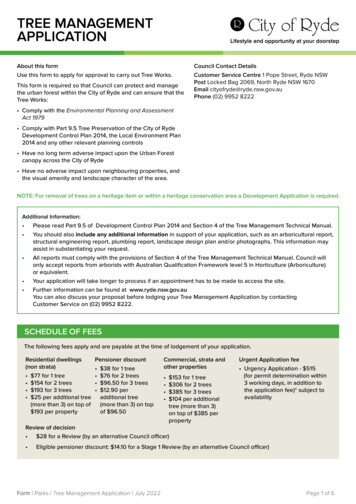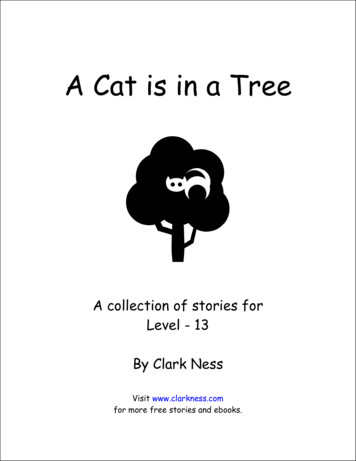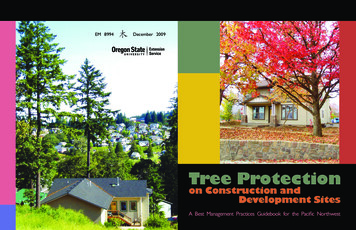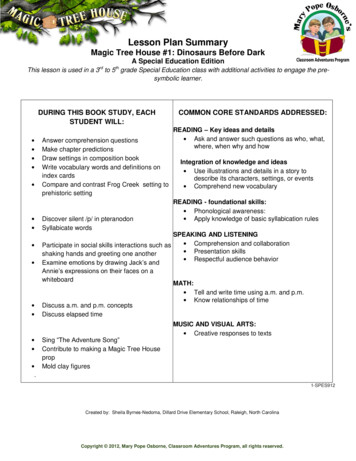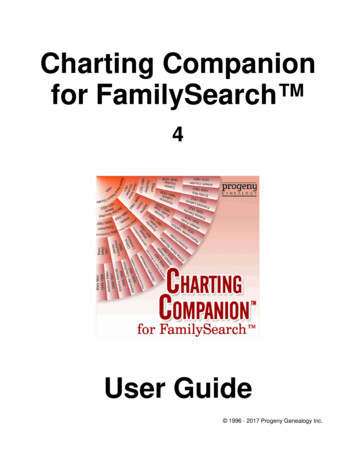Transcription
Using the FamilySearch Family Tree:A Reference Guide (18 October 2013)LDS Version
2013 by Intellectual Reserve, Inc. All rights reserved.This document may be copied and downloaded for incidental, noncommercial Church or your own personaluse.
Using the FamilySearch FamilyTree: A Reference Guide (18October 2013) LDS VersionContentsCopyright and Trademarks. . . . . . . . . . . . . . . . . . . . . . . . . . . . . . . . . . . . . . . . . . . . . . . . . ?Chapter 1: Getting to Family Tree. . . . . . . . . . . . . . . . . . . . . . . . . . . . . . . . . . . 9Chapter 2: Seeing Ancestors on a Pedigree Chart or Fan Chart. . . . . . . . 11A Person’s Summary Card. . . . . . . . . . . . . . . . . . . . . . . . . . . . . . . . . . . . . . . . . . . . . . . . . . . . . 11A Person’s Details Page. . . . . . . . . . . . . . . . . . . . . . . . . . . . . . . . . . . . . . . . . . . . . . . . . . . . . . . 12Navigating the Pedigree View. . . . . . . . . . . . . . . . . . . . . . . . . . . . . . . . . . . . . . . . . . . . . . . . . . 14Displaying More Generations of Ancestors on the Pedigree View. . . . . . . . . . . . . . . . 16Displaying a Person’s Children and Descendants on the Pedigree View. . . . . . . . . . . 17Closing Generations on the Pedigree View. . . . . . . . . . . . . . . . . . . . . . . . . . . . . . . . . . 18Moving the Pedigree View Horizontally and Vertically. . . . . . . . . . . . . . . . . . . . . . . . 18Moving a Person to the Main Position of the Fan Chart or Pedigree View. . . . . . . . . 19Displaying Correct Spouses and Parents on the Pedigree View. . . . . . . . . . . . . . . . . . 19Resizing the Pedigree View. . . . . . . . . . . . . . . . . . . . . . . . . . . . . . . . . . . . . . . . . . . . . . 20Navigating the Fan Chart View. . . . . . . . . . . . . . . . . . . . . . . . . . . . . . . . . . . . . . . . . . . . . . . . 21Returning to a Previously Viewed Person. . . . . . . . . . . . . . . . . . . . . . . . . . . . . . . . . . . . . . . . . 23Temple-Related Features. . . . . . . . . . . . . . . . . . . . . . . . . . . . . . . . . . . . . . . . . . . . . . . . . . . . . . 23Temple Link on FamilySearch.org. . . . . . . . . . . . . . . . . . . . . . . . . . . . . . . . . . . . . . . . . 23Temple Icons on Family Tree. . . . . . . . . . . . . . . . . . . . . . . . . . . . . . . . . . . . . . . . . . . . 24Temple Information on the Summary Card. . . . . . . . . . . . . . . . . . . . . . . . . . . . . . . . . 25Temple Information on the Details Page. . . . . . . . . . . . . . . . . . . . . . . . . . . . . . . . . . . 26Chapter 3: Seeing Details about People. . . . . . . . . . . . . . . . . . . . . . . . . . . . . . 29Viewing an Ancestor’s Photos and Stories in Family Tree. . . . . . . . . . . . . . . . . . . . . . . . . . . . 29Viewing a Person’s Family Members on the Details Page. . . . . . . . . . . . . . . . . . . . . . . . . . . . 30FamilySearch Family Tree (18 October 2013)iii
Viewing a Couple’s Relationship Information, Including Marriage and DivorceInformation. . . . . . . . . . . . . . . . . . . . . . . . . . . . . . . . . . . . . . . . . . . . . . . . . . . . . . . . . . . . . 32Viewing Child-Parent Relationships . . . . . . . . . . . . . . . . . . . . . . . . . . . . . . . . . . . . . . . . . . . . 33Viewing Sources. . . . . . . . . . . . . . . . . . . . . . . . . . . . . . . . . . . . . . . . . . . . . . . . . . . . . . . . . . . . 36Seeing Contributor Information. . . . . . . . . . . . . . . . . . . . . . . . . . . . . . . . . . . . . . . . . . . . . . . . 37Seeing Information about Living Relatives. . . . . . . . . . . . . . . . . . . . . . . . . . . . . . . . . . . . . . . 38Information That You Can See from LDS Church Membership Records aboutLiving Individuals. . . . . . . . . . . . . . . . . . . . . . . . . . . . . . . . . . . . . . . . . . . . . . . . . . 38How Family Tree Displays Living People. . . . . . . . . . . . . . . . . . . . . . . . . . . . . . . . . . . 39Rules Used to Determine If a Person May Still Be Living. . . . . . . . . . . . . . . . . . . . . . . 39Chapter 4: Adding and Correcting Information about People andRelationships. . . . . . . . . . . . . . . . . . . . . . . . . . . . . . . . . . . . . . . . . . . . . . . . . . . 41Why Others Can Change Your Information and How to Prevent Improper Changes. . . . . . 44Reason Statements for Adding, Editing, and Deleting Information. . . . . . . . . . . . . . . . . . . . 44Restricted Records. . . . . . . . . . . . . . . . . . . . . . . . . . . . . . . . . . . . . . . . . . . . . . . . . . . . . . . . . . . 45Building Your Tree. . . . . . . . . . . . . . . . . . . . . . . . . . . . . . . . . . . . . . . . . . . . . . . . . . . . . . . . . . 45Starting with a Blank Family Tree. . . . . . . . . . . . . . . . . . . . . . . . . . . . . . . . . . . . . . . . . 45Adding a New Person to Your Existing Tree. . . . . . . . . . . . . . . . . . . . . . . . . . . . . . . . . 46Finding a Person Who Is Already in the Tree and Linking Him or Her into YourFamily Line. . . . . . . . . . . . . . . . . . . . . . . . . . . . . . . . . . . . . . . . . . . . . . . . . . . . . . . . 49Entering Standardized Dates and Places. . . . . . . . . . . . . . . . . . . . . . . . . . . . . . . . . . . . 50Entering Characters from the World’s Languages. . . . . . . . . . . . . . . . . . . . . . . . . . . . 51Searching for Records from a Person’s Details Page. . . . . . . . . . . . . . . . . . . . . . . . . . . . . . . . . 52Correcting, Adding to, and Deleting Information about People Who Are Already inFamily Tree. . . . . . . . . . . . . . . . . . . . . . . . . . . . . . . . . . . . . . . . . . . . . . . . . . . . . . . . . . . . . 53Correcting Information about a Person. . . . . . . . . . . . . . . . . . . . . . . . . . . . . . . . . . . . 53Changing a Person’s Living or Deceased Status. . . . . . . . . . . . . . . . . . . . . . . . . . . . . . 54Correcting Church Membership Records of Living People . . . . . . . . . . . . . . . . . . . . . 56Adding More Information about a Person Who Is Already in Family Tree. . . . . . . . . 57Adding a Custom Event or Fact to a Person. . . . . . . . . . . . . . . . . . . . . . . . . . . . . . . . . 58Types of Information That You Can Add about a Person. . . . . . . . . . . . . . . . . . . . . . 60Deleting Information about a Person. . . . . . . . . . . . . . . . . . . . . . . . . . . . . . . . . . . . . . 62Correcting, Adding to, and Deleting Relationship Information. . . . . . . . . . . . . . . . . . . . . . . 63Relationships. . . . . . . . . . . . . . . . . . . . . . . . . . . . . . . . . . . . . . . . . . . . . . . . . . . . . . . . . 63Adding, Editing, and Deleting a Couple’s Marriage Information, IncludingDivorce Information. . . . . . . . . . . . . . . . . . . . . . . . . . . . . . . . . . . . . . . . . . . . . . . . 64Adding, Changing, and Deleting Relationship Types between Parents andChildren. . . . . . . . . . . . . . . . . . . . . . . . . . . . . . . . . . . . . . . . . . . . . . . . . . . . . . . . . . 68Removing a Person from a Family (Deleting Relationships). . . . . . . . . . . . . . . . . . . . 70ivFamilySearch Family Tree (18 October 2013)
Replacing a Wrong Parent in a Family with the Correct One. . . . . . . . . . . . . . . . . . . 72Adding Reason Statements to People and Relationships. . . . . . . . . . . . . . . . . . . . . . . . . . . . . 74Deleting a Person from the System. . . . . . . . . . . . . . . . . . . . . . . . . . . . . . . . . . . . . . . . . . . . . . 75Restoring a Deleted Person. . . . . . . . . . . . . . . . . . . . . . . . . . . . . . . . . . . . . . . . . . . . . . . . . . . . 76Seeing the Change History and Undoing Changes. . . . . . . . . . . . . . . . . . . . . . . . . . . . . . . . . 77Seeing and Undoing the Changes Made to a Person or Relationship. . . . . . . . . . . . . 77Filtering a Person’s Change History. . . . . . . . . . . . . . . . . . . . . . . . . . . . . . . . . . . . . . . 79Correcting Information Moved from new.FamilySearch.org to Family Tree. . . . . . . . . . . . . 80Recommendations for Correcting Names Moved from new.FamilySearch.org. . . . . . 80Recommendations for Correcting Events and Other Information Moved fromnew.FamilySearch.org. . . . . . . . . . . . . . . . . . . . . . . . . . . . . . . . . . . . . . . . . . . . . . . 81Recommendations for Correcting Relationships Moved fromnew.FamilySearch.org. . . . . . . . . . . . . . . . . . . . . . . . . . . . . . . . . . . . . . . . . . . . . . . 82Uploading GEDCOM Files and Copying the Information to Family Tree . . . . . . . . . . . . . . . 83Part 1. Upload Your GEDCOM File, and Compare It to Family Tree. . . . . . . . . . . . . . 83Part 2. View the Results. . . . . . . . . . . . . . . . . . . . . . . . . . . . . . . . . . . . . . . . . . . . . . . . . 85Part 3. Review People Who Are Potential Matches. . . . . . . . . . . . . . . . . . . . . . . . . . . . 86Part 4. Review People Who Can Be Added to Family Tree. . . . . . . . . . . . . . . . . . . . . . 88Part 5. Review People Who Are Already in Family Tree. . . . . . . . . . . . . . . . . . . . . . . . 90Transferring Information between Family Tree and a Personal Genealogical Database. . . . . 92Contacting FamilySearch Support with Questions about Temple Ordinances. . . . . . . . . . . . 92Sealing-Only Relationships. . . . . . . . . . . . . . . . . . . . . . . . . . . . . . . . . . . . . . . . . . . . . . 93Chapter 5: Adding Photos and Stories to Your Ancestors in FamilyTree. . . . . . . . . . . . . . . . . . . . . . . . . . . . . . . . . . . . . . . . . . . . . . . . . . . . . . . . . . . . 95Guidelines for Using Photos and Stories. . . . . . . . . . . . . . . . . . . . . . . . . . . . . . . . . . . . . . . . . 96Using Photos. . . . . . . . . . . . . . . . . . . . . . . . . . . . . . . . . . . . . . . . . . . . . . . . . . . . . . . . . . . . . . . 97Adding a Photo Using Family Tree. . . . . . . . . . . . . . . . . . . . . . . . . . . . . . . . . . . . . . . . 97Changing a Preferred Portrait . . . . . . . . . . . . . . . . . . . . . . . . . . . . . . . . . . . . . . . . . . . . 97Attaching an Uploaded Photo to a Person in Family Tree. . . . . . . . . . . . . . . . . . . . . . 98Tagging a Photo. . . . . . . . . . . . . . . . . . . . . . . . . . . . . . . . . . . . . . . . . . . . . . . . . . . . . . . 99Resizing and Repositioning Tags. . . . . . . . . . . . . . . . . . . . . . . . . . . . . . . . . . . . . . . . . 101Removing Tags. . . . . . . . . . . . . . . . . . . . . . . . . . . . . . . . . . . . . . . . . . . . . . . . . . . . . . 102Deleting a Photo. . . . . . . . . . . . . . . . . . . . . . . . . . . . . . . . . . . . . . . . . . . . . . . . . . . . . 102Identifying the Contributor of a Photo. . . . . . . . . . . . . . . . . . . . . . . . . . . . . . . . . . . 103Adding Stories. . . . . . . . . . . . . . . . . . . . . . . . . . . . . . . . . . . . . . . . . . . . . . . . . . . . . . . . . . . . . 103Adding a Story. . . . . . . . . . . . . . . . . . . . . . . . . . . . . . . . . . . . . . . . . . . . . . . . . . . . . . . 103Attaching a Previously Written Story to a Person in Family Tree. . . . . . . . . . . . . . . 104Tagging a Story. . . . . . . . . . . . . . . . . . . . . . . . . . . . . . . . . . . . . . . . . . . . . . . . . . . . . . 105FamilySearch Family Tree (18 October 2013)v
Editing a Story and Its Photo. . . . . . . . . . . . . . . . . . . . . . . . . . . . . . . . . . . . . . . . . . . 105Removing a Story. . . . . . . . . . . . . . . . . . . . . . . . . . . . . . . . . . . . . . . . . . . . . . . . . . . . 106Deleting a Story. . . . . . . . . . . . . . . . . . . . . . . . . . . . . . . . . . . . . . . . . . . . . . . . . . . . . . 106Adding Comments . . . . . . . . . . . . . . . . . . . . . . . . . . . . . . . . . . . . . . . . . . . . . . . . . . . . . . . . . 107Using Social Media or Email to Share A Specific Photo or Story. . . . . . . . . . . . . . . . . . . . . . 107Reporting Questionable Material. . . . . . . . . . . . . . . . . . . . . . . . . . . . . . . . . . . . . . . . . . . . . . 108Chapter 6: Finding Deceased People in Family Tree. . . . . . . . . . . . . . . . . 109How the Exact Check Boxes Affect Search Results. . . . . . . . . . . . . . . . . . . . . . . . . . . . . . . . . 112How the Exact Check Box Affects Finding Names . . . . . . . . . . . . . . . . . . . . . . . . . . . 114How the Exact Check Box Affects Finding Dates. . . . . . . . . . . . . . . . . . . . . . . . . . . . 115How the Exact Check Box Affects Finding Places. . . . . . . . . . . . . . . . . . . . . . . . . . . . 115Chapter 7: Printing Information. . . . . . . . . . . . . . . . . . . . . . . . . . . . . . . . . . 117Using Certified Third-Party Computer Programs to Print Information. . . . . . . . . . . . . . . . . 117Chapter 8: Attaching Sources to People and Relationships. . . . . . . . . . . 119Adding Sources to Your Source Box. . . . . . . . . . . . . . . . . . . . . . . . . . . . . . . . . . . . . . . . . . . . 122Your Source Box. . . . . . . . . . . . . . . . . . . . . . . . . . . . . . . . . . . . . . . . . . . . . . . . . . . . . 122Typing a New Source into Your Source Box. . . . . . . . . . . . . . . . . . . . . . . . . . . . . . . . 123What to Enter in Source Fields. . . . . . . . . . . . . . . . . . . . . . . . . . . . . . . . . . . . . . . . . . 124Copying a Source. . . . . . . . . . . . . . . . . . . . . . . . . . . . . . . . . . . . . . . . . . . . . . . . . . . . . 127Adding a Record from FamilySearch.org to Your Source Box. . . . . . . . . . . . . . . . . . . 128Adding a Source That Is Already Created into Your Source Box. . . . . . . . . . . . . . . . 129Adding, Changing, and Removing Tags from Sources. . . . . . . . . . . . . . . . . . . . . . . . . . . . . . 130Correcting and Improving Sources. . . . . . . . . . . . . . . . . . . . . . . . . . . . . . . . . . . . . . . . . . . . . 132Editing Sources. . . . . . . . . . . . . . . . . . . . . . . . . . . . . . . . . . . . . . . . . . . . . . . . . . . . . . 132Detaching Sources from People and Relationships. . . . . . . . . . . . . . . . . . . . . . . . . . . 134Seeing and Undoing the Changes Made to a Source. . . . . . . . . . . . . . . . . . . . . . . . . 135Managing Your Source Box. . . . . . . . . . . . . . . . . . . . . . . . . . . . . . . . . . . . . . . . . . . . . . . . . . . 137Using Folders to Organize Your Source Box. . . . . . . . . . . . . . . . . . . . . . . . . . . . . . . . 137Renaming Folders in Your Source Box. . . . . . . . . . . . . . . . . . . . . . . . . . . . . . . . . . . . 138Deleting Unneeded Folders from Your Source Box. . . . . . . . . . . . . . . . . . . . . . . . . . 139Removing Sources from Your Source Box. . . . . . . . . . . . . . . . . . . . . . . . . . . . . . . . . . 140Deleting Sources from Family Tree. . . . . . . . . . . . . . . . . . . . . . . . . . . . . . . . . . . . . . . 141Seeing a List of the People a Source Is Attached To. . . . . . . . . . . . . . . . . . . . . . . . . . . . . . . . 142Reporting Abuse in Sources. . . . . . . . . . . . . . . . . . . . . . . . . . . . . . . . . . . . . . . . . . . . . . . . . . 144Why Sources Are Valuable. . . . . . . . . . . . . . . . . . . . . . . . . . . . . . . . . . . . . . . . . . . . . . . . . . . 145Sources in Family Tree. . . . . . . . . . . . . . . . . . . . . . . . . . . . . . . . . . . . . . . . . . . . . . . . . . . . . . 146viFamilySearch Family Tree (18 October 2013)
Source Icons. . . . . . . . . . . . . . . . . . . . . . . . . . . . . . . . . . . . . . . . . . . . . . . . . . . . . . . . . . . . . . 146Chapter 9: Merging Duplicate Records. . . . . . . . . . . . . . . . . . . . . . . . . . . . . 147Resolving Common Merge Situations. . . . . . . . . . . . . . . . . . . . . . . . . . . . . . . . . . . . . . . . . . 150Records That Cannot Be Merged. . . . . . . . . . . . . . . . . . . . . . . . . . . . . . . . . . . . . . . . . . . . . . 152Undoing a Merge. . . . . . . . . . . . . . . . . . . . . . . . . . . . . . . . . . . . . . . . . . . . . . . . . . . . . . . . . . 153Restoring a Record That Was Deleted after a Merge. . . . . . . . . . . . . . . . . . . . . . . . . . . . . . . . 155Indicating Two Records Are Not a Match. . . . . . . . . . . . . . . . . . . . . . . . . . . . . . . . . . . . . . . . 158Removing a Record from the Not a Match List. . . . . . . . . . . . . . . . . . . . . . . . . . . . . . . . . . . 158Fixing Incorrectly Combined Records from new.FamilySearch.org. . . . . . . . . . . . . . . . . . . . 160Chapter 10: Working with Other Users. . . . . . . . . . . . . . . . . . . . . . . . . . . . . 161Appropriate Use of Contact Information and Discussions. . . . . . . . . . . . . . . . . . . . . . . . . . 161Seeing Contributor Information. . . . . . . . . . . . . . . . . . . . . . . . . . . . . . . . . . . . . . . . . . . . . . . 161Participating in Discussions. . . . . . . . . . . . . . . . . . . . . . . . . . . . . . . . . . . . . . . . . . . . . . . . . . 163Editing Your Discussions and Comments. . . . . . . . . . . . . . . . . . . . . . . . . . . . . . . . . . 164Deleting Your Discussions and Comments. . . . . . . . . . . . . . . . . . . . . . . . . . . . . . . . . 164What Causes Discussions to Disappear. . . . . . . . . . . . . . . . . . . . . . . . . . . . . . . . . . . . 165Reporting Inappropriate Discussions and Comments. . . . . . . . . . . . . . . . . . . . . . . . 165Watching and “Unwatching” Information. . . . . . . . . . . . . . . . . . . . . . . . . . . . . . . . . . . . . . 167Watching and “Unwatching” Records about People in Family Tree. . . . . . . . . . . . . 167Watching and “Unwatching” Sources in Family Tree. . . . . . . . . . . . . . . . . . . . . . . . 168Using Your Watch List. . . . . . . . . . . . . . . . . . . . . . . . . . . . . . . . . . . . . . . . . . . . . . . . 169Chapter 11: Performing Temple Ordinances for Your Ancestors. . . . . 171Finding Ancestors Who Need Temple Ordinances. . . . . . . . . . . . . . . . . . . . . . . . . . . . . . . . 172Finding Ordinances to Do on Your Temple Opportunities List. . . . . . . . . . . . . . . . . 172Finding Ordinances to Do in Family Tree. . . . . . . . . . . . . . . . . . . . . . . . . . . . . . . . . . 172Requesting Your Ancestor’s Ordinances. . . . . . . . . . . . . . . . . . . . . . . . . . . . . . . . . . . . . . . . . 173For Whom Should I Do Temple Ordinances?. . . . . . . . . . . . . . . . . . . . . . . . . . . . . . . 174Courteous Behavior. . . . . . . . . . . . . . . . . . . . . . . . . . . . . . . . . . . . . . . . . . . . . . . . . . . 175Printing and Reprinting Family Ordinance Requests. . . . . . . . . . . . . . . . . . . . . . . . . . . . . . . 175Finding Out If a Person’s Ordinances Are Done. . . . . . . . . . . . . . . . . . . . . . . . . . . . . . . . . . . 177Family Ordinance Request. . . . . . . . . . . . . . . . . . . . . . . . . . . . . . . . . . . . . . . . . . . . . 179Family Ordinance Card. . . . . . . . . . . . . . . . . . . . . . . . . . . . . . . . . . . . . . . . . . . . . . . . 179Ordinance Statuses. . . . . . . . . . . . . . . . . . . . . . . . . . . . . . . . . . . . . . . . . . . . . . . . . . . 180Ordinance Abbreviations. . . . . . . . . . . . . . . . . . . . . . . . . . . . . . . . . . . . . . . . . . . . . . 182Temple Icons on Family Tree. . . . . . . . . . . . . . . . . . . . . . . . . . . . . . . . . . . . . . . . . . . 183FamilySearch Family Tree (18 October 2013)vii
Tips for Determining Why Ordinances Have the Status “Needs MoreInformation”. . . . . . . . . . . . . . . . . . . . . . . . . . . . . . . . . . . . . . . . . . . . . . . . . . . . . 184Problems and Solutions Related to Family Ordinance Cards. . . . . . . . . . . . . . . . . . . 186Monitoring the Completion of Ordinances. . . . . . . . . . . . . . . . . . . . . . . . . . . . . . . . . . . . . . 189How Ordinance Statuses Change When the Ordinances Are Assigned to You. . . . . 190How Ordinance Statuses Change When Ordinances Are Assigned to the Temple. . 190Sharing Ordinances. . . . . . . . . . . . . . . . . . . . . . . . . . . . . . . . . . . . . . . . . . . . . . . . . . . . . . . . . 191Sharing Ordinances with the Temple, Family, and Friends. . . . . . . . . . . . . . . . . . . . 191Unsharing Temple Ordinances. . . . . . . . . . . . . . . . . . . . . . . . . . . . . . . . . . . . . . . . . . 192Unreserving Ordinances. . . . . . . . . . . . . . . . . . . . . . . . . . . . . . . . . . . . . . . . . . . . . . . 192The Prevention of Duplicate Ordinances. . . . . . . . . . . . . . . . . . . . . . . . . . . . . . . . . . . . . . . . 193Chapter 12: Signing in to Use Family Tree for Someone Else . . . . . . . . 195Changing Your Helper Number in Family Tree. . . . . . . . . . . . . . . . . . . . . . . . . . . . . . . . . . . 196Glossary. . . . . . . . . . . . . . . . . . . . . . . . . . . . . . . . . . . . . . . . . . . . . . . . . . . . . . . . . 199viiiFamilySearch Family Tree (18 October 2013)
Chapter 1Getting to Family TreeFamily Tree is an updated approach to organizing and preserving your genealogy online.Family Tree is free, available to everyone, and provides an easy way to share information,compare research, and go further faster by working together.In Family Tree you can: See what the system already contains about your ancestors.Work with others to fill in missing information and correct errors.Add sources and explanations to show that information is accurate.Find and merge records that are about the same person.Add photos and stories of your ancestors.1. Go to familysearch.org.2. Click Family Tree.3. If you are not signed in, sign in.Tip: If you click Stay signed in for 2 weeks, each time you go to FamilySearch.organd click Family Tree, the system automatically signs you in. At the end of two weeks,you can select the option again. Do not use the Stay signed in for 2 weeks optionif you are on a shared computer.FamilySearch Family Tree (18 October 2013)9
Chapter 2Seeing Ancestors on a PedigreeChart or Fan ChartIn Family Tree, you can display your ancestors on different types of views. The pedigreeview makes it easy to focus on one part of your ancestry. The fan chart view makes it easyto see several generations of your ancestors at one time and identify the places where moreresearch is needed.The fan chart does not currently work on Internet Explorer 8. Use Internet Explorer 9 oran equivalent version of Firefox or Chrome. If the computer has Windows XP, which doesnot support Internet Explorer 9, download Firefox or Chrome.1. On the FamilySearch.org home page, click Family Tree or Fan Chart.2. To switch to a different view, use the links in the upper-left corner of the screen: To switch to the fan chart, click Fan Chart. To switch to the pedigree view, click Pedigree.3. To move a different person to the main position of the chart, click the person’s name,and click Tree.4. To see all of the person’s details, click the person’s name, and click Person. To returnto the pedigree chart or fan chart, click the Tree link that is next to the person’s nameat the top of the page.The next time you use Family Tree, you will see whichever view was displayed when youended your previous session.A Person’s Summary CardThe summary card is a useful navigation tool that you can use in many places throughoutFamily Tree. It lists basic facts about a person. You can also use it to put a person in themain position of the tree and view the person’s details page.You can display a person’s summary card from your Family Tree, from the details pageof a family member, and from the Find results. To display it, click a person’s name.What It Looks LikeA person’s summary card appears as a pop-up on top of whatever else is shown on thescreen:FamilySearch Family Tree (18 October 2013)11
Seeing Ancestors on a Pedigree Chart or Fan ChartWhat You Can DoOn a summary card, you can do the following: See the person’s portrait photo if one has been uploaded. See the number of sources, discussions, photos, and stories that are attached to thisperson. See the person’s name and basic events. See the ID number (formerly called the person identifier). This number identifies eachperson in the system. It appears beneath the name. To display this person in the main position on Family Tree, click Tree. To display the person’s details page, click Person. To display the person’s sources, click Sources. To display the person’s discussions, click Discussions. To display the person’s photos, click Photos. To display the person’s stories, click Stories. To watch the person, clickWatch. To unwatch the person, clickUnwatch.A Person’s Details PageA person’s details page shows all of the information about him or her. From the detailspage, you can also add information about a person, correct information, attach sources,and participate in discussions.You can display the details page from almost anywhere in Family Tree. To display it,click the person’s name. Then click Person.Tip: If you want to have a details page open for more than one person, you need toopen the details page in another tab or window of your browser. In many browsers, youcan do this by doing a right-click on the Person link. Then select the option to openthe link in a new tab or window. Check your browser’s help system for specificinstructions.12FamilySearch Family Tree (18 October 2013)
Seeing Ancestors on a Pedigree Chart or Fan ChartWhat It Looks LikeA person’s details page is a long page that contains all of the information about him orher. It is divided into sections. To get to each section, you can click the Vitals, Other,Family, Sources, and Discussions links in the header. You can also scroll down thepage to see all of the information. The screen is too big to effectively show here, but thetop part looks like this:What You Can DoOn a person’s details page, you can do the following: See, add, edit, and delete the person’s name, gender, events, and other details. See the ID number (formerly called the person identifier). This number identifies eachperson in the system. It appears directly beneath the name. See the person’s family members. You can also:-Click the name of any person in the family to display his or her summary card.Add new spouses, children, parents, and siblings.See, edit, and delete information about couple and parent-child relationships. See, attach, detach, and edit sources about the person.Search for the person in the historical records on FamilySearch.org.Participate in discussions.Watch the person so that you can receive notifications when information about himor her changes. See a history of the changes that were made to the person’s information. See how many discussions have been added and when the last activity occurred. Return to one of the last 50 people whose information you viewed previously.FamilySearch Family Tree (18 October 2013)13
Seeing Ancestors on a Pedigree Chart or Fan Chart See and merge duplicate records. Print a pedigree chart and family group record. Delete the person from Family Tree.Navigating the Pedigree ViewWhen you see your family information on a pedigree, you can display more generations,resize the tree, move families to different places on the screen, and change to differentspouses or parents if a person had more than one.On the pedigree view, click the appropriate option for what you want to do:Option to ClickResultSwitch between viewing the tree onthe pedigree view and on the fanchart view.A person’s nameDisplay the person’s summary cardthat shows more information aboutthe person. To move this person to the mainposition of Family Tree, clickTree. To see the person’s details page(which contains all of theavailable information), click thePerson link.Add Husband or Add WifeDisplay a screen that you can use toadd a person’s husband or wife. Bydefault, the system shows the screenwhere you can find a person who isalready in the system. If you wantto enter a new person instead, clickAdd Person.Move the tree around on the screen.(The background of the pedigreeview, when the cursor shows as afour-headed arrow)See two more generations ofancestors for the line.Note: This icon appears next to the lastgeneration of ancestors that aredisplayed in a line.Display the children of the couplein the main position.Close an opened line of descendantsfor the couple in the main position.14FamilySearch Family Tree (18 October 2013)
Seeing Ancestors on a Pedigree Chart or Fan ChartOption to ClickResultClose an opened line of ancestors.Display a couple’s children.Tip: To see this option, hover yourmouse cursor over a couple’s box onthe tree.See a list of the other husbands orwives that a person is linked to, andchoose a different one to display.Tip: To see this option, hover yourmouse cursor over a couple’s box onthe tree.See a list of the other parents that aperson is linked to, and choose adifferent one to display.Tip: To see this option, hover yourmouse cursor over a couple’s box onthe tree.Increase or decrease the size of theFamilySearch Family Tree.Tip: In many browsers, you can alsopress Ctrl plus and Ctrl plus - toincrease and decrease the font size.If this does not work in yourbrowser, see your browser’s helpsystem.Move the tree to the left, right,down, or up. To recenter the treeafter moving it, click the centercircle.Note: You can also move the treeby clicking your mouse on thescreen and dragging it until you cansee the information you want to see.Print a four-generation pedigreechart.TreeReturn to your Family Tree fromanother screen in Family Tree.Person TreeDisplay the details page of the lastperson you displayed. If you havenot yet displayed a person’s detailspage, your own details page appears.FamilySearch Family Tree (18 October 2013)15
Seeing Ancestors on a Pedigree Chart or Fan ChartOption to ClickResultReturn to the details page of anancestor you viewed previously.Tip: Click the arrow at the en
an equivalent version of Firefox or Chrome. If the computer has Windows XP, which does not support Internet Explorer 9, download Firefox or Chrome. 1. On the FamilySearch.org home page, click Family Tree or Fan Chart. 2. To switch to a different view, use the links in the upper-left corner of the screen: To switch to the fan chart, click .