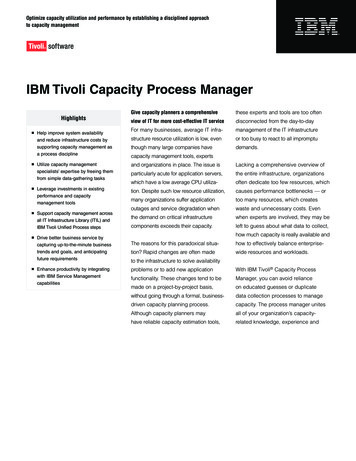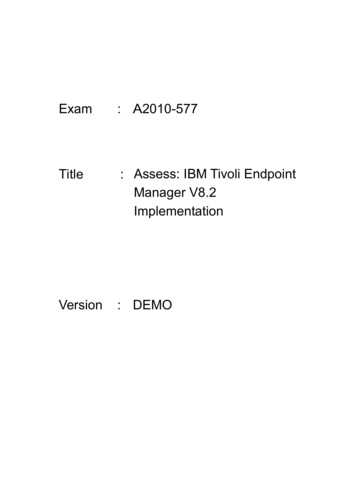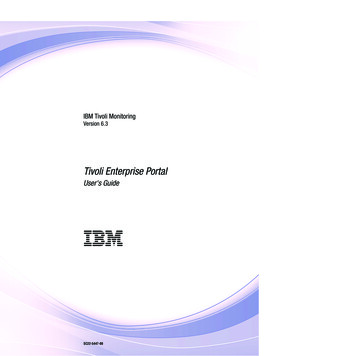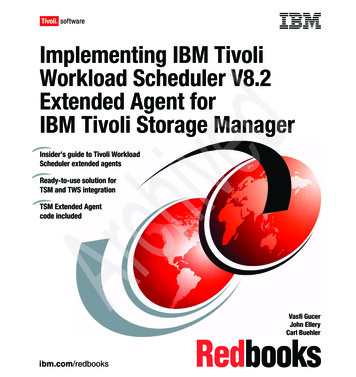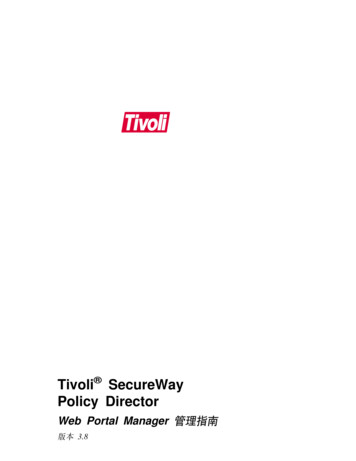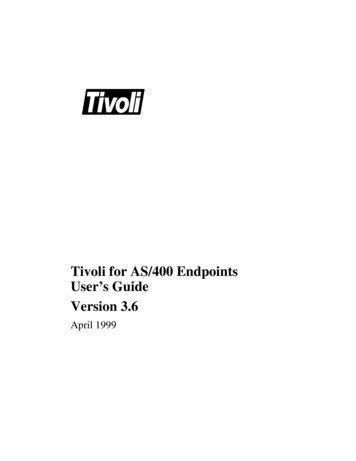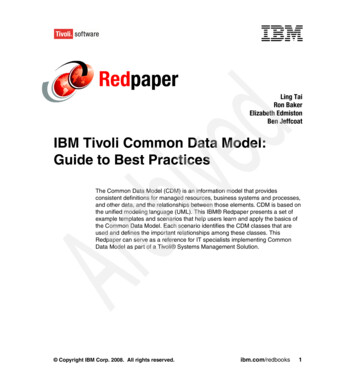
Transcription
RedpaperLing TaiRon BakerElizabeth EdmistonBen JeffcoatIBM Tivoli Common Data Model:Guide to Best PracticesThe Common Data Model (CDM) is an information model that providesconsistent definitions for managed resources, business systems and processes,and other data, and the relationships between those elements. CDM is based onthe unified modeling language (UML). This IBM Redpaper presents a set ofexample templates and scenarios that help users learn and apply the basics ofthe Common Data Model. Each scenario identifies the CDM classes that areused and defines the important relationships among these classes. ThisRedpaper can serve as a reference for IT specialists implementing CommonData Model as part of a Tivoli Systems Management Solution. Copyright IBM Corp. 2008. All rights reserved.ibm.com/redbooks1
IntroductionMany customers use multiple IBM Tivoli management products in a single ITenterprise. Each product maintains its own separate data that is related to the setof resources it manages. As a result, the data is frequently duplicated, bothlogically and physically. Data center servers, in particular, tend to be definedmultiple times, along with their related infrastructure. Application information isanother type of data that is often duplicated in many products.The Tivoli data integration initiative seeks to address this problem by enablingthe exchange of data among Tivoli management products. The goals of dataintegration are as follows: Cut the costs of data entry and discovery, thereby reducing mean time tovalue. Create data consistency among products, which simplifies the managementenvironment and reduces errors caused by conflicting information. Enable administrators to find and link together information across products,providing a more accurate and complete picture for analysis and reporting.Data integration is possible only when there is a clear understanding of what isbeing integrated — from the basic semantics that define a resource, to resourceattributes and the relationships among resources. The Common Data Model isan information model that provides this understanding. When managedresources and business components are modeled using CDM specifications,Tivoli management products can understand and more easily exchange dataacross the enterprise.This IBM Redpaper presents a set of example templates and scenarios that helpusers learn and apply the basics of the CDM. Each scenario identifies the CDMclasses that are used and defines the important relationships among theseclasses. Initially, users can focus on the classes and relationships covered inscenarios that are applicable to them. As they gain proficiency with the CDM,they can extend or simplify the example templates to model their own specificenvironments.2IBM Tivoli Common Data Model: Guide to Best Practices
Key terms and conceptsTable 1 lists and defines terms and concepts that are important to anunderstanding of the CDM.Table 1 Key terms and conceptsTerm/conceptDefinitionIT InfrastructureLibrary (ITIL )A library of best-practice documents explaining how companiesrun their IT operations. ITIL includes organization descriptions,process flows, and data descriptions for a standard set ofmanagement disciplines.Managedelement (ormodel object)A managed element is the top of the CDM class hierarchy,representing all types of elements known to Tivoli managementproducts, including the Configuration Management Database(CMDB). Managed elements include all configuration items(CIs), transaction profiles, business systems and processes,and other elements that are managed by the products.Configurationitem (CI)A term from ITIL that represents a hardware or software assetunder the control of the CMDB. A CI must be identifiable andtracked within the organization. It requires the ConfigurationManagement process to maintain its information content. Itrepresents the desired state of the asset based on that process,and is compared with the actual current state for compliancevalidation.DiscoveryLibraryDiscovery Library technologies consist of a specification, a setof components, and best practices for communicating thediscovery of resources and the relationships among resourceswithin the enterprise. The Discovery Library XML schemaspecification, called Identity Markup Language (IdML), is usedto specify resources. Books within the Discovery Library areXML files that contain discovery information, identity ofresources, and resource relationships. The set of DiscoveryLibrary components comprise code (written by IBM and othercompanies) that extracts data and transforms it into the XMLspecification.Identity MarkupLanguage (IdML)The Discovery Library XML schema is called IdML. Anextension of the CDM XML schema developed by IBM TivoliSoftware, IdML describes a set of valid operations to act onCDM-based resource instances. This easy-to-read XML formatprovides details about resources and the relationships betweenresources, as well as particular operations, such as create,modify, and delete, that act against the resource data.IBM Tivoli Common Data Model: Guide to Best Practices3
Term/conceptDefinitionDiscoveryLibrary Adapters(DLAs)Discovery Library Adapters (DLAs) are the workers in theDiscovery Library. DLAs exploit mechanisms that are native tosources of discovered information, such as the TMTPtransaction topology, the WBI Modeler business processtopology, and so on, to extract specific information aboutresources and, in particular, resource relationships. The DLAsare code, written in any programming language, that transformsinformation into a file of IdML-schema-compliant data thatreaders process for domain-specific purposes. The end goal ofthe information from the adapters is to discover and keep currentthe sets of resources and relationships that comprise businessapplications, support IT processes or business processes, andso on. DLAs are command-line executable.CDM overviewThe Common Data Model is a consistent, integrated, logical data model thatdefines the general characteristics of information stored in the CMDB. The modelspecifies how this data is organized to correspond to real-world entities anddefines the relationships between the entities. The CDM representsmanagement information in a way that is easy for consuming managementapplications to use.CDM componentsBased on the Unified Modeling Language (UML), the CDM representsmanagement information in terms of entities (called ManagedElements) and therelationships among those entities. The CDM strives to include information fromall of the logical models in use (such as CIM, BPEL, ITIL, SNA, and TMf) andintegrates them into a single consistent model.The CDM and associated documents can be viewed at the Tivoli CDM Web site,which is included on the Tivoli Application Dependency Discovery Manager(TADDM) product DVD. To access the Web site, unzip the following file, which islocated in the TADDM installation directory:install root/cmdb/dist/sdk/doc/model/CDMWebsite.zipNote that while all configuration items are stored in the CMDB and are modeledby the CDM, we expect the CMDB and the CDM to include other information thatis not directly represented as CIs.4IBM Tivoli Common Data Model: Guide to Best Practices
ConceptsThe CDM draws most of its concepts from UML, and the contents of the modelcan be used in UML development tools, such as IBM Rational SoftwareArchitect.AttributesAt the most basic level of granularity, the CDM represents atomic data as anattribute, as defined by UML. An attribute has an associated data type, a possibledefault value, and a specification of whether the attribute is single-valued ormulti-valued. Certain data types, and enumerations, limit the actual values thatan attribute can contain. All attributes in the CDM are globally defined, whichmeans that an attribute with the same name has the same meaning, regardlessof the context in which it is used. This is to foster consistent definition and use ofthe attribute in various environments and circumstances, such as events. Someexamples of attributes are: sClassesAttributes are grouped within the CDM into entities that correspond to items inthe real world, such as computers, users, or business processes. This groupingof attributes is called a class. Classes in the CDM are arranged into asingle-inheritance hierarchy that enables attributes to be shared among classes.In some cases, classes are abstract. Abstract classes contain commoncharacteristics of entities, but instances of these classes cannot be created.ModelObject, the root of the class hierarchy, is an example of an abstract class.A vast majority of the classes in the CDM are concrete, which means thatinstances of them can be created in the CMDB.Note that the class hierarchy of the CDM is rooted in the class ModelObject, notConfigurationItem. In addition to CIs, other kinds of data will be stored in theCMDB and modeled using the CDM.InterfacesMany situations that commonly occur in the real world lead people to usemultiple inheritance, which is supported by UML but not by the CDM. In order tohandle these situations, the CDM includes the concept of an interface, which is aconsistent collection of attributes (or a consistent source or target of arelationship) that can be included in a class definition anywhere in the classIBM Tivoli Common Data Model: Guide to Best Practices5
hierarchy. This is similar to the way in which Java handles interfaces, exceptthat the CDM includes only data, not methods.Interfaces themselves can be derived from other interfaces, thus forming anotherinheritance hierarchy. However, while an interface hierarchy can have multipleroots, the derivation hierarchy cannot mix interfaces and classes. Classes can bederived only from other classes, and interfaces can be derived only from otherinterfaces.RelationshipsOne of the most important purposes of the CMDB is to store relationshipsbetween entities in the real world. The CDM therefore places a lot of focus on thedefinition of relationships between classes and interfaces, and assigns a specificsemantic meaning to the relationship. For example, a relationship called“runsOn” may represent the fact that a piece of software executes in a particularenvironment.Relationships in the CDM are related to, but differ from, a similar concept in UMLcalled associations. An association is a semantic link between classes in UML.An example is a realization, where one entity makes a particular interfaceavailable. Nothing in UML forces a user to express the meaning of anassociation. You can simply draw a line between two entities. In the CDM, allassociations (other than generalization and realization) are named or typed. Thename of the association gives it a corresponding meaning, therefore making theassociation a relationship. All associations with the same name have the samemeaning.Naming and identificationIn addition to representing and storing relationships between entities, the CMDBprovides a correlation mechanism between entities. For example, twomanagement products might discover a single computer system and call themdifferent names. It is important to represent this as a single entity. In order tofoster consistent identification of entities in the CMDB, the CDM formally definesthe ways in which each type of entity (each class) is identified. To do so, themodel uses naming rules.Naming rules list the attributes that provide identifying characteristics, thecombination of attributes are that needed to identify the entity, and the contextthat makes the identification unique. Two examples of naming rules are: Combining “Manufacturer,” “MachineType,” “Model,” and “SerialNumber”gives a unique identification of a computer. The “DriveLetter” of a logical disk gives a unique identification of the diskwithin the context of an operating system.6IBM Tivoli Common Data Model: Guide to Best Practices
Correlation in the CMDB is fostered by a consistent use of these rules and anunderstanding of which rules identify instances of the same type. When multiplenames for the same instance arise, they are called aliases, and the CMDBrepresents the duplicates as a single instance.Consistent formation of names using the naming rules also allows the CMDB (orapplications) to generate useful binary tokens known as globally uniqueidentifiers (GUIDs) for the instances.Example template scenariosThis section provides a set of example template scenarios that help youunderstand the Common Data Model. For additional details about the classes, orfor more information about classes that are not covered in these scenarios, referto the CDM Web site, which is included on the IBM Tivoli ApplicationDependency Discovery Manager (TADDM) product DVD. To access the Website, unzip the following file, which is located in the TADDM installation directory:install root/cmdb/dist/sdk/doc/model/CDMWebsite.zipEach scenario description provided in this section includes the featuresdescribed below:.An instance diagramFor each scenario, the instance diagram shows all of the classes andrelationships that are used to model the specific scenario. For the sake of clarity,the following guidelines are observed: If more than one instance of a class is required, it is shown as a stack ofboxes. For example, in the Multi-Processor Linux/Unix Operating SystemServer scenario, multiple CPUs are shown as a stack of boxes. If a scenario involves multiple servers, multiple ComputerSystem boxes areshown. Each ComputerSystem box represents a separate server. If a scenario refers to another scenario, the details of the referred-to scenarioare not repeated. For example, since the details of a WebSphere server arecovered in the IBM WebSphere single-node server scenario, in a J2EE transaction scenario, we only show that an activity in that transaction uses aWebSphere server. No details of the WebSphere server are repeated in theJ2EE transaction.IBM Tivoli Common Data Model: Guide to Best Practices7
Naming rules and naming attributesCDM defines naming rules and uses them to foster consistent identification ofresources in the CMDB. These rules formally define the ways in which each typeof resource (each class) is identified. The rules list the attributes that provideidentifying characteristics, such as the combination of attributes needed touniquely identify the resource. When there is not enough information to uniquelyidentify a resource through attributes, the CDM uses a reference to anotherresource instance to provide for a naming context.For example, an instance of OperatingSystem uses the attribute OSName. Giventhat OSName represents the brand name of the operating system, this attributealone does not make the OperatingSystem instance unique. In order to uniquelyidentify the operating system, the CDM provides a naming context (referred to assuperior) for this naming rule, requiring the ComputerSystem instance that theOperatingSystem instance is installedOn. Therefore, naming anOperatingSystem resource requires a relationship (in this example, theinstalledOn relationship) along with the attribute OSName.When a resource is created, if insufficient naming attributes are provided toderive a valid unique name for the resource, the create request is rejected.Table 2 illustrates the naming rules for the OperatingSystem class.Table 2Naming rules for the OperatingSystem classClass(IdML element name)Naming rulesSuperior (or )0 ”superior, Name”1 ”superior, OsId”2 ”systemGuid”3 ”superior, OSName”4 ”managedSystemName”5 ”FQDN”An instance representingthe ComputerSystem theOperatingSystem isinstalledOnAs the table shows, creating an OperatingSystem requires that at least one of thefollowing combinations of attributes is provided: An instance representing the Computer System the OperatingSystem isinstalledOn and Name A instance representing the Computer System the OperatingSystem isinstalledOn and Operating System ID systemGUID A instance representing the Computer System the OperatingSystem isinstalledOn and OSName8IBM Tivoli Common Data Model: Guide to Best Practices
ManagedSystemName Fully qualified host name (FQDN)In addition to adhering to the CDM naming rules and naming attributes, thescenarios presented in this section also provide the following clarifications: An asterisk (*) appended to the end of a class name indicates that the class isa configuration item. The IdML element name of the class used to load a resource of the class typevia a Discovery Library Adapter (DLA) is provided. The IdML element namerepresents the name of the CDM class as an XML element tag in the IdMLspace.In the OperatingSystem example, an OperatingSystem is a CI, and the IdMLelement name of the OperatingSystem class is sys.OperatingSystem. Forexamples of other IdML elements, refer to “Sample model objects” on page 106.Tables of important relationshipsFor each scenario, a table lists all of the important relationships, including thesource, the target, the relationship type, and the cardinality of the relationship,such as one to many (1:m), many to one (m:1), many to many (m:n), or one toone (1:1). Table 3 illustrates several examples of important relationships.Table 3Examples of important relationshipsSource tioninstalledOnWindowsOperatingSystemm:1IBM Tivoli Common Data Model: Guide to Best Practices9
Table 3 on page 9 shows the following about important relationships: A computer system can contain one or more IP interfaces. An IP interface can bind to one or more IP V4 Addresses. A fully qualified host name is assigned to one and only one IP V4 Address. Multiple Windows operating systems can be installed on one computer, butonly one can be running. Multiple software installations can be installed on a Windows operatingsystem.Potential questions about the scenarioFor each scenario, this section contains a list of potential questions that themodel of a specific scenario will need to be able to answer. For example, one ofthe potential questions for a standard Windows operating system server is: Whatoperating system is on this computer? To answer this question, the model of thescenario needs to include both the ComputerSystem and the OperatingSystemclasses, and the relationship between these two classes. Therefore, it is veryimportant to have the correct set of potential questions to validate thecompleteness of the model of a scenario.Operating system server scenariosThis section presents CDM scenarios for five operating system servers: theMicrosoft Windows, Multi-process Unix/Linux , zSeries , Virtualization(VMware), and Virtualization (Multi-LPAR zSeries) servers.Microsoft Windows serverThis scenario shows a Microsoft Windows server that has a Microsoft Windowsoperating system installed and running on it. The operating system is bootedfrom a local file system. The server also has multiple software installationsinstalled on it. Only one software installation is shown in the diagram: DB2 V8.2. However, the server can have other software installations, such asMicrosoft IE 6.0.2, Lotus Notes Client 7, Microsoft Office Visio Professional2007, and so on. This server also has a V4 IP address and a fully qualified hostname. The IP V4 address shown in the diagram is an example. IP V6 issupported by replacing the use of the IpV4Address class with the IpV6Addressclass.10IBM Tivoli Common Data Model: Guide to Best Practices
Naming rules and naming attributesSee “Naming rules and naming attributes ” on page 78 for the naming rules andnaming attributes of each class shown in Figure essassignedToFqdn cessaccessedViaTcpPortSoftwareInstallation(e.g. IBM DB2 V Figure 1 Instance diagram, Microsoft Windows serverImportant relationshipsTable 4 shows the important relationships in this scenario.Table 4 Important relationships, Microsoft Windows serverSource classRelationshiptypeTarget ndsToIpV4Address1:mIBM Tivoli Common Data Model: Guide to Best Practices11
Source classRelationshiptypeTarget ystemm:1Potential questionsHere are some related questions: What operating system is on this computer?What software is installed on this computer?How much free disk space is on this computer?How much free file system space (or available space) is on this computer?Which computers have a personal firewall installed?Which computers do not have firewall or antivirus software installed?Which computers have a back-level version of the anti-virus software?Multi-processor UNIX/Linux serverThis scenario shows a multi-processor UNIX/Linux server that has a UNIX operating system installed and running on it. The server contains a local filesystem and has multiple software installations installed on it. Only one softwareinstallation is shown in the diagram: IBM Lotus Notes Client. However, it canhave other software installations, such as IBM DB2, Firewall, LDAP, and so on.This server also has a V4 IP address and a fully qualified host name. The IP V4address shown in Figure 2 on page 13 is an example. IP V6 is supported byreplacing the use of the IpV4Address class with the IpV6Address class.12IBM Tivoli Common Data Model: Guide to Best Practices
ootsFromComputerSystem(NumOfCpu escontainsDiskDriveFigure 2 Instance diagram, multi-process UNIX/Linux serverNaming rules and naming attributesSee “Naming rules and naming attributes ” on page 78 for the naming rules andnaming attributes of each class shown in Figure 2.IBM Tivoli Common Data Model: Guide to Best Practices13
Important relationshipsTable 5 shows the important relationships in this scenario.Table 5 Important relationships, multi-processor UNIX/Linux serverSource classRelationshiptypeTarget accessedViaTcpPort1:mUnixProcessrunsOnUnixm:1Usage or implementation notesThe attributes of some of the classes must be set as follows: The numCPUsattribute of this server should be set to greater than 1, and details of each CPUare provided via the CPU model object contained in the ComputerSystem modelobject.14IBM Tivoli Common Data Model: Guide to Best Practices
Potential questionsHere are some related questions: What operating system is on this computer? What software is installed on this computer? How much free disk space is on this computer? How much free file system space (or available space) is on this computer? How much free formatted disk space is on this computer? How muchunformatted disk space is on this computer? Which computers support this test environment (for example, softwareversion)? Which computers support this test configuration (for example, computermodel, CPU speed, memory size, and so on)? Which servers are currently running Apache? What is the bandwidth (or speed) of their network connectivity? If I take the volume off-line, what systems are impacted? Are servers using these critical files impacted if I take this volume off-line? How many processors are on this computer? What is the average CPU speed of all these processors?zSeries serverThis scenario shows a zSeries server that has a zOS operating system runningon it. This server supports multiple subsystems (such as DB2, IMS , and MQ),a CICS region, and a WebSphere Server. The details of the DB2 subsystemand the WebSphereServer can be found in “DB2 (zOS)” on page 38 and “IBMWebSphere single-node server” on page 23, respectively. Again, the IP V4address shown in the diagram is an example. IP V6 is supported by replacing theuse of the IpV4Address class with the IpV6Address class.IBM Tivoli Common Data Model: Guide to Best Practices15
Naming rules and naming attributesSee for the naming rules and naming attributes of each class shown in Figure e 3 Instance diagram, zSeries server16IBM Tivoli Common Data Model: Guide to Best PracticesWebSphereServer
Important relationshipsTable 6 shows the important relationships in this scenario.Table 6 Important relationships, zSeries serverSource classRelationshiptypeTarget ess1:1IMSSubsystemcontainsIMSDatabase1:mIBM Tivoli Common Data Model: Guide to Best Practices17
Source classRelationshiptypeTarget omputerSystem1:1Potential questionsSome related questions are: 18What operating system is on this computer?What software or subsystem is installed on this computer?How much free disk space is on this computer?How much free file system space (or available space) is on this computer?Is WebSphere currently running on the zOS instance?IBM Tivoli Common Data Model: Guide to Best Practices
What is the bandwidth (or speed) of their network connectivity?If I take a volume off-line, what systems are impacted?If I take a volume off-line, what middleware applications are impacted?Are servers using these critical files impacted if I take this volume off-line?Virtualization (VMware) serverThis scenario shows a Microsoft Windows operating system server that ispartitioned into two VMware images. The first VMware hosts a Windows virtualmachine with a DB2 Server running on it, while the second VMware hosts aLinux virtual machine with an Oracle Server running on it.Naming rules and naming attributesSee “Naming rules and naming attributes” on page 8 for the naming rules andnaming attributes of each class shown in Figure 4.ComputerSystem(virtual irtual lizesComputerSystemVMWareImage(virtual edOnFigure 4 Instance diagram, virtualization (VMware) serverIBM Tivoli Common Data Model: Guide to Best Practices19
Important relationshipsTable 7 on page 20 shows the important relationships in this scenario.Table 7 Important relationships, virtualization (VMware) serverSource classRelationshiptypeTarget gSystemrunsOnComputerSystem1:1Usage or implementation notesIf a ComputerSystem is a VMwareImage, the Virtual attribute must be set to true,the VMID attribute must be se
4 IBM Tivoli Common Data Model: Guide to Best Practices CDM overview The Common Data Model is a consistent, integrated, logical data model that defines the general characteristics of information stored in the CMDB. The model specifies how this data is organized to correspond to real-world entities and defines the relationships between the entities.