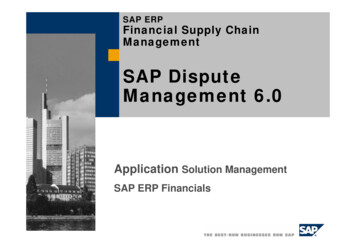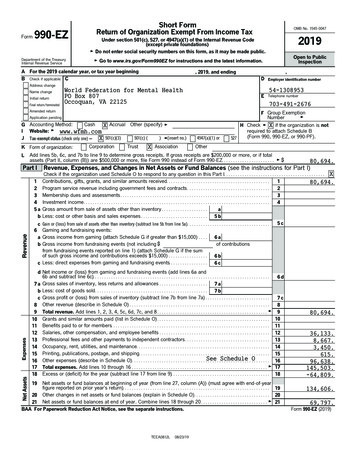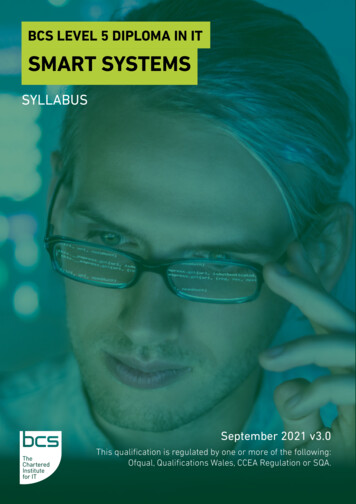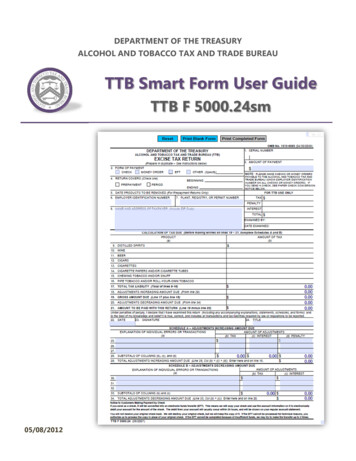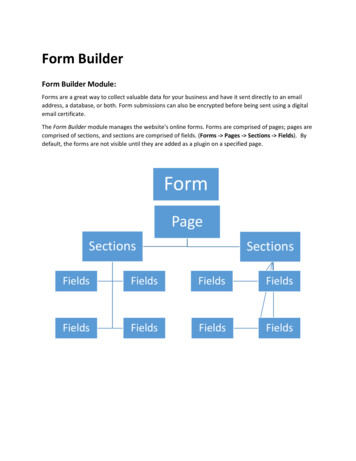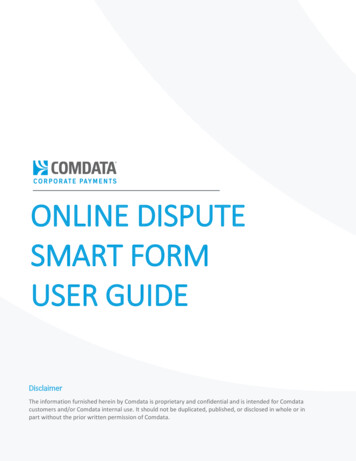
Transcription
ONLINE DISPUTESMART FORMUSER GUIDEDisclaimerThe information furnished herein by Comdata is proprietary and confidential and is intended for Comdatacustomers and/or Comdata internal use. It should not be duplicated, published, or disclosed in whole or inpart without the prior written permission of Comdata.
Table of ContentsOverview .5Dispute Process .6Search for a Filed Dispute . 10Appendix . 12Dispute Confirmation Email . 12Dispute Forms . 13Dispute Resolution Forms . 17
Online Dispute Smart Form User GuideRevision TableDateVersionAuthorNotes10/12/201706/26/2020Ver 1.6Ver 1.7Steven HarrisSteven HarrisAdded document to new Corporate Payments templateAdded multiple updates to reflect new processes andinformation: Ability to search for disputes by dispute ID and Disputedstatus.Documentation requirements for Paid by AnotherMeans and Amount of Transaction Differs from AmountBilled. Dispute Resolution Forms.Comdata Confidential and Proprietary4
Online Dispute Smart Form User GuideOverviewIn an effort to streamline Mastercard disputes, Comdata has developed a new Online Dispute Smart Formwithin iConnectData (ICD).The Online Dispute Smart Form is dynamic in the sense that it generates a unique form with requiredinformation based on your selected reason for dispute. These specific forms can help you and Comdataunderstand the necessary information needed to file your dispute. You can also download a PDF of the disputeafter it is submitted for your records.This document is intended to walk you through filing a dispute through ICD using each of the unique forms.Note: If you are the company administrator, you may submit dispute forms through the secure ICD website onthe cardholder’s behalf without obtaining a signature. Doing so confirms that you have a relationship with thecardholder and that the transaction is being disputed by the authorized user. Submitting the dispute via a securesite satisfies the Mastercard signature requirements.Please note it is important that you notify us about any transaction disputes within 60 days of the suspiciouscharge.The following verbiage regarding this rule is located on each form: “We certify that this information wasobtained via a secure website, and is being disputed by the authorized user.”Comdata Confidential and Proprietary5
Online Dispute Smart Form User GuideDispute ProcessBefore you can process a dispute, you must run a Real Time Transaction History report in ICD to locate theappropriate transaction(s). To access this page: Manage Transactions Real Time Transaction History.1. On the Transaction History page, enter the requiredinformation to run a report. Click Submit when ready.Note: Only Posted transactions can be disputed. SelectPosted from the Transaction Status field to narrow yoursearch results.2. Select the checkbox next to the transaction(s) you want to dispute. Then, click Initiate Dispute.Note: You cannot dispute the same transaction more than once. If your dispute reason is “I did notauthorize or participate in this/these transaction(s)” you can dispute multiple transactions for only one card.Comdata Confidential and Proprietary6
Online Dispute Smart Form User Guide3. Select one of the eight dispute reasons, then click Dispute.4. Your contact information auto-populates at the top of each form. The remainder of the form is entirelycustomized to your selected dispute reason. Each required field (denoted by a red asterisk) must becompleted.For a list of each dispute reason and their descriptions, see the following pages. For image examples of eachform, see the Appendix.Note: If documentation is needed to support your claim, it must be received by Comdata within ten days ofthe initiated dispute. Please print the form and mail or fax (615-376-8742) it along with any supportingdocumentation to the address at the bottom of the form or e-mail to support@comdata.com.Comdata Confidential and Proprietary7
Online Dispute Smart Form User GuideDispute ReasonDescriptionDuplicateSelect this option if a duplicate transaction displays on the RTTH report. Thetransactions must be the same date, same amount, and from the samemerchant. If the date, amount, and merchant name are different, the formautomatically directs you to Paid By Another Means. The logic is, the disputedtransaction was previously paid on the same card. The form requires you toidentify the valid transaction and the duplicate transaction.Paid by AnotherMeansSelect this option if you paid by another means/alternate payment.The form requires you to enter the date, amount of alternate payment, and anynumber associated with the alternate payment (check number, card number,etc.). Documentation (copy of a cleared check, cash receipt, Bank CardStatement, etc.) is required to support your claim.Although not required, you may contact the merchant to determine why theywould not issue a credit. If so, enter the contact date and reason.Did Not ReceiveServices orMerchandiseSelect this option if the item purchased was not received on the expected date.I Did Not Authorize orParticipate inthis/theseTransaction(s)Select this option if you noticed some fraudulent transactions in the RTTH report.The form requires you to select if you participated in the transaction, describethe item purchased, and enter the date of expected delivery. Although notrequired, it’s best practice to contact the merchant for resolution, and describethe results of that conversation on the form.Note: This is the only option that allows you to dispute multiple transactions forthe same reason at the same time. If this is not applicable, please dispute eachtransaction individually.The form provides three options:1. My card was lost/stolen at the time of the disputed transaction: Select thisoption to fill out additional information as to the circumstances surroundingthe fraudulent card use, (date card went missing, start date of unauthorizedtransactions, if police were notified, etc.). This information will help Comdatabetter understand the situation, so appropriate action can be taken.2. My card was in my possession at the time of the disputed transactions:Select this option if the card was in your possession at that time of theunauthorized transaction. This option can also be used if the card numberwas used fraudulently while the card was in your possession.3. The card was misused by the employee assigned to the card: Select thisoption if an employee or authorized user caused the fraudulenttransaction(s). Then, specify if the employee or authorized user wasterminated and the date of termination.Comdata Confidential and Proprietary8
Online Dispute Smart Form User GuideDispute ReasonDescriptionAmount ofTransaction Differsfrom Amount BilledSelect this option if you noticed the amount of a transaction is not what youauthorized. The form requires you to enter the correct amount. You mustprovide proof of the amount difference. Print the form and mail/fax it along withany supporting documentation to the Comdata address at the bottom of theform or e-mail to support@comdata.com.Goods or Services notas Described (Quality)Select this option if the quality of the purchased item is not as described on theinvoice or at the time of the transaction, or if the merchandise was receiveddamaged. Disputes regarding Terms and Conditions fall under this reason as well.The form requires you to specify if the cardholder participated in the transaction(Yes/No), if it was a face-to-face transaction, provide details on why themerchandise was not received as expected, any attempt made to resolve withthe merchant, and any attempt made to return the items.An Expert Opinion (third-party opinion from an expert in the related field)supporting your claim may be required. For best practice, print the form andmail/fax it along with any supporting documentation to the Comdata address atthe bottom of the form or e-mail to support@comdata.com.Credit not Processedand I have CreditReceipt, Voucher(proof)Select this option if you were supposed to receive a credit for the transactionand have proof that credit is due. The form requires you to enter the date thecredit was issued, and the cancellation number (if applicable). Documentation(credit slip, voucher, cancellation number, etc.) is also required to support yourclaim. If you do not have supporting documentation, then select the disputereason that best describes why you are due credit.OtherSelect this option if your dispute reason is not provided. The following messagedisplays: “If your dispute does not fall under any of these dispute reasons listed,please contact Customer Service, 800-741-4040 or email: support@comdata.com.”5. When finished, clickSubmit at the bottomof the page togenerate aconfirmation PDF.Save this documentfor your records. Aconfirmation emailwill also be sent toyour ICD emailaddress.Comdata Confidential and Proprietary9
Online Dispute Smart Form User GuideSearch for a Filed DisputeICD’s Real-time Transaction History allows you to locate and review submitted transaction disputes.1. On the Transaction History page, enter the requiredinformation to run a report. To search for disputedtransactions, follow these tips:a) To search for a specific dispute, select DisputeID from the Search By radio buttons, thenenter the corresponding dispute ID in theSearch Value field.b) To search for multiple dispute transactionsacross a date range, select Disputed fromTransaction Status. Then, select your daterange.Note: Disputed transactions will also display onthe transaction history report if All or Posted isselected from Transaction Status.2. Click Submit to display the transaction history report in your browser. Click Download to save thetransaction history report in Excel format.Download ViewComdata Confidential and Proprietary10
Online Dispute Smart Form User Guide3. A dispute ID link displays in the left column for transactions disputed electronically. Also, the TransactionStatus column will display Disputed. Click the disputed ID link to open a copy of the confirmation PDF.4. If you have not already, save this document for your records.Comdata Confidential and Proprietary11
Online Dispute Smart Form User GuideAppendixDispute Confirmation EmailYou will receive a confirmation email for each dispute you submit. See below for an example. Confirmationemails contain a link to the PDF form and details on your dispute, such as the number of days to process andreconciliation information.Comdata Confidential and Proprietary12
Online Dispute Smart Form User GuideDispute FormsDuplicatePaid by Another MeansComdata Confidential and Proprietary13
Online Dispute Smart Form User GuideDid not Receive Services or MerchandiseI Did Not Authorize or Participate in this/these Transaction(s)Option 1Comdata Confidential and Proprietary14
Online Dispute Smart Form User GuideOption 2Option 3Amount of Transaction Differs from Amount BilledGoods or Services not as DescribedComdata Confidential and Proprietary15
Online Dispute Smart Form User GuideCredit Not Processed and I have Credit Receipt, Voucher (Proof)Comdata Confidential and Proprietary16
Online Dispute Smart Form User GuideDispute Resolution FormsIf you’re a Channel Partner filing the dispute, you will need to fill out a Dispute Resolution Form on behalf ofyour cardholder. If a Comdata representative filed the dispute for you, the completed Dispute Resolution Formwill be available through the Dispute ID link on the Transaction History page. See the following pages forexamples of each form: Form: Point of Interaction (POI) ErrorsDispute Reasons that Trigger the Form: Duplicate, Paid by Another Means, Amount of Transaction Differsfrom Amount BilledPOI Errors Form Page OneComdata Confidential and Proprietary17
Online Dispute Smart Form User GuidePOI Errors Form Page TwoPOI Errors Form Page ThreeComdata Confidential and Proprietary18
Online Dispute Smart Form User Guide Form: Cardholder Dispute ChargebackDispute Reasons that Trigger the Form: Did Not Receive Services or Merchandise, Goods or Services not asDescribed (Quality), Credit Not Processed and I have a Credit Receipt, VoucherCardholder Dispute Chargeback Form Page OneComdata Confidential and Proprietary19
Online Dispute Smart Form User GuideCardholder Dispute Chargeback Form Page TwoCardholder Dispute Chargeback Form Page ThreeComdata Confidential and Proprietary20
Online Dispute Smart Form User Guide Form: FraudDispute Reasons that Trigger the Form: I Did Not Authorize or Participate in this/these Transaction(s)Fraud Form Page OneComdata Confidential and Proprietary21
Online Dispute Smart Form User GuideFraud Form Page TwoFraud Form Page ThreeComdata Confidential and Proprietary22
Comdata Confidential and Proprietary 5 Overview In an effort to streamline Mastercard disputes, Comdata has developed a new Online Dispute Smart Form within iConnectData (ICD). The Online Dispute Smart Form is dynamic in the sense that it generates a unique form with required information based on your selected reason for dispute.