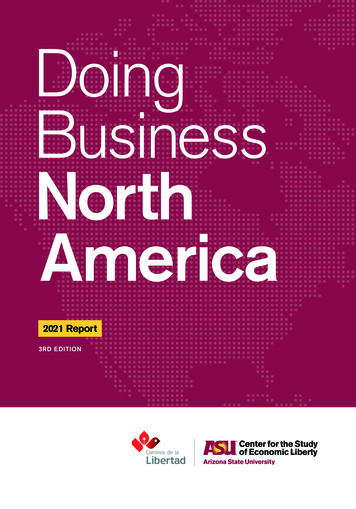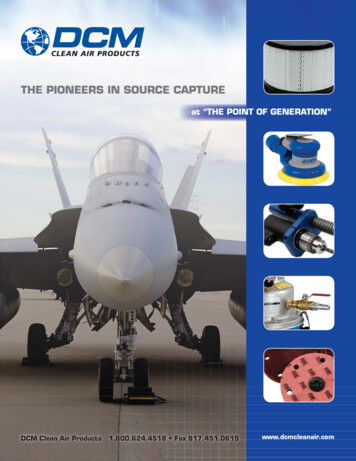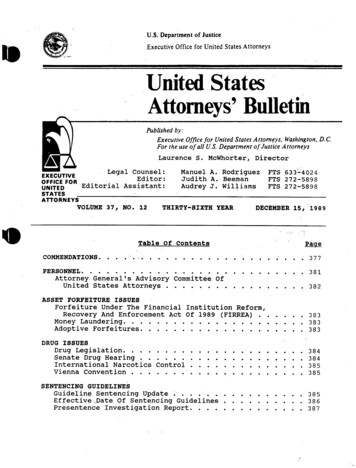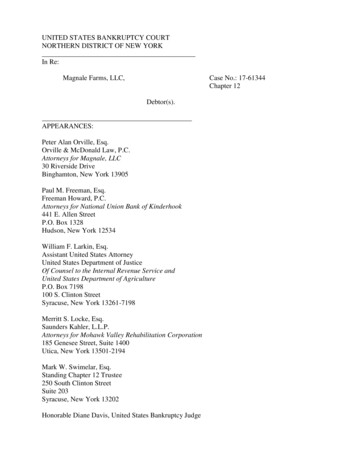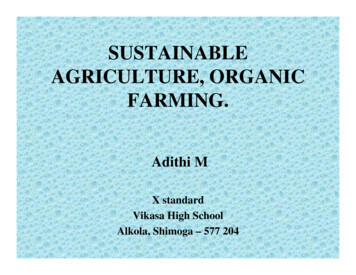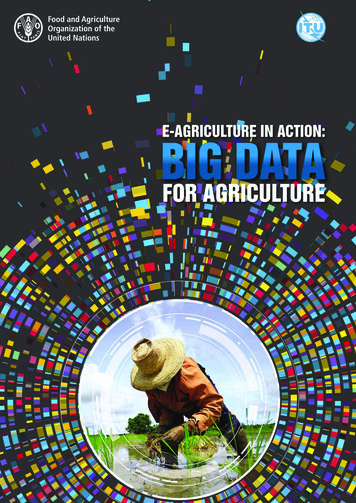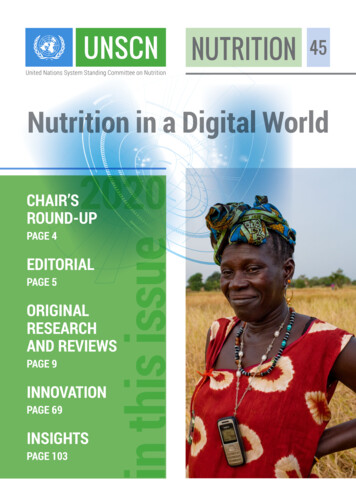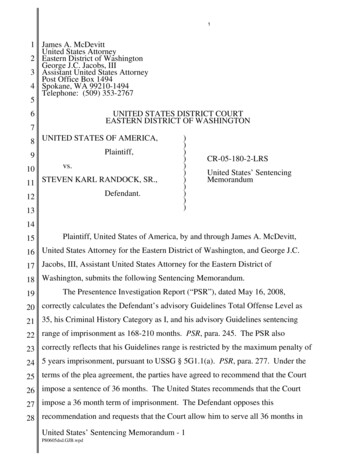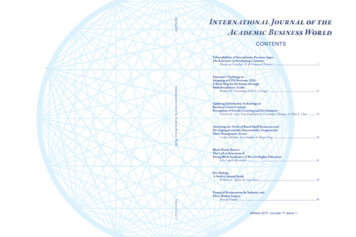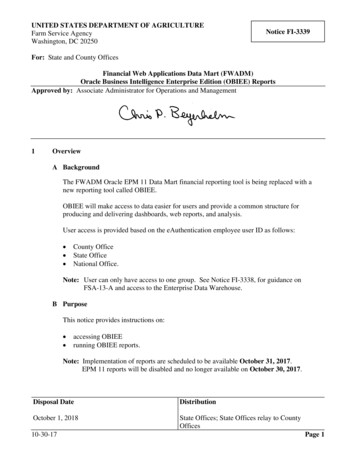
Transcription
UNITED STATES DEPARTMENT OF AGRICULTUREFarm Service AgencyWashington, DC 20250Notice FI-3339For: State and County OfficesFinancial Web Applications Data Mart (FWADM)Oracle Business Intelligence Enterprise Edition (OBIEE) ReportsApproved by: Associate Administrator for Operations and Management1OverviewA BackgroundThe FWADM Oracle EPM 11 Data Mart financial reporting tool is being replaced with anew reporting tool called OBIEE.OBIEE will make access to data easier for users and provide a common structure forproducing and delivering dashboards, web reports, and analysis.User access is provided based on the eAuthentication employee user ID as follows: County OfficeState OfficeNational Office.Note: User can only have access to one group. See Notice FI-3338, for guidance onFSA-13-A and access to the Enterprise Data Warehouse.B PurposeThis notice provides instructions on: accessing OBIEErunning OBIEE reports.Note: Implementation of reports are scheduled to be available October 31, 2017.EPM 11 reports will be disabled and no longer available on October 30, 2017.Disposal DateDistributionOctober 1, 2018State Offices; State Offices relay to CountyOffices10-30-17Page 1
Notice FI-33391Overview (Continued)C ContactIf there are questions about this notice, State Offices shall contact the following.IssueSoftware-related problemsContactNational Help Desk at 800-255-2434.Policies for this NoticeNote: Select option 3 for hardware and application software.Jackie Pickens by either of the following:OBIEE ReportingQuestions e-mail to jackie.pickens@wdc.usda.gov telephone at 615-277-2613.For Payment Reports:Greg Hagedorn by either of the following: e-mail to gregory.hagedorn@kcc.usda.govtelephone at 816-926-7983.For Receivable Reports:Dawn Gerrard by either of the following: 2e-mail to dawn.gerrard@kcc.usda.govtelephone at 816-926-1461.OBIEE ReportsA Requesting Access to OBIEE ReportsUsers who do not currently have access to OBIEE must complete FSA-13-A. No action isrequired for users who currently have OBIEE access. See Notice FI-3338.10-30-17Page 2
Notice FI-33393Instructions for Accessing OBIEE ReportsA Login to OBIEEState or County Office employees must have a valid eAuthentication user ID and passwordor LincPass credentials to login, and an established role by FSA Security to access theOBIEE web site.The table provides steps for login to OBIEE.Step1234ActionAccess FSA’s Intranet Home Page at https://inside.fsa.usda.gov/.CLICK “Applications”.Under “Applications Directory”, CLICK “D-F”.Under “Applications Directory, from D to F”, CLICK “Data Marts”.B Accessing OBIEE ReportsFrom the FSA Data Warehouse Production Home Page, under “Link”, CLICK “OBIEEReports/Dashboards”.10-30-17Page 3
Notice FI-33393Instructions for Accessing OBIEE Reports (Continued)B Accessing OBIEE Reports (Continued)The following is an example of the FSA Business Intelligence (BI) Home Page that will bedisplayed.From the FSA BI Home Page, under the heading “Budget and Finance Data Mart”, CLICKeither of the following: “FWADM Payments”, to view payment related reports: 10-30-17PaymentsFinancial ServicesProgram Specific Reports“FWADM Receivables”, to view reports related to NRRS Receivables.Page 4
Notice FI-33393Instructions for Accessing OBIEE Reports (Continued)C Financial Web Applications Data Mart (FWADM) - Payment ReportsThe following is an example of the FWADM - Payment Reports Screen. Double click thename of the report to run.10-30-17Page 5
Notice FI-33393Instructions for Accessing OBIEE Reports (Continued)D Financial Web Applications Data Mart (FWADM) - Receivable ReportsThe following is an example of the FWADM - Receivable Reports Screen. Double click thename of the report to run.10-30-17Page 6
Notice FI-33394Payment ReportsE Unsigned Payment Report DashboardIn the notice, the “Unsigned Payments Reports” will be used as an example to run OBIEEreports.From the FWADM – Payment Reports Dashboard, CLICK “Unsigned Payment”.From the Unsigned Payments Reports Screen, the following drop-down menus will bedisplayed: StateCountyProgram CategoryProgram TypeProgram YearProgram Alpha CodeSelect a Report for Viewing.Note: Drop-down menus with an asterisk (*), denotes required fields. Once all requiredfields have been selected, the user will have the option to click “Apply”.10-30-17Page 7
Notice FI-33394Payment Reports (Continued)E Unsigned Payment Report Dashboard (Continued)Click 1 of the following: 10-30-17“Apply”, to run report“Reset”, to reset all fields to blank.Page 8
Notice FI-33394Payment Reports (Continued)F Unsigned Payments ReportsThe following is an example of the Unsigned Payments Reports.10-30-17Page 9
Notice FI-33394Payment Reports (Continued)F Unsigned Payments Reports (Continued)The reports will be displayed with 25 rows per page, which is shown at the bottom of thepage. The blue arrow at the bottom of the page indicates there are more rows, click the downarrow to view.OBIEE reports provides a printable version of the report, CLICK “Print”. Reports have theoption be exported to Excel, CLICK “Export”.Note: OBIEE reports are 1 day behind, excluding holidays and weekends.10-30-17Page 10
The FWADM Oracle EPM 11 Data Mart financial reporting tool is being replaced with a new reporting tool called OBIEE. OBIEE will make access to data easier for users and provide a common structure for producing and delivering dashboards, web reports, and analysis. User access is provided based on the eAuthentication employee user ID as follows: