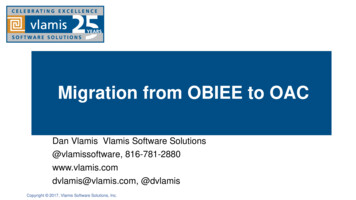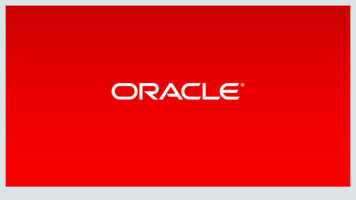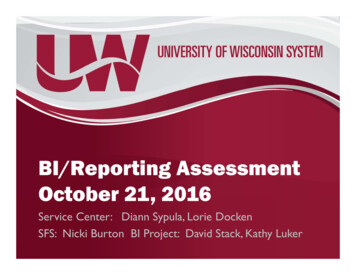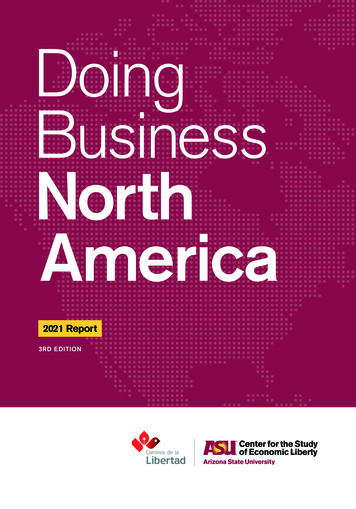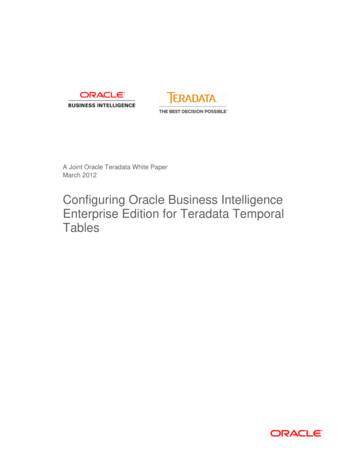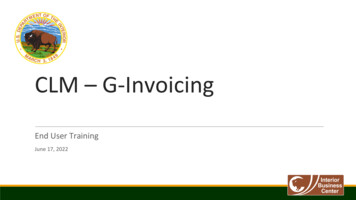
Transcription
CLM – G-InvoicingEnd User TrainingJune 17, 2022
Agenda ‘OFF – G-Invoicing Integration’ solution overview for Requesting/Buyer Agency Trading partner setup requirements Procurement Process Flow General Terms & Conditions (GT&C/IAA/7600A) Intragovernmental Requisition Intragovernmental Orders/Modifications (7600B) Performance Transaction process Fund Settlement process – IPAC Oracle Analytics Server (OAS formerly OBIEE) G-Invoicing Activity Reporting2
‘OFF – G-Invoicing Integration’ solutionoverview for Requesting/Buyer llGroupsPullGroupsPush/PullIGT OrdersG-Invoicing(GT&Cs, Orders,Performance)Push/PullIGT Push/PullPerformancePush/PullPerformanceSelling t andCollection (IPAC)3
Trading partner setup requirements Trading partner must be configured in Oracle as a vendor for the requesting agency astrading partners begin working on GT&C in G-Invoicing. Process to setup trading partner remains AS-IS. IBC vendor maintenance team will performthe setup of the trading partner. Data call spreadsheet can be used to provide trading partner information before G-Invoicinggo-live.4
‘OFF – G-Invoicing Integration’ Process Flow forRequesting/Buyer AgencyCreate &ApproveGT&C(7600A)Pull GT&Cin CLMCreate IGTRequisitionServicingAgencyApprovesOrderPull Orderback inCLMServicingagencycreatesPerformanceCreate pproveOrder inCLMShareOrder AC)G-Invoicing System activityCLM System activityAutomated concurrent program5
General Terms & Conditions (GT&C/IAA/7600A) Always created and approved in G-Invoicing system. Changes cannot be made to the GT&Cin CLM. Map to ‘IDV without lines’ in CLM. Can be accessed through the IDV tab in the ‘Buyer Work Center’. New menu for ‘GT&Cs’. Pulled into CLM using concurrent programs. All ‘Attachments’ from G-Invoicing can be imported into CLM (work in progress). Document Numbering: GT&C number from G-Invoicing (e.g.: A2206-524-420-012044.0) Corresponding agreement number generated by CLM Contains two new tabs: ‘Preparer & Approvals Info’ tab – Preparer and Approval Information from G-Invoicing system & ‘Controls’ tab –Requesting Group and Servicing Group Information6
General Terms & Conditions (GT&C/IAA/7600A) Training Demo View GT&C in G-Invoicing Import the GT&C from G-Invoicing into CLM Pull GT&C Pull GT&C Groups Pull TAS-BETC for Groups (Informational) View GT&C in CLM Pull Attachments7
Intragovernmental Requisition process A new subtab – ‘Intragovernmental Request’ is added to the shop tab in CLM iProcurement. GT&C number is required to create IGT requisition. You cannot combine IGT requisition linesfor different GT&Cs into a single IGT requisition. Group, ALC (Requesting and Servicing) default from GT&C and cannot be changed(mandatory) Unit of Measure values are restricted to the valid values provided by Treasury. Additionalinformation such as ‘Item Type’, ‘Item Description’, ‘Category’, ‘Quantity’, ‘ Unit Price’ and‘Currency’ remain unchanged. Need-by date should be withing the GT&C agreement start and end date.8
Intragovernmental Requisition process TAS, BETC derived from the funding segment of the charge account must be valid for theRequesting Group entered. IGT Requisition line can have only one distribution Existing AME approval logic will be maintained for all IGT requisitions IGT requisitions can be modified or cancelled until they are linked to IGT orders. Liquidate action cannot be performed on IGT requisitions. ‘Express receiving’ and ‘Receive’ option are disabled for IGT requisitions.9
Intragovernmental Requisition process Training Demo Prerequisite user default – Requesting office information should be configured by eachuser Create Intragovernmental Requests Approve Intragovernmental Requests Viewing Intragovernmental Requests Accounting10
Intragovernmental Orders/Modifications(7600B) Can be initiated in CLM using the Buyer Work Center. A new subtab ‘IGT Orders’ is availableto process the IGT Orders under ‘CLM Contracting Professional’ and ‘CLM PurchasingProfessional’ responsibilities Map to ‘Awards’ in CLM. Requesting agency can only update requesting side FIDS data elements IGT Order/Modification requires approval from both the requesting and servicing sidesbefore funds can be obligated and the document can be approved. Buyer and Seller must agree on the FOB point at the Order level to determine whichPerformance Transaction initiates fund settlement. Interfaced with G-Invoicing system using concurrent programs.11
Intragovernmental Orders – Process FlowOrder status updatesto Pre-approved andPending postingCreate an IGT Orderreferencing GT&CApproval by the PMOApproval by theBudget OfficePush Order to GInvoicingServicing Agencyapproves/rejects theIGT OrderPull ServicingAgency’s response inOFFUpdate or delete therejected orderRejectApprove/RejectApproveOrder approved,obligated and fundsreserved12
Intragovernmental Order Modifications –Process FlowCreate a modificationfor an IGT orderPush Order to GInvoicingApproval by the PMOServicing Agencyupdates, accepts orrejects the modificationModification updatedto ‘Rejected’ statusNo change in the IGTOrder statusModification statusupdates to Pre-approvedand Pending postingApproval by theBudget OfficePull ServicingAgency’s response inCLMRejectApprove/RejectApproveInitiates the merge process,updates status to Open andobligation of fundsIGT order updatedwith latest details13
Intragovernmental Orders (7600B) Training Demo Create IGT Order using Intragovernmental Requests – view changes to the DemandWorkbench and Document Builder Header, Preparer and Approval Info, Schedules, Distributions Approving IGT Order PMO approval, Budget Office approval, Servicing Agency approval Searching IGT Orders View Accounting Modifying IGT Order14
‘OFF – G-Invoicing Integration’ - StatusesActivityCLM StatusCLM G-InvoicingStatusG-Invoicing SystemStatusCreate & ApproveGT&C (7600A)Not ApplicableNot ApplicableOpen for OrdersPull GT&C in CLMApprovedNot ApplicableOpen for OrdersCreate IGT Order(7600B)IncompleteNullNot ApplicableApprove Order in CLMPre-ApprovedPending PostingNot ApplicableShare Order withServicing AgencyPre-ApprovedShared with ServicingAgencyShared with ServicingServicing AgencyApproves OrderPre-ApprovedShared with ServicingAgencyOpenPull Approved Orderback in CLMApprovedOpenOpen15
Performance Transaction process Performance is a new Buy/Sell transaction that indicates IGT Buy/Sell activity has beenagreed upon by the Servicing and Requesting agencies. GINV Performance Types: Advances - Initiated by the Servicing Agency, the Advance must be authorized on the GT&C and the OrderLine Shipment. Advance Performance triggers the Settlement IPAC without input from the Requesting Agency. Delivered/Performed - Initiated by the Servicing Agency, the Delivery/Performed Performance isaccomplished to indicate completion of services or delivery of goods by the servicing agency. Depending onthe FOB Point referenced on the GINV Order, an ‘Informational’ or ‘Settled’ (IPAC) status is placed on thePerformance record. Received/Accepted - Initiated by the Requesting agency, the Received/Accepted Performance is requiredagainst Orders referencing FOB Point ‘Destination’ to trigger the Performance Settlement. Deferred Performance - Initiated by the Servicing Agency, the Deferred Performance is the mechanism torecord accruals for the Work-In-Process against the reimbursable agreement. The OFF Transaction is adjustedon an as-needed basis to sync GINV Performance with OFF.16
Performance Transaction process (continued) FOB value drive Fund Settlement by the performance transaction. Different FOB types: Source / Origin – The “Transfer of ownership and Settlement occurs when the Servicing Agencyreports Performance.” Destination – The “Transfer of ownership occurs when a Requesting Agency reports Performance;Settlement is then triggered when a Buyer reports Performance or the Constructive Receipt Dayshave passed/occurred, whichever happens first.” Receipts are created in CLM iProcurement from the Performance Transaction. Cannot createreceipts directly against IGT Orders. This point is applicable for FOB ‘Destination’. Available in CLM as a new subtab under ‘Awards’ tab in the ‘Buyer Work Center’17
Performance Transaction process Training Demo ‘Delivered’ performance ‘Acceptance’ performance ‘Adjustment’ performance ‘Advanced’ performance18
Fund Settlement process - IPAC Process occurs upon completion of the Performance Transaction FPA’s will no longer manually create IPACs or submit bulk files to the IPAC system forBuy/Sell transactions. G-Invoicing will automatically create IPACs. G-Invoicing will also retrieve the remittance advice from the IPAC system and updateassociated orders (work in progress).19
Fund Settlement process - IPAC Training Demo Standard Invoice Credit Memo Payment Accounting20
Oracle Analytics Server (OAS formerly OBIEE) GInvoicing Activity Reporting GT&C Activity: The GT&C Activity report provides detail information pulled from GINV ondaily basis. The IGT Agency Type prompt provides agencies the ability to control whetherServicing and Requesting activity is displayed. Order Activity: The Order Activity report provides detail information pulled from GINV ondaily basis. The IGT Agency Type prompt provides agencies the ability to control whetherServicing and Requesting activity is displayed. Performance Settlement Activity: The Performance Settlement Activity (RQST) reportprovides detail information pulled from GINV on daily basis. The displayed data is specificto the Requesting agency activity. The Status Code prompt allows the user to select the typeof Performance to display (e.g., Settled, Informational). Performance Settlement Activity: The Performance Settlement Activity (SERV) reportprovides detail information pulled from GINV on daily basis. The displayed data is specificto the Servicing agency activity. The Status Code prompt allows the user to select the typeof Performance to display (e.g., Settled, Informational).21
Oracle Analytics Server (OAS formerly OBIEE) G-Invoicing Activity Reporting Agenda 2 'OFF -G-Invoicing Integration' solution overview for Requesting/Buyer Agency 3 G-Invoicing (GT&Cs, Orders, Performance) Selling (Servicing) Agency Buying (Requesting) Agency Intragovernmental Payment and Collection (IPAC) GT&Cs