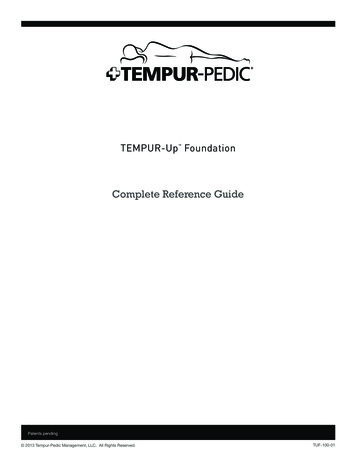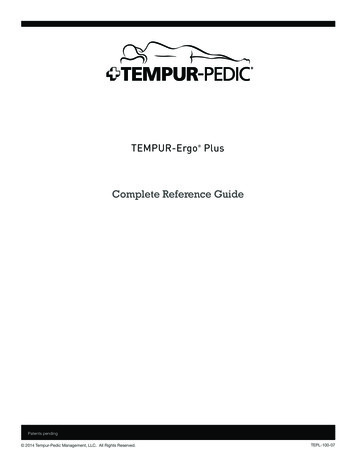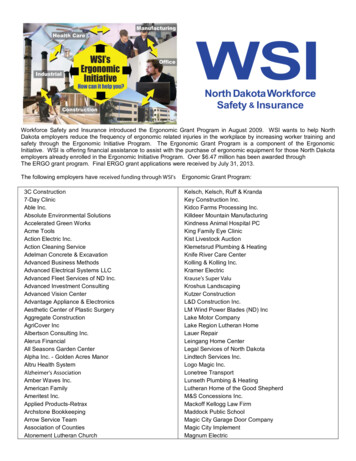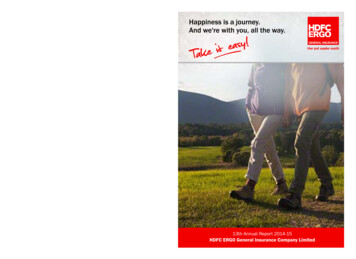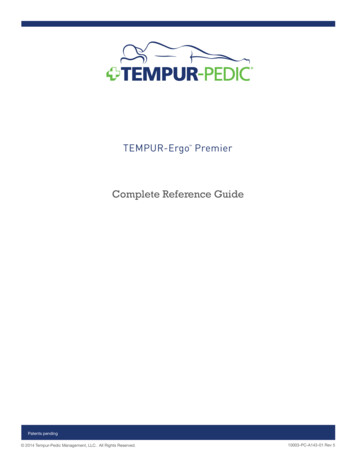
Transcription
TEMPUR-Ergo Premier Complete Reference GuidePatents pending 2014 Tempur-Pedic Management, LLC. All Rights Reserved.10003-PC-A143-01 Rev 5
TEMPUR-Ergo Premier Table of ContentsSAFETY PRECAUTIONS. 3COMMONLY ASKED QUESTIONS AND ANSWERS. 7SPECIFICATIONS. 9INSTALLATION. 10Installation Instructions. 10Pre-Delivery Procedure. 11Delivery Procedure. 12Wireless Remote Control Programming. 14Headboard Installation. 16Wi-Fi Module and TEMPUR-Ergo Smart Control Device Setup. 18OPERATION. 22Wireless Remote Control Features. 22Operating Instructions. 23TEMPUR-Ergo Smart Control Operating Instructions. 27ADVANCED REMOTE CONTROL PROGRAMMING. 28SPECIAL FUNCTIONS. 30Reset. 30Emergency Power-Down. 30Change from Tandem System to Single System. 30Using Factory Reset for the Wi-Fi Module. 31TROUBLESHOOTING. 32Conforms to UL Standard 962.Certified to CSA StandardC22.2 No. 68.CUSTOMER SERVICE: 1–800–821–66212
Safety PrecautionsSafety PrecautionsWARNING!service center for examination and repair. Keep the cord away from heated surfaces.IMPORTANT SAFETY Never operate the furnishing with the air openings blockedINSTRUCTIONS.and keep the air openings free of lint, hair and the like. Never drop or insert any object into any opening.PLEASE READ THESE Do not use outdoors.INSTRUCTIONS Do not operate where aerosol (spray) products arebeing used or where oxygen is being administered.THOROUGHLY BEFORE To disconnect, turn all controls to the off positionUSING YOUR TEMPURthen remove plug from outlet. ERGO PREMIER.WARNING!SAVE THESE INSTRUCTIONS! Risk of Injury — keep children away from extendeddamaged or dropped in water. Return the furnishing to aYour TEMPUR-Ergo Premier system has beenfoot support (or other similar parts).designed to provide you with the reliable operation anddurability you expect. This product has been inspectedWARNING!and tested prior to shipment.Risk of electric shock — connect this furnishingWhen using an electrical furnishing, basic precautionsto a properly grounded outlet only. See groundingshould always be followed, including the following:instructions.READ ALL INSTRUCTIONS BEFORE USING YOURTEMPUR-ERGO PREMIER.GROUNDING INSTRUCTIONSThis product must be grounded. If it should malfunctionDANGERor breakdown grounding provides a path of leastTo reduce the risk of electric shock: Always unplug this furnishing from the electricaloutlet before cleaning.resistance for electric current to reduce the risk ofelectric shock. This product is equipped with a cordhaving an equipment-grounding conductor anda grounding plug. The plug must be plugged intoWARNING!an appropriate outlet that is properly installed andTo reduce the risk of burns, fire, electric shock or injuryto persons: Unplug from outlet before putting on or taking off parts. Close supervision is necessary when this furnishing isused by or near children, invalids or disabled persons. Use this furnishing only for its intended useas described in these instructions. Do not useattachments not recommended by the manufacturer. Never operate this furnishing if it is not working properly,has a damaged cord or plug, has been dropped,grounded in accordance with all local codes andordinances.DANGERImproper connection of the equipment-groundingconductor can result in a risk of electric shock. Checkwith a qualified electrician or serviceman if you are indoubt as to whether the product is properly grounded.Do not modify the plug provided with the product. If itwill not fit the outlet, have a proper outlet installed by aqualified electrician.CUSTOMER SERVICE: 1–800–821–66213
TEMPUR-Ergo Premier SAVE THESEINSTRUCTIONS!GROUNDING SAFETYThis product is for use on a nominal 120-volt circuit,and has a grounding plug that looks like the plugillustrated in sketch A (see figure at right). A temporaryadapter, as illustrated in sketches B and C, is able tobe used to connect this plug to a 2-pole receptacle asFOR BEST RESULTS, YOUR TEMPUR‑ERGO PREMIER SHOULD BE PLUGGED INTO A SURGEPROTECTOR (not included).shown in sketch B if a properly grounded outlet is notWARRANTY PRECAUTION!available. The temporary adapter should be used onlyDo not open control box, motors or wirelessuntil a properly grounded outlet (shown in sketch A) canremote control (with the exception of the batterybe installed by a qualified electrician. The green coloredcompartments). The warranty is void if these unitsrigid ear, lug or the like extending from the adapterare tampered with. Any repair or replacement ofmust be connected to a permanent ground such asTEMPUR‑Ergo Premier parts must be performed bya properly grounded outlet box cover. Whenever thean authorized service person.adapter is used, it must be held in place by a metalscrew.IN-HOME USE AND HOSPITAL DISCLAIMERYour TEMPUR‑Ergo Premier is strictly designed forUnauthorized modifications could void the electricalin-home use only. It is NOT designed for hospitalportion of your warranty. Failure to use a properlyuse and is NOT designed to meet hospital standards.grounded outlet for this product or modification of theDO NOT USE this bed with TENT TYPE oxygenplug will compromise this important grounding safetytherapy equipment or near explosive gases.feature and may result in electric shock, electrical fire orfaulty operation of the product.WARNING!DO NOT USE NEAR PEOPLE USING OR WEARINGMEDICAL DEVICES. FOR HOUSEHOLD /RESIDENTIAL USE ONLY. DO NOT USE OUTDOORS.CUSTOMER SERVICE: 1–800–821–66214
Safety PrecautionsIMPORTANT SAFETY FEATURESUse this furnishing only for its intended use asdescribed in these instructions. Do not use attachmentsnot recommended by the manufacturer.SMALL CHILDREN ANDPETS WARNINGAfter your TEMPUR-Ergo Premier has been unboxed,If there is an overload weight condition on the head orimmediately dispose of packaging as it can smotherfoot mechanism, the control unit will automatically stopsmall children and pets. To avoid injury, children andthe corresponding functions. Once the excess weightpets should not be allowed to play on or under theis removed, the control unit will automatically allow allbed. Children should not operate this product withoutfunctions to resume.adult supervision. Close supervision is necessary whenLocking casters are available for aftermarket purchase.In order to prevent the movement of this product withthis furnishing is used by or near children, invalids ordisabled persons.This can be accomplished by pushing down the lockingSAVE THESE INSTRUCTIONS!latch on the caster. To resume mobility of the product,Your TEMPUR-Ergo Premier has been designed tolift the locking latch up. You are strongly encouraged toprovide you with the reliable operation and durabilityplace rubber caster cups or carpet squares under theyou expect. This product has been inspected andcasters in addition to locking them in place if the producttested prior to shipment.casters, all four casters should be in the locked position.is positioned on a hard surface floor such as hardwood,tile or linoleum. Although the casters are locked and willnot roll, they may slide.SERVICE REQUIREMENTSService technicians are not responsible for movingfurniture, removing headboards and footboards orCONSUMERS WITH PACEMAKERSany items required to perform maintenance on yourAs with any product that produces a vibrating motionadjustable bed. In the event the technician is unable to(optional), it is possible that some pacemakers mayperform service due to lack of accessibility, the serviceinterpret this motion as a false sense of movementcall will be billed to the purchaser and the service willand/or exercise. This may or may not affect yourbe re-scheduled.pacemaker. If you have any concerns, please consultyour physician. For information on disabling thevibrating motors, please contact customer serviceby calling 1-800-821-6621.USER-SERVICEABLE PARTSThis product is specifically designed to bemaintenance-free for the user. Therefore, you areencouraged not to open any motors, alter the wiringor adjust, modify or change the structure of theproduct, as it will void the warranty.POWER RATINGS:MODEL NO: TES200, TES300INPUT: AC 120V VAC, 60 HZ, 2.5 A MAXOUTPUT: DC 29V – 2.5ACUSTOMER SERVICE: 1–800–821–66215
TEMPUR-Ergo Premier RADIO FREQUENCY IS 433 MHZ.INTENDED USAGEThe electric adjustable bed should be installed withFCC COMPLIANCEthe Headboard Bracket and/or the head of the frameTHIS device complies with part 15 of the FCCshould be positioned close to a wall.Rules. Operation is subject to the followingtwo conditions: (1) This device may not causeharmful interference and (2) this device mustaccept any interference received, includinginterference that may cause undesiredoperation.TO comply with the FCC RF exposurecompliance requirements, no change to theantenna or the device is permitted. Any changeto the antenna or the device could result in thedevice exceeding the RF exposure requirementsand void user’s authority to operate the device.PRODUCT RATINGSThe lift motors in your TEMPUR-Ergo Premier areNOT designed for continuous use. Reliable operationand full life expectancy will be attained as long as thelift motors do not operate more than two (2) minutesover an 20-minute period, or approximately 10%duty cycle. Any attempt to circumvent or exceed thisrating will shorten the life expectancy of this productand may void the warranty. The recommended weightrestrictions on our TEMPUR-Ergo Premier systemsare as follows: Twin, Twin Long, Double, Queen, Split/Dual Queen, and Split/Dual CA King bases – up to 650lbs. each. This TEMPUR-Ergo Premier will structurallysupport the recommended weight distributed evenlyacross the head and foot sections. This product is notdesigned to support or lift this amount of weight in thehead or foot sections alone.NOTE: Exceeding the recommended weightrestrictions could damage your TEMPUR‑ErgoPremier and void your warranty.For best performance, you should enter and exit theTEMPUR‑Ergo Premier while it is in the flat or fullylowered position.CUSTOMER SERVICE: 1–800–821–66216
Questions and AnswersCommonly asked Questions and AnswersWHAT IS THE HEIGHT OF THE TEMPUR‑ERGO PREMIER ADJUSTABLE BASE?The overall height ranges from 9 to 19.75 inches floor tothe bottom of the mattress. See chart on page 9 foravailable options.DOES THE TEMPUR‑ERGO PREMIER COME WITHHEADBOARD ATTACHMENTS?No. A headboard bracket kit is available and soldseparately.DOES THE TEMPUR-ERGO PREMIER COME WITHFOOTBOARD ATTACHMENTS?No, you cannot attach a footboard directly to theTEMPUR-Ergo Premier. However, you can use a“freestanding” bed including headboard, footboardand side rails by placing the complete TEMPUR-ErgoPremier within the assembled bed. It may be easiestto assemble the bed around the adjustable base.You should measure the inside dimensions of theassembled bed to be sure the adjustable base will fit.One of our riser leg sets may be required in some cases.WILL THE TEMPUR-ERGO PREMIER FIT INSIDEEXISTING FURNITURE?The TEMPUR-Ergo Premier is designed to fit intomost “freestanding” beds. We always recommend youmeasure the inside dimensions of the assembled bedto be sure the TEMPUR-Ergo Premier will fit. Pleaserefer to the specifications on page 9 for dimensions ofthe base. One of our riser leg sets may be required insome cases.The adjustable base should not be used inconjunction with bed slats. The weight of the basecan cause slats to break. Slats should be removedor the base height should be adjusted such thatthe base stands above the slats and the slats bearno weight. A clearance of 1.5 to 2 inches is highlyrecommended.WHERE IS THE SERIAL NUMBER ON THETEMPUR‑ERGO PREMIER?The serial number can be found on the law tag attachedto the cover, the power supply under the base and onthe frame right below the foot end of the base. It maybe easier to see by lifting the foot slightly if possible.The serial number is also located on a sticker on theback cover of this Complete Reference Guide (owner’smanual) shipped with the base.DOES THE UNIT HAVE AC OR DC MOTORS?The lift motors used on the TEMPUR-Ergo Premier areDC motors. The base’s power supply converts the ACpower from the wall outlet to DC power.WHO DO I CALL FOR SERVICE OR SUPPORT IF NEEDED?Service and technical support is available by calling ourdedicated customer service group at 1-800-821-6621.An owner’s manual is included with each base includingother information for making claims.IS AN EXTENDED WARRANTY AVAILABLE?No.DO I GET A FULL WARRANTY IF I PURCHASE A FLOORMODEL?Yes. However, your warranty start date is the date ofmanufacture which is clearly marked on the law tagattached to the base (not your actual purchase date).WHAT ARE THE ELECTRICAL REQUIREMENTS OF THETEMPUR-ERGO PREMIER?During normal operation, the base can draw up to 2.5Aof electricity from a normal AC wall outlet.WHAT IS THE WI-FI MODULE?The Wi-Fi Module is a device included withTEMPUR-Ergo Premier and TEMPUR-Ergo Grandadjustable bases that allows you to control the systemwith a supported smart device.CUSTOMER SERVICE: 1–800–821–66217
TEMPUR-Ergo Premier WHICH SMART DEVICES ARE SUPPORTED? Mobile phones and tablet computers running Android operating system version 2.3 or higher and with Wi-Ficapabilities (specifically 802.11 b/g at 2.4GHz). Apple iPhone , iPod touch , iPad , and iPad minidevices running iOS 5.0 and higher. Kindle Fire HD and HDXI’M NOT SURE WHETHER MY SMART DEVICE ISCOMPATIBLE WITH THE WI-FI MODULE AND APP.Contact the manufacturer of your device forconfirmation.WHICH WIRELESS ROUTERS ARE SUPPORTED?Wireless routers must have the following specifications: 802.11 b/g on 2.4GHz UDP Port 50007 and TCP Port 2000 must be open Must support one of the following encryption modes:none, WPA PSK, WPA2 PSK The character “ ” must not be used in the SSID(network name) or in the network’s encryptionpassword The router must have sufficient range to comfortablyreach the Wi-Fi Module of the adjustable base aswell as the smart deviceWHAT IS THE DIFFERENCE BETWEEN HOMENETWORK MODE AND DIRECT MODE? WHICH ONESHOULD I USE?The direct mode makes a connection between yoursmart device and the adjustable base’s included Wi-FiModule. This is the quickest way to make a connection,but it doesn’t allow you to access your home network,which may prevent you from using Internet-basedfunctions on your smart device while controllingyour bed.The home network mode integrates the Wi-Fi Moduleinto your home wireless network. This means that yoursmart device can control your adjustable base, butit can also continue to access the Internet or otherdevices on your home network.Most owners with a home wireless network will want touse home network mode.iPad and iPhone are registered trademarks of Apple, Inc., Cupertino, CA.Android is a trademark of Google Inc., Mountain View, CA.Kindle is a trademark of Amazon.com Inc., Seattle, WA.CUSTOMER SERVICE: 1–800–821–66218
SpecificationsBed TypeSpecificationsTwinA. FrameWidth24 3/4"B. BaseWidthC. BaseLengthWeight37 1/2"74 1/4"169 lbTwin Long24 3/4"37 1/2"79"173 lbDouble39 1/2"53 1/4"75"219 lbQueen39 1/2"58 1/4"79"235 lbSplit Queen24 3/4"29 1/2"79"127 lbSplit CA King24 3/4"35 3/4"82 3/4"160 lb9"ABC7"17 1/4"54 3/4"Appearance may vary depending upon model.Measurements are approximate.Total height:Legs BaseOptionOptionOptionOptionStandard(Grey Upholstery)OptionStandard(Brown Oxford)OptionNO LEG (RESTS ONRUBBER FOOT)CASTER ONLY4.5" LEG4.5" LEGWITH CASTER6.5" LEG6.5" LEGWITH CASTER9" LEG9" LEGWITH CUSTOMER SERVICE: 1–800–821–66219
TEMPUR-Ergo Premier Installation InstructionsBefore discarding any packing materials, check yourTEMPUR-Ergo Premier carton and verify the followingitems in the parts list are included:Appearance of some parts may differ from photos.Headboard brackets not included.PARTS LISTA. Wireless Remote Control (1) andA.B.*C.*D.*E.F.G.H.AA Batteries (2)B. Mattress Retainer Bar (1)*C. Retainer Bar Bolt (4)*D. Retainer Bar Plate (2)*E. Legs (4)F. Connection Cable (1) - (Only on Twin Long, SplitKing, Split Queen and Split CA King)G. Power Cord (1)H. 9-Volt Batteries (2)*Attached to base for shipping.CUSTOMER SERVICE: 1–800–821–662110
InstallationPre-Delivery ProcedureSTEP 1STEP 5Lift carton top off box to reveal the bottomof the base.Once the warehouse test is successful and complete: Unplug the power extension cord Remove the batteries from the remote control andSTEP 2Remove power cord from accessory pack and pluginto power supply. Using a power extension cord toreach the base, plug in the base’s power cord.NOTE: Do not uncoil the base power cord whichis packaged for shipment.return both to the accessory pack Remove the power cord and return it to theaccessory pack Place the lid back on the outer carton and securefor deliveryNOTE: Always keep the Ergo base in a flat,horizontal position during transportation andSTEP 3Remove the remote control and (2) AA batteriesfrom the accessory pack, remove the cover from theremote control’s battery compartment and install thebatteries.delivery.NOTE: To avoid damage to the TEMPUR‑ErgoPremier, always open the carton while the bedis in the flat position.NOTE: Do not mix old and new batteries.STEP 4Power Test Procedure:Press each of the following buttons long enough toilluminate the green LED signature light on theOPEN FLATremote control and watch/listen for the base toactivate. This ensures you will be delivering a basethat is fully functional. Test the base by pressing thebuttons in the following sequence.1. Head Lift5. Leg Massage2. Leg Lift6. Stop3. Head Massage7. Flat4. Lumbar MassageNOTE: Only press each button long enough tohear or see the function activate on the base.CUSTOMER SERVICE: 1–800–821–662111
TEMPUR-Ergo Premier Delivery ProcedureNOTE: Always keep the TEMPUR-Ergo STEP 4Premier in a flat, horizontal position duringRemove the remote control and (2) AA batteriestransportation and delivery. Always open thefrom the accessory pack, remove the cover from thebox in the flat position.remote control’s battery compartment and install the(2) AA batteries into the remote.STEP 1Carefully take base, in the carton, to the bedroomand place next to where the customer wants it set up.STEP 2Carefully lift the TEMPUR‑Ergo Premier out ofthe shipping carton keeping the unit topside down.For safety reasons this should be performed bytwo people.NOTE: To avoid damageCut power supply free from its attachment to theframe. Install (2) 9-Volt batteries into the batterycompartment of the power supply.to the adjustable base,OPEN FLATalways open the cartonwhile the bed is in theflat position.Remove power cord from accessory pack and pluginto power supply.STEP 3The products come packed in a cardboard box.NOTE: Do not mix old and new batteries.Some components are also sealed in plastic film.To unpack, proceed as follows:STEP 5Thread the power cable through the strain-reliefSTEP 3ARemove the cardboard and plastic film from thehooks on the power supply.components.Snap in the power cord to the hooksSTEP 3BThe purpose of theCheck the package contents.hooks is to relieve thecable connector andSTEP 3CDispose of the packaging materials.STEP 3DKeep the user manual at hand for the operators.protects the power cordfrom damage.NOTE: Ensure the cables are not under tension.Uncoil power supply and place on the floor. Connectthe power lead from the power supply to the surgeprotector (not included).CUSTOMER SERVICE: 1–800–821–662112
InstallationSTEP 6STEP 10Attach TEMPUR‑Ergo Premier Legs: Open thePlace the mattress(es) on the base(s).accessories box, take out the (4) legs and threadthem in a clockwise direction into the pre-threadedholes in the frame.STEP 11Ensure the power switch on the surge protector is inNOTE: Hand tighten the legs securely to thethe “on” position and that it is plugged into the wallframe. DO NOT over tighten. Make sure the legsoutlet. Check the system for functionality with thisare screwed completely into the frame. Legsmattress in place.that are not securely attached may becomeNOTE: If the system does not respond, followunsafe. DO NOT unscrew a leg to compensatethe Setup Procedure on page 14 to ensure thefor an uneven floor.base and remote control are communicating.NOTE: Locking casters are available foraftermarket purchase. In order to prevent themovement of this product, all four castersshould be in the locked position.STEP 7Carefully flip the TEMPUR‑Ergo Premier over to thetopside up position.NOTE: Make sure to lift the adjustable base offthe ground before flipping over. DO NOT use legsas a leverage point to ensure they do not break.!ATTENTION ! Improper handlingDO NOTlean the bed against theinstalled legs to flip it over.STEP 8!Proper handlingTurn bed over without leaning against theRemove retainer bar and install in upright positioninstalled legs.using a standard screw driver or hex head driver(not provided).STEP 9If this delivery involves dual bases and/or splitmattresses, program accordingly. (Program remotecontrol(s) per the instructions contained in theComplete Reference Guide.)CUSTOMER SERVICE: 1–800–821–662113
TEMPUR-Ergo Premier Wireless Remote Control ProgrammingSETUP PROCEDURE — SINGLE BASE OR TWO BASESOPERATING INDEPENDENTLYNOTE: The remote control included with theTEMPUR-Ergo Premier adjustable base will already be programmed to operate theaccompanying base without any additional setup.Follow these steps if you replace your remote control orSTEP 5Within 30 seconds, reconnect the TEMPUR-ErgoPremier power supply to a working outlet. Youwill hear two “double-clicks” when the set-up issuccessfully completed. You may use the remotewhen the RF channel stops flashing. Alternately,you can press the STOP button to stop the RFchannel from flashing.if your base does not function out of box.STEP 1Ensure two (2) AA batteries have been inserted intoNOTE: Pressing the STOP button prematurelywill cause the set-up process to fail and requireyou to repeat Steps 1–5.the wireless remote control.NOTE: Do not mix old and new batteries.STEP 2Ensure the TEMPUR-Ergo Premier is disconnectedfrom power.Follow these simple steps to set up a tandem system.STEP 1STEP 3Ensure two (2) AA batteries have been inserted into onePress and hold the FLAT and STOP buttonssimultaneously for at least 10-15 seconds. Thecurrent RF channel number will be shown on theLCD screen.wireless remote control. Store extra remote for future use.NOTE: Do not mix old and new batteries.STEP 2STEP 4Ensure both TEMPUR‑Ergo Premier bases arePress the FLAT button to confirm the RF channelnumber. The RF channel number will flash for 30seconds.SETUP PROCEDURE — TWO BASES OPERATING INTANDEM BY A SINGLE REMOTEdisconnected from power.STEP 3Install connection cable by inserting one connectorinto each control box, pairing together both bases.CUSTOMER SERVICE: 1–800–821–662114
InstallationSTEP 4STEP 3Press and hold the FLAT and STOP buttonsInstall connection cable by inserting one connectorsimultaneously on the remote control for 10-15into each control box, pairing together both bases.seconds. The current RF channel number will be shownon the LCD screen.STEP 4The following buttons are used to set the first andSTEP 5second part of the RF channel number:Press the FLAT button to confirm the RF channel1: Memory 15: Head Upnumber. The RF channel number will flash for 302: Memory 26: Head Downseconds. Within this 30 seconds, reconnect the3: Memory 37: Leg Upfirst base into the power outlet. You will hear two4: Memory 48: Leg Down“double clicks”. Then reconnect the second base toa working outlet (within the same 30 seconds). Youwill again hear two “double-clicks”.Please pre-select two digits and make a note ofselection for the following steps.STEP 5STEP 6Perform System Reset: Press and hold the FLATbutton. After 15 seconds, the LCD changes fromFLAT to RST.Press and hold the FLAT and STOP buttonssimultaneously on the first remote for 10–15seconds. The current RF channel number will beshown on the LCD screen. Enter the first and thenNOTE: Do not release the FLAT button!Continue holding the FLAT button for an additional30–60 seconds as the bed moves forward andbackward. The reset process is complete when noaudible clicks or movement occurs for a minimum of10 seconds.the second pre-selected digits from Step 4. Thenpress the FLAT button on the first remote to confirmthe RF channel. The RF channel number will flashfor 30 seconds.STEP 6Within 30 seconds, reconnect the first base into thepower outlet. You will hear two “double clicks”.SETUP PROCEDURE — TWO BASES OPERATINGIN TANDEM BY TWO REMOTESSTEP 7Follow these instructions to set up a tandem systemSTEP 8which can be operated by either remote.To program second remote, repeat Steps 5–6.Perform System Reset: Press and hold the FLATbutton. After 15 seconds, the LCD changes fromSTEP 1Ensure two (2) AA batteries have been inserted intoeach wireless remote control.FLAT to RST.NOTE: Do not release the FLAT button!NOTE: Do not mix old and new batteries.Continue holding the FLAT button for an additionalSTEP 230–60 seconds as the bed moves forward andEnsure both TEMPUR‑Ergo Premier bases arebackward. The reset process is complete when nodisconnected from power.audible clicks or movement occurs for a minimum of10 seconds.CUSTOMER SERVICE: 1–800–821–662115
TEMPUR-Ergo Premier Headboard InstallationNOTE: Headboard Bracket Kit sold separately.Before discarding any packing materials, check yourHeadboard Bracket Kit and verify the following itemsin the parts list are included:STEP 1BPlace the Inner Headboard Bracket (A) over the squaretube frame making sure the open side of the channel isfacing outboard.PARTS LISTA. Inner Headboard Bracket (2)B. Outer Headboard Bracket (2)AC. Frame Bolt (4)D. Lock Washer (12)Align two (2) holes from the pattern of the InnerE. Bracket Bolt (8)Headboard Bracket (A) with the two (2) holes ofF. Locking Nut (12)the square tube frame such that a distance ofTOOLS REQUIREDapproximately 1.5 inches to 2 inches exists betweenFlat Head Screwdriverthe edge of the TEMPUR-Ergo Premier adjustablebase and the Headboard Bracket assemblies.Wrench (7/16")NOTE: This step is needed if using a headboardONLY; not headboard, footboard and side rails.The exterior setting is for Split CA King. The middlesetting is for Twin Long, Queen, and Split Queen.The interior setting is for Twin and Double.NOTE: Failure to follow the proper headboardPlace the two (2) Frame Bolts (C) with two (2) Lockbracket installation instructions may result inWashers (D) through the holes and fasten withdamage to your TEMPUR‑Ergo Premier.Locking Nuts (F).WARNING: The bottom of the headboard crossCmember must be positioned so that there is noDmore than 3 inches between the bottom of theheadboard and the top of the mattress. Failureto follow this instruction could result in seriousinjury or death to a person or pet caughtbetween the mattress and the headboard.AFSTEP 1Assemble the Headboard Bracket:Hand tighten the Frame Bolt (C) and Locking Nut (F)STEP 1Ain place using a flat head screwdriver and a crescentUse the wireless remote to raise the head of thewrench.bed in order to gain access to the TEMPUR‑ErgoRepeat on other side of the frame.Premier frame.CUSTOMER SERVICE: 1–800–821–662116
InstallationSTEP 1CSTEP 2CPlace the open side of the Outer Headboard BracketIf the Headboard Brackets require adjustment,(B) over the rectangular plate of the Inner Headboardloosen the bolts that are holding the OuterBracket (A).Headboard Brackets and move them so that themounting holes on the Outer Headboard Bracketalign with the mounting holes on your headboard.AReinstall the bolts on the Outer Headboard BracketFand firmly tighten.STEP 2DDPlace your headboard bolts through the mountingBEholes on both the Outer Headboard Bracket andyour headboard. Firmly tighten.STEP 3Place four (4) Bracket Bolts (E) with four (4) LockWashers (D) through the slots of the Outer Headboard Place your Tempur-Pedic mattress on top of yourTEMPUR‑Ergo Premier.Bracket (B) and into the holes of the Inner HeadboardBracket (A). Use four (4) Locking Nuts (F) to securethe brackets in place, but loose enough to allowadjustment.ABWARNING: Verify the space between theheadboard cross
WILL THE TEMPUR-ERGO PREMIER FIT INSIDE EXISTING FURNITURE? The TEMPUR-Ergo Premier is designed to fit into most "freestanding" beds. We always recommend you measure the inside dimensions of the assembled bed to be sure the TEMPUR-Ergo Premier will fit. Please refer to the specifications on page 9 for dimensions of the base.