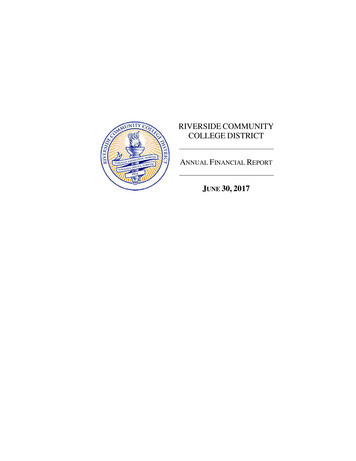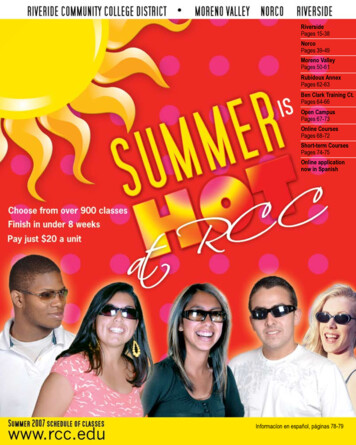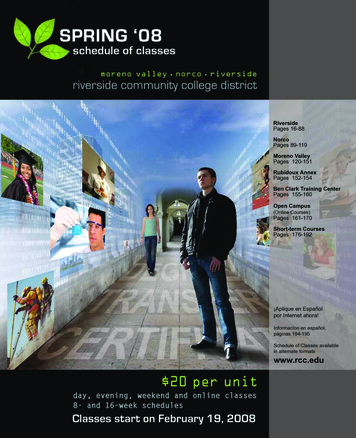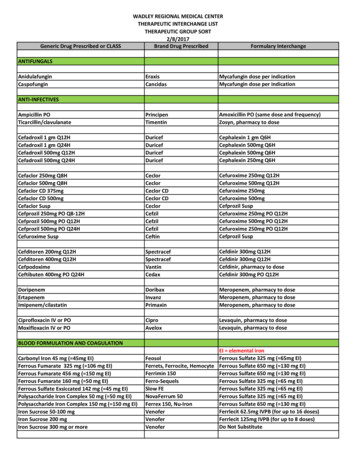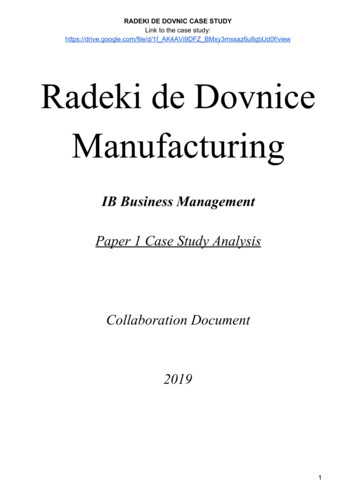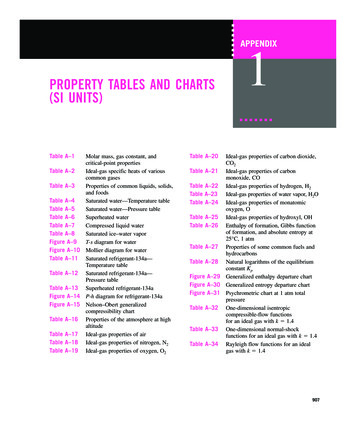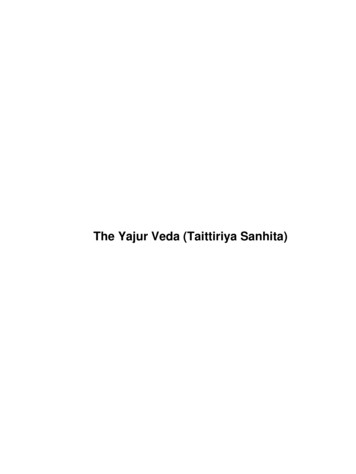Transcription
DAY TRIP TO PARISTABLE of CONTENTSWINTER & SPRING 2020AB 540 Non-Resident Fee Waiver. 35Academic Calendar. 83Academic Freedom. 35Academic Honesty. 35Academic Renewal. 36Adding Classes. 11Admission Requirements. 4Apply for Admission. 3Apply for Certificates/Diplomas. 17Area of Emphasis Grade Requirements. 36Assessment. 7, 62Attendance Policy. 36Auditing Classess. 37Basic Skills Requirements. 37Bookstore Information. 2, 15Certificates & Degrees.74-82Changing Your Schedule. 11Class Cancellation. 37Continuing at Norco College. 16Continuing Students. 16Counseling Appointments. 8, 37, 63Counseling - Continuing Students. 63Deadline Dates. 11Deadlines. 11, 38Degrees & Certificates.74-82Disability Resource Center. 4, 36, 72Discounts/Student Services Fees. 73Dismissal Students. 46Dropping Classes. 11Email. 6, 12, 19Emergencies. 71Fee Information.11, 13, 42Final Examinations. 40, 83Financial Aid.5, 66-67Grades & Grading System.40-41Graduation/Graduation Ceremonies. 17Health & Psychological Services. 71High School/Concurrent Enrollment. 3Honors Program. 41Identification. 42Important Dates.84-86Informacion en Espanol.20-30Instructional Materials Fees. 42International Students. 4Library Hours & Information. 43Matriculation. 62Military Credit. 44Need Money for College.66-67New Students. 7-8Non-Degree Credit. 44Non-Discrimination, Harassment.31-34Online Services. 19Orientation. 7-8Overlapping Classes. 10, 45Parking. 69Pass/No Pass. 46Payments. 13Personal Profile Update. 46www.NORCOCOLLEGE.eduPrerequisites, Corequisites. 38Privacy - FERPA Rights.44-45Probationary Students. 46Prohibition of Harassment.30-34Refund Deadlines/Information. 14Registration. 1, 9Registration Priority. 46Repeat Policy.9, 46-49Reporting Discrimination/Harassment.31-34Residency for Tuition Purposes.48-50Standards of Student Conduct.50-53Steps to Becoming a Student.2-16Student Educational Plan. 63Student Right to Know Disclosure. 63Students Rights & Responsibilities. 63Student Support Services. 72Textbook Information. 15Tobacco & Drug Abuse Prevention. 70Transcripts. 7, 18, 72Transfer Requirements. 17UC/CSU Cross Enrollment. 61Unit Limitations. 11, 61Veterans & Veterans Services. 4, 62Waitlist. 12WebAdvisor/MyPortal. 1, 12What Every Student Should Know.35-64Workforce Preparation/CalWORKs.60-62Worksheet for Registration. 10
WINTER &SPRING 2020Step 1: Apply for Admission Onlineby the Deadlinenorcocollege.eduApply OnlineYour home college is where you willreceive services and apply for financialaid. Application assistance is available atour Admissions offices.STEPS TO BECOMING A STUDENTAT NORCO COLLEGEStep 2: Apply for Financial AidStep 5: Complete Orientation,Assessment & Counseling (OAC)Online at www.fafsa.gov or https://dream.csac.ca.gov. RCCD placementappointment only.Step 3: Access Your RCCD StudentEmail AccountAn RCCD email account is the only approved methodof formal communication between the District and thestudent. Check your email account daily.Step 4: Mail Your Transcripts(required for counseling appointments, prerequisitevalidations and graduation applications)1. Check on WebAdvisor/MyPortal to see if yourtranscripts have been received.2. Fill out a Prerequisite Validation form if you wantto validate a prerequisite using courseworkcompleted at another institution.3. High School transcripts are NOT required for mostprograms.testsareavailableby Appointments, testing dates and times areviewable online at each college’s AssessmentCenter webpage. To learn more, contact one of the assessmentcenters and follow the prompts: Norco College:951-372-7176Step 6: Register for Classes Log into WebAdvisor/MyPortal to check yourregistration appointment date and time and/orholds. Manage your class schedule, adds, drops, waitlist,etc. on WebAdvisor/MyPortal.Step 7: Pay Enrollment FeesStep 8: Get Your Free RCCD StudentPhoto/ID Card at Your u P1
STEPS TO BECOMING A STUDENTStep 9: Purchase Your TextbooksOur bookstores have many options that makepurchasing your course materials easy. Textbooksolutions include used and new textbooks, in-storeand online rental, and digital or eBook format.Students can view and order a customized textbooklist for the courses they are enrolled in once theyregister through WebAdvisor/MyPortal. You can alsobring a copy of your schedule to the bookstore to findout what books you need to purchase for your classesor go online to get important textbook information,including ISBN numbers and pricing, and reserve forin-store pickup or delivery to your home.Norco Collegewww.norcocollege.edu/bookstoreStep 10: Attend Class the First DayArrive early to find parking; consider commutingalternatives.If enrolled in an online class, go to:http://rccd.instructure.comwww.NORCOCOLLEGE.edu P2
STEP 1: Apply for AdmissionApply OnlineGo to any of our college websites to apply online.Computers and staff are available during our regularbusiness hours. The WIN/SPR2020 admissionapplication period closes after January 06, 2020 forthe Winter 2019 term and February 02, 2020 for theSpring term at Norco College. Applications submittedafter the 20WIN/SPR admission application periodclose date will no longer be accepted for this term.Applications are processed within 48 hours(weekends and holidays excluded). Print theconfirmation page and keep it for your records. Donot mail to RCCD.The first step in the online admission applicationasks you to select a College and an AcademicProgram of Study (Major). By selecting a NORCOCOLLEGE, you are choosing your HOME COLLEGE.Please read the following carefully before selectingyour home college.You May Apply for Admission to RCCD if You:Have graduated from high school or, have passedthe CA High School Proficiency Exam or have passedthe GED examination; did not graduate from highschool but are 18 years of age or older; are an eligiblehigh school student who has been admitted to theDistrict’s Early College or Middle College High SchoolDual Enrollment Program, or Concurrent EnrollmentHigh School Programs or; are an international studentwho has satisfied specific international studentadmissions requirements.Who Must Submit an Application?New and returning students who have missed a fall orCommunityLiaison Officer Jon is makingspring term must submit an application by the deadline.Continuingstudentsdo not eniatesedneed to reapply.Agnis molupissecusdanisque odi nitat audae.Tae. Dis nobitassi totatius. Issitas perchit alique dis ducieniexeracorias.The application period closes on the first day of theSummerterm,andquamon thefirst Fridayof theauditam,Fall term.ForOn conetquamaliquisipis on:qui conse intur? Axim sin essi dolorum exera corias dolorerWhenare AdmissionApplicationsAccepted?hicieni hillenduntecus quisius exceaquisexplibuserferibusderiosetureprovidet aditacorectio.Winter2020- Januaryut6,aut2020@ 11:59PM Utfugit,Springsi simoluptatiaeratautatenosautomniatiipit2020 - February 14, 2020 @11:59 officimPMoluptatiorum. Pa et quam nim unt.HighSchool/ConcurrentEnrollmentoluptatiorum.Pa et quam nimunt.Edis in reiumquiacorumrerumconsedmayest, officiadiaspiEffectivefall 2014,minorstudentsbe dquovolumfor admission as a special student pursuant to Sectionsesequamest invelitatemrepresandpel magnamptatem48800,48800.5,48802, 76001,76002 of ducilluthe CaliforniaEducationCode.porempo.nobisin umquat Students falling under these criteria must be approvedby their high school principal or designee for “advancedscholastic or vocational work,” and must be identifiedas a special part-time/full-time student. Students may be admitted from K-10 if identified as“highly gifted.” Students may be admitted as a special part-time/fulltime student if: The class is open to the generalpublic, and the student is currently enrolled in grades11-12. Exceptions may be made for some specialprograms and course work.All approved special part-time/full-time students will haveenrollment access on the first day of each term in order toensure that they do not displace regularly admitted students.Approved high school students may take up to 8 units forfall/spring terms and 5 units for summer terms. Concurrentenrollment is not offered in the winter. High school studentsare not permitted to take physical education classes.www.NORCOCOLLEGE.edu P3
Apply for AdmissionHome CollegeYour home college location is where you will receive most services includingAssessment, Counseling, Student Financial Services, CalWORKS, EOPS/CARE, Veterans Resource Center, and Student Support Services.Example: If the home college location that is listed on your application isNorco College, you may be directed to Norco College to obtain servicesregardless of your home address.Your home college location is tied to the admission application. You mayonly submit one application for any college in the district, per term, by theapplication deadline. You are required to select an academic program ofstudy specific to your home college. As of December 2012, “Undecided” isno longer an option.VeteransRiverside Community College District is proud to have you choose us asyour community college. To take full advantage of your benefits, pleasecontact Veterans Resource Center.International StudentsYou must apply for admission throughthe International Student Program located at Riverside City College. More information is available at (951) 222-8160or online at www.rcc-int.us.Students with DisabilitiesStudents with learning, physical, psychological, or other health limitationsare encouraged to contact your homecollege Disability Resource Center:NC: 951-372-7070Academic Program of Study or “Major”Please select AS Math & Sciences as your program of study if you arepreparing to enter any of the following impacted programs:AS Registered NursingAS Vocational NursingPlease choose your home college carefully as it is difficult to change.Riverside Community College District is comprised of three colleges:Norco College, Norco College, and Riverside City College. Students mayattend classes at any of the three colleges regardless of home collegelocation.After you submit the admission application you will receive a confirmationemail at the email address you provided on your application.A second email will be sent to your personal email account afteryour application is processed. It will contain your Student ID number,WebAdvisor/MyPortal user name, RCCD email address and informationon next steps. This is the last college email that will be sent to yourpersonal email account. An RCCD email account is the ONLY approvedmethod of formal communication between the District and the student.Access your email account as soon as you receive your RCCD emailaddress and plan to check it daily.www.NORCOCOLLEGE.edu P4 VeteransRCCD is proud to have youattend one of our communitycolleges. To take fulladvantage of your benefits,call the following location:NC: 951-372-7142
STEP 2: Apply for Financial AidHow to Apply for Financial Assistance inFour Easy Steps:1. You must have a current RCCD admission application on filewith theAdmissions and Records Department. Applications are submitted online. The linkcan be found on the home page of any of our college websites. You will be askedto select a College and an Academic Program of Study (Major) that is financialaid eligible. By selecting Norco College you are choosing your HOME COLLEGE.Please choose your home college carefully as it is difficult to change and can only bedone once per term. Make sure your correct social security number is listed on theapplication. All students are communicated with via RCCD email. You MUST accessyour assigned RCCD email account to receive our communications.2.Complete the Free Application for Federal Student Aid (FAFSA) online atwww.fafsa.gov. Be sure to list the Title IV school code for your home college (thecollege you chose on your admissions application) in the school section of theFAFSA application:Norco College - #041761Students who qualify under AB 540 can submit the Dream Act Applicationonline at https://dream.casc.ca.gov/.Dream Act Code: Norco College - 041761003.After Student Financial Services (SFS) receives your information from the U.S.Department of Education or the California Student Aid Commission, we will notifyyou via RCCD email requesting any additional task(s) necessary to complete yourfile. Required Tasks can be completed on-line. To complete your 2019-20 FinancialAid Tasks, refer back to your RCCD email for the link to complete your tasks. Ifyou have not received an email and you have already completed your 2019-20FAFSA, please contact the SFS office at your home college. A delay in finalizing yourfinancial aid file can affect the timeliness of your award notification and any eligibledisbursement.4.Your financial aid file will be reviewed for eligibility and you will be notified ofthe results via RCCD email. Once you receive the email notifying you of your award,you will then be able to go to WebAdvisor/MyPortal to view your awards online. Ifeligible, your CCPG will be awarded automatically once we receive your FAFSA orDream Act Application. For more information on the CA College Promise Grant,refer to the financial aid section in the Schedule of Classes Information Pages.Important FactsNeed help with your financial aid application? Attend a financial aid FAFSA/Dream Act Application workshop. Workshop times and locations can be found onthe Student Financial Services page at each of our colleges websites or in any SFSOffice.For information on grants, the CCPG, Federal Work Study, scholarships, loans andworkshops, see “Need Money for College?” in the Schedule of Classes or go onlineto Student Financial Services page at any of our colleges’ websites. Any studentwho withdraws from and/or drops all of his classes, is dropped by any or all of hisinstructors, or receives only FWW grades for the fall, winter/spring and/or summerterm may be subject to repayment of federal financial assistance funds including theFederal Pell Grant, FSEOG Grant, and Direct Stafford loans. If there is a reductionin units after receiving a disbursement, the student may enter into an over-awardstatus which will result in financial assistance funds having to be repaid.www.NORCOCOLLEGE.edu P5
TO ACTIVATE YOUR EMAIL1.Go to outlook.com/student.rcc.edu to log into yourRCCD email account. Your temporary password willbe your uppercase first initial, lowercase second initialplus your 6-digit date of birth (ex: Jc061078). You willbe asked to change it to a private password.2.Follow the Microsoft prompts to set up and accessyour account.3.You can also forward your RCCD email another personalemail account. Go to Settings Options ForwardYour Email.STEP 3: Access Your RCCD Email AccountCHECK YOUR EMAIL ACCOUNT DAILY!Access Your Email AccountAs a student of the Riverside Community College District (RCCD) you are provided with free studentemail via Microsoft’s Office 365; all you need to do is access it! RCCD email gives you access toimportant notices, new classes, class changes, wait list status, notices from Student Financial Services,faculty correspondence and more. Personal email addresses will not be used by RCCD. An RCCDemail account is the ONLY approved method of formal communication between the District and theDistrict and the student. Please check your email account daily.You will receive your RCCD email address in the welcome email sent. You may also find it by goingto WebAdvisor/MyPortal and clicking on “What’s My RCCD Email Address?” If you need help, viewthe student email tutorial on WebAdvisor/MyPortal. If you are having difficulty and cannot resolveyour problem using the tutorial, call Admissions & Records at: Norco College (951) 372-7003.For in-person assistance at Norco College, please visit the Admissions and Records lobby locatedin the Student Services building.Once you activate your email, you can access MyPortal.www.NORCOCOLLEGE.eduwww.NORCOCOLLEGE.edu P6
STEP 4: Mail Your TranscriptsPlease provide official transcripts from any college you have attendedonly if you need to meet prerequisites or want credit for courses takenat another learning institution. All transcripts should be official, sealed,and printed no more than 90 days/3 months ago. Students who havecompleted a course at another institution and would like to use it as aprerequisite for an RCCD course must fill out a Prerequisite Validationform in order to have coursework on official transcripts validatedfor math, English or other prerequisites. The form is available at ourCounseling offices.Mail Your Transcripts to:INCOMING TRANSCRIPTSNorco College2001 Third StreetNorco, CA 92860- - STUDENTS CAN CHECK THESTATUS OF INCOMINGTRANSCRIPTS ONWEBADVISOR/MYPORTAL.STEP 5: Complete Orientation,Assessment & Counseling (OAC)If you are a first-time college student, you mustcomplete OAC. If you are:If you have any questions about these requirements,please contact Counseling at your home college:Norco College – (951) 372-7101- Planning to earn an associate degreeComplete Application- Planning to earn a certificate- Planning to transfer- Exploring career options- Improving basic skills- Undecided about your educational goal1. Complete an application for admission. Applyonline at one of the three colleges. Allow 24-48 hoursafter your application is submitted (not includingweekends or holidays) before moving to Step 2.In addition, all students who need to validate aprerequisite for math, reading, English or ESL classesneed to participate in the assessment process.www.NORCOCOLLEGE.eduwww.NORCOCOLLEGE.edu P7
STEP 5: Complete Orientation,Assessment & Counseling2. Complete Orientation.Would you ever take a trip to an important destination without a map?You might, but your chances of getting lost are high. Online orientation isrequired as part of the matriculation process for all first-time students, butany student is welcome to participate. Orientation introduces students tothe college experience in general and familiarizes you with the registrationprocess, special programs, financial aid, and much more.3. Assessment and CounselingCome to the Assessment Center to meet with aneducational advisor. You will receive your placement resultswhich are derived by a series of questions included in theapplication process pertaining to high school performance.You will complete an abbreviated educational plan. Thisplan will include your trail head courses, which are coursesin your program of study that are advised to take duringyour first year of college.After completing Step 3, it will take 1 to 2 business daysfor clearance. You will then be able to register for classes onor after your registration date.Norco College – (951) 372-7142www.NORCOCOLLEGE.eduwww.NORCOCOLLEGE.edu P8INFORMATIONVisit NorcoCollege.edu:Admission EligibilityCalWORKSCounselingDisability Support ServicesOpportunity Programs & ServicesStudent Financial Services & More!
STEP 6: Register for ClassesRCCD placement tests are available by appointment only.Appointments are made online at:NC: ges/MakeAnAppointment.aspxYou may also call one of our assessment information lines ifyou have additional questions:Norco College – (951) 372-7176Check Your Registration Date/HoldsOn October 4, 2020 students may access WebAdvisor/MyPortal through any of our college websites to view theirregistration date and see if they have any holds that mayrestrict their registration. Please note: Students will begiven a date and time to register. Students can register onor after their assigned date and time. Registration dates areavailable approximately 6-8 weeks before the start of theterm. After that time you may find out your registration dateapproximately 48 hours after your application is processed(weekends and holidays excluded).Register for ClassesRegistration begins November 11, 2020 for continuingstudents who attended in the Winter/Spring 2020 term.Registration dates for new, continuing and returningstudents are based on the Order of Registration.Manage your class schedule, adds, drops, waitlist, etc. onWebAdvisor/MyPortal. If you decide not to attend class andare not dropped from the class, you may receive a failinggrade in the class and owe fees. It is your responsibility todrop yourself from classes that you decide not to attend.Drop for Non-Payment has been temporarilysuspended for the 2019-2020. Students withoutstanding balance will have to pay fees infull in order to register for a course, requesttranscripts, or receive a certificate or diploma.Rules for Course RepetitionStudents are limited to a maximum of three (3) allowableattempts for most courses, including any combination ofwithdrawals (Ws) or substandard grades (D, F, FW, NC,or NP). Withdrawals due to military orders (MW’s) are notincluded in the number of allowable attempts. Coursesenrolled in prior to the summer 2012 term are included.Examples of the new course completion rule:1st AttemptFall 2008:Fall 2008:Fall 2008:ENG-1-A”W” ENG-1-A”W” ENG-1-A”F”Fall 2008:ENG-1-A”F”2nd AttemptFall 2009:Fall 2009:Fall 2009:ENG-1-A”W” ENG-1-A”F” ENG-1-A”W”Fall 2009:ENG-1-A”NP”3rd AttemptFall 2010:Fall 2010:Fall 2010:ENG-1-A”W” ENG-1-A”D” ENG-1-A”F”Fall 2010:ENG-1-A”D”4th AttemptNo Enrollment No Enrollment No Enrollment No LEGE.eduwww.NORCOCOLLEGE.edu P9
STEP 6: Register for ClassesThings To Do Before YouRegister.Check WebAdvisor/MyPortal foryour registration appointment dateand time and to view any holds.REGISTRATION WORKSHEETComplete steps 1-5 in Steps toBecoming a Student at RCCD.SECTION NUMBERCLASS NAMEUNITS DAYSTIMEComplete this worksheet and keepfor your own records. Do not mailthe worksheet.Ensure that all past-due fees andholds are cleared.Alternate class selections (in case any of your first choice classes are closed).It is your responsibility to ensure that you are officially registered in coursesby the add deadline and that your fees are paid. Drop for Non-Payment hasbeen temporarily suspended for the 2019-2020. Students with outstandingbalance will have to pay fees in full in order to register for a course, requesttranscripts, or receive a certificate or diploma.Things to Know When Using WebAdvisor to Register.You will NOT be able to register prior to your assigned registration date andtime, if you have past-due fees, or if you have holds on your record.You will need your RCCD ID number to access your registration. Click onLog-In Help on the WebAdvisor/MyPortal menu for assistance.WebAdvisor/MyPortal is always available except during maintenance.Confirm that you are registered for classes.Click on Class Name/Deadlines; print out the deadlines for adding ordropping classes, payments and refunds.www.NORCOCOLLEGE.edu P10Be sure your financial aid isprocessed.Activate your RCCD email accountand check it daily.Things To Check for as YouMake Your Class Selections.Is the class still open? CheckWebAdvisor for open classes andwaitlist options (new sections maybe added and classes may re-openif students drop).If the class is closed, refer to AddingClasses.Have you met all necessaryprerequisites for each class? Theseare listed in the Schedule of Classesand on WebAdvisor/MyPortal.Do any of your classes overlap?You must have an Approval forOverlapping Classes signed bythe instructor and the Dean ofInstruction, and you must add inperson.
PAY FEES(CHECK FEE PAYMENT DEADLINES)Drop for Non-Payment has been temporarily suspended. Studentswith outstanding balance will have to pay fees in full in order to registerfor a course, request transcripts, or receive a certificate or diploma.Please note that if you are applying for financial aid but it has not yetbeen awarded at the time of registration, you will be responsible forfees due until any financial award comes through. Be sure to checkWebAdvisor/MyPortal or your RCCD email to see if there have beenchanges to scheduled classes prior to the first class meeting. Personalemail addresses will not be used by RCCD. Your RCCD account is theONLY approved method of formal communication from the District tothe student If you waitlist a class and space becomes available, you willbe automatically enrolled and a notification email will be sent to yourRCCD email account. If you do not intend to remain in the class, youmust drop yourself by the drop and refund deadlines.IMPORTANT INFORMATIONDropping ClassesMaximum Unit LoadThe deadline to drop without a “W” will be 20% of thecourse, or at the end of the 2nd week of most full-termcourses. Check WebAdvisor/MyPortal for short-term classdeadlines.Print out the page on WebAdvisor/MyPortal thatconfirms that the class has been dropped from your classschedule. Instructors maintain the right to drop studentsfor lack of attendance beginning the first day of class andending on the 75% date. It is the student’s responsibility todrop classes on WebAdvisor/MyPortal or in person by thedeadlines. Failure to drop a class may result in a permanentfailing grade on your academic record and may still requirepayment. Do not rely on an instructor or others to drop you!The maximum number of units a college student mayenroll is 18 for fall/spring and 9 for summer/winter. Studentswill not be permitted to enroll in more units withoutauthorization from a counselor. The maximum number ofunits for high school concurrent students is 8 units for fall/spring and 5 units for summer/winter.Adding Closed ClassesNo drops for non-payment. If you waitlist a class andspace becomes available, you will be automaticallyenrolled and a notification email will be sent to your RCCDemail account. If you do not intend to remain in the class,you must drop yourself by the drop and refund deadlines.Deadline DatesSpecific add deadlines are included with theclass information in this publication and onWebAdvisor. Refund and drop deadlines can also beviewed and printed from WebAdvisor/MyPortal. Click on“Class LEGE.edu P11
WAITLISTSBefore the beginning of the semester, if a class is closed, you may placeyour name on a waitlist (if available). If a seat becomes available, you willautomatically be added and your student account will be charged withthe enrollment fees. Please check your schedule regularly online withWebAdvisor/MyPortal and/or your RCCD email account to confirm yourstatus. Personal email addresses will not be used by RCC
the International Student Program lo-cated at Riverside City College. More in-formation is available at (951) 222-8160 or online at www.rcc-int.us. Students with Disabilities Students with learning, physical, psy-chological, or other health limitations are encouraged to contact your home college Disability Resource Center: NC: 951-372-7070