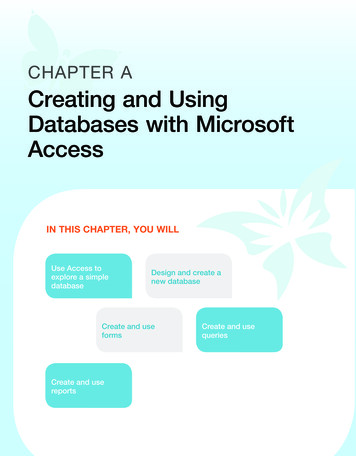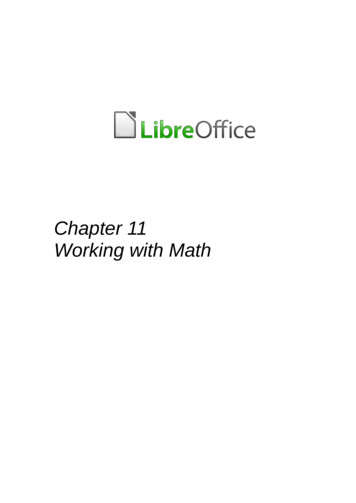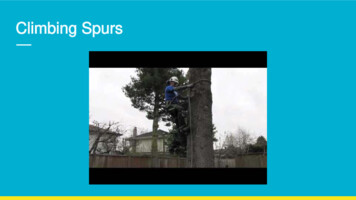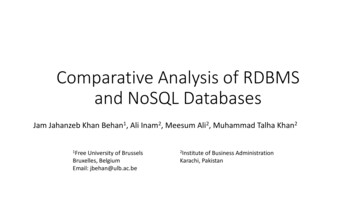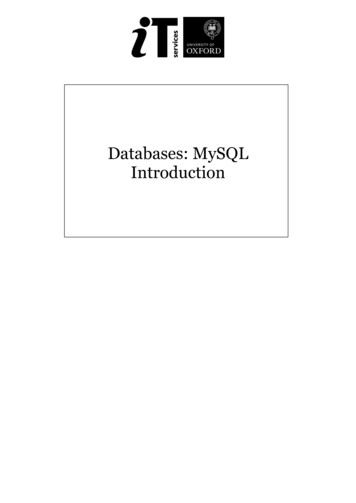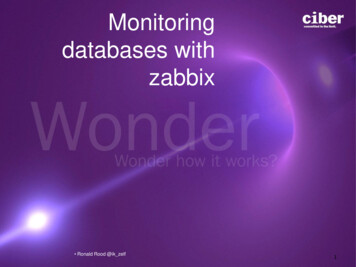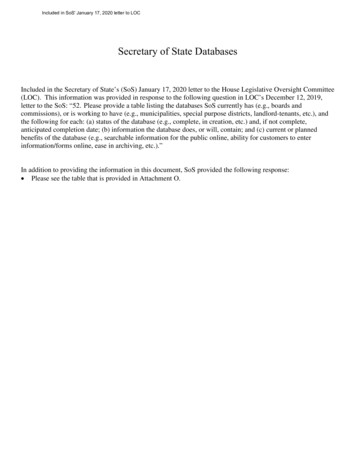Transcription
Chapter 22Working with DatabasesFacebook has a database of everymember’s account information, friendslist, and posts. Amazon has a database ofjust about everything you can buy.Google has a database of informationabout every page in the World Wide Web.Though not to this scale, almost everynontrivial app you can create will have adatabase component.In most programming environments,building an app that communicates witha database is an advanced programmingtechnique: you have to set up a server with database software like Oracle or MySQL andthen write code that interfaces with that database. In universities, such programming isgenerally not taught until an upper-level software engineering or database course.App Inventor does the heavy lifting for you when it comes to databases (and lots of otheruseful things!). The language provides components that reduce database communication to simple store and get operations. You can create apps that store data directly onthe Android device, and with some setup, you can create apps that share data with otherdevices and people by storing it in a centralized web database.The data in variables and component properties is short-term: if the user enters someinformation in a form and then closes the app, that information will be gone whenthe app is reopened. To store information persistently, you must store it in a database. The information in databases is said to be persistent because even when youclose the app and reopen it, the data is still available.As an example, consider Chapter 4’s No Texting While Driving app, which sends anautoresponse to texts that come in when the user is busy. This app lets the user entera custom message to be sent in response to incoming texts. If the user changes thecustom message to “I’m sleeping; stop bugging me” and then closes the app, themessage should still be “I’m sleeping; stop bugging me” when the app is reopened.Thus, the custom message must be stored in a database, and every time the app isopened, that message must be retrieved from the database back into the app.
306Chapter 22: Working with DatabasesStoring Persistent Data in TinyDBApp Inventor provides two components to facilitate database activity: TinyDB andTinyWebDB. TinyDB is used to store persistent data directly on the Android device;this is useful for highly personalized apps where the user won’t need to share herdata with another device or person, as in No Texting While Driving. TinyWebDB, onthe other hand, is used to store data in a web database that can be shared amongdevices. Being able to access data from a web database is essential for multiusergames and apps where users can enter and share information (like the MakeQuizapp in Chapter 10).The database components are similar, but TinyDB is a bit simpler, so we’ll explore itfirst. With TinyDB, you don’t need to set up a database at all; the data is stored in adatabase directly on the device and associated with your app.You transfer data to long-term memory with the TinyDB.StoreValue block, as shownin Figure 22-1, which comes from the No Texting While Driving app.Figure 22-1. The TinyDB.StoreValue block stores data to the device’s long-term memoryA tag-value scheme is used for database storage. In Figure 22-1, the data is taggedwith the text “responseMessage.” The value is some text the user has entered for thenew custom response—say, “I’m sleeping; stop bugging me.”The tag gives the data you’re storing in the database a name —a way to referencethe information—while the value is the data itself. You can think of the tag as a keythat you’ll use later when you want to retrieve the data from the database.Likewise, you can think of an App Inventor TinyDB database as a table of tag-valuepairs. After the TinyDB1.StoreValue in Figure 22-1 is executed, the device’s databasewill have the value listed in Table 22-1.Table 22-1. The value stored in the databasesTagValueresponseMessageI’m sleeping; stop bugging me
Retrieving Data from TinyDB307An app might store many tag-value pairs for the various data items you wish to bepersistent. The tag is always text, while the value can be either a single piece of information (a text or number) or a list. Each tag has only one value; every time you storeto a tag, it overwrites the existing value.Retrieving Data from TinyDBYou retrieve data from the database with the TinyDB.GetValue block. When you callGetValue, you request particular data by providing a tag. For the No Texting WhileDriving app, you can request the custom response using the same tag as we usedin the StoreValue, “responseMessage.” The call to GetValue returns the data, so youmust plug it into a variable.Often, you’ll retrieve data from the database when the app opens. App Inventorprovides a special event handler, Screen.Initialize, which is triggered when theapp starts up. The general pattern is to call GetValue, put the returned data into avariable, and then check to see if the database indeed returned some information.This check is important, because generally the first time you run the app, there is nodatabase data yet (e.g., the first time No Texting While Driving runs, the user hasn’tyet entered a custom response).The blocks in Figure 22-2, for the Screen.Initialize of No Texting While Driving, areindicative of how many apps will load data on initialization.The blocks put the data returned from GetValue into the variable response and thencheck if response has a length greater than 0. If it does, then the database did returna nonempty custom response, and it should be put in the ResponseLabel. If thelength of the value returned is 0, it means no data with a tag of “responseMessage”has been stored, so no action is necessary.Figure 22-2. A template for loading database data when the app launches
308Chapter 22: Working with DatabasesStoring and Sharing Data with TinyWebDBThe TinyDB component stores data in a database located directly on the Androiddevice. This is appropriate for personal-use apps that don’t need to share dataamong users. For instance, many people might download the No Texting WhileDriving app, but there’s no need for the various people using the app to share theircustom responses with others.Of course, many apps do share data: think of Facebook, Twitter, and popular multiuser games such as Words with Friends. For such data-sharing apps, the databasemust live on the Web, not the device. The MakeQuiz/TakeQuiz apps from Chapter10 provide another example: a person on one phone creates a quiz and stores it in aweb database so that a person on another phone can load the quiz and take it.TinyWebDB is the web counterpart to TinyDB. It allows you to write apps that storedata on the Web, using a StoreValue/GetValue protocol similar to that of TinyDB.By default, the TinyWebDB component stores data using a web database set up bythe App Inventor team and accessible at http://appinvtinywebdb.appspot.com. Thatwebsite contains a database and “serves” (responds to) web requests for storing andretrieving data. The site also provides a human-readable web interface that a database administrator (you) can use to examine the data stored there.To explore the web database, open a browser to http://appinvtinywebdb.appspot.comand check out some of the tag-value data stored there.This default database is for development only; it is limited in size and accessible to allApp Inventor programmers. Because any App Inventor app can store data there, youhave no assurance that another app won’t overwrite your data!If you’re just exploring App Inventor or in early the stages of a project, the defaultweb database is fine. But if you’re creating an app for real deployment, at some pointyou’ll need to set up your own web database. Since we’re just exploring right now,we’ll use the default web database. Later in the chapter, you’ll learn how to createyour own web database and configure TinyWebDB to use it instead.In this section, we’ll build a voting app (depicted inFigure 22-3) to illustrate how TinyWebDB works. The appwill have the following features: Users are prompted to enter their email address eachtime the app loads. That account name will be usedto tag the user’s vote in the database. Users can submit a new vote at any time. In this case,their old vote will be overwritten. Users can view the votes from everyone in the group.Figure 22-3. A Voting app thatstores votes to TinyWebDB
Storing Data with TinyWebDB309 For the sake of simplicity, the issue being voted on is determined outside the app,such as in a classroom setting in which the teacher announces the issue and askseveryone to vote electronically. (Note that this example could be extended toallow users to prompt votes by posting issues to vote on from within the app.)Storing Data with TinyWebDBThe TinyWebDB.StoreValue block works the same as TinyDB.StoreValue, only thedata is stored on the Web. For our voting sample, assume the user can enter a votein a text box named VoteTextBox and click a button named VoteButton to submitthe vote. To store the vote to the web database so others can see it, we’ll code theVoteButton.Click event handler like the example in Figure 22-4.Figure 22-4. Using the VoteButton.Click event handler to store a vote to the databaseThe tag used to identify the data is the user’s email, which has previously been storedin the variable myEmail (we’ll see this later). The value is whatever the user entered inVoteTextBox. So, if the user email was wolber@gmail.com and his vote was “Obama,”the entry would be stored in the database as shown in Table 22-2.Table 22-2. The tag and value for the vote are recorded in the databasetagvaluewolber@gmail.comObamaThe TinyWebDB.StoreValue block sends the tag-value pair over the Web to the database server at http://appinvtinywebdb.appspot.com. Because it’s the default service,it shows lots of data from various apps, so you may or may not see your app’s data inthe initial window that appears. If you don’t see your data, there is a /getValue linkthat allows you to search for data with a particular tag.Test your app. As you program with TinyWebDB, use the webinterface of the database server to test that data is being stored asyou expect.
310Chapter 22: Working with DatabasesRequesting and Processing Data with TinyWebDBRetrieving data with TinyWebDB is more complicated than with TinyDB. With TinyDB,the GetValue operation immediately returns a value because your app is communicating with a database directly on the Android device. With TinyWebDB, the app isrequesting data over the Web, so Android requires a two-step scheme for handling it.With TinyWebDB, you request the data with GetValue and then process it later in aTinyWebDB.GotValue event handler. TinyWebDB.GetValue should really be called“RequestValue” because it just makes the request to the web database and doesn’tactually “get” a value from it right away. To see this more clearly, check out the difference between the TinyDB.GetValue block (Figure 22-5) and the TinyWebDB.GetValue block (Figure 22-6).Figure 22-5. The TinyDB.GetValue blockFigure 22-6. The TinyWebDB.GetValue blockThe TinyDB.GetValue block returns a value right away, and thus a plug appears onits left side so that the returned value can be placed into a variable or property. TheTinyWebDB.GetValue block does not return a value immediately, so there is no plugon its left side.Instead, when the web database fulfills the request and the data arrives back at thedevice, a TinyWebDB.GotValue event is triggered. So you’ll call TinyWebDB.GetValuein one place of your app, and then you’ll program the TinyWebDB.GotValue eventhandler to specify how to handle the data when it actually arrives. An event handlerlike TinyWebDB.GotValue is sometimes called a callback procedure, because someexternal entity (the web database) is in effect calling your app back after processingyour request. It’s like ordering at a busy coffee shop: you place your order and thenwait for the barista to call your name to actually go pick up your drink. In the meantime, she’s been taking orders from everyone else in line too (and those people areall waiting for their names to be called as well).
GetValue-GotValue in Action311GetValue-GotValue in ActionFor our sample app, we need to store and retrieve a list of the voters who have theapp, as the ultimate goal is to show the votes of all users.The simplest scheme for retrieving list data is to request the data when the applaunches, in the Screen.Initialize event, as shown in Figure 22-7. (In this example,we’ll just call the database with the tag for “voterlist.”)Figure 22-7. Requesting data in the Screen1.Initialize eventWhen the list of voters arrives from the web database, the TinyWebDB1.GotValueevent handler will be triggered. Figure 22-8 shows some blocks for processing thereturned list.Figure 22-8. Using the GotValue event handler to process the returned listThe valueFromWebDB argument of GotValue holds the data returned from the database request. Event arguments like valueFromWebDB have meaning only within theevent handler that invokes them (they are considered local to the event handler), soyou can’t reference them in other event handlers.It may seem a bit counterintuitive, but once you get used to the idea of argumentsholding local data, you’re probably already thinking about something that canhandle data more globally (anywhere in an app): variables. Given that, it makes sensethat GotValue’s key job is to transfer the data returned in valueFromWebDB into avariable. In this case, the data is transferred into the variable voterList, which you’lluse in another event handler.
312Chapter 22: Working with DatabasesThe if block in the event handler is also often used in conjunction with GotValue, thereason being that the database returns an empty text (“”) in valueFromWebDB if thereis no data for the requested tag—most commonly, when it’s the first time the apphas been used. By asking if the valueFromWebD
TinyWebDB. TinyDB is used to store persistent data directly on the Android device; this is useful for highly personalized apps where the user won’t need to share her data with another device or person, as in No Texting While Driving. TinyWebDB, on the other hand, is used to store data in a web database that can be shared among devices. Being able to access data from a web database is essential for multiuserFile Size: 880KBPage Count: 13