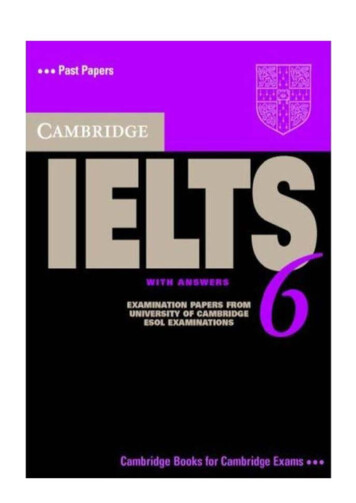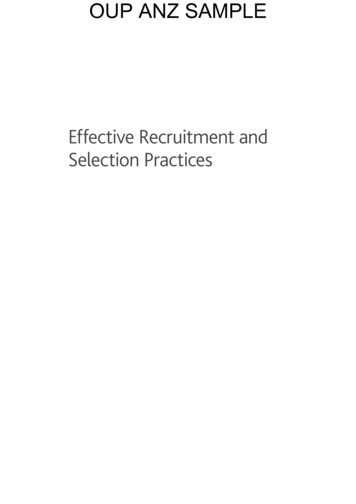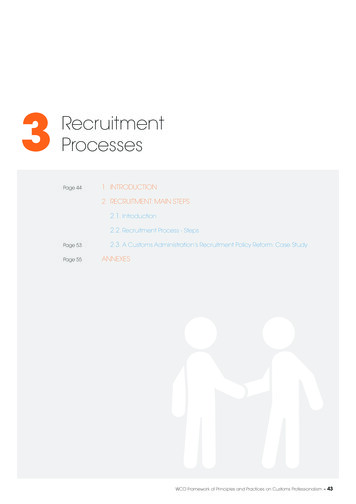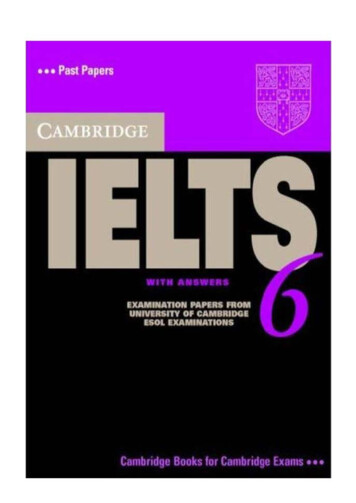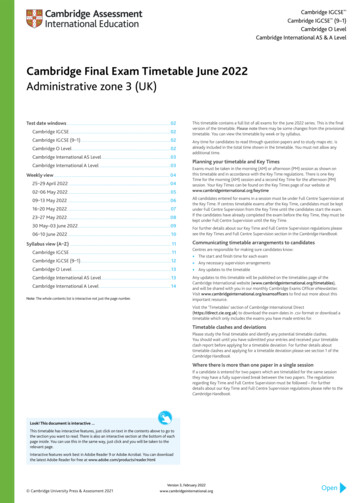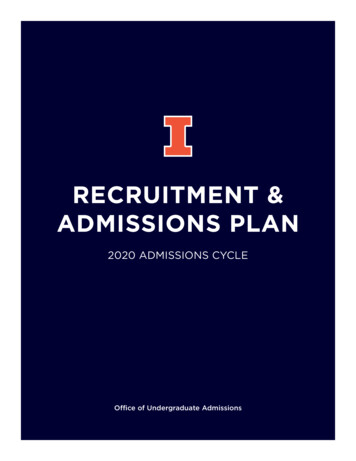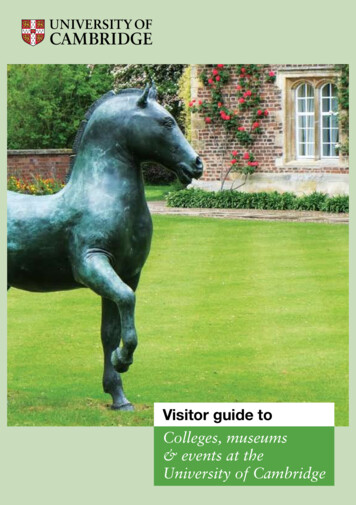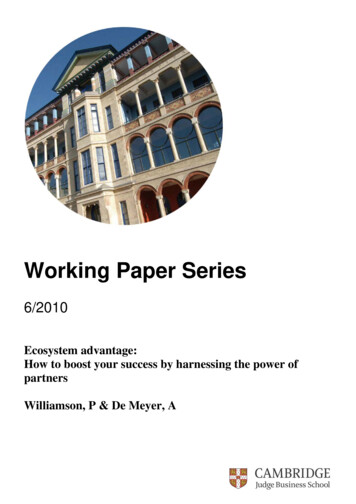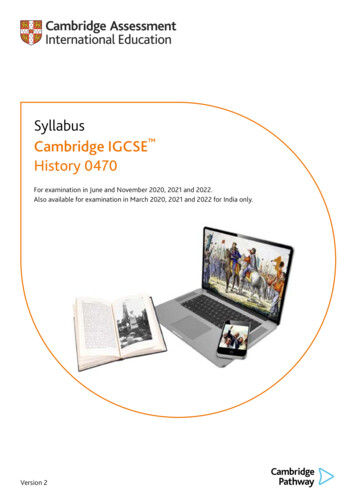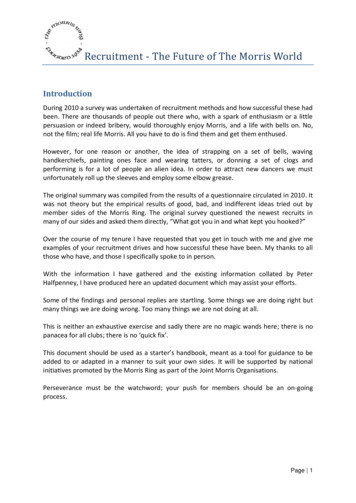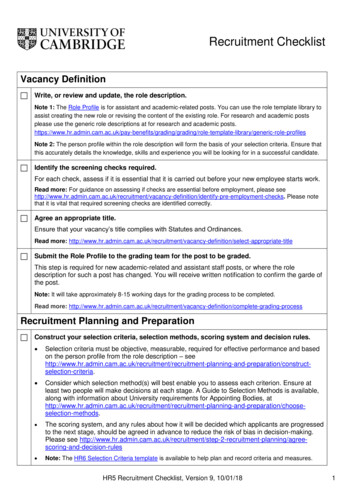
Transcription
Recruitment ChecklistVacancy DefinitionWrite, or review and update, the role description.Note 1: The Role Profile is for assistant and academic-related posts. You can use the role template library toassist creating the new role or revising the content of the existing role. For research and academic postsplease use the generic role descriptions at for research and academic -profilesNote 2: The person profile within the role description will form the basis of your selection criteria. Ensure thatthis accurately details the knowledge, skills and experience you will be looking for in a successful candidate.Identify the screening checks required.For each check, assess if it is essential that it is carried out before your new employee starts work.Read more: For guidance on assessing if checks are essential before employment, please cy-definition/identify-pre-employment-checks. Please notethat it is vital that required screening checks are identified correctly.Agree an appropriate title.Ensure that your vacancy’s title complies with Statutes and Ordinances.Read more: definition/select-appropriate-titleSubmit the Role Profile to the grading team for the post to be graded.This step is required for new academic-related and assistant staff posts, or where the roledescription for such a post has changed. You will receive written notification to confirm the garde ofthe post.Note: It will take approximately 8-15 working days for the grading process to be completed.Read more: definition/complete-grading-processRecruitment Planning and PreparationConstruct your selection criteria, selection methods, scoring system and decision rules. Selection criteria must be objective, measurable, required for effective performance and basedon the person profile from the role description – -criteria. Consider which selection method(s) will best enable you to assess each criterion. Ensure atleast two people will make decisions at each stage. A Guide to Selection Methods is available,along with information about University requirements for Appointing Bodies, hods. The scoring system, and any rules about how it will be decided which applicants are progressedto the next stage, should be agreed in advance to reduce the risk of bias in decision-making.Please see s Note: The HR6 Selection Criteria template is available to help plan and record criteria and measures.HR5 Recruitment Checklist, Version 9, 10/01/181
Determine the application process. Check with your department administrator whether your department/institution is acceptingonline applications using the Web Recruitment System. The type of vacancy determines which application form you may use – a CHRIS/5 Applicationfor Employment for assistant and academic-related vacancies or a CHRIS/6 Cover Sheet forCVs for academic, research and academic-related vacancies. Please . For CHRIS/6 applications, decide upon the supporting documents (e.g. CV, covering letter,research publication lists) you will require from applicants.Note: The Web Recruitment System allows up to 5 supporting documents with a CHRIS/6 application.Develop the HR7 Further Information document.The HR7 is an important means of providing applicants with key information about the University,your department/institution, your vacancy and how they can apply for it. It can be published as partof your University Job Opportunities advert.Read more: entWrite adverts. A list of key information to provide in an advert is found ise. Ask a colleague to proof-read the advert for you to help ensure it isengaging, error-free and non-discriminatory. Decide the media you will publish them in and for how long – guidance is found tise.Note 1: Be aware that, if you end up selecting an applicant who requires a Tier 2 Certificate of Sponsorship(CoS), your adverts will normally need to have included certain information and have been placed in twoapproved media (which include the University’s Job Opportunities pages and jobs.ac.uk) for at least 28 days.Note 2: The University’s advertising agency, Penna, provides advice/support on all aspects of advertising.Find out more about them at http://www.hr.admin.cam.ac.uk/files/penna advertising agency key information v5.pdf.Read more: See all sections of ecruitmentplanning/advertise-vacancy and the Resident Labour Market Test Guide athttp://www.hr.admin.cam.ac.uk/files/guide to the rlmt - academic and research jobs.pdf.Obtain permission to fill & publish adverts in the Recruitment Administration System (RAS).You or the user for your department/institution should do the following in RAS: Enter/update information about your vacancy (including required screening checks and whetheryou will invite online job applications via Web Recruitment) and request permission to fill. Enter your adverts and publish them to your chosen media (once permission is granted). Upload the HR7 Further Information document for publication with the Job Opportunities advert.Note 1: It is vital to record check requirements accurately in RAS as they determine wording auto-insertedinto your advert and the questions displayed in the Web Recruitment online application form to applicants.Note 2: Don’t forget to take advert screen shots if your vacancy is likely to attract applicants who will requirea Tier 2 CoS.Note 3: RAS automatically routes permission to fill requests to relevant approvers, in accordance with thePlanning and Resource Allocation Office’s procedures or your local permissions procedures (as applicable).HR5 Recruitment Checklist, Version 9, 10/01/182
Read more: ecruitment-planning/obtain-permission-filland .Respond to any applicant queries and acknowledge applications received.Note 1: The Web Recruitment System acknowledges applications automatically. Please see the ManagingVacancies user guide at ms-overview/web-recruitmentsystem. The HR9 Acknowledgement of Application is available for those not using the system.Note 2: The HR8 Response to Enquiry template may assist in responding to queries about right to work.Read more: ion-and-receive-applicationsRecruiting and Selecting CandidatesComplete long-listing (if appropriate) and short-listing of applications. Long-listing is used to reduce an unwieldy list of applicants by eliminating those whounquestionably fail to fulfil one or more essential criteria. At this stage, it is sufficient to recordthe decision made and a brief reason (e.g. which criterion an applicant failed to meet). Pleasesee ecruit-and-select/complete-long-listing. Short-listing is undertaken to reduce the field of applicants down to a manageable number forthe next stage of the selection process (e.g. interviews). It involves each application beingcompared objectively against the selection criteria being assessed at this stage. You mustrecord the decisions taken and reasons for them. Please 3-recruit-and-select/complete-short-listing.Note 1: The HR10 Assessment Record and HR11 Selection Results Grid can be used for record-keeping.For those using Web Recruitment, an HR11 pre-filled with applicant names (at any stage of the process youchoose) can be downloaded from the system. Please see the Managing Vacancies user guide tems-overview/web-recruitment-system for details.Note 2: If online applications have been accepted for your vacancy, the outcomes of each stage need to berecorded in the Web Recruitment System by you or an administrator in your department/institution.Note 3: Applicants must not be eliminated at this stage on the basis that they do not yet have the right towork in the UK as this could amount to indirect discrimination on the grounds of national origin.Send invite to interview and rejection letters.Note 1: Rejection emails and letters can be generated using the Web Recruitment System.Department/institutions not using the Web Recruitment System to manage a vacancy may use the HR12Rejection letter template for informing applicants that they have been unsuccessful, either by letter or email.Note 2: The HR13 Invite to Interview Letter template contains suggested wording to ask candidates to bringevidence of right to work and copies of required qualification certificates with them for checking/copying.Request references at an appropriate point in the process. References for academic and research appointments should normally be requested when anapplicant is invited to interview (subject to an applicant giving permission in their application). References for assistant and academic related appointments should normally be requestedonce a preferred candidate has been selected and made an offer of employment.Note: Reference requests can be generated and sent by email (or printed as a letter) when using the WebRecruitment System. For departments/institutions not using Web Recruitment, there are three HR14Reference Request templates available.HR5 Recruitment Checklist, Version 9, 10/01/183
Read more: ecruit-and-select/request-referencesEnsure all necessary arrangements are in place for your interviews/selection events.Note: The HR15 Selection Process Schedule can be helpful for planning your selection event timings.Read more: ecruit-and-select/conduct-selection-activitiesHold interviews/selection events. Chairs of appointing bodies should to review the HR16 Chair’s Interview Checklist andappointing body members should read the Guidance for Interviewers in advance. After holding selection events, identify the successful applicant based on an objectiveassessment against the selection criteria. Where your vacancy is a PhD-level occupation, you may select the best candidate. If yourvacancy is an occupation below PhD level, you must appoint a suitably qualified settled workerif there is one.Note 1: It is very important to have a full recruitment audit trail so that there is evidence of a fair and objectiveprocess in the event of queries and in order to meet the Resident Labour Market Test (as required). TheHR10 Assessment Record, HR11 Selection Results Grid and HR17 Assessor Notes template can be used forrecord-keeping. For those using Web Recruitment, an HR11 pre-filled with applicant names (at any stage ofthe process you choose) and details of whether or not each applicant is a settled worker can be downloadedfrom the system. Please see the Managing Vacancies user guide tems-overview/web-recruitment-system for details.Note 2: If online applications have been accepted for your vacancy, outcomes at each stage need to berecorded in the Web Recruitment System by you or an administrator in your department/institution.Documents like the HR10 and HR11 can be completed and uploaded as supporting evidence.Note 3: Don’t forget to check and copy your candidates’ evidence of their right to work in the UK (where theyhave it already) and copies of qualification certificates specified as being required for the vacancy.Read more: uct-interviews and http://www.hr.admin.cam.ac.uk/files/guide to the rlmt academic and research jobs.pdf.Close the selection process. Retain documents relating to the selection process in a secure, confidential file (if they are notuploaded into the Web Recruitment System) for twelve months after the closing date, or for thelength of the appointment where the successful candidate requires a Certificate of Sponsorship. Pay any agreed candidate expenses. Return equal opportunities monitoring data to HR Reporting Team if the Web RecruitmentSystem has not been used for receiving applications.Read more: nt AdministrationDetermine the starting salary. Consider the factors found at ry to determine an appropriate startingsalary. Assess if any other recruitment incentives or salary supplements are applicable ncentives.HR5 Recruitment Checklist, Version 9, 10/01/184
If you wish to offer the successful applicant a salary above the first three service points of thegrade, a salary in the contribution range or a spot salary, you will need to submit a completedHR4 Salary Case for Approval form to your HR Business Manager/Adviser and have thisapproved before you make an offer of employment.Make an offer to the successful applicant and send rejection correspondence. When you make an offer of employment, whether orally or in writing, this is legally binding. Anyoral offer made must be subject to the conditions specified in a follow-up offer letter. An offer letter can be generated in the Web Recruitment System for most appointments oncedetails of the position and offer have been confirmed or entered. Please follow Steps 1-3 of theWeb Recruitment offer and appointment process in the Managing Offers user guide tems-overview/web-recruitment-system. The HR18 Conditional Offer Letter template should be used to create an offer letter where theWeb Recruitment System has not been used for the vacancy. There are a number of possible enclosures to be sent with an offer letter; please remember tosend those that are applicable. The Web Recruitment System will list those that are required atthe end of the system-generated letter. The HR18 template home page lists all possibleenclosures and provides links to where they can be found/requested.Note: Rejection emails and letters can be generated using the Web Recruitment System.Department/institutions not using the Web Recruitment System to manage a vacancy may use the HR12Rejection letter template for informing applicants that they have been unsuccessful, either by letter or email.Read more: ectionsRecord the outcome of the offer and make an Appointment RequestOnce your offer of employment has been accepted and a start date agreed, you or an administratorin your department/institution will need to follow Steps 4-6 of the Web Recruitment offers andappointment process (see ms-overview/webrecruitment-system). This includes the doing the following in the Web Recruitment System: Recording that your offer has been accepted. Recording whether the successful applicant needs a Tier 2 CoS and if you are going torequest details from them for their CoS application using the system. Providing final details for the appointment and uploading supporting documents beforesubmitting an electronic Appointment Request to the New Appointment Team.Note 1: Instructions on the appointment request process to follow where Web Recruitment has not beenused for the vacancy are found at t.Note 2: Evidence of right to work in the UK should be copied/verified/dated in advance of the newemployee’s first day. If it is checked on the first day, an audit trail is needed to prove that he/she did not startwork before his/her right to work was checked. See -preemployment-checks/right-work.Note 3: If you do not provide all required supporting documents with your Appointment Request, this maydelay your new employee’s contract of employment and possibly his/her start date and first salary instalment.Possible required documents include right to work OR a Tier 2 CoS Application and supporting documents,and forms for screening checks (e.g. DBS, basic disclosure and security).Read more: on-process.HR5 Recruitment Checklist, Version 9, 10/01/185
Ensure that all essential screening checks have been completed for your new employeebefore he/she starts work.Where you want the successful applicant to begin work before a DBS check, basic disclosure orsecurity check that is considered ‘non-essential’ before employment has been completed, you willneed to ensure first that you have submitted a completed a risk assessment as part of the HR19 orHR21 form with your Appointment Request and had this approved by HR.Note 1: Screening check progress is recorded on the RD1 Applicants At Offer Stage report, which is burst todepartments/institutions weekly.Note 2: If an applicant or one of their checks reveals a conviction or information which suggests they may notbe suitable for a security sensitive role, you will need to work with HR/Security to complete an HR20 orHR20A Objective Assessment form.Read more: -screening.Supporting New EmployeesPlan for your new employee starting workMake arrangements for his/her first day at work and plan his/her induction schedule.Note 1: The HR22 Induction Planning Checklist and HR23 Welcome Letter template will assist you.Note 2: The University induction website is a useful source for new employees before they start work.www.induction.admin.cam.ac.ukRead more: supporting-new-employeesEnsure that your new employee’s induction and probation are completed in accordance withUniversity procedures.Note: The HR24 Employee Induction Checklist helps new employees to take an active role in their induction.Read more: supporting-new-employees/induction -5-supporting-new-employees/probationHR5 Recruitment Checklist, Version 9, 10/01/186
HR5 Recruitment Checklist, Version 9, 10/01/18 1 Recruitment Checklist Vacancy Definition Write, or review and update, the role description. Note 1: The Role Profile is for assistant and academic-related posts. You can use the role template library to assist creating the new role or revising the content of the existing role.