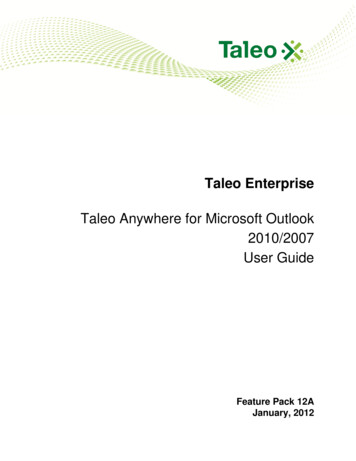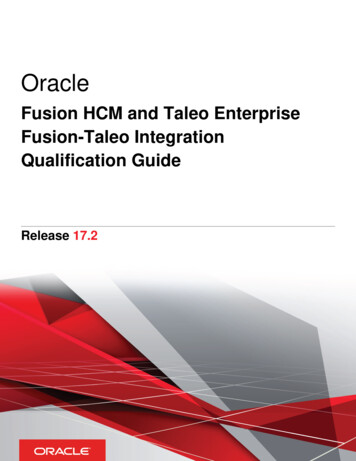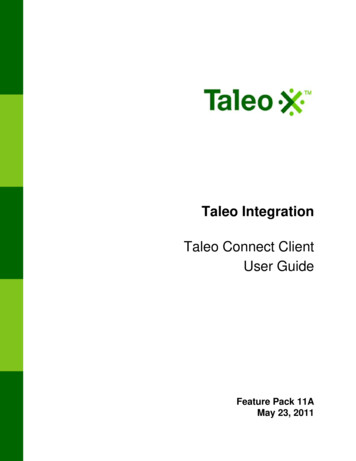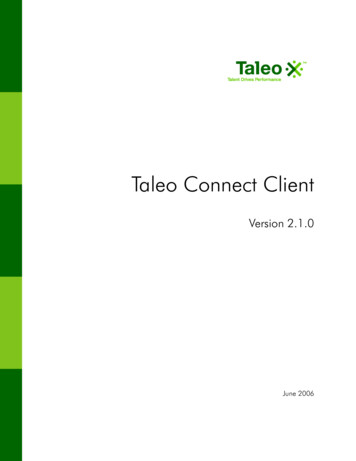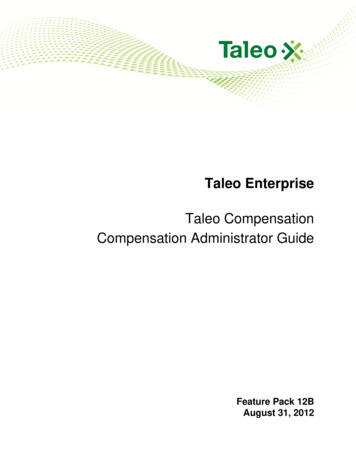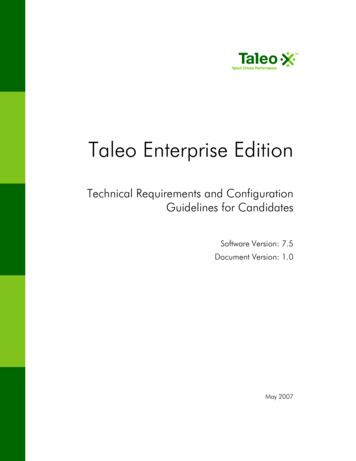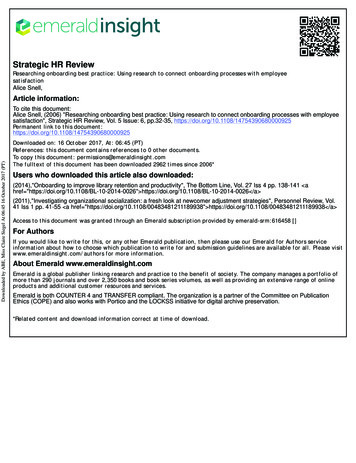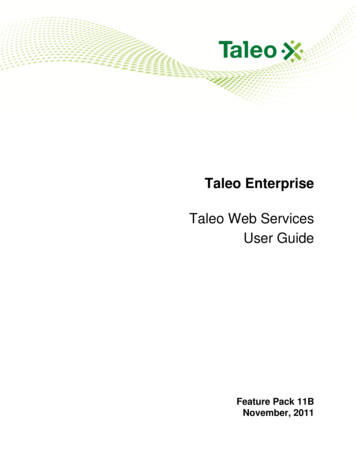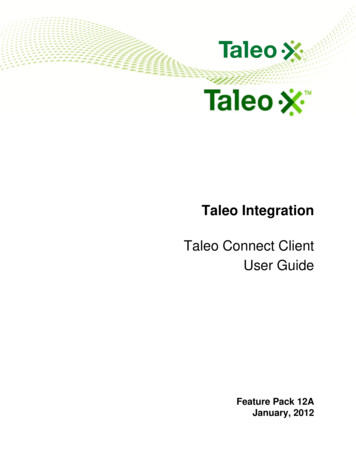
Transcription
Taleo IntegrationTaleo Connect ClientUser GuideFeature Pack 12AJanuary, 2012
Confidential Information and NoticesConfidential InformationThe recipient of this document (hereafter referred to as "the recipient") agrees that the ConfidentialInformation disclosed herein by Taleo shall be retained in confidence by the recipient, and itsrespective employees, affiliates and/or subsidiaries.For the purpose herein, the term "Confidential Information" shall mean the following:1. Any information, know-how, data, process, technique, design, drawing, program, formula or testdata, work in process, business plan, sales, suppliers, customer, employee, investor or businessinformation contained in a document, whether in written, graphic, or electronic form; or2. Any document, diagram, or drawing which is either conspicuously marked as "Confidential", knownor reasonably known by the other party to be confidential, or is of a proprietary nature, and islearned or disclosed in the course of discussions, demonstrations, or other collaboration undertakenbetween the parties.Limited Rights Notice (Dec 2007)1. These data are submitted with limited rights under Subcontract No. 6896589. These data maybe reproduced and used by the Government with the express limitation that they will not, withoutwritten permission of the Contractor, be used for purposes of manufacture nor disclosed outsidethe Government; except that the Government may disclose these data outside the Governmentfor the following purposes, if any; provided that the Government makes such disclosure subject toprohibition against further use and disclosure: None.2. This notice shall be marked on any reproduction of these data, in whole or in part. 2012 Taleo Corporation. Do not reproduce without the written permission of Taleo Corporation.User GuideTaleo Connect Client 12Aii
Table of ContentsConfidential Information and Notices. iiIntroductionTaleo Connect. 2Taleo Connect Server.2Taleo Connect Client. 2Taleo Connect Users.2Documentation. 3InstallationFiles and Folders.5File Names.5Folder Structure. 6In Windows. 7Installing TCC in Windows. 7Testing TCC in Windows.8Upgrading TCC in Windows. 8In Unix/Linux. 10Installing TCC in Unix/Linux. 10Testing TCC in Unix/Linux. 10Upgrading TCC in Unix/Linux.11DescriptionTaleo Connect Client Basics. 13Ping Dialog. 13Eclipse RCP Framework. 14TCC Menu Bar. 15Design Perspective. 17Outline View.18User GuideTaleo Connect Client 12Aiii
Entity View. 19Product Integration Pack View. 20Log View. 23Diagnostic View. 23Jobs View. 23Documentation View. 23Default Configuration Board. 24Board Editor. 24Creating Endpoints. 27Creating Symbols.27Import. 29Import Editor. 29General Tab. 29Columns Tab.31Processing Instructions Tab. 34Creating a New Import File. 36Saving a New Import File.38Opening an Existing Import File.38Building an Import Specification. 38Creating a CSV File. 38Changing Default CSV Editor.39Export.40Export Editor. 40General Tab. 40Projections Tab. 42Filters Tab. 45Sorting Tab. 46Advanced Tab.48Creating a New Export File. 49Saving a New Export File. 50Opening an Existing Export File.50Building an Export Specification.50Configuration.52Configuration Editor. 52General Tab. 53Monitoring Tab. 54Alerting Tab. 56Pre-processing Tab.57Send Tab. 64Poll Tab.66Retrieve Tab. 68Post-processing Tab. 70Board Tab. 75Creating a New Configuration File. 76Saving a New Configuration File.76Opening an Existing Configuration File.76Executing a Configuration. 77Runtime.78Runtime Perspective.78Monitoring a Workflow. 79Console. 80Console Perspective. 80Creating a Console Profile. 83Saving a Console Profile.83Command Line. 85Script Execution. 85Scheduling Tasks.86Scheduling in Windows. 86Execution from Java. 87User GuideTaleo Connect Client 12Aiv
Getting StartedStarting.89The Objective.89Creating Starter Folder. 89Creating Curriculum Vitae. 90Starting Taleo Connect Client. 90Importing. 91Creating Import Specification. 91Defining Import Specification.91Saving Import Specification. 93Creating Candidate CSV File. 93Creating Import Configuration. 94Defining Import Configuration.94Saving Import Configuration. 95Executing Import Configuration. 96Exporting. 97Creating Export Specification. 97Defining Export Specification.97Saving Export Specification.98Creating Export Configuration. 98Defining Export Configuration.98Saving Export Configuration.99Executing Export Configuration. 100Using TCCHierarchical Entities. 102Hierarchical Entities. 102Finding Root Code.104Creating an Organization.106Updating an Organization.108Modifying an Organization.111Moving an Organization.112Deleting an Organization. 114Filters. 117Last Run Date. 117Setting Last Run Date. 117Strip Non Numeric Characters. 118Filtering vs ProjectionFiltering. 118Miscellaneous. 119Removing Element From Collection. 119Exporting Language Codes. 119UDF with Standard Name Export.122Integration with RSOFFER module. 122Templates. 123Best Practice Templates.123Candidate Standard Net Change. 123Candidate Standard Export. 124Department Standard Net Change.125JobField Standard Net Change. 125JobTemplate Standard Net Change.126Location Standard Net Change. 128LUDS Standard Net Change. 128Organization Standard Net Change. 129Position Standard Net Change.129Requisition Standard Merge. 130User Standard Net Change. 132User GuideTaleo Connect Client 12Av
Advanced QueriesIntroduction. 135Inserting Complex Queries.136Examples. 137Between. 137Case (Switch by criterion). 137Case (Switch by value). 138Concatenate. 138Connect By. 139Count.139dbms lob.getlength. 140dbms lob.instr. 140dbms lob.substr. 141Decode. 141Distinct.142Dual. 142Exists / Not Exists.143Greater Than.144Group By.144Having. 145In. 146Inner Join. 147Intersect.147Less Than. 148Like.149Minus.149NVL. 150Or. 151Order By. 151Outer Join. 152Rownum. 152SubString.153ToChar. 153Trim. 154Truncate. 154Union. 155Union All. 156Other Custom Functions.156Custom Function Example. 157Oracle Reserved Words. 158SecurityData Confidentiality.162User Authentication. 163Stored Passwords.164Specifying Integration Password. 165Override ENCRYPTED PASSWORD. 166Encrypting Proxy Password. 167HTTP Proxy. 168Encrypting Proxy Password. 170Microsoft NTLM V1 Support.171Data at Rest. 172TCC Plug-ins Security. 173AppendicesAppendix A. 175User GuideTaleo Connect Client 12Avi
Volume Limits. 175Appendix B. 178TCC Errors.178Appendix C. 180Compatibility.180Migration.180User GuideTaleo Connect Client 12Avii
User GuideTaleo Connect Client 12Aviii
Introduction Taleo Connect.2
IntroductionTaleo ConnectTaleo ConnectTaleo Connect ServerThe Taleo Connect Server is the server-side portion of the Taleo Connect Platform embedded withinthe Taleo products. It enables the products to expose their integration offering through a securegateway using system-to-system type messages. The Taleo Connect Server export feature allowsaccess to the Taleo product's dictionary and its import feature accepts instructions to invoke serviceoperations. The Taleo Connect Server only accepts messages in the proprietary T-XML formatwrapped in a standard SOAP envelope with Taleo extensions (named T-SOAP).Taleo Connect ClientTaleo Connect Client is the client-side portion of the Taleo Connect Platform that resides in thecustomer's environment. It enables customers to build and execute their own integration processes.Development EnvironmentThe development environment is user-friendly and professional. It allows the design and configurationof simple to complex integration scenarios.The TCC design and configuration environment is built with the powerful and extensible Rich ClientPlatform (RCP) from the Eclipse foundation. RCP is the standard for Java client user interfacedevelopment offering a professional grade experience to the end user.All the user tasks are either wizard driven or based on natural client application behavior such as dropdown menus and drag-and-drop functionality.Integration EngineThe integration engine is powerful and flexible. It can communicate with the Taleo environment usingmultiple file formats.TCC communicates with Taleo products using proprietary Taleo message formats that are basedon industry standards such as XML, SOAP, and WS-Addressing. It also supports custom messageformats through client-side or server-side transformations since customer systems usually only supporttheir own formats.TCC shields the complexity of the asynchronous integration process from the customer and provides asynchronous-like behavior that can integrate into other business processes.Taleo Connect UsersTaleo Integration Users must be created with a System Integrator role. Refer to your SmartOrgAdministrator Manual for user creation details.Taleo recommends the creation of different users for production and staging zones. Use the stagingzone user account for integration development and testing. Use the production zone account to go livein production with your integrations.User GuideTaleo Connect Client 12A2
IntroductionTaleo ConnectDocumentationThe Taleo Connect Client (TCC) documentation is available on the Content Tab of the CustomerSupport Portal.User GuideThis document offers a high-level overview of
User Guide Taleo Connect Client 12A 5 Files and Folders File Names Distinctive file names facilitate the management of various integration points. Touchpoints Import An import touchpoint corresponds to an available Taleo product service offering as defined in the data dictionary. The services have the same name as the business entity for .