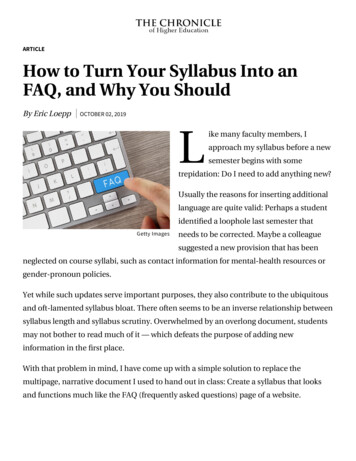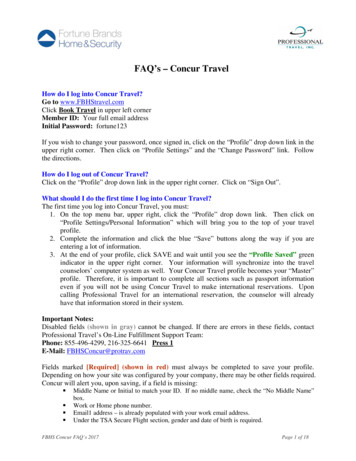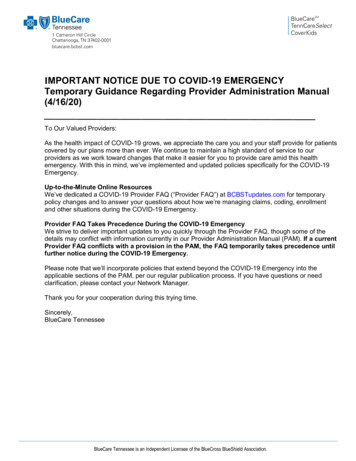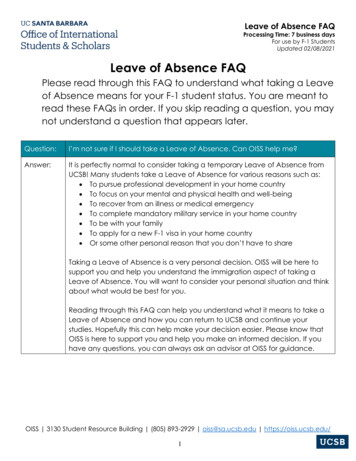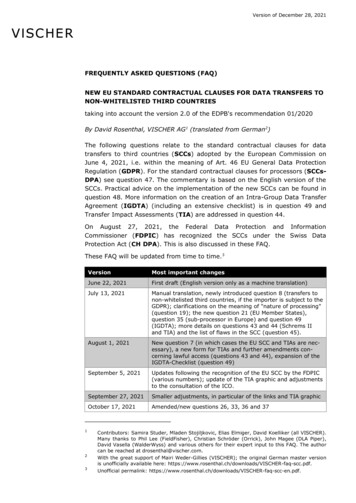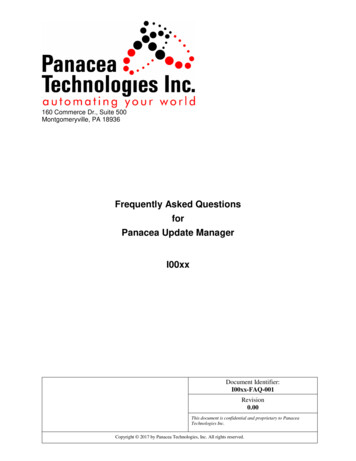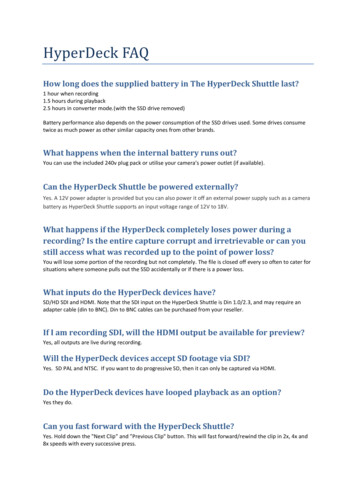
Transcription
HyperDeck FAQHow long does the supplied battery in The HyperDeck Shuttle last?1 hour when recording1.5 hours during playback2.5 hours in converter mode.(with the SSD drive removed)Battery performance also depends on the power consumption of the SSD drives used. Some drives consumetwice as much power as other similar capacity ones from other brands.What happens when the internal battery runs out?You can use the included 240v plug pack or utilise your camera’s power outlet (if available).Can the HyperDeck Shuttle be powered externally?Yes. A 12V power adapter is provided but you can also power it off an external power supply such as a camerabattery as HyperDeck Shuttle supports an input voltage range of 12V to 18V.What happens if the HyperDeck completely loses power during arecording? Is the entire capture corrupt and irretrievable or can youstill access what was recorded up to the point of power loss?You will lose some portion of the recording but not completely. The file is closed off every so often to cater forsituations where someone pulls out the SSD accidentally or if there is a power loss.What inputs do the HyperDeck devices have?SD/HD SDI and HDMI. Note that the SDI input on the HyperDeck Shuttle is Din 1.0/2.3, and may require anadapter cable (din to BNC). Din to BNC cables can be purchased from your reseller.If I am recording SDI, will the HDMI output be available for preview?Yes, all outputs are live during recording.Will the HyperDeck devices accept SD footage via SDI?Yes. SD PAL and NTSC. If you want to do progressive SD, then it can only be captured via HDMI.Do the HyperDeck devices have looped playback as an option?Yes they do.Can you fast forward with the HyperDeck Shuttle?Yes. Hold down the "Next Clip" and "Previous Clip" button. This will fast forward/rewind the clip in 2x, 4x and8x speeds with every successive press.
What does the DISP button do?This button isn’t currently used but will soon be enabled via a software update.You will be able to download this for free at www.blackmagic-design.comCan I use normal SATA discs with spinning platters?No, they will not be fast enough to sustain uncompressed 10-bit video capture.Which SSDs have been approved for use with the HyperDeck devices?The following 2.5” SSDs have been approved for uncompressed 10-bit video capture: OCZ 240GB Vertex 3 (VTX3-25SAT3-240G)OCZ 480GB Vertex 3 (VTX3-25SAT3-480G)OCZ 240GB Deneva 2 (firmware 2.22) (D2CSTK251M21-0240)Crucial 256GB C300 (CTFDDAC256MAG-1G1) - discontinuedCrucial 512GB M4 (firmware 009 or later) (CT512M4SSD2)Intel 335 Series 240GB SSD (SSDSC2CT240A4K5)Intel 520 Series 240GB SSD (SSDSC2CW240A3K5)Intel 520 Series 480GB SSD (SSDSC2CW480A3)Kingston 64GB SSDNow V 100 (SVP100S2/64G) - discontinuedKingston 128GB SSDNow V 100 (SVP100S2/128G) - discontinuedKingston 512GB SSDNow V 100 (SVP100S2/512G) - discontinuedKingston 120GB SSDNow V 200 (SVP200S3/120G)Kingston 240GB SSDNow V 200 (SVP200S3/240G)Kingston HyperX 240GB (SH100S3/240G)Sandisk Extreme 480GB (SDSSDX-480G-G25)PNY 240GB Prevail SSD (firmware 5.0.2) (SSD9SC240GCDA-PVL)OWC Mercury Extreme Pro 6G SSD (firmware 5.0.2) (OWCSSDMX6G240T)The following 2.5” SSDs have been approved for compressed video capture: Crucial M4 256GB (with 000F or above firmware) (CT256M4SSD2)OCZ Agility 3 240GB (AGT3-25SAT3-240G)Sandisk Extreme 120GB (SDSSDX-120G-G25)How do you format the SSD drives?Drives used in HyperDecks needs to be formatted as HFS or ExFAT.HFS and ExFAT are both supported natively on Mac OSX and you can format them using Disk Utility.ExFAT is supported natively on Windows, but HFS requires additional third party software MacDrive.Please consult the section “Preparing SSDs for HyperDeck” in the HyperDeck manual for detailed step-by-stepinstructions.
Can you copy files onto the SSD from a Mac or PC for playback in theHyperDeck devices?Yes, if the file is in the supported codec.What is the format of the recorded file?Files can be recorded as uncompressed 10-bit 4:2:2 in a QuickTime .MOV wrapper. This is exactly the samekind of file captured on a Mac with the DeckLink card using the Uncompressed 10-bit 4:2:2 settings.Alternately, you can record in Avid DNxHD 220x or ProRes422 HQ (HyperDeck Studio only). In DNxHD, the Datarate is dependent on frame rate. For example, 220Mbps is the data rate for 1920 x 1080 30fps interlacesources (60 fields) while progressive sources at 24fps will be 175Mbps. DNxHD can be captured in either native.mxf for Media Composer or QuickTime .mov for other NLEs.How do I choose the recording format?HyperDeck Studio, and the latest model of HyperDeck Shuttle, let you select from a choice of uncompressedand compressed recording formats. Simply connect HyperDeck to your computer via USB and launchHyperDeck Utility software. Set the recording format to the desired codec from the pulldown menu and savethe setting. All subsequent clips will be captured in the compressed format. If you want to switch back touncompressed video, repeat the procedure and choose “Uncompressed 10 Bit” from the pulldown menu.Note: Setting the recording format also sets the playback format so you will only be able to play back clips thatmatch the current recording format. Any other clips will be hidden which helps prevent slow SSD’s from beingaccidentally used to play back high data rate uncompressed clips which they might not be fast enough to play.How much recording time will I get for uncompressed recording?128 Gb 12.5 minutes in HD512 Gb 50 minutes in HDFor SD, multiply the times by a factor of 4.What are the bit rates for uncompressed?The answer depends upon which format you are using. Here are a few rates to give you some idea of diskspace requirements:525 NTSC uncompressed 10 bit @ 720 x 486 @ 29.97fps 27 MB per/sec, or 94 GB per/hr.625 PAL uncompressed 10 bit @ 720 x 576 @ 25fps 26 MB per/sec, or 93 GB per/hr.720p HDTV uncompressed 10 bit @ 1280 x 720 @ 59.94 140 MB per/sec, or 494 GB per/hr.1080i and 1080p HDTV uncompressed:10 bit @ 1920 x 1080 @ 24fps 127 MB per/sec, or 445 GB per/hr.10 bit @ 1920 x 1080 @ 25fps 132 MB per/sec, or 463 GB per/hr.10 bit @ 1920 x 1080 @ 29.97fps 158 MB per/sec, or 556 GB per/hr.What are the bit rates for compressed DNxHD files?The bit rate is locked depending on the input resolution. The HyperDeck models will only record to 10 -bitDNxHD formats in the chart below.NOTE: Only 2 tracks of audio are recorded when using the Avid DNxHD codec.
HyperDeck will only record to the highlighted 10 bit DNxHD profiles.Are the DNxHD files op1a or op-atom MXF files?Op-atom.
What are the bit rates for ProRes 422 HQ files?Target Video Bitrate(Mbits/s)64GB SSD capacity(minutes)Space per minute (GB)64GB SSD capacity(minutes)128GB SSD capacity(minutes)256GB SSD capacity(minutes)512GB SSD capacity(minutes)576i 04296248Notes:All data drives format to 93% ("lose" 7%) of their advertised space. A 64GB SSD formats to roughly 59GB of usable space.Audio bitrate is 18.4 Mbits/s, 24-bit 48khzThe ProRes target bitrates above do not include the audio bitrate, but the calculations do.Will future firmware allow playback of all clips on the disk, or only thelast recorded video format?Currently, only files recorded in the last recorded video format will be playable. For example, if you capturePAL, then capture NTSC, you will only be able to playback the NTSC clips. The PAL clips will still be on diskthough, you just won’t be able to play them back. This limitation will be solved in future updates.Are there any camera mounting options available for the HyperDeckShuttle?Yes, the HyperDeck Shuttle Mounting Plate is available from your reseller. It simply replaces the bottom footon your HyperDeck Shuttle, so you can easily secure it to a camera rig with your choice of rail mounts, coldshoe mounts, articulated arms and a whole lot more. HyperDeck Shuttle Mounting Plate features a variety ofpre-drilled 1/4" and 3/8" holes, making it compatible with a wide array of mount accessories. In addition youcan power your HyperDeck Shuttle from an external battery. Simply attach a V-Mount or Anton Bauer stylebattery plate and you’re good to go.
Can all HyperDeck Shuttles record to a Compressed Format?The original HyperDeck Shuttle exclusively records in an uncompressed recording format. The HyperDeckShuttle 2 can record to uncompressed and compressed recording formats. To check if you have a HyperDeckShuttle 2, connect the HyperDeck unit via USB and then launch the latest version of the HyperDeck utility. Thetitle bar of the HyperDeck Utility will report either HyperDeck Shuttle 2 or HyperDeck Shuttle. If it reports aHyperDeck Shuttle 2, then the menu options to set the recording format should also be present. The serialsticker on the base of the unit will also indicate if the unit is a Version 2.Can the HyperDeck Shuttle be used as a mini converter?Yes. Pressing the STOP when it is idle allows for SDI to HDMI or HDMI to SDI conversion.Will the HyperDeck Shuttle/Studio record from a digital still camerawith HDMI output?Some digital still cameras have information overlays on their HDMI output which cannot be disabled. Othercameras switch to a different resolution when in record mode. Please check with the camera manufacturer formore information. If your camera outputs a 'clean' HDMI signal, then you should have no problems recording itwith the HyperDecks.Detailed specs can be found hyperdeckshuttle/techspecs/Last update 22/01/2013 (E. & O.E.)
PNY 240GB Prevail SSD (firmware 5.0.2) (SSD9SC240GCDA-PVL) OWC Mercury Extreme Pro 6G SSD (firmware 5.0.2) (OWCSSDMX6G240T) The following 2.5" SSDs have been approved for compressed video capture: Crucial M4 256GB (with 000F or above firmware) (CT256M4SSD2) OCZ Agility 3 240GB (AGT3-25SAT3-240G)