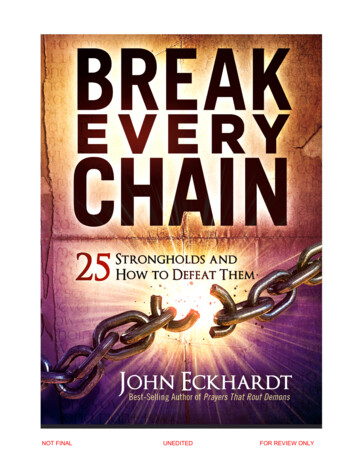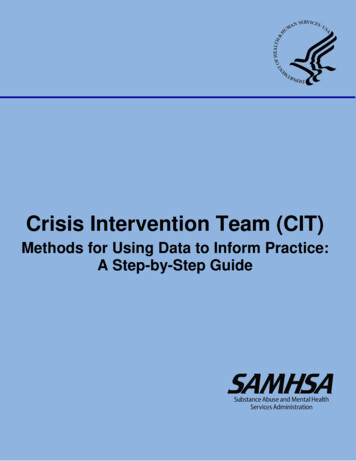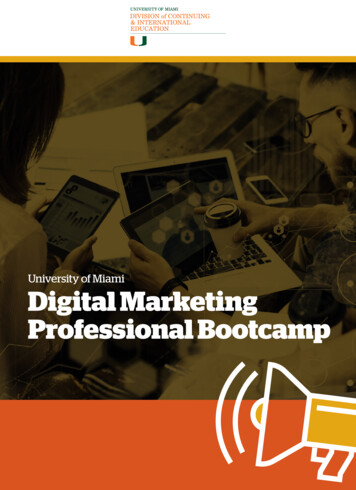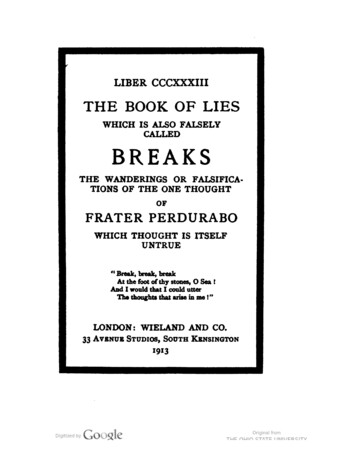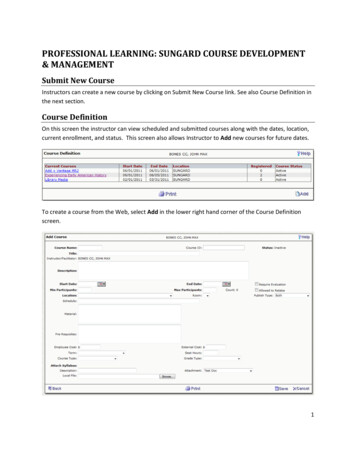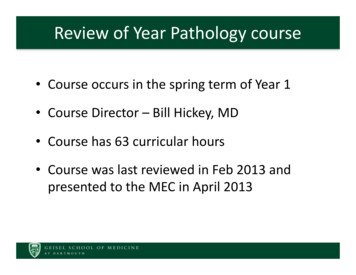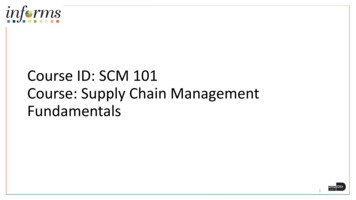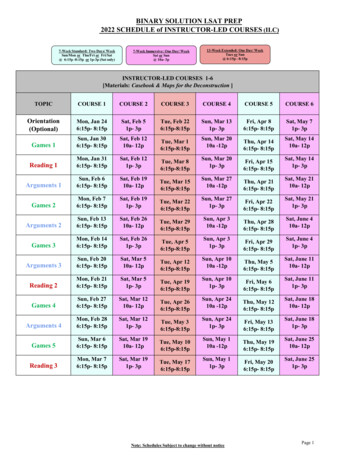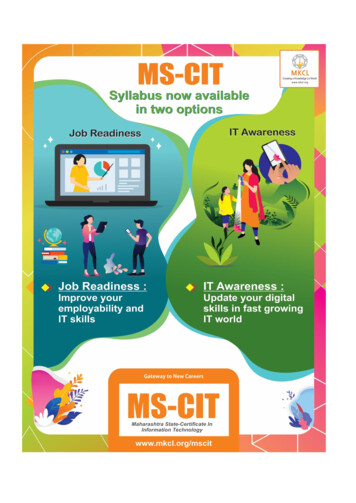
Transcription
MS-CIT Course : Daywise Break up1. The first 40 sessions are divided into two parts: Classroom and Lab.2. In the Office Skills of classroom hour, a learner is provided with a case study(s) in the session. These case studies willcover all the skills of a particular MS-Office tool along with producing a final product.3. Guided Do It Your Self (GDIYs) are given for hands-on in the classroom, based on the case study learned in therespective session.4. MS-CIT Pillars are distributed throughout the different sessions as per the given distribution table.5. This course structure is from batch - MS-CIT September 2019 Exam Event (B).Session-wise Distribution of PillarsSessionOffice SkillsSession No.Other SkillsSession 1 to Session 8Basics & WindowsSession 1 to Session 1021st Century Daily Life SkillsSession 9 to Session 18MS WordSession 11 to Session 2121st Century Citizenship SkillsSession 19 to Session 28MS ExcelSession 22 to Session 2721st Century Study SkillsSession 29MS Excel , MS WordSession 28 to Session 35Netiquette and Cyber SecuritySession 30 to Session 38MS PowerPointSession 36 to Session 40Ergonomics and Go GreenSession 39 to Session 40MS OutlookSession 41FreelancingSession 42 to Session 50 - Elective ModulesMS-CIT 2020mscit.mkcl.orgSyllabus
MS-CIT (Job Readiness) - Year 2020SessionNo.PillarTopic Covered1-Job ReadinessWhat is Job Readiness?What is Job Readiness?1-Job ReadinessPrerequisites for Going OnlineConfiguring & Activating Internet Connection111-Job ReadinessJob ReadinessJob ReadinessPrerequisites for Going OnlineEnabling Mobile Data & HotspotYour own Online AddressCreate & Operate Email AccountYour own Online AddressReset my Email PasswordName of TopicConcept Covered2-Job ReadinessFirst Step to Apply for a Job- Resume - About Resume- Resume - Do's and Don’ts- Resume - Apps and Sites- Resume - Apply for suitable jobs online- Resume - Uploading resume on a Job portal2-Job ReadinessYour Online Professional PresenceLinkedIn2-Job ReadinessManage Documents Online- Use of Digilocker- Use of Google DriveOnline Toolkit for Job Readiness- Email: Communication & Etiquettes- Gboard - Google Keyboard- Improve Your English Communication withFree Tools- Grammarly- Google Docs - Voice Typing- Google Keep3-Job Readiness
3-Job ReadinessOnline Security- Managing and Maintaining strong passwords- Safety Tips for using Login IDs andPasswords on Public Computers- Securing net banking and online transactionson public computers4-Job ReadinessDigital Banking- Open a Netbanking Account- Use of Paytm for Cashless transactions- BHIM app- PayPal45-Job ReadinessJob ReadinessExploring New JobsNew Collar JobsFreelancing Job OpportunitiesIntroduction to various Online Jobs5-Job ReadinessJobs using MS OfficeJob Opportunities with Word, Excel &PowerPoint621st CenturyOfficeProductivitySkillsWindows 10I can start a computerStart a ComputerWindows 10I can use mouse comfortablyWhat is a MouseWindows 10I can use mouse comfortablyUsing a MouseWindows 10I can use mouse comfortablyTypes of Mice66621st CenturyOfficeProductivitySkills21st CenturyOfficeProductivitySkills21st CenturyOfficeProductivitySkills
6677777821st CenturyOfficeProductivitySkills21st CenturyOfficeProductivitySkills21st CenturyOfficeProductivitySkills21st CenturyOfficeProductivitySkills21st CenturyOfficeProductivitySkills21st CenturyOfficeProductivitySkills21st CenturyOfficeProductivitySkills21st CenturyOfficeProductivitySkillsWindows 10I can connect a Headset to hear sound on mycomputerConnect a HeadsetWindows 10I can interact with computerInteract with computerWindows 10I can personalize my desktopPersonalizing Desktop- Changing the DesktopBackgroundWindows 10I can personalize my desktopPersonalizing Desktop- Applying a ScreenSaverWindows 10I can personalize my desktopPersonalizing Desktop- Applying ThemesWindows 10I can work with WindowsWorking with WindowsWindows 10I can use Paint ApplicationPaint ApplicationWindows 10I can create and manage my files and folders(Understanding the Files, Folders and Libraries)Files, Folders and Libraries
8888899921st CenturyOfficeProductivitySkills21st CenturyOfficeProductivitySkills21st CenturyOfficeProductivitySkills21st CenturyOfficeProductivitySkills21st CenturyOfficeProductivitySkills21st CenturyOfficeProductivitySkills21st CenturyOfficeProductivitySkills21st CenturyOfficeProductivitySkillsWindows 10I can create and manage my files and folders(Understanding the Explorer Views)Explorer ViewsWindows 10I can create and manage my files and folders(I can create Folders and Libraries)Creating Folders and LibrariesWindows 10I can create and manage my files and folders(I can work with Files and Folders)Working with Files and FoldersWindows 10I can pin items on taskbar and start menuPin to Taskbar and Start MenuWindows 10I can create a file using Notepad applicationNotepad ApplicationWindows 10I can enhance my document using the WordPadApplicationWordPad ApplicationWindows 10I can start, restart, shutdown, lock, log off,hibernate a laptopStart, Restart, Shutdown, Hibernate a LaptopWindows 10I can use keyboard efficientlyUsing a Keyboard
91010101010101021st CenturyOfficeProductivitySkills21st CenturyOfficeProductivitySkills21st CenturyOfficeProductivitySkills21st CenturyOfficeProductivitySkills21st CenturyOfficeProductivitySkills21st CenturyOfficeProductivitySkills21st CenturyOfficeProductivitySkills21st CenturyOfficeProductivitySkillsWindows 10I can create playlist of marketing videos usingMedia Player applicationMedia Player ApplicationWindows 10Operating SystemOverview of Operating SystemWindows 10Operating SystemWhat is Operating SystemWindows 10Introduction to Windows 10Introduction to Windows 10Windows 10I can change date and time settingsDate and Time SettingsWindows 10I can create and delete shortcutsCreate and Delete ShortcutsWindows 10I can use control panelControl PanelWindows 10I can change taskbar settingsTaskbar Settings
101111111212121221st CenturyOfficeProductivitySkills21st CenturyOfficeProductivitySkills21st CenturyOfficeProductivitySkills21st CenturyOfficeProductivitySkills21st CenturyOfficeProductivitySkills21st CenturyOfficeProductivitySkills21st CenturyOfficeProductivitySkills21st CenturyOfficeProductivitySkillsI can connect a laptop to a projector or otherscreensConnect Laptop to ProjectorMS Word 2013I can create a Professional Visiting CardVisiting CardMS Word 2013I can design a Letterhead (Level 01)Letterhead (Level 01)MS Word 2013I can design a Letterhead (Level 02)Letterhead (Level 02)MS Word 2013I can create a Resume (Level 01)Resume (Level 01)MS Word 2013I can create a Resume (Level 02)Resume (Level 02)MS Word 2013I can create a Project Report (Level 01)Project Report (Level 01)MS Word 2013I can create a Project Report (Level 02)Project Report (Level 02)Windows 10
131313131414141521st CenturyOfficeProductivitySkills21st CenturyOfficeProductivitySkills21st CenturyOfficeProductivitySkills21st CenturyOfficeProductivitySkills21st CenturyOfficeProductivitySkills21st CenturyOfficeProductivitySkills21st CenturyOfficeProductivitySkills21st CenturyOfficeProductivitySkillsMS Word 2013I can create a Resume (Level 03)Resume (Level 03)MS Word 2013I can create a Resume (Level 04)Resume (Level 04)MS Word 2013I can create a Project Report (Level 03)Project Report (Level 03)MS Word 2013I can create a Project Report (Level 04)Project Report (Level 04)MS Word 2013I can create Advertisement (Level 01)Advertisement (Level 01)MS Word 2013I can create Advertisement (Level 02)Advertisement (Level 02)MS Word 2013I can create Advertisement (Level 03)Advertisement (Level 03)MS Word 2013I can create Blog Post (Level 01)Blog Post (Level 01)
151516161616171721st CenturyOfficeProductivitySkills21st CenturyOfficeProductivitySkills21st CenturyOfficeProductivitySkills21st CenturyOfficeProductivitySkills21st CenturyOfficeProductivitySkills21st CenturyOfficeProductivitySkills21st CenturyOfficeProductivitySkills21st CenturyOfficeProductivitySkillsMS Word 2013I can create Blog Post (Level 02)Blog Post (Level 02)MS Word 2013I can create Blog Post (Level 03)Blog Post (Level 03)MS Word 2013I can create an effective Invitation Letter (Level01)Invitation Letter (Level 01)MS Word 2013I can create an effective Invitation Letter (Level02)Invitation Letter (Level 02)MS Word 2013I can design an ENVELOPE (Level 01)ENVELOPE (Level 01)MS Word 2013I can design an ENVELOPE (Level 02)ENVELOPE (Level 02)MS Excel 2013I can create a To-Do List (Level 01)To-Do List (Level 01)MS Excel 2013I can create a To-Do List (Level 02)To-Do List (Level 02)
171818181919191921st CenturyOfficeProductivitySkills21st CenturyOfficeProductivitySkills21st CenturyOfficeProductivitySkills21st CenturyOfficeProductivitySkills21st CenturyOfficeProductivitySkills21st CenturyOfficeProductivitySkills21st CenturyOfficeProductivitySkills21st CenturyOfficeProductivitySkillsMS Excel 2013I can create a To-Do List (Level 03)To-Do List (Level 03)MS Excel 2013I can prepare an Agenda (Level 01)Agenda (Level 01)MS Excel 2013I can prepare an Agenda (Level 02)Agenda (Level 02)MS Excel 2013I can prepare an Agenda (Level 03)Agenda (Level 03)MS Excel 2013I can create a Checklist (Level 01)Checklist (Level 01)MS Excel 2013I can create a Checklist (Level 02)Checklist (Level 02)MS Excel 2013I can manage my Meeting Minutes (Level 01)Meeting Minutes (Level 01)MS Excel 2013I can manage my Meeting Minutes (Level 02)Meeting Minutes (Level 02)
202020212121222221st CenturyOfficeProductivitySkills21st CenturyOfficeProductivitySkills21st CenturyOfficeProductivitySkills21st CenturyOfficeProductivitySkills21st CenturyOfficeProductivitySkills21st CenturyOfficeProductivitySkills21st CenturyOfficeProductivitySkills21st CenturyOfficeProductivitySkillsMS Excel 2013I can create a Simple DatabaseSimple DatabaseMS Excel 2013Invoice for Small BusinessInvoice for Small BusinessMS Excel 2013Petty Cash LogPetty Cash LogMS Excel 2013I can create Student RecordsStudent RecordsMS Excel 2013I can create a Time Table (Level 01)Time Table (Level 01)MS Excel 2013I can create a Time Table (Level 02)Time Table (Level 02)MS Excel 2013I can create Event Expenses (Level 01)Event Expenses (Level 01)MS Excel 2013I can create Event Expenses (Level 02)Event Expenses (Level 02)
222323232424242521st CenturyOfficeProductivitySkills21st CenturyOfficeProductivitySkills21st CenturyOfficeProductivitySkills21st CenturyOfficeProductivitySkills21st CenturyOfficeProductivitySkills21st CenturyOfficeProductivitySkills21st CenturyOfficeProductivitySkills21st CenturyOfficeProductivitySkillsMS Excel 2013I can create Event Expenses (Level 03)Event Expenses (Level 03)MS Excel 2013I can create Yearly Home Budget (Level 01)Yearly Home Budget (Level 01)MS Excel 2013I can create Yearly Home Budget (Level 02)Yearly Home Budget (Level 02)MS Excel 2013I can create Yearly Home Budget (Level 03)Yearly Home Budget (Level 03)MS PowerPoint2013I can create a Business Presentation (Level 01)Business Presentation (Level 01)MS PowerPoint2013I can create a Business Presentation (Level 02)Business Presentation (Level 02)MS PowerPoint2013I can create a Business Presentation (Level 03)Business Presentation (Level 03)MS PowerPoint2013I can create a Products and Service Catalogue(Level 01)Products and Service Catalogue (Level 01)
252526262627272721st CenturyOfficeProductivitySkills21st CenturyOfficeProductivitySkills21st CenturyOfficeProductivitySkills21st CenturyOfficeProductivitySkills21st CenturyOfficeProductivitySkills21st CenturyOfficeProductivitySkills21st CenturyOfficeProductivitySkills21st CenturyOfficeProductivitySkillsMS PowerPoint2013I can create a Products and Service Catalogue(Level 02)Products and Service Catalogue (Level 02)MS PowerPoint2013I can create a Products and Service Catalogue(Level 03)Products and Service Catalogue (Level 03)MS PowerPoint2013I can create a Digital Photo Album (Level 01)Digital Photo Album (Level 01)MS PowerPoint2013I can create a Digital Photo Album (Level 02)Digital Photo Album (Level 02)MS PowerPoint2013I can create a Digital Photo Album (Level 03)Digital Photo Album (Level 03)MS PowerPoint2013I can create a Personal Portfolio (Level 01)Personal Portfolio (Level 01)MS PowerPoint2013I can create a Personal Portfolio (Level 02)Personal Portfolio (Level 02)MS PowerPoint2013I can create a Personal Portfolio (Level 03)Personal Portfolio (Level 03)
282828292929303021st CenturyOfficeProductivitySkills21st CenturyOfficeProductivitySkills21st CenturyOfficeProductivitySkills21st CenturyOfficeProductivitySkills21st CenturyOfficeProductivitySkills21st CenturyOfficeProductivitySkills21st CenturyOfficeProductivitySkills21st CenturyOfficeProductivitySkillsMS PowerPoint2013I can create a Company Profile (Level 01)Company Profile (Level 01)MS PowerPoint2013I can create a Company Profile (Level 02)Company Profile (Level 02)MS PowerPoint2013I can create a Company Profile (Level 03)Company Profile (Level 03)MS PowerPoint2013I can design a Gift Voucher (Level 01)Gift Voucher (Level 01)MS PowerPoint2013I can design a Gift Voucher (Level 02)Gift Voucher (Level 02)MS PowerPoint2013I can design a Gift Voucher (Level 03)Gift Voucher (Level 03)MS Outlook 2013 Outlook 2013 OverviewOutlook 2013 OverviewMS Outlook 2013 I can configure Microsoft OutlookConfigure Microsoft Outlook
30303030303131313121st CenturyOfficeProductivitySkills21st CenturyOfficeProductivitySkills21st CenturyOfficeProductivitySkills21st CenturyOfficeProductivitySkills21st CenturyOfficeProductivitySkills21st CenturyDaily LifeSkills21st CenturyDaily LifeSkills21st CenturyDaily LifeSkills21st CenturyDaily LifeSkillsI can use Outlook to manage my emailMS Outlook 2013 communicationsOutlook to manage Email CommunicationsMS Outlook 2013 Organizing MailOrganizing MailMS Outlook 2013 I can use Outlook to create an Address BookAddress BookMS Outlook 2013 I can include Signature in my outgoing mailsSignature in Outgoing MailsMS Outlook 2013 I can schedule meets using Outlook's PlannerOutlook's PlannerInternet Explorer I can use Internet Explorer to browse web& Mobile Apps pagesI can use Internet Explorer to browse webpagesInternet Explorer I can capture a screen using the snipping tool& Mobile AppsI can capture a screen using the snipping toolInternet Explorer Mobile Basics& Mobile AppsMobile BasicsInternet Explorer I can listen to music, watch videos and share& Mobile Apps online (Classroom Content)I can listen to music, watch videos and shareonline (Classroom Content)
3131313131323232323221st CenturyDaily LifeSkills21st CenturyDaily LifeSkills21st CenturyDaily LifeSkills21st CenturyDaily LifeSkills21st CenturyDaily LifeSkills21st CenturyDaily LifeSkills21st CenturyDaily LifeSkills21st CenturyDaily LifeSkills21st CenturyDaily LifeSkills21st CenturyDaily LifeSkillsInternet Explorer I can search for any location using Google& Mobile Apps MapsI can search for any location using GoogleMapsInternet Explorer I can use CamScanner app to scan the& Mobile Apps documentsI can use CamScanner app to scan thedocumentsInternet Explorer I can use ShareIt app to share the files with& Mobile Apps othersI can use ShareIt app to share the files withothersInternet Explorer I can use Skype to chat and video calling& Mobile AppsI can use Skype to chat and video callingInternet Explorer I can compress / decompress files& Mobile AppsI can compress / decompress filesInternet Explorer I can use my credit or debit card for online& Mobile Apps shoppingI can use my credit or debit card for onlineshoppingInternet Explorer I can use Flipkart app for online shopping:& Mobile Apps FlipkartI can use Flipkart app for online shopping:FlipkartInternet Explorer I can sell old items online on OLX& Mobile AppsI can sell old items online on OLXInternet Explorer I can use Ola Cabs app to book a cab online& Mobile AppsI can use Ola Cabs app to book a cab onlineInternet Explorer I can use MakeMyTrip app to organize my trip& Mobile Apps onlineI can use MakeMyTrip app to organize my triponline
32323221st CenturyDaily LifeSkills21st CenturyDaily LifeSkills21st CenturyDaily LifeSkills3321st CenturyCitizenshipSkills3321st CenturyCitizenshipSkills3321st CenturyCitizenshipSkills3321st CenturyCitizenshipSkills3321st CenturyCitizenshipSkillsInternet Explorer I can connect a laptop to a projector or other& Mobile Apps screensI can connect a laptop to a projector or otherscreensInternet ExplorerI can book movie tickets online& Mobile AppsI can book movie tickets onlinecan build my network for professionalInternet Explorer IupgradationI can build my network for& Mobile Apps professional upgradationI can build my network for professionalupgradation I can build my network forprofessional upgradationApply Online forDifferentGovernmentSchemes &DocumentsApply Online forDifferentGovernmentSchemes &DocumentsApply Online forDifferentGovernmentSchemes &DocumentsApply Online forDifferentGovernmentSchemes &DocumentsApply Online forDifferentGovernmentI can download FormsI can download FormsI can apply for Birth Certificate onlineI can apply for Birth Certificate onlineI can download Aadhaar CardI can download Aadhaar CardVerify and Update Aadhaar DetailsVerify and Update Aadhaar DetailsI can apply for PAN Card onlineI can apply for PAN Card online
Schemes &Documents3321st CenturyCitizenshipSkills3321st CenturyCitizenshipSkills3321st CenturyCitizenshipSkills3321st CenturyCitizenshipSkills3321st CenturyCitizenshipSkills3321st CenturyCitizenshipSkillsApply Online forDifferentGovernmentSchemes &DocumentsApply Online forDifferentGovernmentSchemes &DocumentsApply Online forDifferentGovernmentSchemes &DocumentsApply Online forDifferentGovernmentSchemes &DocumentsApply Online forDifferentGovernmentSchemes &DocumentsApply Online forDifferentGovernmentOnline Application for Learner LicenseOnline Application for Learner LicenseVoter ID Card - Online ApplicationVoter ID Card - Online ApplicationKnow Your Vehicle DetailsKnow Your Vehicle DetailsI can scan documents and store onlineI can scan documents and store onlineI can use Digilocker to store certificates onlineI can use Digilocker to store certificates onlineI can apply for Education LoanI can apply for Education Loan
Schemes &Documents3321st CenturyCitizenshipSkills3321st CenturyCitizenshipSkills3321st CenturyCitizenshipSkills3321st CenturyCitizenshipSkills3321st CenturyCitizenshipSkills3321st CenturyCitizenshipSkillsApply Online forDifferentGovernmentSchemes &DocumentsApply Online forDifferentGovernmentSchemes &DocumentsApply Online forDifferentGovernmentSchemes &DocumentsApply Online forDifferentGovernmentSchemes &DocumentsApply Online forDifferentGovernmentSchemes &DocumentsApply Online forDifferentGovernmentI can apply for National ScholarshipsI can apply for National ScholarshipsI can apply for Passport onlineI can apply for Passport onlineI can track status of my Passport applicationonlineI can track status of my Passport applicationonlineI can file my income tax returnI can file my income tax returnOnline Application for Income CertificateOnline Application for Income CertificateI can apply online for Atal Pension YojanaI can apply online for Atal Pension YojanaI can apply online for Atal Pension YojanaI can apply online for Atal Pension Yojana
Schemes &Documents3421st CenturyCitizenshipSkills3421st CenturyCitizenshipSkills3421st CenturyCitizenshipSkills3421st CenturyCitizenshipSkills3421st CenturyCitizenshipSkills3421st CenturyCitizenshipSkillsApply Online forDifferentGovernmentSchemes &DocumentsApply Online forDifferentGovernmentSchemes &DocumentsApply Online forDifferentGovernmentSchemes &DocumentsApply Online forDifferentGovernmentSchemes &DocumentsApply Online forDifferentGovernmentSchemes &DocumentsApply Online forDifferentGovernmentI can check my Provident Fund OnlineI can check my Provident Fund OnlineI can register complaint on Consumer ForumI can register complaint on Consumer ForumI can book appointment online in GovernmentHospitalI can book appointment online in GovernmentHospitalI can locate blood bank nearby me, and knowabout stock availabilityI can locate blood bank nearby me, and knowabout stock availabilityI can visit and explore 'mygov.in'I can visit and explore 'mygov.in'I can use government helpline services onlineI can use government helpline services online
Schemes &Documents3421st CenturyCitizenshipSkills3421st CenturyCitizenshipSkills3421st CenturyCitizenshipSkills3421st CenturyCitizenshipSkills3421st CenturyCitizenshipSkills3421st CenturyCitizenshipSkillsApply Online forDifferentGovernmentSchemes &DocumentsApply Online forDifferentGovernmentSchemes &DocumentsApply Online forDifferentGovernmentSchemes &DocumentsApply Online forDifferentGovernmentSchemes &DocumentsApply Online forDifferentGovernmentSchemes &DocumentsApply Online forDifferentGovernmentI can get alerts from Central GovernmentI can get alerts from Central GovernmentI can check my Property Records in theGovernment recordI can check my Property Records in theGovernment recordI can make an appointment with Governmentofficer OnlineI can make an appointment with Governmentofficer OnlineI can make an application for right toinformationI can make an application for right toinformationI can apply online for Pradhanmantri AwasYojanaI can apply online for Pradhanmantri AwasYojanaI can avail LPG services onlineI can avail LPG services online
Schemes &Documents3421st CenturyCitizenshipSkills3421st CenturyCitizenshipSkills3421st CenturyCitizenshipSkills3521st CenturyCitizenshipSkills3521st CenturyCitizenshipSkills3521st CenturyCitizenshipSkillsApply Online forDifferentGovernmentSchemes &DocumentsApply Online forDifferentGovernmentSchemes &DocumentsApply Online forDifferentGovernmentSchemes &DocumentsApply Online forDifferentGovernmentSchemes &DocumentsApply Online forDifferentGovernmentSchemes &DocumentsApply Online forDifferentGovernmentI can avail ePost Office Service of India PostI can avail ePost Office Service of India PostI can apply online for Toilet CertificateI can apply online for Toilet CertificateI can view my details on MGNREGAI can view my details on MGNREGAI can use mKisan Portal and Kisan AppI can use mKisan Portal and Kisan AppI can get my Soil Health cardI can get my Soil Health cardI can check Weather status in my areaI can check Weather status in my area
Schemes &Documents3521st CenturyCitizenshipSkills3521st CenturyCitizenshipSkills3521st CenturyCitizenshipSkills3521st CenturyCitizenshipSkills3521st CenturyCitizenshipSkills3521st CenturyCitizenshipSkillsApply Online forDifferentGovernmentSchemes &DocumentsApply Online forDifferentGovernmentSchemes &DocumentsApply Online forDifferentGovernmentSchemes &DocumentsApply Online forDifferentGovernmentSchemes &DocumentsApply Online forDifferentGovernmentSchemes &DocumentsApply Online forDifferentGovernmentI can become aware about the Market PriceI can become aware about the Market PriceGet trained about Disaster ManagementGet trained about Disaster ManagementI can apply online for Pradhanmantri JeevanJyoti Bima YojanaI can apply online for Pradhanmantri JeevanJyoti Bima YojanaI can apply online for Pradhanmantri SurakshaBima YojanaI can apply online for Pradhanmantri SurakshaBima YojanaI can apply online for Pradhanmantri SukanyaSamruddhi YojanaI can apply online for Pradhanmantri SukanyaSamruddhi YojanaI can apply online for Pradhanmantri MudraYojanaI can apply online for Pradhanmantri MudraYojana
Schemes &Documents3521st CenturyCitizenshipSkills3521st CenturyCitizenshipSkills3521st CenturyCitizenshipSkills3621st CenturyStudy Skills3621st CenturyStudy Skills3621st CenturyStudy Skills3621st CenturyStudy SkillsApply Online forDifferentGovernmentSchemes &DocumentsApply Online forDifferentGovernmentSchemes &DocumentsApply Online forDifferentGovernmentSchemes &DocumentsUse of MobileApp andWebsitesUse of MobileApp andWebsitesUse of MobileApp andWebsitesUse of MobileApp andWebsitesI can apply online for Startup RecognitionI can apply online for Startup RecognitionI can apply online for Registration ofPartnership FirmI can apply online for Registration ofPartnership FirmI can apply online for Death CertificateI can apply online for Death CertificateI can use Google to search more informationabout study topicsI can use Google to search more informationabout study topicsI can use Wikipedia to search the informationI can use Wikipedia to search the informationI Can Search Synonyms, Antonyms andThesaurus on dictionary comI Can Search Synonyms, Antonyms andThesaurus on dictionary comI can improve my vocabulary using voltI can improve my vocabulary using volt
3621st CenturyStudy Skills3621st CenturyStudy Skills3621st CenturyStudy Skills3721st CenturyStudy Skills3721st CenturyStudy Skills3721st CenturyStudy Skills3721st CenturyStudy Skills3821st CenturyStudy Skills3821st CenturyStudy Skills3821st CenturyStudy SkillsUse of MobileApp andWebsitesUse of MobileApp andWebsitesUse of MobileApp andWebsitesUse of MobileApp andWebsitesUse of MobileApp andWebsitesUse of MobileApp andWebsitesUse of MobileApp andWebsitesUse of MobileApp andWebsitesUse of MobileApp andWebsitesUse of MobileApp andWebsitesI can watch educational talks on TED TalksI can watch educational talks on TED TalksI can learn a new language by interacting withmy phone with the duoLingo AppI can learn a new language by interacting withmy phone with the duoLingo AppI can join online courses on Coursera.orgI can join online courses on Coursera.orgI can find information about The World viahttps://knoema.com/atlasI can find information about The World viahttps://knoema.com/atlasI can improve my vocabulary using voltI can improve my vocabulary using voltI can share information using Slide ShareI can share information using Slide ShareI can keep track of my important events classesall in one place - Google CalendarI can keep track of my important events classesall in one place - Google CalendarI can test my IQI can test my IQI can take quick notes and access themanywhere using Google KeepI can take quick notes and access themanywhere using Google KeepI can do clustered searchI can do clustered search
3821st CenturyStudy Skills3821st CenturyStudy Skills3821st CenturyStudy Skills3821st CenturyStudy Skills3821st CenturyStudy Skills3821st CenturyStudy SkillsUse of MobileApp andWebsitesUse of MobileApp andWebsitesUse of MobileApp andWebsitesUse of MobileApp andWebsitesUse of MobileApp andWebsitesUse of MobileApp andWebsitesI can share my knowledge of technology bymaking a blog via TumblrI can share my knowledge of technology bymaking a blog via TumblrI can access online Research Papers GoogleScholarI can access online Research Papers GoogleScholarI can test my EQI can test my EQI can learn programming coding with peers onwww.codecademy.comI can learn programming coding with peers onwww.codecademy.comI can Express my Ideas using Mindmap ToolI can Express my Ideas using Mindmap ToolI can learn by discussions in forums(quora.com)I can learn by discussions in forums(quora.com)
39Netiquettes &Cyber SecurityNetiquettesNetiquette : Peer to peer sharingNetiquette: Be safe while posting your resumeonlineNetiquette: Be vigilant while using onlineclassifiedsNetiquette: Cyber Law: Identity FraudNetiquette: Deactivate unused accountsNetiquette: Digital SignaturesNetiquette: Email EtiquettesNetiquette: Encrypt files to protect dataNetiquette: If you copy paste, first know aboutcopyrightsNetiquette: Importance of strong passwordNetiquette: Online forms and their risksNetiquette: Online gaming is not always fun!Netiquette: Risks associated with socialbookmarkingNetiquette: Risks in Online registrationNetiquette: Rules of net etiquetteNetiquette: Safe DownloadingNetiquette: Sharing is caring, but not onInternetNetiquette: Sharing photos onlineNetiquette: Some safe e-commerce tipsNetiquette: Some safe e-commerce tipsNetiquette: Stay safe while booking ticketsonlineNetiquette: Surf smarterNetiquette: Think before you click that linkNetiquette: Tips for safe online rechargeNetiquette: Trusted websitesNetiquette: Stay safe on social networking sitesNetiquette : Peer to peer sharingNetiquette: Be safe while posting your resumeonlineNetiquette: Be vigilant while using onlineclassifiedsNetiquette: Cyber Law: Identity FraudNetiquette: Deactivate unused accountsNetiquette: Digital SignaturesNetiquette: Email EtiquettesNetiquette: Encrypt files to protect dataNetiquette: If you copy paste, first know aboutcopyrightsNetiquette: Importance of strong passwordNetiquette: Online forms and their risksNetiquette: Online gaming is not always fun!Netiquette: Risks associated with socialbookmarkingNetiquette: Risks in Online registrationNetiquette: Rules of net etiquetteNetiquette: Safe DownloadingNetiquette: Sharing is caring, but not onInternetNetiquette: Sharing photos onlineNetiquette: Some safe e-commerce tipsNetiquette: Some safe e-commerce tipsNetiquette: Stay safe while booking ticketsonlineNetiquette: Surf smarterNetiquette: Think before you click that linkNetiquette: Tips for safe online rechargeNetiquette: Trusted websitesNetiquette: Stay safe on social networking sites
39Netiquettes &Cyber SecurityCyber SecurityCyber Security - Restricting Admin Access onlaptopsCyber Security - Securing WhatsApp DPCyber Security - Tracking the data (internet) onandroid phoneCyber Security - Using an Antivirus softwareCyber Security - Using App Locker ToolsCyber Security - Using safely remove hardwareoptionCyber Security - I am aware about the legalaspects of fake Profiles on Social Media SitesCyber Security - I can secure my Profile andother pictures shared on FacebookCyber Security - Cheating through matrimonialsitesCyber Security - Defamation through socialmedia and its legal implicationsCyber Security - I can be careful while Sharingand Forwarding on social mediaCyber Security - Publishing material containingsexually explicit conductsCyber Security - Safety Tips for using Lo
Session 1 to Session 8 Basics & Windows Session 1 to Session 10 21st Century Daily Life Skills . Business Presentation (Level 01) 24 21st Century Office Productivity Skills MS PowerPoint 2013 I can create a Business Presentation (Level 02) Business Presentation (Level 02) 24 21st Century