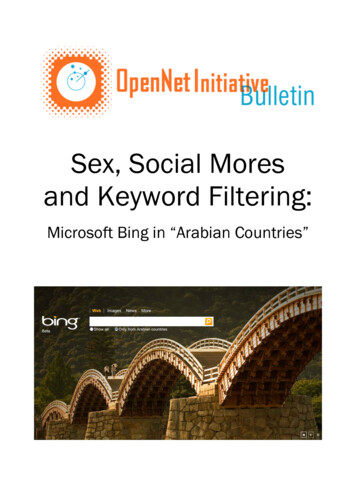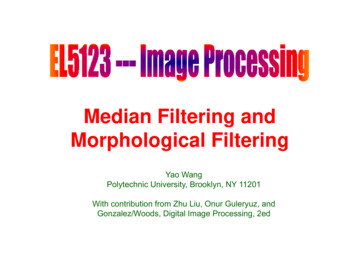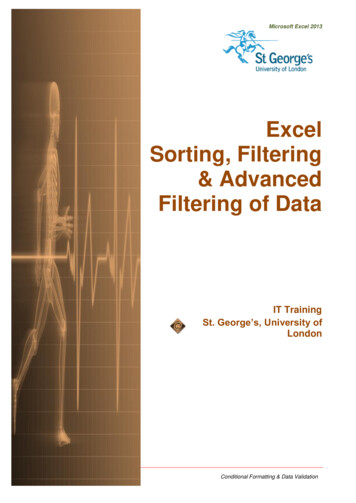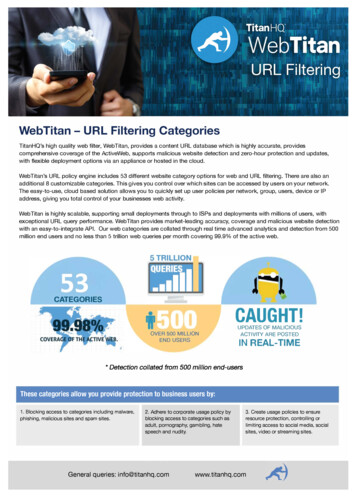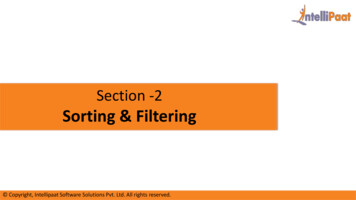
Transcription
Section -2Sorting & Filtering Copyright, Intellipaat Software Solutions Pvt. Ltd. All rights reserved.
Sorting Data can be sorted in ascending or descending order by one of these three options- Data source order - the order that the data source naturally orders the data. Generally for relational datasources, this tends to be in alphabetical order. Alphabetic - the order of the letters in the alphabet. Field - order the data based on the associated values of another field.
Types of SortingComputed Sorting is the sort directly appliedon an axis using the sort dialog button.Manual Sorting is used to rearrange the orderof dimension fields by dragging them next toeach other in an ad hoc fashion.
Filtering Tableau filters change the content of the data that mayenter a Tableau workbook, dashboard, or view. Tableau has multiple filter types and each type is createdwith different purposes. It is important to understand who can change them and theorder of each type of filter is executed
Types of Filters Dimension filters: Filters on dimensions, you can think of as SQL WHERE clause. Measure filters: Filters on measures, you can think of as SQL HAVING clause. Quick filters: Commonly used end user filters. Dependent quick filters: There are quick filters depends on another quick filter. Dependent quick filters can quicklymultiply and slow down dashboard performance. User Filters: Can be changed by anyone in Tableau Desktop, in Web Edit mode, or in regular dashboard mode in aweb browser.
Types of Filters Context filters: You can think of a context filter as being an independent filter. Any other filters that youset are defined as dependent filters because they process only the data that passes through the contextfilter. Context filters are often used to improve performance. Data source filters: To e se u e theyust e defi ed o a data sou e whe it is pu lished. If theyare defined in the workbook with live connection, Tableau Desktop users can still edit them. Think ofthese as a glo al filte that applies to all data that o es out of the data sou e. The e is o way tobypass a data source filter.
Filtering Order of Operations Before you begin filtering data in Tableau, it's important to understandthe order in which Tableau executes filters in your workbook. Tableau performs actions on your view in a very specific order; this iscalled the Order of Operations.When it comes to filtering, different types of filters are executed in thefollowing order:1. Extract filters2. Data source filters3. Context filters4. Filters on dimensions (whether on the Filters shelf or in filtercards in the view)5. Filters on measures (whether on the Filters shelf or in filtercards in the view)14
Hands-On Lab Copyright, Intellipaat Software Solutions Pvt. Ltd. All rights reserved.
Hands-on Lab Sort the Data using Manual Sorting Sort the Data using Computed Sorting Create Basic Filters Create Conditional Filters Create Context Filters Create Datasource Filters
Quick filters : Commonly used end user filters. Dependent quick filters : There are quick filters depends on another quick filter. Dependent quick filters can quickly multiply and slow down dashboard performance. User Filters : Can be changed by anyone in Tableau Desktop, in Web Edit mode, or in regular dashboard mode in a