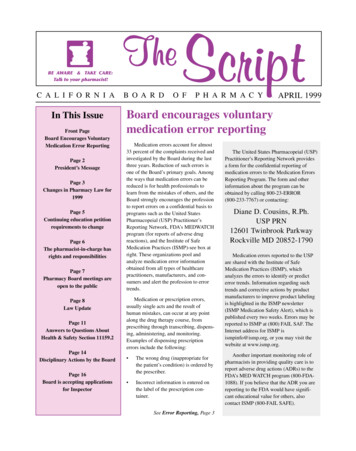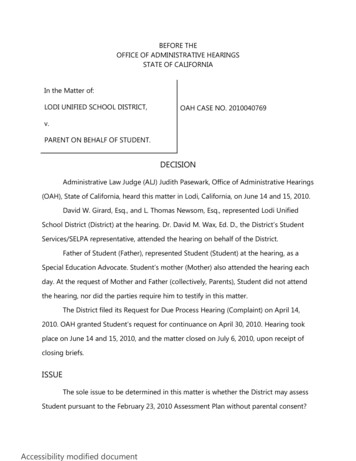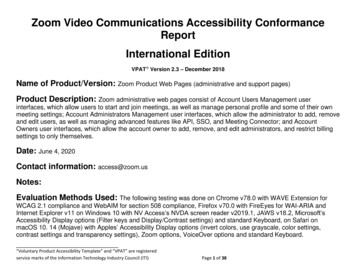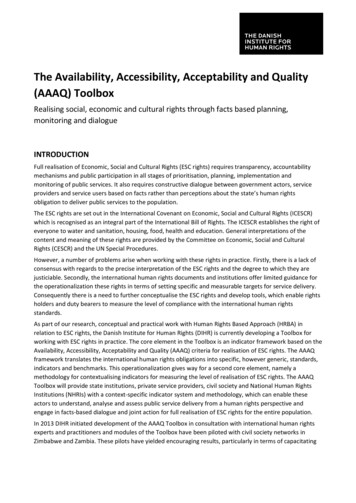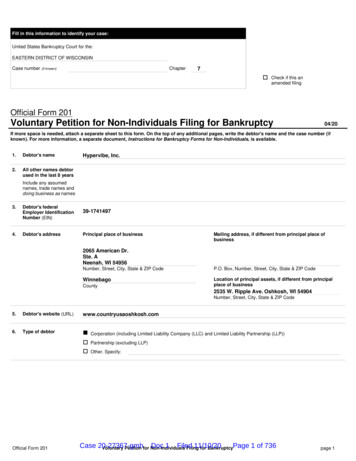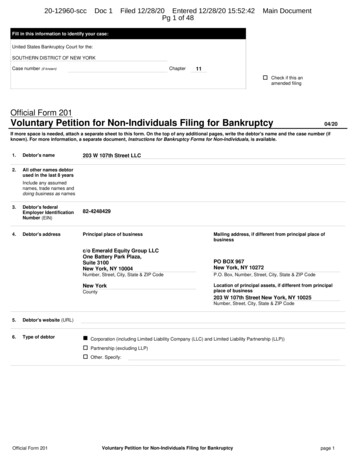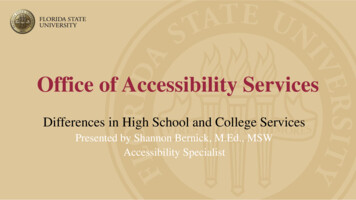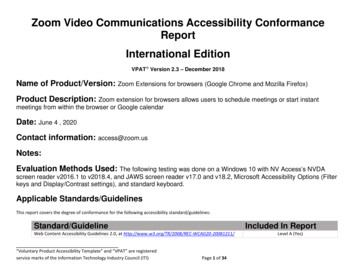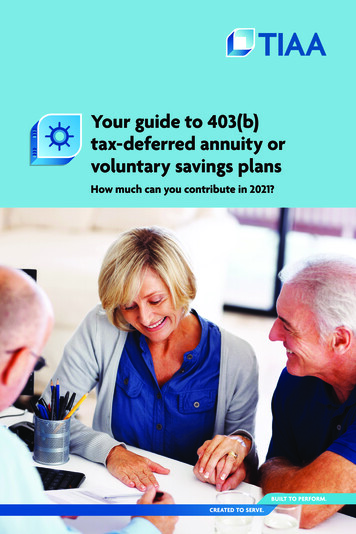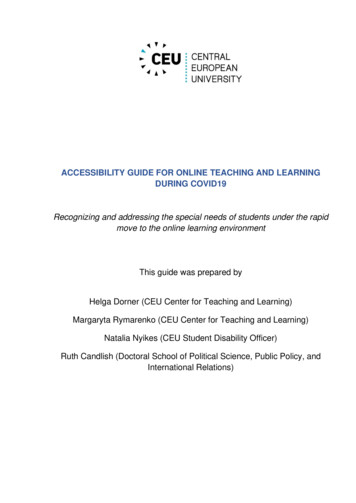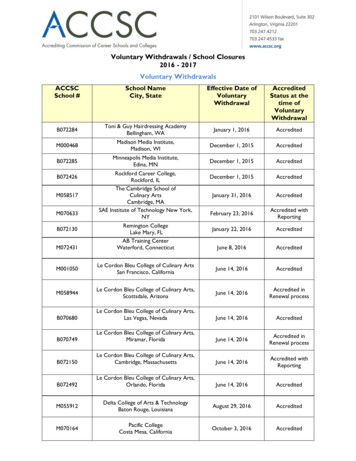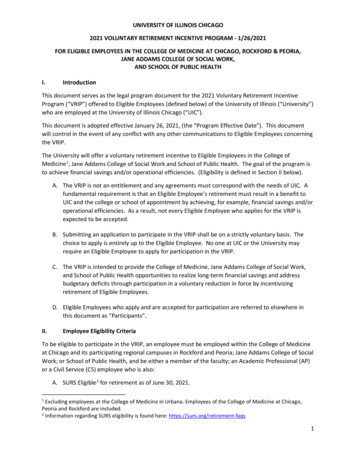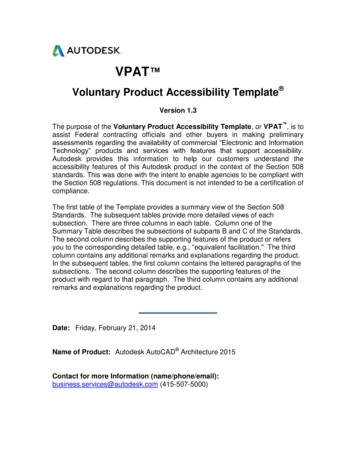
Transcription
VPAT Voluntary Product Accessibility Template Version 1.3The purpose of the Voluntary Product Accessibility Template, or VPAT , is toassist Federal contracting officials and other buyers in making preliminaryassessments regarding the availability of commercial “Electronic and InformationTechnology” products and services with features that support accessibility.Autodesk provides this information to help our customers understand theaccessibility features of this Autodesk product in the context of the Section 508standards. This was done with the intent to enable agencies to be compliant withthe Section 508 regulations. This document is not intended to be a certification ofcompliance.The first table of the Template provides a summary view of the Section 508Standards. The subsequent tables provide more detailed views of eachsubsection. There are three columns in each table. Column one of theSummary Table describes the subsections of subparts B and C of the Standards.The second column describes the supporting features of the product or refersyou to the corresponding detailed table, e.g., “equivalent facilitation." The thirdcolumn contains any additional remarks and explanations regarding the product.In the subsequent tables, the first column contains the lettered paragraphs of thesubsections. The second column describes the supporting features of theproduct with regard to that paragraph. The third column contains any additionalremarks and explanations regarding the product.Date: Friday, February 21, 2014Name of Product: Autodesk AutoCAD Architecture 2015Contact for more Information (name/phone/email):business.services@autodesk.com (415-507-5000)
Summary TableVPAT Voluntary Product Accessibility Template CriteriaSupporting FeaturesSection 1194.21 SoftwareSupports withApplications and Operating Systems ExceptionsSection 1194.22 Web-basedInternet Information andApplicationsNot ApplicableSection 1194.24 Video and Multimedia ProductsNot ApplicableSection 1194.31 FunctionalPerformance CriteriaSupports withExceptionsSection 1194.41 Information,Documentation and SupportSupportsRemarksandexplanationsSee detailsbelowSee detailsbelowSee detailsbelowSection 1194.21 Software Applications andOperating Systems – DetailVPAT Voluntary Product Accessibility Template CriteriaSupportingFeaturesRemarks andexplanations
Keyboard inputis provided formost commands.A command lineenables the userto type incommandsdirectly and tospecify otherinput.Supports keytipsfor ribbon tabsand mostwidgets in theribbon.(a) When software is designed torun on a system that has akeyboard, product functions shallbe executable from a keyboardwhere the function itself or theresult of performing a function canbe discerned textually.Supports withExceptionsWhen panels areminimized,keytips don’twork. The Panelminimizefunction doesnot have akeyboard accessmethod.Providesinconsistentinformationabout userinterfaceelements via theMicrosoft AccessibilityApplications.For example,ribbon text andtooltips are notavailable toMicrosoftNarrator. Tooltipequivalents ofribbon buttontext are
provided, butaudio versionsare notsupported.Toolbar andribbon buttonimages havetextualequivalents.(b) Applications shall not disrupt ordisable activated features of otherproducts that are identified asaccessibility features, where thosefeatures are developed anddocumented according to industrystandards. Applications also shallnot disrupt or disable activatedSupportsfeatures of any operating systemthat are identified as accessibilityfeatures where the applicationprogramming interface for thoseaccessibility features has beendocumented by the manufacturer ofthe operating system and isavailable to the product developer.Testing hasindicated thatthe AutoCADArchitecturesoftwareprogram doesnot disrupt theaccessibilityfeatures of otherproducts on theuser’s system.(c) A well-defined on-screenindication of the current focus shallbe provided that moves amonginteractive interface elements asthe input focus changes. The focusshall be programmatically exposedso that Assistive Technology cantrack focus and focus changes.Focus isprogrammaticallyexposed throughthe commandline scripting,Microsoft VisualBasic forApplications(VBA), and theC programminginterface.Supports(d) Sufficient information about auser interface element including theidentity, operation and state of theelement shall be available toSupportsAssistive Technology. When animage represents a programelement, the information conveyedby the image must also beAutoCADArchitecturesoftwareprovidesinformation tothe user via theMicrosoft ActiveAccessibility
available in text.application.(e) When bitmap images are usedto identify controls, statusindicators, or other programmaticelements, the meaning assigned tothose images shall be consistentthroughout an application'sperformance.SupportsBitmap imagesand actionsassociated withthem areconsistent.SupportsA text windowrecords the logof what is beingdone. This logfile can besaved.Supports withExceptionsApplication doesnot overridecontrast andcolor selections.Testing showsthat theapplicationperforms wellunder highcontrast settings.The user canalso changecolor settings.(f) Textual information shall beprovided through operating systemfunctions for displaying text. Theminimum information that shall bemade available is text content, textinput caret location, and textattributes.(g) Applications shall not overrideuser selected contrast and colorselections and other individualdisplay attributes.(h) When animation is displayed,the information shall be displayablein at least one non-animatedSupportspresentation mode at the option ofthe user.Animateddisplays areincluded onlywithin theproduct’s helpsystem. Thesameinformation isdocumented withboth text andimages.(i) Color coding shall not be usedas the only means of conveyinginformation, indicating an action,prompting a response, ordistinguishing a visual element.Color-coding isnot used as theonly means ofconveyinginformation. TheSupports
user can enter acolor index or, incertain cases, anRGB value.Users can alsouse predefinednamed colors asdescribed byPANTONE ,RAL, and DIC color systems.(j) When a product permits a userto adjust color and contrastsettings, a variety of colorselections capable of producing arange of contrast levels shall beprovided.(k) Software shall not use flashingor blinking text, objects, or otherelements having a flash or blinkfrequency greater than 2 Hz andlower than 55 Hz.SupportsAutoCADArchitectureprovides a widevariety of colorselections. Theuser has theability tocustomize theapplicationwindow. Userscan also usepredefinednamed colors asdescribed byPANTONE, RAL,and DIC.SupportsAutoCADArchitecturedoes not useflashing orblinking text.(l) When electronic forms are used,the form shall allow people usingAssistive Technology to access theinformation, field elements, andSupportsfunctionality required for completionand submission of the form,including all directions and cues.Microsoft ActiveAccessibilityapplicationssuch as Narratorcan be used toaccessparticulars of thecomponents of aform or dialogbox.
Section 1194.22 Web-based Internetinformation and applications – DetailVPAT Voluntary Product Accessibility Template CriteriaSupporting Features(a) A text equivalent for every nontext element shall be provided (e.g.,Not Applicablevia "alt", "longdesc", or in elementcontent).(b) Equivalent alternatives for anyNot Applicablemultimedia presentation shall besynchronized with the presentation.(c) Web pages shall be designed so Not Applicablethat all information conveyed withcolor is also available without color,for example from context or markup.(d) Documents shall be organizedNot Applicableso they are readable withoutrequiring an associated style sheet.(e) Redundant text links shall beNot Applicableprovided for each active region of aserver-side image map.(f) Client-side image maps shall beprovided instead of server-sideimage maps except where theregions cannot be defined with anavailable geometric shape.Not Applicable(g) Row and column headers shallbe identified for data tables.Not Applicable(h) Markup shall be used toNot Applicableassociate data cells and headercells for data tables that have two ormore logical levels of row or columnheaders.Remarksandexplanations
(i) Frames shall be titled with textthat facilitates frame identificationand navigationNot Applicable(j) Pages shall be designed to avoid Not Applicablecausing the screen to flicker with afrequency greater than 2 Hz andlower than 55 Hz.(k) A text-only page, with equivalent Not Applicableinformation or functionality, shall beprovided to make a web site complywith the provisions of this part, whencompliance cannot be accomplishedin any other way. The content of thetext-only page shall be updatedwhenever the primary pagechanges.(l) When pages utilize scriptinglanguages to display content, or tocreate interface elements, theinformation provided by the scriptshall be identified with functionaltext that can be read by AssistiveTechnology.Not Applicable(m) When a web page requires that Not Applicablean applet, plug-in or otherapplication be present on the clientsystem to interpret page content,the page must provide a link to aplug-in or applet that complies with§1194.21(a) through (l).(n) When electronic forms areNot Applicabledesigned to be completed on-line,the form shall allow people usingAssistive Technology to access theinformation, field elements, andfunctionality required for completionand submission of the form,including all directions and cues.(o) A method shall be provided that Not Applicablepermits users to skip repetitivenavigation links.(p) When a timed response isNot Applicablerequired, the user shall be alertedand given sufficient time to indicate
more time is required.Note to 1194.22: The Board interprets paragraphs (a) through (k) of this sectionas consistent with the following priority 1 Checkpoints of the Web ContentAccessibility Guidelines 1.0 (WCAG 1.0) (May 5 1999) published by the WebAccessibility Initiative of the World Wide Web Consortium: Paragraph (a) - 1.1,(b) - 1.4, (c) - 2.1, (d) - 6.1, (e) - 1.2, (f) - 9.1, (g) - 5.1, (h) - 5.2, (i) - 12.1, (j) - 7.1,(k) - 11.4.Section 1194.24 Video and Multi-mediaProducts – DetailVPAT Voluntary Product Accessibility Template CriteriaSupporting Featuresa) All analog televisiondisplays 13 inches andlarger, and computerequipment that includesanalog television receiveror display circuitry, shallbe equipped with captiondecoder circuitry whichappropriately receives,decodes, and displaysclosed captions fromNot Applicablebroadcast, cable,videotape, and DVDsignals. As soon aspracticable, but not laterthan July 1, 2002,widescreen digitaltelevision (DTV) displaysmeasuring at least 7.8inches vertically, DTVsets with conventionalRemarks andexplanations
displays measuring atleast 13 inches vertically,and stand-alone DTVtuners, whether or notthey are marketed withdisplay screens, andcomputer equipment thatincludes DTV receiver ordisplay circuitry, shall beequipped with captiondecoder circuitry whichappropriately receives,decodes, and displaysclosed captions frombroadcast, cable,videotape, and DVDsignals.(b) Television tuners,including tuner cards foruse in computers, shallNot Applicablebe equipped withsecondary audio programplayback circuitry.(c) All training andinformational video andmultimedia productionswhich support theagency's mission,regardless of format, thatNot Applicablecontain speech or otheraudio informationnecessary for thecomprehension of thecontent, shall be open orclosed captioned.(d) All training andinformational video andmultimedia productionswhich support theagency's mission,Not Applicableregardless of format, thatcontain visual informationnecessary for thecomprehension of thecontent, shall be audio
described.(e) Display orpresentation of alternatetext presentation or audioNot Applicabledescriptions shall beuser-selectable unlesspermanent.Section 1194.31 Functional PerformanceCriteria – DetailVPAT Voluntary Product Accessibility Template CriteriaSupporting Features(a) At least one mode ofoperation and informationretrieval that does notrequire user vision shallSupports withbe provided, or supportExceptionsfor Assistive Technologyused by people who areblind or visually impairedshall be provided.(b) At least one mode ofoperation and informationretrieval that does notrequire visual acuitygreater than 20/70 shallbe provided in audio andSupports withenlarged print outputExceptionsworking together orindependently, or supportfor Assistive Technologyused by people who arevisually impaired shall beprovided.Remarks andexplanationsThe application supportsassistive technologieswith minor exceptionssuch as reading tooltips.No audio is available inthe product.Keyboard navigation isprovided for all menucommands.A command line enablesthe user to type incommands and otherinput.This text input can beenlarged through productoptions. Microsoft ActiveAccessibility applications
such as Narrator can beused to access theparticulars of thecomponents of a form ordialog box.(c) At least one mode ofoperation and informationretrieval that does notrequire user hearing shallbe provided, or supportSupportsfor Assistive Technologyused by people who aredeaf or hard of hearingshall be providedAutoCAD Architecturedoes not require userhearing in order tooperate the software.(d) Where audioinformation is importantfor the use of a product,at least one mode ofoperation and informationretrieval shall beSupportsprovided in an enhancedauditory fashion, orsupport for assistivehearing devices shall beprovided.AutoCAD Architecturedoes not require userhearing in order tooperate the software.(e) At least one mode ofoperation and informationretrieval that does notrequire user speech shallbe provided, or supportSupportsfor Assistive Technologyused by people withdisabilities shall beprovided.AutoCAD Architecturedoes not require userspeech in order tooperate t
Name of Product: Autodesk AutoCAD Architecture 2015 Contact for more Information (name/phone/email): business.services@autodesk.com (415-507-5000) Summary Table VPAT Voluntary Product Accessibility Template Criteria Supporting Features Remarks and explanations Section 1194.21 Software Applications and Operating Systems Supports with Exceptions See details