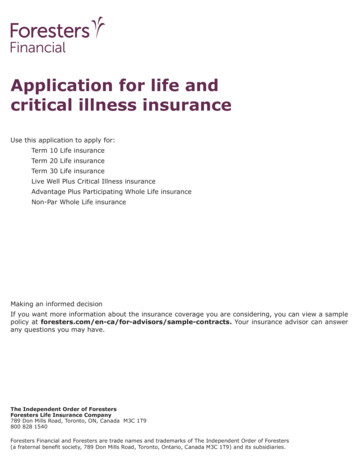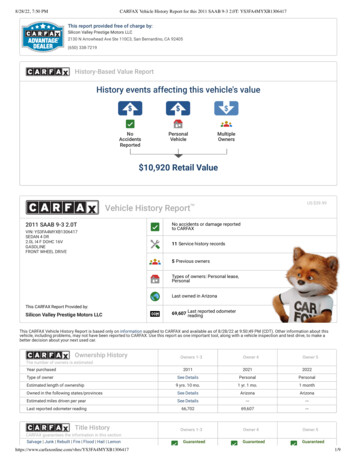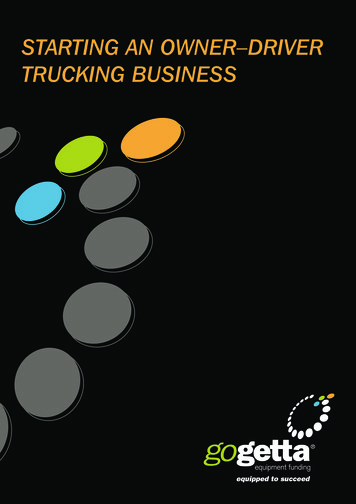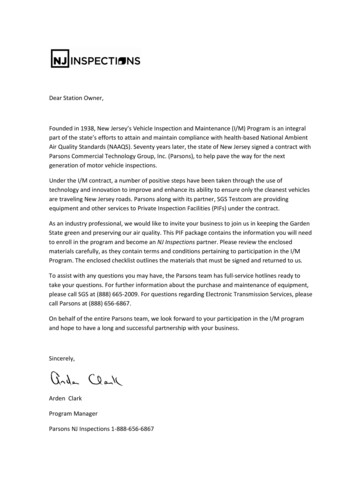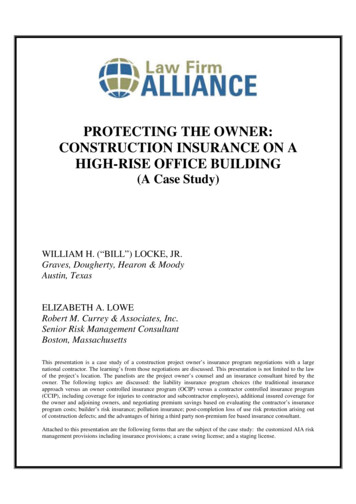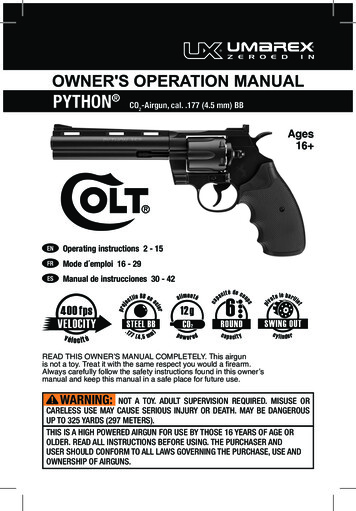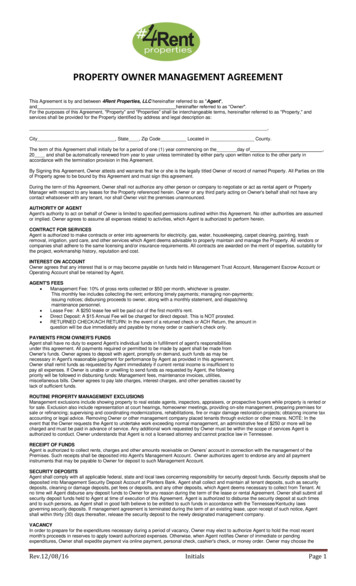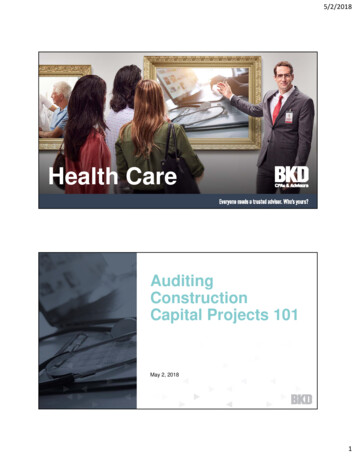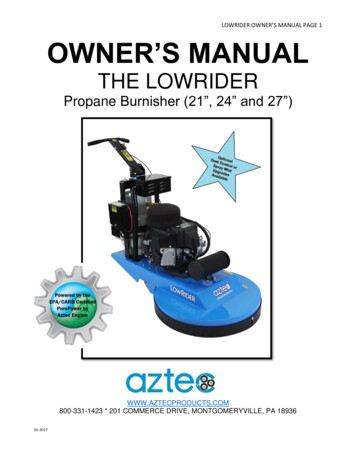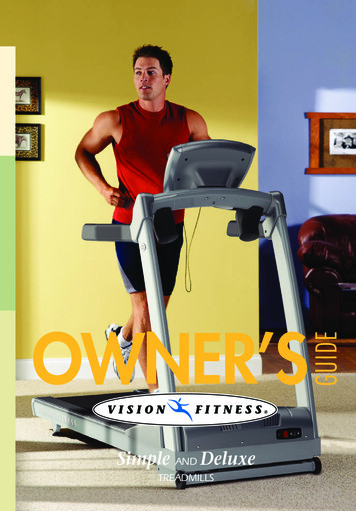
Transcription
Simple AND DeluxeTREADMILLSGUIDEOWNER’S
C ongratulations on choosing a VISION FITNESS Treadmill. You’ve takenan important step in developing and sustaining an exercise program! YourTreadmill is a tremendously effective tool for achieving your personalfitness goals. Regular use of your Treadmill can improve the quality of yourlife in so many ways Here are just a few of the health benefits of aerobic exercise: Weight LossA Healthier HeartImproved Muscle ToneIncreased Daily Energy LevelsReduced StressHelp In Countering Anxiety and DepressionAn Improved Self ImageThe key to reaping these benefits is to develop the exercise habit. Yournew Treadmill will help you eliminate the obstacles that prevent you fromgetting in your exercise time. Snow and rain and darkness won'tinterfere with your workout when you have your Treadmill in the comfort ofyour home. This Owner’s Guide provides you with basic information onstarting an exercise program. A more complete knowledge of your newTreadmill will assist you in realizing your goal of a healthy lifestyle.Service to your Treadmill should only be performed by yourVISION FITNESS retailer. Please contact your authorized VISION FITNESSretailer should service be required. If a question or problem arises whichcannot be handled by your VISION FITNESS retailer, please contact us:VISION FITNESS500 South CP AvenueP.O. Box 280Lake Mills, WI 53551Ph: 1.800.335.4348Fax: 1.920.648.3373www.visionfitness.com
Table of ContentsDELUXETREADMILLSOVERVIEW . . . . . . . . . . . . . . . . . . . . . . . . . 9MOVING & LEVELING . . . . . . . . . . . . . . . . 10TREADMILLSSIMPLECONSOLEUSER ENGINEERING MODE DELUXE . . . . . . 40AUTO-CALIBRATION DELUXE &USER ENGINEERING MODE SIMPLE . . . . . . . 42AUTO-CALIBRATION SIMPLE . . . . . . . . . . . . 44COMMON QUESTIONS . . . . . . . . . . . . . . . 45TROUBLESHOOTING:TREADMILL . . . . . . . . . . . . . . . . . . . . . . . 46HEART RATE MONITOR . . . . . . . . . . . . . . . . 47TENSIONING THE BELT . . . . . . . . . . . . . . . 48PREVENTIVE MAINTENANCE . . . . . . . . . . . . 49HOME WARRANTY . . . . . . . . . . . . . . . . . . 50DEVELOPING A FITNESS PROGRAM . . . . . . . 52EXERCISE GUIDELINES . . . . . . . . . . . . . . . . 53BALANCED FITNESS . . . . . . . . . . . . . . . . . 55STRETCHING . . . . . . . . . . . . . . . . . . . . . . 56WEEKLY WORKOUT LOGS . . . . . . . . . . . . . 58MONTHLY WORKOUT LOGS . . . . . . . . . . . . 60GENERALINTRODUCTION . . . . . . . . . . . . . . . . . . . . . 15FEEDBACK DISPLAY . . . . . . . . . . . . . . . . . . 16GENERALDELUXEOVERVIEW . . . . . . . . . . . . . . . . . . . . . . . . 11TRANSPORT WHEEL LOCK & UNLOCK . . . . . 12FOLDING & UNFOLDING . . . . . . . . . . . . . . 13MOVING & LEVELING . . . . . . . . . . . . . . . . 14SIMPLEFOLDINGFOLDINGPLATFORMTREADMILL FEATURES, USER LOG-IN . . . . . . 17PROGRAM DETAILS . . . . . . . . . . . . . . . . . . 20EASY START . . . . . . . . . . . . . . . . . . . . . . . 24FEEDBACK DISPLAY . . . . . . . . . . . . . . . . . . 25CHOOSING PROGRAM . . . . . . . . . . . . . . . 27SET AGE, LEVEL, & TIME . . . . . . . . . . . . . . 28ENTERING WEIGHT, STARTING . . . . . . . . . . 29USING THE PACER PROGRAM . . . . . . . . . . . 30USING THE SPRINT 8 PROGRAM . . . . . . . . . 32HEART RATE TRAINING PROGRAMS . . . . . . . 33NOTES ON HEART RATE TRAINING . . . . . . . . 35CHEST TRANSMITTER . . . . . . . . . . . . . . . . 36ABOUT HEART RATE TRAINING . . . . . . . . . . 37CUSTOM PROGRAMS . . . . . . . . . . . . . . . . 38P L AT F O R MSAFETY INSTRUCTIONS . . . . . . . . . . . . . . . . 2GROUNDING INSTRUCTIONS,POWER REQUIREMENTS . . . . . . . . . . . . . . . 3OTHER SAFETY TIPS . . . . . . . . . . . . . . . . . . 4ASSEMBLY & PLACEMENT . . . . . . . . . . . . . . 5POWER SWITCH & SAFETY MAGNET KEY . . . 8QUICK SPEED & ELEVATION KEYS . . . . . . . . . 7CONTACT HEART RATE . . . . . . . . . . . . . . . . . 8CONSOLEALL MODELSALL MODELS
ALL MODELSIMPORTANT SAFETY INSTRUCTIONSThis Treadmill is intended for household use only. When using this Treadmill,basic precautions should always be followed, including the following:Read all instructions before using this Treadmill:DANGER –To reduce the risk of electric shock: Always unplug the Treadmill from the electrical outlet immediately after using andbefore cleaning.reduce the risk of burns, fire, electric shock, or injuryWARNING – Toto persons:2 Do not remove the Treadmill motor covers or roller covers. Service should beperformed only by an authorized VISION FITNESS retailer. Connect this Treadmill to a properly grounded outlet only. See GroundingInstructions. The Treadmill should never be left unattended when plugged in. Unplug fromoutlet when not in use, and before putting on or taking off parts. Do not operate under blanket or pillow. Excessive heating can occur and causefire, electric shock, or injury to persons. Close supervision is necessary when this Treadmill is used by, on, or nearchildren, invalids, or disabled persons. Use this Treadmill only for its intended use as described in this manual. Do notuse attachments not recommended by the manufacturer. Never operate this Treadmill if it has a damaged cord or plug, if it is not workingproperly, if it has been dropped or damaged, or dropped into water. Return theTreadmill to a service center for examination and repair. Do not carry this Treadmill by supply cord or use cord as a handle. Keep the cord away from heated surfaces. Never operate the Treadmill with the air openings blocked. Keep the airopenings free of lint, hair, and the like. Never drop or insert any object into any opening. Do not use outdoors. Do not operate where aerosol (spray) products are being used or where oxygenis being administered. To disconnect, turn all controls to the off position, then remove plug from outlet. Never place the power cord under carpeting or place any object on top of thepower cord, which may pinch and damage it. Unplug your VISION FITNESS Treadmill before moving it.SAVE THESE INSTRUCTIONS
ALL MODELSGROUNDING INSTRUCTIONSThis Treadmill must be grounded. If it should malfunction or breakdown,grounding provides a path of least resistance for electric current to reducethe risk of electric shock. This Treadmill is equipped with a cord having anequipment-grounding conductor and a grounding plug. The plug must beplugged into an appropriate outlet that is properly installed and grounded inaccordance with all local codes and ordinances.connection of the equipment-groundingDANGER – Improperconductor can result in a risk of electric shock. Check witha qualified electrician or serviceman if you are in doubt as to whether theTreadmill is properly grounded. Do not modify the plug provided with theTreadmill – if it will not fit the outlet, have a proper outlet installed by a qualifiedelectrician.POWER REQUIREMENTSThis Treadmill is rated for more than 15 amperes and is for use on a circuithaving a nominal rating of 120 volts and is factory-equipped with a specificelectric cord and plug to permit connection to a proper electric circuit. Makesure that the Treadmill is connected to an outlet having the sameconfiguration as the plug. No adapters, extension cords, or surgeprotectors should be used with this product. If the Treadmill must bereconnected for use on a different type of electric circuit, the reconnectionshould be made by qualified service personnel. Also, a GFI protectedreceptacle should not be used. It is recommended to use a 20 ampdedicated circuit.3
ALL MODELSOTHER SAFETY TIPS FOR YOUR VISION FITNESS TREADMILLCAUTION – RISK OF INJURY TO PERSONS – To avoid injury, stand on the siderailsbefore starting Treadmill. Read Instruction Manual before using.CAUTION!:If you experience chest pains, nausea, dizziness or shortness ofbreath, stop exercising immediately and consult your physician beforecontinuing. Do not wear clothing that might catch on any part of the Treadmill. Read this Owner’s Guide before operating this Treadmill.4
ALL MODELSASSEMBLYVISION FITNESS recommends this Treadmill be assembled and deliveredby qualified personnel. If you have elected to assemble this Treadmillyourself, for your safety please read and follow each of the steps in theenclosed Assembly Guide. It is recommended, when possible, thatassembly be performed by an authorized VISION FITNESS retailer. If youhave any questions regarding any part or function of your Treadmill,contact your VISION FITNESS retailer.PLACEMENT IN YOUR HOMEIt is important that you place your Treadmill in a comfortable and invitingroom. Your Treadmill is designed to use minimal floor space. Manypeople will place their Treadmills facing the TV or a picture window. If atall possible, avoid putting your Treadmill in an unfinished basement. Tomake exercise a desirable daily activity for you, the Treadmill should be inan attractive setting.NOTE: If you place your Treadmill facing out from a wall, you should leavethree feet between the wall and the Treadmill to ensure safe operation.5
ALL MODELSPOWER SWITCHEnsure that your Treadmill isproperly connected to a poweroutlet, then turn on the Powerswitch, located at the front of themain frame.SAFETY MAGNET KEY & CLIPYour VISION FITNESS Treadmillwill not start unless the SafetyMagnet Key is inserted into thecircle in the front of the console.You should attach the clip end toyour clothing. If at any time youneed to stop the Treadmill quickly,simply pull the Safety Magnet Keyoff the console. This will cut allpower to the Treadmill, and it willcome to a complete stop. Toresume your workout, place theSafety Magnet Key back in place.This will send you back to the startup mode.6
ALL MODELSQUICK SPEED AND QUICK ELEVATION KEYS88:88Use the QUICK SPEED and QUICK ELEVATION keys as an option toincrease and decrease the speed and elevation to your desired setting. Firstpress the QUICK SPEED or QUICK ELEVATION key, then press the numberedkeys (0-9).QUICK SPEED*Examples of the QUICK SPEED key operation: to change the speed to 4.0mph/kph, press QUICK SPEED, then 4. To change the speed to 4.5mph/kph, press QUICK SPEED, then 4, then 5. The Quick Speed keysadjust the speed in 0.1 mph/kph increments. The maximum speed using theQuick Speed keys is 9.9 mph/kph.QUICK ELEVATION*Examples of the QUICK ELEVATION key operation: to change to 6%elevation, press QUICK ELEVATION, then 6. To go to 10% elevation, pressQUICK ELEVATION then 1, then 0. The Quick Elevation keys adjust theelevation in 1% increments.* May operate differently outside North America.7
ALL MODELSCONTACT HEART RATEHAND PULSE HEART RATE SENSORSThe Contact Hand Pulse Sensors are included on this Treadmill to monitoryour heart rate. To use, grasp both of the sensors with a comfortable gripduring your workout. The console will display your heart rate. Althoughyour signal will be displayed immediately, it may take the system a fewseconds to zero in on your actual heart rate.NOTE: For Heart Rate Training programs, you must use the chest transmitter.See Page 36.8
P L AT F O R VELERSTRANSPORT WHEELS9SIMPLEDELUXEP L AT F O R M T R E A D M I L L
PLATFORM TREADMILLS ONLYMOVING YOUR VISION FITNESS PLATFORM TREADMILLP L AT F O R MYour VISION FITNESS Treadmill has a pair of transport wheels builtinto the front legs. To move, firmly grasp the back end of the frame,carefully lift and roll.CAUTION: Our Treadmills are well-built and heavy, weighing up to300 pounds! Use care and additional help if necessary.LEVELINGYour Treadmill should be level for optimum use. Once you have placedyour Treadmill where you intend to use it, raise or lower one or both of theadjustable levelers located on the back of the Treadmill frame. A carpenter’slevel is recommended. If your Treadmill is not level, the running belt maynot track properly. Once you have leveled your Treadmill, lock the levelersin place by tightening the nuts against the frame.10
OVERTRANSPORTWHEELS11SIMPLEDELUXEFOLDING TREADMILL
FOLDING TREADMILLS ONLYTRANSPORT WHEEL LOCKFOLDINGYour folding Treadmill comes withtransport wheels on the frontand back of the bottom frame thatshould be locked when theTreadmill is in use. Simply pressdown on the bottom latch withyour foot on all four transportwheels.TRANSPORT WHEEL UNLOCKTo move your Treadmill, you willneed to unlock the transportwheels. With the Treadmill folded,simply press down the top latchwith your foot on all four transportwheels. This will release thelocking mechanism on the wheels.12
FOLDINGFOLDINGTo fold your Treadmill in the uprightposition, first make sure theElevation is set to 0; if it is not,lower the Elevation to 0 (if you donot set the Elevation to 0 theTreadmill will not fold and lock).Next, make sure the four transportwheels are locked. Then, simplylift the back end of the Treadmillwith both hands and push it up.The Treadmill has a built-in lockingmechanism that will automaticallyengage and click into place whenyou reach a vertical point.UNFOLDINGTo unfold your Treadmill from theupright position, simply lift thelever on the left side vertical rail.Guide the deck about half waydown to the floor with both hands.You may then let go of the deck,and the shock spring will guide thedeck down to the floor.CAUTION: Our Treadmills are wellbuilt and heavy, weighing up to300 pounds! Use care andadditional help if necessary.13
MOVING YOUR VISION FITNESS FOLDING TREADMILLFOLDINGYour VISION FITNESS Treadmill has four transport wheels builtinto the rear frame. Make sure the transport wheels are unlocked beforemoving the treadmill. To move, fold the Treadmill into the upright position,firmly grasp the frame by the handlebars, then carefully roll.LEVELINGThe Treadmill should be level for optimum use. If the Treadmill is on anun-level surface, raise or lower one or both of the adjustable levelerslocated on the front frame. A carpenter’s level is recommended. If yourTreadmill is not level, the running belt may not track properly.14
INTRODUCTION TO THE SIMPLE TREADMILLSimply press the START key to begin exercising, or you can select aworkout time and enter your weight.88:888.8.8SIMPLECHOOSING A TIMEUse the number keys or either set of arrow keys to select a workout time.Press START to start the workout or ENTER to enter your weight.ENTERING YOUR WEIGHTAfter selecting your workout time, you may enter your weight. Use thenumber keys or either set of arrow keys to enter your weight. Press ENTER.By selecting your weight, the totals for calories will be adjusted accordingto your entered weight.If you are ready to begin exercising, press START.PAUSEPress STOP to pause during your workout.RESETPress and hold STOP to reset the Treadmill.15
SIMPLE FEEDBACK DISPLAYSCAN FUNCTIONTo scan through the functions during your workout, press the ENTER key. Tocontinuously scan, press and hold ENTER until the console double-beeps(about two seconds). The selected function is displayed when the functionlight is on above the word.8.8.8SIMPLE88:88ELEVATIONShown as a percentage of incline. This indicates how steeply inclined therunning surface is to simulate walking/running on a hill.TIMEShown as (Minutes:Seconds). View the Time elapsed in your workout.DISTANCEShown as miles or kilometers. View Distance traveled during workout.CALORIESShown as estimated accumulated Calories burned during workout.SPEEDShown as Miles/Hour or Kilometers/Hour. This Indicates how fast therunning surface is moving to simulate outdoor walking/running.PACE16Shown as time (Minutes:Seconds) required to travel one mile/kilometer atcurrent speed.HEART RATEShown as beats per minute (BPM). You can monitor your heart rate bygripping the hand pulse heart rate sensors.
DELUXE TREADMILL FEATURESUSER LOG-INThe DELUXE console has a special feature that allows you to log-in andsave all data from your workout. To use this function follow these steps.SET UP INITIAL USER NAMEPress ENTER while on start upscreen to enter user log-in. To setup the initial user name, use thearrow keys to choose the first letter.When the correct letter is flashingpress ENTER to move to the nextletter. When all letters are correctpress STOP to save the user name.Press ENTER to set age andweight.JUSTINSET AGE & WEIGHTDELUXEUse arrow keys to set user ageand press ENTER. Next use arrowkeys to set user weight and pressENTER.You will now be able to pressSTART for an easy start workout, orselect a specific program from theprogram keys.17
ADDING A SECOND AND THIRD USER LOG-INFollow these instructions to add a second and third user log-in.Press ENTER while on the start upscreen to enter user log-in. The firstlog-in name should appear.Next, press and hold the SPEEDUP and SPEED DOWN arrowssimultaneously for three seconds;the letter furthest to the left will beblinking.DELUXENext, to add a new user, pressand hold the STOP key for threeseconds. There will be severalbeeps. Wait for the blinking letterA to appear; this takes you to thenext user. Follow the steps to enterthe user name, age, and weight.MODIFYING A USER NAME18To modify a user name, press andhold the SPEED UP and SPEEDDOWN arrow simultaneously forthree seconds. The letter furthest tothe left will be blinking. You cannow modify the user name byusing the arrow keys, and pressingENTER to select a letter. Whenyour name is complete, pressSTOP and follow the remaining setup instructions.JUSTINJUSTINJUSTAAJUSTINJUST
USER LOG-INOnce more than one user log-in isset up and you want to log-in as aspecific user, press ENTER whileon the start up screen to enter userlog-in. Use the arrow keys to scrollthe different user names. PressENTER to select the user name.ADAMTOTALS ARE DISPLAYEDNow your accumulated totals forTime, Distance, and Calories aredisplayed. Press ENTER to scroll thedata. NOTE: New users will haveto complete a workout before totalsare displayed. If you need to resetyour workout totals, simply pressand hold START. This will clear theuser total information.0CALORIES000HEART RATE0DISTANCEDELUXEBEGIN WORKOUTDISTANCETIMETo begin working out as a loggedin user, press STOP to exit the totalsscreen. You will now be able topress START for an easy startworkout, or select a specificprogram from the program keys.19
DELUXE TREADMILL PROGRAM DETAILSEASY STARTCustomized workouts; with no default Time. Just press START.SPRINT 8 ELEVATION & SPEEDCHANGESDELUXESPRINT 8 is an anaerobicallybased interval program. It iseffective in recruiting fast twitchmuscle fibers and improvingathletic performance. Medicalresearch supports that this typeof exercise will help combatsomatopause, which inflicts adultsin middle-age and is signified byweight gain, muscle loss,wrinkled skin, and lack of energy.See Page 32 for SPRINT 8program details.CLASSIC PROGRAMSMUSCLE TONER ELEVATIONCHANGESImproves your strength, speed,and endurance by raising andlowering the elevation throughoutyour workout to involve bothyour heart and leg muscles; timedefaults to 30 minutes.20
DELUXE TREADMILL PROGRAMDETAILSFAT BURNER SPEED AND ELEVATIONCHANGESPromotes fat burning by raisingand lowering your speed andelevation level while still keepingyou within your fat-burningzone; time defaults to 30 minutes.SPEED INTERVALS SPEED CHANGESPromotes weight loss by raisingand lowering your speed levelwhile still keeping you within yourfat-burning zone; time defaults to30 minutes.PACERDELUXEYou race against the console. Setyour race distance and beat thePacer! (See Page 30 for programdetails)5K/10K PROGRAMS5K/10K SPEED AND ELEVATIONCHANGESImproves your cardiovasculartraining by simulating a 5K or10K run with hills; no preset timewith speed and elevationchanges to keep intensity thesame (i.e. elevation increasesand speed decreases.)21
HRT PROGRAMSHRT WEIGHT LOSS(65% OF PREDICTED MAXIMUM HEARTRATE) ELEVATION ONLYProgram default is 30 minutesThe HRT WEIGHT LOSSprogram is designed to maintainHRT WEIGHT LOSSyou at 65% of your predictedmaximum heart rate. The Treadmillhas a three minute warm-up. During the warm-up you will control bothspeed and elevation.After 3:00, if you have not achieved /– 3 beats per minute (BPM) ofyour target heart rate, the Treadmill will control the elevation to bring youto /– 3 BPM of your target heart rate. The timer begins to count downafter the 3:00 warm-up. You will have control of the speed throughoutthe program.DELUXEHRT CARDIO(80% OF PREDICTED MAXIMUM HEARTRATE) ELEVATION ONLYProgram default is 30 minutesThe HRT CARDIO program isHRT CARDIOdesigned to maintain you at 80%of your predicted maximum heartrate. The Treadmill has a 5 minute warm-up time. During the warm-upyou will control both speed and elevation. After 5:00, if you have notachieved /– 3 beats per minute (BPM) of your target heart rate, theTreadmill will control the elevation to bring you to /– 3 BPM of yourtarget heart rate. The timer begins to count down after the 5:00 warmup. You will have control of the speed throughout the program.22
HRT PROGRAMSHRT ENDURANCE SPEED &ELEVATIONProgram default is 30:00 minutesThe Treadmill has a manual modewarm-up until you reach yourHRT ENDURANCEtarget heart rate. During thewarm-up mode you control both speed and elevation. This does notcount for the program time. Once you reach your target heart rate, theTreadmill now controls your heart rate by speed and elevation. Thespeed will be automatically adjusted first up to 1 MPH greater or lessthan the current target heart rate speed. After the console automaticallyadjusts your speed up to 1 MPH more or less than the target heart ratespeed, the elevation will take over and adjust your elevation to keep youin your target zone. This will repeat throughout the program.DELUXE23
DELUXE EASY STARTSimply press the START key to begin exercising in the manual mode.PRESS STARTPAUSEPress the STOP key to pause during your workout.RESETDELUXEPress and hold the STOP key to reset the Treadmill.24
DELUXE FEEDBACK DISPLAYSCAN FUNCTIONTo scan through the functionsduring your workout, press theENTER key. To continuously scan,press and hold ENTER until theconsole double-beeps (about twoseconds). The selected function isdisplayed when the function nameis illuminated in the display.ELEVATIONTIME Shown as (Minutes:Seconds). Time will be displayed as elapsed timeor time remaining, depending on the program.DISTANCE Shown as miles or kilometers. View Distance traveled duringworkout.CALORIES Shown as estimated accumulated Calories burned duringDELUXEworkout.HEART RATE Shown as beats per minute. You can monitor your heart rate at anytime during a workout by gripping the hand pulse heart rate sensors (see Page 8),or using the wireless chest transmitter (see Page 36 for more information).% HEART RATE Displays % of maximum heart rate.AVG SPEED Shown as Miles/Hour or Kilometers/Hour. Calculates theAverage Speed of your workout based on accumulated time andaccumulated distance.PACE Shown as time (Minutes:Seconds) required to travel onemile/kilometer at current speed.25
DELUXE FEEDBACK DISPLAYELEVATIONShown as percentage of incline,Elevation is visible in the lefthand LED window. Indicateshow steeply inclined the runningsurface is to simulate walking/running on a hill.2.0SPEEDShown as Miles/Hour orKilometers/Hour, Speed is visiblein the right-hand LED window.Indicates how fast the runningsurface is moving to simulateoutdoor walking/running.DELUXE4.5PROFILEShown as a graphical representationof the program you have chosen(Muscle Toner, Speed Intervals,etc.). Change Profile from Track,Elevation, or Speed by pressingSTART when in a program.2610.5CALORIES123HEART RATE.2DISTANCEELEVATION
DELUXE FEEDBACK DISPLAYCHOOSING A PROGRAMUse the Program keys to choose aProgram or Program category andthe arrow keys to scroll throughthe Programs in each category.Press ENTER.See Page 33 for Heart Rate Trainingprograms, and see Page 38 forCustom programs.DELUXE27
ENTER AGEUse the number keys or either setof arrow keys to enter your age.Press ENTER. Your age is used todetermine your predicted maximumheart rate.CHOOSING A LEVELDELUXEUse the number keys or either setof arrow keys to choose one of the10 levels (17 for P7-SPRINT 8); L0provides the least resistance, L10the most (L17 for SPRINT 8). PressENTER.SET LEVELCHOOSING A TIMEAfter you have chosen a level, thetime will be set to the default time,depending on which program youhave chosen, and then flash. Youmay use this default time or chooseanother time by using the numberkeys or either set of arrow keys.Press ENTER.280.00:000.0CALORIES000HEART RATESET TIME0.00.0DISTANCE
ENTERING YOUR WEIGHTAfter you have chosen yourworkout time, you may now enteryour weight. By entering yourweight, the totals for calories willbe adjusted according to yourentered weight. Use the numberkeys or either set of arrow keys toenter your weight. Press ENTER.SET WEIGHTSTARTINGWhen you are ready to beginexercising, press START.DELUXEFINISHINGWhen your workout is complete,“END” will appear on the screen.The Treadmill will return to itsstarting position, and you will beable to use the ENTER key to scanthroughandcheckyourDISTANCE, CALORIES, andAVERAGE SPEED.29
PACER PROGRAM DETAILSThis is a motivational program thatallows you to race against the2.53:3 14.5console. You determine the speedof the pacer and the distance of483 0.97the workout. You control your ownspeed and elevation throughoutthe program. The outside dot is thepacer. You are the blinking dot onthe inside row of the track. The dotmatrix will keep track of yourprogress. (The dots will move around the dot matrix track for the durationof the program.) The time of the program will depend on how long it takesyou to complete the distance. The program is finished when you havecompleted the distance.CALORIESHEART RATEDISTANCEENTER AGEDELUXEUse the number keys or either set ofarrow keys to enter your age. PressENTER. Your age is used todetermine your predicted maximumheart rate.CHOOSING DISTANCESet the goal distance using thenumber keys or the arrow keys.Press ENTER.30SET DISTANCE
CHOOSING PACER SPEEDUse the number keys and/or thearrow keys to select the pacerspeed. Press ENTER. This will be aconsistent speed throughout theworkout.PACERSET WEIGHTSet your weight using the numberkeys or the arrow keys. PressENTER. By entering your weight,the totals for calories will beadjusted according to yourentered weight.SET WEIGHTSTARTINGDELUXEWhen you are ready to begin,press START.31
USING THE SPRINT 8 PROGRAMThe SPRINT 8 program is an anaerobic interval program designed tobuild muscle, improve speed, and naturally increase the release of HumanGrowth Hormone (HGH) in your body. Producing HGH through exerciseand a proper diet has been shown as an effective way to burn fat andbuild lean muscle mass according to Phil Campbell, author of Ready, Set,Go! Synergy Fitness. Please go to Mr. Campbell’s website,www.readysetgofitness.com, for more details about this radical newapproach to fitness.The SPRINT 8 program features intense sprint intervals followed byrecovery intervals. The program includes the following phases:1.WARM-UP (3:00) should gradually increase your heart rate andDELUXEincrease respiration and blood flow to working muscles.The warm-up is controlled by the user to meet your specific needs.2. INTERVAL TRAINING (14:30) starts immediately after the warm-upwith a 30-second sprint interval; changing both speed andelevation. Seven recovery intervals of one minute and 30 secondswill alternate with the eight 30-second sprint intervals. The sprintswill increase speed and elevation at the 3rd and 5th interval. Therecovery speed is about 2–3 mph slower than your sprint and therecovery elevation is 0. You can alter your speed using the SpeedQuick Keys or SPEED UP and DOWN arrows. To adjust theelevation; simply use the Elevation Quick Keys or ELEVATION UPand DOWN arrows.3. COOL-DOWN (2:30) helps return your body’s systems to restinglevels. Less demand is placed on your heart during recovery if anappropriate cool-down is used following the exercise.In order to keep track of each segment/interval, the segment time iscounted down in the timer. It takes only 20 minutes to complete theSPRINT 8 workout.32
CHOOSE THE HRT WEIGHT LOSS,HRT CARDIO & HRT ENDURANCEPress the HRT HEART RATE key.Use either set of arrow keys tochoose “HRT WEIGHT LOSS”,“HRT CARDIO” or “HRT ENDURANCE.Press ENTER.ENTER AGESet your age using the numberkeys or either set of arrow keys.Press ENTER. Your age is used todetermine your predicted maximumheart rate.ENTER TARGET HEART RATETARGET HEART RATEDELUXEYou can change the target heartrate by using the number keys oreither set of arrow keys, enter yourtarget heart rate and press ENTER.CHOOSE PROGRAM TIMEAfter you have chosen your targetheart rate, the time window willshow the program default time of30:00. You may change the time,by using the number keys or eitherset of arrow keys. Press ENTER.The minimum time for this programis 5:00.0.00:000.0CALORIES000HEART RATE0.00.0DISTANCESET TIME33
ENTERING YOUR WEIGHTEnter weight using the numberkeys or either set of arrow keys.Press ENTER. Press START tobegin. After you press START thedot matrix will display a 3,2,1count down and “beep”. The beltwill start after the count down.PROGRAM MODEThe Treadmill will continue toadjust your elevation or speed,depending on the program (seeprogram details on pages 22 to23), to keep you in your targetzone. This will repeat throughoutthe program.COOL-DOWN MODEDELUXEAfter you have completed yourtimed workout, the console willdisplay: “Cool Down”. This is tolet you know that your programhas ended. You are now in amanual mode cool-down andhave control of the speed andelevation. This lets you cool-downat your own pace.ENDING THE PROGRAMOnce you feel your cool down haselapsed, press the STOP buttonand the Treadmill will stop.34SET WEIGHT0.0CALORIES0HEART RATE0.0DISTANCEHRT WEIGHT LOSSCOO
MOVING YOUR VISION FITNESS PLATFORM TREADMILL Your VISION FITNESS Treadmill has a pair of transport wheels built into the front legs. To move, firmly grasp the back end of the frame, carefully lift and roll. CAUTION: Our Treadmills are well-built and heavy, weighing up to 300 pounds! Use care and additional help if necessary. LEVELING