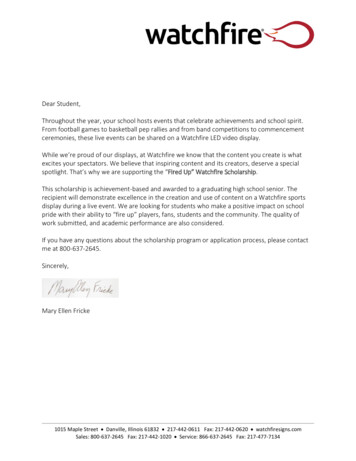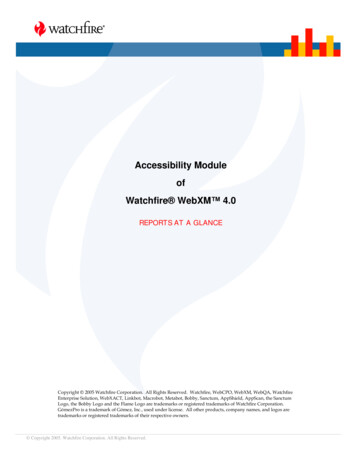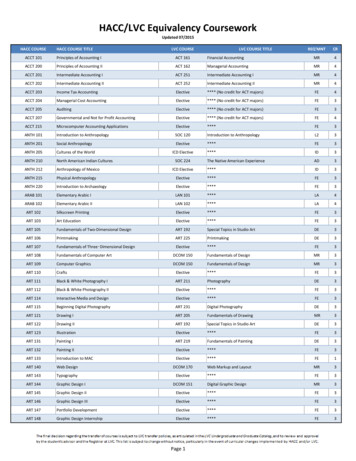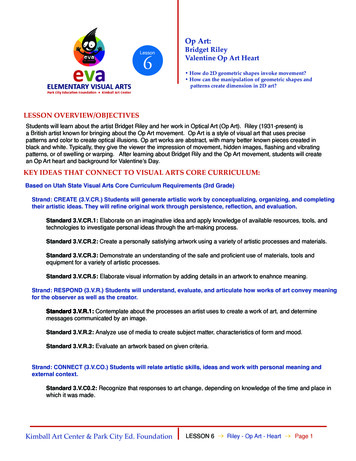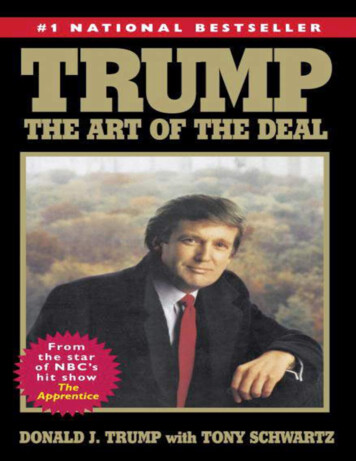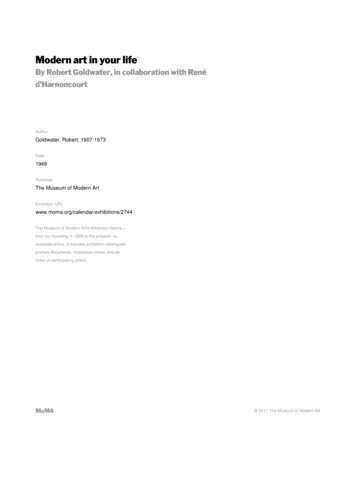Transcription
ART AND DESIGN GUIDEIGNITE OP
MESSAGE DESIGN GUIDELINESThe Ignite message editor makes creating content for your sign simple and is easy to use. To assist users in getting the most out oftheir LED sign, the Watchfire Creative Services department has assembled a selection of tips and tricks to help ensure that your signlooks as good as possible.Keep it SimpleThe first step to creating an effective message for your sign is to use the appropriate amount of text. Keep the wording concise. Don’tuse eight words when four will do. Stick with short, simple words to maximize quick comprehension by passing motorists.Keep it CleanAvoid using thin fonts as well as most script fonts. The strokes are simply too thin or detailed to be legible on an electronic sign. Stickwith thicker fonts that maximize readability. In Ignite, we recommend keeping the bold feature on and using all capital letters and ablack outline around all text whenever possible. Capital, bold letters use more pixels to create the letter which means they are usuallymuch easier to read from a distance.sans-serif2 watchfiresigns.com800-637-2645serifv090617
Keep it BigTypically, an LED sign’s target audience consists of passing motorists traveling anywhere from 25 to 65 miles an hour. Keep yourmessage’s text large. Larger text makes your message easier to read by motorists at a greater distance, which means it’s lessdistracting and more noticeable. Although your sign might be capable of smaller text, plan to use a minimum 12-inch character foroptimal viewing distances. If your message won’t fit cleanly in one frame, use multiple frames.BadToo much text and too small. Passing motorists cannot read this entire message.GoodFrame 1Frame 2Frame 3By removing a few words and spreading the message over multiple frames, larger text lets passing motorists read it more easily.Also, remember our guideline; set each frame’s Hold Time to at least one second per line of text.3 watchfiresigns.com800-637-2645v090617
EFFECTIVE COLOR SCHEMESHigh color contrast is a key ingredient to a successful message. The right color combination can make your message easy to read froma greater distance. See the samples below for many of the best text color vs. background color combinations for your electronic sign.As always, a black outline is recommended to help distinguish the text from its background.4 watchfiresigns.com800-637-2645v090617
IMAGE RESOLUTIONImage resolution for an electronic sign is dependent upon the total number of pixels in the image. When designing messages, youwant at least as many pixels in your image as you have in your sign. Having more pixels in your digital image allows you to crop moretightly without losing image quality. Watchfire recommends using images with at least five times as many pixels than your sign has inboth height and width.CREATING CUSTOM CONTENTThe Ignite message editor offers many tools for creating excellent content for your sign, but more skilled graphic designers maychoose to use third party software to create custom artwork. For more advanced designers, here are recommended formattingguidelines to ensure your graphics look their best on your sign.Canvas/Composition SizeFrom a design standpoint, most electronic signs have very few pixels. However, the imagery looks much cleaner than expected due tothe light diffusion which occurs when LEDs are illuminated.For optimum results, create compositions that are at least two times the sign’s height and width in pixels. For example, if you have asign with a matrix of 48 x 112, you would want to create a composition at least 96 x 224. You could even go to ten times the sign’s sizewith a smaller sign. The key is even incremental increases for both the height and width of your sign. Ideally, you want at least 200additional pixels in each direction to work with. By doing this, you won’t have to worry about cropping or distortion when you importyour imagery into Ignite. The image will be scaled perfectly to match your sign.The same principle applies to video content. Most video content will either be shot with an aspect ratio of 4:3 (standard definition) or16:9 (high definition). Either aspect ratio will have sufficient resolution for your sign. If you decide to scale down the video content tosave file size, remember that you still want at least two times the number of pixels in each dimension of your sign.Frame Rates (for animated content)For XVS signs, create your content at 30 frames-per-second (fps).For W-Series signs, create your content at 20 fps.File FormatsStill images can be imported as JPG (jpeg), GIF (graphics interchange format), or BMP (bitmap) files. Keep in mind also that they mustbe in RGB color format, not CMYK.Animation and video importing requires an appropriate codec to be installed on your computer to support reading video data fromthe file. In addition to the codecs Microsoft ships with Windows, many third-party codecs are available to support a wide variety ofvideo file formats. Visit article 706 on the Watchfire KnowledgeBase for a full list of compatible codecs. (Go to watchfiresigns.com/kband search 706.)5 watchfiresigns.com800-637-2645v090617
SOFTWARE TRAININGWatchfire has developed the most user-friendly software package in the industry. Ignite is designed for quick, easy learning but it alsocontains enough power to support the most demanding content developer. If you ever need more instruction, or would simply like togo beyond the Ignite manual, sign up to participate in a web-based training option that will take your content creation to thenext level.Web-based training is an excellent option for users who have access to the internet at their locations. A Watchfire trainer can remotelycontrol your computer screen and guide you through the steps of creating content for your Watchfire sign while you can observe,practice and ask questions. Attendees from multiple locations can connect to the same session – a great option for users withemployees in remote offices. Audio is handled via a standard conference call. Watchfire will provide a common phone number for allattendees to use. Web-based sessions last one to one and a half hours.Check the front cover of your Ignite manual to see if training was included with your sign’s purchase.Schedule convenient, online training at watchfiresigns.com/istMinimum internet connection: Cable modem, DSL or better Internet connectionWeb browser: Internet Explorer 8 or newer, Mozilla Firefox 24 or newer, or Google Chrome 23 or newer6 watchfiresigns.com800-637-2645v090617
For XVS signs, create your content at 30 frames-per-second (fps). For W-Series signs, create your content at 20 fps. File Formats Still images can be imported as JPG (jpeg), GIF (graphics interchange format), or BMP (bitmap) files. Keep in mind also that they must be in RGB color format, not CMYK.