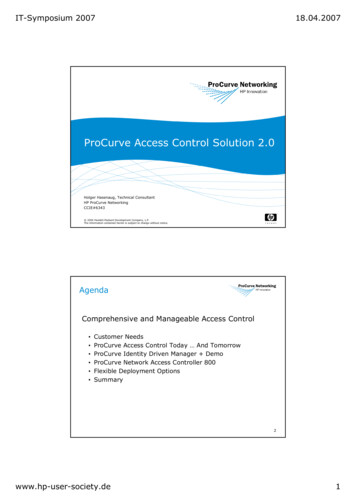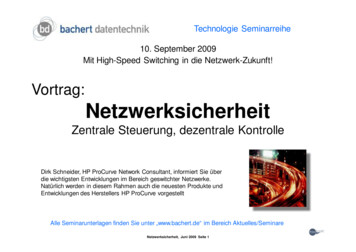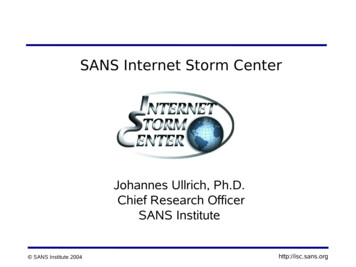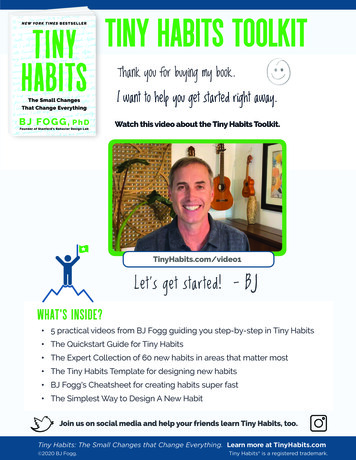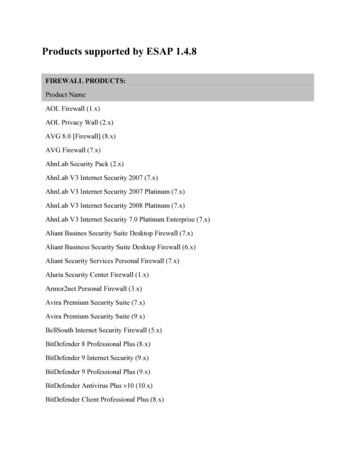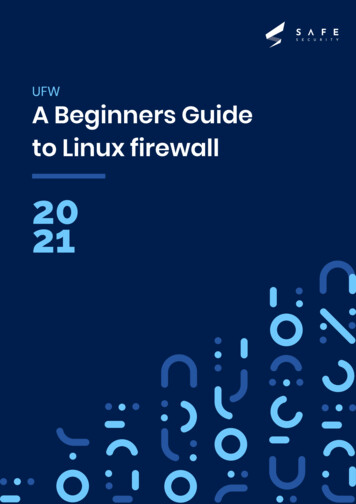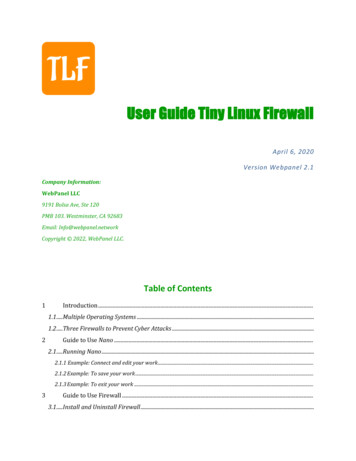
Transcription
User Guide Tiny Linux FirewallApril 6, 2020Version Webpanel 2.1Company Information:WebPanel LLC9191 Bolsa Ave, Ste 120PMB 103. Westminster, CA 92683Email: Info@webpanel.networkCopyright 2022, WebPanel LLC.Table of Contents1Introduction .1.1 .Multiple Operating Systems .1.2 .Three Firewalls to Prevent Cyber Attacks .2Guide to Use Nano .2.1 .Running Nano .2.1.1 Example: Connect and edit your work.2.1.2 Example: To save your work .2.1.3 Example: To exit your work .3Guide to Use Firewall .3.1 .Install and Uninstall Firewall .
3.1.1 Example: To install firewall .3.1.2 Example: To uninstall firewall.3.2 .Running System Rules and Custom Rules .3.2 .1 Example: To open system rules .3.2 .2 Example: To open custom rules .3.3 .Running Firewall Services.3.3.1 Example: To apply new rules . Introduction Multiple Operating SystemsTiny Linux Firewall Runs On Multiple Operating SystemsTiny Linux Firewall is a software running by commands of linux server (server-based) and a way toprotect the machine from any unwanted traffic from outside. Three Firewalls to Prevent Cyber AttacksFirewalls protect distributed denial of service (DDoS Attacks) and protection of application attacks byusing system rules and custom rules.System Rules: tables.shCustom Rules: rules.shThe smartest firewall in the world with 3 unique firewall layouts in today society. Guide to Use NanoInstall Text Editoryum install nano
Running NanoExample: Connect and edit your workTo open a file, just type in "nano" at the command promptnano /path/to/filenameNano will follow the path and open that file if it exist. If it does not exist, it'll start a new blank withthat filename in that directory.Example: To save your work Ctrl oEnterExample: To exit your work Ctrl xEnterHit Ctrl G to bring up the Help documentation and scroll down to see a list of valid shortcuts. Guide to Use Firewall Install and Uninstall FirewallExample: To install firewallChoose tinylinuxfirewall versionCopy and Paste and Hit EnterExample: To uninstall firewallRunning Command:
sh /tinylinuxfirewall/uninstall.sh Running System Rules and Custom RulesExample: To open system rulesnano ano l.shnano sh Save file: Ctrl oEnterExit: Ctrl xIncrease the numbers in system rules myRules-Set-QV.sh, myRules-ServerLevel.sh, myRules2Iptables.sh for manage visitors direct connecting to your website.Limit:iptables -A TLF-SYN-FLOOD -p tcp --syn -m state --state NEW -m limit --limit 80/second--limit-burst 160 -j RETURNHitcount:iptables -A TLF-SYN-FLOOD -p tcp --syn -m state --state NEW -m recent --update -seconds 240 --hitcount 80 -j RETURNConnlimit:iptables -A TLF-SYN-FLOOD -p tcp --syn -m state --state NEW -m connlimit --connlimitabove 100 -j REJECTExample: To open custom rulesnano /etc/tinylinuxfirewall/rules.sh Save file: Ctrl oEnterExit: Ctrl x
Running Firewall ServicesExample: To apply new rulesservice tlfdChoose firewall 1, 2, 3 (option) and hit enter.
3.1.1 Example: To install firewall . Tiny Linux Firewall Runs On Multiple Operating Systems Tiny Linux Firewall is a software running by commands of linux server (server-based) and a way to protect the machine from any unwanted traffic from outside.