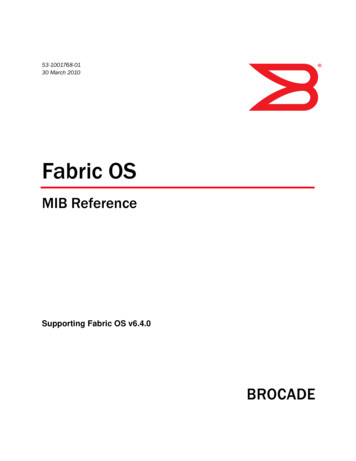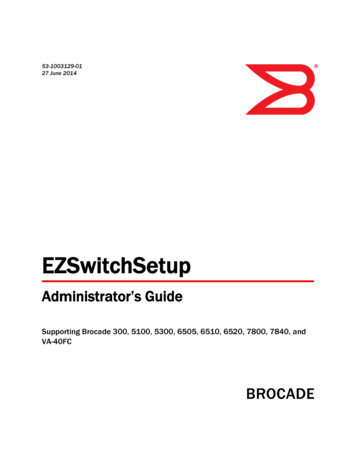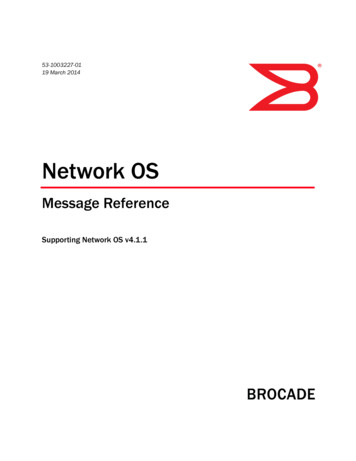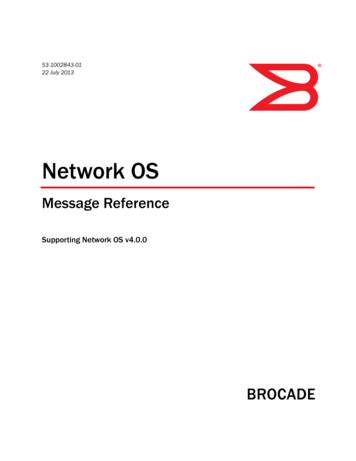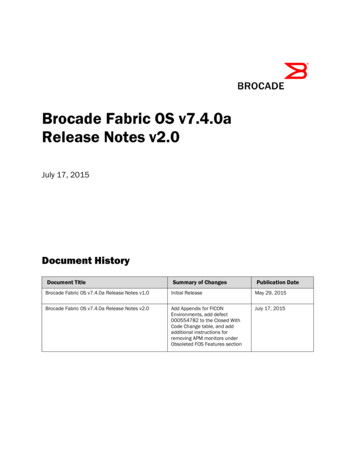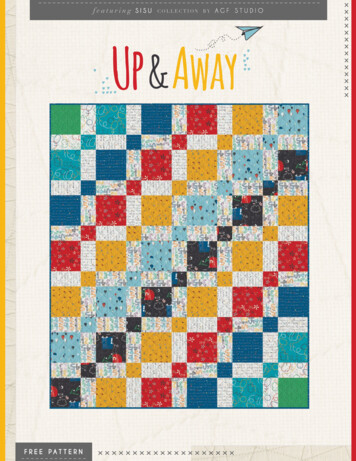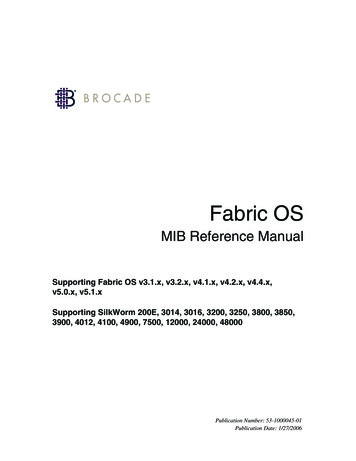Transcription
SOFTWARE UPGRADE GUIDEBrocade Fabric OS Upgrade GuideSupporting Fabric OS 8.0.153-1004124-0122 April 2016
2016, Brocade Communications Systems, Inc. All Rights Reserved.Brocade, Brocade Assurance, the B-wing symbol, ClearLink, DCX, Fabric OS, HyperEdge, ICX, MLX, MyBrocade, OpenScript, VCS, VDX, Vplane, andVyatta are registered trademarks, and Fabric Vision is a trademark of Brocade Communications Systems, Inc., in the United States and/or in othercountries. Other brands, products, or service names mentioned may be trademarks of others.Notice: This document is for informational purposes only and does not set forth any warranty, expressed or implied, concerning any equipment,equipment feature, or service offered or to be offered by Brocade. Brocade reserves the right to make changes to this document at any time, withoutnotice, and assumes no responsibility for its use. This informational document describes features that may not be currently available. Contact a Brocadesales office for information on feature and product availability. Export of technical data contained in this document may require an export license from theUnited States government.The authors and Brocade Communications Systems, Inc. assume no liability or responsibility to any person or entity with respect to the accuracy of thisdocument or any loss, cost, liability, or damages arising from the information contained herein or the computer programs that accompany it.The product described by this document may contain open source software covered by the GNU General Public License or other open source licenseagreements. To find out which open source software is included in Brocade products, view the licensing terms applicable to the open source software, andobtain a copy of the programming source code, please visit http://www.brocade.com/support/oscd.2Brocade Fabric OS Upgrade Guide53-1004124-01
ContentsPreface. 5Document conventions. 5Text formatting conventions. 5Command syntax conventions. 5Notes, cautions, and warnings.6Brocade resources. 6Contacting Brocade Technical Support. 6Brocade customers. 6Brocade OEM customers. 7Document feedback. 7About this document.9Supported hardware and software.9Brocade Gen 5 (16-Gbps) fixed-port switches. 9Brocade Gen 5 (16-Gbps) DCX 8510 Directors. 9Brocade Gen 6 fixed-port switches. 9Brocade Gen 6 Directors.10Supported upgrade paths.10Upgrade and downgrade considerations.11Upgrading and downgrading firmware. 11Flow Vision upgrade and downgrade considerations. 11Upgrade and downgrade considerations for MAPS.11General upgrade considerations.11General downgrade considerations. 12Enabling the root password.13Firmware installation and maintenance.15Firmware download process overview.15Blades supported in Brocade X6 Directors. 16Blades supported in Brocade DCX 8510 Directors. 16Considerations for FICON CUP environments.17Preparing for a firmware download.19Download prerequisites. 19Obtaining and decompressing firmware. 20Firmware staging.20Firmware download validation.20Passwordless firmware download. 20Connected switches.21Finding the switch firmware version.21Special characters in FTP server credentials.21Activating firmware. 22Firmware download scenarios. 23General firmware download considerations. 23Overriding the autocommit option in downloads. 23Firmware download considerations for fixed-port switches.23Switch firmware download process overview. 24Brocade Fabric OS Upgrade Guide53-1004124-013
Upgrading firmware on fixed-port switches.24Firmware download considerations for Directors. 25Firmware download process for Directors.26Upgrading firmware on Directors (including blades).26Firmware download from a USB device.28Enabling the USB device. 29Viewing the USB file system. 29Downloading from the USB device using the relative path. 29Downloading from the USB device using the absolute path. 29Validating a firmware installation.31Confirming that the switch and fabric are working properly together. 31Testing firmware. 33Testing and restoring firmware on switches. 33Testing a different firmware version on a switch.33Testing and restoring firmware on Directors.34Testing a different firmware version on a Director.354Brocade Fabric OS Upgrade Guide53-1004124-01
Preface Document conventions.5Brocade resources.6Contacting Brocade Technical Support.6Document feedback.7Document conventionsThe document conventions describe text formatting conventions, command syntax conventions, and important notice formats used inBrocade technical documentation.Text formatting conventionsText formatting conventions such as boldface, italic, or Courier font may be used in the flow of the text to highlight specific words orphrases.FormatDescriptionbold textIdentifies command namesIdentifies keywords and operandsIdentifies the names of user-manipulated GUI elementsIdentifies text to enter at the GUIitalic textIdentifies emphasisIdentifies variablesIdentifies document titlesCourier fontIdentifies CLI outputIdentifies command syntax examplesCommand syntax conventionsBold and italic text identify command syntax components. Delimiters and operators define groupings of parameters and their logicalrelationships.ConventionDescriptionbold textIdentifies command names, keywords, and command options.italic textIdentifies a variable.valueIn Fibre Channel products, a fixed value provided as input to a command option is printed in plain text, forexample, --show WWN.[]Syntax components displayed within square brackets are optional.Default responses to system prompts are enclosed in square brackets.{x y z}A choice of required parameters is enclosed in curly brackets separated by vertical bars. You must selectone of the options.In Fibre Channel products, square brackets may be used instead for this purpose.x yA vertical bar separates mutually exclusive elements. Nonprinting characters, for example, passwords, are enclosed in angle brackets.Brocade Fabric OS Upgrade Guide53-1004124-015
PrefaceConventionDescription.Repeat the previous element, for example, member[member.].\Indicates a “soft” line break in command examples. If a backslash separates two lines of a commandinput, enter the entire command at the prompt without the backslash.Notes, cautions, and warningsNotes, cautions, and warning statements may be used in this document. They are listed in the order of increasing severity of potentialhazards.NOTEA Note provides a tip, guidance, or advice, emphasizes important information, or provides a reference to related information.ATTENTIONAn Attention statement indicates a stronger note, for example, to alert you when traffic might be interrupted or the device mightreboot.CAUTIONA Caution statement alerts you to situations that can be potentially hazardous to you or cause damage to hardware, firmware,software, or data.DANGERA Danger statement indicates conditions or situations that can be potentially lethal or extremely hazardous to you. Safety labelsare also attached directly to products to warn of these conditions or situations.Brocade resourcesVisit the Brocade website to locate related documentation for your product and additional Brocade resources.You can download additional publications supporting your product at www.brocade.com. Select the Brocade Products tab to locate yourproduct, then click the Brocade product name or image to open the individual product page. The user manuals are available in theresources module at the bottom of the page under the Documentation category.To get up-to-the-minute information on Brocade products and resources, go to MyBrocade. You can register at no cost to obtain a userID and password.Release notes are available on MyBrocade under Product Downloads.White papers, online demonstrations, and data sheets are available through the Brocade website.Contacting Brocade Technical SupportAs a Brocade customer, you can contact Brocade Technical Support 24x7 online, by telephone, or by e-mail. Brocade OEM customerscontact their OEM/Solutions provider.Brocade customersFor product support information and the latest information on contacting the Technical Assistance Center, go to .6Brocade Fabric OS Upgrade Guide53-1004124-01
PrefaceIf you have purchased Brocade product support directly from Brocade, use one of the following methods to contact the BrocadeTechnical Assistance Center 24x7.OnlineTelephoneE-mailPreferred method of contact for non-urgentissues:Required for Sev 1-Critical and Sev 2-Highissues:support@brocade.com My Cases through MyBrocade Continental US: 1-800-752-8061 Software downloads and licensingtools Knowledge BaseEurope, Middle East, Africa, and AsiaPacific: 800-AT FIBREE ( 800 2834 27 33) For areas unable to access toll freenumber: 1-408-333-6061 Toll-free numbers are available inmany countries.Please include: Problem summary Serial number Installation details Environment descriptionBrocade OEM customersIf you have purchased Brocade product support from a Brocade OEM/Solution Provider, contact your OEM/Solution Provider for all ofyour product support needs. OEM/Solution Providers are trained and certified by Brocade to support Brocade products. Brocade provides backline support for issues that cannot be resolved by the OEM/Solution Provider. Brocade Supplemental Support augments your existing OEM support contract, providing direct access to Brocade expertise.For more information, contact Brocade or your OEM. For questions regarding service levels and response times, contact your OEM/Solution Provider.Document feedbackTo send feedback and report errors in the documentation you can use the feedback form posted with the document or you can e-mailthe documentation team.Quality is our first concern at Brocade and we have made every effort to ensure the accuracy and completeness of this document.However, if you find an error or an omission, or you think that a topic needs further development, we want to hear from you. You canprovide feedback in two ways: Through the online feedback form in the HTML documents posted on www.brocade.com. By sending your feedback to documentation@brocade.com.Provide the publication title, part number, and as much detail as possible, including the topic heading and page number if applicable, aswell as your suggestions for improvement.Brocade Fabric OS Upgrade Guide53-1004124-017
Preface8Brocade Fabric OS Upgrade Guide53-1004124-01
About this document Supported hardware and software.9Supported upgrade paths. 10Supported hardware and softwareThe following hardware platforms are supported by Fabric OS 8.0.1.NOTEAlthough many different software and hardware configurations are tested and supported by Brocade Communication Systems,Inc for Fabric OS 8.0.1, documenting all possible configurations and scenarios is beyond the scope of this document.Brocade Gen 5 (16-Gbps) fixed-port switches Brocade 6505 switch Brocade 6510 switch Brocade 6520 switch Brocade M6505 blade server SAN I/O module Brocade 6543 blade server SAN I/O module Brocade 6545 blade server SAN I/O module Brocade 6546 blade server SAN I/O module Brocade 6547 blade server SAN I/O module Brocade 6548 blade server SAN I/O module Brocade 6558 blade server SAN I/O module Brocade 7840 Extension SwitchBrocade Gen 5 (16-Gbps) DCX 8510 DirectorsNOTEFor ease of reference, Brocade chassis-based storage systems are standardizing on the term “Director”. The legacy term“Backbone” can be used interchangeably with the term “Director”. Brocade DCX 8510-4 Director Brocade DCX 8510-8 DirectorBrocade Gen 6 fixed-port switches Brocade G620 switchBrocade Fabric OS Upgrade Guide53-1004124-019
About this documentBrocade Gen 6 Directors Brocade X6-4 Director Brocade X6-8 DirectorFabric OS support for the Brocade Analytics Monitoring Platform (AMP) device depends on the specific version of the software runningon that platform. Refer to the AMP Release Notes and documentation for more information.Supported upgrade pathsThe following table gives you details on supported upgrade paths and steps to upgrade through multiple versions of Fabric OS. Forspecific Fabric OS builds, refer to the Fabric OS Release Notes for that build of Fabric OS. For upgrading to other versions of Fabric OS,refer to the Fabric OS Upgrade Guide for the version of Fabric OS you want to upgrade to.TABLE 1 Supported upgrade paths to Fabric OS 8.0.1Upgrading fromUpgrade procedureFabric OS 7.1.xA direct upgrade is not possible. You must upgrade first to Fabric OS 7.2.x, then to Fabric OS 7.3.x and then to Fabric OS 7.4.xbefore upgrading to Fabric OS 8.0.1.Fabric OS 7.2.xA direct upgrade is not possible. You must upgrade first to Fabric OS 7.3.x and then to Fabric OS 7.4.x before upgrading toFabric OS 8.0.1.Fabric OS 7.3.xA non-disruptive direct upgrade is not possible. To upgrade non-disruptively, you must do a non-disruptive upgrade to FabricOS 7.4.x before upgrading to Fabric OS 8.0.1.A disruptive direct upgrade is possible by using the firmwaredownload -s command.Fabric OS 7.4.xA nondisruptive direct upgrade is possible.Fabric OS 8.0.0A nondisruptive direct upgrade is possible.10Brocade Fabric OS Upgrade Guide53-1004124-01
Upgrade and downgrade considerations Upgrading and downgrading firmware.11General upgrade considerations. 11General downgrade considerations. 12Enabling the root password. 13Upgrading and downgrading firmwareIn this publication, upgrading means installing a newer version of firmware, while downgrading means installing an older firmwareversion.In most cases, you will be upgrading firmware; that is, installing a newer firmware version than the one you are currently running.However, some circumstances may require installing an older version; that is, downgrading the firmware. The procedures in this sectionassume that you are upgrading firmware, but they work for downgrading as well, provided the old and new firmware versions arecompatible. Most firmware upgrades and downgrades are non-disruptive to device operations, but Brocade strongly recommends thatyou always refer to the latest Fabric OS release notes for updates regarding up- and downgrading.TABLE 2 Currently supported Fabric OS versions and platformsPlatformsFabric OS 7.4.xFabric OS 8.0.0Fabric OS 8.0.1Gen 5 switches and DirectorsSupportedNot SupportedSupportedG620 SwitchNot SupportedSupportedSupportedX6 DirectorsNot SupportedNot SupportedSupportedFor instructions about testing firmware without fully installing it, refer to Testing firmware on page 33.Flow Vision upgrade and downgrade considerationsThe Brocade Flow Vision application has specific firmware upgrade and downgrade considerations.For firmware upgrade and downgrade considerations that apply to Flow Vision and Fabric OS 8.0.1, refer to the upgrade and downgradesections of the Flow Vision Administrator's Guide.Upgrade and downgrade considerations for MAPSThe Brocade Monitoring and Alerting Policy Suite (MAPS) has specific firmware upgrade and downgrade considerations.For firmware upgrade and downgrade considerations that apply to MAPS and Fabric OS 8.0.1, refer to the upgrade and downgradesections of the Monitoring and Alerting Policy Suite Administrator's Guide.General upgrade considerationsThe following general items should be taken into consideration before upgrading a device to Fabric OS 8.0.1. On a Brocade G620 with online EX Ports, you must have the “Integrated Routing” license installed when you upgrade fromFabric OS 8.0.0 to Fabric OS 8.0.1. You should retain the 8.0.0-level Integrated Routing license if you want to downgrade toFabric OS 8.0.0. All other Gen 6 switches require the “Integrated Routing Port on Demand” license to enable EX Ports.Brocade Fabric OS Upgrade Guide53-1004124-0111
Upgrade and downgrade considerations During the firmware upgrade, a configuration file uploaded from firmware versions Fabric OS 7.3.x and Fabric OS 7.4.x can beused to configure Fabric OS 8.0.1. If the root password on a device is set to the default val
Supported hardware and software The following hardware platforms are supported by Fabric OS 8.0.1. NOTE Although many different software and hardware configurations are tested and supported by Brocade Communication Systems, Inc for Fabric OS 8.0.1, documenting all possible configurations and scenarios is beyond the scope of this document.