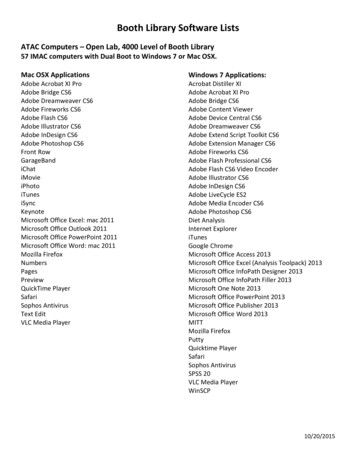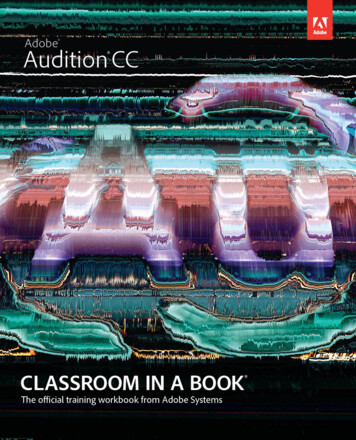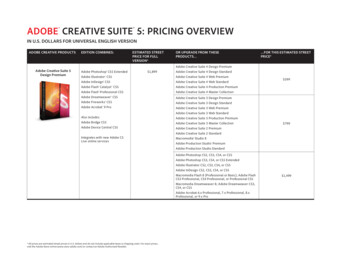Transcription
Adobe Audition CS6classroom in a book The official training workbook from Adobe Systems
Adobe Audition CS6 Classroom in a Book 2013 Adobe Systems Incorporated and its licensors. All rights reserved.If this guide is distributed with software that includes an end user license agreement, this guide, as well as thesoftware described in it, is furnished under license and may be used or copied only in accordance with the terms ofsuch license. Except as permitted by any such license, no part of this guide may be reproduced, stored in a retrievalsystem, or transmitted, in any form or by any means, electronic, mechanical, recording, or otherwise, without theprior written permission of Adobe Systems Incorporated. Please note that the content in this guide is protectedunder copyright law even if it is not distributed with software that includes an end user license agreement.The content of this guide is furnished for informational use only, is subject to change without notice, and should notbe construed as a commitment by Adobe Systems Incorporated. Adobe Systems Incorporated assumes no responsibility or liability for any errors or inaccuracies that may appear in the informational content contained in this guide.Please remember that existing artwork or images that you may want to include in your project may be protectedunder copyright law. The unauthorized incorporation of such material into your new work could be a violation ofthe rights of the copyright owner. Please be sure to obtain any permission required from the copyright owner.All sound examples provided with the lessons are copyright 2013 by Craig Anderton. However, purchasers of thisbook are granted a non-exclusive, royalty-free license to use any of these loops and samples in their own projects, aspart of musical compositions. This license prohibits using them commercially, in loop libraries, or in sound librariesof any kind. The video file used in Lesson 16 is courtesy of Harmony Central Inc., and used with permission.Any references to company names in sample files are for demonstration purposes only and are not intended torefer to any actual organization.Adobe, the Adobe logo, Adobe Reader, Acrobat, Audition, Bridge, Classroom in a Book, Dreamweaver,Fireworks, Flash, Illustrator, InDesign, and Photoshop are either registered trademarks or trademarks of AdobeSystems Incorporated in the United States and/or other countries.Apple, Mac, Mac OS, and Macintosh are trademarks of Apple, registered in the U.S. and other countries.Microsoft, Windows, Windows XP, Windows 7, and Windows NT are either registered trademarks or trademarks of Microsoft Corporation in the U.S. and/or other countries. All other trademarks are the property of theirrespective owners.Adobe Systems Incorporated, 345 Park Avenue, San Jose, California 95110-2704, USANotice to U.S. Government End Users. The Software and Documentation are “Commercial Items,” as that termis defined at 48 C.F.R. §2.101, consisting of “Commercial Computer Software” and “Commercial ComputerSoftware Documentation,” as such terms are used in 48 C.F.R. §12.212 or 48 C.F.R. §227.7202, as applicable.Consistent with 48 C.F.R. §12.212 or 48 C.F.R. §§227.7202-1 through 227.7202-4, as applicable, the CommercialComputer Software and Commercial Computer Software Documentation are being licensed to U.S. Governmentend users (a) only as Commercial Items and (b) with only those rights as are granted to all other end users pursuant to the terms and conditions herein. Unpublished-rights reserved under the copyright laws of the UnitedStates. Adobe Systems Incorporated, 345 Park Avenue, San Jose, CA 95110-2704, USA. For U.S. Government EndUsers, Adobe agrees to comply with all applicable equal opportunity laws including, if appropriate, the provisionsof Executive Order 11246, as amended, Section 402 of the Vietnam Era Veterans Readjustment Assistance Actof 1974 (38 USC 4212), and Section 503 of the Rehabilitation Act of 1973, as amended, and the regulations at 41CFR Parts 60-1 through 60-60, 60-250, and 60-741. The affirmative action clause and regulations contained in thepreceding sentence shall be incorporated by reference.Adobe Press books are published by Peachpit, a division of Pearson Education located in Berkeley, California.For the latest on Adobe Press books, go to www.adobepress.com. To report errors, please send a note to errata@peachpit.com. For information on getting permission for reprints and excerpts, contact permissions@peachpit.com.Printed and bound in the United States of AmericaISBN-13: 978-0-321-83283-2ISBN-10:0-321-83283-3987654321
EBOOK READERS: FIND YOUR LESSON FILESThroughout this title you will see references to lesson or resource files on a disc.Please note that these files are available to eBook readers via high-speed download.Please click here to go to the last page in this eBook for the download location andinstructions.Adobe Audition CS6 Classroom in a Bookk includes the lesson files that you’ll needto complete the exercises in this book, as well as other content to help you learnmore about Adobe Audition CS6 and use it with greater efficiency and ease. Thediagram below represents the contents of the lesson files directory, which shouldhelp you locate the files you need.erntrindows iseither aregi s tere d trademar k or a trademar kof Microsoft Corporation intheU.S.anord/Lesson fileste rs.edrieinntthoueUrc.She.andothcouie s.Wot, regisAdobe Audition CS6ar k ofleAppCLASSROOM IN A BOOK cor porated. Macintosh i s a trademWINDOWS /MAC OS of Adobe Sy ste m s I nAVAILABLE VIA DOWNLOADEach lesson has its own folderinside the Lessons folder. Youwill need to download theselesson folders to your harddrive before you can begineach lesson.mark s 2013 Adobe Systems IncorporatedAll rights reserved. Made in the USA.ndAuditionaretradeISBN-13: 978-0-321-83283-2ISBN-10: 0-321-83283-307/12Ad o b e, theAd obeo,logCl as sroominaBook,aOnline resourcesAdobe PressFind informationabout other AdobePress titles, coveringthe full spectrumof Adobe products,in the OnlineResources file.Links to Adobe CommunityHelp, product Help andSupport pages, Adobecertification programs,Adobe TV, and other usefulonline resources can befound inside a handy HTMLfile. Just open it in your Webbrowser and click on thelinks, including a speciallink to this book’s productpage where you can accessupdates and bonus material.
ContentsGetting Started1About Classroom in a Book. . . . . . . . . . . . . . . . . . . . . . . . . . . . . . . . . . . 2What’s in this book. . . . . . . . . . . . . . . . . . . . . . . . . . . . . . . . . . . . . . . . . . . 2Prerequisites. . . . . . . . . . . . . . . . . . . . . . . . . . . . . . . . . . . . . . . . . . . . . . . . . 3Installing Adobe Audition. . . . . . . . . . . . . . . . . . . . . . . . . . . . . . . . . . . . 3Starting Adobe Audition. . . . . . . . . . . . . . . . . . . . . . . . . . . . . . . . . . . . . 4Copying the Classroom in a Book files. . . . . . . . . . . . . . . . . . . . . . . . 4Additional resources. . . . . . . . . . . . . . . . . . . . . . . . . . . . . . . . . . . . . . . . . 5Audition and social media. . . . . . . . . . . . . . . . . . . . . . . . . . . . . . . . . . . . 6Checking for updates. . . . . . . . . . . . . . . . . . . . . . . . . . . . . . . . . . . . . . . . 6Adobe certification . . . . . . . . . . . . . . . . . . . . . . . . . . . . . . . . . . . . . . . . . . 71Audio Interfacing8Audio interface basics. . . . . . . . . . . . . . . . . . . . . . . . . . . . . . . . . . . . . . . 10Mac OS X audio setup. . . . . . . . . . . . . . . . . . . . . . . . . . . . . . . . . . . . . . . 12Windows setup. . . . . . . . . . . . . . . . . . . . . . . . . . . . . . . . . . . . . . . . . . . . . 14Testing inputs and outputs with Audition(Mac or Windows). . . . . . . . . . . . . . . . . . . . . . . . . . . . . . . . . . . . . . . . . . . 19Using external interfaces. . . . . . . . . . . . . . . . . . . . . . . . . . . . . . . . . . . . 212The Audition Environment24Audition’s dual personality . . . . . . . . . . . . . . . . . . . . . . . . . . . . . . . . . 26The Audition Workspace . . . . . . . . . . . . . . . . . . . . . . . . . . . . . . . . . . . . 27Navigation . . . . . . . . . . . . . . . . . . . . . . . . . . . . . . . . . . . . . . . . . . . . . . . . . 34ivContents
3Basic Editing44Opening a file for editing. . . . . . . . . . . . . . . . . . . . . . . . . . . . . . . . . . . . 46Selecting a region for editing and changing its level . . . . . . . . . 46Cutting, deleting, and pasting audio regions. . . . . . . . . . . . . . . . . 47Cutting and pasting with multiple clipboards. . . . . . . . . . . . . . . . 50Extending and shortening musical selections. . . . . . . . . . . . . . . . 52Simultaneous mixing and pasting. . . . . . . . . . . . . . . . . . . . . . . . . . . 53Repeating part of a waveform to create a loop. . . . . . . . . . . . . . . 54Fading regions to reduce artifacts. . . . . . . . . . . . . . . . . . . . . . . . . . . 554Signal Processing58Effects basics. . . . . . . . . . . . . . . . . . . . . . . . . . . . . . . . . . . . . . . . . . . . . . . 60Using the Effects Rack. . . . . . . . . . . . . . . . . . . . . . . . . . . . . . . . . . . . . . . 60Amplitude and Compression effects. . . . . . . . . . . . . . . . . . . . . . . . . 65Delay and echo effects. . . . . . . . . . . . . . . . . . . . . . . . . . . . . . . . . . . . . . 76Filter and EQ effects. . . . . . . . . . . . . . . . . . . . . . . . . . . . . . . . . . . . . . . . . 78Modulation effects. . . . . . . . . . . . . . . . . . . . . . . . . . . . . . . . . . . . . . . . . . 82Noise reduction/restoration. . . . . . . . . . . . . . . . . . . . . . . . . . . . . . . . . 86Reverb effects . . . . . . . . . . . . . . . . . . . . . . . . . . . . . . . . . . . . . . . . . . . . . . 86Special effects. . . . . . . . . . . . . . . . . . . . . . . . . . . . . . . . . . . . . . . . . . . . . . 90Stereo imagery effects. . . . . . . . . . . . . . . . . . . . . . . . . . . . . . . . . . . . . . 96Time and Pitch effect . . . . . . . . . . . . . . . . . . . . . . . . . . . . . . . . . . . . . . . 97Third-party effects (VST and AU). . . . . . . . . . . . . . . . . . . . . . . . . . . . . 99Using the Effects menu . . . . . . . . . . . . . . . . . . . . . . . . . . . . . . . . . . . 101Managing presets. . . . . . . . . . . . . . . . . . . . . . . . . . . . . . . . . . . . . . . . . 1065Audio Restoration108About audio restoration. . . . . . . . . . . . . . . . . . . . . . . . . . . . . . . . . . . 110Reducing hiss. . . . . . . . . . . . . . . . . . . . . . . . . . . . . . . . . . . . . . . . . . . . . 110Reducing clicks. . . . . . . . . . . . . . . . . . . . . . . . . . . . . . . . . . . . . . . . . . . 112Reducing noise. . . . . . . . . . . . . . . . . . . . . . . . . . . . . . . . . . . . . . . . . . . 114Removing artifacts. . . . . . . . . . . . . . . . . . . . . . . . . . . . . . . . . . . . . . . . 115Alternate click removal. . . . . . . . . . . . . . . . . . . . . . . . . . . . . . . . . . . . 117Creative removal. . . . . . . . . . . . . . . . . . . . . . . . . . . . . . . . . . . . . . . . . . 119Adobe Audition CS6 Classroom in a Bookv
6Mastering 122Mastering basics. . . . . . . . . . . . . . . . . . . . . . . . . . . . . . . . . . . . . . . . . . 124Step 1: equalization. . . . . . . . . . . . . . . . . . . . . . . . . . . . . . . . . . . . . . . 124Step 2: dynamics. . . . . . . . . . . . . . . . . . . . . . . . . . . . . . . . . . . . . . . . . . 126Step 3: ambience . . . . . . . . . . . . . . . . . . . . . . . . . . . . . . . . . . . . . . . . . 127Step 4: stereo imaging. . . . . . . . . . . . . . . . . . . . . . . . . . . . . . . . . . . . 127Step 5: “push” the drum hits; then apply the changes. . . . . . . 1287Sound Design130About sound design. . . . . . . . . . . . . . . . . . . . . . . . . . . . . . . . . . . . . . 132Creating rain sounds. . . . . . . . . . . . . . . . . . . . . . . . . . . . . . . . . . . . . . 132Creating a babbling brook . . . . . . . . . . . . . . . . . . . . . . . . . . . . . . . . 134Creating insects at night. . . . . . . . . . . . . . . . . . . . . . . . . . . . . . . . . . 134Creating an alien choir. . . . . . . . . . . . . . . . . . . . . . . . . . . . . . . . . . . . 135Creating sci-fi machine effects. . . . . . . . . . . . . . . . . . . . . . . . . . . . . 136Creating an alien drone flyby. . . . . . . . . . . . . . . . . . . . . . . . . . . . . . 1388Creating and Recording Files142Recording into the Waveform Editor. . . . . . . . . . . . . . . . . . . . . . . 144Recording into the Multitrack Editor. . . . . . . . . . . . . . . . . . . . . . . 147Drag and drop into an Audition Editor. . . . . . . . . . . . . . . . . . . . . 149Importing a track from an audio CD . . . . . . . . . . . . . . . . . . . . . . . 151Saving a template. . . . . . . . . . . . . . . . . . . . . . . . . . . . . . . . . . . . . . . . . 1529Multitrack Editor Orientation154About multitrack production. . . . . . . . . . . . . . . . . . . . . . . . . . . . . . 156Multitrack and Waveform Editor integration . . . . . . . . . . . . . . . 156Looped playback . . . . . . . . . . . . . . . . . . . . . . . . . . . . . . . . . . . . . . . . . 158Track controls. . . . . . . . . . . . . . . . . . . . . . . . . . . . . . . . . . . . . . . . . . . . . 158Channel mapping in the Multitrack Editor . . . . . . . . . . . . . . . . . 167Side-chaining effects . . . . . . . . . . . . . . . . . . . . . . . . . . . . . . . . . . . . . 16910 The Multitrack Mixer View172Mixer view basics. . . . . . . . . . . . . . . . . . . . . . . . . . . . . . . . . . . . . . . . . 174viContents
11 Editing Clips182Creating a DJ-style continuous music mix withcrossfading. . . . . . . . . . . . . . . . . . . . . . . . . . . . . . . . . . . . . . . . . . . . . . . 184Mixing or exporting a collection of clips as a single file. . . . . 186Editing for length. . . . . . . . . . . . . . . . . . . . . . . . . . . . . . . . . . . . . . . . . 187Clip edits: split, trim, volume . . . . . . . . . . . . . . . . . . . . . . . . . . . . . . 191Extending a clip via looping. . . . . . . . . . . . . . . . . . . . . . . . . . . . . . . 19412 Creating Music with Sound Libraries196About sound libraries. . . . . . . . . . . . . . . . . . . . . . . . . . . . . . . . . . . . . 198Getting started. . . . . . . . . . . . . . . . . . . . . . . . . . . . . . . . . . . . . . . . . . . 198Building a rhythm track. . . . . . . . . . . . . . . . . . . . . . . . . . . . . . . . . . . 200Adding percussion. . . . . . . . . . . . . . . . . . . . . . . . . . . . . . . . . . . . . . . . 202Adding melodic elements . . . . . . . . . . . . . . . . . . . . . . . . . . . . . . . . 203Using loops with different pitch and tempo . . . . . . . . . . . . . . . 204Adding processing. . . . . . . . . . . . . . . . . . . . . . . . . . . . . . . . . . . . . . . . 20513 Recording in the Multitrack Editor208Getting ready to record a track. . . . . . . . . . . . . . . . . . . . . . . . . . . . 210Setting up the metronome. . . . . . . . . . . . . . . . . . . . . . . . . . . . . . . . 211Recording a part in a track . . . . . . . . . . . . . . . . . . . . . . . . . . . . . . . . 212Recording an additional part (overdub). . . . . . . . . . . . . . . . . . . . 213“Punching in” over a mistake. . . . . . . . . . . . . . . . . . . . . . . . . . . . . . 213Composite recording . . . . . . . . . . . . . . . . . . . . . . . . . . . . . . . . . . . . . 21514 Automation218About automation. . . . . . . . . . . . . . . . . . . . . . . . . . . . . . . . . . . . . . . . 220Clip automation . . . . . . . . . . . . . . . . . . . . . . . . . . . . . . . . . . . . . . . . . . 220Track automation . . . . . . . . . . . . . . . . . . . . . . . . . . . . . . . . . . . . . . . . 22515 Mixing234About mixing . . . . . . . . . . . . . . . . . . . . . . . . . . . . . . . . . . . . . . . . . . . . 236Testing your acoustics . . . . . . . . . . . . . . . . . . . . . . . . . . . . . . . . . . . . 236The mixing process. . . . . . . . . . . . . . . . . . . . . . . . . . . . . . . . . . . . . . . 239Exporting a stereo mix of the song . . . . . . . . . . . . . . . . . . . . . . . . 255Burning an audio CD of the song. . . . . . . . . . . . . . . . . . . . . . . . . . 256Adobe Audition CS6 Classroom in a Bookvii
16 Scoring Audio to Video258Importing a video. . . . . . . . . . . . . . . . . . . . . . . . . . . . . . . . . . . . . . . . . 260Using markers to create hit points. . . . . . . . . . . . . . . . . . . . . . . . . 260Building the soundtrack. . . . . . . . . . . . . . . . . . . . . . . . . . . . . . . . . . . 263Adding hits to the marker location points. . . . . . . . . . . . . . . . . . 264Automatic Speech Alignment. . . . . . . . . . . . . . . . . . . . . . . . . . . . . 267Audition integration with Adobe Premiere Pro . . . . . . . . . . . . 269Appendix: Panel Reference271Amplitude Statistics . . . . . . . . . . . . . . . . . . . . . . . . . . . . . . . . . . . . . . 271Batch Process. . . . . . . . . . . . . . . . . . . . . . . . . . . . . . . . . . . . . . . . . . . . . 272Diagnostics . . . . . . . . . . . . . . . . . . . . . . . . . . . . . . . . . . . . . . . . . . . . . . 273Editor . . . . . . . . . . . . . . . . . . . . . . . . . . . . . . . . . . . . . . . . . . . . . . . . . . . . 273Effects Rack . . . . . . . . . . . . . . . . . . . . . . . . . . . . . . . . . . . . . . . . . . . . . . 274Files . . . . . . . . . . . . . . . . . . . . . . . . . . . . . . . . . . . . . . . . . . . . . . . . . . . . . . 274Frequency Analysis . . . . . . . . . . . . . . . . . . . . . . . . . . . . . . . . . . . . . . . 275History. . . . . . . . . . . . . . . . . . . . . . . . . . . . . . . . . . . . . . . . . . . . . . . . . . . 275Levels. . . . . . . . . . . . . . . . . . . . . . . . . . . . . . . . . . . . . . . . . . . . . . . . . . . . 276Markers . . . . . . . . . . . . . . . . . . . . . . . . . . . . . . . . . . . . . . . . . . . . . . . . . . 276Match Volume. . . . . . . . . . . . . . . . . . . . . . . . . . . . . . . . . . . . . . . . . . . . 276Media Browser. . . . . . . . . . . . . . . . . . . . . . . . . . . . . . . . . . . . . . . . . . . . 277Metadata. . . . . . . . . . . . . . . . . . . . . . . . . . . . . . . . . . . . . . . . . . . . . . . . . 277Mixer. . . . . . . . . . . . . . . . . . . . . . . . . . . . . . . . . . . . . . . . . . . . . . . . . . . . . 278Phase Meter. . . . . . . . . . . . . . . . . . . . . . . . . . . . . . . . . . . . . . . . . . . . . . 278Playlist . . . . . . . . . . . . . . . . . . . . . . . . . . . . . . . . . . . . . . . . . . . . . . . . . . . 279Properties. . . . . . . . . . . . . . . . . . . . . . . . . . . . . . . . . . . . . . . . . . . . . . . . 279Selection/View . . . . . . . . . . . . . . . . . . . . . . . . . . . . . . . . . . . . . . . . . . . 280Track Panner. . . . . . . . . . . . . . . . . . . . . . . . . . . . . . . . . . . . . . . . . . . . . . 280Time . . . . . . . . . . . . . . . . . . . . . . . . . . . . . . . . . . . . . . . . . . . . . . . . . . . . . 281Tools. . . . . . . . . . . . . . . . . . . . . . . . . . . . . . . . . . . . . . . . . . . . . . . . . . . . . 281Transport . . . . . . . . . . . . . . . . . . . . . . . . . . . . . . . . . . . . . . . . . . . . . . . . 281Video . . . . . . . . . . . . . . . . . . . . . . . . . . . . . . . . . . . . . . . . . . . . . . . . . . . . 282Zoom . . . . . . . . . . . . . . . . . . . . . . . . . . . . . . . . . . . . . . . . . . . . . . . . . . . . 282Index283SEE LAST PAGE OF THIS EBOOK for instructions on downloading your lesson filesviiiContents
Getting StartedAdobe Audition is a professional audio application that combines advanceddigital audio editing and multitrack recording in the same program. Thisunique approach integrates the two elements so that, for example, audio usedin a multitrack project can be edited with great detail in the digital audio editor, then transferred back to the multitrack session. Mixdowns (mono, stereo,or surround) exported from the multitrack session are available automaticallywithin the digital audio editor, where a variety of mastering tools are availableto polish and “sweeten” the mix. The final mix can then be burned to a recordable CD, which is created according to the standard Red Book specification, orconverted into “web-friendly,” data-compressed formats like MP3 and FLAC.Furthermore, the Multitrack Editor has a video window that enables recordingsoundtracks and narration in Audition while previewing video.Audition is cross-platform and runs equally well with Macintosh or Windowscomputers. Thanks to combining two programs within a single, integratedapplication, Audition has multiple uses—restoring audio, multitrack recordingfor musicians, mastering, sound design, broadcast, video game sound, narration and voiceovers, file format conversion, small-scale CD production, andeven forensics. Fortunately, all of this is available from a clean, easy-to-use,straightforward interface whose workflow has benefited from over a decadeof continuous development and refinement.The latest version, Audition CS6, deepens the level of integration withPremiere Pro and After Effects for easy exchange of files and even completesequences. This greatly simplifies the process of creating a soundtrack thatreflects changes in the video due to editing. There are also significant editingenhancements, such as envelope keyframe editing, clip grouping, multipleclipboards, real-time clip stretching, and more. Other new features includeAutomatic Speech Alignment to greatly simplify ADR, a media browser forquickly locating and previewing files, control surface support for multipleprotocols, pitch correction, side-chaining, improved batch processing, and theability to import and export more file formats than ever before. These are justthe highlights; long-time Audition users will appreciate the many little extrasthat enhance workflow and audio quality, whereas those new to Audition willwelcome its depth and flexibility.Adobe Audition CS6 Classroom in a Book1
About Classroom in a BookAdobe Audition CS6 Classroom in a Book is part of the official training series forAdobe graphics, audio, and publishing software developed by experts in association with Adobe Systems. The lessons are designed to let you learn at your ownpace. If you’re new to Adobe Audition, you’ll learn the fundamental concepts andfeatures needed to start mastering the program. And, if you’ve been using AdobeAudition for a while, you’ll find that Classroom in a Book teaches basic to intermediate features, including tips and techniques for using the latest version of theapplication for a wide variety of projects.Although each lesson concentrates on providing step-by-step instructions to reachspecific goals, there’s room for exploration and experimentation. You can follow thebook from start to finish, or do only the lessons that match your interests and needs.Each lesson has an introduction that explains what you can expect to learn from achapter, and concludes with a review section summarizing what you’ve covered.What’s in this bookThis edition covers many new features in Adobe Audition CS6, and how to applythem optimally in real-world situations. It addresses audio and music professionalswho depend on Audition’s tools to accomplish a variety of tasks, as well as videographers who want to become more involved in the process of creating, editing, andsweetening audio intended for video productions.The book is organized in three separate parts. The introduction starts with howto get audio in and out of Audition on both Mac and Windows platforms, thenprogresses to an overview of the Audition Workspace—a collection of modules,each dedicated to specific tasks, that you can open, close, and rearrange, depending on the nature of the project, to optimize workflow and efficiency. The secondpart concentrates on digital audio editing in the Waveform Editor, and covers suchtopics as editing, signal processing and effects, audio restoration, mastering, andsound design. To segue into the final third, it also covers recording, and integrationwith the Multitrack Editor.The final section covers the Multitrack Editor in detail, including editing, automation, creating music with sound libraries, in-depth coverage of mixing, and creatingsoundtracks for video. Throughout the book, examples using digital audio clipscreated specifically for this book give practical, hands-on experience that brings tolife the theory presented in these pages. Even non-musicians will learn how to create music using sound libraries and loops in conjunction with Audition’s extensivetoolset for sound creation and editing. You’ll even learn how to do rough testing ofyour room acoustics prior to mixing, using tools within Audition.2Getting Started
As you progress through the lessons, you’ll also discover many time-saving featuresAudition offers such as file conversion, automation, Multitrack and WaveformEditor integration, clip automation, time-stretching, and more. All of these canhelp you meet deadlines more easily than ever before—and that alone is a good reason to become familiar with Audition’s workflow, capabilities, and user interface.PrerequisitesBefore you begin to use Adobe Audition CS6 Classroom in a Book, you should havea working knowledge of your computer and its operating system. Make sure thatyou know how to use the mouse and standard menus and commands, and also howto open, save, and close files. If you need to review these techniques, see the documentation included with your Microsoft Windows or Macintosh system. It’s alsohighly recommended that you read over the introduction to the Audition manualthat covers digital audio basics.You’ll also need the ability to get audio in and out of your computer. Virtually allcomputers include on-board audio capabilities (audio input for recording, andinternal speakers or a headphone jack for monitoring), but be aware that these useconsumer-grade components and while adequate, will not showcase what Auditioncan do to the fullest extent. Professional and “prosumer” audio interfaces are available at very reasonable costs, and are recommended not just for doing the lessonsin this book, but also for any future audio work involving computers.Installing Adobe AuditionBefore you begin using Adobe Audition CS6 Classroom in a Book, make sure thatyour computer is set up correctly and that it meets the necessary system requirements for software and hardware. You’ll need a copy of Adobe Audition CS6, ofcourse, but it’s not included with this book. If you haven’t purchased a copy, youcan download a 30-day trial version from www.adobe.com/downloads. For systemrequirements and complete instructions on installing the software, see the AdobeAudition CS6 Read Me file on the application DVD or on the Web at www.adobe.com/products/audition.html.Note that Audition is a very efficient program, and one of its attributes is that itwill run reasonably well even on older computers. However, as with most audioand video programs, having sufficient RAM is essential for a smooth computingexperience. Although Audition will run with 1GB of RAM, for multitrack recording 2GB is better, and 4GB is preferable; this is also the maximum amount of RAMusable with 32-bit versions of Windows. Current versions of Mac OS X and 64-bitAdobe Audition CS6 Classroom in a Book3
Windows 7 have no practical limitation on how much RAM they can address, so8GB of RAM or more is highly recommended.Make sure that your serial number is accessible before installing the application.You need to install Audition from its application DVD, or the online trial versionyou downloaded, onto your hard disk; you cannot run the program from the DVD.Follow the onscreen instructions for a successful installation.Starting Adobe AuditionYou start Audition just as you do most software applications.To start Adobe Audition in Windows XP or Windows 7 (32- or 64-bit):Choose Start All Programs Adobe Audition CS6.To start Adobe Audition in Mac OS X:Open the Applications/Adobe Audition CS6 folder, and then double-click theAdobe Audition CS6 application icon.Copying the Classroom in a Book filesThe Adobe Audition CS6 Classroom in a Book CD-ROM includes folders containing all the electronic files for the lessons in the book. Each lesson has its own folder;you must copy the folders to your hard disk to complete the lessons. To save roomon your disk, you can install only the folder necessary for each lesson as you needit, and remove it when you’re done.To install the lesson files, do the following:1 Insert the Adobe Audition CS6 Classroom in a Book CD into your CD-ROM drive.2 Browse the contents and locate the Lessons folder.3 Do one of the following: To copy all the lesson files, drag the Lessons folder from the CD onto yourhard disk. To copy only individual lesson files, first create a new folder on your harddisk and name it Lessons. Then, open the Lessons folder on the CD anddrag the lesson folder or folders that you want to copy from the CD intothe Lessons folder on your hard disk.4Getting Started
Additional resourcesAdobe Audition CS6 Classroom in a Book is not meant to replace documentationthat comes with the program or to be a comprehensive reference for every feature.Only the commands and options used in the lessons are explained in this book. Forcomprehensive information about program features and tutorials, please refer tothese resources: Adobe Community Help: Community Help brings together active Adobeproduct users, Adobe product team members, authors, and experts to give youthe most useful, relevant, and up-to-date information about Adobe products. To access Community Help: To invoke Help, press F1 or choose Help Audition Help. Adobe conten
Adobe Audition CS6 Classroom in a Book includes the lesson files that you'll need to complete the exercises in this book, as well as other content to help you learn more about Adobe Audition CS6 and use it with greater efficiency and ease. The diagram below represents the contents of the lesson files directory, which should