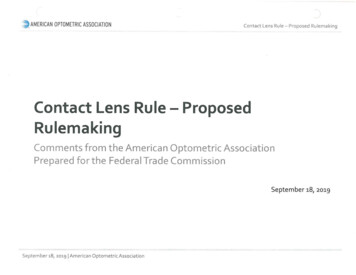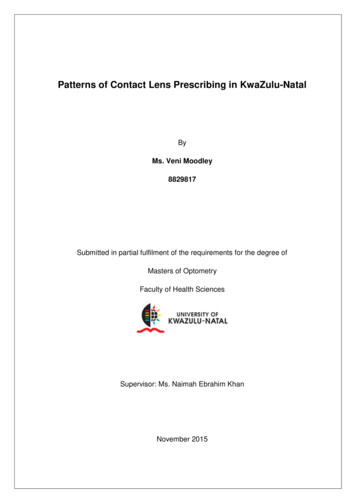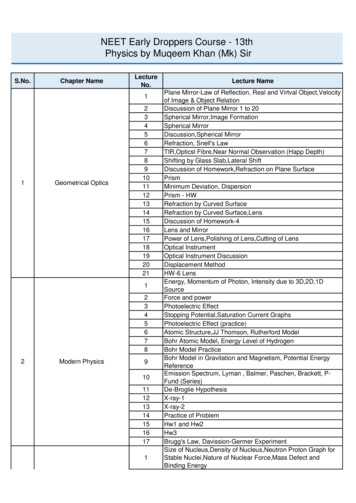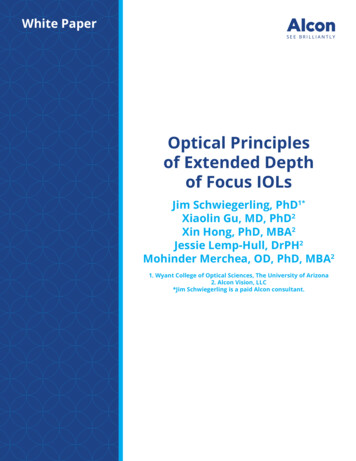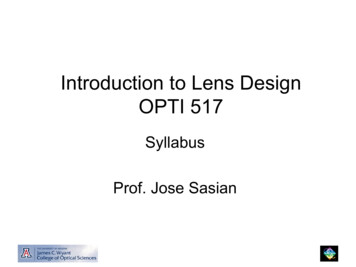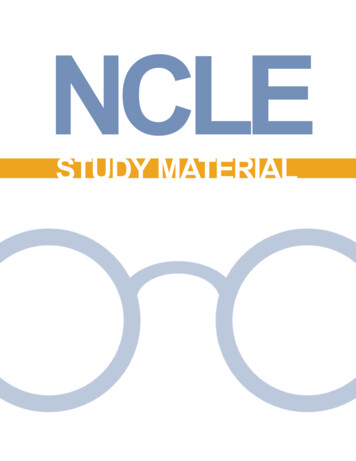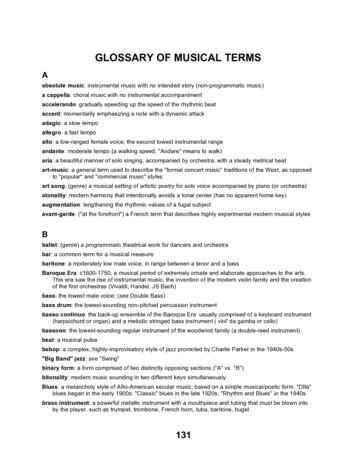Transcription
A Multi-Lens Stereoscopic Synthetic Video DatasetFan Zhang, Wu-chi Feng, Feng LiuIntel Systems and Networking LabPortland State UniversityPortland, Oregon, USA{zhangfan, wuchi, fliu}@cs.pdx.eduABSTRACTThis paper describes a synthetically-generated, multi-lensstereoscopic video dataset and associated 3D models. Creating amulti-lens video stream requires small inter-lens spacing. Whilesuch cameras can be built out of off-the-shelf parts, they are not“professional” enough to allow for necessary requirements such aszoom-lens control or synchronization between cameras. Otherdedicated devices exist but do not have sufficient resolution perimage. This dataset provides 20 synthetic models, each with anassociated multi-lens walkthrough, and the uncompressed videofrom its generation. This dataset can be used for multi-viewcompression, multi-view streaming, view-interpolation, or othercomputer graphics related research.General TermsMeasurement, Documentation, PerformanceKeywordsStereoscopic video, multi-view compression1. INTRODUCTIONAs the number of megapixels continues to grow in imaginghardware, the use of such higher resolution can be applied toenable a host of alternative applications. These applications willallow for creating a better user experience, rather than just addingmore pixels. Fields like stereoscopic imaging, light-field cameras,camera arrays and the like promise to allow users to have betterexperiences with their imaging data.For multi-lens camera systems, where lenses are placed very nearto each other allow for a number of scenarios. Linear arrays oflenses can be used for stereoscopic imaging applications wherethe additional lenses can allow for better disparity management ofthe viewing scenario (environment), allowing for a more pleasant3D user experience. Camera arrays such as the Point GrayProFusion 25 capture a two-dimensional array of synchronizedvideo streams which can allow for better video stabilization [8].Two such examples are shown in Figure 1.Permission to make digital or hard copies of all or part of this work forpersonal or classroom use is granted without fee provided that copies arenot made or distributed for profit or commercial advantage and thatcopies bear this notice and the full citation on the first page. Copyrightsfor components of this work owned by others than ACM must behonored. Abstracting with credit is permitted. To copy otherwise, orrepublish, to post on servers or to redistribute to lists, requires priorspecific permission and/or a fee. Request permissions fromPermissions@acm.org.ACM MMSys ‘15, March 18-20, 2015, Portland, OR, USACopyright 2015 ACM 978-1-4503-3351-1/15/03 re 1: Multi-lens Camera SystemsThere are several limitations to today’s multi-lens video capturehardware. In order to tailor stereoscopic videos to a variety ofdisplay scenarios, various small inter-lens distances are required.For example, the standard inter-ocular distance is 2.5”. If we wantto arrange multiple lenses into a linear array in order to obtainmultiple inter-ocular distances simultaneously with a distancedifference like 0.5”, we will require a lens spacing of less than0.5”. Unfortunately, very few cameras meet such a requirement.Point-of-view (POV) cameras are a possibility but have verylimited ability to synchronize their streams. Furthermore, suchPOV cameras, like the ones on the left side of Figure 1, areusually very wide-angle with radial distortion. Other cameras likethe 5x5 lens ProFusion 25, while having the hardware array, haveimages of only VGA quality. This impacts the ability to studysystems issues such as compression and adaptation.To begin the multimedia systems work before the hardware isreadily available, we have created a synthetically-generated,multi-lens video dataset that can be used to explore research suchas multi-lens video compression algorithms for streaming, theeffect of non-linearly placed synchronized video lenses, and othermulti-lens systems problems such as view interpolation. Thisdataset paper describes the creation of the models and therendered video frames for a multi-lens video system. This willallow researchers to study problems brought about by real-worldmulti-lens systems in isolation or in groups including: registrationbetween lenses, synchronization, camera noise, and cameradistortion. At a higher-layer, the dataset will support multi-viewcompression, multi-view streaming, or some computer graphicsrelated research.Contributions of our work: We have taken 20 publicly available3D models and added textures and walkthroughs (panning andzooming shots) with multiple-lens. Researchers can then modifythe models as well as the camera placement and movements asthey require. Additionally, for each of the 20 scenes, we havegenerated 300 frames for each lens in an 8-camera array.2. CREATING THE DATASETStarting with a number of 3D modelled scenes, we created thedataset through a number of steps including: shading and
Figure 2: Base Maya Model ExampleCameras 4/5Cameras 3/6Figure 3: A Final Scene ExampleCameras 2/7Cameras 1/8Figure 4: Relationship and Placement of Cameras for 8-lens Stereoscopic Videotexturing; lighting; animation and camera control; and rendering.We will describe these steps in the remainder of this section.2.1 ModelingCreating models of realistic scenes is quite difficult and timeconsuming. To get the models for the scenes, we used theAutodesk Maya 2014 software. We leveraged other artists’ Mayamodels to serve as the basis of our work so that we did not need tobuild the 3D scenes from scratch. The models can be downloadedfrom 3Drender [3]. The data files downloaded are 3D modelseither with no shaders, textures, or videography. An example of asingle scene is shown in Figure 2. The Maya models can serve asthe base scene for which realism needs to be added.For the 20 models downloaded, we edited the source files to addshaders, textures, and lighting properties. We spent a significantamount of time providing the right textures to be mapped ontoeach of the 3D models within the scene. For example, the blankethas a more realistic texture to provide for more realism. Forshading, Maya provides different shader types such as theLambert shader and Phong shader. The Lambert shader is anevenly diffused shading type that creates dull or matte surfaces.The Phong shader allows surfaces to have specular highlights andreflectivity. Depending upon the reflexivity requirement of eachobject we assigned either a Lambert shader or Phong shader toeach object. For example, the leaves on the plant use the Phongshader, while the blanket uses the Lambert shader. This createsthe appropriate matteness or reflectivity for each object within thescene. To do advanced texturing, we can also set up UV mappingsand assign advanced textures, such as a real wood floor materialto the ground.To create a sense of depth and the perception of color andmaterials, we need to set up CG lighting for the 3D scenes. Mayaprovides several light types including spot lights and point lights.Spot lights place light in specific areas. Point lights cast lightfrom a single specific point in space. In addition to these lighttypes, Maya also has the advanced mental ray lighting optionwhich can simulate an open-air sunlight effect for the entire scene.This is the easiest way to create a nice-looking view, which weused for most of our scene rendering. An example of the scenefrom Figure 2 after we have added shaders, textures, and lightingis shown in Figure 3. Please refer to the Maya tutorial for a moredetailed introduction [4].2.2 Camera Placement and MovementTo make dynamic videos, we need to add object animation orcamera movement to the static scenes. Each of our videos has 300frames. Among the frames, we set several keyframes to establish amovement scheme for an object or the camera. Maya can thencreate the animation curves automatically between keyframes.For each scene, we created several keyframes to make theresultant video stream more interesting and to introduce somemotion for any compression research that might use the dataset.In order to create 8 view videos, we used the stereo camera rigprovided by Maya to simulate the parallel multi-camera setting.Maya provides a stereo camera rig that contains three cameras: aleft camera, a center camera, and a right camera. The centercamera is used solely for positioning of the camera, while the leftand right cameras are used for the actual generation of frames. Tocreate 8 linearly-aligned lenses, we needed 4 synchronizedstreoescopic camera rigs for our videos. To align all cameras
Figure 5: An Example Multi-lens Camera Array: This figure shows an example of the 8 linear camera array views. The individualcamera views are arranged from left to right.parallel with each other with the same interaxial separation, thepositions of the center cameras of all 4 stereo camera rigs are setto be exactly same. With 8 cameras (numbered 1 to 8 from left toright), if we assume cameras 4 and 5 have a baseline of x, thencameras 3 and 6 should have a baseline of 3x. Furthermore,cameras 2 and 7 have a baseline of 5x, and cameras 1 and 8 have abaseline of 7x. The baseline value can then be adjusted accordingto the required spacing of the cameras for a particular application.An example of this for the example scene is shown in Figure 4.The last step is to render the 8 view videos for each scene. Toaccomplish this, we need 8 Maya binary files each containing onecamera setting to render one camera view. Instead of rendering thevideos to video files, we rendered each video frame into PNGformat so that there are no pre-biased DCT artifacts in the videodataset. An example of a rendered scene is shown in Figure 5.3. DESCRIPTION OF THE DATASETThe contributed dataset consists of twenty different scenes, eachconsisting of two primary components: additions to publiclyavailable 3D Maya data models to make them look realistic(including camera videography) and a rendered set of multi-viewimaging data. The scenes will provide a breadth of differentscenes for use in experimental evaluation. In the remainder of thissection, we describe the specific details of the datasets.The Maya modeling data includes a number of componentsincluding, the 3D models for the actual scenes, the lighting andshader information, the camera rigs, and the animation path.
Maya data files contain MEL scriptings language code [1]. MELis a scripting language similar to the style of PERL or TCL. Thismakes the format fairly easy to modify. The dataset contains theoriginal files so that users can then try out different camera angles,camera placements, and other options. While data files can beeither ASCII or binary, our files are in ASCII to maximize theextensibility and usability of the data. One ASCII Maya scenesaved with all components mentioned above (shaders, textures,lighting, animation, cameras) is approximately 100 Mbytes. Theentire Maya 3D dataset is approximately 2 GBytes in size.For each of the scenes we have rendered an animation with acamera panning and zooming. For each video, we used the Mayasoftware to generate 300 frames with resolution 1280x720 (i.e.,720p). While the dataset could have been generated with moreframes and/or higher image quality (e.g., full HD @ 1920x1080or 4K), this has a significant impact on the ability to store thedataset. The dataset including the 20 scenes, 8 linearly-alignedviews, and 300 frames per camera array yields a dataset that isapproximate 45 GBytes in size. Each of the frames is numberedby view and frame number, with each scene consisting of 2400frames. We have compressed the data using PNG in order tominimize the artifacts in the dataset. Researchers that do not needto adjust the number of frames or the placement of cameras canjust use the video frames in the set. The 20 scenes that are in thedataset are shown in Figure 8 at the end of this paper.3.1 Dataset DiscussionSynthetically generated datasets are a bit different than their realworld counterparts for a number of reasons. In the remainder ofthis subsection, we briefly describe the impact of this choice.First, using a synthetically generated set of video frames meansthat the frames are perfectly synchronized. For our stereoscopicvideo compression work, we require both a very small inter-lensspacing as well as accurate synchronization. Unfortunately, it isvery difficult to build such hardware.Without finesynchronization, the disparity calculation (distance between the“same” points of two views in the camera array) and the motionvector calculation will be impacted. Using the synthesized datasetallows us to remove synchronization issues and to study theeffects of synchronization in isolation if so required.Second, the video frames are devoid of noise, have no lensdistortion, and are perfectly aligned. Without noise or lensdistortion, compression, computer vision algorithm, and motioncompensation all become easier. We believe this makes it easierto understand the impact of using multiple video lenses inisolation. Real-world issues like lens distortion and noise canindependently be added in through CCD noise and lens distortioncan also be added [7][12].Third, the video frames are not truly realistic. We have made theshaders, textures, and lighting as realistic as possible; however,they are still computer generated. We expect that even thoughthey are computer generated that it will not negatively impact orbias compression performance.For the 20 scenes generated, we have taken the 300 frames fromthe leftmost lens and compressed them into H.264 format to seehow the synthetically generated videos compress. For this, weused the reference H.264/AVC reference encoder to compress thedata [2][11]. We then compressed it at a number of quantizationvalues and calculated the resulting PSNR values. The resultingrate distortion curves are shown in Figure 6. As shown in theFigure 6: Rate Distortion Curves: This figure shows therate distortion curves for the 20 videos compressed with theH.264 reference code. The Y channel PSNR value is shown.figure, the rate distortion curves are similar to traditional ratedistortion curves. In particular, there is a comparison paper thatshows the differences in using different H.264 encoders. Ourcompression results are within the range of their published results[13]. As a result, we expect that the proposed dataset can be usedfor experimentation and have it at least be representative of resultscompared to real-world videos. The one outlier is the video scenethat achieves 52 dB PSNR at 2.5 Mbps. This scene is therelatively simple scene with the plate of fruits sitting on a blanket.4. APPLICATIONS OF THE DATASETThere are a number of uses of the dataset that we envision for themultimedia systems community. We will describe some of thesein the remainder of this section.4.1 Multi-view Compression and StreamingMulti-view video coding is an important problem for themultimedia systems community. Multi-view video can come in anumber of flavors. It can mean an array of linearly alignedcameras or a grouped set of cameras that are roughly pointed tothe same area. In such cases, the ability to take advantage ofinter-camera redundancy for use in compression is useful[10][14]. Multi-view compression, while great for compressionefficiency, makes it not so amenable to streaming. If a particularview is required by the user, the entire multi-view set needs to betransmitted. Obviously, this can place a tremendous overhead toview just a single stream. Unfortunately, most multi-view codecsare set-up to maximize inter-lens compression. A standardexample given in the MVC reference coder is shown in Figure 7.This dataset will allow for the exploration of the inter-dependencybetween compression and streaming [5]. There are several suchthreads of research that could be pursued with this dataset. First,for stereoscopic multi-lens video, understanding the relationshipbetween motion estimation and disparity calculation (thedifference in pixels of a single point between the left and righteyes) is unknown. Motion estimation typically finds the bestvisual color (luminance) match, whereas disparity calculations forstereo video are object matching. Still, the underlying algorithmsmay benefit from each other to improve compression speed.Second, in the adaptation and streaming of multi-view videostreams (either stereoscopic or not), understanding the overhead
Image set0I0 P 1 P 2 P 3 P 4 P 5 P 6 P 7 P 8 P 9Image set1B0 B1 B2 B3 B4 B5 B6 B7 B8 B9Image set2B0 B1 B2 B3 B4 B5 B6 B7 B8 B9Image set3B0 B1 B2 B3 B4 B5 B6 B7 B8 B9Image set4I0 P 1 P 2 P 3 P 4 P 5 P 6 P 7 P 8 P 9. Figure 7: Typical Multi-view Frame Dependencies.of using inter-lens compression and adaptation is still not wellunderstood. For example, should all lenses be kept separate forstreaming purposes or are there efficient mechanisms to limit theamount of data needing to be transmitted when only a sub-set isrequired? Third, with the synthetic dataset, we can begin toexplore how important camera placement is for the capture andcompression of depth images (e.g. [6]). This requires a scene thatis readily repeatable which means that synthetic is most like thebest prospect for such research.those of the author(s) and do not necessarily reflect the views ofthe National Science Foundation.Credits for models in Figure 8 (left to right, top to bottom): Row 1:model - Giorgio Luciano, paintings - Craig Deakin; model - DavidVacek, design - David Tousek; model – A. Kin Fun Chan, DanKonieczka; Row 2: model - Giorgio Luciano; model - Jeremy Bim;model - Christophe Desse, Matthew Thain; Row 3: model - DanKonieczka; model - Andrew Kin Fun Chan, Dan Konieczka,Senthil Kumar; model - David Vacek, design - David Tousek;Row 4: model - Dan Wade; model - Dan Konieczka, Juan CarlosSilva; model - Jeremy Birn; Row 5: model, texture, lighting Jeremy Birn; model - Ted Channing; model - Juan Carlos Silva;Row 6: model, texture, lighting -Jeremy Birn, model - ChristopheDesse, Matthew Thain; model - Jeremy Birn. Rig or Material"Squirrel" used with permission ( Animation Mentor 2014). Noendorsement or sponsorship by Animation Mentor. Downloadedat www.animationmentor.com/ free-maya-rig/; Row 7: model Alvaro Luna Bautista; model - Serguei Kalentchouk.7. REFERENCES[1] en us/[2] http://iphome.hhi.de/suehring/tml/4.2 View Interpolation[3] http://www.3drender.com/challenges/This multi-view video dataset will provide a useful benchmark forview interpolation research. View interpolation is a classic topicin computer graphics and computer vision. It is useful for a widevariety of applications, such as multi-view video synthesis andediting, video stabilization, high frame-rate video synthesis, andvirtual reality. View interpolation takes images taken at multipleviewpoints and synthesizes a new image from as if it were viewedby the camera from a new viewpoint. A large amount of viewinterpolation algorithms have been developed over the pastdecades [9]. However, view interpolation is still a challengingtask and faces a few challenges. First, it is still difficult to“correctly” or visually plausibly handle occlusion and disocclusion especially in the region with significant depthdiscontinuity that some region visible from the new viewpoint isoccluded from existing viewpoints. Second, non-Lambertianreflection and semi-transparent surfaces are difficult to rendercorrectly. Third, while novel views can be interpolated sometimesin a visually plausible way, it is challenging to create a novelvideo as it requires interpolating frames in a temporally coherentway. This large multi-view video dataset will be useful toevaluate existing and forthcoming view interpolation methods,and identify new problems and research opportunities on thistopic.[4] D. Derakhshani, Introducing Autodesk Maya 2014: AutodeskOfficial Press, May 2013, ISBM-13 978-1118574904.5. CONCLUSIONIn this dataset paper, we have introduced a Maya 3D model dataset that includes realistic shaders, textures, lighting, animation,and a linear array of cameras, creating a set of 20 syntheticallygenerated video streams. We have also, for each model, generateda set of 300 frame x 8 camera video data set. This dataset can beused to study compression of multi-view videos and can also beused for computer vision work.6. ACKNOWLEDGMENTSThis material is based upon work supported by NSF IIS-1321119,CNS-1205746 and CNS-1218589. Any opinions, findings, andconclusions or recommendations expressed in this material are[5] Wu-chi Feng, Feng Liu, “Understanding the Impact of InterLens and Temporal Stereoscopic Video Compression”, inProc. of NOSSDAV 2012, Toronto, Canada, June 2012.[6] Sang-Uok Kum, and Ketan Mayer-Patel, “Real-TimeMultidepth Stream Compression”, ACM Trans. onMultimedia Computing, Communications, and Applications,Vol. 1, No. 2, pp. 128 – 150, May, 2005.[7] Kodak Appl. Notes, “CCD Image Sensor Noise Sources”,Image Sensor Solution Application Notes, Jan. 2005.[8] B. Smith, L. Zhang, H. Jin, A. Agarwala. “Light Field VideoStabilization” in IEEE International Conference onComputer Vision (ICCV), Sept 29-Oct 2, 2009.[9] R. Szeliski, Computer Vision: Algorithms and Applications,Springer, 2010.[10] G. Toffetti, M. Tagliasacchi, M. Marcon, A. Sarti, S. Tubaro,K.Ramchandran, “Image Compression in a Multi-CameraSystem Based on a Distributed Source Coding Approach,” inProc. Euro. Signal Process.Conf., Antalya, Turkey, 2005.[11] A. Tourapis, K. Suhring, G. Sullivan, “H.264/AVCReference Software Manual”, Joint Video Team (JVT) ofISO/IEC MPEG & ITU-T VCEG, July 2009.[12] G. Vass, T. Perlaki, “Applying and Removing LensDistortion in Post Production”, Colorfront Ltd., 2003.[13] D. Vatolin, D. Kulikov, A. Parhin, M. Arsaev, “MPEG-4AVC / H.264 Video Codecs Comparison”, CS MSUGraphics & Media Lab Technical Report, Moskow StateUniversity, May 2011.[14] C. Yeo, K. Ramchandran, “Robust Distributed Multi-viewVideo Compression for Wireless Camera Networks”, IEEETransactions on Image Processing, May 2010.
Figure 8: The 20 scenes created for the dataset
Autodesk Maya 2014 software. We leveraged other artists' Maya models to serve as the basis of our work so that we did not need to build the 3D scenes from scratch. The models can be downloaded from 3Drender [3]. The data files downloaded are 3D models either with no shaders, textures, or videography. An example of a