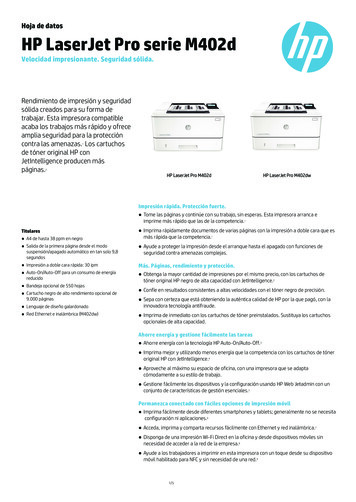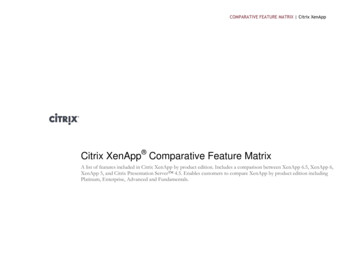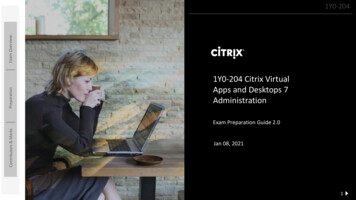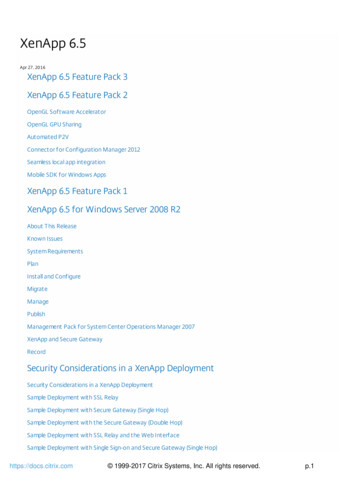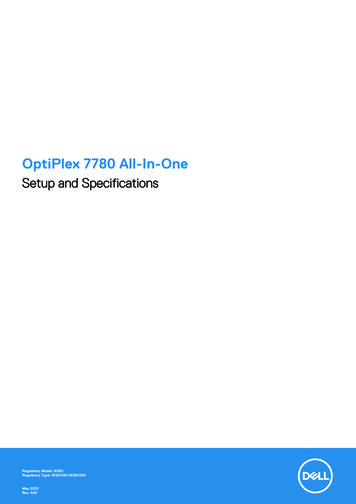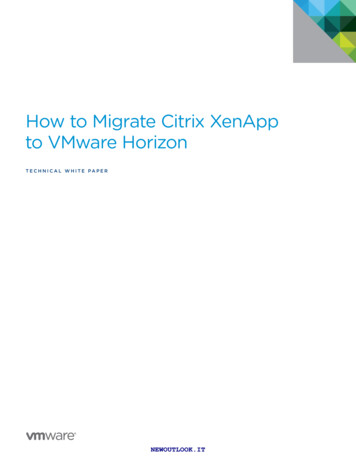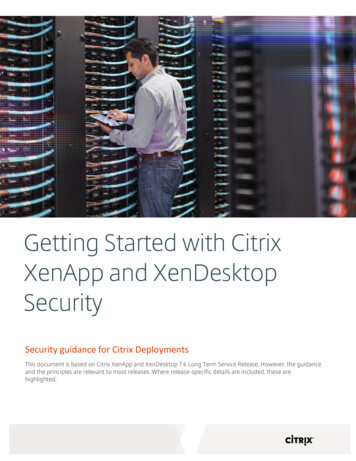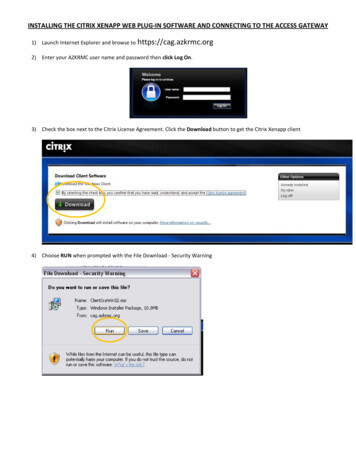Transcription
Visit Citrixxperience.com for more Citrix certification preparation products.1Y0-A20 Citrix XenApp 6.5 Administration Practice ExamSection 1: Understanding the Citrix Architecture1.1Specific Task: Determining how to create a dedicated controller (data collector)including identifying aspects of the controllers election preferences (including electionprocess)Objective: Given stated requirements, determine how to create and elect a dedicatedcontroller1. Scenario: An administrator is attempting to configure a XenApp server as thebackup data collector in the server farm. While attempting to configure theserver in the AppCenter, the administrator finds that election preference cannotbe configured on the server.Which two tasks should the administrator perform to allow the server to beconfigured as the backup data collector? (Choose two.)a.b.c.d.Specify the server's mode.Leave and rejoin the server farm.Change the server's zone membership.Re-name the zone in which the server resides.Answer: a.b.Explanation: The server mode specifies whether a XenApp server can hostsessions and be a data collector or host sessions only. The default is to hostsessions and be a data collector, so in the above scenario, the setting wasconfigured when XenApp was installed or changed sometime after. To changethe configured server mode, the server must leave and farm and rejoin it,specifying the desired mode as it is rejoining.Source: XenApp XenApp 6.5 for Windows Server 2008 R2 Install andConfigure Preparing to Install and Configure XenApp Before s/topic/xenapp65-install/ps-config-prep.htmlThe most trusted web site for Citrix certification preparation products, Citrixxperience.com
Visit Citrixxperience.com for more Citrix certification preparation products.Section 2: Licensing and Installing XenApp2.1Specific Task: Identifying the function of XA Role Manager when installing XAObjective: Based on an environment that is using the XA role manager for installation,determine how to complete the installation to meet the needs of the environment(what needs to be installed where).2. An administrator is installing XenApp using the Server Role Manager. Theadministrator is installing a feature that allows users to have access to theirresources on the network without re-entering their credentials after logging onto their Windows user devices.Which XenApp component in the Server Role Manager will the administratorinstall to allow users access to their network resources without re-entering theirWindows credentials?a.b.c.d.EdgeSight AgentSmartAuditor AgentSingle Sign-on Plug-inProvisioning Services Target DeviceAnswer: c.Explanation: Single Sign-on can be installed using the Server Role Manager. WithSingle Sign-on, users authenticate once and automatically log on to theirpassword-protected resources. Single Sign-on also enforces password policies,monitors all password-related events and automates user tasks, includingpassword changes. EdgeSight monitors applications, devices, sessions, licenseusage, and the network in real time. SmartAuditor allows the recording of onscreen activity of any user's session, over any type of connection, from anyserver running XenApp. Provisioning Services Target Device installs the fullyintegrated Provisioning Server role.Source: XenApp XenApp 6.5 for Windows Server 2008 R2 Install andConfigure Installing XenApp Using the Wizard-Based Server Role napp65-install/ps-installwizard.html andTechnologies Single chnologies/pm-library-wrapper.htmlThe most trusted web site for Citrix certification preparation products, Citrixxperience.com
Visit Citrixxperience.com for more Citrix certification preparation products.Section 3: Configuring XenApp Sessions3.1Specific Task: Configuring HDX technologiesObjective: Determine when to configure HDX/Speedscreen technologies based on agiven scenario.3. Scenario: Two XenApp servers deliver published applications to the mediadepartment in a small company. One of the primary responsibilities of the mediadepartment is creating Flash videos. The users have been noticing slowerresponse times and degraded video performance when testing their videos.Management requests this to be resolved with as little change to the server farmas necessary.Which XenApp feature should the administrator implement to resolve the issue?a.b.c.d.Server-to-client redirectionStream applications to serversStream applications to user devicesHDX MediaStream Flash RedirectionAnswer: d.Explanation: HDX MediaStream Flash Redirection allows the administrator tomove the processing of Adobe Flash to user devices. This helps reduce serverand network load and gives a high definition user experience. The Citrix Receiver,Adobe Flash Player, and IE 7 and above are required to use Flash Redirection.Server-to-client redirection is used for HTTP, HTTPS, Real Player, QuickTime andMMS, but not Flash. Streaming to the server wouldn't change anything – theload would still be on the server. Streaming to the client would require muchmore server farm configuration than enabling Flash Redirection, includingprofiling the applications and providing an AppHub for the profiles, and installingthe offline plug-in on the user devices.Source: XenApp XenApp 6.5 for Windows Server 2008 R2 Manage Enhancing the User Experience With HDX Configuring HDX MediaStream /topic/xenapp65-admin/hd-flash-wrapperad.htmlThe most trusted web site for Citrix certification preparation products, Citrixxperience.com
Visit Citrixxperience.com for more Citrix certification preparation products.Section 4: Configuring XenApp Policies4.1Specific Task: Understanding policy hierarchy including when a user is part of multiplepolicies (priority)Objective: Determine how to ascertain the resultant policy behavior for a specific useror user group4. Scenario: In a XenApp resource delivery environment with a mixture of Windows7 and Windows XP user devices, an administrator used the AppCenter to create apolicy named Redirect-Enable for call center employees. Redirect-Enable enablesclient file redirection. A short time later, a different administrator created apolicy named Redirect-Disable, which disables client file redirection for callcenter employees, using the Group Policy Management Editor.Client file redirection will be . (Select the best choice to complete thesentence.)a.b.c.d.enabled for all call center employees.disabled for all call center employees.enabled for call center Windows 7 user devices.disabled for call center Windows XP user devices.Answer: b.Explanation: Client file redirection will be disabled for call center employeeswhen they log on to the farm. Because Redirect-Disable was processed at thedomain level, it takes precedence over the policy created first, which wasprocessed at the farm level. Both Windows 7 and Windows XP user devices willhandle the policies the same way.Source: XenApp XenApp 6.5 for Windows Server 2008 R2 Manage Workingwith Citrix he most trusted web site for Citrix certification preparation products, Citrixxperience.com
Visit Citrixxperience.com for more Citrix certification preparation products.Section 5: Publishing Applications and Content5.1Specific Task: Differentiating between application delivery methods (remote, streaming)Objective: Based a scenario, determine the expected results/consequences of theapplication delivery method configured5. Scenario: An administrator set up two versions of a company's proprietaryapplication to be delivered through application streaming. The applications can'tbe installed in the same place because the versions will conflict, so theadministrator created a profile for each application version, placed them on theApp Hub, and configured ‘Streamed to server' as the application deliverymethod.What will be the outcome of delivery of the two versions of the application?a. The applications will conflict offline unless ‘Streamed to client' is chosen.b. ‘Streamed to server' will isolate each application version for a successfuldelivery.c. Users will have an inconsistent user experience without locally installingthe applications.d. The applications will conflict without an application silo created for eachversion of the application.Answer: b.Explanation: Streamed applications are placed in an App Hub on a file or webserver, providing application isolation, so no application silo is needed.‘Streamed to server' provides a consistent user experience, like locally installedapplications. The applications are not being used offline, so ‘Streamed to client'would not work in this case.Source: XenApp XenApp 6.5 for Windows Server 2008 R2 Publish Publishingin XenApp Evaluating Application Delivery v2.htmlSection 6: Additional Management6.1The most trusted web site for Citrix certification preparation products, Citrixxperience.com
Visit Citrixxperience.com for more Citrix certification preparation products.Specific Task: Configuring delegated admin accountsObjective: Given a scenario and/or requirements, determine how to configuredelegated administrator accounts to meet those requirements6. Scenario: A senior XenApp administrator with full privileges is delegatingadministrator tasks to three junior XenApp administrators. The junioradministrators will have full permissions to printers, published applications, andservers. The senior administrator added the three junior administrator accountsto an existing Active Directory user group named Junior Administrators. TheJunior Administrators group has been designated as a Citrix administrator.What are two steps the senior administrator will take to assign administratortasks to the Junior Administrators group? (Choose two.)a.b.c.d.e.Use the AppCenter to select the group.Select the group in the Microsoft MMC.In Active Directory, assign permissions to the group.Assign custom tasks to the group on the Privileges page.Open the Permissions page and assign custom tasks to the group.Answer: a.e.Explanation: To assign the custom tasks to the Junior Administrators group, inthe AppCenter, choose the Administrators node. On the Administrators tab,select the Junior Administrators group. On the Actions pane, click Administratorproperties. On the Privileges page, the senior administrator would see ‘Viewonly’, ‘Full administration’, or ‘Custom’. Choose ‘Custom’. Then on thePermissions page custom tasks can be delegated to the Junior Administratorsgroup.Source: XenApp XenApp 6.5 for Windows Server 2008 R2 Manage Managing Citrix tmlSection 7: Monitoring and Managing Performance and Load7.1Specific Task: Determining when a load evaluator is needed based on a scenarioThe most trusted web site for Citrix certification preparation products, Citrixxperience.com
Visit Citrixxperience.com for more Citrix certification preparation products.Objective: Given a scenario, determine when to use default, advanced or custom loadevaluator7. Scenario: A company has 400 employees that launch published applications in aXenApp server farm from their user devices each work day. At the same timeeach morning, all of the users start launching published applications. Theadministrator is concerned that users might have logon issues if too manyconnections are being attempted on the same server.The administrator decides to add to the servers to make sure that usersdon't have issues logging into the XenApp servers. (Select the best choice tocomplete the sentence.)a.b.c.d.the Default load evaluatorthe Advanced load evaluatora Custom load evaluator with the Scheduling rulea Custom load evaluator with the Context Switches ruleAnswer: a.Explanation: The Default load evaluator has the Server User Load and LoadThrottling rules. Server User Load will make sure that the server reports a fullload at 100 users and Load Throttling makes sure that too many concurrent loginattempts don't occur on one server. The Advanced load evaluator has CPUUtilization Load, Memory Usage, Page Swaps and Load Throttling rules. TheDefault and Advanced load evaluators cannot be customized with other loadrules. A Custom load evaluator can be customized, using the load evaluators ofthe administrator's choice.Source: XenApp XenApp 6.5 for Windows Server 2008 R2 Manage ManageServer and Resource pp65-admin/lm-wrapper-v2.htmlandXenApp XenApp 6.5 for Windows Server 2008 R2 Manage Manage Serverand Resource Loads To create a new load evaluator List of Load topic/xenapp65-admin/lm-rules-list.htmlThe most trusted web site for Citrix certification preparation products, Citrixxperience.com
Visit Citrixxperience.com for more Citrix certification preparation products.Section 8: Configuring Printing8.1Specific Task: Identifying UPD functionalitiesObjective: Based on a scenario, determine which driver to use (UPD, native, other)8. Scenario: The product development department outputs many prints ofconceptual products each day from their print device which is auto-created in asession. Print driver policy settings only allow Universal printing. The productdevelopment department has requested higher quality prints, even if the printswill take more time to print. The XenApp Universal Printing policy is configuredfor ‘Best quality (lossless compression)'. An administrator is configuring theUniversal Printing policy to disable compression for printing.Which Universal Printer driver will the administrator use to disable compressionfor printing?a.b.c.d.e.PSXPSEMFPCL4PCL5cAnswer: c.Explanation: Only the EMF driver allows the setting ‘No compression' in aUniversal Printing policy. When Universal printing is configured in a session,XenApp uses the EMF driver by default. The driver preference order can bechanged using the ‘Universal driver preference' setting, but the EMF driver willbe used for ‘No compression' no matter which driver is at the top of thepreference list.Source: XenApp XenApp 6.5 for Windows Server 2008 R2 Manage PolicySettings Reference ICA Policy Settings Printing Policy Settings UniversalPrinting Policy g.html andXenApp XenApp 6.5 for Windows Server 2008 R2 Manage Policy SettingsReference ICA Policy Settings Printing Policy Settings Drivers Policy vers-v2.htmlThe most trusted web site for Citrix certification preparation products, Citrixxperience.com
Visit Citrixxperience.com for more Citrix certification preparation products.Section 9: Enabling and Securing Web Access to Published Applications9.1Specific Task: Configuring WI resilienceObjective: Determine the appropriate failover options to configure within the WIconsole to meet requirements.9. While configuring the Web Interface for fault tolerance among XenApp servers,an administrator should specifically configure the option to keep it fromtrying to contact a crashed server. (Select the best choice to complete thesentence.)a.b.c.d.‘Socket timeout'‘ICA ticket lifetime'‘Bypass any failed server for'‘Use the server list for load balancing'Answer: c.Explanation: The Web Interface provides fault tolerance among servers runningthe Citrix XML Service. Use ‘Server Farms' in the Web Interface Managementconsole to configure fault tolerance. If an error occurs while communicating witha XenApp server, the Web Interface will not attempt to contact the failed serveruntil the bypass time elapses and communication continues with the remainingservers on the ‘Servers' list. ‘ICA ticket lifetime' determines the lifetime of an ICAticket for Citrix clients. To configure the Citrix XML Service time-out duration,enter values in the ‘Socket timeout' box. If load balancing is desired, check the‘Use the server list for load balancing' box.Source: Technologies Web Interface Web Interface 5.4 Web InterfaceAdministration Managing Servers and Farms To configure fault e-gransden.html andTechnologies Web Interface Web Interface 5.4 Web InterfaceAdministration Managing Servers and Farms Specifying Advanced ttings-gransden.htmlThe most trusted web site for Citrix certification preparation products, Citrixxperience.com
Visit Citrixxperience.com for more Citrix certification preparation products.Section 10: Troubleshooting10.1Specific Task: Troubleshooting IMAObjective: Determine how to troubleshoot IMA given a scenario10. Scenario: A XenApp server farm includes one XenApp server dedicated todelivering a 3D CAD design application. After rebooting the server one eveningfor regular maintenance, the engineering department reported that they wereunable launch the CAD published application the next morning. Theadministrator found that the IMA Service had not started on the server.What are three of the troubleshooting steps the administrator can take to helpresolve the issue of the IMA Service stopping? (Choose three.)a.b.c.d.e.Check that the PSRequired registry entry is set to 1.Make sure the imalhc.mdb file is excluded from an antivirus scan.Verify that a directory named ‘Temp' is present in the root directory.Ensure the CurrentlyLoadingPlugin registry entry specifies a valid value.Validate that the Print Spooler Service is using the Local System account.Answer: c.d.e.Explanation: There can be a number of reasons that the IMA Service doesn'tstart or appear to start after booting a XenApp server. These include the IMAService load time taking more than 6 minutes, the IMA Service subsystemmissing the CurrentlyLoadingPlugin registry entry, a missing Temp directory, thePrint Spooler Service being stopped, disabled, or not configured under the LocalSystem account, ODBC not configured correctly, the size of the Roaming Profiles,or another server with an identical NetBIOS name on the same network. SettingPSRequired to 1 forces the IMA Service to communicate with the data store tocreate a record for a newly named server, which does not help resolve the issuein the scenario. Citrix Consulting recommends optimizing a XenApp server byexcluding specific files from an antivirus virus scan and one of those files is theimalhc.mdb file, which isn't a troubleshooting step to take in this scenario.Source: http://support.citrix.com/article/CTX105292The most trusted web site for Citrix certification preparation products, Citrixxperience.com
usage, and the network in real time. SmartAuditor allows the recording of on-screen activity of any user's session, over any type of connection, from any server running XenApp. Provisioning Services Target Device installs the fully integrated Provisioning Server role. Source: XenApp XenApp 6.5 for Windows Server 2008 R2 Install and