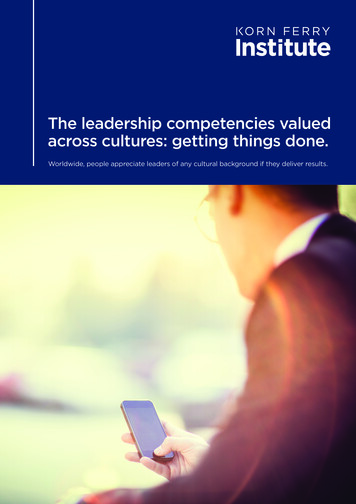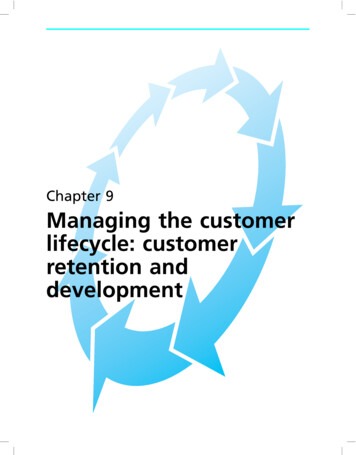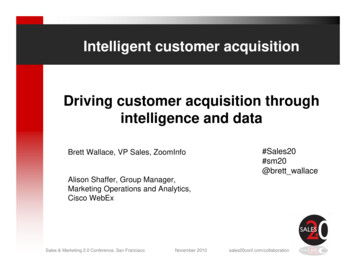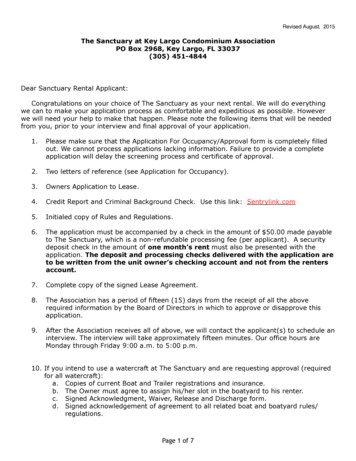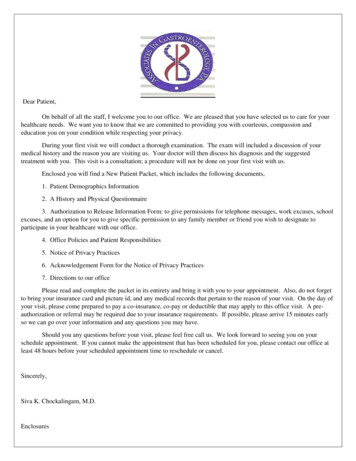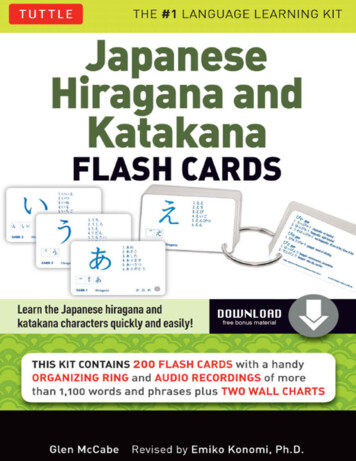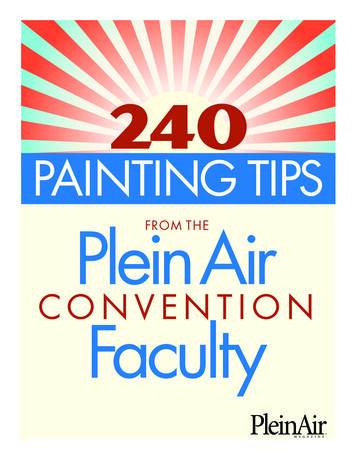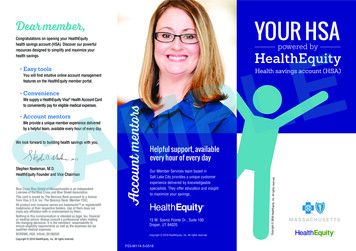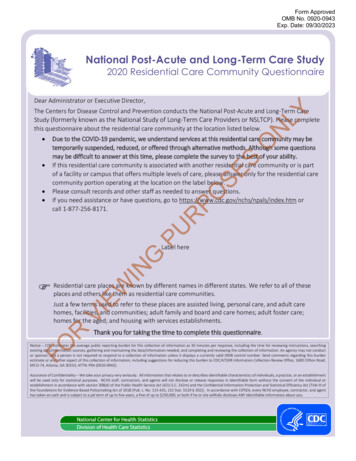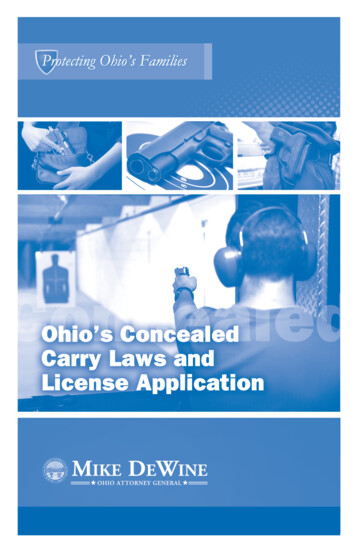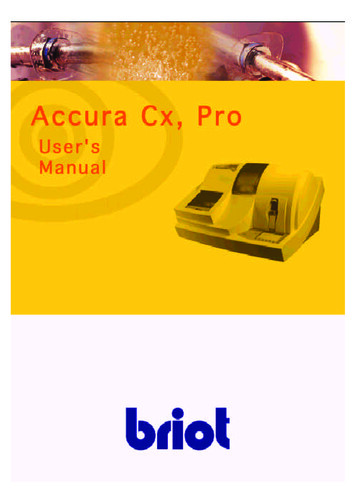
Transcription
Dear Valued Customer,Congratulations on acquiring the new Accura Edger. We appreciate and thankyou for the confidence you have entrusted in our name.This Edger has been manufactured with the greatest of care and inspected tomeet the most rigorous Briot standards. We recommend you read this manual,carefully, for the proper use and enhancement of the life of your new equipment.Please, keep it in a safe place for future reference.As with all mechanical and electronic devices, however, your Briot machine willrequire periodic adjustments, routine maintenance, and eventually thereplacement of certain hard-working parts. To ensure that your Briot unit iscontinually operating at peak efficiency, it will be beneficial to have your unitperiodically inspected by an authorised Briot service representative.Once again, thank you for choosing Briot.The information contained in this manual are not contractual and can bemodified without notice. On top of that, errors and omissions can occur,although all is performed to avoid them.Briot does not assume any responsibilities or liabilities for damagescaused by errors or omissions.BRIOT INTERNATIONAL2, rue Roger Bonnet - BP 827340 PONT DE L'ARCHEFRANCETel. : (33) 02 32 98 91 32Fax : (33) 02 35 02 02 94
Table of ContentsIssue: July 2003Reference: FC 00 456-02
Accura Cx & ProTable of Contents1Installation/PreparationMain Controls and Components.1-3Unpacking Machine.1-4Safety Precautions.1-7Installing the Machine.1-82System IntroductionKeypad .2-3Scanform Scanner .2-6Basic Concepts .2-73ScanningScanning Mode.3-3Frame Shape Scanning .3-5Pattern or Demonstration Lens Shape Scanning .3-74Layout/BlockingLayout/Blocking Mode.4-3Layout and Blocking the Lens .4-55EdgingEdging Mode .5-3Edging a Lens .5-6Controlled Bevel. 5-10Controlled Groove. 5-13Retouching a Lens . 5-156System AdjustmentsEdging Wheel Differential Adjustment .6-3Frame Correction Adjustment.6-4User's Language Selection.6-5Using Level Selection .6-6Enable/Disable the Aestheticism Control.6-7Enable/Disable the Retouch control .6-8Screen Contrast Adjustment .6-9Scanform Set-up. 6-10Wheel Dressing . 6-18Size Adjustment (reset sizes). 6-19Wheel Counters Consultation. 6-20Adjusting the Scanform Unit. 6-23Lens Feelers Adjustment . 6-287System CleaningCleaning the Edger.7-38MaintenanceScanform messages .8-3Edger messages.8-5Table of Contentsiii
Accura Cx & ProTable of Contents (continued)Appendix A Installing a Recirculating SystemInstalling a Recirculating System. A-3Cleaning the Pump Recirculating System. A-4Appendix B Functioning with Memory Board & Network ConnectionBar Code Reader . B-3Memory Extension Circuit Board . B-4Communication Extension Circuit Board . B-9Appendix C SpecificationsSpecifications: Accura Cx & Pro . C-3Specifications: Accura Cx. C-5Specifications: Accura Pro. C-6ivTable of Contents
Accura Cx & ProEvolution in relation to the previous versionThis manual brings you the following information regarding the V3.70 and V3.71 Accura programs.Page(s)2-32-4New releases / Modificationkeykey2-6key5-5Hydrophobic (water repellent) lenses5-6Warning: risk of collision of the adapter with the wheels5-8Safety mode5-12, 5-14,5-15Hold the key8-7 to 8-10New messagesto clampTable of Contentsv
1 Installation/Preparation
Accura Cx & ProMain Controls and ComponentsDiagramEdging StationLayout/Blocking DeviceScanform Installation/Preparation1-3
Accura Cx & ProUnpacking MachineWarningIf you proceed to install your edger yourself, please do not discard boxes or any of itspacking contents.ProcedureFollow the steps below to unpack your edger unit.StepAction1Remove the nose piece from the wedge inserted into thescanform.1-42Pull up carefully the scanform wedge.3Insert the centring nose piece into the scanform.4Remove the edger cover guard, by using the keycontained in accessory box.Installation/PreparationDiagramNosepiece
Accura Cx & ProUnpacking Machine (continued)Procedure (continued)StepAction5Unscrew and remove the Allen screw from thecarriage shipping flange.6Remove the carriage flange.7Remove the wedge located between the chassisand the carriage.8Remove the wedge of the lifting jack head.9Loosen and remove the nut and the two washers ofthe threaded rod coming from the left of lifting jack.10Remove the lifting jack wedge and its rod insertedin the translation tube.Diagram-Installation/Preparation1-5
Accura Cx & ProUnpacking Machine (continued)Procedure (continued)StepAction11Remove the wedge located between the safetybevel motor and the edging chamber.12Remove the stopper located at the rear of themachine in order to get access to the concernedscrew.1314Bring the carriage on the extreme left side(Operator located behind the machine).Check the set screw of the gear A is lined up withthe hole. If not, turn the gear in order to get to thissituation.Important:Before tightening the screw, the 1 &2 marks on the small gear and 3&4on the large gear must be lined up(make several turns if needed).15Put a 2-mm Allen wrench into the screw.16Tighten the screw strong.17Put back the edger cover guard, by using the keycontained in accessory box.1-6Installation/PreparationDiagramOpening inthe rear cover2mm AllenWrenchGear AStopper
Accura Cx & ProSafety PrecautionsWarning1 For the Accura Pro, before any operation on the machine (installation or servicing), check thatmain power switch is off and power plugs are both (Accura and inverter) not inserted in wallsocket.2.Do not place the edger near or on top of a source of energy (radiator or heater).3.Make sure your voltage source corresponds to the voltage specified on edger nameplate,located on the rear of the machine.4.If the machine is not going to be used for a long period of time you should unplug the powercords from the wall outlet. The external inverter for use with the Accura must be the Listed TelemecaniqueInverter, model ATV18U29M2 or Leroy Somer, model SE 2.5M/TL BRE. The inverter is delivered complete, with cables, plugs, strain relieves, correctconfiguration and tested by the manufacturer. Please note that no field servicing is permitted for this unit.Briot does not assume any responsibilities or liabilities for damages caused bynegligence or ignoring the safety precautions enlisted in this manual.Installation/Preparation1-7
Accura Cx & ProInstalling the MachineInstallation ConditionsBefore installing the machine, make sure the bench is made up of the following components:1. The benchThe bench receiving the machine must steady and leveled and be made up of a foot print of about800 x 700 mm.2. The electricity Accura Cx: 1 power outlet: 2P T - 16 A - 220 V or 110 V protected with differential breaker of30 mA. The outlet must be connected to the EARTH. Accura Pro: 2 power outlets: 2P T - 16 A - 200 V–240 V protected with differential breaker of30 mA. The outlets must be connected to the EARTH.3. The water A water supply with a stop faucet equipped of a male connector 20x27 mm.This faucet must be kept for the machine and drilled at 80 cm maximum from the placeexcepted for the machine. The access must be easy and the faucet must be turn off whenthe machine is not used.For a well functioning of the machine, the maximum water supply pressure must bebetween 4 and 7 bar. A water draining of 80 mm or higher. For proper drainage slope, angle pitch should be atleast 5 %. For machine type Polycarbonate, provide a place under the machine with a minimum of600w x 510h x 460d mm to place the water container.4. The pumpBriot supplies pump system especially made for required water supply to Accura and for filteringof the edging waste. The pump dimensions are as follows: 1-8Dimensions: Width:600 mm (24”) Depth:400 mm (16”) Height:800 mm (32”).Installation/Preparation
Accura Cx & ProInstalling the Machine (continued)Bench PreparationFollow the steps below to prepare the bench.Step1ActionDrill the bench as follows. 120 mm270 mmEdger598 mmBench305 mm660 mm2Drill the drain water hole(s).3Place the edger on the bench by positioning it in relation to the drilled holes.InstallationFollow the steps below to install the machine.StepAction1Level the machine by screwing or unscrewing the fourfeet.2Plug the drain pipe to the chassis of the machine.DiagramInstallation/Preparation1-9
Accura Cx & ProInstalling the Machine (continued)Installation (continued)Step3ActionDiagramConnect the drain pipe(s) to the machine and to thefaucet or the pump. Please refers to Appendix A forpump installation important notice.Note: In case of installation on direct water only,add a filter joint contained in the accessorybox.4Check that the main switch of the machine is on OFFposition.5Connect the machine to the power outlet.6For the Accura Pro, connect the inverter as follows:71.Connect the inverter control cable to the edger.2.Connect the inverter power cable to the edger.3.Fix the plate n 11 22 165 (2x screws).4.Fix the cable strain relief to secure the ar CodeReaderConnectorFor OMA machines, connect the edger to the OMAnetwork and connect the bar code reader.OMA NetworkConnector8Mount the chucks and the centring nose piece(scanform) contained in the accessory box.-9Remove the cover.-10Adjust the water flow by starting a cycle without lens.-1 - 10Installation/Preparation
Accura Cx & ProInstalling the Machine (continued)Installation (continued)StepActionDiagram11Adjust each watering by acting on 1-2 and 3 solenoidvalves (see paragraph Adjustments below).2312Close the cover and make one or two jobs to checkthe well functioning of the machine.1-AdjustmentsTypesMain Water Spray (1)Visor (2)Cleaning of the back ofthe edging station(Polycarbonate) (3)Description Adjustable by operator. Must be sufficient to correctly lubricate the edging point. Not accessible by operator. Must be adjusted while installation.Must be adjusted as follows: Water spray must be enough to remove the polycarbonate dustthat hit the back of edging station (near the feelers). Water spray must not be too high to avoid a mist creation that canmoisten the TP roughing wheel and create an undesired edging “inribbon” of polycarbonate.Installation/Preparati
Accura Cx: 1 power outlet: 2P T - 16 A - 220 V or 110 V protected with differential breaker of 30 mA. The outlet must be connected to the EARTH. Accura Pro: 2 power outlets: 2P T - 16 A - 200 V–240 V protected with differential breaker of 30 mA. The outlets must be connected to the EARTH. 3. The water