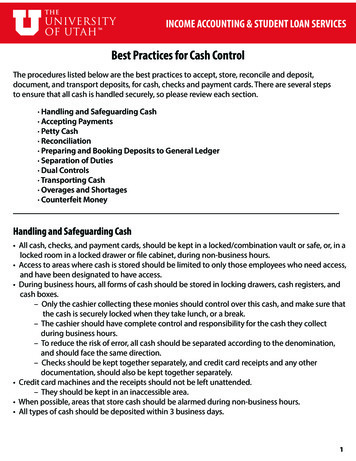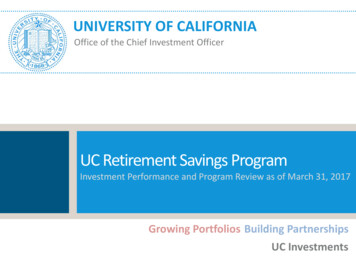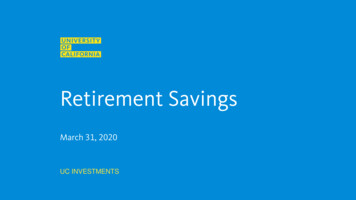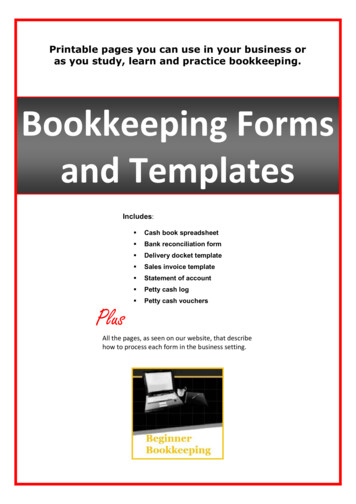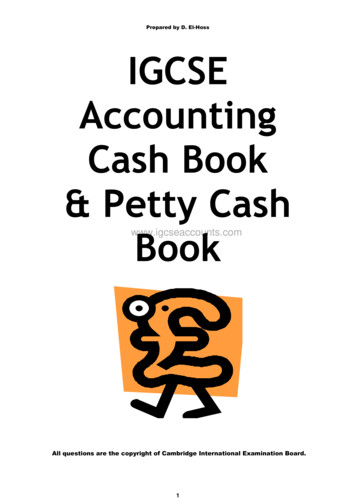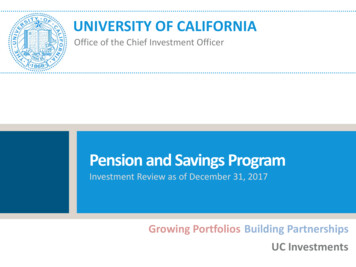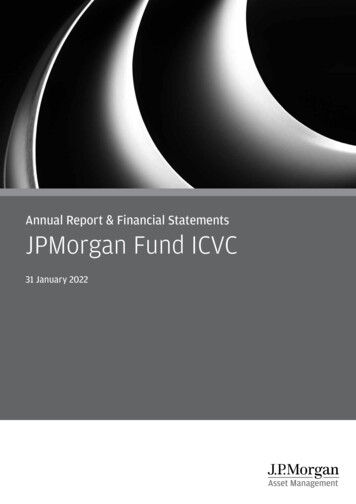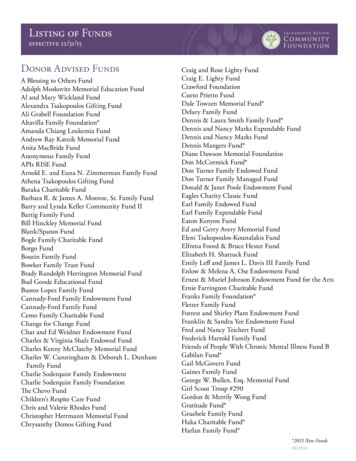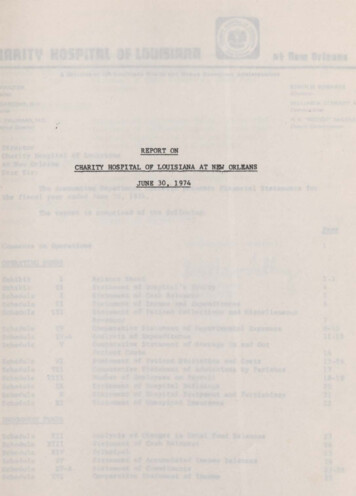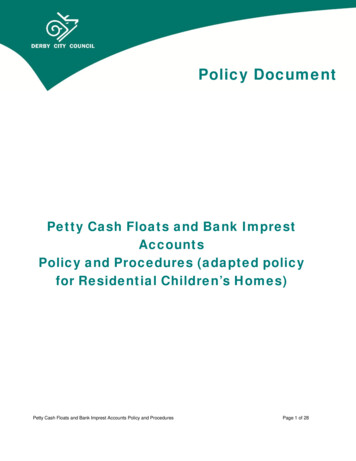
Transcription
County Accounting ManualPetty Cash FundSome offices have small expenses that are paid in cash; for example, to pay postage, office supplies,and other small items. An amount of cash kept on hand and used for making small payments iscalled a Petty Cash Account. The Petty Cash Account is considered an asset account. It isrecommended that establishment of a Petty Cash Account be approved by the Extension Council.When money is removed from the Petty Cash box, a receipt for the amount used should be placedin the Box. As disbursements occur, they should be recorded immediately in the QuickBooks (QB)Petty Cash Register.The Issue with Class CodesClass codes are NOT identified in the Petty Cash Register. Specify Class codes only when writing thecheck from the Checking Account to replenish the Petty Cash Account. Follow the outline below andthe details in appropriate sections of this document. The recommended procedures for recording pettycash expenditures and replenishing the Petty Cash Box will prevent overstatement of Expenses.In the Checking Register, you will use 7001-Petty Cash Disbursement (or another 7xxx expense account) record amount in payment column use appropriate Class code(s) See section "Replenish the Petty Cash Register"In the Petty Cash Register, you will.To show the Deposit to petty Cash from Checking Account Create a Deposit transaction using 7001 (or another 7xxx expense account)To Record Petty Cash expenses as they occur. use the appropriate Expense account (i.e. 5100, 3600 .) record amount in payment column not use Class code see section "Record Expenditures in the PettyCash Register"Create a Petty Cash Account Under Chart of Accounts, Click the Account buttonat bottom of screen.Click New.Place checkmark preceding Other Account Types.Select Other Current Asset. Petty Cash FundsIn the Number field, enter 1450Enter Petty Cash in the Name field.The remaining fields may be left blank. DoNOT enter opening balance in this screen!November 16, 2021Page1 of 5
Create a Petty Cash Disbursement Expense Account Under Chart of Accounts, Click theAccount button at bottom of screen.Click New.Select "Expense".In the Number field, enter 7001 (oranother 7xxx number)Enter Petty Cash Disbursement in theName field.Place a checkmark preceding"Subaccount"Select 7000 after "Subaccount of"The remaining fields may be left blank.If your office already has an existing Petty Cash fund, then go to Section A. Establish OpeningBalance for an Existing Petty Cash Fund.If your office is creating a Petty Cash Fund for the first time, then go to Section B. Establish OpeningBalance for New Petty Cash Fund.Section A. -- Establish Opening Balance for an Existing Petty Cash FundNote: This assumes that there is cash already in the Petty Cash Box!1. Under the Chart of Accounts, double-click on 1450-Petty Cash Account.2. Enter the date of the opening balance transaction.3. In the Increase column, enter the balance of the Petty Cash Account as of the date specified.4. Place a checkmark in the checkmark column.5. In the Account field, select 1600-Balance Transfers6. In the Memo field, describe the transaction as "Opening Balance."Note: Do NOT enter a Class code !7. Click the RECORD button at lower right of Register screen.For future deposits to the Petty Cash Fund, go to section "Replenish the Petty Cash Register."Note: Do NOT use a Class Code for the Opening Balance ********************Section B. - Establish Opening Balance for New Petty Cash Fund.Note: This assumes that your Office wishes to establish a new Petty Cash Fund. You willwrite a check from the Checking Account (under the Write Checks screen) and create a DepositTransaction (under the Petty Cash Register screen).Petty Cash FundsNovember 16, 2021Page2 of 5
Create a Check Transaction in Checking Account - part 1 1. Select Write Checks.2. Enter Date of check.3. Select a Vendor name (or create a Petty Cash Vendor name as illustrated)4. Describe transaction in Memo field.5. Select 7001-Petty Cash Disbursement (or another 7xxx expense account)6. Enter the amount of the Check.7. Describe transaction in second Memo field.8. Specify a Class code.9. Click Save and Close.10. Print the Check.(go to part 2)Then Create a Deposit Transaction in the Petty Cash Register - part 21.2.3.4.5.Under the Chart of Accounts, double-click on 1450-Petty Cash Account.Enter the date of the transaction (use same date as Check date in Checking Account).In the Increase column, enter the total amount of the Deposit.Place a checkmark in the checkmark column.In the Account field, select 7001-Petty Cash Disbursement (or another 7xxx expenseaccount)6. In the Memo field, describe the transaction as "Transfer from Checking."7. Note: Do NOT enter a Class code !8. Click the RECORD button at lower right of Register screen.Record Expenditures in the Petty Cash RegisterAs disbursements are made from the Petty Cash Account, record the expenses in the Petty CashAccount Register. The disbursements are recorded in the Petty Cash Account for tracking purposes similar to the handwritten method. A Quick Report can be generated from the Chart of AccountsScreen and placed in the Petty Cash Fund box.1. Place Purchase Receipt in Petty Cash Box.2. Open the QB Petty Cash Register under Chart of Accounts.3. Enter Date of disbursement.4. Enter Payee5. Enter the amount in the Decrease column.6. Enter a checkmark in the checkmark column.7. Select appropriate Expense account (i.e. 5100, 3600 )8. Describe purchase in Memo field.9. Do NOT specify a Class code!!!!10. Click Record button.Petty Cash FundsNovember 16, 2021Page3 of 5
See sample transactions below. No Class code is specified in the Petty Cash Account.A Class code is specified only when a check is written from the checking account toreplenish the petty cash account.To replenish the Petty Cash, see next section.Replenish the Petty Cash AccountWhen the Petty Cash balance is low, write a Check from the Checking account and record thetransaction as a Deposit in the Petty Cash Register.Create a Check Transaction in Checking Account - part 1.1. Use the Write Check Screen to generate and print the Check.2. Enter the Date.3. Enter the Payee, for example "Petty Cash - Staff name"4. Describe transaction in Memo field.5. Select 7001-Petty Cash Disbursement (or another 7xxx expense account)6. Enter Amount.7. Describe transaction in second Memo field.8. Select appropriate Class code(s).9. Click Save and Close.10. Print the Check.Note: Class code is identified only when Writing a Check from the Checking Account. Class Codesare NOT used when recording deposit or expense transactions in the Petty Cash Register. Thismethod prevents duplication of expense transactions in the Class codes and avoids overstatement ofyear-to-date expenses.Create a Deposit in the Petty Cash Register - part 21. Under the Chart of Accounts, double-click on 1450-Petty Cash Account.2. Enter the date of the transaction (use same date as Check date in Checking Account).3. In the Increase column, enter the total amount of the Deposit.November 16, 2021Page 4 of 5Petty Cash Funds
4. Place a checkmark in the checkmark column.5. In the Account field, select 7001-Petty Cash Disbursement (or another 7xxx expenseaccount)6. In the Memo field, describe the transaction as "Transfer from Checking."7. Note: Do NOT enter a Class code !8. Click the RECORD button at lower right of Register screen.Transfer Petty Cash Balance to Checking Bank Account.In Petty Cash Register, create a transaction to remove the balance.oooooUse 1600-Balance Transfer accountNo class code.Enter amount in Decrease column.Explain in Memo where the money will go.Record.In Checking Register, enter the amount in the Deposit transaction to add theamount to other money that will be deposited in the checking account. Use 1600-Balance Transfer account.Select a class code that will receive the moneyEnter amount in the Amount fieldExplain in Memo where the money came from.Record.Reconcile the following reports to be certain the above transactions were createdcorrectly.Funds Class Balance ReportBalance Sheet ReportUnclassified Transactions ReportPetty Cash FundsNovember 16, 2021Page5 of 5
As disbursements are made from the Petty Cash Account, record the expenses in the Petty Cash Account Register. The disbursements are recorded in the Petty Cash Account for tracking purposes - similar to the handwritten method. A . Quick Report. can be generated from the Chart of Accounts Screen and placed in the Petty Cash Fund box. 1. Place .