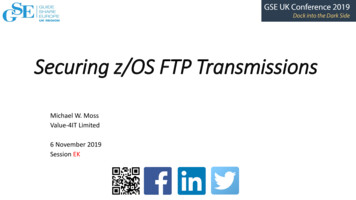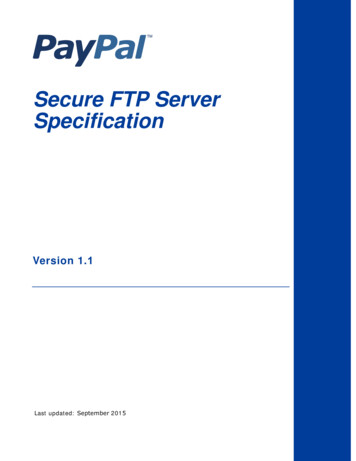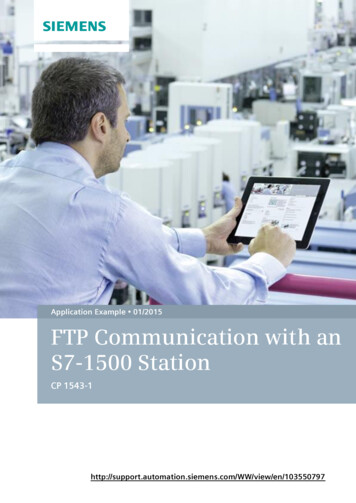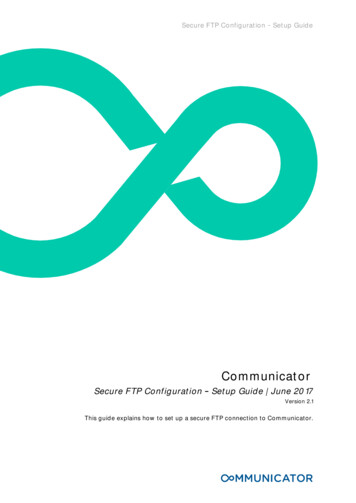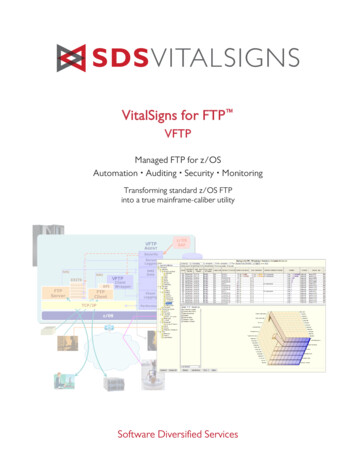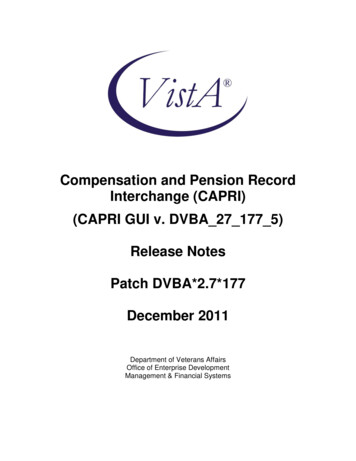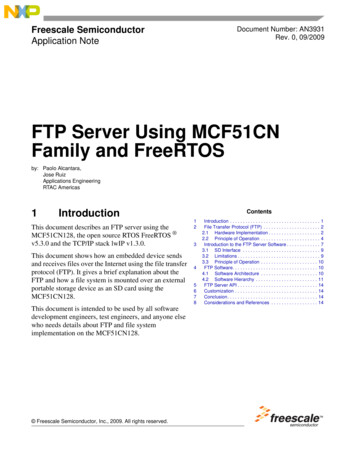
Transcription
Freescale SemiconductorApplication NoteDocument Number: AN3931Rev. 0, 09/2009FTP Server Using MCF51CNFamily and FreeRTOSby: Paolo Alcantara,Jose RuizApplications EngineeringRTAC Americas1IntroductionThis document describes an FTP server using theMCF51CN128, the open source RTOS FreeRTOS v5.3.0 and the TCP/IP stack lwIP v1.3.0.This document shows how an embedded device sendsand receives files over the Internet using the file transferprotocol (FTP). It gives a brief explanation about theFTP and how a file system is mounted over an externalportable storage device as an SD card using theMCF51CN128.This document is intended to be used by all softwaredevelopment engineers, test engineers, and anyone elsewho needs details about FTP and file systemimplementation on the MCF51CN128. Freescale Semiconductor, Inc., 2009. All rights reserved.Contents12345678Introduction . . . . . . . . . . . . . . . . . . . . . . . . . . . . . . . . . . . 1File Transfer Protocol (FTP) . . . . . . . . . . . . . . . . . . . . . . 22.1 Hardware Implementation . . . . . . . . . . . . . . . . . . . . 22.2 Principle of Operation . . . . . . . . . . . . . . . . . . . . . . . 4Introduction to the FTP Server Software . . . . . . . . . . . . . 73.1 SD Interface . . . . . . . . . . . . . . . . . . . . . . . . . . . . . . 93.2 Limitations . . . . . . . . . . . . . . . . . . . . . . . . . . . . . . . . 93.3 Principle of Operation . . . . . . . . . . . . . . . . . . . . . . 10FTP Software. . . . . . . . . . . . . . . . . . . . . . . . . . . . . . . . . 104.1 Software Architecture . . . . . . . . . . . . . . . . . . . . . . 104.2 Software Hierarchy . . . . . . . . . . . . . . . . . . . . . . . . 11FTP Server API . . . . . . . . . . . . . . . . . . . . . . . . . . . . . . . 14Customization . . . . . . . . . . . . . . . . . . . . . . . . . . . . . . . . 14Conclusion. . . . . . . . . . . . . . . . . . . . . . . . . . . . . . . . . . . 14Considerations and References . . . . . . . . . . . . . . . . . . 14
File Transfer Protocol (FTP)2File Transfer Protocol (FTP)An FTP server is one of many TCP/IP applications. The FTP’s purpose is to exchange files on the Internet.It works in the client-server architecture. The following implementation acts as an FTP server allowing asingle FTP client to connect to this software. The FTP server uses a file system implementing the FAT16protocol allowing communications to a secure digital (SD) card. The use of a portable non-volatilememory card such as an SD card makes it compatible with other devices like a PC.Here is a list of possible uses for the FTP server in an embedded device like the MCF51CN128: Store information using FAT and then have it accessible using FTP. Store large files using FTP and then view them on a separate SD card reader like a computer forfurther analysis. Use the software like an Ethernet-SD card bridge.Figure 1 shows an FTP standard scenario.Figure 1. FTP client connecting to an FTP server2.1Hardware ImplementationThis application note works with MCF51CN128 Reference Design and the Tower System. For moreinformation about the MCF51CN128 reference design, go to the MCF51CN128 Product Summary Page.For Tower System information, visit www.Freescale.com/tower.A hardware block diagram of the MCF51CN128 reference design is presented for clarity.FTP Server Using MCF51CN Family and FreeRTOS, Rev. 02Freescale Semiconductor
File Transfer Protocol (FTP)RJ 45MinimalSystemPHY 3 .3V2 5MHzcrystalR ST51CN 1284 8-pin QFNLDOPOT 5.5 VCutTrac esforPowe rSe lectorButton1Non-standardBDMAcc elerometer(S PI)BD MButton2Te mpSensor(i2c)R S48 5uSD c ardre aderRS232PowerJac kRS485 C onne ctorDEMOSystemDB9 FemaleFigure 2. Hardware block diagram of MCF51CN128 reference design boardFor the MCF51CN128 reference design hardware, jumpers must remain in the default position. The boardis then ready to use as it is. Board schematics, layout, and Gerber files are provided in case a customizationis required in the hardware for specific use of the email client, like removing additional componentsbesides Ethernet or sensors.For the TWR-MCF51CN and TWR-MEM Towers Rev C, the default jumper configuration must be used,except for the following jumpers:Table 1. TWR-MCF51CN jumper 3J5NOTEThe dip switch SW1 (both contacts) must be in the position in which bothpoint to the center of the board.FTP Server Using MCF51CN Family and FreeRTOS, Rev. 0Freescale Semiconductor3
File Transfer Protocol (FTP)Table 2. TWR-MEM jumper settingsJumperPositionStateSD CS1–2SetSD SEL11–2SetDifferences between both hardware or target boards are: Reference design uses micro SD cards Tower uses SD cardsTo test the application in the Tower System, the memory card (TWR-MEM) must be placed as close aspossible to the MCU card for maximum SPI baud rates.In the reference design, SPI baud rate goes up to 12.5 Mbps because its SPI trace lengths are very close tothe MCU and hence very short.2.2Principle of OperationThe software presented in this application note is not a full RFC959-compliant FTP server. It will bedemonstrated with the Microsoft Windows command-line FTP client. Attempts to use other FTP clienttools are not considered in this application note. A common FTP client like a web browser tries to use morethan one data socket for performance, and then the FTP server implementation described here will fail.An SD card needs to be connected to the hardware to start the FTP server. If the FTP task is running, itwill be displayed in the list of running tasks typing [ip address]/tasks.htm in a web browser. For moredetails, refer to application note Serial-to-Ethernet Bridge Using MCF51CN Family and FreeRTOS(document AN3906).To connect the FTP client to the FTP server, enter the following text in the Microsoft Windows commandline.Figure 3. FTP client connecting to the FTP serverIf the FTP client cannot connect to the FTP server, then the following is a list of possible causes. LAN dynamic host configuration protocol (DHCP) server cannot provide a valid IP address ifworking with dynamic addresses. LAN has FTP port 21 blocked FTP server cannot validate username or password provided FTP task does not start because no SD card is detected in the system.FTP Server Using MCF51CN Family and FreeRTOS, Rev. 04Freescale Semiconductor
File Transfer Protocol (FTP)Table 3 lists the interpreted commands implemented when using Microsoft Windows command-line FTPclient. The commands are interpreted because one or more FTP command is required to run thesecommands. For example, LS requires PORT and NLST to work with the FTP server. For more detailsabout FTP commands, go to Table 5.Table 3. Microsoft Windows command-line FTP client implemented commandsFTP clientDescriptionLSDisplays filesGET [filename]Copy a file from FTP server to FTP clientPUT [filename]Copy a file from FTP client to FTP serverDELETE [filename]Delete a file from FTP serverQUITEnds FTP sessionHELPShow description of FTP commandsFigure 4 shows an established FTP client session to the FTP server application. A username and passwordare required to view the files. Files can be: Listed Uploaded Downloaded DeletedFTP Server Using MCF51CN Family and FreeRTOS, Rev. 0Freescale Semiconductor5
File Transfer Protocol (FTP)Figure 4. Microsoft Windows command-line FTP client with MCF51CN128The FTP server application starts with the following configuration but can be changed at runtime usingconfiguration web page viewable through a web browser.Table 4. Default MAC parametersMAC ParametersMAC Address 00:CF:52:35:00:07IP Address 192.168.1.3 for static implementationMask Address 255.255.255.0Gateway Address 192.168.1.1Server Address to Connect to an Address 192.168.1.3Static or Dynamic Address StaticFTP Server Using MCF51CN Family and FreeRTOS, Rev. 06Freescale Semiconductor
Introduction to the FTP Server Software3Introduction to the FTP Server SoftwarelwIP provides three levels of APIs for sockets. The email client uses the netconn level. For more detailsabout socket’s level with lwIP, refer to application note Serial-to-Ethernet Bridge Using MCF51CNFamily and FreeRTOS (document AN3906).Figure 5 shows a log file from Wireshark network analyzer. It displays all the TCP transactions needed toconduct an FTP transfer — USER, PASS, PORT, and NLST commands.Figure 5. Wireshark window showing FTP requests and responsesFTP server uses two sockets to connect to an FTP client: FTP Command Port — Used to transmit and receive FTP commands and results. By using thiscommand port and FTP PORT command, the FTP data port is selected. The FTP client alwaysconnects to an FTP server command port. FTP Data Port — Used to transmit and receive FTP data during read, write, and list file operations.The FTP client or FTP server can connect to each other depending on whether the FTPcommunication is active or passive. There can be more than one data port.The following FTP server implementation uses the designated TCP port 21 to receive commands from theFTP client. Some firewalls block TCP port 21 as a security policy.The FTP server allows only active port mode, this means the FTP server opens the FTP data port socketto the FTP client. A PORT command sent from the FTP client instructs the FTP server port to attemptFTP Server Using MCF51CN Family and FreeRTOS, Rev. 0Freescale Semiconductor7
Introduction to the FTP Server Softwareconnection. The FTP server receives information by using sockets. With this implementation the FTPserver returns the control to the CPU while waiting for FTP client requests. This avoids blocking theexecution of critical actions by FreeRTOS.Figure 6. FTP active port modeIn this implementation, the FTP requires a simple authentication method. The FTP server asks only forusername and password. This information is sent with no security scheme, which means username andpassword are transmitted as they are. Data is also transmitted without any security scheme.Table 5 lists the FTP commands implemented for the following FTP server implementation.Table 5. FTP server implemented commandsFTP commandDescriptionUSERSend usernamePASSSend passwordQUITEnd the FTP sessionPORTOpen a data portFTP Server Using MCF51CN Family and FreeRTOS, Rev. 08Freescale Semiconductor
Introduction to the FTP Server SoftwareTable 5. FTP server implemented commands (continued)FTP commandDescriptionNLSTList names of the FTP file systemRETRRetrieve a file from FTP serverSTORStore a file to FTP serverDELEDelete a file from FTP serverFor this implementation, the following information is required to log in:Username: userPassword: Freescale1233.1SD InterfaceRegarding the SD interface, two transfer modes are available from SD manufacturers: Four-bit SD mode — Extra pins are used for communication SPI mode — Using serial peripheral interface (SPI) interfaceThe following SD application implements the SPI mode and in the MCF51CN128 can run up to12.5 Mbps. The SD application reads or writes the SD card in 512-bytes blocks.A file system is used because a file allocation table stores: Which areas belong to the files and where they are All unused areasThe used file system is FAT16. FAT16 implementation is mounted over the SD card software, but thesoftware can point to another storage device.Files are stored in several sectors called “clusters”. Each one is identified by 16-bit addresses and then byits name.The FTP server implementation hides many of the FAT16 implementation details, presenting functions toread, write, or delete files. Because the file system is working on a multitasking system, the use ofsemaphores must be used to avoid concurrent accesses to SD shared resources. In this implementation, aweb server and the FTP server have access to the SD card.3.2LimitationsThe FTP server implementation has the following limitations: Allows only one client and one transfer per time. FTP server was tested using Microsoft Windows command-line FTP client. If an non-implemented command is received, the FTP client is notified and the FTP session isclosed.FTP Server Using MCF51CN Family and FreeRTOS, Rev. 0Freescale Semiconductor9
FTP SoftwareFor the FAT16 implementation, there are two limitations: The name of the file must be up to eight characters and the extension must be three characters. Current implementation does not work with directories.3.3Principle of OperationThe software is developed for the MCF51CN128 reference design hardware to demonstrate low-cost andsmall board size. But, it can also be used in the Tower board.Select between either M51CN128RD or V1TOWER C-macros inside the m51cn128evb.h file.Figure 7. Code snippet for hardware change4FTP Software4.1Software ArchitectureFigure 8 shows how the FTP server is divided and which software blocks are used for this implementation.Figure 8. Software segmentationFor more information regarding memory footprint or details regarding FreeRTOS or lwIP, refer to theapplication note Serial-to-Ethernet Bridge Using MCF51CN Family and FreeRTOS (document AN3906).The FTP server FAT16 SD software takes 6.1 kB of ROM and 65 B of RAM. A more detailed memoryfootprint is presented as follows:FTP Server Using MCF51CN Family and FreeRTOS, Rev. 010Freescale Semiconductor
FTP SoftwareTable 6. FTP server memory footprintFilesROMRAMSD10284FAT16250853FTP Server27248TOTAL6260B65BNOTEThe RAM requested by the FTP server at runtime is not considered.4.2Software HierarchyFigure 9 shows the files hierarchy.Figure 9. File implementationTable 7 provides an explanation of each hierarchical file.FTP Server Using MCF51CN Family and FreeRTOS, Rev. 0Freescale Semiconductor11
FTP SoftwareTable 7. Software file descriptionsLayerDescriptionMainmain.cFile that calls the FTP taskHALgpio.cRoutines that use pins directly for the selected MCUgpio.hPoints all the modules to a specific pin for the selected MCUspi.cLow-level Init for SPI bridgespi.hMacros containing SPI low-level utilitiesfec.cLow-level Init for FEC driverfec.hNumber and length of RX/TX bufferscf board.hHAL layer to use with this serial bridgemac rtos.cMAC driver used by lwIP TCP/IP stackmac rtos.hMAC driver headerspi rtos.cSPI interrupted or polling processingspi rtos.hSPI settings for high-levelconstants.cStructure containing all the default parameters after resetlwipopts.hlwIP options to enable and disable servicesSD.cUses SPI low level interface to access an SD cardSD.hSD card headerFAT.cFAT16 implementation over SDFAT.hFAT16 headerFreeRTOSConfig.hFreeRTOS options to enable and disable servicesftp server.cTask running the FTP serverftp server.hContains task priority and FTP request messagesHILServicesApplications4.2.1File NameHardware Abstraction Layer (HAL) ImplementationThe HAL is defined as the collection of software components that make direct access to the hardwareresources such as peripherals, configuration registers, optimized assembler routines (with their appropriateprototypes), pre-compiled object code libraries, or any other hardware-dependent resource, through theHAL-HW interface.4.2.2Fast Ethernet Controller (FEC) HandlingDue to reduced memory footprint, a single Tx buffer is used to transmit data and two Rx buffers are usedto receive information. For details on fast Ethernet controller (FEC) handling, refer to application noteSerial-to-Ethernet Bridge Using MCF51CN Family and FreeRTOS (document AN3906).FTP Server Using MCF51CN Family and FreeRTOS, Rev. 012Freescale Semiconductor
FTP Software4.2.3Hardware Independent Layer (HIL) ImplementationTo maintain hardware independence, software components that belong to this layer can only access thecontroller's resources by means of HIL components. Therefore, they refrain from directly accessing theresources of the controller on which they are running. This feature allows for components from this andthe above sitting layers to run on different controllers without further change.For more details about HIL blocks, refer to application note Serial-to-Ethernet Bridge Using MCF51CNFamily and FreeRTOS (document AN3906).4.2.4FTP Server Application ImplementationFigure 10 represents the FTP server logic that handles all FTP requests.Figure 10. Basic FTP software implementationFTP Server Using MCF51CN Family and FreeRTOS, Rev. 0Freescale Semiconductor13
FTP Server API5FTP Server APIThe main function used for the FTP server task is as follows:SyntaxvoidvBasicFTPServer( void *pvParameters )Description — Starts FTP server task/*** Start an embedded FTP server Task: 1 client and 1 file per transfer* * @param parameter pointer to use with task* @return none*/6CustomizationFor customization, the following files must be modified for a change in software or hardware:File NameDescriptioncf board.hUsed to point to a new BSP, new HAL software driverslwipopts.hlwip configuration file. Enable and disable TCP/IP optionsgpio.c/gpio.hFreeRTOSConfig.hChange GPIO used for all modules in the MCUFreeRTOS user configuration file. Enable and disable featuresftp server.cBasic FTP server: Upgrades to FTP must be included to this fileftp server.hNew FTP request strings must be added to this file.To add new commands to the FTP server, the following files must be changed: ftp server.c — If there are more FTP commands like PASV, RMD, RNTO, or TYPE they must beimplemented in this file. To change default username and password, change them at compile time.Username is stored in a C-macro named FTP USERNAME.Password is stored in a C-macro namedFTP PASSWORD. ftp server.h — FTP commands and responses are declared on this file. To add more or changeresponses string use this file.7ConclusionThe application note document and software demonstrate how to share files to the Internet using FTP andfile systems mounted over an SD card. Details about the implementation were shown so the currentsoftware can be changed to a specific user application.FTP Server Using MCF51CN Family and FreeRTOS, Rev. 014Freescale Semiconductor
Considerations and References8Considerations and ReferencesFind the newest software updates and configuration files for the MCF51CN128 on the FreescaleSemiconductor home page, www.freescale.com. MCF51CN128 Reference Design and Tower System were the hardware used to test AN3931SW. For more information on FEC, refer to MCF51CN128 Reference Manual (documentMCF51CN128RM) at www.freescale.com. To learn more about the Tower System, refer to www.freescale.com/tower. To learn more about the MCF51CN128 Reference Design details, refer to MCF51CN128 ProductSummary Page. The BridgeSoftwareDemo software was developed and tested with CodeWarrior for ColdFireV6.2.1. Download the source files for AN3931SW.zip from www.freescale.com. For more information regarding software or hardware, refer to www.freescale.com/support.FTP Server Using MCF51CN Family and FreeRTOS, Rev. 0Freescale Semiconductor15
How to Reach Us:Home Page:www.freescale.comWeb Support:http://www.freescale.com/supportUSA/Europe or Locations Not Listed:Freescale Semiconductor, Inc.Technical Information Center, EL5162100 East Elliot RoadTempe, Arizona 85284 1-800-521-6274 or 1-480-768-2130www.freescale.com/supportEurope, Middle East, and Africa:Freescale Halbleiter Deutschland GmbHTechnical Information CenterSchatzbogen 781829 Muenchen, Germany 44 1296 380 456 (English) 46 8 52200080 (English) 49 89 92103 559 (German) 33 1 69 35 48 48 (French)www.freescale.com/supportJapan:Freescale Semiconductor Japan Ltd.HeadquartersARCO Tower 15F1-8-1, Shimo-Meguro, Meguro-ku,Tokyo 153-0064Japan0120 191014 or 81 3 5437 ale Semiconductor China Ltd.Exchange Building 23FNo. 118 Jianguo RoadChaoyang DistrictBeijing 100022China 86 10 5879 8000support.asia@freescale.comFor Literature Requests Only:Freescale Semiconductor Literature Distribution Center1-800-441-2447 or 303-675-2140Fax: oup.comDocument Number: AN3931Rev. 009/2009Information in this document is provided solely to enable system and softwareimplementers to use Freescale Semiconductor products. There are no express orimplied copyright licenses granted hereunder to design or fabricate any integratedcircuits or integrated circuits based on the information in this document.Freescale Semiconductor reserves the right to make changes without further notice toany products herein. Freescale Semiconductor makes no warranty, representation orguarantee regarding the suitability of its products for any particular purpose, nor doesFreescale Semiconductor assume any liability arising out of the application or use of anyproduct or circuit, and specifically disclaims any and all liability, including withoutlimitation consequential or incidental damages. “Typical” parameters that may beprovided in Freescale Semiconductor data sheets and/or specifications can and do varyin different applications and actual performance may vary over time. All operatingparameters, including “Typicals”, must be validated for each customer application bycustomer’s technical experts. Freescale Semiconductor does not convey any licenseunder its patent rights nor the rights of others. Freescale Semiconductor products arenot designed, intended, or authorized for use as components in systems intended forsurgical implant into the body, or other applications intended to support or sustain life,or for any other application in which the failure of the Freescale Semiconductor productcould create a situation where personal injury or death may occur. Should Buyerpurchase or use Freescale Semiconductor products for any such unintended orunauthorized application, Buyer shall indemnify and hold Freescale Semiconductor andits officers, employees, subsidiaries, affiliates, and distributors harmless against allclaims, costs, damages, and expenses, and reasonable attorney fees arising out of,directly or indirectly, any claim of personal injury or death associated with suchunintended or unauthorized use, even if such claim alleges that FreescaleSemiconductor was negligent regarding the design or manufacture of the part.RoHS-compliant and/or Pb-free versions of Freescale products have the functionalityand electrical characteristics as their non-RoHS-compliant and/or non-Pb-freecounterparts. For further information, see http://www.freescale.com or contact yourFreescale sales representative.For information on Freescale’s Environmental Products program, go tohttp://www.freescale.com/epp.Freescale and the Freescale logo are trademarks of Freescale Semiconductor, Inc.All other product or service names are the property of their respective owners. Freescale Semiconductor, Inc. 2009. All rights reserved.
2 File Transfer Protocol (FTP) An FTP server is one of many TCP/IP applications. The FTP's purpose is to exchange files on the Internet. It works in the client-server architecture. The foll owing implementation acts as an FTP server allowing a single FTP client to connect to this software. The FTP server uses a file system implementing the FAT16