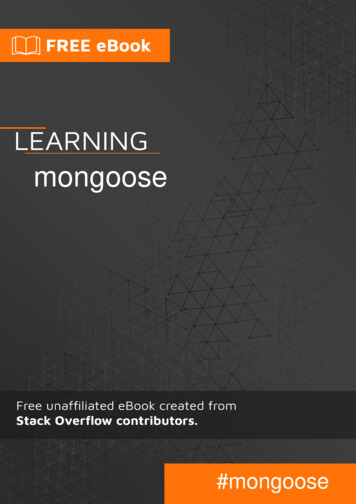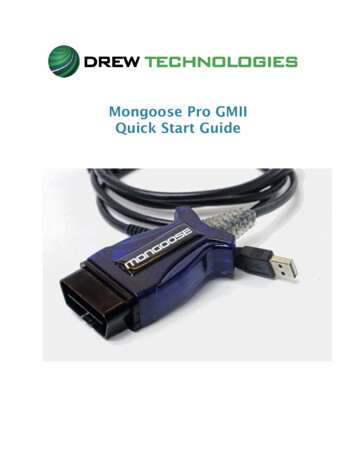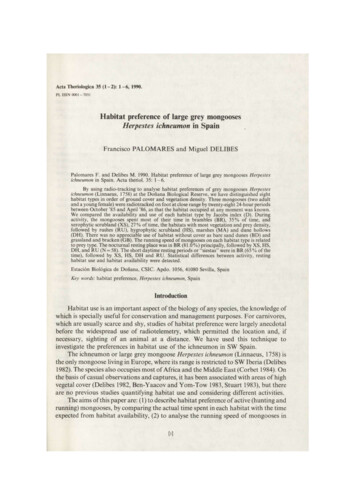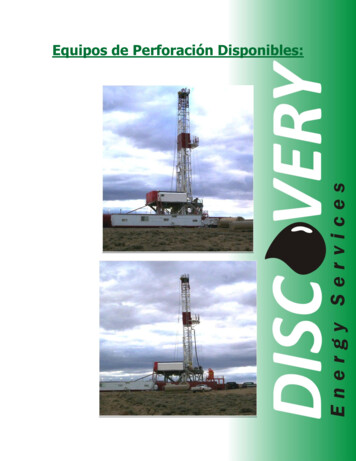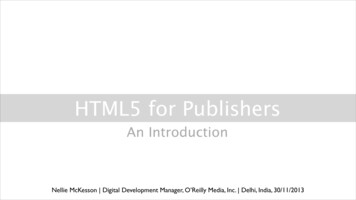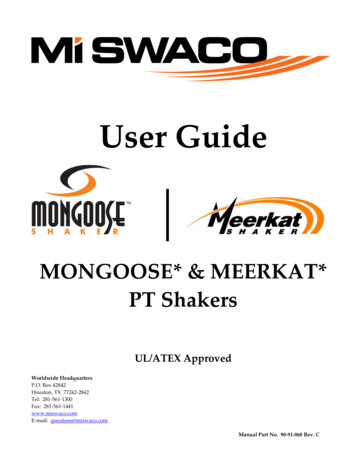
Transcription
User GuideMONGOOSE* & MEERKAT*PT ShakersUL/ATEX ApprovedWorldwide HeadquartersP.O. Box 42842Houston, TX 77242-2842Tel: 281-561-1300Fax: 281-561-1441www.miswaco.comE-mail: questions@miswaco.comManual Part No. 90-91-060 Rev. C
DISCLAIMERRecommendations made by M-I SWACO are advisory only. M-I SWACO shall notbe liable under any guarantees or warranties, expressed or implied, in any manneror form, AND ALL WARRANTIES, EXPRESSED OR IMPLIED, ARE HEREBYSPECIFICALLY EXCLUDED, and M-I SWACO shall not be liable for the failure toobtain any particular results from the use of any recommendation made by it orfrom the use of this material. In no event shall M-I SWACO be liable for incidentalor consequential damages.ASSEMBLIES COVERED IN MANUALThis user guide is for assemblies 9674xxx, 9672xxx, 9872xxx and MK3C00xxx.NOTE: Information included within this manual supports multiple configurations and/or models. See Installation,Operation & Maintenance (IOM) manuals for further details. Copyright 2009 M-I SWACOPublication Date: June 2009All other products, brand, or trade names used in this publication are the trademarks or registered trademarks oftheir respective owners. All rights reserved. This publication is the property of, and contains information proprietaryto M-I SWACO. No part of this publication may be reproduced in any form or by any means, including electronic,mechanical, or otherwise, without the prior written permission of M-I SWACO.Information contained within this publication is subject to change without notice.*Mark of M-I L.L.C.
TABLE OF CONTENTSItemDescriptionSection 1.0 IntroductionIntended UsageSymbolsSafetyPersonal Protective Equipment (PPE)Functional DescriptionFluid Distribution SystemsSection 2.0 PreparationUnpackingLifting & HandlingEquipment LocationExternal Power/Electrical ConnectionsPreservation & StorageDecommissioning ProceduresSection 3.0 Operating InstructionsAdjustable Equipment ParametersShaker SpeedEquipment Start-UpControlled ShutdownScreen HandlingSection 4.0 Preventative MaintenanceSafety Related Maintenance ProceduresMotor MaintenanceIsolation SpringsGreasing Deck Adjustment JackRecommended Preventative Maintenance ScheduleSection 5.0 TroubleshootingSection 6.0 Maintenance ProceduresScreen Gasket ReplacementIsolation Spring Replacement ProceduresVibrator Removal & InstallationCable Gland Assembly InstructionsElevator Jack ReplacementShaker Washer Down ProceduresSurface Corrosion RemovalAdjusting Brake for Elliptical (Small) MotorSection 7.0 Rig Critical Recommended Spare Parts ListSection 8.0 Electrical 2021-28212122-2323-242525-262626-2729-3829-431
SECTION 1.0 INTRODUCTIONINTENDED USAGEThis documentation is intended for use by field engineering, installation, operation and repair personnel for theproper installation and maintenance of equipment manufactured by M-I SWACO. Every effort has been made toensure the accuracy of the information contained herein. M-I SWACO will not be held liable for errors in thismaterial, or for consequences arising from misuse of this material.SYMBOLSNotes, Cautions & WarningsNotes, cautions and warnings appear throughout this manual to provide additional information and to advise onspecific actions to protect personnel from potential injury or fatal conditions. They also inform of actions necessary toprevent equipment damage or conditions that may void equipment warranties.ATTENTIONThis symbol draws attention to safety measures which MUST be observed toprevent DAMAGE to equipment.CAUTIONThis symbol draws attention to safety measures which MUST be observed toprevent an ACCIDENT from occurring.WARNINGThis symbol draws attention to safety measures which MUST be observed toprevent PERSONAL injury.NOTE:This symbol draws attention to general operating notes which should be especiallyobserved.PackagingThe symbols that may be shown on the package are noted below. Their meanings are as follows:Safety Warning Icons & ExplanationsRefer to the illustrations on the following page to easily recognize safety concerns and responsibilities to follow. Eachillustration is accompanied with an explanation for the user to be readily alert for and pay attention to duringoperation and maintenance of the equipment.2
SAFETY WARNING ICONS & EXPLANATIONSELECTRICAL: Electrical wire to hand withelectricity symbol running through indicatesshock hazard is present.HEAVY PARTS: Hand with heavy objecton top indicates heavy parts can crush andharm.HEAVY PARTS: Foot with heavy object ontop indicates heavy parts can crush them.MOVING PARTS: Human figure with anarm caught between gears indicatesmoving equipment parts present a dangerto life or limb.CHEMICAL: Drops of liquid on handindicates material will cause burns orirritation to human skin or tissue.MOVING PARTS: Hand with fingers caughtbetween gears indicates moving equipmentparts present a danger to life or limb.EXPLOSION: Rapidly expanding symbolindicates material may explode if subjected tohigh temperatures, sources of ignition or highpressure.POISON: Skull and crossbones indicate thata material is poisonous or is a danger to life.FIRE: Flame indicates material may igniteand cause burns.LOCK OUT: Open lock with direction arrowindicates to operator to ensure ALL inputpower sources are locked out and tagged outaccording to regulation.FLYING PARTICLES: Arrows bouncing offace indicates parts/particles flying throughair will harm face and present a danger to lifeor limb.EAR PROTECTION: Headphones over earsindicate noise level will harm ears.HOT: Hand over flame indicates thatsurfaces may be hot.VAPOR/FUMES: Human figure in acloud indicates that material vapors/fumespresent a danger to life or limb.HELMET PROTECTION: Arrowbouncing off head with helmet indicatesfalling parts present a danger to life.ELECTRICAL: Electrical wire to arm withelectricity symbol running through humanbody indicates shock hazard is present.READ MANUAL: Wrench over bookindicates the necessity to read the instructionsbefore performing any operations .SAFETYEquipment manufactured by M-I SWACO is installed and operated in a drilling rig environment involving hazardousoperations. Proper care is important for safe and reliable equipment operation and rig personnel safety. Operationand service procedures described within this manual are recommended methods of performing proper operationsand safety methods. Consult Local or National codes for any other safety regulations required for this type ofenvironment.Safety ProceduresCAUTIONRead the following procedures BEFORE installing orperforming maintenance on M-I SWACO equipment toavoid injuries to personnel or damage to equipment.3
All personnel performing installation, operations and maintenance procedures on this equipment should be trainedon rig safety, operations and maintenance of this equipment.WARNINGBEFORE starting any parts replacementprocedure or general maintenance, initiatea controlled shutdown. Lockout/tag out unit. Do NOT perform maintenance or repairs to equipment while unit is in operation. Have a certified electricianensure power supplies are isolated BEFORE performing any maintenance on unit. Wear Personal Protective Equipment (PPE). Clean all parts and work area. Block up and secure heavy parts BEFORE working beneath unit or parts. When heavy lifting is involved, always seek assistance. Ensure all tools, old parts, nuts, bolts washers, etc. are removed BEFORE restarting unit after maintenance.PERSONAL PROTECTIVE EQUIPMENT (PPE)All personnel working on or around M-I SWACO equipment MUST wear Personal Protective Equipment (PPE)including an approved hard hat, safety glasses/shield; gloves and outer garments unless Local or National codesrequire different PPE apparel.FUNCTIONAL DESCRIPTIONThe shaker’s basic function is to provide primary solids removal from both oil based mud (OBM) and water basedmud (WBM) during drilling operations.The Mongoose* with four screens per basket, and the Meerkat with three screens per basket, along with an adjustabledeck angle allows flexible control of fluid pool depth and beach length enabling the user to meet a wide variety ofdrilling conditions.The unique motor mounting of the two motor shaker vibrators produces a true linear motion. The three (3) motorshaker has an adjustable dual motion drive allowing the user to switch between linear and balanced elliptical motionwhile unit is in operation.Each unit has a fluid distribution box. Options include: Header Box Possum Belly with Butterfly Valve Possum Belly with Knife GateNOTE: Refer to the Installation, Operation and Maintenance manuals for further details.4
FLUID DISTRIBUTION SYSTEMSShaker with Header Box The fluid distribution system is at the rear of theshaker basket and is mounted above the screendeck. (Refer to Figures 1 and 2.) Fluid is redirected from the inlet line throughthe header box into a half pipe at the rear ofthe basket. Since fluid distribution is mounted above thescreen deck, no trap exists to collect solids. As fluid passes through the diverter box, itsweeps the box clean.Figure 1Carbon Steel Header BoxShaker with Possum Belly with Butterfly Valve Bypass The butterfly valve is located below the main inlet onthe possum belly. (Refer to Figure 3.) Use to manually open or close the bypass. When CLOSED, fluid flow is directed through thepossum belly to the shaker bed. OPEN the bypass by turning butterfly valve 90 . When butterfly valve is opened, fluid is redirectedinto the skid bypassing the screens.Figure 2Stainless Steel Header BoxFigure 3Possum Belly with Butterfly Valve5
Shaker with Possum Belly with Knife Gate Bypass The pivoting knife gate for single shakers is manuallyraised or lowered to operate the bypass. (Refer toFigure 4.) When the knife gate is opened, fluid is redirected into theskid bypassing the screens.Dual & Triple Shakers with Common Possum Belly withKnife Gate Bypass The knife gate is controlled by a single, turninghandwheel. (Refer to Figures 5 & 6.) When the knife gate is opened, fluid is redirected into theskid bypassing the screens. The manually operated slide gatesare also used to control the flow rate.Figure 4Possum Belly with Knife Gate BypassFigure 5Dual Shaker with CommonPossum Belly with Knife GateFigure 6Triple Shaker withCommon Possum Bellywith Knife Gate6
Quad Shakers with Feed Manifold Assembly, Header Boxes &Butterfly Valve Bypasses Mud feeds into the back of the feed manifold assembly with the flow evenly distributed to each of the headerboxes. (Refer to Figure 7.) Butterfly valves located at each header box are used to open or close flow to a particular shaker. Butterfly valves located at the top of the feed manifold are used to close off flow to shakers enabling the use of acement bypass.Figure 7Quad Shaker with Feed Manifold Assembly,Header Boxes & Butterfly Valve BypassesSECTION 2.0 PREPARATIONUNPACKINGInspect all goods as received from shipping company BEFORE setting up and operating the shale shaker. Report aclaim for damage or loss immediately to both the carrier and M-I SWACO. Also check bill of lading for anyseparately shipped items, including manuals and CDs. Once an order is confirmed as received completed in anundamaged condition, installation can begin.7
CAUTIONSpecial shipping brackets are used to retain the basket onto the skid duringshipping. Keep them secured until equipment is placed in its final location.Keep brackets for future movement or long term storage of the unit.(Refer to Figure 8.)LIFTING & HANDLINGAlways use trained personnel for lifting and loading operations. Ensure liftingequipment is suitable for purpose and is certified where necessary.Use the four (4) lifting lugs located at each of the four corners of the unit. A labelshown in Figure 9 indicates location of each lifting lug on the unit.Figure 8Shipping BracketATTENTIONPerform structural checks on the deck beams to ensurethey can support applied loads (twice the shakerweight) of equipment.TABLE 1. UNIT WEIGHTS & DIMENSIONSUnitDescriptionSingle Mongoose PTSingle Meerkat PTDual Mongoose PTDual Meerkat PTDual Meerkat LPTriple Mongoose PTQuad Mongoose PTApproximate UnitDry Weight1406 to 1491 kg(3100 to 3285 lbs.)1216 to 1300 kg(2680 to 2865 lbs.)4037 to 4264 kg(8900 to 9400 lbs.)3335 to 3552 kg(7351 to 7830 lbs.)3302 kg(7290 lbs.)5871 to 6110 kg(12,943 to 13,471 lbs.)8709 to 9162 kg(19,200 to 20,200 lbs.)Figure 9Lifting Lug LabelUnitDimensions1600 mm x 2359 mm x 1346 mm(63” x 92.9” x 53”)2087.8 mm x 1750 mm x 119.8 mm(82.2” x 68.9” x 74.2”)to2575.6 mm x 1750 mm x 1198.8 mm(101.4” x 68.9” x 47.2”)3689 mm x 3241 mm x 1367 mm(145.3” x 127.6” x 53.8)2784 mm x 3905 mm x 2691.2 mm(109.62” x 153.75” x 105.95”3993 mm x 2464 mm x 1270 mm(157.2” x 97” x 50.06”)5283 mm x 2410 mm x 1367 mm(208” x 94.9” x 59.8”)3684 mm x 7580 mm x 2586 mm(145.1” x 298.4” x 101.8”)EQUIPMENT LOCATIONThe shaker is supplied with an integral skid and is positioned directly onto the deck or above sand traps as required.Install, operate and maintain equipment only with qualified personnel. Locate unit at proper site.If unit is installed indoors, adequate ventilation is necessary.Ventilation set-up may be done by qualified M-I SWACOpersonnel or by the customer.8
The carbon steel feeder assembly has an installation guide paintedon the rear of the feeder for mounting the inlet pipe which canaccommodate 6”, 8” and 10” inlet pipe sizes. The stainless steelfeeder assembly is designed to allow users to bolt on a 10”, 150 lb.pipe flange permitting true cold installation. Check all nuts, boltsand fasteners for tightness. (Refer to Figure 10.)The units are designed on a modular basis and can be disassembledinto individual components for easier installation.Figure 10Inlet Pipe & FlangeConnected to Header BoxTABLE 2. WEIGHTS PER MODULAR COMPONENTUnitDescriptionBasketAssembly(Without Motors)SkidMotors324 kg(715 lbs.)Single Mongoose PTKnife GateBypass Units189 kg(417 lbs.)159 kg(350 lbs.)273 kg(602 lbs.)Single Meerkat PTSingle Meerkat LPDual Mongoose PTDual Meerkat PTDual Meerkat LPTriple Mongoose PTQuad Mongoose PT518 kg(1141 lbs.)HeaderBox268 kg(591 lbs.)622 kg(1372 lbs.)Single Mongoose LPPossumBelly135 kg(297 lbs.)1531 kg(3375 lbs.)502 kg(1107 lbs.)2675 kg(5900 lbs.)2388 kg(5264 lbs.)SmallMotors44 kg(96 lbs.)LargeMotors98 kg(216 lbs).153 kg(338 lbs.)268 kg(591 lbs.)Knife GateBypass Units189 kg(417 lbs.)Carbon Steel128 kg(283 lbs.)Stainless Steel120 kg(265 lbs.)153 kg(338 lbs.)545 kg(1202 lbs.)82 kg(180 lbs.)545 kg(1202 lbs.)1597 kg(3521 lbs.)9
EXTERNAL POWER/ELECTRICAL CONNECTIONS (UL PANEL)WARNINGBEFORE starting any parts replacementprocedure or general maintenance, initiatea controlled shutdown. Lockout/tag out unit.Start-UpNOTE: Refer to the Wiring Schematics in Section 8 of this UserGuide.Inlet port is located on side of control box. (Refer to Figure 11.) Remove plug seal on control panel box. Insert cable gland and wires through connection port.Figure 11Cable Gland Connection PortNOTE: The green wire is the grounding lead and the white, redand black wires are all LIVE power leads. Attach (crimp) an eyelet wire connector to the wire ends of the green grounding cable. (Refer to Figure 12.)Loosen screws on power distribution box.Insert bare wire endings of the power leads into power distribution box.Retighten screws on power distribution box once wires are in place.Inspect o-ring seal on door surface. Replace if damaged.Install ALL bolts to completely close door.Cable GlandConnection Port(Interior View ofControl Box)Three PowerSource Cables(Power Leads)Inserted IntoPowerDistribution BoxGreenGroundingCable10Figure 12Connection to Outside/External Power(Interior View of Control Box)
Initializing ProceduresWARNINGPerform lockout/tagout procedures to isolaterig power supply. Remove vibrator covers and verify counter-weight. (Refer to Figure 13.)NOTE: Large motors (one piece weights) are fixed at 100%. Ensure smallermotors are pre-set at 100%. Re-assemble one cover to each vibrator; leaving one cover off of eachvibrator.Bump start motors to check rotation.Figure 13Small Motor Pre-SetWARNINGKeep all guards in place at all times to avoid exposure to parts rotatingat high speeds. When power is on, severe injury can occur if hands orfeet reach inside unit.NOTE: Bump start motors by pushing START button located on control panel. Next, quickly push STOP button oncontrol panel. Check direction of top counter-weights. Vibrators should rotate as indicated in Figure 14.WARNINGMotor Weight Rotation: Primary: AlternatePerform lockout/tagout proceduresto isolate rig power supply. FEED ENDOF UNITRe-install all counterweight covers. Startup unit and run for approximately 1 hour.Allow enough time for bearings to reachnormal running temperature.WARNINGAll components inside control boxare LIVE and present a shock hazard. Check current drawn by vibrators from the controlpanel using an amp meter (a clamp-on current meteris recommended).Clamp around each motor cable lead to get currentreadings. (Refer to Figure 15.)Bolt control panel cover on panel.DISCHARGE ENDOF UNITFigure 14Vibrator Rotational Direction11
PRESERVATION & STORAGEStorage of Non-Commissioned EquipmentEquipment can be stored (upon arrival) in the shipping crate for a 12 to 24month preservation period. Do NOT expose equipment to dust, vibrationor extreme weather conditions (such as heavy rain). If unit has been removedfrom original crate, cover with a tarpaulin during any preservation period.Storage of Commissioned Equipment Figure 15Amp MeterReinstall original shipping brackets to protect equipment.When disconnecting power connections to control station and motors, plug all inlets with an appropriatefitting to keep water/moisture from entering. Do NOT leave any electrical connections open and exposed.Add anti-condensation packs to motor J-Boxes and control station.Install and seal all control station doors and J-Box Covers.NOTE: Using Hercules Real Tuff Thread Sealant with Teflon (MSDS NS5820 A.5.4) on plug threads helps to prevent leakage. (Refer to Figure 16.)DECOMMISSIONING PROCEDURESWARNINGFigure 16Sealant Used on Plug ThreadsWhen decommissioning shaker, shut off and lock out power BEFORE removingguards (brackets, skirt, etc.). Follow all local and national electrical codes. Failureto comply could result in severe personal injury or property damage. Lockout ofpower MUST be done by a certified electrician. Wash unit and remove screens from skids.Disconnect flow line from feeder and main power lines from control panel.Attach shipping brackets to baskets and skid.Move or transport shaker via lifting points indicated on skid.3.0 OPERATING INSTRUCTIONSADJUSTABLE PARAMETERS DURING NORMAL OPERATING CONDITIONSScreen Selection 12Selection of screen mesh depends on a number of factors:flow rate, fluid condition, formation, rate ofpenetration (ROP), fluid type and number of shakers.Use the finest screen possible to ensure optimumperformance to the relative screen life.
Flow Rate Adjust flow rate to maintain a constant pool level on allshakers used. The optimal fluid end point is 75% ofscreen surface.1-1/4”NutBasket (Deck) Angle The basket deck angle is manually adjustable between -3 degreesand 3 degrees. (Refer to Figure 17.)NOTE: Shut down of shaker before changing deck angle isNOT necessary.ATTENTIONDo NOT use air/pneumatic ratchetor wrench to adjust deck angle jack.CHANGING BASKET (DECK) ANGLEIMPORTANT: Do NOT adjust more than 2 degrees per sidewhile changing deck angle.AdjustableBetween -3Degrees & 3DegreesFigure 17Basket (Deck Angle) Use a manual ratchet, wrench or screen clamping wedge to adjust the 1-1/4” nut located on top of jack.Adjust each side to desired position. Set each side to the SAME angle. Locate manual jacks on discharge end of shaker and set basket at any angle between the highest andlowest angle.NOTE: Lower angle settings result in longer screen life and wetter cuttings. Higher angle settings result in driercuttings and increase fluid capacity. Reset fluid end point by adjusting basket angle or by careful selection of mesh size.NOTE: Always operate shaker with lowest possible basket angle to meet capacity requirements. A steep inclineresults in screen overload and decreased screen life.13
SHAKER SPEEDThe shaker is designed to operate at 1,500 rpm (with 50Hz motor) or 1,800 rpm (with 60Hz motor) in both water andoil based mud.Two (2) Motor Control Panels The two (2) motor control panel has START and STOP. This panelis used ONLY on linear motion shakers. (Refer to Figure 18.)RedSTOPButtonThree (3) Motor Control Panels The three (3) motor control panel has a selector switch foroperation as either a linear or elliptical motion shaker. Switch between linear or balanced elliptical motion to change themotion of the shaker. (Refer to Figure 19.)Green STARTButtonRed STOPButtonLinear or EllipticalSelector SwitchGreenStartButtonFigure 18Two Motor Control PanelATTENTIONUnit shutdown is NOT necessary whenswitching between linear & ellipticalmotion.Figure 19Three Motor Control PanelEQUIPMENT START-UPATTENTIONMake sure all objects (such as tools) are clearfrom equipment BEFORE starting unit. Ensure screens are properly installed and firmlywedged into place. (Refer to Figure 20.) Wet screens with base fluid PRIOR to runningdrilling fluid.14Figure 20Screens & Wedges Firmly In Place
Ensure a gate is placed at any unused effluent stream outlet (of the skid), and desired outlet is unobstructed. Check all electrical connections. Turn unit control panel to LINEAR or ELLIPTICAL (if unit has a 3rdmotor) depending on drilling parameters. Push START button on control panel to start shaker. Allow fluid to flow over shaker screens.NOTE: Apply flow of fluid slowly at first to avoid flooding screens. Keep fluid end point at 75% coverage of the screening surface for optimal performance.WARNINGKeep all guards in place at all times to avoid exposure to parts rotating at highspeeds. While power is on, severe injury can occur if hands or feet reach inside unit.CONTROLLED SHUTDOWN Close off flow to feeder.Continue to run unit until drilling fluid already on screens is processed.Thoroughly clean baskets and screens using appropriate base fluid.Push STOP button on the start/stop station.CAUTIONFollow ALL safety instructions. Use PPEequipment when using steam or pressure equipment.NOTE: Do NOT use a squeegee or any other foreign object to clean screens.NOTE: If unit is out of use for long periods, remove; clean thoroughly; dry; and, either re-box or store all screens in asafe, dry area.SCREEN HANDLINGScreen Installation ProceduresMongoose units have four (4) pre-tensioned screens and ten (10) wedges per shaker basket (with two spares on thecable tower). The Meerkat units have three (3) pre-tensioned screens and eight (8) wedges per shaker basket. Oncescreens are placed on the screen bed, wedges are driven between each screen edge and support bars on shakersidewalls. The screen bed is slightly crowned at the center causing screen frames to bow when wedges are forced inplace. This prevents screens from “whipping” up and down during shaker operation.CHANGING/INSTALLING SCREENSATTENTIONWash down screen areaPRIOR to installing new screens.15
Stop flow of drilling fluid to shaker. While shaker is running, wash down screens. Clean all cuttings andsolids build up around inside of deck and wedges.Shut down shaker.WARNINGPerform lockout/tagout procedures to isolaterig power supply.ATTENTIONUse a rubber mallet to avoid damage to wedges. Each screen is secured in place by two (2) wedges (one per side). Arubber mallet is required to remove wedges. A rubber mallet blowto end or to top handle section can remove wedges.NOTE: Due to the position of the motor tube on the Meerkat units,an extra screen wedge (supplied with shaker) can be used as anextension with the rubber mallet to assist in the removal of themiddle screen. Turning the extra wedge on its side providesadditional working space enabling the operator to avoid possiblepinch points. (Refer to Figure 21.) Figure 21Meerkat Screen RemovalRemove screen panel. Screen panels are removed and installed oneat a time.NOTE: Repeat the following steps for each additional screen panel. Wedges for the second screen from the feed end are REVERSEDfor easier installation. Wash down screen bed and gasket prior to installing new screens. (Refer to Figure 22.)Figure 22Screen Deck GasketsATTENTIONReplace any deck gaskets if worn,cracked or hardened. Lay new screen into shaker deck. Position one wedge between screen edge andsupport bar on shaker side wall. (Refer to Figure 23.) Position other wedge onopposite side in same manner and hammer tight.ATTENTIONBoth wedges must be in position PRIOR to hammering them tight.Failure to due so will prevent the second wedge from being started. 16Wet down new screens with base fluid PRIOR to use of drilling fluids.Figure 23Wedge PositionedBetween ScreenSurface & Support Bar
Screen Washing & BlindingCAUTIONFollow all safety instructions. Use PPEequipment when cleaning unit.ATTENTIONNEVER use a wire or stiff fiber brush on screens. Wash screens with appropriatemedium BEFORE shaker unit is shut down to avoid plugging orblinding meshes by dried solids.SCREENS PLUGGED WITH SOLIDSWash screens from back side using base fluid with screens REMOVED from shaker. Change screens to a finer mesh.Screen StorageATTENTIONAvoid mechanical damage. Always washscreens PRIOR to storing them. Store screens in original cardboard packaging to protect screen mesh.Horizontal or vertical stacking is permissible.SECTION 4.0 PREVENTATIVE MAINTENANCESAFETY RELATED MAINTENANCE PROCEDURESWARNINGBEFORE starting any parts replacement procedure or general maintenance, initiate acontrolled shutdown. Lockout/tag out unit. Have a certified electrician ensure powersupplies are isolated BEFORE performing any maintenance on unit. Clean all parts and work area.Block up and secure heavy parts BEFORE working beneath unit or parts.Where heavy lifting is involved, always seek assistance.Remove all screens BEFORE any work is carried out on shaker.Ensure all tools, old parts, nuts, bolts, washers, etc. are removed BEFORE restarting unit after maintenance.Do NOT weld on any part of basket assembly.Use only qualified personnel to perform maintenance.Visually examine unit for signs of wear and/or damage. Repair/replace as necessary.Clean unit removing any solids build-up.Perform audible checks, investigating as necessary.17
MOTOR MAINTENANCENOTE: Refer to the “Martin Motomagnetic Operator’s Manual” in the Installation, Operation & Maintenance (IOM)manual for detailed maintenance to the vibrator. Installation of vibrator should be done by a certified electrician.Lubricate Motor Bearings (Every 3000 Operational Hours)ATTENTIONOnly use Kluber Isolflex Topas NB 52 lubricant for bearings.Failure to do so will void the motor warranty. Remove plugs (one for each bearing) and insert an 1/8” NPT Zerkgrease fitting. (Refer to Figure 24.) Pump .882 ounces (25 g) of lubricant into each bearing for normal,bearing surface temperatures below 195 F (91 C). Do NOT over grease.Motor Bolt Torque (Refer to Figure 25.)Figure 24Grease FittingsWARNINGNEVER reuse motor installation hardware (ie. bolts, washers andnuts). Always use new bolts. Check and re-torque new bolts afterfirst four (4) hours of run time.NOTE: There are a total of four (4) motor bolts per each motor whichare torqued to the proper requirements when shipped from factory. Using a 30 mm socket (3/4” drive) with a 200 mm (8”) extensionapply a torque of 435 N-m (320 ft.-lb.) to all LARGE motormounting bolts. Using a 24 mm socket (1/2” drive) with a 200 mm (8”) extensionapply a torque of 245 N-m (180 ft.-lb.) to all SMALL motormounting bolts. Verify and document motor bolt torque every 672 hours or 1 time per month of operation for bolts already inuse in the field.Figure 25Motor Bolts – Four Per MotorMotor - Electrical Connections (Isolators)Any time motor leads are changed or cable is replaced, ensure black neoprene vibration isolators are installedproperly BEFORE operating unit.CAUTIONIsolators are removable, but should always be in place when unit is in use toprotect electrical connections in the motor. Failure to do so causes prematurewiring failure or mounting post breakage.18
Install the thin isolator first. (Refer to Figure 26.) Connect motor leads to the correct terminals. Place the thick isolator on top of motor leads.(Refer to Figure 27.) Place cover on and tighten bolts.ISOLATION SPRINGSFigure 26Thin Isolator - Motor LeadsShowingFigure 27Thick Isolator – Motor LeadsNot ShowingNOTE: There are four (4) isolation springs per basket. (Refer to Figure 28.)Inspection for Fatigue & Replacement Check each spring for signs of fatigue or fracture every 3 months, or ifshaker basket is tilting side-to-side and cuttings are running to one sideof the basket.ATTENTIONSprings are covered with a protective black nitrile “boot” serving asa safety precaution against bare springs acting as a possiblepinch-point. (Refer to Figure 28.)Figure 28Spring Enclosed in Nitrile Boot Check for spring fatigue by setting basket level and measure the height of each spring. The front two springs should be same height, and the back two springs should be same height.NOTE: Height of back springs may differ from height offront springs.GreaseFittingReplacing Springs Remove all weight from springs BEFORE changing them.Lift basket (with proper lifting device) to remove weight fromsprings.The spring slides out for replacement.GREASING DECK ADJUSTMENT JACKThe deck angle adjustment jacks have a grease fittinglocated on the discharge side of the jack. (Refer to Figure 29.)Once a month, apply 10 shots of a multi-purpose grease intogrease fitting.Run deck angle adjustment up and down twice
The Mongoose* with four screens per basket, and the Meerkat with three screens per basket, along with an adjustable deck angle allows flexible control of fluid pool depth and beach length enabling the user to meet a wide variety of drilling conditions. The unique motor mounting of the two motor shaker vibrators produces a true linear motion.