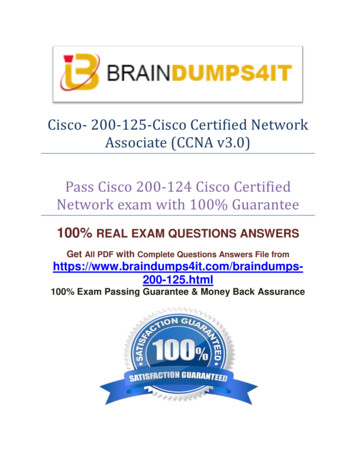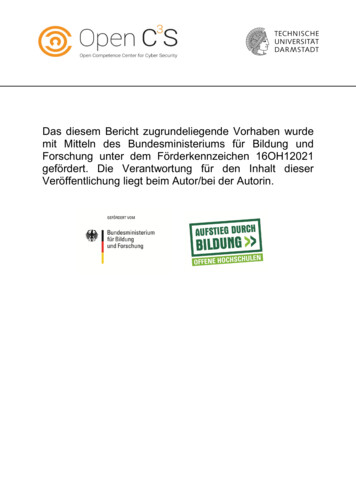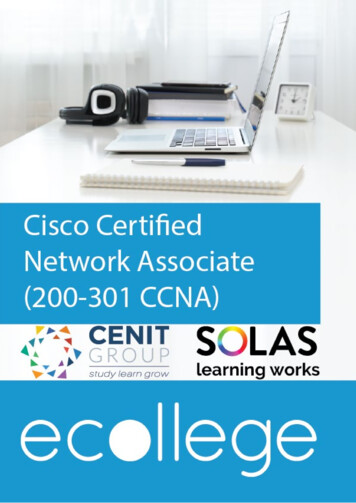
Transcription
Cisco Certified Network Associate (200-301 CCNA) - eCollege Course
Cisco Certified Network Associate (200-301 CCNA) - eCollege CourseEnrolment and Course Access. 1eCollege Login . 1eCollege Password . 1Course Start Date . 1Course Length . 1eCollege Course Structure . 1Getting Started Topic . 1Course Resources Topic . 2Course Content Topics . 2Test Preparation Topic . 2Exam Booking Topic . 3Course Information and Syllabus . 3Prerequisites . 3Course Information . 3QQI/FETAC . 3Certification. 3Examination . 3Exam Costs . 3Exam Format . 4Register for the Examination . 4Where Can I Complete My Examination? . 4Refund of Public Travel Expenses . 4Exam Support . 4Course Content . 4Live Classes. 4Skillsoft Interactive Tutorials . 5Skillsoft Interactive Tutorials – Transcripts . 5Skillsoft Interactive Tutorials - Ask My Mentor . 6
Cisco Certified Network Associate (200-301 CCNA) - eCollege CourseeBooks . 6How to approach the course . 7How to approach the first topic . 8eCollege Support . 8eTutor. 8Administration and Helpdesk . 9Technical Requirements. 9Pop Ups . 9eLearning General Information. 9
Enrolment and Course AccesseCollege LoginOnce you have activated the course, you will always log in to eCollege here: www.ecollege.ie.eCollege PasswordIf you forget your password, you can use the password reset option on t password.phpCourse Start DateThe course starts once you have logged into eCollege. We run this course on a continuous intakebasis. You may see other start dates on Fetch Courses; these are incorrect.Course LengthWe allow 26 weeks to complete the course, and we suggest you will need to study about 10 hours aweek. Based on previous statistics, many learners complete this course in less than 26 weeks.There are several contact hours within the interactive tutorials, and you may have to go back overspecific topics. There is also a portion of self-directed learning involved.eCollege Course StructureWe have laid out the course structure with these topics: Getting Started Course Resources Course Content (multiple topics) Test Preparation Exam BookingGetting Started TopicThe Getting Started topic includes: Induction ModuleoOnline LearningoeCollege Policies and ProceduresoWorkstation SafetyGetting Started QuestionnaireoProvides you with valuable course information. We also ask some questionsconcerning your employment and education status.1
Course Resources TopicThe Course Resources topic includes a course introduction video, recommended reading, examinformation, optional video tutorials, and details about required software.You can use these resources as you progress through the course.Course Content TopicsAll course work is included in the following 20 Course Content topics:1. OSI Model, Packet Tracer and Basic Terms2. Networking Fundamentals: Networking Fundamentals and Components3. Networking Fundamentals: Topology Overview and Interfaces4. Networking Fundamentals: Interfaces and Cabling5. Networking Fundamentals: Networking Protocols and IP Addressing6. Networking Fundamentals: IPv6 Addressing and Configuration, IP Addressing for Windows,Linux and Mac7. Network Access: Network Access Overview and Vlan's8. Network Access: L2 Discovery Protocols and EtherChannel9. Network Access: Spanning Tree Protocol10. Network Access: Wireless Components, Configuration and Management11. IP Connectivity: Static, Floating and Default Routing12. IP Connectivity: Dynamic Routing Basics, OSPFv2 and FHRP's13. IP Services: NAT, NTP, DNS and DHCP14. IP Services: SNMP, Syslog, SSH, QoS and FTP Protocols15. Security Fundamentals: Overview and Concepts16. Security Fundamentals: Introduction to AAA and VPN Concepts17. Security Fundamentals: Configuring and Verifying Access Control Lists18. Security Fundamentals: Configuring Port Security, DHCP Snooping and DAI19. Automation and Programmability: Overview, Network Programmability, SDN Architecturesand API Concepts20. Automation and Programmability: Interpret JSON Encoded DataTest Preparation TopicThe Test Preparation topic helps ensure you are ready for your examination. You will completeactivities that prepare you for the examination. You must achieve a certain percentage in theseactivities before moving on to the Exam Booking stage.2
Exam Booking TopicIn the Exam Booking topic, you will complete the Course Questionnaire and Exam Booking Form tohelp guide you through the exam booking process.Course Information and SyllabusPrerequisitesWe recommend that students first complete one or more of the following (available on eCollege): Microsoft Technology Associate (MTA) in Networking Microsoft Technology Associate (MTA) in Security Fundamentals CompTIA A course CompTIA Network courseThere are no formal requirements for taking the new exam; however, these are therecommendations from Cisco: Have an understanding of all exam topics One or more years of experience with computer networking and Cisco equipment Good grasps of network fundamentalsCourse InformationThe Cisco certification is an internationally recognised industry-standard qualification for anyone inan IT and networking role, held by more than half a million people worldwide.This online course will teach you a wide range of topics, such as routing and switching, security,wireless networking, and even some programming concepts.You can review the course syllabus here.QQI/FETACThere is no QQI/FETAC qualification associated with this course.CertificationUpon successful completion of the Cisco CCNA 200-301 examination, you will be awarded anindustry qualification from Cisco. See more information here.ExaminationExam CostsSOLAS will cover the cost of your exam.3
Exam Format Approximately 120 questions Duration: 2 hours Passing score 825/1000Register for the ExaminationYou will be able to register for the exam once you have completed all the topics, including the TestPreparation topic. After these are all successfully completed, the Exam Booking topic will beavailable to you.At this point, eCollege administration staff will work with you to purchase the exam from PearsonVUE. This process will require you to create a Pearson VUE account and complete a registration formfor them.Where Can I Complete My Examination?You can choose a physical Test Centre or the online option, whatever is convenient for you on theExam Booking Form (if applicable). Once the Exam Booking Form is submitted, eCollege will send youan exam voucher, and you will be able to book your exam with Pearson VUE.Refund of Public Travel ExpensesYou may have to travel to a test centre; we can refund the cost of any public transport used. Pleasekeep your receipts.Exam SupportIf you require accommodation (support for any documented learning difficulties), you need to applyfor this in advance. Any request for additional support will require documented evidence from amedical professional.We cannot request additional support on your behalf due to data protection. There is norequirement to start this process now. You will be able to do this once you have reached the ExamBooking topic.Course ContentLive ClassesThere are no live classes. The course content is laid out for you in interactive tutorials that can beaccessed anytime once you are logged into eCollege.4
Skillsoft Interactive TutorialsCourse content is created and designed by a company called SkillSoft. SkillSoft supply eCollege withinteractive tutorials aligned to the course syllabus. These interactive tutorials are found within eachtopic. They cannot be viewed offline.Within the Topic, Skillsoft interactive tutorials appear like this:These icons launch Skillsoft video content.Skillsoft Interactive Tutorials – TranscriptsSkillsoft supply transcripts of the interactive tutorials. Transcripts are found within each interactivetutorial.5
Skillsoft Interactive Tutorials - Ask My MentorSkillSoft also provides the Ask My Mentor support service, which you can access while you are inyour course.eBooksThere are a series of recommended eBooks and additional reference materials available in theCourse Resources topic.6
How to approach the courseOnce you have completed all the activitiesin the Getting Started topic, CourseResources, and Course Content materialwill be unlocked and available to you.You will progress through each coursetopic in order. Course Content topics focuson the course material supplied bySkillSoft.7
How to approach the first topicCourse Material:Review the interactivetutorial, click to open andclick "start course":Review the table ofcontents and complete allparts of the tutorial.Assignment: Follow theinstructions and completethe assignment.Quiz: This is a quiz to testyour knowledge, completeit with a score of 80% tomove on.Review the forums, ask a question of your fellow participants if you wish to transfer knowledge.Once you complete all steps for the topic, you can move to Topic 2 and repeat the process.eCollege SupportWe have a reliable support system in place, and you can contact us via email for any questions orconcerns. You can request a phone call if you wish to speak to eCollege.eTutorThere is an eTutor assigned to your course who is available via email if you have any subject matterrelated queries. Your eTutor will email you to welcome you to the course. You can also see theircontact information on the course homepage.8
Administration and HelpdeskWe have a team of administrators who can help with general course questions and technicalsupport.Technical RequirementsMost eCollege courses will require you to have a Windows PC, especially any Microsoft courses.Other courses may allow the use of an Apple device.We recommend: Dual-core processor 4GB of RAM or higher The latest up-to-date operating system Chrome or Firefox web browser Minimum screen resolution of 1024 X 768 High-speed broadband – we do not recommend the use of mobile donglesA printer is not required.Pop-UpsYou must enable popups to allow the interactive course material to run. Please add the followingURL as an authorised site for popups: https://ecollege.etbonline.ie/. Do not turn off popup blockerscompletely.How to do this per browser: Chrome Firefox Internet Explorer EdgeeLearning General InformationWe are aware that eLearning has its challenges that can prevent you from absorbing the content andthe critical aspects of the course.We are also aware that you may be on-the-go and don't have a lot of time to devote to theeLearning experience.You can overcome this by engaging your course in bite-sized chunks when you are ready to learn.You should also avoid lengthy study sessions; by doing this, you give yourself the chance to acquireand retain information more effectively.9
We also offer the opportunity for peer collaboration through the various discussion forums withinthe course, where learners can collaborate on the subject matter. If you have a specific issue withthe course, we advise you to contact the eCollege team.10
15. Security Fundamentals: Overview and Concepts 16. Security Fundamentals: Introduction to AAA and VPN Concepts 17. Security Fundamentals: Configuring and Verifying Access Control Lists 18. Security Fundamentals: Configuring Port Security, DHCP Snooping and DAI 19. Automation and Programmability: Overview, Network Programmability, SDN .