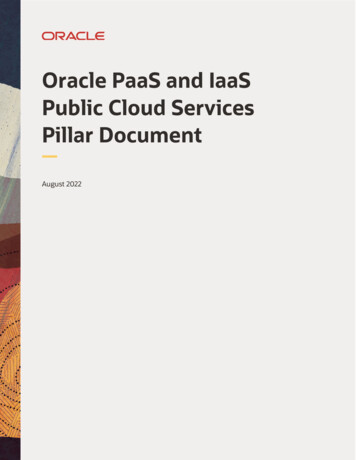Transcription
Oracle Utilities Customer Cloud ServiceIntegration to Oracle Field Service(Also applicable to Oracle Utilities Customer to Meter)Configuration GuideRelease 22AF56888-01May 2022
Oracle Utilities Customer Cloud Service Integration to Oracle Field Service Configuration GuideCopyright 2018, 2022 Oracle and/or its affiliates.
ContentsPreface. iAudience .iiDocumentation and Resources . iiUpdates to Documentation. iiiDocumentation Accessibility . iiiConventions. iiiAcronyms. iiiChapter 1Introduction . 1-1Overview of the Integration .1-2About Oracle Utilities Customer Cloud Service. 1-2About Oracle Field Service . 1-3About Oracle Integration Cloud . 1-3Software Requirements. 1-3Chapter 2Solution Architecture . 2-1Solution Diagram.2-2Synchronous. 2-2One-way Asynchronous. 2-3Business Flows .2-4Process Activity (Oracle Utilities Customer Cloud Service Initiated). 2-4Appointment Window Request (Oracle Utilities Customer Cloud Service Initiated). 2-5Interim Activity Status (Oracle Utilities Customer Cloud Service Initiated) . 2-7Device Verification (Oracle Field Service Initiated) . 2-8Create Activity (Oracle Field Service Initiated) . 2-9Activity Completion/Cancellation (Oracle Field Service Initiated) . 2-11Query Service Point (Oracle Field Service Initiated). 2-12Admin Sync (Oracle Integration Cloud Initiated). 2-14Chapter 3Configuring Oracle Utilities Customer Cloud Service . 3-1Configuring Admin Data.3-2Message Senders . 3-2Outbound Message Types . 3-5External System . 3-6External Application. 3-6Master Configuration. 3-8Activity Types . 3-9Adding Oracle Integration Cloud Certificates . 3-11Managing Catalog Services . 3-11Contents - iOracle Utilities Customer Cloud Service Integration to Oracle Field Service Configuration Guide
Chapter 4Configuring Oracle Field Service . 4-1Chapter 5Importing, Configuring, and Testing Integration Connections . 5-1Taking the Backup of an Existing Package .5-2Importing the Oracle Integration Cloud Package from Oracle Cloud Marketplace. 5-2Verifying the Package Import. 5-3Configuring Connections in Oracle Integration Cloud . 5-4Configuring Oracle Utilities SOAP CCS for CCS-OFSC Connection. 5-5Configuring Oracle Utilities REST for CCS-OFSC Connection. 5-5Configuring Oracle Utilities OFSC for CCS-OFSC Connection . 5-5Configuring Oracle Utilities REST OFSC Appmt for CCS-OFSC Connection . 5-6Configuring Oracle Utilities REST OFSC Admin Sync for CCS-OFSC . 5-6Configuring Agent (if applicable). 5-7Possible Combinations . 5-7Creating an Agent Group. 5-7Downloading Agent Installer . 5-8Installing On-Premises Agent . 5-8Setting up Certificates for Security. 5-9Chapter 6Configuring Lookups, Error Handling, and Email Notifications . 6-1Configuring Lookups .6-2Editing Lookups. 6-4Configuration Properties . 6-5Error Handling. 6-6Error Handling Ways. 6-6Resubmitting the Error Instances in Oracle Integration Cloud . 6-7Email Notifications . 6-7Chapter 7Extension Libraries in Oracle Integration Cloud. 7-1Chapter 8Customizations . 8-1Adding New Mappings.8-2Chapter 9Activating and Testing the Integration Flows. 9-1Prerequisites.9-2Activating Integration Flows . 9-2Testing the Integration Flows. 9-2Chapter 10Monitoring and Troubleshooting . 10-1Oracle Utilities Customer Cloud Service .10-2Oracle Utilities Customer Cloud Service Error Logs . 10-2Oracle Integration Cloud. 10-2Monitoring Integration Flows . 10-2Troubleshooting . 10-3Appendix ALimitations and Workarounds . A-1Oracle Field Service. A-2Oracle Utilities Customer Cloud Service . A-2Appendix BValidation Algorithms. B-1Inbound Communication . B-2Contents - iiOracle Utilities Customer Cloud Service Integration to Oracle Field Service Configuration Guide
Completion Events. B-2Contents - iiiOracle Utilities Customer Cloud Service Integration to Oracle Field Service Configuration Guide
PrefaceWelcome to the Oracle Utilities Customer Cloud Service Integration to Oracle FieldService Configuration Guide.The preface includes the following: Audience Documentation and Resources Updates to Documentation Documentation Accessibility Conventions AcronymsPreface - iOracle Utilities Customer Cloud Service Integration to Oracle Field Service Configuration Guide
AudienceAudienceThis document is intended for anyone implementing the integration of the followingproducts with Oracle Field Service: Oracle Utilities Customer Cloud Service Oracle Utilities Customer to MeterDocumentation and ResourcesFor more information regarding this integration, foundation technology and the edgeapplications, refer to the following documents:Product DocumentationResourceLocationOracle Utilities Customer CloudService Integration to Oracle FieldService /utilities/index.htmlOracle Utilities Customer to tries/energywater/c2m/Oracle Utilities Customer CloudService /utilities/customer-cloud-service/Oracle Field Service /fieldservice/22a/index.htmlAdditional DocumentationResourceLocationOracle Integration Cloud ServicedocumentationRefer to the OIC documentation on-cloud/index.htmlOracle SupportVisit My Oracle Support at https://support.oracle.com regularly to stay informed aboutupdates and patches.Access the support site for the Edge ApplicationCertification Matrix for Oracle Utilities products(Doc ID 1454143.1).Oracle Technology Network (OTN)Latest versions of tmlOracle Universityfor training opportunitieshttp://education.oracle.com/Preface - iiOracle Utilities Customer Cloud Service Integration to Oracle Field Service Configuration Guide
Updates to DocumentationUpdates to DocumentationThe complete Oracle Utilities Customer Cloud Service Integration to Oracle FieldService documentation set is available from Oracle Help Center at dex.html.Visit My Oracle Support for additional and updated information about the product.Documentation AccessibilityFor information about Oracle's commitment to accessibility, visit the Oracle AccessibilityProgram website at http://www.oracle.com/pls/topic/lookup?ctx acc&id docacc.Access to Oracle SupportOracle customers have access to electronic support for the hearing impaired. Visit:http://www.oracle.com/pls/topic/lookup?ctx acc&id info or http://www.oracle.com/pls/topic/lookup?ctx acc&id trsConventionsThe following text conventions are used in this document:ConventionMeaningboldfaceBoldface type indicates graphical user interface elements associated with anaction, or terms defined in text or the glossary.italicItalic type indicates book titles, emphasis, or placeholder variables for whichyou supply particular values.monospaceMonospace type indicates commands within a paragraph, URLs, code inexamples, text that appears on the screen, or text that you enter.AcronymsThe following terms are used in this document:TermExpanded FormOFSOracle Field ServiceOICOracle Integration CloudICSIntegration Cloud ServiceSOMOracle Utilities Service Order ManagementDVMDomain Value Map (Lookup)C2MOracle Utilities Customer to MeterCCSOracle Utilities Customer Cloud ServicePreface - iiiOracle Utilities Customer Cloud Service Integration to Oracle Field Service Configuration Guide
AcronymsTermExpanded FormSPService PointCISCustomer Information SystemSHService HistoryPreface - ivOracle Utilities Customer Cloud Service Integration to Oracle Field Service Configuration Guide
Chapter 1IntroductionImportant! This integration is applicable to both Oracle Utilities Customer To Meter(C2M) and Oracle Utilities Customer Cloud Service (CCS).Oracle Utilities Customer Cloud Service is used to reference the product in thedocument.This chapter provides an overview about Oracle Utilities Customer Cloud ServiceIntegration to Oracle Field Service using Oracle Integration Cloud. It focuses onsoftware requirements, Oracle Integration Cloud, and business standpoint of theintegration. It focuses on the following: Overview of the Integration About Oracle Utilities Customer Cloud Service About Oracle Field Service About Oracle Integration Cloud Software RequirementsIntroduction 1 - 1Oracle Utilities Customer Cloud Service Integration to Oracle Field Service Configuration Guide
Overview of the IntegrationOverview of the IntegrationOracle Utilities Customer Cloud Service Integration to Oracle Field Service helps tomanage a fieldwork originated in the Oracle Utilities Customer Cloud Service solution inOracle Field Service. The integration can be leveraged to create appointments andinitiate/update/cancel activities in the field using the Oracle Field Service solution.This integration now supports the Oracle Utilities Operational Device Managementactivities from Oracle Utilities Customer Cloud Service to Oracle Field Service. TheAsset Activity type in Oracle Utilities Customer Cloud Service has the service historytypes associated with it. The Asset type in Oracle Utilities Customer Cloud Service hasthe service history types associated with it. We can verify an Oracle Utilities OperationalDevice Management asset installed in Oracle Utilities Customer Cloud Service from theOracle Field Service mobile application, select a proper asset, perform installation, andenter measurements and service histories for the asset within a single closeout userinterface.The major business flows revolve around activities, appointments, devices, and servicepoints. The activities are created in Oracle Utilities Customer Cloud Service and sent toOracle Field Service for the mobile worker to perform the activity. The field activitycompletion information is sent from Oracle Field Service to Oracle Utilities CustomerCloud Service where it is processed by Service Order Management (SOM). In addition,the integration supports item/device verification, an ability to request for Oracle UtilitiesCustomer Cloud Service interim status of a field activity being processed by Oracle FieldService, create the related pick-up orders and Oracle Field Service queries for servicepoint information from Oracle Utilities Customer Cloud Service in order to create anunrelated pickup order.About Oracle Utilities Customer Cloud ServiceIt is a customer information system (CIS) combined with Oracle Utilities Meter DataManagement System and Oracle Utilities Operational Device Management as one singlesolution. It has pre-built integration with head-end and AMI systems and captures datafrom multiple sources and has multi-channel communication. With smart meters, thissolution is capable of managing any size of smart programs with varying maturity levels.Introduction 1 - 2Oracle Utilities Customer Cloud Service Integration to Oracle Field Service Configuration Guide
About Oracle Field ServiceVarious flows such as meter, person, service agreement, service points, meter reading,meter configuration are performed in a single application.About Oracle Field ServiceOracle Field Service is built on time-based, self-learning, and predictive technology,empowering to solve business problems while evolving the field service organization. Ithas various modules to choose, such as forecasting, routing, capacity, mobility,collaboration, core manage, smart location, customer communication, and more. Itleverages the performance pattern profiles to create optimal daily routes and schedulesand continues to learn as employee work patterns change over time.About Oracle Integration CloudOracle Integration Cloud is a unified platform to integrate the applications, automateprocesses, and create applications.Using the Process Builder the business processes can be rapidly designed, automated, andmanaged in the cloud. Using integrations connect the applications into a continuousbusiness flow. The integrations can be quickly developed and activated between both theapplications that live in the cloud; and the applications still live on premises. The lookupshelp to match application specific codes between the two applications.Integration Insights and Stream Analytics helps to simplify and extract business metricsand create custom dashboards.Software RequirementsThe following software is required for the integration to work: Oracle Utilities Customer to Meter Oracle Utilities Customer Cloud Service Oracle Integration Cloud Oracle Field ServiceFor specific application versions, refer to the Oracle Utilities Customer Cloud ServiceIntegration to Oracle Field Service Release Notes included in this release.Introduction 1 - 3Oracle Utilities Customer Cloud Service Integration to Oracle Field Service Configuration Guide
Chapter 2Solution ArchitectureThis chapter provides an overview of the application architecture used by the integration,including: Solution Diagram Business FlowsSolution Architecture 2 - 1Oracle Utilities Customer Cloud Service Integration to Oracle Field Service Configuration Guide
Solution DiagramSolution DiagramThe technical aspects involved in Oracle Utilities Customer Cloud Service Integration toOracle Field Service are: An integration between Oracle Utilities Customer Cloud Service and OracleField Service. The integration layer is made up of integration processes deployed on OracleIntegration Cloud. It uses web services and REST APIs to facilitate communication between thetwo applications. In the Oracle Utilities Customer Cloud Service initiated processes, outboundmessages are sent and Oracle Field Service uses REST API to receive themessages. In the Oracle Field Service initiated processes, events are triggered and OracleUtilities Customer Cloud Service uses inbound web services (IWS) to receive themessages.The integration patterns used in this solution are:Synchronous Synchronous One-way AsynchronousThe synchronous integration process:1. Receives request message from the source application.2. Transforms the message from source format to the target format. Lookups are usedfor data translations.3. Invokes the target application.4. Transforms the message (after invoking the target application) from the targetformat back to the source format. It sends back an acknowledgment/synchronousresponse.5. In case of any error, the global fault handler catches them and sends the transformederror message to the source application.6. An optional email notification is sent to the respective users as configured.Solution Architecture 2 - 2Oracle Utilities Customer Cloud Service Integration to Oracle Field Service Configuration Guide
One-way AsynchronousOne-way AsynchronousThe one-way asynchronous integration process:1. Receives request message from the source application.2. Transforms message from the source to the target format. Lookups are used for datatranslations.3. Invokes target application to send the request message.4. In case of any error, the global fault handler catches them.5. The error instance can be re-submitted from Oracle Integration Cloud. Refer to theError Handling section in Appendix 6: Configuring Lookups, Error Handling,and Email Notifications for more details.Solution Architecture 2 - 3Oracle Utilities Customer Cloud Service Integration to Oracle Field Service Configuration Guide
Business FlowsBusiness FlowsThe integration scope supports the following business processes: Process Activity (Oracle Utilities Customer Cloud Service Initiated) Appointment Window Request (Oracle Utilities Customer Cloud ServiceInitiated) Interim Activity Status (Oracle Utilities Customer Cloud Service Initiated) Device Verification (Oracle Field Service Initiated) Create Activity (Oracle Field Service Initiated) Activity Completion/Cancellation (Oracle Field Service Initiated) Query Service Point (Oracle Field Service Initiated) Admin Sync (Oracle Integration Cloud Initiated)Process Activity (Oracle Utilities Customer Cloud Service Initiated)This integration process is used to accept request from Oracle Utilities Customer CloudService to create, update, or cancel activities in Oracle Field Service. The information issent synchronously from Oracle Utilities Customer Cloud Service, regardless of theactivity type, and Oracle Field Service sends back a response.The following diagram shows a graphical representation of the Process Activityintegration process.Solution Architecture 2 - 4Oracle Utilities Customer Cloud Service Integration to Oracle Field Service Configuration Guide
Appointment Window Request (Oracle Utilities Customer Cloud Service Initiated)Business ProcessingThe integration process includes the following activities:1. Oracle Utilities Customer Cloud Service sends the create/update/cancel activityrequest to the Oracle Utilities CCS OFSC Activity Process integration processdeployed on Oracle Integration Cloud.2. The Oracle Utilities CCS OFSC Activity Process transforms the create/update/cancel activity request message from Oracle Utilities Customer Cloud Service to therequest message format in Oracle Field Service and invokes bulkUpdate API.3. Oracle Field Service sends the success or failure response to the integrationtransformed and sent to Oracle Utilities Customer Cloud Service.4. Any errors are reported back to Oracle Utilities Customer Cloud Service through theglobal fault handler.5. An optional email notification with error details is sent to the users configured in theSOMOFSC Email ID lookup.Technical DetailsThe following table describes the integration processes and the respective Oracle UtilitiesCustomer Cloud Service and Oracle Field Service artifacts used in this integrationprocess.ArtifactsValueIntegration Process NameOracle Utilities CCS OFSC Activity ProcessIntegration Package Nameoutl.ba.ccs ofsc fieldwork.1 0 0OFS BO/OperationActivity/Bulk Update ActivityOFS APIbulkUpdateCCS ointment Window Request (Oracle Utilities Customer Cloud ServiceInitiated)This integration process provides a list of available appointments.Oracle Utilities Customer Cloud Service sends the activity start and end date times fromthe Appointment portal and Oracle Field Service sends back the list of appointmentsavailable during that time window.Solution Architecture 2 - 5Oracle Utilities Customer Cloud Service Integration to Oracle Field Service Configuration Guide
Appointment Window Request (Oracle Utilities Customer Cloud Service Initiated)The following diagram shows a graphical representation of the Appointment WindowRequest integration process.Business ProcessingThe integration process includes the following activities:1. Oracle Utilities Customer Cloud Service sends the get available appointment requestto Oracle Utilities CCS OFSC Appointment Get integration process deployed onOracle Integration Cloud.2. The Oracle Utilities CCS OFSC Appointment Get process transforms the requestmessage from Oracle Utilities Customer Cloud Service to the request messageformat in Oracle Field Service and invokes the activityBookingOptions REST API.3. Oracle Field Service sends the success or failure response to the integra
Oracle Utilities Customer Cloud Service Integration to Oracle Field Service Configuration Guide Audience This document is intended for anyone implementing the integration of the following products with Oracle Field Service: Oracle Utilities Customer Cloud Service Oracle Utilities Customer to Meter Documentation and Resources