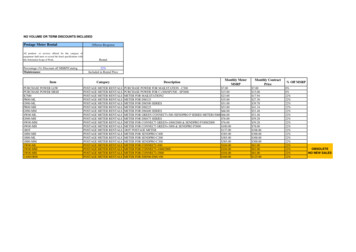Transcription
Oracle Utilities Meter Solution CloudServiceOverview GuideRelease 22AF52862-02April 2022
Oracle Utilities Meter Solution Cloud Service Release 22A Overview GuideCopyright 2012, 2022 Oracle and/or its affiliates.
ContentsChapter 1Meter Solution Cloud Service Overview Guide . 1-1Chapter 2Meter Solution Cloud Service Overview . 2-1Welcome to Oracle Utilities Meter Solution Cloud Service. 2-2Oracle Utilities Meter Solution Cloud Service Applications. 2-3Oracle Utilities Meter Solution Cloud Service Documentation . 2-4Supported Client Platforms and Browsers . 2-5Supported Integrations . 2-6Application Integrations. 2-6Head-End System Integrations . 2-6Using Oracle Utilities Testing Accelerator with Oracle Utilities Meter Solution Cloud Service . 2-7High-Level Roles and Responsibilities . 2-9Hardware, Storage, Technology, and Application Software. 2-9Security. 2-9Database . 2-9Implementation, Configuration, and Extensions. 2-10Patching and Upgrading. 2-10Batch Processing . 2-10Support . 2-11Integration . 2-11Performance Guidelines .2-12Initial Measurement Data and Event Processing . 2-12Usage Transactions . 2-13User Interfaces. 2-13Commands and Events . 2-13General Topics . 2-14Functional Limitations and Restrictions .2-15Usage and Event Data Formats. 2-15Smart Meter Commands . 2-15Operational Readiness Advisory .2-16Chapter 3Implementation Support and Live Operate Services . 3-1Implementation Support Services. 3-2Live Operate Services . 3-4Chapter 4Oracle Utilities Cloud ServicesThird Party Software and Licenses. 4-1Third Party Software Notices . 4-2Third Party Software Licenses. 4-7Notice Concerning Use of Software Covered Under the Apache 2.0 License . 4-7Contents - 1Oracle Utilities Meter Solution Cloud Service Overview Guide
Notice Concerning Use of Software Covered Under the BSD 2-clause or 3-clause License . 4-12Notice Concerning Use of Google Software. 4-12Notice Concerning Use of Software Covered Under the MIT License . 4-13Notice Concerning Use of DOM4J . 4-14Notice Concerning Use of JSON . 4-14Notice Concerning Use of OCI SDK for JAVA . 4-15Notice Concerning Use of Python . 4-15Notice Concerning Usage of Software Covered Under the GNU General Public License. 4-30Notice Concerning Usage of ICU . 4-35Notice Concerning Use of Simple Logging Facade for Java (SLF4J). 4-42Notice Concerning Use of Velocity Engine. 4-44Contents - 2Oracle Utilities Meter Solution Cloud Service Overview Guide
Chapter 1Meter Solution Cloud Service Overview GuideWelcome to the Oracle Utilities Meter Solution Cloud Service Overview Guide. Thisdocument provides an overview of the Oracle Utilities Meter Solution Cloud Service,including: Meter Solution Cloud Service Overview Implementation Support and Live Operate Services Oracle Utilities Cloud Services Third Party Software and LicensesMeter Solution Cloud Service Overview Guide 1 - 1Oracle Utilities Meter Solution Cloud Service Overview Guide
Chapter 2Meter Solution Cloud Service OverviewThis chapter provides an overview of the Oracle Utilities Meter Solution Cloud Service,including: Welcome to Oracle Utilities Meter Solution Cloud Service Oracle Utilities Meter Solution Cloud Service Applications Oracle Utilities Meter Solution Cloud Service Documentation Supported Client Platforms and Browsers Supported Integrations High-Level Roles and Responsibilities Performance Guidelines Functional Limitations and Restrictions Operational Readiness AdvisoryMeter Solution Cloud Service Overview 2 - 1Oracle Utilities Meter Solution Cloud Service Overview Guide
Welcome to Oracle Utilities Meter Solution Cloud ServiceWelcome to Oracle Utilities Meter Solution Cloud ServiceOracle Utilities Meter Solution Cloud Service is used to maintain information aboutmeters and the service points at which they are installed. The solution provides a meansof recording measurements and events associated with meters in the field as well as theability to compute usage for the recorded measurements, and process smart metercommands.Oracle Utilities Meter Solution Cloud Service comprises the following functional areas: Asset Management: Maintenance of physical assets, including meters andcomponents Device Management: Maintenance of physical meters in the field Device Installation: Maintenance of service points and the installation of metersin the field. This includes the means of registering outside systems to OracleUtilities Meter Data Management for provider/consumer-specific processing ofmeter events and activities Validation, Editing, and Estimation (VEE): Maintenance of measurement dataand the engine used to validate and modify that data as it comes in Usage Management: Calculation of billable usage recorded on devices, applyingfactors and dividing the usage into configurable time of use periods Aggregation: Summarization of measurement data for reporting and analysispurposes Data Synchronization: Synchronization of data between Oracle Utilities MeterData Management and other Oracle Utilities applications (including OracleUtilities Operational Device Management and Oracle Utilities Customer Careand Billing). Note: Separate licenses and middleware tools may be required forthese integrations. Oracle Utilities DataConnect: Extraction of consumption and master data foruse in external systems. Smart Grid Gateway: Payload Processing and Smart Meter Commands Service Order Management: Used to manage field service work like start serviceor disconnect for non-pay. Oracle Utilities Cloud Service Foundation: tools used to orchestrate andautomate infrastructure related processes and migrate data from legacyapplications into the cloud service. Oracle Utilities Analytics Visualization: a suite of analytics applications thatprovides access to real-time data for self service exploration, discovery,visualization, and analysis. It includes rich pre-built analytical data models,metrics, and key performance indicators that allow you to derive strategicinsights from your data.Meter Solution Cloud Service Overview 2 - 2Oracle Utilities Meter Solution Cloud Service Overview Guide
Oracle Utilities Meter Solution Cloud Service ApplicationsOracle Utilities Meter Solution Cloud Service ApplicationsOracle Utilities Meter Solution Cloud Service includes the following applications: Oracle Utilities Meter Data Management Oracle Utilities Smart Grid Gateway Oracle Utilities Smart Grid Gateway Adapter for Itron OpenWay Oracle Utilities Smart Grid Gateway Adapter for Landis Gyr Oracle Utilities Smart Grid Gateway Adapter for Sensus RNI Oracle Utilities Smart Grid Gateway Adapter for Silver Spring Networks Oracle Utilities Smart Grid Gateway MV-90 Adapter for Itron Oracle Utilities Service Order Management Oracle Utilities Operational Device Management Oracle Utilities Cloud Service Foundation Oracle Utilities Analytics Visualization Oracle Utilities Testing Accelerator Oracle Analytics PublisherMeter Solution Cloud Service Overview 2 - 3Oracle Utilities Meter Solution Cloud Service Overview Guide
Oracle Utilities Meter Solution Cloud Service DocumentationOracle Utilities Meter Solution Cloud ServiceDocumentationConfiguration and use of Oracle Utilities Meter Solution Cloud Service is described in thefollowing documentation: Oracle Utilities Meter Solution Cloud Service User Guides, comprising: Oracle Utilities Meter Solution v2.5.0.0.0 Business User Guide Oracle Utilities Meter Solution v2.5.0.0.0 Administrative User GuideOracle Utilities Cloud Services 22A documentation, including: Oracle Utilities Cloud Service Foundation Administrative User Guide Oracle Utilities Cloud Services Administration Guide Oracle Utilities Cloud Services Implementation Guide Oracle Utilities Cloud Services Database Changes Guide Oracle Utilities Cloud Services Frequently Asked Questions Guide Oracle Utilities Cloud Services Security Guide Oracle Utilities Cloud Services Update Policy Guide Oracle Utilities Cloud Services Cloud Operations Guide Oracle Utilities Testing Accelerator documentation Oracle Utilities Analytics Visualization User GuideMeter Solution Cloud Service Overview 2 - 4Oracle Utilities Meter Solution Cloud Service Overview Guide
Supported Client Platforms and BrowsersSupported Client Platforms and BrowsersUsers access Oracle Utilities Meter Solution Cloud Service via a supported web browser.Oracle Utilities Meter Solution Cloud Service supports the following operating system &web browser combinations:Operating SystemWeb BrowserWindows 10Firefox ESR 91 Google Chrome for Enterprise 96 Microsoft Edge (Chromium-based) 96 (seethe Microsoft Edge Release Schedule for moreinformation)The recommended monitor resolution is 1920 X 1080 or higher with the browser zoomlevel set at 100%. The application can be used with lower resolution monitors and/or at agreater than 100% browser zoom level, but users may need to use horizontal scrolling onsome pages.Meter Solution Cloud Service Overview 2 - 5Oracle Utilities Meter Solution Cloud Service Overview Guide
Supported IntegrationsSupported IntegrationsOracle Utilities Meter Solution Cloud Service supports integration with a number ofother products. See the following sections for details: Application Integrations Head-End System Integrations Using Oracle Utilities Testing Accelerator with Oracle Utilities Meter SolutionCloud ServiceApplication IntegrationsThe table below lists Oracle products and applications that can be integrated with OracleUtilities Meter Solution Cloud Service, and provides the product name and version, cloudservice version(s), and the integration platform that enables the integration.Oracle ProductCloudServiceVersion(s)Integration PlatformOracle Utilities Customer Care andBilling v2.9.0.0*MSCS 22AOracle SOA Suite v12.2.1.3 orhigher**Oracle Utilities Customer Care andBilling v2.8.0.0*MSCS 22AOracle SOA Suite v12.2.1.3 orhigher**Oracle Utilities Customer Care andBilling v2.7.0.3*MSCS 22AOracle SOA Suite v12.2.1.3 orhigher**Oracle Utilities Customer Care andBilling v2.6.0.1*MSCS 22AOracle SOA Suite v12.2.1.3 orhigher**Oracle Utilities Network ManagementSystem v2.4.0.x, v2.5.0.x*MSCS 22AOracle SOA Suite v12.2.1.3 orhigher*** Future releases of Oracle Utilities Meter Solution Cloud Service will support integrationwith this version of Oracle Utilities Network Management System through the end of PremierSupport.** The above integrations require separate licenses.Head-End System IntegrationsOracle Utilities Meter Solution Cloud Service supports integration with a number ofvendor-specific head-end systems via Oracle Smart Grid Gateway Adapters (included aspart of Oracle Utilities Meter Solution Cloud Service). The table below lists the supportedversions of head-end system for each Adapter available with Oracle Utilities MeterSolution Cloud Service.AdapterHead-End System VersionAdapter for Itron OpenWay7.0Itron OpenWay Operations Center SR 5.3, 5.4Adapter for Landis GyrGridstream Command Center 7.5, 8.1Meter Solution Cloud Service Overview 2 - 6Oracle Utilities Meter Solution Cloud Service Overview Guide
Using Oracle Utilities Testing Accelerator with Oracle Utilities Meter Solution Cloud ServiceAdapterHead-End System VersionAdapter for Sensus RNISensus RNI 4.10Adapter for Silver Spring NetworksUtilityIQ Version 4.10, 4.12, 4.14, 5.0, 5.1MV-90 Adapter for ItronN/ASGG supports the .mv9 binary, mainframe dataformat.Using Oracle Utilities Testing Accelerator with Oracle Utilities MeterSolution Cloud ServiceOracle Utilities Testing Accelerator (OUTA) is a testing framework based on Java andSelenium used for automated testing of Oracle Utilities applications and cloud services. Itallows for developing, managing and executing web service and user interface basedautomated tests, using meta-data based approach, without any programming language.Oracle Utilities Testing Accelerator has a user friendly graphical web interface thatenables people without much programming knowledge to develop automated test flows.Along with the automation framework, Oracle Utilities Testing Accelerator includes anaccelerator that supports automated testing of Oracle Utilities cloud services, such asOracle Utilities Customer Cloud Service and Oracle Utilities Work and Asset CloudService. The accelerator contains several hundred re-usable components that are themodular building blocks of an automated test flow. The Oracle Utilities TestingAccelerator user interface allows for these components to be laced together to form anautomated test flow. The test data can then be coupled to the automated test flow andexecuted using the browser-based execution engine within the Oracle Utilities TestingAccelerator web application.The browser-based test execution engine should be used for the execution of web servicebased test automation flows. In addition to the web interface, Oracle Utilities TestingAccelerator includes an eclipse IDE plugin that supports the execution of tests from localdesktops or laptops. This mode should be used for executing user interface based teststhat are developed using the Oracle Utilities Testing Accelerator web application. Thescript generation engine in the Oracle Utilities Testing Accelerator web interface autogenerates the scripts for user interface based tests, which can then be executed via theEclipse IDE (with the Oracle Utilities Testing Accelerator plugin).The following features of Oracle Utilities Testing Accelerator have been enhanced so thatthey work with Oracle Utilities cloud services:1. For executing the web service based test automation flows, the Flow Configurationthat contains the web service URL along with additional properties such as smtpserver, etc is pre-defined to work with Oracle Utilities cloud services. Users need notcreate a new Flow Configuration.See the Executing Test Flows and Executing Test Flows Using a Browsersections in the Oracle Utilities Testing Accelerator User Guide for more information.2. For generating components using the component generator tool, the completeWSDL URL need not be specified in the field, only the web service end point nameneeds to be provided.Meter Solution Cloud Service Overview 2 - 7Oracle Utilities Meter Solution Cloud Service Overview Guide
Using Oracle Utilities Testing Accelerator with Oracle Utilities Meter Solution Cloud ServiceSee the Development Accelerator Tools and Component Generation Toolsections in the Oracle Utilities Testing Accelerator User Guide for more information.3. For fetching test data from the Oracle Utilities cloud services, the WSDL URL neednot be specified, only the web service end point name should be specified.See the Fetching Test Data From an Utilities Application section in the OracleUtilities Testing Accelerator User Guide for more information.4. Oracle Utilities Testing Accelerator is integrated with Oracle Cloud InfrastructureIdentity and Access Management (IAM) when using it with cloud services. Themanagement of users in Oracle Utilities Testing Accelerator web application shouldbe done through IAM. See Identity and Access Management with IdentityDomains in the Oracle Utilities Cloud Services Administration Guide for moreinformation about creating and managing users.Meter Solution Cloud Service Overview 2 - 8Oracle Utilities Meter Solution Cloud Service Overview Guide
High-Level Roles and ResponsibilitiesHigh-Level Roles and ResponsibilitiesThis section outlines high-level roles and responsibilities involved in the deployment,configuration, and maintenance of Oracle Utilities cloud services, and the partyresponsible for each. The Owner column in the tables below indicates the partyresponsible for each role and responsibility.Hardware, Storage, Technology, and Application SoftwareRole and ResponsibilityOwnerProvide, deploy and monitor hardware and storageOracleProvide, deploy, run and monitor all required technology (e.g containers,operating systems, databases, clustering, monitoring, tracing)OracleProvide, deploy, run and monitor all Oracle Utilities base applicationsoftwareOracleRole and ResponsibilityOwnerMonitor cloud service infrastructure securityOracleAdminister Oracle network securityOracleAdminister customer network security, including integrating with the OraclenetworksCustomerConfigure & maintain cloud service users and accessCustomerIntegrate with Oracle networksCustomerRole and ResponsibilityOwnerDatabase administration services (monitoring, administration, etc)OracleBackup and RestoreOracleBackup retentionOracleData replication for Disaster Recovery (where applicable)OracleDisaster Recovery database fail-overOracleRefresh of TEST DB from PROD (upon request and within prescribedlimits)OracleSecurityDatabaseMeter Solution Cloud Service Overview 2 - 9Oracle Utilities Meter Solution Cloud Service Overview Guide
Implementation, Configuration, and ExtensionsRole and ResponsibilityOwnerInformation Lifecycle ManagementCustomerImplementation, Configuration, and ExtensionsRole and ResponsibilityOwnerPlan and execute implementation projectCustomerPerform configuration of enterprise software features and functionsCustomerExecute functional, system, load and performance testing of configurationand extensionsCustomerEnsure operational readinessCustomerSchedule all gate review servicesCustomerPatching and UpgradingRole and ResponsibilityOwnerPatch and upgrade underlying infrastructure softwareOraclePatch and upgrade Oracle Utilities base application softwareOracleDecide the cloud service upgrade schedule (within prescribed limits)CustomerTrigger environment upgrades (Development, Test and Production)CustomerPerform regression testing of configuration and extensions after patching /upgradesCustomerRole and ResponsibilityOwnerMonitor underlying batch infrastructureOracleProvide infrastructure logs for batch incidentsOracleResolve infrastructure batch issuesOracleDetermine batch scheduleCustomerMonitor batch stream/job completionCustomerPerform first level investigation of batch issuesCustomerProvide customer logs of batch incidentsCustomerBatch ProcessingMeter Solution Cloud Service Overview 2 - 10Oracle Utilities Meter Solution Cloud Service Overview Guide
SupportRole and ResponsibilityOwnerResolve functional batch issues and stream/job restartCustomerResolve data issuesCustomerRole and ResponsibilityOwnerTriage, analyze, and resolve issues with the cloud serviceOracleTriage, analyze, and resolve issues with configuration and extensionsCustomerRaise Service Requests via My Oracle Support and provide all requestedinformationCustomerRole and ResponsibilityOwnerProvide productized integrations (where explicitly agreed)OracleIntegrate Oracle Utilities cloud services with all other services orapplicationsCustomerSupportIntegrationMeter Solution Cloud Service Overview 2 - 11Oracle Utilities Meter Solution Cloud Service Overview Guide
Performance GuidelinesPerformance GuidelinesThis section provides a number of performance-related guidelines and recommendationsto take into account when implementing Oracle Utilities Meter Solution Cloud Service.This includes guidelines related to the following: Initial Measurement Data and Event Processing Usage Transactions User Interfaces Commands and Events General TopicsInitial Measurement Data and Event Processing Initial Measurement and Event Loading: The initial measurement data andevent loading processes should be scheduled to avoid overlap with other intenseprocesses. For instance, do not produce bill determinants when loading meterreadings.In addition, when processing measurement data coming from head end systems,payload files should be broken up into multiple files of approximately the samesize (containing approximately 100 measurement records each) to allow forparallel processing.When processing files of varying sizes, the chunkSize parameter can be used tofacilitate improved processing throughput by distributing work across multiplebatch threads. See Common Parameters in the Oracle Utilities Meter SolutionAdministrative User Guide for more information about the chunkSize parameter. VEE Rules: Any VEE Rules, whether provided as part of base product orcustom developed, should be configured to query no more than 30 cumulativedays of historical data (i.e., High/Low) to achieve an efficient data loadingprocess. Raw Data: The raw data section of the initial measurement data record shouldnot be populated in a production environment. Tracing: Use the Trace section of the IMD Log to troubleshoot VEE rules.When an initial measurement data is in Pending status, the Trace On button canbe used to trace all VEE Rules fired during initial measurement data processing.Once processing is complete, view the Log tab of the initial measurement dataand review the results in the IMD Trace Log zone. For any custom developedVEE rules, the average run time should be no longer than the average run timeof other base product VEE rules. VEE and Usage Rule Configuration: VEE and usage rule configurations canaffect performance; test runs are needed during implementation to tune theseprocesses. Initial Measurement Data Business Objects: Avoid modifying the initialmeasurement data business objects.Meter Solution Cloud Service Overview 2 - 12Oracle Utilities Meter Solution Cloud Service Overview Guide
Usage TransactionsUsage Transactions Number of Usage Transactions: The number of usage transactions per dayshould not exceed 20% of the total service point volume. Daily Scalar Usage Rule: The Daily Scalar Usage usage rule should be usedwhen calculating usage for frequently read scalar channels (one or more readingper day). This rule only exports the beginning and ending readings. Vector and Service Quantity Math Rule: Only use the Vector and ServiceQuantity Math rule when other usage rules cannot perform the samecalculations. For example, although the Vector and Service Quantity Math rulecan perform TOU mapping, you should use the Get TOU Mapped Usage rule ifTOU mapping functionality is the only requirement. Measurement Data in Usage Transactions: Minimize the amount ofmeasurement data included in the Usage Transaction results, as individualinterval records included with the usage transaction will slow down processing.Saving derived interval data and sending the data to an external system via theSave Interval Vector and Extract Interval Data options on the Vector andService Quantity Math and Get Interval Data usage rules can have a noticeableimpact on usage transaction processing. Usage transaction processing can beimproved by up to 45% if extraction of interval data is eliminated. Use of theseoptions should be limited to situations in which they are absolutely required. Interval Data Export: Usage transactions should not be used as an ETL tool toperform the mass export of interval data. Zones: For better performance, user interface zones should be initially collapsedwhen not required for 90% or more of business processes. The initial state ofzones (collapsed or not) can be controlled via the Portal Preferences tab on theUser portal. Number of Records: The number of records returned to the user interface fora zone should be limited to 50 rows when building custom zones against largetransactional tables. Troubleshooting Screens: To troubleshoot a screen in the user interface, clickPreferences in the top right corner of the application and choose the PortalPreferences tab. Choose the appropriate portal and set all zones to "InitiallyCollapsed". Navigate back to the screen that has performance issues, expand thezones one by one, and measure the execution time of each zone. This should bean accurate step-by-step representation of the full screen execution. Performance Optimization: For optimal user interface performance, laptopusers should ensure their computer is in high performance mode.User InterfacesCommands and Events Meter Events: Only meter events that have significant business value should beimported into the cloud service. These are generally events that involve billing oroutage processes. Superfluous events such as hourly meter communicationconfirmations should not be sent to the service.Meter Solution Cloud Service Overview 2 - 13Oracle Utilitie
Oracle Utilities Cloud Service Foundation: tools used to orchestrate and automate infrastructure related processes and migrate data from legacy applications into the cloud service. Oracle Utilities Analytics Visualization: a suite of analytics applications that provides access to real-time data for self service exploration, discovery,