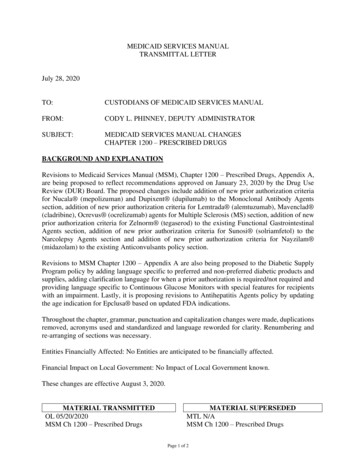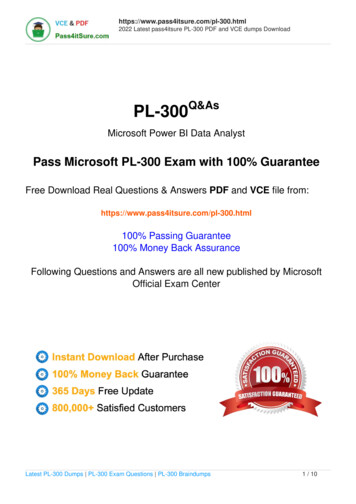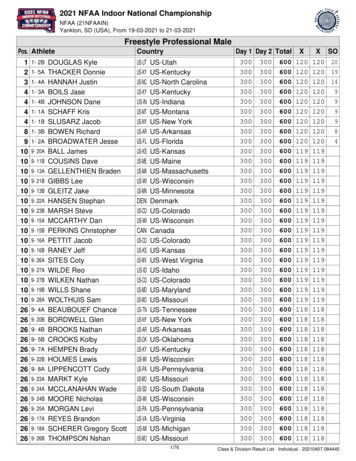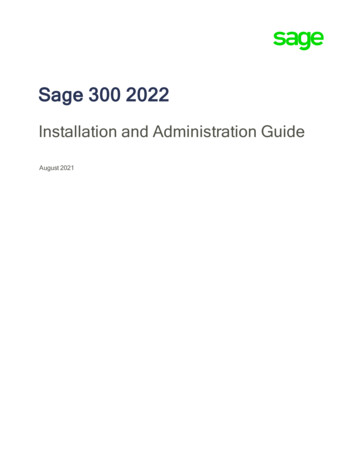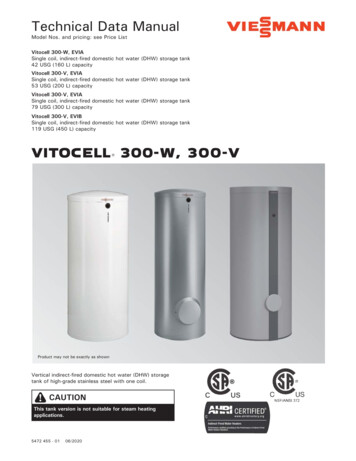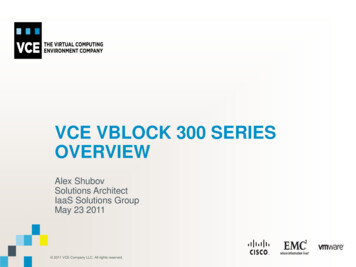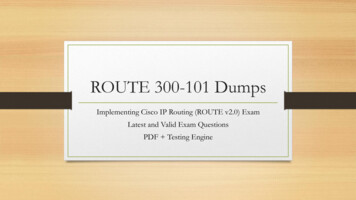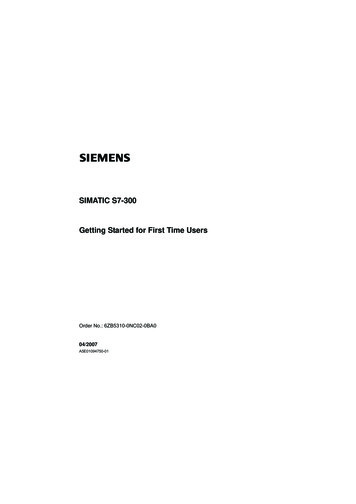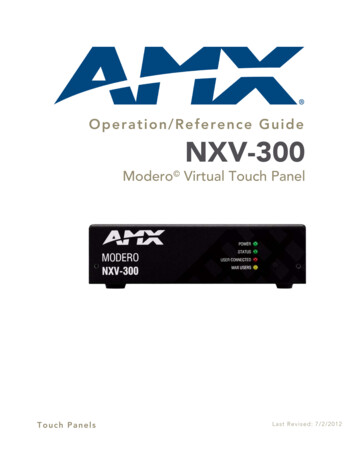
Transcription
Operation/Reference GuideNXV-300Modero Virtual Touch PanelTouch PanelsL a s t R e v i s e d : 7 /2 / 2 0 1 2
AMX Limited Warranty and DisclaimerThis Limited Warranty and Disclaimer extends only to products purchased directly from AMX or an AMX Authorized Partner whichinclude AMX Dealers, Distributors, VIP’s or other AMX authorized entity.AMX warrants its products to be free of defects in material and workmanship under normal use for three (3) years from the date ofpurchase, with the following exceptions: Electroluminescent and LCD Control Panels are warranted for three (3) years, except for the display and touch overlay components are warranted for a period of one (1) year. Disk drive mechanisms, pan/tilt heads, power supplies, and MX Series products are warranted for a period of one (1) year. AMX lighting products are guaranteed to switch on and off any load that is properly connected to our lighting products, as longas the AMX lighting products are under warranty. AMX also guarantees the control of dimmable loads that are properly connected to our lighting products. The dimming performance or quality there of is not guaranteed, impart due to the random combinations of dimmers, lamps and ballasts or transformers. AMX software is warranted for a period of ninety (90) days. Batteries and incandescent lamps are not covered under the warranty. AMX AutoPatch Epica, Modula, Modula Series4, Modula CatPro Series and 8Y-3000 product models will be free of defects inmaterials and manufacture at the time of sale and will remain in good working order for a period of three (3) years following thedate of the original sales invoice from AMX. The three-year warranty period will be extended to the life of the product (LimitedLifetime Warranty) if the warranty card is filled out by the dealer and/or end user and returned to AMX so that AMX receives itwithin thirty (30) days of the installation of equipment but no later than six (6) months from original AMX sales invoice date. Thelife of the product extends until five (5) years after AMX ceases manufacturing the product model. The Limited Lifetime Warrantyapplies to products in their original installation only. If a product is moved to a different installation, the Limited Lifetime Warrantywill no longer apply, and the product warranty will instead be the three (3) year Limited Warranty.All products returned to AMX require a Return Material Authorization (RMA) number. The RMA number is obtained from the AMXRMA Department. The RMA number must be clearly marked on the outside of each box. The RMA is valid for a 30-day period. Afterthe 30-day period the RMA will be cancelled. Any shipments received not consistent with the RMA, or after the RMA is cancelled, willbe refused. AMX is not responsible for products returned without a valid RMA number.AMX is not liable for any damages caused by its products or for the failure of its products to perform. This includes any lost profits, lostsavings, incidental damages, or consequential damages. AMX is not liable for any claim made by a third party or by an AMX Authorized Partner for a third party.This Limited Warranty does not apply to (a) any AMX product that has been modified, altered or repaired by an unauthorized agent orimproperly transported, stored, installed, used, or maintained; (b) damage caused by acts of nature, including flood, erosion, or earthquake; (c) damage caused by a sustained low or high voltage situation or by a low or high voltage disturbance, including brownouts,sags, spikes, or power outages; or (d) damage caused by war, vandalism, theft, depletion, or obsolescence.This limitation of liability applies whether damages are sought, or a claim is made, under this warranty or as a tort claim (includingnegligence and strict product liability), a contract claim, or any other claim. This limitation of liability cannot be waived or amended byany person. This limitation of liability will be effective even if AMX or an authorized representative of AMX has been advised of thepossibility of any such damages. This limitation of liability, however, will not apply to claims for personal injury.Some states do not allow a limitation of how long an implied warranty last. Some states do not allow the limitation or exclusion of incidental or consequential damages for consumer products. In such states, the limitation or exclusion of the Limited Warranty may notapply. This Limited Warranty gives the owner specific legal rights. The owner may also have other rights that vary from state to state.The owner is advised to consult applicable state laws for full determination of rights.EXCEPT AS EXPRESSLY SET FORTH IN THIS WARRANTY, AMX MAKES NO OTHER WARRANTIES, EXPRESSED ORIMPLIED, INCLUDING ANY IMPLIED WARRANTIES OF MERCHANTABILITY OR FITNESS FOR A PARTICULAR PURPOSE. AMXEXPRESSLY DISCLAIMS ALL WARRANTIES NOT STATED IN THIS LIMITED WARRANTY. ANY IMPLIED WARRANTIES THATMAY BE IMPOSED BY LAW ARE LIMITED TO THE TERMS OF THIS LIMITED WARRANTY. EXCEPT AS OTHERWISE LIMITEDBY APPLICABLE LAW, AMX RESERVES THE RIGHT TO MODIFY OR DISCONTINUE DESIGNS, SPECIFICATIONS, WARRANTIES, PRICES, AND POLICIES WITHOUT NOTICE.
Table of ContentsTable of Contents .1Overview .5Product Specifications . 5Installation .7Wiring and Connections. 7Ethernet 10/100 Base-T RJ-45 Wiring Configuration . 7PoE (Power Over Ethernet) . 8Setup Pages and Descriptions .9Overview . 9Determining the IP Address of the NXV-300 . 9Zero-Configuration Client . 9Accessing the NXV-300. 10Status. 11Display . 12Panel Information . 13Panel Information - Info Tab. 13Panel Information Page - Config Tab . 14Panel Information Page - File Tab . 15File Information Page - Project Tab. 16Protected Setup Page. 17Protected Settings Page Icons . 19System Settings Page. 20System Settings Page - IP Tab. 20System Settings - Master Tab. 21G4 Web Control Page . 23Password Page . 24Panel Statistics Page . 25Panel Statistics - ICSP Tab . 25Panel Statistics - Blinks Tab . 26Connection Utility . 27NetLinx Programming .29Button Assignments . 29Page Commands . 29@APG .@CPG .@DPG .@PDR.MVP-9000i Modero Wireless Touch Panel with Intercom292930301
@PHE .@PHP .@PHT .@PPA .@PPF.@PPG .@PPK .@PPM.@PPN .@PPT.@PPX .@PSE .@PSP .@PST .PAGE .PPOF.PPOG .PPON .303030313131313232323233333333343434Programming Numbers for Colors, Fonts, and Borders . 35RGB Triplets and Names For Basic 88 Colors . 35Font Styles and ID Numbers. 37Border Styles And Programming Numbers . 38" " Button Commands . 40 ANI . APF . BAT. BAU . BCB. BCF . BCT . BDO. BFB . BIM . BMC. BMF . BMI . BML . BMP . BNC . BNN. BNT. BOP . BOR . BPP . BRD . BSF . BSM . BVL 50MVP-9000i Modero Wireless Touch Panel with Intercom
BVN. BVP . BVT . BWW . CPF. DPF . ENA. FON . GDI. GIV . GLH . GLL. GRD. GRU. GSC . GSN. ICO. JSB . JSI . JST . SHO. TEC. TEF . TOP . TXT. 565656Text Effect Names . 57Button Query Commands . 58?BCB.?BCF .?BCT .?BMP .?BOP .?BRD .?BWW.?FON .?ICO .?JSB.?JSI.?JST.?TEC .?TEF .?TXT .596060616162626363646465656666Panel Runtime Operations . 67@AKB .AKEYB .AKEYP .AKEYR .@AKP.MVP-9000i Modero Wireless Touch Panel with Intercom67676767683
@AKR .@EKP .PKEYP .@PKP .SETUP .SLEEP.TPAGEON .TPAGEOFF.@VKB .WAKE .68686868696969696969Input Commands. 70 KPS . 70 VKS . 70Embedded codes . 71Panel Setup Commands . 72@PWD . 72 PWD . 72@RPP. 72Dynamic Image Commands. 73 BBR . RAF . RFR . RMF . RSR . RAF .737373737374Appendix A: Telnet Commands .75Overview . 75Establishing a Terminal Connection Via Telnet . 75Terminal Commands . 76Appendix B - Troubleshooting .794MVP-9000i Modero Wireless Touch Panel with Intercom
OverviewOverviewThe NetLinx NXV-300 Modero Virtual Touch Panel (FG2263-01) is a small rack-mountable device (similar insize to an NI-700 NetLinx Controller) that allows users to access a network via any PC or Macintosh computervia Virtual Network Connection (VNC). Instead of using an actual touch screen to interface with a network,users navigate to the device using a browser (Internet Explorer, Firefox and Safari for PCs and Firefox andSafari for Macs) and login with a username and password.Status LEDsReset button(front)Ethernet port(rear)FIG. 1 NXV-300 Modero Virtual Touch PanelProduct SpecificationsNXV-300 (FG2263-01) SpecificationsFront PanelComponents: Power LED (green): Lights to indicate that the unit has powered up. Any state other than on indicates the unit is either not powered, or has not completedboot up. Status LED (green): Lights to show the status of the connection between the NXV300 and the Master. User Connected LED (red): Lights to indicate a user remotely accessing the device. Maximum User LED (yellow): Lights to indicate that the device has the maximumnumber of users (3) connected to it. Reset Button: Holding reset button for 5 seconds will access the Setup pages.Holding reset button for 30 seconds will reset the device to factory defaults.Rear PanelConnectors: Ethernet Port - 10/100 Ethernet with PoE. LEDs show communication activity,connection status, speeds, and mode information:SPD (speed) - Yellow LED lights On when the connection speed is 100 Mbps andturns Off when the speed is 10 Mbps.L/A (link/activity) - Green LED lights On when the Ethernet cables are connected andterminated correctly, and blinks when receiving Ethernet data packets.Power Requirements: Maximum power draw: 2.2 watts PoE powered – no local Power Supply needed IEEE 802.3af CompliantMemory: 64 Mbytes of RAMDimensions (HWD):1.63" x 5.50" x 4.06" (4.13 cm x 13.97 cm x 10.32 cm)Weight:1.40 lbs. (0.64 kg) 256 Mbytes of FLASHNXV-300 Modero Virtual Touch Panel5
OverviewNXV-300 Specifications (Cont.)OperatingEnvironment: Operating Temperature: 32 F - 104 F (0 C - 40 C) Relative Humidity: 5% to 85% non-condensing Intended for indoor use onlyCertifications: FCC Class B CE IEC60950 RoHSOther AMXEquipment: PS-POE-AF PoE Injector (FG423-80) AC-DIN-CS3 DIN Rail Mounting Bracket (FG532-01) AC-RK Accessory Rack Kit (FG515)The NXV-300 can be used in most A
6 NXV-300 Modero Virtual Touch Panel The NXV-300 can be used in most AMX networks as a controlling touch panel, as shown in FIG. 2: NXV-300 Specifications (Cont.) Operating Environment: Operating Temperature: 32 F - 104 F (0 C - 40 C) Relative Humidity: 5% to 85% non-condensing Intended for indoor use only Certifications .