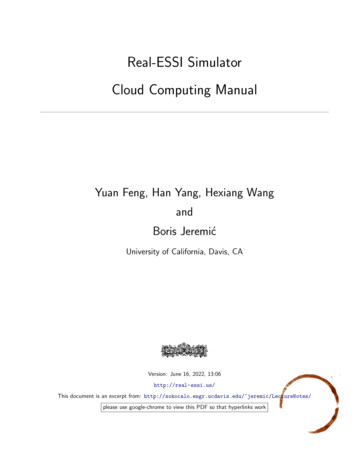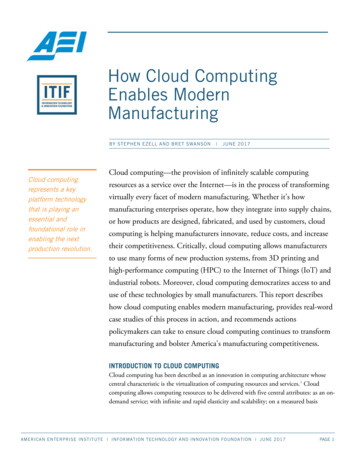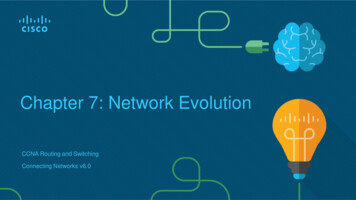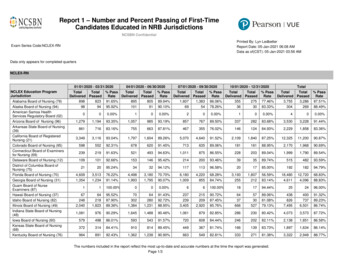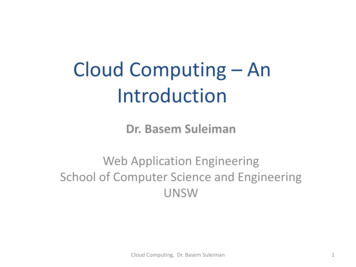Transcription
INTRODUCTION TO SINGLEBOARD COMPUTINGThis is an introductory post which deals with single board computers, their need and examples. Two popular boards– Raspberry Pi and BeagleBone Black are also discussed in detail. In the end, the features of these two boards arealso compared.ContentsoIntroductionoSingle Board ComputersooWhat are they?oWhy do we need them?oExamplesRaspberry PiooRaspberry Pi SpecificationsThe BeaglesoBeagleBoard and BeagleBoard xMoBeagleBoneoThe All New BeagleBone BlackoRaspberry Pi vs BeagleBone BlackoSummaryoWhat’s Next?
IntroductionWith the advent of technology in the consumer electronics domain, single board computers have become quitepopular among both consumers and developers. These days everyone has virtually become so much “wired” thatthey cannot live without these so called – gadgets. Right from the mobile phone in your pockets to high end gamingconsoles, including tablets, PCs, iPod, etc., everything is basically a single board computer.Single Board ComputersWhat are they?Yes, you guessed it right! It’s a computer in a single board! ;) Now obviously you might raise the question “Arethere Multiple Board Computers as well?” Well, as a matter of fact, yes! There is a difference between traditionalcomputers and single board computers. You must be familiar that full-fledged computers (like PCs and Mac) have amotherboard. On the motherboard, you will essentially find a processor (like the Intel Core , AMD Athlon ,etc.), and other circuitry associated with that. You will also find slots for other peripherals like RAM, ROM, HardDisk, LAN Card, CPU Fan, Heat Sink, LCD monitor, etc. These peripherals need to be attached to the motherboardseparately in order to make the PC/Mac fully functional.Unlike PCs/Mac, single board computers consist of everything on a single board itself! On the board, we have aprocessor and all other necessary peripherals and circuitry as well. We have onboard RAM, ROM, flash storage, AVports, Ethernet port, etc. This means that one board is sufficient to act as a full-fledged computer! Yes, even they canboot into an operating system (OS) like Linux, Android, etc. and operate like any other computer. Being lightweightand specific, they have found huge application in smartphones, tablets and other consumer products.These days’ semiconductor manufacturers are building ever powerful processors, which are no less than beasts,thanks to Moore’s Law. These processors, based upon a unique architecture like ARM, Intel x86 or other customarchitectures, give whopping performances like 1.2 GHz clock frequency, etc. When combined with 1GB DDR3RAM, 2GB Flash storage, HDMI/AV port, USB ports, LAN ports, etc. on the same board, it becomes a single boardcomputer! Simply power it up, connect to a display device and boom! You are all set to go your computer hassuccessfully booted into an OS like Linux, Android, etc.These single board computers are not as powerful as the current day PCs, laptops or Mac, and hence do not dissipatemuch heat. In addition to that, the processors are designed in order to generate less heat and consume less power.That’s why you can run your smartphone the entire day without charging the battery or cooling it down!All the electronic gadgets that you see around – smartphones, tablets, etc. have one such single board computerinside them – their motherboard! Most of them will run Android and iOS (an OS just like Windows, Linux, MacOSx, etc.). You can download and install apps just like you do on your PC.
Why do we need them?There are several reasons one might opt to use a single board computer.Portability being one of the major features.You can carry around a small computer like your smartphone in your pocket everywhere you go! These devices arepretty intuitive to use as well. They consume less power and energy as compared to traditional computers. And themost important feature is being cost effective! Being low cost, these products can reach a much larger part of thecommunity. And this makes them suitable for developer applications as well for development of new apps, testing,debugging, hardware development, hackingetc.ExamplesAs an end user (or consumer), examples are all around you – electronic gadgets! Next time you look at any suchgadget, Google out its specifications!As a developer, apart from the gadgets, there are some notable single board computers available in the market forboth, hardware and software development. Some of them include Raspberry Pi, The Beagles ack), PandaBoard, MK802, MK808, Cubieboard,MarsBoard, Hackberry, Udoo, etc. Recently, Intel has alsoentered into the Open Source world with its Atom processor based MinnowBoard.In this post, further we will discuss mostly about Raspberry Pi and The Beagles (mostly the new BeagleBoneBlack), since they are the two most cost effective and small sized single board computers.Raspberry PiRaspberry Pi Model B (Image Courtesy: Wikipedia.org)
Raspberry Pi is a credit-card-sized single board computer developed by the UK based Raspberry Pi Foundation forthe sole intention of teaching programming and basic computer science to school students. It runs Linux on a 700MHz ARM processor, has two USB ports to connect the keyboard and mouse, supports video via HDMI and/orRCA, connects to the internet via the Ethernet port, storage handled by a SD card, and what will blow you away isits cost – merely 35!Even before it was launched in February 2012, it had gone viral among people! When I ordered it, it wasbackordered and took around 8-10 weeks for me to get it! But that isn’t a problem now. It is manufactured and soldby element14/Farnell, RS Components and Egoman. The cost is low because there are no overhead charges, just themanufacturing cost; reason being Raspberry Pi Foundation is a non-profit organization aiming for charity, and wanttheir product to be available and affordable to everyone! You can check out their website for several success storiesof their charitable purpose.However the low cost of Pi has led to several developers get their hands on it and work out several interestingprojects and hacks using it! And the presence of GPIO (General Purpose Input/Output) pins on the board has luredmany developers to use it for several physical computing projects which include hardware interfacing of electronics!Since it is open source, it has a huge community supporting it. Just check out its website, and you will get to knowwhat people have done with it! You can also learn more about it at one of its distributors, Farnell element14.Raspberry Pi SpecificationsThere are two models of Raspberry Pi – Model A and Model B. Let’s have a look at some of its specifications:
So you can see that Raspberry Pi is powerful enough to drive a 1080p monitor and serve as a full-on desktopcomputer! In the upcoming posts on maxEmbedded, we will not only learn how to use Raspberry Pi as adesktop computer and a media center, but also for development and hacking purposes! So subscribe to staytuned!The BeaglesBased upon ARM based processors from Texas Instruments, the Beagles are a bunch of single board computersaimed at open source computing. The Beagles consist of four siblings – BeagleBoard, BeagleBoardxM, BeagleBone and the all new BeagleBone Black.BeagleBoard and BeagleBoard xM
BeagleBoard xM (Photo Courtesy: Texas Instruments)BeagleBoard is 125 single board computer, which contains the OMAP3538 SoC by Texas Instruments (TI) basedupon 720 MHz ARM Cortex-A8 processor. The cool thing about this board is that it has an on-board Digital SignalProcessor (DSP) along with the ARM processor. The TMS32064xx DSP by TI is pretty powerful and is used forprocessing analog/digital signals (like audio, video, etc). It has a 512 MB SDRAM as well.BeagleBoard xM is the successor of its elder sibling which costs 149, contains the AM37x SoC by TI based upon 1GHz ARM Cortex-A8 processor. It has significant developments in the board design and specifications over the
traditional BeagleBoard. You can check out the differences here. This board is powerful enough to give laptop-likeperformance!One of the best things about these boards is that they are open source and have good support from the developercommunity and has also developed an ecosystem by now.BeagleBoneBeagleBoneThis is a smaller version of the BeagleBoard(s). It has an AM335x 720 MHz ARM Cortex-A8 processor from TIand costs 89. But unlike the BeagleBoard(s), this doesn’t have a DSP at all. It has 32 KB of EEPROM and 256 MBDDR2 RAM. What made it more popular among developers is its greater scope for hardware interfacing with morenumber of GPIO pins and more supported interfaces (like UART, Timers, PWM, ADC, SPI, etc).So till now we have discussed about Raspberry Pi, BeagleBoard, BeagleBoard xM and BeagleBone. You can referto this site for a comparison of specifications between them all. But more than all of them, we are interested indiscussing about the all new revolutionary BeagleBone Black released this April (2013).
The All New BeagleBone BlackBeagleBone Black (Image Courtesy: Texas Instruments)The BeagleBone Black is a 45 mini-PC and is the most recent version of the Beagles and contains a TI SitaraAM335x ARM Cortex A8 processor running at 1 GHz clock speed. It has the same pin layout as that of its previouswhite version BeagleBone. It has 512 MB DDR3 RAM and 2 GB on-board flash storage which is used to boot anOS. By default, it comes with the Linux Angstrom pre-loaded OS and can support different flavors of Linux andAndroid.Similar to the Raspberry Pi, it comes with one USB port, one microUSB port, a micro HDMI port, a micro SD cardslot and a 10/100 Ethernet jack. Now unlike the 8 digital pins of Raspberry Pi, BeagleBone Black has 65 digital I/Opins, analog pins, SPI, I2C, PWM, timers, and much more! We will discuss more features in the next section where
we compare BeagleBone Black and Raspberry Pi. Again, you can learn more about the BeagleBone Black at itsdistributor, Farnell element14.BeagleBone Black Specs (Courtesy codeduino.com)Raspberry Pi vs BeagleBone BlackAs you would have read above, currently the two most trending single board computers are Raspberry Pi (R-Pi) andthe BeagleBone Black (BBB). Lets compare them feature-wise.
FeatureRaspberry Pi(Model B) (R-Pi)BeagleBoneBlack (BBB)RemarksCost 35 Tax 45 TaxBBB costs 10 morethan R-Pi, but it’sjustified. Read aheadto know why!Processor700 MHz BroadcomBCM2835 ARM11(Overclocked till 1GHz)1 GHz TI SitaraAM3358 ARMCortex A8Even though bothoperate at the samefrequency (afteroverclocking the RPi), ARM Cortex-A8processor provides upto 150% betterperformance thanARM11.RAM512 MB SDRAM512 MB DDR3RAMDDR3 RAM is fasterthan SDRAM andconsumes lesserpower. So bonus forBBB.GPUVideoCore IV with1080p videoencoder/decoder forH.264, MPEG2 andVC1PowerVRSGX530 and novideoencoder/decoderR-Pi can play 1080pFull HD videossmoothly, but BBBcan’t. BBB should beable to play480p/720p videosdecently.StorageSD card slot2 GB onboardeMMC Flashstorage and amicro SD cardslotBBB can run OSfrom its onboardFlash and its microSD card can be usedfor additional storage(optional). For R-Pi,it needs an externalSD card to boot up.Ethernet10/100 M10/100 MBoth offer similarperformance.USB2 host ports1 client / 1 hostport(s)2 host ports in R-Piensure that a USBkeyboard and a USBmouse can beconnected directly,
which is not possiblein BBB. For BBB, anexternal USB hubmight be necessary.VideoHDMI (1080p),CompositeMicro HDMI(1280 1024 max)R-Pi has standardHDMI along withComposite RCA(AV) outputsupporting Full HD,whereas BBB has amicro HDMI portwith limitedresolution and lacksAV port.AudioVia HDMI, 3.5mmaudio jackVia HDMI onlyA major limitation inBBB, extra hardwaremay be required forBBB to output audiowithout HDMI.PowerMicro USB 5v orGPIO header; 322mA when idle.Rated at 700 mAMicro USB 5v,GPIO header orDC jack as well,210-460 mA whenidleBBB has an option tobe powered up via aDC adaptor alongwith the choice forUSB. If more load isconnected to theboards (like USBkeyboard and mouse),it is suggested to gofor higher currentrated power sources(like 1A or so).Peripherals8 GPIO pins, PWM,SPI, I2C, USART,CSI (Camera SerialInterface), DSI(Digital SerialInterface)65 GPIO pins,SPI, I2C, USART,CAN, Timers,Analog, LCD,PWMNo match for BBBhere! Unless youwant to connect acamera modulethrough the CSI port,BBB offers a lot moreopportunities to hack.OSSupportLinux (supportingARMv6)Linux, AndroidUbuntu cannot run onR-Pi since it supportshardware withARMv7 or higher.BBB is universal inthis regard and has alot of options.
So it is clear that BeagleBone Black has much more to offer than the Raspberry Pi, and that too for 45 only! Tosummarize, BeagleBone Black has a better and faster processor and RAM, internal flash storage, an Ethernet port, aDC power jack, an excellent OS support with nearly all flavors of Linux and Android running on it and lots ofpossibilities for hardware hacking. On the flip side, it loses to Raspberry Pi as a teaching/learning resource anda media center with limited video resolution and missing AV output and single USB port. And as far as the onlineresource and community is concerned, both are satisfactory. You will never be lost with any of these devices, youcan always get help online! Slowly, maxEmbedded will also turn into one of the resources for them!So to end this comparison, I would like to state that both the devices are meant for different purposes. Raspberry Piis primarily aimed at education, whereas BeagleBone Black is meant for developers. If you want to make anapplication involving a media center or GUI, Raspberry Pi is the best. If you want to make a good embeddedsystems or robotics based project, BeagleBone Black would suit your needs, and prove even more powerful thanthe Arduino! Hey wait, now what’s Arduino? A new term, or rather a new device! We’ll see it in the next post!SummaryNow this is more than enough for one single post! Let’s summarize what we discussed in this post:oWe discussed about the basics of single board computing along with their practical implementations andexamples.oThen we discussed about Raspberry Pi, which is a single board computer, and its features.oThen we checked out the Beagles – a family of four single board computers – BeagleBoard, BeagleBoardxM, BeagleBone and BeagleBone Black.oThen we saw BeagleBone Black in detail.oFinally we ended with a comparison between Raspberry Pi and the BeagleBone /07/02/introduction-to-single-board-computing/
The All New BeagleBone Black BeagleBone Black (Image Courtesy: Texas Instruments) The BeagleBone Black is a 45 mini-PC and is the most recent version of the Beagles and contains a TI Sitara AM335x ARM Cortex A8 processor running at 1 GHz clock speed. It has the same pin layout as that of its previous white version BeagleBone.