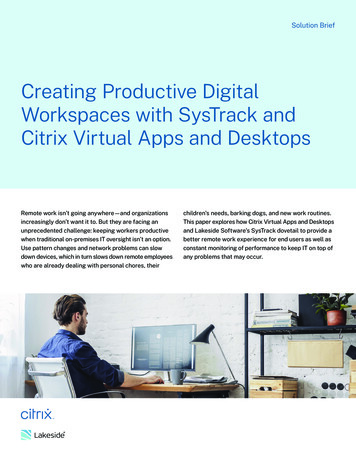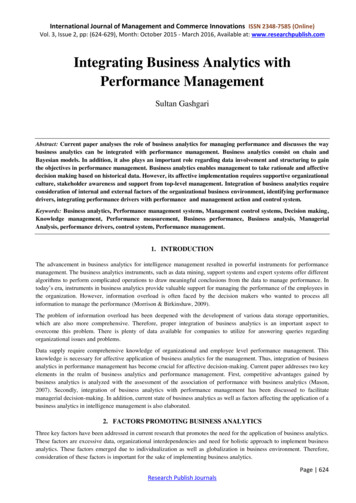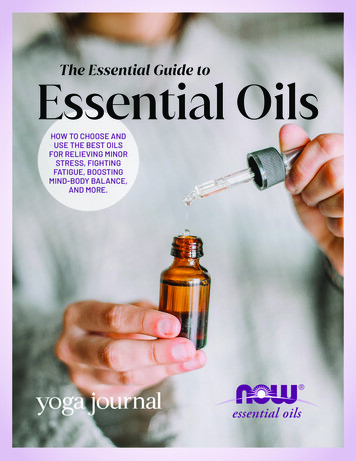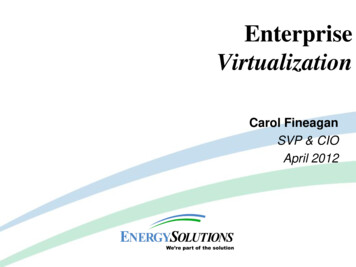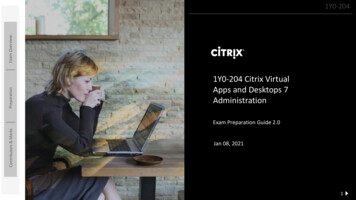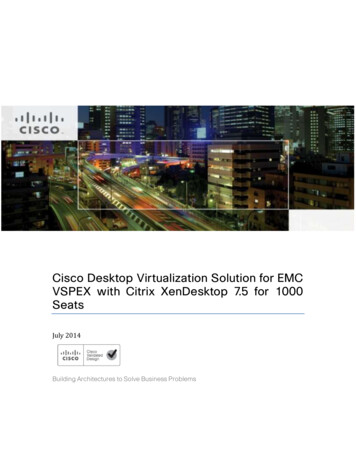Transcription
Business desktops with essential performance& manageability in space-saving designsOPTIPLEX 3060 TOWER, SMALL FORM FACTOR AND MICROPOWER YOUR SUCCESSPOWERFULPERFORMANCEBY CHINA,SECURESOLUTIONFOR CHINAIntel 8th generation processors with support for up toCore i5 power your workday like never before.Dell Data Security and TPM 2.0 keep your work secure,enhanced by lockable cable covers & optional chassisintrusion switch.CONVENIENT CONNECTIONSEFFICIENTC O M M E RDESIGNCIALNEOKYLIN OSSupport a multi-monitor set up with ample video ports.Stay connected to your devices via USB PowerShare evenwhile your system is powered down.C E R Ttool-lessI F I CAT I OdesignNScompact, entryTheand versatilemounting options allow easy serviceability and aclutter-free workspace.LEGACC O M P AT I BENHANCMEMOR
Recommended AccessoriesOPTIPLEX 3060 TOWER, SMALL FORM FACTOR AND MICROCUSTOM STANDS AND MOUNTSOPTIPLEX SMALL FORM FACTORALL-IN-ONE STANDOPTIPLEX MICROALL-IN-ONE STANDSmall footprint mounting solution featuringintegrated monitor power and Ethernet cables,as well as monitor adjustability with height, tilt,swivel and pivot functions.Small footprint mounting solution adapts to yourenvironment, with cable management and monitorheight adjustability, tilt, swivel and pivot functions.OPTIPLEX MICRO DUALVESA MOUNTOPTIPLEX MICRO DVD /-RWENCLOSURECompletely open your workspacewith a behind-the-monitormounting solution.Mount your system on a wall or under a surface withfull optical drive access. Includes an adapter box tosecurely house the system’s power adapter.OPTIPLEX MICRO ALL-IN-ONESTAND FOR DELLE SERIES MONITORSThis mount allows the Micro to be VESAmounted to select Dell E Series displays.OPTIPLEX MICRO VESA MOUNTMount your system on a wall or under a desk, orwherever work happens with your micro. Includesan adapter box to securely house the system’spower adapter.PURPOSE-BUILT SOLUTIONSDELL 24MONITOR - P2419HDELL 24MONITOR - U2417HDELL WIRELESS KEYBOARDAND MOUSE - KM63623.8” ultrathin bezel optimizedor dual display productivity. EasyArrange feature enables multitaskingefficiency and its small base freesvaluable workspace.COMING SOONGet up to 18% more done withdual monitors, and see more withvirtually borderless InfinityEdge.Attain vividly clear visuals acrossan ultrawide 23.8” Full HDviewing angle.Compact design and chiclet keys,this essential desktop solution offersthe convenience of wireless andclutter-free performance.DELL PRO STEREOHEADSET - UC350Communicate clearly with a headsetoptimized to provide in-person sound quality,certified for Microsoft Skype for Business.DELL WIRED MOUSEWITH FINGERPRINTREADER - MS819Wired mouse with fingerprint readeroffers convenient and secure login andonline access without passwords.OPTIPLEX CABLE COVERSOPTIPLEX DUST FILTERSThermally tested custom cable covers offer an easy toinstall and attractive way to manage cables and secureports. Now available for OptiPlex Micro.Custom dust filters safeguard internalcomponents in factory, warehouse,or retail environments.
Built for businessSECUREOnly Dell provides innovative data security solutions that meetsecurity challenges and business concerns head-on to protect yourmost critical and at-risk asset, your data. With Dell Data Securitysolutions, end users can work where and how they want knowing thatdata is protected. Dell Data Guardian protects data where ever it goes.Dell Endpoint Security Suite, powered by Cylance, stops up to 99%of malware.The world’s most manageable desktop is built to allow flexible andautomated BIOS and system configurations through Dell ClientCommand Suite free tools. We make it easy to deploy, monitor andupdate your OptiPlex fleet.MANAGEABLEFeatures a reliable, built-to-last chassis that has undergone extensivetesting including military-grade MIL-STD 810G, as well as component,accessory and lifecycle testing. OptiPlex beats the stress of the highlyaccelerated life test (HALT), ensuring premium quality from conceptto production.RELIABLE
Features & Technical SpecificationsFeatureOptiPlex 3060 Technical SpecificationsProcessorsIntel Celeron G4900 (2 Cores/2MB/2T/up to 3.1GHz/65W); supports Windows 10/LinuxIntel Pentium Gold G5400 (2 Cores/4MB/4T/3.7GHz/65W); supports Windows 10/LinuxIntel Pentium Gold G5500 (2 Cores/4MB/4T/3.8GHz/65W); supports Windows 10/LinuxIntel Core i3-8100 (4 Cores/6MB/4T/3.6GHz/65W); supports Windows 10/LinuxIntel Core i3-8300 (4 Cores/8MB/4T/3.7GHz/65W); supports Windows 10/LinuxIntel Core i5-8400 (6 Cores/9MB/6T/up to 4.0GHz/65W); supports Windows 10/LinuxIntel Core i5-8500 (6 Cores/9MB/6T/up to 4.1GHz/65W); supports Windows 10/LinuxIntel Celeron G4900T (2 Cores/2MB/2T/2.9GHz/35W); supports Windows 10/LinuxIntel Pentium Gold G5400T (2 Cores/4MB/4T/3.1GHz/35W); supports Windows 10/LinuxIntel Pentium Gold G5500T (2 Cores/4MB/4T/3.2GHz/35W); supports Windows 10/LinuxIntel Core i3-8100T (4 Cores/6MB/4T/3.1GHz/35W); supports Windows 10/LinuxIntel Core i3-8300T (4 Cores/8MB/4T/3.2GHz/35W); supports Windows 10/LinuxIntel Core i5-8400T (6 Cores/9MB/6T/up to 3.3GHz/35W); supports Windows 10/LinuxIntel Core i5-8500T (6 Cores/9MB/6T/up to 3.5GHz/35W); supports Windows 10/LinuxChipsetIntel H370 ChipsetOperating SystemOptions1Microsoft Windows 10 Home (64-bit)Microsoft Windows 10 Pro (64-bit)Microsoft Windows 10 ChinaUbuntu 16.04 LTS (64-bit)Neokylin v6.0 (China only)Graphics Options2Integrated Intel HD Graphics 610/630AMD Radeon R5 430, 2GBAMD Radeon RX 550, 4GBNVIDIA GeForce GT 730, 2GBMemory2,34GB (1x4GB) 2666MHz DDR4 Memory8GB (2x4GB) 2666MHz DDR4 Memory8GB (1x8GB) 2666MHz DDR4 Memory16GB (2x8GB) 2666MHz DDR4 Memory16GB (1x16GB) 2666MHz DDR4 Memory32GB (2x16GB) 2666MHz DDR4 MemoryMemory performance on Intel Celeron , Pentium , and Core i3 processor will be at 2400MHzNetworking1,4Integrated Realtek RTL8111HSD-CG Ethernet LAN 10/100/1000Qualcomm QCA9377 Dual-band 1x1 802.11ac Wireless with MU-MIMO Bluetooth 4.1Qualcomm QCA61x4A Dual-band 2x2 802.11ac Wireless with MU-MIMO Bluetooth 4.2Intel Wireless-AC 9560, Dual-band 2x2 802.11ac Wi-Fi with MU-MIMO Bluetooth 5I/O PortsTower/SFF 8 External USB: 4 x 3.1 Gen 1 (2 front, 2 rear) and 4 x 2.0 (2 front, 2 rear - 2 SmartPower On)Micro: 6 External USB: 4 x 3.1Gen 1 (2 front/2 rear) and 2 x 2.0 (2 rear-1 SmartPower On)1 - DP1 - HDMI1 RJ-451 Optional 3rd Video Port (VGA/DP/HDMI 2.0b)1 Universal Audio Jack1 Optional Serial Port1 Line-OutRemovable MediaOptionsOptional 8x DVD-ROM 9.5mm ODDOptional 8x DVD /-RW 9.5mm ODDOptional SD Media Card ReaderStorage Options42.5 inch 500GB 5400rpm SATA Hard Disk Drive2.5 inch 500GB 7200rpm SATA Hard Disk Drive2.5 inch 500GB 5400rpm SATA Solid State Hybrid Drive w/ 8GB Flash2.5 inch 500GB 7200rpm FIPS Self Encrypting Opal 2.0 Hard Disk Drive2.5 inch 1TB 7200rpm SATA Hard Disk Drive2.5 inch 2TB 5400rpm SATA Hard Disk Drive3.5 inch 500GB 7200rpm SATA Hard Disk Drive3.5 inch 1TB 7200rpm SATA Hard Disk Drive3.5 inch 2TB 7200rpm SATA Hard Disk DriveM.2 128GB SATA Class 20 Solid State Drive1
Features & Technical SpecificationsFeatureOptiPlex 3060 Technical SpecificationsStorage continuedM.2 1TB PCIe Class 40 Solid State DriveM.2 256GB PCIe NVMe Class 40 Solid State DriveM.2 256GB SATA Class 20 Solid State DriveM.2 256GB SATA Class 20 Self Encrypting Opal 2.0 Solid State DriveM.2 512GB PCIe NVMe Class 40 Solid State DriveM.2 512GB SATA Class 20 Solid State DriveM.2 512GB SATA Class 20 Self Encrypting Opal 2.0 Solid State DriveM.2 Intel Optane Memory 16GBChassisForm FactorTowerSmall Form Factor (SFF)MicroDimensions (H x W x D)(Inches/cm)13.8” x 6.1” x 10.8” /35 x 15.4 x 27.411.4” x 3.7” x 11.5” /29.0 x 9.26 x 29.27.2” x 1.4” x 7.0” /18.2 x 3.6 x 17.8Min. Weight (lbs/kg)17.49 / 7.9311.57 / 5.262.6 / 1.18Number of Bays (max)1 internal 3.5” HDD2 internal 2.5” HDD1 external slim ODD1 x 3.5” or 1 x 2.5” HDD1 Full Height PCIe x163 Full Height PCIe x11 Half Height PCIe x161 Half Height PCIe x11 M.2 For storage(22x80mm or 22x30mm)1 M.2 For storage(22x80mm or 22x30mm)Expansion Slots1 M.2 for wireless(22x30mm)Power Supply1,6Standard 260W PSU1 M.2 for wireless(22x30mm)1 M.2 for storage(22x80mm or 22x30mm)1 M.2 for wireless(22x30mm)Standard 200W PSU260W typical 85%200W typical 85%Efficient PSUEfficient PSU(80 PLUS Bronze);(80 PLUS Bronze);ENERGY STAR complaint, ENERGY STAR complaint,Active PFCActive PFCRecommendedaccessories1 internal 2.5” HDD1 internal slim ODD65 external PSU(for 35W CPU)Monitors: qualified with select Dell UltraSharp, Professional and E series monitorsMicro Mounting Options: Micro Vertical Stand, Micro VESA Mount, Micro Dual VESA Mount, Micro All-in-OneStand, Micro All-in-One Mount for E Series Displays, Micro DVD /-RW Enclosure. Small Form Factor mountingoption: Small Form Factor All-in-One StandKeyboards: Dell wired keyboard with multimedia functionality, Dell Smart Card keyboard, Dell wireless keyboardMouse: Dell wired mouse, Dell wireless mouse, Dell Laser mouse, Dell Wired Fingerprint Reader MouseAudio Headsets: Dell Pro Stereo headsetsAudio Speakers: Internal Dell Business audio speaker, Dell stereo speaker systems available; Dell sound bar forselect flat-panel displays. Dell Wireless Speaker System available.Security OptionsTrusted Platform Module6 TPM 2.0, Dell Data Protection Encryption, Microsoft Windows Bitlocker, Local HDDdata wipe via BIOS (“Secure Erase”), Encryption-SED HDD (Opal FIPS), Chassis lock slot support, LockablePort Cover, Chassis Intrusion Switch, D-Pedigree (Secure Supply Chain Functionality), Setup/BIOS Password,Optional Smart Card keyboards, Intel Trusted Execution Technology, Intel Identity Protection Technology,Firmware support for optional Absolute Data & Device Security (formerly Computrace)7, Intel Software GuardeXtensionsSystems ManagementOptions9Dell Client Command Suite for In-Band Systems ManagementEnvironmental,Ergonomic & RegulatoryStandards10Environmental Standards (eco-labels): ENERGY STAR, EPEAT Registered9, TCO Certified, CEL, WEEE, JapanEnergy Law, South Korea E-standby, South Korea Eco-label, EU RoHS, China RoHS14.Please see your local representative or www.dell.com for specific details.WarrantyLimited Hardware Warranty10; Standard Next Business Day On Site Service after Remote Diagnosis11; OptionalDell ProSupport offers premium support from expert technicians and 24x7 availability12.Configuration ServicesFactory Image load, BIOS Customization, Hardware Customization, Asset Tagging and Reporting.
When the desktop works your way,your efficiency is unlimited.OPTIPLEX 3060 TOWER, SMALL FORM FACTOR AND MICRODiscover professional class desktops at www.dell.com/OptiPlexOffering may vary by region. Some items may be available after product introduction. For complete details, refer to the Technical Guidebook published onwww.dell.com.2.System Memory and Graphics: Significant system memory may be used to support graphics, depending on system memory size and other factors.3.4GB or Greater System Memory Capability: A 64-bit operating system is required to support 4GB or more of system memory.4.Particular versions of Microsoft Windows may not support the full Bluetooth 4.2 functionality5.Storage: GB means 1 billion bytes and TB equals 1 trillion bytes; actual capacity varies with preloaded material and operating environment and will be less.6.PSU: This form factor utilizes a more efficient Active Power Factor Correction (APFC) power supply. Dell recommends only Universal Power Supplies (UPS) based onSine Wave output for APFC PSUs, not an approximation of a Sine Wave, Square Wave, or quasi-Square Wave (see UPS technical specifications).If you have questions please contact the manufacturer to confirm the output type.7.TPM is not available in all regions.8.Absolute Data & Device Security: An Absolute offer. Some conditions apply. Terms and Conditions at www.absolute.com/legal9.Systems Management Options: Desktop and mobile Architecture for System Hardware (DASH) - Fully enabled at point of purchase.10.For complete listing of declarations and certifications, refer to the Dell Regulatory and Environmental Datasheet found in the Manuals section of Product Supportinformation at www.dell.com/support/home/us/en/1911.Please refer to www.epeat.net for specific country registration rating and participation.12.Limited Hardware Warranty: For copy of Ltd Hardware Warranty, write Dell USA LP, Attn: Warranties, One Dell Way, Round Rock, TX 78682 or seewww.dell.com/warranty13.Onsite Service after Remote Diagnosis: Remote Diagnosis is determination by online/phone technician of cause of issue; may involve customer access to inside ofsystem and multiple or extended sessions. If issue is covered by Limited Hardware Warranty (www.dell.com/warranty) and not resolved remotely, technician and/or partwill be dispatched, usually within 1 business day following completion of Remote Diagnosis. Availability varies. Other conditions apply.14.Dell Services: Availability and terms of Dell Services vary by region. For more information, visit www.dell.com/servicedescriptions1.
Completely open your workspace with a behind-the-monitor mounting solution. OPTIPLEX MICRO DVD /-RW ENCLOSURE Mount your system on a wall or under a surface with full optical drive access. Includes an adapter box to securely house the system's power adapter. OPTIPLEX MICRO VESA MOUNT