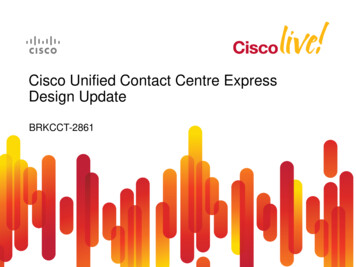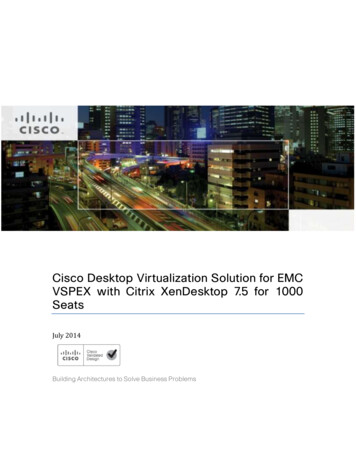
Transcription
Cisco Desktop Virtualization Solution for EMCVSPEX with Citrix XenDesktop 7.5 for 1000SeatsJuly 2014Building Architectures to Solve Business Problems
About Cisco Validated Design (CVD) ProgramThe CVD program consists of systems and solutions designed, tested, and documented tofacilitate faster, more reliable, and more predictable customer deployments. For more informationvisit www.cisco.com/go/designzone.ALL DESIGNS, SPECIFICATIONS, STATEMENTS, INFORMATION, AND RECOMMENDATIONS(COLLECTIVELY, "DESIGNS") IN THIS MANUAL ARE PRESENTED "AS IS," WITH ALL FAULTS.CISCO AND ITS SUPPLIERS DISCLAIM ALL WARRANTIES, INCLUDING, WITHOUT LIMITATION,THE WARRANTY OF MERCHANTABILITY, FITNESS FOR A PARTICULAR PURPOSE ANDNONINFRINGEMENT OR ARISING FROM A COURSE OF DEALING, USAGE, OR TRADE PRACTICE.IN NO EVENT SHALL CISCO OR ITS SUPPLIERS BE LIABLE FOR ANY INDIRECT, SPECIAL,CONSEQUENTIAL, OR INCIDENTAL DAMAGES, INCLUDING, WITHOUT LIMITATION, LOSTPROFITS OR LOSS OR DAMAGE TO DATA ARISING OUT OF THE USE OR INABILITY TO USE THEDESIGNS, EVEN IF CISCO OR ITS SUPPLIERS HAVE BEEN ADVISED OF THE POSSIBILITY OFSUCH DAMAGES.THE DESIGNS ARE SUBJECT TO CHANGE WITHOUT NOTICE. USERS ARE SOLELYRESPONSIBLE FOR THEIR APPLICATION OF THE DESIGNS. THE DESIGNS DO NOTCONSTITUTE THE TECHNICAL OR OTHER PROFESSIONAL ADVICE OF CISCO, ITS SUPPLIERSOR PARTNERS. USERS SHOULD CONSULT THEIR OWN TECHNICAL ADVISORS BEFOREIMPLEMENTING THE DESIGNS. RESULTS MAY VARY DEPENDING ON FACTORS NOT TESTEDBY CISCO.CCDE, CCENT, Cisco Eos, Cisco Lumin, Cisco Nexus, Cisco StadiumVision, Cisco TelePresence, Cisco WebEx, the Cisco logo, DCE, andWelcome to the Human Network are trademarks; Changing the Way We Work, Live, Play, and Learn and Cisco Store are service marks; andAccess Registrar, Aironet, AsyncOS, Bringing the Meeting To You, Catalyst, CCDA, CCDP, CCIE, CCIP, CCNA, CCNP, CCSP, CCVP, Ci sco,the Cisco Certified Internetwork Expert logo, Cisco IOS, Cisco Press, Cisco Systems, Cisco Systems Capital, the Cisco Systems logo,Cisco Unity, Collaboration Without Limitation, EtherFast, EtherSwitch, Event Center, Fast Step, Follow Me Browsing, FormShare , GigaDrive,HomeLink, Internet Quotient, IOS, iPhone, iQuick Study, IronPort, the IronPort logo, LightStream, Linksys, MediaTone, MeetingPlace,MeetingPlace Chime Sound, MGX, Networkers, Networking Academy, Network Registrar, PCNow, PIX, PowerPanels, ProConnect,ScriptShare, SenderBase, SMARTnet, Spectrum Expert, StackWise, The Fastest Way to Increase Your Internet Quotient, TransPath, WebEx,and the WebEx logo are registered trademarks of Cisco Systems, Inc. and/or its affiliates in the United States and certain ot her countries.All other trademarks mentioned in this document or website are the property of their respective owners. The use of the word pa rtner doesnot imply a partnership relationship between Cisco and any other company. (0809R) 2014 Cisco Systems, Inc. All rights reserved
ContentsAbout the Authors . 9Acknowledgements . 9Overview . 10Solution Component Benefits . 10Benefits of Cisco Unified Computing System . 10Benefits of Cisco Nexus Physical Switching . 11Cisco Nexus 5548UP Unified Port Layer 2 Switches . 11Cisco Nexus 1000V Distributed Virtual Switch . 11Cisco Virtual Machine Fabric Extender (VM-FEX) . 12Benefits of EMC VSPEX Proven Infrastructure . 12EMC VSPEX End User Computing with the Next-Generation VNX Series . 13Flash-Optimized Hybrid Array . 13VNX Intel MCx Code Path Optimization . 13Benefits of VMware vSphere ESXi 5.5 . 15Benefits of Citrix XenDesktop 7.5 . 15Audience . 16Summary of Main Findings . 16Architecture . 17Hardware Deployed. 17Logical Architecture . 20Software Revisions . 21Configuration Guidelines . 21VMware Clusters . 22Infrastructure Components . 23Cisco Unified Computing System (UCS). 23Cisco Unified Computing System Components . 23Citrix XenDesktop 7.5. 27Enhancements in XenDesktop 7.5 . 27High-Definition User Experience (HDX) Technology . 29Citrix XenDesktop 7.5 Desktop and Application Services . 29Citrix Provisioning Services 7.1 . 30EMC VNX Series . 31EMC VNX5400 Used in Testing . 31Modular Virtual Desktop Infrastructure Technical Overview. 33Modular Architecture . 33Cisco Data Center Infrastructure for Desktop Virtualization . 34
Simplified . 35Secure . 35Scalable . 35Savings and Success . 35Cisco Services . 36Cisco Networking Infrastructure. 36Features and Benefits . 37Architecture and Design of XenDesktop 7.5 on Cisco Unified Computing System and EMC VNX Storage DesignFundamentals . 37Understanding Applications and Data . 38Project Planning and Solution Sizing Sample Questions . 38Hypervisor Selection. 39Desktop Virtualization Design Fundamentals . 39Citrix Design Fundamentals . 39Citrix Provisioning Services . 40Example XenDesktop Deployments . 42Designing a XenDesktop Environment for a Mixed Workload . 44Citrix Unified Design Fundamentals . 45Storage Architecture Design . 46Solution Validation . 46Configuration Topology for a Scalable XenDesktop 7.5 Mixed Workload Desktop Virtualization Solution . 47Cisco Unified Computing System Configuration . 48Base Cisco UCS System Configuration . 48QoS and CoS in Cisco Unified Computing System . 80System Class Configuration . 80Cisco UCS System Class Configuration . 81The Steps to Enable QOS on the Cisco Unified Computing System . 81LAN Configuration . 82Cisco UCS and EMC VNX Ethernet Connectivity . 82Cisco Nexus 1000V Configuration in L3 Mode . 83Configuring Cisco UCS VM-FEX . 98SAN Configuration . 109Boot from SAN Benefits . 109Configuring Boot from SAN Overview . 110SAN Configuration on Cisco Nexus 5548UP . 110Configuring Boot from iSCSI SAN on EMC VNX5400 . 113iSCSI SAN Configuration on Cisco UCS Manager . 117EMC VNX5400 Storage Configuration . 117
Example EMC Volume Configuration for PVS Write Cache . 118EMC Storage Configuration for PVS vDisks . 119EMC Storage Configuration for VMWare ESXi 5.5 Infrastructure and VDA Clusters . 119Example EMC Boot LUN Configuration . 119EMC FAST Cache in Practice . 120EMC Additional Configuration Information . 122NFS active threads per Data Mover . 122Installing and Configuring ESXi 5.5 . 123Log in to Cisco UCS 6200 Fabric Interconnect . 123Set Up VMware ESXi Installation . 124Install ESXi . 124Set Up Management Networking for ESXi Hosts . 124Download VMware vSphere Client and vSphere Remote CLI . 125Log in to VMware ESXi Hosts by Using VMware vSphere Client . 125Download Updated Cisco VIC enic and fnic Drivers . 125Download EMC PowerPath/VE Driver and VAAI plug-in for File . 126Load Updated Cisco VIC enic and fnic Drivers and EMC Bundles . 126Set Up VMkernel Ports and Virtual Switch . 127Mount Required Datastores . 131Configure NTP on ESXi Hosts . 132Move VM Swap File Location . 132Install and Configure vCenter and Clusters. 132Build Microsoft SQL Server VM. 133Install Microsoft SQL Server 2012 for vCenter . 134Build and Set Up VMware vCenter VM . 140Install VMware vCenter Server . 143Set Up ESXi 5.5 Cluster Configuration . 147Installing and Configuring Citrix Licensing and Provisioning Components. 149Installing Citrix License Server . 149Installing Provisioning Services . 153Installation of Additional PVS Servers . 171Installing and Configuring XenDesktop 7.5 Components . 177Installing the XenDesktop Delivery Controllers . 177XenDesktop Controller Configuration . 182Additional XenDesktop Controller Configuration . 187Adding Host Connections and Resources with Citrix Studio . 190Installing and Configuring StoreFront . 192Desktop Delivery Golden Image Creation and Resource Provisioning . 201
Overview of Desktop Delivery. 201Overview of PVS vDisk Image Management . 202Overview – Golden Image Creation . 202Write-cache drive sizing and placement . 203Preparing the Master Targets . 203Installing the PVS Target Device Software . 204Installing XenDesktop Virtual Desktop Agents . 208Installing Applications on the Master Targets . 212Creating vDisks . 214Creating Desktops with the PVS XenDesktop Setup Wizard . 219Creating Delivery Groups . 227Citrix XenDesktop Policies and Profile Management . 230Configuring Citrix XenDesktop Policies . 230Configuring User Profile Management . 231Test Setup and Configurations. 232Cisco UCS Test Configuration for Single Blade Scalability . 233Cisco UCS Configuration for Two Chassis – Eight Mixed Workload Blade Test 1000 Users . 235Testing Methodology and Success Criteria . 236Load Generation . 236User Workload Simulation – LoginVSI From Login VSI Inc. . 236Testing Procedure . 238Success Criteria. 239Citrix XenDesktop 7.5 Hosted Virtual Desktop and RDS Hosted Shared Desktop Mixed Workload on Cisco UCSB200 M3 Blades, EMC VNX5400 Storage and VMware ESXi 5.5 Test Results . 243Single-Server Recommended Maximum Workload. 244XenDesktop 7.5 Hosted Virtual Desktop Single Server Maximum Recommended Workload . 244XenDesktop 7.5 RDS Hosted Shared Desktop Single Server Maximum Recommended Workload. 247Full Scale Mixed Workload XenDesktop 7.5 Hosted Virtual and RDS Hosted Shared Desktops . 249Key EMC VNX5400 Performance Metrics During Scale Testing . 253Performance Result . 254Citrix PVS Workload Characteristics. 254Key Infrastructure Server Performance Metrics During Scale Testing . 255Scalability Considerations and Guidelines . 268Cisco UCS System Scalability . 268Scalability of Citrix XenDesktop 7.5 Configuration . 268EMC VNX5400 storage guidelines for Mixed Desktops Virtualization workload . 269References . 269Cisco Reference Documents . 269
Citrix Reference Documents . 269EMC References . 270VMware References . 270Login VSI . 270Appendix A–Cisco Nexus 5548UP Configurations . 271Appendix B–Cisco Nexus 1000V VSM Configuration . 281Appendix C–Server Performance Charts for Mixed Workload Scale Test Run . 284
About the AuthorsFrank Anderson, Senior Solutions Architect, Cisco Systems, Inc.Frank is Senior Solutions Architect, focusing on building and testing desktop virtualization solutions with partners.Frank has been involved with creating VDI-based Cisco Validated Designs since 2010 with over 17 years ofexperience working with Citrix and Microsoft products holding various roles as an Administrator, Consultant, SalesEngineer, Testing Engineer, TME, and Solutions Architect.Mike Brennan, Cisco Unified Computing System Architect, Cisco Systems, Inc.Mike is a Cisco Unified Computing System architect, focusing on Virtual Desktop Infrastructure solutions withextensive experience with EMC VNX, VMware ESX/ESXi, XenDesktop and Provisioning Services. He has expertproduct knowledge in application and desktop virtualization across all three major hypervisor platforms, both majordesktop brokers, Microsoft Windows Active Directory, User Profile Management, DNS, DHCP and Cisconetworking technologies.Ka-kit Wong, Solutions Engineer, Strategic Solutions Engineering, EMCKa-Kit Wong is a solutions engineer for desktop virtualization in EMC’s Strategic Solutions Engineering group,where he focuses on developing End User Computing (EUC) validated solutions. He has been at EMC for more than13 years, and his roles have included systems, performance and solutions testing in various positions. He holds aMaster of Science degree in computer science from Vanderbilt University.AcknowledgementsHardik Patel, Technical Marketing Engineer, Cisco Systems, Inc.
Cisco Desktop Virtualization Solution for EMCVSPEX with Citrix XenDesktop 7.5 for 1000SeatsOverviewThis document provides a Reference Architecture for a 1000-Seat Virtual Desktop Infrastructure using CitrixXenDesktop 7.5 built on Cisco UCS B200-M3 blades with an EMC VNX5400 and the VMware vSphere ESXi 5.5hypervisor platform.The landscape of desktop virtualization is changing constantly. New, high performance Cisco UCS Blade Serversand Cisco UCS unified fabric combined as part of the EMC VSPEX Proven Infrastructure with the latest generationEMC VNX arrays result in a more compact, more powerful, more reliable and more efficient platform.In addition, the advances in the Citrix XenDesktop 7.5 system, which now incorporates both traditional hostedvirtual Windows 7 or Windows 8 desktops, hosted applications and hosted shared Server 2008 R2 or Server 2012R2 server desktops (formerly delivered by Citrix XenApp,) provide unparalleled scale and management simplicitywhile extending the Citrix HDX FlexCast models to additional mobile devicesThis document provides the architecture and design of a virtual desktop infrastructure for 1000 mixed use-caseusers. The infrastructure is 100% virtualized on VMware ESXi 5.5 with third-generation Cisco UCS B-ServicesB200 M3 blade servers booting via iSCSI from an EMC VNX5400 storage array. The virtual desktops are poweredusing Citrix Provisioning Server 7.1 and Citrix XenDesktop 7.5, with a mix of hosted shared desktops (70%) andpooled hosted virtual Windows 7 desktops (30%) to support the user population. Where applicable, the documentprovides best practice recommendations and sizing guidelines for customer deployments of XenDesktop 7.5 on theCisco Unified Computing System.Solution Component BenefitsEach of the components of the overall solution materially contributes to the value of functional design contained inthis document.Benefits of Cisco Unified Computing SystemCisco Unified Computing System is the first converged data center platform that combines industry-standard,x86-archi
virtual Windows 7 or Windows 8 desktops, hosted applications and hosted shared Server 2008 R2 or Server 2012 R2 server desktops (formerly delivered by Citrix XenA