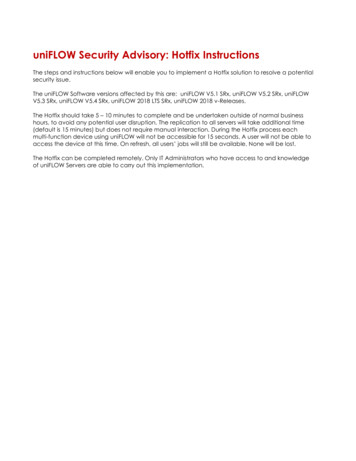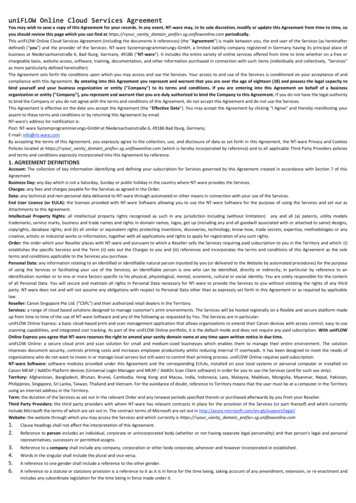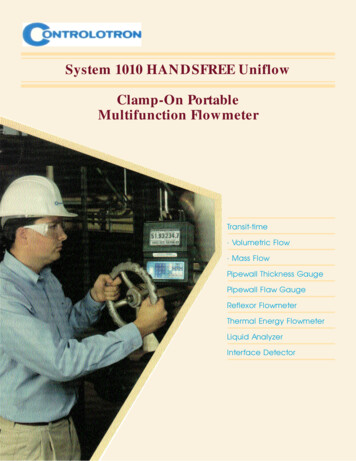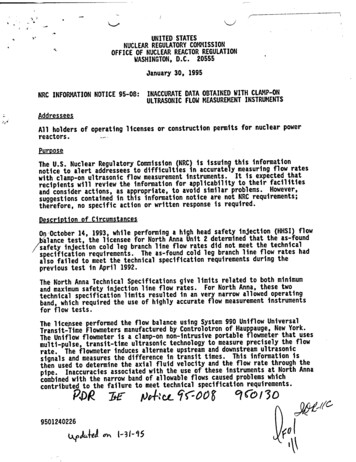Transcription
Training GuidePage 1 V15 – June 2022 Public (R4)
Index1Summary Information1.123Training Activities – General InformationuniFLOW Online training – Sales/ Pre-Sales3.13.23.33.441.uniFLOW Online Training – Sales Part 12.uniFLOW Online Training – Sales Part 23.uniFLOW Online Training – Sales Release UpdateuniFLOW Online Training for Sales and Pre-Sales Consultants - ClassroomuniFLOW Online training – Update HistoryuniFLOW Online Foundation TraininguFO01 – uniFLOW Online and the public clouduFO02 – Tenant operationsuFO03 – LocationsuFO04a – Device onboardinguFO04b – Ongoing device managementuFO05 – Basic user managementuFO06 – Roles, groups & access controluFO07 – Printing with uniFLOW Online ExpressuFO08 – Direct Secure PrintuFO09 – uniFLOW SmartClient – FoundationuFO11 – uniFLOW Online Mobile printinguFO15 – Introduction to scanning with uniFLOW OnlineuFO16 – Configuring and authorizing scan destinationsuFO17 – Configuring and deploying scan profilesuFO21 – Reporting in uniFLOW OnlineuFO25 – Universal Output QueueuniFLOW Online Learning Paths1.uniFLOW Online – Cost centers2.uniFLOW Online – Email Provider ExtensionMiCard MultiTech4 card reader (eLearning)uniFLOW Online – Scanning Courses1.Enhanced document processing with Filing Assist2.Processing ad-hoc documents with My Filing Assist3.Data extraction and validation with Metadata manageruniFLOW Online Training VideosPage 2 V15 – June 2022 Public 92020212123
1 Summary Information1.1 Update HistoryDocument VersionSoftware VersionCreation DateInitial Version2018.14th of April 2018Update 12018.123rd of April 2018Update 22018.127th of June 2018Update 32018.214th of September 2018Update 42018.214th of December 2018Update 52019.110th of January 2019Update 62019.231st of July 2019Update 72019.38th of October 2019Update 82020.119th of February 2020Update 92020.222nd of July 2020Update 102020.327th of October 2020Update 112021.12nd of February 2021Update 122021.23rd of September 2021Update 132022.116th of February 2022Update 142022.121st of February 2022Update 152022.227th June 2022Page 3 V15 – June 2022 Public (R4)
2 Training Activities – GeneralInformationThis Training Guide contains information about the different uniFLOW Online training courses offered by NTware. It lays out the respective target audience, objectives and the course outline.All of the eLearning material listed is produced and made available in English, French, Italian, German andSpanish.If you would like further information on the content of the courses, please send an e-mail to: training@ntware.com.Page 4 V15 – June 2022 Public (R4)
3 uniFLOW Online training – Sales/Pre-Sales3.1 1.uniFLOW Online Training – Sales Part 1Description:This course is the first part of a 2 part course that is designed to provide the sales force with the knowledgerequired to confidently engage with their customers to sell uniFLOW Online.Target audience:Sales executives that are responsible for selling uniFLOW Online.Prerequisites & Pre-work: N/AObjective:At the end of this course, you will be able to: Explain to a customer what the public cloud is Explain to a customer the advantages that a public cloud-based solution can bring Explain to customers what uniFLOW Online Express is and understand how you can use it to selluniFLOW Online Make customers aware of the costs associated with hosted or on-premise solutions and how a uniFLOWOnline solution can reduce these Correctly identify and sell the necessary uniFLOW Online subscription licenses to meet a customer'srequirements Overcome common customer objections surrounding public cloud-based solutionsDuration: 30 minutesContent: IntroductionWhat is the cloudWhy are customers migrating to the cloud?uniflow Online in the public clouduniflow Online ExpressSelling subscription licensingOvercoming objectionsPage 5 V15 – June 2022 Public (R4)
3.2 2.uniFLOW Online Training – Sales Part 2Description:This course is the second part of a 2-part course that is designed to provide the sales force with the knowledgerequired to confidently engage with their customers to sell uniFLOW Online.Target audience:Sales executives that are responsible for selling uniFLOW Online.Prerequisites & Pre-work:uniFLOW Online Training – Sales Part 1 (eLearning)Objective:At the end of this course, you will be able to: Confidently discuss with your customer how uniFLOW Online manages identities Present your customer the different device authentication methods that uniFLOW Online has to offer Explain the different printing scenarios available in uniFLOW Online and the advantages they wouldbring to the customer Explain how the locations feature within uniFLOW Online simplifies the maintenance andmanagement of devices Confidently guide your customer through different scanning features, explaining how they can helpimprove their existing document processesDuration: 30 minutesContent: IntroductionFeatures and functionality of uniFLOW Onlineo User managemento New device UI (Early access)o Printingo Scanningo Cost trackingLearning checkCourse outcome confirmationPage 6 V15 – June 2022 Public (R4)
3.3 3.uniFLOW Online Training – Sales Release UpdateDescription:This update course has been designed to introduce and explain the new features and associated advantagesprovided by the release of both uniFLOW Online 2022.1 & uniFLOW 2022 LTS.Target audience:Sales executives that are responsible for selling uniFLOW Online & uniFLOW.Prerequisites & Pre-work: uniFLOW Online Training – Sales Part 1 & 2 and previous update coursesObjective:To equip the salesperson with the knowledge to explain to customers the benefits the new features andimprovements bring to them.Duration: 25 minutesContent: uniFLOW Online 2022.1o Extending scanning capabilitieso Passwordless user accountso Continuing the journey of the new device UIo Miscellaneous improvementso Device information collection on Canon imageRUNNER ADVANCE & imageRUNNER ADVANCEwith AddOn Platform devices uniFLOW 2022 LTSo Extended user synchronization options for uniFLOW in Hybrid mode3.4 uniFLOW Online Training for Sales and Pre-SalesConsultants - ClassroomIf the eLearning is not suitable for your Sales and/or Pre-Sales teams it may be possible for NT-ware to deliver aclassroom-based training session for you. Please contact your local NT-ware Business Development colleaguefor further details.Page 7 V15 – June 2022 Public (R4)
4 uniFLOW Online training –Technical4.1 uniFLOW Online Foundation TrainingThe uniFLOW Online Foundation Training is comprised of small individual courses designed to introduceuniFLOW Online’s capabilities to the learner.4.1.1. uFO01 – uniFLOW Online and the public cloudDescription:This course has been designed to help explain what the cloud is, what are its benefits and where does uniFLOWOnline fit.Target audience:Technicians that are responsible for the installation, configuration & support of uniFLOW Online.Prerequisites & Pre-work: N/AObjective:To equip you with the knowledge to: Explain to customers and your colleagues what the public cloud isExplain to customers and your colleagues the advantages that a public cloud-based solution can bringExplain to customers and your colleagues what a tenant is and the advantages tenant isolation bringsExplain to customers and your colleagues the tenant hierarchy within uniFLOW Online, and how thereare two distinct tenant typesExplain to customers or your colleagues what uniFLOW Online Express is and how it can be upgradedto uniFLOW OnlineAdvise your peers on which device types are supported by uniFLOW Online and how the device typecan influence the uniFLOW Online features available.Duration: 60 minutesContent: Before we get startedintroductionWhat is the cloud?Why are customers migrating to the cloud?uniFLOW Online in the public clouduniFLOW Online ExpressSubscription licensingDevice supportCourse summaryCourse complete4.1.2. uFO02 – Tenant operationsDescription:This course will prepare you for future learning by equipping you with a base knowledge of tenantmanagement in uniFLOW Online.Target audience:Page 8 V15 – June 2022 Public (R4)
Technicians that are responsible for the installation, configuration & support of uniFLOW Online.Prerequisites & Pre-work: uFO01 - uniFLOW Online and the public cloud eLearning courseObjective: Demonstrate a solid understanding of the uniFLOW Online tenant hierarchy, how it facilitates customersupport and supports the management of subscriptions.Detail the 3 different tenant creation methods and the feature set that each type offers, depending on thesubscription model.Describe and undertake the process of claiming a customer's uniFLOW Online Express tenant.Use the uniFLOW Online subscriptions guide to identify which subscriptions are needed per feature.Manage uniFLOW Online subscriptions for customer tenants within a management tenant.Configure a customer tenant to allow access from a higher-level management tenant via an externalaccount.Duration: 90 minutesContent: uniFLOW Online Tenantso Tenant creation overviewo Creating tenantso Creating a tenant within a management tenanto Tenant creation at the deviceo Tenant creation via the tenant registration websiteTenant Subscriptionso Introduction to subscriptionso Claiming a customer tenanto Activating subscriptionsOngoing support for a customer tenanto Supporting a customer tenanto Tenant deletiono Ongoing support summary4.1.3. uFO03 – LocationsDescription:This course explores how locations are an important consideration concerning reporting, configuration, userexperience, and scaling.Target audience:Technicians that are responsible for the installation, configuration & support of uniFLOW Online.Prerequisites & Pre-work: uFO01 - uniFLOW Online and the public cloud; uFO02 – Tenant OperationseLearning coursesObjective: Describe to your peers what uniFLOW Online Locations areBe able to demonstrate how Locations can aid in the management of the tenant's resourcesBe able to identify when a tenant may need LocationsBe able to create a Location hierarchy and Location parametersBe aware that Locations directly influence some uniFLOW Online featuresDuration: 40 minutesContent: Overview of locationsLocation creationLocation assignmentPage 9 V15 – June 2022 Public (R4)
Are locations needed and what configuration should be used?4.1.4. uFO04a – Device onboardingDescription:This course explores the steps required for successful device onboarding.Target audience:Technicians that are responsible for the installation, configuration & support of uniFLOW Online.Prerequisites & Pre-work: uFO01 - uniFLOW Online and the public cloud; uFO02 – Tenant Operations; uFO03 Locations eLearning coursesObjective:At the end of this course, you will: Be able to describe the results of having onboarded the devices into uniFLOW Online Be aware of the various supported device types and their variants, and any pre-onboarding stepsrequired Understand what onboarding methods are available and applicable to which devices Be able to add devices using the different onboarding methods Be able to assign subscriptions to devices during the onboarding processDuration: 120 minutesContent: Before we get startedIntroductionWhat you should know before onboarding a deviceSupported device typesAvailable appletsLocal user interface onboardingDevice setup utility onboardingManual onboardingNetwork printersManaging device-based subscriptionsCourse summaryCourse complete4.1.5. uFO04b – Ongoing device managementDescription:This course explores what are the steps following a successful device onboarding.Target audience:Technicians that are responsible for the installation, configuration & support of uniFLOW Online.Prerequisites & Pre-work: uFO04a – Device onboarding eLearning courseObjective:At the end of this course, you will: Be aware of and able to describe the different login methods and behavior options available and whatis supported per device typeBe able to describe the Device information fields of a device and what relevance they haveBe aware how to update a device individually and in bulk using the Device update wizardPage 10 V15 – June 2022 Public (R4)
Be able to limit access to device features using Device PoliciesBe able to remove a device from uniFLOW Online and be able to describe the implicationsBe able to move a device to a different uniFLOW Online tenant.Duration: 120 minutesContent: Login options and device configurationDevice information fieldsUpdating device softwareDevice policiesDeleting or moving devices4.1.6. uFO05 – Basic user managementDescription:This course covers an introduction to user management and will include manual user creation, device-baseduser creation, email self sign-up, bulk import, and touch on bulk management and deletion.Target audience:Individuals responsible for, or who are interested in, creating and managing users in uniFLOW Online.Prerequisites & Pre-work: uFO02 –Tenant operations eLearning courseObjective:At the end of this course, you will be able to: Explain the concept of users within uniFLOW Online to your peers and describe the differencebetween a user entity, user identity, and what is meant by the term trained identity Utilize each of the default lig in options available with a newly created tenant Configure a tenant to support log in and registration via email Configure a tenant to support log in and registration via Microsoft and Google accounts Identify the user identity requirements for a user based on the uniFLOW Online functionalityrequired. Undertake extended learning on Bulk management of users in uniFLOW Online Be able to manage a tenants log in options via Identity Providers extensionDuration: 120 minutesContent: Concept of the user objectUser CreationOngoing user managementCourse summary4.1.7. uFO06 – Roles, groups & access controlDescription:This course aims to equip the learner with the knowledge needed to identify when a customer may requireusers with different roles within their tenant and implement them. The learner will also suggest when the useof groups is required and how these are managed within the tenant.Target audience:Individuals responsible for, or who are interested in, creating and managing roles, groups & access controlin uniFLOW Online.Prerequisites & Pre-work: uFO05 –Basic user management eLearning coursePage 11 V15 – June 2022 Public (R4)
Objective:At the end of this course, you will be able to: List the main roles within uniFLOW Online and assign them to a user Be able to describe to your peers how groups are used uniFLOW Online Describe the methods available to create groups and modify group membership Manage group management via the uniFLOW Online user interface Utilize groups with device-based Access control to determine the device features a user has access toDuration: 30 minutesContent: uniFLOW Online RolesuniFLOW Online GroupsGroup utilization4.1.8. uFO07 – Printing with uniFLOW Online ExpressDescription:This course will guide learners through the configuration required for printing andaccounting with uniFLOW Online Express.Target audience:Individuals who are implementing uniFLOW Online Express.Prerequisites & Pre-work: N/AObjective:At the end of this course, you will be able to: Describe the functional differences between uniFLOW Online and uniFLOW Online Express Provide secure print through Canon's Forced Hold device-based technology Account for print when printing directly to devicesDuration: 40 minutesContent: IntroductionuniFLOW Online ExpressDurect printingAssociating usersAccounting onlySummaryLearning check4.1.9. uFO08 – Direct Secure PrintDescription:This course will guide learners through the configuration required for printing and accounting with the DirectSecure Print feature.Target audience:Individuals who are implementing uniFLOW Online.Prerequisites & Pre-work: N/AObjective:Page 12 V15 – June 2022 Public (R4)
At the end of this course, you will: Be able to describe the Direct Secure Print feature to your peers and list its requirements Know how to configure and use Direct Secure Print in Windows and macOS environments Know how to configure exceptions, allowing chosen users to bypass Direct Secure Print Be able to identify and explain the limitations of Direct Secure print and suggest how these can beovercome by utilizing the uniFLOW SmartClientDuration: 90 minutesContent: IntroductionWhat is Direct secure print?Direct secure print in detailAssociating usersAllowing exceptionsLearning checkSummary4.1.10. uFO09 – uniFLOW SmartClient – FoundationDescription:This course introduces the uniFLOW SmartClient, a software client installed on user's client computers,providing support for many uniFLOW Online features.Target audience:Individuals who are implementing uniFLOW Online.Prerequisites & Pre-work: N/AObjective:At the end of this course, you will be able to: Enable the uniFLOW SmartClient extension Configure and create the uniFLOW SmartClient installer for both Windows and Mac Install and register the uniFLOW SmartClient on a client computer for a user and be aware of the useridentity requirements Configure the uniFLOW SmartClient print job handling using both the default and print via cloudconfigurations Describe to a peer how the default and print via cloud configurations impact the local networkrequirements at a customer Determine how the uniFLOW SmartClient establishes which uniFLOW Online location it is assigned toDuration: 120 minutesContent: Introducing the uniFLOW SmartCliento About the uniFLOW SmartCliento User IdentitiesInstallation and Registrationo uniFLOW SmartClient Registrationo uniFLOW SmartClient installation and registrationuniFLOW SmartClient Print job handlingo uniFLOW SmartClient print processo Print job handling configurationo uniFLOW SmartClient location-awarenesso Should it all go wrongPage 13 V15 – June 2022 Public (R4)
4.1.11. uFO11 – uniFLOW Online Mobile printingDescription:Once complete you will be able to progress further upon the learning path expanding yourunderstanding uniFLOW Online’ features and functionality.Target audience:This course is aimed at technical individuals who are responsible for scoping, deploying or configuring mobileprinting within a uniFLOW Online tenant.Prerequisites & Pre-work: N/AObjective:At the end of this course, you will be able to: Describe to a customer the concept of mobile printing both as a known user and as a guest Ensure the necessary required elements for mobile printing in uniFLOW Online are in place prior tobeginning an installation Configure Mobile print in uniFLOW Online Advise a customer that, if desired, they can use their own email infrastructureDuration: 45 minutesContent: Before we get startedintroductionWhat is mobile printing?RequirementsConfigurationCourse summaryCourse complete4.1.12. uFO15 – Introduction to scanning with uniFLOWOnlineDescription:This short course prepares you for future learning by equipping you with a base knowledge of uniFLOW Onlinescanning. You will learn about: The scan features and destinations available to users The architecture underpinning uniFLOW Online scanning The elements that are required to be in place before scanning can commenceTarget audience:Technicians that are responsible for the installation, configuration & support of uniFLOW Online.Prerequisites & Pre-work: N/AObjective:Once complete you will be able to progress further upon the learning path expanding your understanding ofscanning and the document processing capabilities uniFLOW Online provides.Duration: 30 minutesContent: IntroductionScan, process, distributeAchitecturePage 14 V15 – June 2022 Public (R4)
Prerequisets to scanning4.1.13. uFO16 – Configuring and authorizing scandestinationsDescription:This course relies on the learner having a good basic knowledge of uniFLOW Online, as such a goodunderstanding of the following topics is required: Device management within uniFLOW Online User management within uniFLOW Online The scan functionality offered by uniFLOW OnlineTarget audience:Technicians that are responsible for the installation, configuration & support of uniFLOW Online.Prerequisites & Pre-work: uFO15 - Introduction to scanning with uniFLOW Online eLearning courseObjective:This short course prepares you for deploying scanning within a uniFLOW Online environment by equipping youwith the knowledge required to configure and authorize scan destinations. You will learn about: The scan to myself function The configuration required to enable cloud storage providers as destinations within uniFLOW Online How end users authorize their accounts to allow uniFLOW Online to store files in these cloud storageprovidersDuration: 90 minutesContent: IntroductionDestinations overviewScan to myselfPre-configured cloud storageSharePoint Online / OneDrive for BusinessTherefore OnlineSAP ConcurRakuraku-SeisanEnd user authorizationLearning confirmation4.1.14. uFO17 – Configuring and installing scan profilesDescription:This short course prepares you for deploying scanning within a uniFLOW Online environment by equipping youwith the knowledge required to configure and install scan profiles.Target audience:Technicians that are responsible for the installation, configuration & support of uniFLOW Online.Prerequisites & Pre-work: uFO15 - Introduction to scanning with uniFLOW Online; uFO16 – Configuring andauthorizing scan destinations eLearning coursesObjective:You will learn about:Page 15 V15 – June 2022 Public (R4)
Scan profile installationThe available scan processing featuresAdapting the view at the device and restricting access to scan profilesDuration: 45 minutesContent: IntroductionScan profiles overviewInstalling scan profilesScan ProcessingDevice view and access controlEnd of course quiz4.1.15. uFO21 – Reporting in uniFLOW OnlineDescription:This course covers reporting in uniFLOW Online.Target audience:This course is aimed at technical individuals who are responsible for scoping, deploying or configuring pricingand reporting within a uniFLOW Online tenant.Prerequisites & Pre-work: N/AObjective:At the end of this course, you will be able to: Explain the different report types and the concept behind reporting in uniFLOW Online to your peers Configure pricing within a tenant on a per device level Export data to a CSV file, define the delimiter type and explain to a customer how this exported datacan be used for further analysis Make a customer aware that the CSV data download can be scheduled outside of uniFLOW Online viaPowerShellDuration: 60 minutesContent: Before we get startedIntroductionReporting overviewReporting in uniFLOW OnlinePrice profilesConfigurable options & accounting data uploadCourse summaryCourse complete4.1.16. uFO25 – Universal Output QueueDescription:This course covers the Universal Output Queue extension within uniFLOW Online. This feature extends thefunctionality of the uniFLOW SmartClient in allowing users to print directly to devices as opposed to printing viasecure release.Target audience:Page 16 V15 – June 2022 Public (R4)
This course is aimed at technical individuals who are responsible for scoping, deploying or configuring printingwith the Universal Output Queue within a uniFLOW Online tenant.Prerequisites & Pre-work: N/AObjective:At the end of this course, you will be able to: Describe to your peers the functionality the Universal Output Queue provides Advise a customer on the network requirements of the feature Add and configure the Universal Output Queue extension on a location by location basis Determine the devices available to a user for direct printing via the feature and remove/add devices tothe list on a per-location basis and per user/group basis.Duration: 50 minutesContent: What is the Universal Output QueueDevice and network requirementsConfiguration4.1.17. uniFLOW Online Learning PathsThe uniFLOW Online Foundation training courses can be further grouped together in different ways to createlearning paths that suit specific requirements. In the below table you can find 8 learning paths, their intendeduse and the courses that help build them.Learning pathCreating and managinguniFLOW Online tenantsRegistering andmanaging devices withinuniFLOW OnlineManaging users inuniFLOW OnlineClientless printing withuniFLOW OnlinePrinting with uniFLOWOnlineDescriptionIntroduces the learner to the concept of cloud computing andhow uniFLOW Online sits within this. It then moves onto themanagement of uniFLOW Online tenants, including creation,subscription assignment, supporting a customer, and creating atenant location hierarchy.It is aimed at learners new to cloud computing who will beresponsible for uniFLOW Online tenant management.Aimed at learners who will be responsible for onboardingdevices into uniFLOW Online. Including device registration,device applet updating, the configuration of the device login /secure print experience, applying device policies, andlocation/subscription assignment.Introduces the learner to the concept of users within uniFLOWOnline, covering manual user creation, including viaCSV. Additionally, covering how users can be assigned to groupsand roles and how this can facilitate controlling access to thetenant and uniFLOW Online features.For leaners looking to incorporate printing and print accountinginto a uniFLOW Online Express tenant, including using the CanonForced hold device feature. Then expanding on how Canonforced hold can be extended to support basic 'My PrintAnywhere' using the uniFLOW Online feature Direct Secure Printon a per-location basis.Introduces the learner to the uniFLOW SmartClient and howmany uniFLOW Online features utilize it. Then moving on to theconfiguration of the uniFLOW SmartClient extension to extendPage 17 V15 – June 2022 Public (R4)Containing coursesuFO1, uFO2, uFO3uFO3, uFO4a, uFO4buFO5, uFO6uFO3, uFO7, uFO8uFO3, uFO7, uFO9
Supporting mobileworkers and guestsScan, process, anddistribute with uniFLOWOnlineWorking with uniFLOWOnline reportsprinting to support 'My Print Anywhere' across all devicesmanaged by a tenant.For learners looking to build on their printing and accountingknowledge of uniFLOW Online by understanding how guest andmobile workers can be included within a solution.Introduce learners to the concept of scanning within uniFLOWOnline. Covering the available destinations, how uniFLOWOnline connects to them, and how they are made available toend-users.For learners looking to apply pricing to device usage anddemonstrate the various reporting views that uniFLOW Onlinesupports, including the export of accounting data to be analyzedoffline.uFO3, uFO7, uFO9,uFO11uFO6, uFO15, uFO16,uFO17uFO03, uFO06,uFO0214.2 1.uniFLOW Online – Cost centersDescription:This uniFLOW Online Cost Centers course provides you with the knowledge to configure the Cost Centersextension.This course is an extensions course and, as such, only covers the functionality relevant to theextension. Features and technologies outside of the scope of the extension are not explained, as it is assumedthe learner already has a base knowledge of uniFLOW Online.For best viewing experience it is recommended to use an alternative web browser to Internet Explorer.Target audience:Technicians that are responsible for the installation, configuration & support of uniFLOW Online.Prerequisites & Pre-work: N/AObjective:To equip you with the knowledge to: Provide information to a customer on the available cost center functionality in uniFLOW Online andhow it can be used to support their requirementsConfigure the uniFLOW Online Cost Center extensionBe able to answer common questions customers may have relating to the cost center functionalityDuration: 30 minutesContent: Overview of cost center functionalityConsiderationsKnowledge checkManaging cost centersDefining cost center defaultsEnabling cost center selectionCost center management via PowershellCommon question and answersViewing cost center reportsPage 18 V15 – June 2022 Public (R4)
4.3 2.uniFLOW Online – Email Provider ExtensionDescription:This uniFLOW Online - Email Provider course provides you with the knowledge to configure uniFLOW Online toutilize a customer's own email infrastructure.For best viewing experience it is recommended to use an alternative web browser to Internet Explorer.Target audience:Technicians that are responsible for the installation, configuration & support of uniFLOW Online.Prerequisites & Pre-work: N/AObjective:To equip you with the knowledge to: Provide information to a customer on the email infrastructure used to support a uniFLOW OnlinetenantIdentity the prerequisites required prior to configuring the Email provider extension within uniFLOWOnlineComplete the necessary configurationDuration: 30 minutesContent: Introductory ScenarioPrerequisitesConfigurationClosing Scenario4.4 MiCard MultiTech4 card reader (eLearning)Aim:This course will explain its features and the differences between the available versions. By means of a customerscenario we will demonstrate the numerous possibilities and huge flexibility of this card reader and guide youthrough the proper configuration of the card reader via the AppBlaster (NT-ware Edition).Objective:At the end of this course, you will be able to: Choose the MiCard MultiTech4 version that best suits the customer needsUse the AppBlaster (NT-ware Edition) to configure the MiCard MultiTech4 in Tracer Mode to identifythe card technology on an unknown card right awayConfigure the MiCard MultiTech4 via the AppBlaster (NT-ware Edition) to read out the cardtechnologies the customer has in us
If you would like further information on the content of the courses, please send an e-mail to: training@nt-ware.com. Page 5 V15 - June 2022 Public (R4) 3 uniFLOW Online training - Sales/ Pre-Sales 3.1 1.uniFLOW Online Training - Sales Part 1 Description: