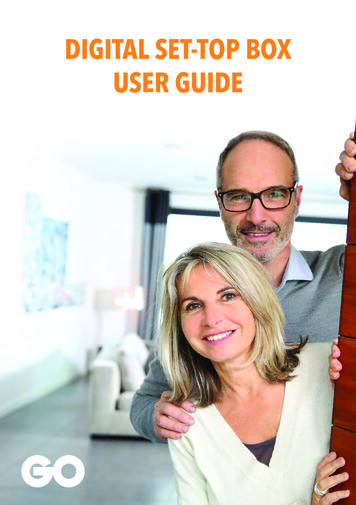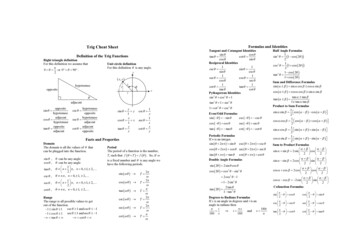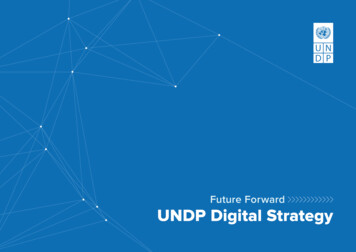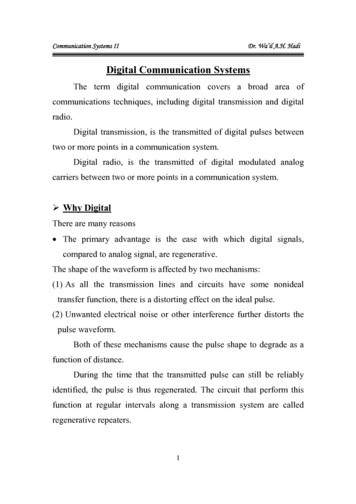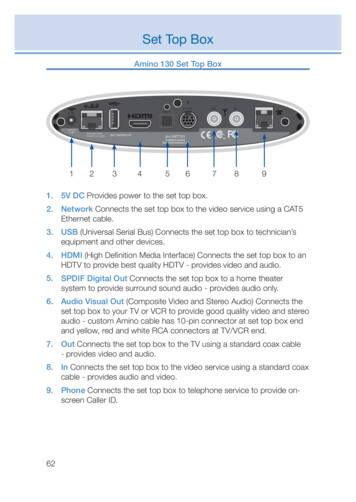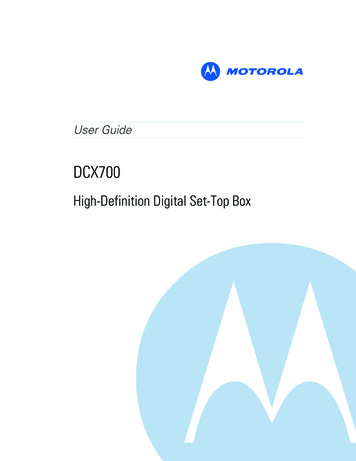
Transcription
MUser GuideDCX700High-Definition Digital Set-Top Box
2010 Motorola, Inc. All rights reserved. No part of this publication may be reproduced in any form or by any means orused to make any derivative work (such as translation, transformation, or adaptation) without written permission fromMotorola, Inc.MOTOROLA and the Stylized M logo are registered in the US Patent and Trademark Office. CableCARD, M-Card , andDOCSIS are trademarks or registered trademarks of Cable Television Laboratories, Inc. HDMI, the HDMI Logo and HighDefinition Multimedia Interface are trademarks or registered trademarks of HDMI Licensing LLC. Dolby, Pro Logic, andthe double-D symbol are registered trademarks of Dolby Laboratories. This product incorporates copyright protectiontechnology that is protected by U.S. patents and other intellectual property rights. Use of this copyright protectiontechnology must be authorized by Rovi, and is intended for home and other limited viewing uses only unless otherwiseauthorized by Rovi. Reverse engineering or disassembly is prohibited. All other product or service names are the propertyof their respective owners. All rights reserved. MoCA and the MoCA logo is a trademark of Multimedia over CoaxAlliance. The Multimedia over Coax Alliance (MoCA), www.mocalliance.org, is an open, standard body promotingnetworking of digital video and entertainment through existing coaxial cable in the home.Motorola reserves the right to revise this publication and to make changes in content from time to time withoutobligation on the part of Motorola to provide notification of such revision or change. Motorola provides this guide withoutwarranty of any kind, implied or expressed, including, but not limited to, the implied warranties of merchantability andfitness for a particular purpose. Motorola may make improvements or changes in the product(s) described in this manualat any time.
BiSafety & Regulatory InformationIMPORTANT SAFETY INSTRUCTIONSx Read these instructions.x Keep these instructions.x Heed all warnings.x Follow all instructions.x Do not use this apparatus near water.x Clean only with dry cloth.x Do not block any ventilation openings. Install in accordance with the manufacturer’s instructions.x Do not install near any heat sources such as radiators, heat registers, stoves, or other apparatus (includingamplifiers) that produce heat.x Do not defeat the safety purpose of the polarized or grounding-type plug. A polarized plug has two blades with onewider than the other. A grounding type plug has two blades and a third grounding prong. The wide blade or the thirdprong is provided for your safety. If the provided plug does not fit into your outlet, consult an electrician forreplacement of the obsolete outlet.x Protect the power cord from being walked on or pinched particularly at plugs, convenience receptacles, and the pointwhere they exit from the apparatus.x Only use attachments/accessories specified by the manufacturer.x Unplug this apparatus during lightning storms or when unused for long periods of time.x Refer all servicing to qualified service personnel. Servicing is required when the apparatus has been damaged in anyway, such as the power supply cord or plug is damaged, liquid has been spilled or objects have fallen into theapparatus, the apparatus has been exposed to rain or moisture, does not operate normally, or has been dropped.Important Safety Considerationsx The mains plug is the main disconnect device. It shall remain readily accessible and operable.x The apparatus shall not be exposed to dripping or splashing and no objects filled with liquids, such as vases, shall beplaced on the apparatus.x WARNING: To reduce the risk of fire or electric shock, do not expose this apparatus to rain or moisture.x WARNING: Batteries shall not be exposed to excessive heat such as sunshine, fire or the like.x See label on bottom of unit for additional markings.During Transportation to the Subscriber Homex Transport the cable terminal in its shipping box or an equally padded container.x Do not expose the terminal to rain or moisture.DCX700 High-Definition Digital Set-Top Box User Guide365-095-14284 x.1i
BV E N T I L AT E2 inch space22inchinchPOWERDATALANRECDCX700-MDuring Installationx Do not place the terminal in an enclosed area where the cooling vents are blocked or impede the flow of air throughthe ventilation openings.x Install the terminal so that its position does not interfere with its proper ventilation. For example, do not place theterminal on a bed, sofa, rug, or similar surface that could block the ventilation openings.x Install the terminal so that there is a minimum of two inches of space between surrounding surfaces and the top,left, and right sides of the terminal to ensure proper ventilation.x Install the terminal away from heat sources such as radiators, heat registers and stoves. Installation of the terminalnear consumer electronics devices, such as stereo receiver/amplifiers and televisions, is permitted as long as the airsurrounding the terminal does not exceed 40º C (104º F).x Place the terminal on a flat surface not prone to vibration or impact.x Do not place the terminal on top of another electronic device.x Do not install the terminal in an area where condensation occurs.x To prevent the temporary loss of guide data and cause a temporarily non-responding terminal, do not plug the ACpower cord into a switched power outlet.x For DCX700 North American models, only use power supplies with Motorola part number 524475-034.FCC ComplianceNote: This equipment has been tested and found to comply with the limits for a Class B digital device,pursuant to part 15 of the FCC Rules. These limits are designed to provide reasonable protection againstharmful interference in a residential installation. This equipment generates uses and can radiate radiofrequency energy and, if not installed and used in accordance with the instructions, may cause harmfulinterference to radio communications. However, there is no guarantee that interference will not occur in aparticular installation. If this equipment does cause harmful interference to radio or television reception,which can be determined by turning the equipment off and on, the user is encouraged to try to correct theinterference by one or more of the following measures:x Reorient or relocate the receiving antenna.x Increase the separation between the equipment and receiver.x Connect the equipment into an outlet on a circuit different from that to which the receiver is connected.x Consult the dealer or an experienced radio/TV technician for help.DCX700 High-Definition Digital Set-Top Box User Guide365-095-14284 x.1ii
BCAUTIONChanges or modifications not expressly approved by Motorola for compliance could void the user’s authorityto operate the equipment.This device complies with part 15 of the FCC Rules. Operation is subject to the following two conditions: (1) This devicemay not cause harmful interference, and (2) this device must accept any interference received, including interferencethat may cause undesired operation.FCC Declaration of ConformityMotorola Inc., Home & Network Mobility, 101 Tournament Drive, Horsham, PA 19044, 1-215-323-1000, declares thatthe DCX700 set-top complies with 47 CFR Parts 2 and 15 of the FCC rules as a Class B digital device.Industry Canada (IC)This Class B digital device complies with Canadian ICES-003.Cet appareil numérique de la classe B est conforme à la norme NMB-003 du Canada.Caring for the Environment by RecyclingWhen you see this symbol on a Motorola product, do not dispose of the product with residential orcommercial waste.Recycling your Motorola EquipmentPlease do not dispose of this product with your residential or commercial waste. Some countries orregions, such as the European Union, have set up systems to collect and recycle electrical and electronicwaste items. Contact your local authorities for information about practices established for your region. Ifcollection systems are not available, call Motorola Customer Service for assistance.DCX700 High-Definition Digital Set-Top Box User Guide365-095-14284 x.1iii
BiiSoftware LicenseSoftware LicenseIMPORTANT: PLEASE READ THIS SOFTWARE LICENSE (“LICENSE”) CAREFULLY BEFORE YOU USE ANY SOFTWARE,FIRMWARE AND RELATED DOCUMENTATION (“SOFTWARE”) PROVIDED WITH MOTOROLA’S DIGITAL CABLERECEIVER OR HOME THEATER SYSTEM (EACH SHALL BE REFERRED TO IN THIS LICENSE AS A “RECEIVER”). BY USINGTHE RECEIVER AND/OR USING ANY OF THE SOFTWARE, YOU INDICATE YOUR ACCEPTANCE OF EACH OF THE TERMSOF THIS LICENSE. UPON ACCEPTANCE, THIS LICENSE WILL BE A LEGALLY BINDING AGREEMENT BETWEEN YOUAND MOTOROLA. THE TERMS OF THIS LICENSE APPLY TO YOU AND TO ANY SUBSEQUENT USER OF THISSOFTWARE.IF YOU DO NOT AGREE TO ALL OF THE TERMS OF THIS LICENSE (I) DO NOT USE THE SOFTWARE AND (II) RETURN THERECEIVER AND THE SOFTWARE (COLLECTIVELY, “PRODUCT”), INCLUDING ALL COMPONENTS, DOCUMENTATIONAND ANY OTHER MATERIALS PROVIDED WITH THE PRODUCT, TO YOUR POINT OF PURCHASE OR SERVICE PROVIDER,AS THE CASE MAY BE, FOR A FULL REFUND.The Software includes associated media, any printed materials, and any “on-line” or electronic documentation.Software provided by third parties may be subject to separate end-user license agreements from the manufacturers ofsuch Software. The Software is never sold. Motorola licenses the Software to the original customer and to anysubsequent licensee for personal use only on the terms of this License. Motorola and its third party licensors retain theownership of the Software.You may:USE the Software only in connection with the operation of the Product.TRANSFER the Software (including all component parts and printed materials) permanently to another person, but onlyif the person agrees to accept all of the terms of this License. If you transfer the Software, you must at the same timetransfer the Product and all copies of the Software (if applicable) to the same person or destroy any copies nottransferred.TERMINATE this License by destroying the original and all copies of the Software (if applicable) in whatever form.You may not:(1) Loan, distribute, rent, lease, give, sublicense or otherwise transfer the Software, in whole or in part, to any otherperson, except as permitted under the TRANSFER paragraph above. (2) Copy or translate the User Guide included withthe Software, other than for personal use. (3) Copy, alter, translate, decompile, disassemble or reverse engineer theSoftware, including but not limited to, modifying the Software to make it operate on non-compatible hardware. (4)Remove, alter or cause not to be displayed, any copyright notices or startup message contained in the Softwareprograms or documentation. (5) Export the Software or the Product components in violation of any United States exportlaws.The Product is not designed or intended for use in on-line control of aircraft, air traffic, aircraft navigation or aircraftcommunications; or in design, construction, operation or maintenance of any nuclear facility. MOTOROLA AND ITSTHIRD PARTY LICENSORS DISCLAIM ANY EXPRESS OR IMPLIED WARRANTY OF FITNESS FOR SUCH USES. YOUREPRESENT AND WARRANT THAT YOU SHALL NOT USE THE PRODUCT FOR SUCH PURPOSES.Title to this Software, including the ownership of all copyrights, mask work rights, patents, trademarks and all otherintellectual property rights subsisting in the foregoing, and all adaptations to and modifications of the foregoing shallat all times remain with Motorola and its third party licensors. Motorola retains all rights not expressly licensed underDCX700 High-Definition Digital Set-Top Box User Guide365-095-14284 x.1iv
Bthis License. The Software, including any images, graphics, photographs, animation, video, audio, music and textincorporated therein is owned by Motorola or its third party licensors and is protected by United States copyright lawsand international treaty provisions. Except as otherwise expressly provided in this License, the copying, reproduction,distribution or preparation of derivative works of the Software, any portion of the Product or the documentation isstrictly prohibited by such laws and treaty provisions. Nothing in this License constitutes a waiver of Motorola’s rightsunder United States copyright law.This License and your rights regarding any matter it addresses are governed by the laws of the Commonwealth ofPennsylvania, without reference to conflict of laws principles. THIS LICENSE SHALL TERMINATE AUTOMATICALLY ifyou fail to comply with the terms of this License.Motorola is not responsible for any third party software that is provided as a bundled application, or otherwise, withthe Software or that is downloaded to, or otherwise installed on, the Product.U.S. GOVERNMENT RESTRICTED RIGHTSThe Product and documentation is provided with RESTRICTED RIGHTS. The use, duplication or disclosure by theGovernment is subject to restrictions as set forth in subdivision (c)(1)(ii) of The Rights in Technical Data and ComputerSoftware clause at 52.227-7013. The contractor/manufacturer is Motorola, Inc., Home & Network Mobility, 101Tournament Drive, Horsham, PA 19044.DCX700 High-Definition Digital Set-Top Box User Guide365-095-14284 x.1v
BContentsSafety & Regulatory Information. iSoftware License . ivIntroduction. 1Front Panel. 2Rear Panel. 3Operation. 4Turning Power On and Off . 4Changing Channels. 4Adjusting the Volume . 4Interactive Program Guide. 4M-Card . 4Connecting Your Set-Top . 5Video Connection Options. 5HDMI or IEEE-1394 — HDTV and SDTV. 5Component video (YPbPr) — HDTV and SDTV . 6Composite Video (also referred to as Video) — SDTV. 6Connecting HDTV — Single Connection for Video/Audio. 6Cable In . 6HDMI. 6IEEE-1394 (M/Card/US models only) . 6Connecting Your DCX Set-top to an HDTV — Video . 7Connecting HDTV — Separate Video/Audio Connections. 8Cable In . 8DVI. 8Component Video (YPbPr) . 8Audio . 8Connecting Your DCX Set-top to an HDTV — Audio. 9Connecting an HDTV and an A/V Receiver. 10Connecting Your DCX Set-top to an A/V Receiver — Video. 11Connecting Your DCX Set-top to an A/V Receiver — Audio . 12Connecting an SDTV. 13Connecting Your DCX Set-top to an SDTV . 13Connecting an SDTV and VCR/DVD Recorder. 14Connecting Your DCX Set-top to an SDTV and VCR/DVD Recorder . 14Connecting an A/V Receiver, SDTV, and VCR/DVD Recorder. 15DCX700 High-Definition Digital Set-Top Box User Guide365-095-14284 x.1vi
BConnecting Your DCX Set-top to an A/V Receiver, SDTV, and VCR/DVD Recorder . 16Recording Your Connections. 17Data Devices. 18Data Features . 18On-Screen Graphics . 19Configuring A/V and Closed Caption Settings. 20Native Mode Settings Screen . 25Additional HDMI Settings Screen . 28Additional Closed Caption Settings Screen. 30Subtitle and DVS Settings Screen. 32Advanced Audio/Video Settings Screen. 34Troubleshooting . 36Appendix A. 39Wall Mounting Your DCX700. 39DCX700 High-Definition Digital Set-Top Box User Guide365-095-14284 x.1vii
BIntroductionIntroduction1Congratulations on receiving a Motorola DCX700 High-Definition All-Digital Cable Set-topbox, one of the most advanced interactive digital cable set-tops available today. Motorolahas merged the extraordinary features of digital cable — the seemingly endlessprogramming options, interactive program guides, Video on Demand (VOD), commercialfree, CD quality music, and the incredible picture quality and sound of High-Definition TV(HDTV).This set-top includes an “Entertainment Package” that enables a direct digital connectionto consumer audio and video devices through IEEE-1394 and HDMI interfaces. Dolby Digital Plus is supported by the HDMI interface and provides 7.1 channels and beyond ofenhanced-quality audio.This User Guide introduces you to the basic features, outlines important safeguards, andprovides several options for integrating this component into your current entertainmentsystem. Please take a few moments to read through this User Guide; the configurationdiagrams, on-screen menu description and troubleshooting section will help you makethe most of your home entertainment experience.To determine which features of digital cable are provided in your service area, pleasecheck with your local cable operator. They will be happy to provide instructions for theseoptional services.Features:xxIntegrated MoCA networking (only available on DCX700-M model)x1080p 24/30 video decode & output supportHDMI, Component, IEEE-1394 (M-Card/US models only), Composite, Digital Audio(S/PDIF), Audio L/R, Ethernet, USBDCX700 High-Definition Digital Set-Top Box User Guide365-095-14284 x.11
BIntroductionFront Panel1234POWERDATALANREC5DCX700-M12Power LED — Illuminates when the DCX700 is powered onData — Dual function LEDx Flashes to indicate unit is booting/provisioningx Extinguished when unit is provisioned3LAN — Illuminates to indicate one or more set-top boxes and/or DVR devicesare detected on the home network4Rec — Unit is in record mode on a home network device (only available onDCX700-M model with MoCA option)5USB connector**The availability of certain features is dependent upon application support.DCX700 High-Definition Digital Set-Top Box User Guide365-095-14284 x.12
BIntroductionRear Panel12345678 9 10CABLE INDIGITALYPbPrVIDEOLAUDIOOUTREXT IR IN/SERIALAUDIOIEEE 1394POWER 5 VDC1231Cable In — Connects to cable signal from the service provider2Video outputs / YPbPr — Component video output (HDTV)3HDMI — High-Definition TV (HDTV) connector (Provides Dolby Digital Plus(7.1) audio4Video Out — Composite Video (SDTV)5Baseband Audio Out — L/R audio6Digital Audio (optical) — Provides Dolby Digital 5.1 audio or PCM output7Ethernet* — Network connection8Ext IR Input – Connects to a remote control receiver accessory cable9IEEE-1394 — Audio and video device connection10Power connector* Availability of certain features is dependent upon application support.DCX700 High-Definition Digital Set-Top Box User Guide365-095-14284 x.13
BOperationOperation2Turning Power On and OffPress POWER on the remote control to turn the DCX set-top on or off (standby). Be surethe remote control is in cable mode by pressing CABLE before pressing POWER.Changing ChannelsYou can change channels in three ways:xxxPress CHANNEL or – on the remote control to step through the channel selection.Enter the number of the channel you wish to view using the number keys on theremote control.Select the channel in the Interactive Program Guide.Adjusting the VolumePress VOLUME or – on the remote control to adjust the volume. When you adjust thevolume, the volume scale is displayed on the screen. Press MUTE on the remote controlto toggle the sound on and off.For best audio quality when using the analog L/R audio outputs, use the remote controlto set the DCX set-top to approximately three quarters of the maximum volume level andthen adjust the audio levels on external devices such as your TV or A/V receiver.Interactive Program GuideThe Interactive Program Guide displays information about TV programs and enables youto access features such as Parental Control or Pay-Per-View. Interactive program guidescan vary with each cable service provider. Refer to the Interactive Program Guide’sinstruction manual for detailed instructions.M-Card The M-Card is required to view cable television programs and interactive on-demandprograms. The M-Card should not be removed.DCX700 High-Definition Digital Set-Top Box User Guide365-095-14284 x.14
BConnecting Your Set-TopConnecting Your Set-Top3Instructions and diagrams are included for the following connections:xxxxxHigh-Definition TV (HDTV)A/V receiver — AudioStandard-Definition TV (SDTV)Standard-Definition TV (SDTV) and VCR/DVD RecorderA/V receiver, Standard-Definition TV (SDTV), and VCR/DVD RecorderBefore you move or change components on your entertainment system, review thefollowing:CAUTIONxFor basic cable connections, use 75-ohm coaxial cables equipped with F-typeconnectorsxDisconnect power from your equipment before connecting or changing cableconnectionsDo not place anything on top of your DCX set-top, especially other home entertainmentcomponents. Be sure to provide adequate ventilation to prevent overheating.Video Connection OptionsThe DCX set-top offers several different video connection options. Component video,HDMI, and IEEE-1394 allow you to view both High-Definition and Standard-Definition TVprogramming. Composite video connection allows you to view only Standard-DefinitionTV programming.To determine whether your TV features component video, HDMI, IEEE-1394, orcomposite video, check the manual supplied with your TV.Use the guidelines below to determine the best video connection for your homeentertainment system.Note: Only (1) video connection to the TV is required. HD video can only be viewed withHDMI, IEEE-1394, or component video connections.HDMI or IEEE-1394 — HDTV and SDTVHDMI and IEEE-1394 offer higher quality HD video than component video.If your TV has an HDMI input, this is for both audio and video. Connect a Standard HDMIcable to the TV and to the HDMI connector on your DCX set-top.DCX700 High-Definition Digital Set-Top Box User Guide365-095-14284 x.15
Connecting Your Set-TopBHDMI and IEEE-1394 outputs provide video and audio, so no separate audio connectionsare required if you plan to use your TV’s speakers as the primary audio source.On-screen graphics will not be displayed when you are using the IEEE-1394 connectionon the rear panel of the DCX set-top. Refer to Section 5 for more information.If your TV has a DVI input, connect a DVI-to-HDMI adapter or cable to the HDMI outconnector on the DCX set-top and the DVI-HDTV connector on your TV.Note: DVI does not provide audio. A separate audio connection must be made. IEEE1394 connection is available only on M-card/US models.Component video (YPbPr) — HDTV and SDTVThe YPbPr connectors on your DCX set-top provide HDTV and SDTV component video.Note: Component video does not provide audio. A separate audio connection must bemade.Composite Video (also referred to as Video) — SDTVIf none of the above inputs are available on your TV, use the composite video (video)connection.Note: Composite video does not provide audio. A separate audio connection must bemade.Connecting HDTV — Single Connection for Video/AudioCable InConnect an RF coaxial cable to the cable wall outlet and the cable in connector on theDCX set-top.HDMIIf your TV has an HDMI input, this is for both audio and video if you are using the TVspeakers. Connect a Standard HDMI cable to the TV and to the HDMI connector on yourDCX set-top.IEEE-1394 (M/Card/US models only)If your HDTV has an IEEE-1394 connector, you can use the IEEE-1394 for both yourvideo and audio connection. Connect an IEEE-1394 cable to the IEEE-1394 connector onyour HDTV and DCX set-top.Note: On-screen graphics will not be displayed when you are using the IEEE-1394connection on the rear panel of the DCX set-top. Refer to Section 5 for more information.If you have an audio/video receiver and are not using your TV’s speakers, go toConnecting Your DCX Set-top to an A/V Receiver — Audio.DCX700 High-Definition Digital Set-Top Box User Guide365-095-14284 x.16
Connecting Your Set-TopBConnecting Your DCX Set-top to an HDTV — VideoNote: Because HDMI provides both video and audio output, no additional audioconnections to the TV are required.Note: Only (1) HDTV video connection needs to be made to an HDTV.Note: Solid lines indicate optimum connections.DCX700 High-Definition Digital Set-Top Box User Guide365-095-14284 x.17
Connecting Your Set-TopBConnecting HDTV — Separate Video/Audio ConnectionsCable InConnect an RF coaxial cable to the cable wall outlet and the CABLE IN connector on theDCX set-top and then choose one of the following:DVIIf your TV has a DVI input, use the DVI connection for your video, connect a HDMI-to-DVIadapter or cable to the HDMI out connector on the DCX set-top and the DVI-HDTVconnector on your TV.Note: A DVI connection supports only the video connection between the DCX set-topand the HDTV.To connect your audio connections with your TV speakers, go to Audio on the next page.To connect your audio connections for an A/V receiver, go to Connecting an A/V Receiver— Audio.Component Video (YPbPr)Connect the component video cables to the Y, Pb, and Pr connectors on your HDTV andDCX set-top.Note: This connection only supports the video connection between the DCX set-top andthe HDTV.Note: Be sure to match up each signal to the same connection on the TV, otherwise thecolors will not appear correctly on your TV.To connect your audio connections with your TV speakers, go to Audio on the next page.To connect your audio connections for an A/V receiver, go to Connecting an A/V Receiver— Audio.AudioIf your TV does not have digital audio inputs, connect the stereo audio cable to the AUDIOL/R connectors on the DCX700 set-top and the AUDIO L/R connectors on the HDTV.If your TV supports digital audio inputs, use the digital audio OPTICAL S/PDIF outputinstead of the AUDIO L/R outputs. S/PDIF offers better audio quality, including supportfor
B DCX700 High-Definition Digital Set-Top Box User Guide i 365-095-14284 x.1 i Safety & Regulatory Information IMPORTANT SAFETY INSTRUCTIONS x Read these instructions. x Keep these instructions. x Heed all warnings. x Follow all instructions. x Do not use this apparatus near water. x Clean only with dry cloth. x Do not block any ventilation openings. Install in accordance with the .