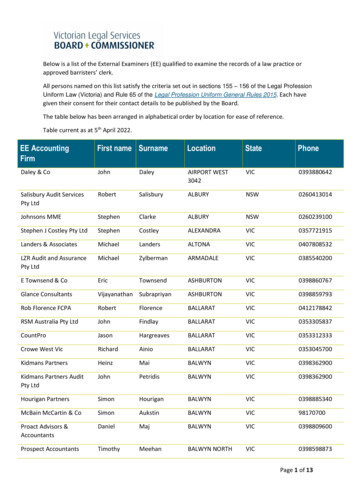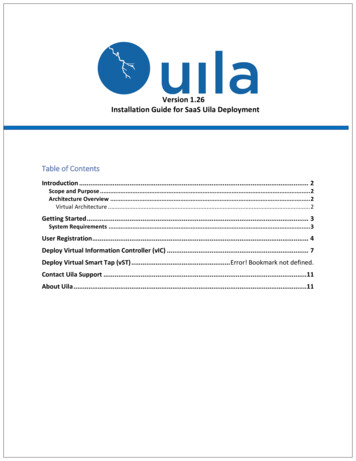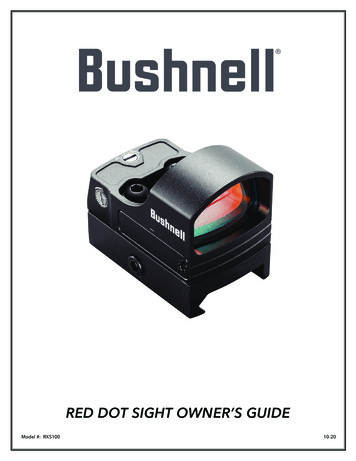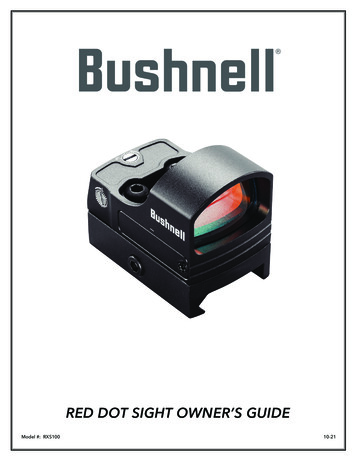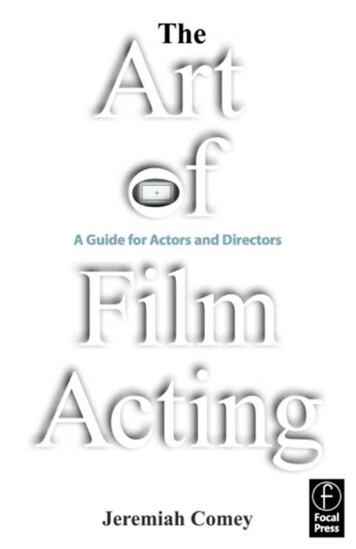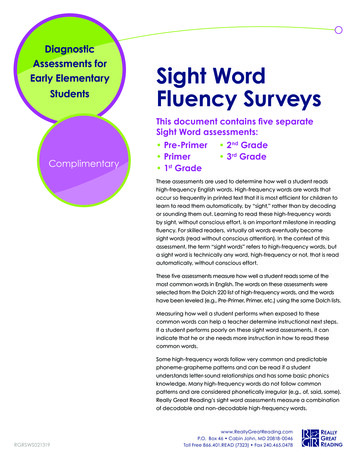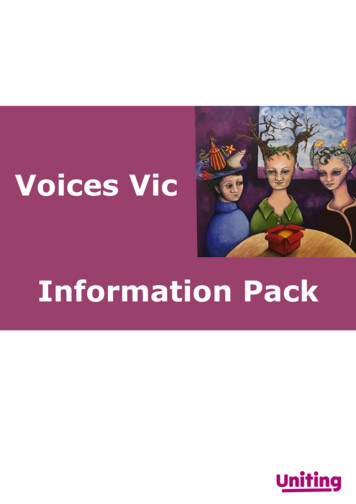Transcription
VIC 3001: Sight, Sound and MotionFall 2015 Section 15B3InstructorsKay TappanEmail: kaytappan@jou.ufl.eduOffice: Weimer 3048Office hours: TBAHouston WellsEmail: hwells@jou.ufl.eduOffice: Weimer 3066Office hours: TBATeaching AssistantShardul MadanEmail: shardulmadan@ufl.eduOffice: Weimer G035Office hours: TBAClass meetings:Tuesday Periods 9 – 11 (4:05 – 7:05 p.m.)Thursday Periods 9 – 10 (4:05 – 6:00 p.m.)Location: New Physics Building Room 1001Prerequisite Sophomore standingCourse overviewVisual literacy is a pre-requisite for success in most areas of mass communication. This coursewill teach you fundamentals of design across print, web and multimedia platforms. You willalso learn how visual forms convey messages to readers.Course objectivesThis course will teach you to: Identify the principles of sound visual designSelect visual images that communicate effectivelyDemonstrate ethical decision making in your choice of visualsProduce stories in graphic and multimedia designIdentify the purpose, audience and needs for messages created in print, web and videoplatformsPick content that is relevant to the project purposeIdentify and use the tools available in the Adobe Creative Suite
Create effective and attractive messages using appropriate software toolsRequired textsWhite Space Is Not Your Enemy (WSINYE); Lynda.comAdditional reading assignments will be posted in Canvas.Software requirementYou MUST have a laptop computer capable of running the Adobe Creative Cloud suite ofsoftware, and you MUST subscribe to, download, and install the Adobe Creative Cloud suite ofsoftware before classes begin. If you are not able to fulfill this requirement, then you must dropthis course. This policy is in line with the College’s computer/equipment requirement, whichcan be found missions/computerequipment-requirement/The Adobe Creative Cloud package is available to UF students at a steep discount. The cost is 113.35 for the year. To get started, please visit: http://helpdesk.ufl.edu/softwareservices/adobe/If this option is no longer available, you will need to purchase the Adobe Creative Suite directlyfrom Adobe. The Adobe Creative Cloud package costs 19.99 per month, and you mustsubscribe for 1 year. To purchase, ts.html?sdid KKQWX&kw semoverview&skwcid ud&ef id U-T5PQAAAJjJKYd:20141229192020:sOpen Labs in Weimer HallIf you are having issues with the Adobe Creative Suite on your computer, you should makearrangements to use the open labs in Weimer Hall (all computers in these labs have the AdobeCreative Suite). Issues with the software on your computer will not be accepted as an excuse forlate or missing assignments!Monday: Weimer 2050 Periods E1 – E3 (7:20 – 10:10 p.m.)Tuesday: Weimer 3028 Periods 8 – E3 (3 – 10:10 p.m.)Wednesday: Weimer 3028 Periods E1 – E3 (7:20 – 10:10 p.m.)Thursday: Weimer 3028 Periods E1 – E3 (7:20 – 10:10 p.m.)Using Lynda.comLynda.com provides tutorials on various software applications. This service is free to UFstudents. Occasionally, you will be assigned to watch Lynda.com tutorials. This is mandatory;any assigned videos constitute potential test material. To access Lynda.com, visit:http://www.it.ufl.edu/training/Click on the “Access Lynda” logo to the right. You will be required to enter your UF ID and
password and will then reach the Lynda.com homepage.AttendanceRegardless of type of absence, students are responsible for satisfying all academic objectives asdefined by the instructors. You are responsible for all material covered in lecture/lessons,including readings, class discussions, slide presentations, and any other material covered. DONOT expect the instructors to follow up with you on missed assignments.Students missing lecture for any reason must obtain class notes from another student; notes arenot available from the instructors. The instructors reserve the right to give pop quizzes duringlecture.Requirements for class attendance and make-up exams, assignments, and other work in thiscourse are consistent with university policies that can be found in the online catalog at:https://catalog.ufl.edu/ugrad/current/ regulations/info/attendance.aspx.Important datesClasses begin: August 24Classes end: December 9Holidays (no classes):Nov 6 -7: HomecomingNov 11: Veterans’ DayNov 25 – 28: ThanksgivingCourse content and scheduleWEEK ONET 8/25 Course Introduction and technical requirementsVisual perception, semiotics, Gestalt theoryLesson 1: Creating a WordPress site and YouTube account; logging on to Lynda.comReading “Why we love beautiful things”TR 8/27 Video formats and frame ratesLesson 2: Intro to Premiere Pro user interface, first editReading Lynda.com PP CC Essential Training:“Getting to know the Premiere Pro EditingEnvironment” (all sections); “A Quick introduction to the basic Premiere Pro CC Workflow” (allsections)
WEEK TWOT 9/1 Framing and CompositionLesson 3: Track targeting, navigating and editing in the timelineTR 9/3 Common framings, visual vectorsLesson 4: A/V linking, layers, keyframes, transitions, exporting mediaReading Lynda.com PP CC Essential Training: “Basic Editing: Reviewing Timeline NavigationTechniques”WEEK THREET 9/8 Mental map/vector continuityLesson 5: Cutting on action for continuityTR 9/10 Storyboards and shot lists, title safe areaLesson 6: Adding textReading WSINYE Ch. 12 Storyboarding 101WEEK FOURT 9/15 Working with stills and graphicsLesson 7: Animating stills, transitions between stillsTR 9/17 Microphones, mono vs stereo, room toneLesson 8: Modifying audio channels, editing dialog, split editsWEEK FIVET 9/22 Principles of sound design, production music and sound effects (Guest: Tim Sorel)Lesson 9: Sending audio to Audition, noise reduction in Audition(Exam 1 Study Guide available on Canvas)TR 9/24 Exam 1: Multimedia (20 points)WEEK SIXT 9/29 All About ImagesLesson 10: Overview of the Adobe Photoshop CC workspace; creating a new fileTR 10/1 Analyzing ImagesLesson 11: Image adjustment, cropping and resolution
Reading Blogger beware: You CAN get sued for using photos you don’t own on your blog;Lynda.com: Photoshop CS6 Essential Training Ch. 9 “Understanding file formats” and ExploringComposition in Photography with Taz Tally Ch. 1 “Overview: What makes a successful image?”WEEK SEVENT 10/6 Guest lecture: Professor John Freeman on PhotojournalismLesson 12: Rotating and making selectionsTR 10/8 Ethical Approaches to Analyzing ImagesLesson 13: Masking and layering essentialsReading Visual Communication by Paul Martin Lester, Section 4, “The media through which wesee”; Reading: WSINYE Ch. 9 Adding visual appeal; Media Ethics: Cases and Moral Reasoning Ch.7 “Advertising in an image-based culture”; “Images that injure: Pictorial stereotypes in themedia”; “Honor journalist James Foley: Don’t watch the video”; “The war photo no one wouldpublish”WEEK EIGHTT 10/13 Visual PersuasionLesson 14: Creating an animated .gif in PhotoshopTR 10/15 Visual CuesLesson 15: Overview of the Adobe InDesign CC workspace; setting up a new document; BeginInDesign Booklet ExerciseReadingWSINYE Ch. 1 What is design?; Ch. 2 Step away from the computer; Ch. 3 I need to design thistoday; Ch. 4 Layout sins; Ch. 5 Mini art school; Ch. 6 LayoutWEEK NINET 10/20 Design Principles and LayoutLesson 16: Finish InDesign Booklet ExerciseTR 10/22 Exam 2WEEK TENT 10/27 Designing for WebLesson 17: Formatting WordPress and choosing a themeTR 10/29 Color Models and TheoryLesson 18: Using the palettes (text wrap), adding effects, creating style sheetsCreating swatches in InDesign; web vs. print color
Reading WSINYE Ch. 13 Designing for the web; Ch. 14 Fit to printWEEK ELEVENT 11/3 Color Meanings and UsesLesson 19: Creating a style guideTR 11/5 Type Terminology; HelveticaReading WSINYE Ch. 8 Color basics; Color Design Workbook; WSINYE Ch. 7 TypeWEEK TWELVET 11/10 Class does not meetTR 11/12 Typography 101Lesson 20: Introduction to the Illustrator CC workspace; Using the pen tool in IllustratorReading “Best practices for combining typefaces”; “How to choose a typeface”; Lynda.com:Print Production Fundamentals Ch. 8 “Comparing raster vs. vector images”WEEK THIRTEENT 11/17 Branding and Logo DesignLesson 21: TBDTR 11/19 Information DesignLesson 22: TBDReading WSINYE Ch. 10 Infographics; “How Gap learned a hard lesson in consumerresistance”; “A review of cultural palettes”WEEK FOURTEENT 11/24 Assign final projectTR 11/26: No class (Thanksgiving holiday)WEEK FIFTEENT 12/1 Final project assistanceTR 12/3 Final project assistanceWEEK SIXTEENT 12/8 Exam 3
Course structureThis four-credit course meets twice weekly. Each class combines theory and concepts withtraining in the appropriate content tools.Three multiple choice exams assess your understanding of design and multimedia conceptsoutlined in lecture and readings.No extra credit assignments will be available. All assignments are due on the specified dates.Any assignment turned in late will be assessed penalty points per calendar day. Exceptionsconsistent with UF policies are allowed. Academic honesty is expected on all assignments andexams. Cheating or violations of the academic honor code will not be tolerated.Grade componentsFinal grades will be rounded up IF above .5 (For example, an 89.5 is an A-; an 89.2 is a B )Multiple Choice ExamsExams will cover lecture material, lessons and readings. There will be THREE exams. Examswill be a combination of multiple-choice, matching, and true/false. NO MAKEUP EXAMSWILL BE GIVEN. You must verify a legitimate absence (sudden illness, for example) on test daywith some form of acceptable documentation in order to be considered for possible make-upcredit.Exercises/AssessmentsThe exercises are designed so that students apply concepts learned in lecture and lessons tohands-on projects. Late assignments will receive an automatic grade reduction of 10 pointsevery 24 hours beyond the time they are due.QuizzesQuizzes are based on lectures and readings (unless otherwise noted). The lowest quiz score willbe dropped.Final ProjectThe final project will consist of creating a mood board and style guide for your personal brand.You will then adhere to the style guide when creating a formatted resume in Adobe InDesignand a portfolio website in WordPress.Grade breakdownExams (3@15% each) 45%Quizzes 10%Assignments 35%Final Project 10%
Final Letter Grades and %A92.5-100%A89.5-92.4%B 86.5-89.4%B82.5-86.4%B79.5-82.4%C 76.5-79.4%C72.5-76.4%C69.5-72.4%D 66.5-69.4%D62.5-66.4%D59.5-62.4%F59.4% and belowOther InformationStudents with Disabilities: Students requesting classroom accommodation must first registerwith the Dean of Students Office. The Dean of Students will provide documentation to thestudent who must then provide this documentation to the instructor when requestingaccommodation.Course Evaluations: Students are expected to provide feedback on the quality of instruction inthis course based on 10 criteria. These evaluations are conducted online athttps://evaluations.ufl.edu. Evaluations are typically open during the last two or three weeks ofthe semester, but students will be given specific times when they are open. Summary results ofthese assessments are available to students at https://evaluations.ufl.edu.”Academic Integrity: UF students are bound by The Honor Pledge which states, “We, themembers of the University of Florida community, pledge to hold ourselves and our peers to thehighest standards of honor and integrity by abiding by the Honor Code.On all work submitted for credit by students at the University of Florida, the following pledgeis either required or implied: “On my honor, I have neither given nor received unauthorized aidin doing this assignment.” The Honor Code t-honor-code/) specifies a number of behaviors that are in violation of this code and thepossible sanctions.Furthermore, you are obliged to report any condition that facilitates academic misconduct toappropriate personnel. If you have any questions or concerns, please consult with the instructorof TAs in this class. You can review UF’s academic honesty guidelines in detail stybrochure.php
Lesson 1: Creating a WordPress site and YouTube account; logging on to Lynda.com Reading "Why we love beautiful things" TR 8/27 Video formats and frame rates Lesson 2: Intro to Premiere Pro user interface, first edit Reading Lynda.com PP CC Essential Training"Getting to know the Premiere Pro Editing