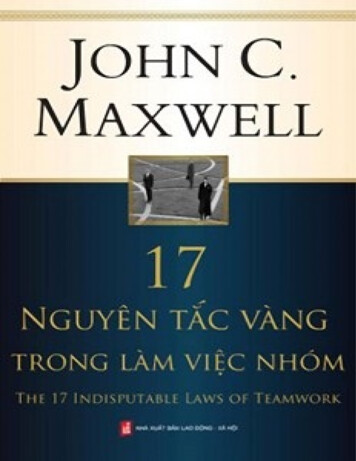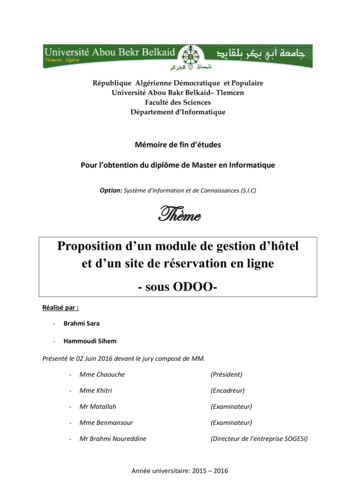Transcription
Bachelor Thesis in Software EngineeringMay 2013A study of the advantages &disadvantages of mobile cloudcomputing versus native environmentEmil AlmrotSebastian AnderssonContact Information:Authors:Emil AlmrotE mail: ealmrot@gmail.comSebastian AnderssonE mail: sebastian.mikael.andersson@gmail.comUniversity advisors:Kari RönkköNina D. FogelströmSchool of ComputingBlekinge Institute of TechnologySE 371 79 KarlskronaSwedenPA1403InternetPhoneFax2013 05 28:www.bth.se/com: 46 455 38 50 00: 46 455 38 50 571
AbstractThe advent of cloud computing has enabled the possibility of moving complex calculations anddevice operations to the “cloud” in an effective way. With cloud computing being applied tomobile devices some of the primary constraints of mobile computing, such as battery life andhardware with less computational power, could be resolved by moving complex operations andcomputations to the cloud. This thesis aims to identify advantages and disadvantagesassociated with running cloud based applications on mobile devices. We also present a study ofthe power consumption of five cloud based mobile applications and compare the results to theirnon cloud counterparts. The results from the experiment show that migrating all yourapplications to the cloud will not significantly reduce the power consumption of your mobiledevice at the moment, but that mobile cloud computing has matured within the last year and willcontinue doing so with the development of cloud computing.PA14032013 05 282
Table of contentsAbstract .2Table of contents .3Introduction .4Theory .9Publications .9Related work .11Research Methodology .12Literature study .13Search resources used .13Search keywords used .13Search strings used .13Search process .13Empirical study Technical experiment .14Results .14Experiment process .14Messaging .15Native Messaging (non cloud) .15Facebook Messenger (cloud) .16Calling .16Native Calling (non cloud) .16Skype (cloud) .17File Management .17ES File Explorer (non cloud) .18Google Drive (cloud) .18Music .19Android Walkman Player (non cloud) .19Spotify (cloud) .20Video Playback .20MX Player (non cloud) .21YouTube (cloud) .21Result analysis/discussion .22Conclusion .28References .30Appendix .32Abstracts/summaries .32Key words .36Acronyms .36PA14032013 05 283
IntroductionWith the advent of Cloud computing (CC), the possibility of moving complex calculations anddevice operations to the “cloud”, or the internet, is a real possibility. Mobile devices have alwaysbeen inferior to PCs in terms of hardware. But with the rise of not only cloud computing, butmore specifically mobile cloud computing (MCC), there is no reason for mobile devices to comein second place in terms of hardware any more.[18]The cloud computing model introduces a three layer structure, as shown in figure 1, to the wayresources, services and applications are distributed. The bottom layer is the IaaS, or“Infrastructure as a Service” layer. This layer represents the physical hardware that providescomputational power, storage etc. This layer is practically invisible to application developers andend users and is meant to be managed automatically or by the IaaS service provider.The middle layer is the “Platform as a Service” (PaaS) layer which delivers functionality todevelopers. The PaaS layer services are essentially development platforms that let developersfocus on their application instead of the physical hardware problem.The top layer is the SaaS, or “Software as a Service” layer where applications interface with endusers. It is on this layer that the applications are accessed and used by its users. “Apps” suchas Youtube, Gmail, Facebook etc. belong in the SaaS layer. Users do not need to know how theunderlying hardware layer (IaaS) functions and they do not need access to development anddeployment platforms in the PaaS layer.PA14032013 05 284
Figure 1: The three layers of Cloud ComputingThe term “cloud computing” was first used in its current context in 1997 by RamnathChellappa[25], he said that cloud computing was a “computing paradigm where the boundaries ofcomputing will be determined by economic rationale rather than technical limits alone.” It hasbecome synonymous with eco friendly computing because of the way resources are utilizedonly as much as they are needed. Instead of having a data center full of servers capable ofhandling peak load running all day, using up enormous amounts of power, cloud computingenables the dynamic allocation of just enough resources to carry out tasks, while minimizingoverhead. Load balancing and offloading technologies are imperative to the effectiveness ofCC.[9]The term mobile cloud computing began appearing soon after cloud computing gained somecredibility. It is only logical that if you can offload expensive operations from computers, why notdo it on mobile devices that are becoming increasingly similar to PC’s? However MCCtechnology is faced with not only the standard concerns of cloud computing, but there’s also theinherent problems of connectivity, or lack thereof. How do you base something completely off ofinternet access when it cannot even be guaranteed in most of the world?PA14032013 05 285
Since owning a mobile device that’s connected to the internet has become the norm in thewireless world of today, MCC has a very large potential user base. Some apps already existwhich utilize this approach. One example is the rapidly growing movie streaming serviceNetflix[19]. With the official app and a Netflix service subscription it’s possible to stream an entiremovie in high definition to a mobile device without using up any of the devices local storage. Thisis only one example of how cloud technology opens up possibilities that were never possiblebefore.If mobile cloud computing can follow the trend of regular cloud computing to receive widespreadadoption, the separation between mobile platforms and their respective operating systems (iOS,Android etc.) would slowly fade away. All mobile devices would access services and applicationsthe same way (e.g. by using HTML5) and their hardware performance would no longer matter asall computation would be done “in the cloud”, on a virtual device, and then sent back to the user.This could also potentially prolong battery life and lower device costs[10], as more expensivehardware would no longer be necessary.The aim of this thesis is to evaluate what kind of performance and features one can expect froma cloud based application on a mobile device, what effects it will have on the device that runs it interms of power consumption and performance, and to analyze issues that can emerge whenrunning cloud based applications on mobile devices.Two major constraints for mobile cloud computing are limited energy and wireless bandwidth.Studies[8] have been conducted on power consumption for cloud and non cloud basedapplications and these studies show that the cloud based applications consume more powerthan the non cloud ones. They believe that this is because of the WiFi interface on mobiledevices being a large factor in power consumption. But a lot of progress has been made inwireless performance since the studies by Namboodiri and Ghose (2012)[8] and our theory is thatthe WiFi interface has improved to such an extent that power consumption of cloud basedapplications is now much smaller.Other concerns with mobile cloud computing are hardware with less computational capacity andavailability. We believe that the computational issue can be solved by moving the “heavy lifting” todedicated computers in the cloud. This has been proven to work in a desktop environment withthe thin client architecture that is already being used in many businesses and schools. With thecontinued development and expansion of 4G we also believe that the availability issue can beresolved.As with all new technologies, there will be problems and hurdles to overcome. The purpose ofthe evaluation is to identify what problems the technology will initially face. We will then surveyour key forums for already proposed solutions, or come up with our own in order to alleviatethese problems. We also aim to identify as many advantages of mobile cloud computing aspossible. Ultimately we wish to prove that there are no critical drawbacks to using cloud basedPA14032013 05 286
technology, and if there is we want to solve them.Our research approach is a technical experiment following our literature study. For our literaturestudy we will use Summon@BTH to find relevant papers in the area. Most of the papers used inthis thesis were gathered from the IEEE Xplore database. We will start by finding publicationsabout mobile cloud computing in general and then narrow down our search results by buildingmore specialized search strings. The papers we ultimately will choose to include in our thesiswill be the ones with hard data that give us something to compare our findings to.Our empirical study consists of a technical experiment where we compared power consumptionof non cloud applications and their cloud based counterparts. We compared the cost of the extranetwork traffic that is required by cloud based apps to less network traffic and local processingthat is used by traditionally designed apps.Seeing as the way smartphones are used varies a lot with demographics and age groups, thismeans that there are no definitive top five usage scenarios. In a study carried out by Comscorein 2012[22], it was revealed that in the U.S sending text messages is the dominant activity onsmartphones. The same study reports that listening to music is also among the top activities.We have evaluated apps in the categories calling, messaging, audio playback, video playbackand file management. An example is the built in Android video player versus the YouTube app.Studies[8] have been conducted on power consumption for cloud and non cloud basedapplications on laptops and smartphones. These studies compares power consumption of cloudand non cloud based versions of three types of applications (word processing, multimedia andgaming). The results from these studies show that all three of the cloud based applicationsconsume more power than their non cloud counterparts on smartphones while only the cloudbased multimedia application consumed more power on a laptop. Both the cloud and non cloudbased multimedia applications had similar power consumption when rendering the video on thedevice but the cloud based application used up more power because of the large amount of datathat had to be transferred from the cloud. They believe this is due to the fact that the WiFiinterface is a much bigger share of the power consumption in smartphones than laptops.[8]These previous experiments have been done on outdated versions of the Android operatingsystems[8] and it can therefore be argued that network interfaces of have matured significantly inparallel with the growth of cloud solutions. This is what we aim to find out.In order to get the results we were looking for, we identified two main areas that warrantedfurther investigation. They are: Will remote computation (cloud computing) decrease power consumption on mobiledevices?We wanted to investigate the likelihood of performance gains when migrating applications andPA14032013 05 287
operations to the cloud. If there is a significant gain, both users and developers will be morewilling to adopt to this approach. The results were then used to ascertain whether a migration tocloud based applications offers any form of return of investment. Are there any drawbacks associated with running cloud based applications on mobiledevices compared to running native ones? Are there any other advantages to running cloud based applications on mobile devicescompared to running native ones?Our empirical study consisted of five comparisons between traditionally designed, non cloudbased apps and cloud based apps which could act as their replacements. To measure thepower consumption we used PowerTutor[21], an app developed by PhD students at the universityof Michigan with the sole purpose of measuring power consumption of apps and systemservices and components on Android devices. When choosing the power monitor app wedecided to go with the PowerTutor app for Android because it seems to be the dominant choicewhen making power profiles for the Android platform, both for developers and users. It has beenused before in similar experiments[23] and the website promises accuracy within 5% of the actualvalues[21]. The only other alternative for measuring power consumption that we could find wasthe Little Eye software suite. We preferred PowerTutor because the Little Eye software is onlyavailable for free as a trial, which we feel would hinder our tests sooner or later. We identifiedapps from five major areas that we feel are the most desired by the average smartphone user.These decisions were based on the Google Play marketplace ratings at the time of writing thisthesis. The apps we chose for measuring the chosen usage scenarios were: Android built in calling app vs. SkypeAndroid built in SMS app vs. Facebook messengerAndroid built in Walkman Music Player vs. SpotifyMX Player vs. YouTubeES File Explorer vs. Google DriveThe results from the experiment show that apps in some areas have evolved better with theconcept of cloud computing than others. The YouTube and Facebook messenger apps provedto reduce power consumption on the mobile device. The YouTube app saves power because themore expensive operations such as decoding video/audio data is offloaded onto remote serverswhile the non cloud app, MX Player, must perform these operations on the device. Whencomparing messaging apps we discovered that the data transmission operations are not ascostly as sending texts the “normal” way. Therefore the Facebook messenger also consumesless power than the non cloud app.However, when comparing voice call apps, we determined that Skype uses a lot of processingpower in order to reduce background noise. This makes it very battery heavy compared to thebuilt in calling app in Android and therefore consumes more power. Our experiment also showthat it is more costly to stream music than playing it locally. This is because streaming the dataPA14032013 05 288
via a network connection is more expensive than the local encoding/decoding process.The result from our file management test shows that the non cloud ES File Explorer consumesless power than the cloud based Google Drive app but not by much. However it must be notedthat ES File Explorer also performed its operations faster which must be taken intoconsideration.On a high level we can say that mobile cloud computing is in some cases a preferablealternative to traditional native execution. We believe this is due to advances in both WiFiinterface technology, as well as in the Cloud computing field. Compared to the results found byNamboodiri and Ghose (2012, pp.4 5)[8] we see that video playback is now significantly cheaperin terms of power consumption (fig. 12). Our experiment on messaging applications showssimilar results.TheoryPublicationsThe information gathered in papers [8], [9], [10], [11] and [12] relate to our first researchquestion: Will remote computation (cloud computing) decrease power consumption onmobile devices?The primary constraints for mobile computing are limited energy and wireless bandwidth[11] andthese constraints also apply to mobile cloud computing. Users tend to value longer battery life onmobile devices higher than most other features. Cloud based applications on mobile devicesuses a technology referred to as offloading[9][10] that aims to have most, if not all, calculationsand device operations done on a virtual machine in the cloud. This will result in less CPU usageand memory consumption[7] but will it also reduce power consumption on the device?Studies[8] have been conducted on power consumption for cloud and non cloud basedapplications on laptops and smartphones. The studies compares power consumption of cloudand non cloud based versions of three types of applications (word processing, multimedia andgaming). The results from these studies show that all three of the cloud based applicationsconsume more power than their non cloud counterparts on smartphones while only the cloudbased multimedia application consumed more power on a laptop. Both the cloud and non cloudbased multimedia applications had similar power consumption when rendering the video on thedevice but the cloud based application used up more power because of the large amount of datathat had to be transferred from the cloud. They believe this is due to the fact that the WiFiinterface is a much bigger share of the power consumption in smartphones than laptops.[8]But a lot of progress has been made in wireless performance and there are several technologiesthat are believed to minimize the issues of high energy consumption. An example is thePA14032013 05 289
improvements that are being done to wireless data transmission. “With the energy efficientwireless data transmission mechanism, the total energy cost (including data traffic produced bynetwork related applications and extra data traffic caused by task offloading) of mobile systemscould decrease.”[12] One of the ways to achieve this is the 802.11 power saving mode (PSM)which has been well received and is widely supported by wireless interface cards. PSM is usedto minimize the time spent in idle listening in order to reduce energy consumption and cantherefore prolong battery life on mobile devices.The information gathered in papers [13], [14], [15], [16] and [17] relate to our second andthird research questions: Are there any drawbacks associated with running cloud based applications onmobile devices compared to running native ones? Are there any other advantages to running cloud based applications on mobiledevices compared to running native ones?Without a doubt the biggest hurdle to overcome in mobile cloud computing is the mobility part.Network access and speed is currently not very reliable when moving around a lot. This couldpotentially render the use of cloud technology useless in many parts of the world. Availability andQoS is still a big problem in general when talking about CC technology, not only in the mobilearea.[13][14] With the continued development of 4G and its expansion more and more areas willhave internet access which is a step in the right direction to solve the availability issue.Other concerns with MCC are connected to the usual drawbacks of mobile devices. That ishardware with less computational capacity than their desktop counterparts. Another one islimited battery life.The hardware problem would be mostly alleviated by moving computations and complexoperations to the cloud where dedicated computers would carry out the “heavy lifting”, and themobile device would simply send and receive data over a network. This would essentially makemobile devices into “thin clients” that are already prevalent in many businesses and schools.Thin clients are less powerful desktop computers that offload much of their work to morepowerful computers situated somewhere else. The thin client architecture was rejuvenated inrecent years in conjunction with the rise of cloud computing.[16] With the concept already provento work in a desktop environment, it should be feasible on mobile devices as well.One problem that mobile devices have that stationary PCs don’t, is the issue of battery life andbattery consumption. It more an inherent side effect of mobility than a problem that can besolved.[15] However as previously mentioned offloading complex operations could result in adecreased power consumption which will in turn extend battery life.Another problem could be the fixed memory assigned to the browser by the mobile operatingsystem. Since cloud based applications will use the web browser in order to run, this could limittheir functionality and performance. But as the mobile cloud computing development continuesPA14032013 05 2810
and more applications will be moved to the cloud the mobile devices will have more memory touse and we could see mobile operating systems free up more space to browsers.There is also different mobile platforms being developed that aims to be more suitable for cloudcomputing. One of these platforms is Cloudberry.[17] Cloudberry is a HTML5 cloud phoneplatform which has all the applications, including the standard applications such as contacts,phone dialer, calendar etc. written as web applications. All the applications are run via a webinterface. This means that these platforms and the devices running them can be optimized interms of cloud performance and eliminate the issue of web browser memory limitations thatother mobile operating systems may have.Related workThe information gathered in papers [1], [2], [3], [4], [5], [6] and [7] relate to our study ofHTML5 and its viability as a basis for multi platform cloud based applications.In a 2010 Wired magazine article, Chris Anderson and Michael Wolff provocatively claimed that“the (World Wide) Web is dead.”[1] However since 2010, a lot has changed in the way the (WorldWide) Web is used. The HTML5 standard comes with a vast range of new features that aim toenrich the web experience. Almost to the point of eradicating the need for locally installedapplications. Below is a quick summary of the pros and cons of HTML5.Pros [2] No installation. Platform independent. (Needs only a HTML5 compatible web browser) Instant deployment and availability (No need for publishers, distributors, app stores etc.) Can do a lot of the things normal desktop applications can.Cons [2] HTML5 is still a relatively new technology. Browsers must increase security to cope with new features that can be usedmaliciously. Not all browsers are evolving quickly enough to adapt to new functionality and widespreadsupport and compatibility is a problem with some features.Many flagship features of HTML5 continue to blur the line between desktop application and webpage. With geolocation, camera, audio/video playback and local file manipulation the need forinstalled applications on the device seems more and more outdated.[3]Despite it’s many features HTML5 can still not cover all aspects of traditional desktopapplications. For instance games which require complicated logic and graphics will probablyremain as locally installed applications until GPU rendering has had time to mature on RIA (RichInternet Application) frameworks.[4]PA14032013 05 2811
While all applications may not be ready to fully migrate to the web, some of the most glaringproblems can be alleviated by using cloud computing. Many big name companies are alreadyrolling out cloud solutions that make use of HTML5 to provide user friendly web applications.[5]Google, for example, allows users to attach files to emails using their cloud storage serviceGoogle Drive. Instead of attaching the file a link to the cloud stored version is included. Thisreduces both email size and transfer time. It also gives recipients continuous access to thelatest, most up to date version of the file. The Gmail app is powered by HTML5 and takesadvantage of many of its features.There are significant benefits in using HTML5 as the basis for an application, instead ofdeveloping and supporting many different versions. The cost and effort decrease is highlydesirable and the increased compatibility and portability is very positive indeed.[6] Thedevelopment of small scale apps based on HTML5 is promising but the current state of thestandard does not warrant a complete migration of desktop apps to HTML5. However it shouldbecome more common within the next year or two.Research MethodologyLiterature studyThe majority of the papers we chose to our literature study were gathered from IEEE Xplore.IEEE are one of the leading developers in cloud computing and are continuously hostingconferences and publishing papers in the area.Our search was conducted by first building a couple of basic search strings such as “MobileCloud Computing”, and identifying the keywords that gave us the most relevant results. Then wecombined these and built more specialized search strings such as “Mobile cloud computingoffload”. The more refined search strings gave us the results we were looking for. We usedSummon@BTH for the most part when searching for publications. Summon@BTH is apublications search engine that offers instant access to publications from numerous sources. Itis a useful tool when searching for published work by credible authors.The papers were mostly smaller parts of scientific publications such as the International Journalof Computer Applications which calls itself a scholarly peer reviewed research publishingjournal. The publications we used were scientific studies of different areas of the computerscience field. They provided us with hard data to support our claims and helped identify areaswhere we could contribute. Since the technology we are studying (Cloud computing) is relativelynew, most of the scientific reports that we used had to be contemporary as well. The majority ofour references point to papers published within the last 3 years.The papers we chose to include in our thesis are the ones with hard data that give us somethingto compare our findings to. We will intentionally leave out the ones that contains generalinformation on our subject, because that will be covered in the introduction and related work.PA14032013 05 2812
When conducting the empirical investigation we applied the same limitations as the things to usein our thesis. We wanted hard comparable data, which we found enough examples of. We donot need the more general papers on Cloud computing or HTML5.Search resources used Google (Search Engine)Summon@BTH (Publications Search Engine)Google Scholar (Reference database)BTH Arkiv EX (BTH paper database)IEEE Xplore (Database)Search keywords used CloudMobile CloudCloud lityHTML5Search strings used “HTML5 Cloud Mobile”“HTML5 Replace Desktop Applications”“HTML5 viability”“Cloud based HTML5”“HTML5” AND “desktop” OR “features”“Mobile compatibility HTML5”“Mobile cloud computing”“Mobile cloud computing” AND “performance” OR “offload” OR “Wifi”“Cloud based applications on mobile devices”“Mobile Cloud Offload
A study of the advantages & disadvantages of mobile cloud computing versus native environment Emil Almrot Sebastian Andersson Contact Information: Authors: Emil Almrot E mail: ealmrot@gmail.com Sebastian Andersson E mail: sebastian.mikael.andersson@gmail.com University advisors: Kari Rönkkö Nina D. Fogelström