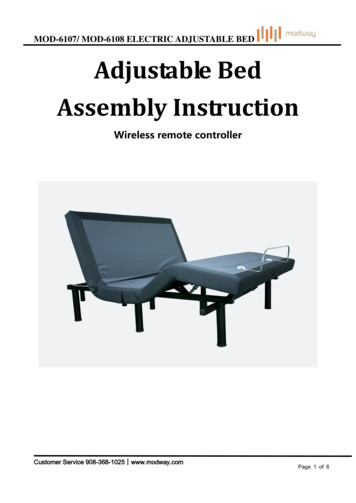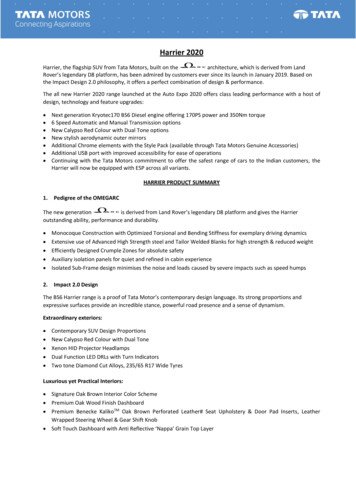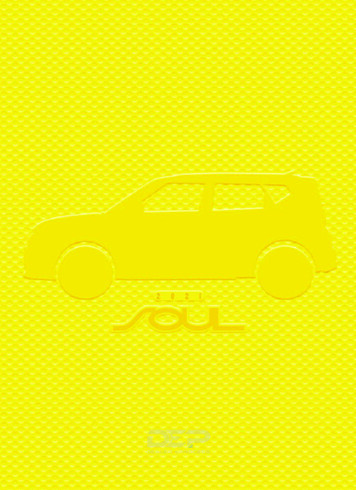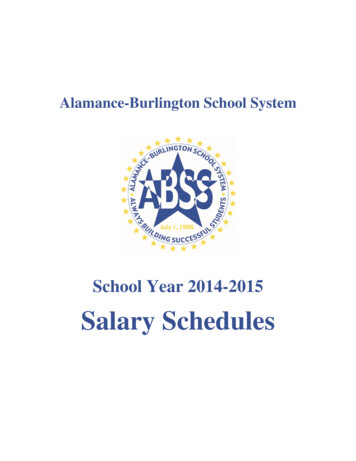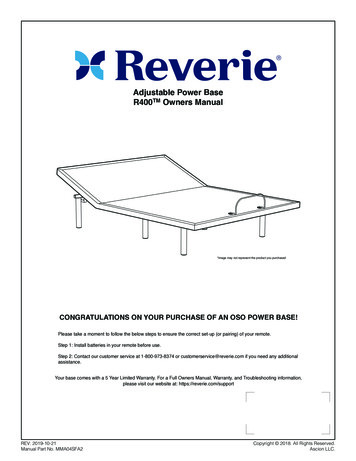
Transcription
Adjustable Power BaseR400TM Owners Manual*Image may not represent the product you purchasedCONGRATULATIONS ON YOUR PURCHASE OF AN OSO POWER BASE!Please take a moment to follow the below steps to ensure the correct set-up (or pairing) of your remote.Step 1: Install batteries in your remote before use.Step 2: Contact our customer service at 1-800-973-8374 or customerservice@reverie.com if you need any additionalassistance.Your base comes with a 5 Year Limited Warranty. For a Full Owners Manual, Warranty, and Troubleshooting information,please visit our website at: https://reverie.com/supportREV: 2019-10-21Manual Part No. MMA04SFA2Copyright 2018. All Rights Reserved.Ascion LLC.
Safety PrecautionsWARNING! IMPORTANT SAFETYINSTRUCTIONS. PLEASE READ THESEINSTRUCTIONS THOROUGHLY BEFOREUSING THIS PRODUCT. SAVE THESEINSTRUCTIONS!When using an electrical furnishing basicprecautions should always be followed,including the following:READ ALL INSTRUCTIONS BEFOREUSING (THIS FURNISHING)DANGER: To reduce the risk of electricshock: Always unplug this furnishing from theelectrical outlet before cleaning.WARNING:To reduce the risk of burns, fire, electricshock, or injury to persons: Unplug from outlet before putting on ortaking off parts.Close supervision is necessary whenthis furnishing is used by or nearchildren, invalids or disabled persons.Use this furnishing only for itsintended use as described in theseinstructions. Do not use attachments notrecommended by the manufacturer.Never operate this furnishing if it hasa damaged cord or plug, or if it is notworking properly, dropped or damaged,or dropped into the water, call Reveriecustomer service.Keep the cord away from heatedsurfaces.Never drop or insert any object into anyopening.Do not use outdoors.Do not operate where aerosol (spray)products are being used or whereoxygen is being administered.To disconnect, turn all controls to the offposition, then remove plug from outlet.WARNING: Risk of Injury: Keep childrenaway from under the head and foot of thebase when moving.WARNING: Risk of electric shock:Connect this furnishing to a properlygrounded outlet only.GROUNDING INSTRUCTIONS:This product must be grounded. If it shouldmalfunction or breakdown, groundingprovides a path of least resistance for electriccurrent to reduce the risk of electric shock.This product is equipped with a cord havingan equipment-grounding conductor and agrounding plug. The plug must be pluggedinto an appropriate outlet that is properlyinstalled and grounded in accordance with alllocal codes and ordinances.DANGER:Improper connection of the equipmentgrounding conductor can result in a riskof electric shock. Check with a qualifiedelectrician or serviceman if you are indoubt as to whether the product is properlygrounded.Do not modify the plug provided with theproduct. If it will not fit the outlet, havea proper outlet installed by a qualifiedelectrician.FOR BEST RESULTS, YOUR POWER BASESHOULD BE PLUGGED INTO A SURGEPROTECTOR (not included).This product is for use on a circuit having astandard rating of 120 volts and is factoryequipped with a specific electric cord and plugto permit connection to a proper electric circuit.Make sure that the product is connected to anoutlet having the same configuration as the plug.No adapter should be used with this product. Ifthe product must be reconnected for use on adifferent type of electric circuit, the reconnectionshould be made by qualified service personnel.Unauthorized modifications could void theelectrical portion of your warranty. Failure touse a properly grounded outlet for this productor modification of the plug will compromise thisimportant grounding safety feature and mayresult in electrical shock, electrical fire, or faultyoperation of the product.WARNING: PINCH POINT! Do not reach underthe base during operation.WARNING!DO NOT USE NEAR PEOPLE USINGOR WEARING MEDICAL DEVICES. FORHOUSEHOLD / RESIDENTIAL USE ONLY. DONOT USE OUTDOORS. This product conformsto UL STD 962IMPORTANT SAFETY FEATURES:Use this furnishing only for its intended useas described in these instructions. Do notuse attachments not recommended by themanufacturer. If there is an overload weightcondition on the head or foot mechanism, thecontrol unit will automatically stop all functions.Once the excess weight is removed the controlunit will automatically allow all functions toresume operation after 30 seconds. As with anyproduct that produces a vibrating motion, it ispossible that some pacemakers may interpretthis motion as a false sense of movement andor exercise. This may or may not affect yourpacemaker. If you have any concerns, pleaseconsult your physician. For more informationplease contact customer service by calling 800973-8374.USER-SERVICEABLE PARTS:This product is specifically designed to haveno maintenance by you, the user. Therefore,you are encouraged not to open any motors,alter the wiring, adjust, modify or change thestructure of the product, as it will void thewarranty.SMALL CHILDREN AND PETS WARNING:After your Power Base has been unboxed,immediately dispose of packaging as it cansmother small children and pets. To avoidinjury, children and pets should not beallowed to play on or under the power base.Children should not operate this productwithout adult supervision. Close supervisionis necessary when this furnishing is usedby, or near children, invalids, or disabledpersons.SAVE THESE INSTRUCTIONS:Your Power Base has been designed toprovide you with the reliable operation anddurability you expect. This product has beeninspected and tested prior to shipment.For best performance, you should enter andexit the Power Base while it is in the flat orfully lowered position.DO NOT SIT ON THE HEAD OR FOOTSECTIONS WHILE IN THE RAISEDPOSITION.INTENDED USAGEThe electric power base should beinstalled with the head board bracketsand/or the head of the frame positionedclose to a wall.PRODUCT RATINGSThe lift motor in your Power Base is NOTdesigned for continuous use. Reliableoperation and full life expectancy will beattained as long as the lift motor does notoperate more than two (2) minutes over aneighteen (18) minute period, or approximately10% duty cycle. Any attempt to circumventor exceed this rating will shorten the lifeexpectancy of this product and may voidthe warranty. The recommended weightrestrictions for your Power Base is up to 850lbs. total weight, including people and themattress for all sizes of power bases. Liftspeed will vary due to weight and mattressconfiguration, as well as the mattress type.The weight must be evenly distributed acrossthe power base. This Product is not designedto support or lift 850 lbs of total weight in thehead or foot sections of your Power Basealone, or in any unevenly distributed fashion.Some mattresses are not designed for PowerBases because they do not bend or flex wellwhen adjusted. When using such a mattresswith your Power Base the weight limits setforth herein do not apply, as the bending ofthe mattress requires significant force andputs significant strain on the motors and thePower Base itself.POWER RATINGS:INPUT: AC 100-240V - 50/60Hz, 1.5 AmpOUTPUT: DC 29V-2.24AWARRANTY PRECAUTION:Do not open control box, motors or wirelessremote controls (with the exception of thebattery compartment if equipped). Thewarranty is void if these units are tamperedwith. Any repair or replacement of powerbase parts must be performed by anauthorized technician.IN-HOME USE AND HOSPITAL DISCLAIMER:Your power base is strictly designed for in-homeuse only. It is NOT designed for hospital use andis NOT designed to meet hospital standards.Do not use this base with TENT TYPE oxygentherapy equipment or near explosive gases.Note: Exceeding the recommended weightrestrictions could damage your powerbase and void your warranty and using amattress on top of your power base thatis not designed for adjustability may alsovoid your warranty.2
Frame Assembly InstructionsIMPORTANT UNPACKINGINSTRUCTIONSTo avoid damage to the powerbase, always open the cartonwhile the power base is laying inthe FLAT position on the floor.OPEN FLATSTEP 4STEP 8Remove the zip ties securing theexcess cord from the motors of thepower base.STEP 5If you are installing a headboard,proceed to follow the HeadboardBracket Assembly Guide on ourwebsite. If not, place your mattresson top of the power base. Powerbase assembly is now complete.Carefully flip the power base over with2 people, to the topside-up position.ATTENTION!Package contents:Remote ControlMattress Retainer BarPower AdapterBase LegsY-cable (optional for Tandem control)Wireless Charging Pad (optionalaccessory)STEP 1Carefully pull the folded powerbase unit out of the shipping carton.Remove and discard the plastic bag.Unfold the base keeping the unit topside down. For safety reasons, thisshould be performed by 2 people.WARNING: PACKAGINGMATERIAL MAY SMOTHERSMALL CHILDREN AND PETSSTEP 2Remove the securing fasteners onthe accessory components, and setthem aside from the undercarriageof the base.Improper handlingDO NOTlean the powerbase against theinstalled legs toflip it over.STEP 6Plug the power cord into a groundedelectrical outlet.WARNING: POWER CORDSMUST NOT INTERFEREWITH ANY POWER BASEMECHANISMS.NOTE: An electrical surgeprotection unit is recommended(not included)STEP 7Insert the mattress retainer bar intothe two mount holes located at the footend of the power base.STEP 3Assemble the power base legs.Screw them in a clockwise directioninto the threaded holes in the frame.Register Online. For easyregistration of your warranty se prepare a digital copy of yourproof of purchase (invoice or salesreceipt) when registering online.You may be required to provide theSerial Number for registration, youcan find it on the Law Tags attachedto the base. Manufactured by ReverieFor Warranty and lease have your receipt ready andavailable.Thank you and enjoy your powerbase.www.reverie.com3
Remote PairingIF YOU HAVE A WIRELESSREMOTEYour remote is already pairedwith your power base. Followthe below instructions forreplacement remote pairing.STEP 1Place batteries into the remotecontrol (3 x AAA batteries).STEP 2Ensure the power base is pluggedinto a functioning outlet.STEP 3Press and hold the pairing button onthe control box until the indicationlight blinks.STEP 4Press any button on the remotecontrol. When the control box lightturns solid, the remote should besuccessfully paired.IF YOU HAVE A WIRED REMOTEIf you have a wired remote and wantto connect to 2 power bases that willmove in tandem as a single unit, followthe below instructions. For reference,bases will be refered to as “Base A”and “Base B”, but are not acutallylabel as such in person.STEP 1Make sure both Base A and Base Bare set up and positioned closelyside-by-side together. (Ignore this stepfor Split Top Queen setup. For thefollowing steps, Base A/B will refer toSide A/B).STEP 2Unplug both wired remotecontrols from their lift motors and setaside.STEP 3Remove and extend one of theprovided Y-Cables.STEP 5Test and verify the remote iscorrectly paried by activatingfunctions of the power base. Youhave now completed the pairingprocess.How To Unpair a RemoteTo unpair a remote, simply pairanother remote twice, to unpair thepreviously paired remote.ABControlInputSTEP 4Plug in the “A” output of the Y-Cableinto Base A control port.STEP 5Plug in the “B” output of the Y-Cableinto Base B control port.STEP 6Plug one of the provided hardwiredremote controls into the “Control Input”side of the Y-Cable.STEP 7Route the control cable to yourpreferred side of the bed.4Emergency Power DownFeatureYour power base has an emergencylowering feature in the event thatyour power base is in the raisedposition and has lost power due to apower outage.STEP 1Locate and remove the cover for the9 volt batteries on the control box orpower supply box.STEP 2Install the two (2) alkaline 9 voltbatteries and reinstall the batterycover.STEP 3Press the “FLAT” button or theindividual lowering buttons.STEP 4Once the bed returns to the flatposition, remove the batteries fromthe Control box.NOTE: DO NOT raise the basewhen powered with only backupbatteries. The batteries are onlyintended to lower the base incase of emergency.
Remote Control Operation GuideHEAD AND FOOTADJUSTMENTS (A,C)Adjusts the head and foot sectionsto the desired positions.FLAT (B)Returns both head and foot to theflat position.ZERO GRAVITY (D)Allows your legs to be lifted to aposition slightly above the chest,which enables blood flow to easilycirculate back to the heart, thusreducing stress and fatigue.MEMORY POSITION PRESETS(E,F)You can store 2 personalizedmemory positions. Press and holdthe Memory button for 5 secondsuntil the LED light flashes 3 times tostore the setting. To recall a MemoryPosition, press the correspondingbutton.A. RAISE & LOWER HEAD SECTIONB. FLATC. RAISE & LOWER FOOT SECTIOND. ZERO GRAVITYE. MEMORY POSITION 1F. MEMORY POSITION 2G. ANTI - SNOREH. HEAD MASSAGE INTENSITYI. STOP MASSAGEJ. FOOT MASSAGE INTENSITYK. FULL BODY MASSAGEL. WAVE MASSAGE PATTERNSNOTE: Do not hold the memoryposition for more than 5 secondsor the setting will overwrite.ANTI SNORE (G)Raises the HEAD slightly for easierbreathing.HEAD AND FOOT MASSAGECONTROLS (H,J)Turns on the correspondingmassage unit and slowly increasesor decreases massage intensity.NOTE: The massage feature isdesigned to automatically shutoff after 30 minutes of continuoususe.MASSAGE STOP (I)Press to stop all massage features.NOTE: The lowest setting will turnoff the corresponding massage unit.FULL BODY MASSAGE (K)Turns the Head and Foot Massageunits on at the same time.WAVE MASSAGE PATTERN (L)Turns on both head and foot massagemotors to 3 different wave presets.NOTE: Any control button on theremote will interrupt and stop theFLAT, ZERO-G, Anti-Snore andMemory Position presets.REMOTE LOCKOUT FEATURE(A,B)We created the remote lockoutfeature to help owners preventunintended use of the base.Activating Remote LockoutAt the same time, press and holdthe HEAD UP and FLAT buttonsfor 3 seconds. The LED will flashtwice to indicate activation. Pressingany buttons on the remote whilein lockout mode will result in nomovement from the power base.Deactivating Remote LockoutRepeat the same process, pressand hold the HEAD UP and FLATbuttons at the same time for 3seconds. The LED will flash twiceto indicate deactivation. The remoteand power base will work normally.
ADDITIONAL REMOTEFEATURES: The buttons are back-lit whena button is pressed, to aid thevisibility of the remote in lowlight environments. Customers can control theremote without facing thereceiver (best transmissionrange is within 30 feet or 10meters). This Base uses a RF (RadioFrequency) remote controlsystem. The included remote is alreadypaired with your power base,so should be operational rightout of the box. Please testsome of the features to ensurefunctionality. Only replacement remotecontrols require pairinginstruction on following pages.If you find that your remote isnot paired with the bed, pleasefollow those Bluetooth pairinginstructions.NOTE: This power basemay have minor intermittentperformance due to RFInterference. This is a normaloperation of the power base andis not a defect.NOTE: Please remember torecycle all electronics.NOTICE: Changes ormodifications not expresslyapproved by the party responsiblefor compliance could void theuser’s authority to operate theequipment.IMPORTANT NOTE:To comply with the FCC RF exposurecompliance requirements, no changeto the antenna or the device ispermitted. Any change to the antennaor the device could result in thedevice exceeding the RF exposurerequirements and void user’s authorityto operate the device.NOTE: This device complies withpart 15 of the fcc rules. Operationis subject to the following twoconditions: (1) This device maynot cause harmful interference(2) This device must accept anyinterference received, includinginterference that may causeundesired operation.TANDEM FEATUREIf you want 2 sides to move insync when using one remote(recommended for Split King/CalKing units) you can pair to bothsides using the Tandem Feature.You can also pair two remotes totwo sides, so that either remote cancontrol both sides at the same time.You’re remote should aready bepaired to one of the control boxes.Identify which one this is before youbegin. You must pair to the secondcontrol box in order to use thetandem feature. Repeat this processif you want 2 remotes paired to bothsides.STEP 1Press the FLAT button 3 times toenter Tandem Mode. You will seea solid green light on the remote toconfirm.STEP 2Press and hold the pairing button onthe second control box then pressany button on the remote control.You are now paired to the secondcontrol box. The remote light will stillbe green.STEP 3To now control both sides in tandem,press the FLAT button 3 times. Theremote light will now flash betweenred and green.TO CHANGE BETWEENONE SIDE AND TANDEMCONTROLTo change between one side andtandem control, press the FLATbutton three times, repeat thisto toggle between sides and theTandem Feature.
iOS App User GuideHow to Download the AppSoftwareSTEP 1Use your iOS mobile device to loginto the APP STORE.STEP 2Type “Reverie Nightstand” in thesearch column.STEP 3Select the Reverie Nighstand app.Reverie NightstandSTEP 4Click install to download the app.NOTE: Once the App is installed,when you open the app theBluetooth module will connect toyour device automatically.NOTE: Make sure the ReverieNightstand App is the last appopen on your phone before locking(putting your phone in sleep mode)Dashboard/Home Screen Condensed versions of keyfeatures, functions and settingsare accessible and controllablefrom the Dashboard - Nightlight,Bluetooth status, Reverie Presets,Position control, Massage control,Comfort Settings, Routines,Memory Positions, Alarms The Dashboard and each PresetSection is customizable to displayyour favorite and most usedsettings. Expandable Toolbar gives accessto all app features - Dashboard,Position, Massage, Presets,Alarms, and Settings Nighttime Mode - Change thecolor scheme of the app to bettersuit nighttime use.Position Control Control your head and footelevation. Adjust your base using the Slideror press/hold the plus or minussymbols for micro adjustments. Switch between each adjustment(Head, Foot, Other) and view allsettings above each button. Save your current position and/or massage setting as a newComfort Setting.Massage Control your massage intensityusing the Slider or press/hold theplus or minus symbols for microadjustments. Full body - Turns on the full bodyfunction. Wave - Select one of 4 differentwave funtions Timer - Select your desiredmassage duration. Stop - Turns the massage off.
iOS App User GuidePresets Reverie Presets - Zero Gravity,Anti-Snore, and Flat. Comfort Setting - Press “ ” toprogram a unique head, foot and/or massage combination. Routines - Press “ ” to program aset of saved comfort settings intoa series of timed positions. Memory Positions - Accessand overwrite previously savedMemory Positions from yourremote control. View details of each setting withthe expand arrow as well as Editand Delete.Alarm Create an alarm setting to raiseand/or massage you awake. Press “ ” to create a new alarmsetting. Set time - Scroll to select thehour, minute and day. Repeat - Select the days of theweek you would like the alarm toactivate. Assign - Select a comfort settingor routine to assignt the alarm to.Routines Select which Comfort Settingsyou want to use to create a newRoutine. Set the order of these ComfortSettings and the duration of each. Save your new Routine.Settings Customize your app in settings. User Profile - Define your userprofile to - The “Power Base” fieldis required and is important toallow the app to best representyoue specific power base. Bluetooth - Shows the bed yourapp is connected to. Showsnearby beds that you can connectto in order of proximity. Reverie Connect - If your baseis compatible with our ReverieConnect technology you canfollow the setup to control yourbase with 9 voice activatedcommands Set Start Screen - Set whatscreen you want the app to openup to. Mattress Configurations Reconfigure your Reverie DreamSupreme mattress with thesefirmness guides. Login/Logout - Log in to youraccount Help - Contact info for technicalsupport. Update Bed - Update the softwareon your control box Factory Reset - Reset your app tooriginal settings.
Android App User GuideHow to Download theApp SoftwareSTEP 1Use your Android mobile device tolog into the GOOGLE PLAY STORE.STEP 2Type “Reverie Nightstand” in thesearch column.STEP 3Select the Reverie Nighstand app.Reverie NightstandSTEP 4Click install to download the app.NOTE: When you open the appthe Bluetooth module will connectto your device automatically.Home Screen Key features, functions and settings areaccessible from the home screen.- Settings, Preset List, ComfortSettings, Routines, Bluetooth,Nightlight, Home Tab, Position Tab,Massage Tab, and Alarm Tab. Reverie Presets - Zero Gravity,Anti-Snore, and Flat are right at yourfingertips. Comfort Setting - Press “New ” toprogram a unique head, foot and/ormassage combination. Routines - Press “New ” to programa set of saved or new comfort settingsinto a series of timed positions.Position Control Control your head and foot elevation. Select the part of the bed you wouldlike to elevate or lower (head or foot).- Use your finger to slide the blue dotalong the curve to your desiredelevation or press and hold the plusor minus symbol to adjust elevation. Your position on a scale of 1-100 willappear at the top of the screen andnext to the head or foot position.NOTE: Make sure the ReverieNightstand App is the last appopen on your phone before locking(putting your phone in sleep mode)Massage Control your massage intensity andduration. Full body - Turns on the full bodyfunction. Wave - Select number of alternatingpulses at the head and foot of the bed. Head and Foot control - Selectmassage intensity in the head and footsections of the bed.- Use your finger to slide the bluebutton to your desired intensity orpress and hold the plus or minussymbol to adjust intensity. Timer - Select your desired massageduration. Stop - Turns the massage off.
Android App User GuideAlarm Create an alarm setting to raiseand/or massage you awake. Press “New ” to create a newalarm setting.- Set time - Scroll to selectthe hour, minute and day.- Repeat - Select the days ofthe week you wouldlike the alarm to activate.- Bed control - Select nothingor select a new or existingcomfort setting or routine.- Snooze - Enable snooze.Settings Customize your app in settings. User Profile - Define your userprofile to get recommendationson custom settings for you. Bluetooth - Shows the bed youare connected to and showsnearby beds that you canconnect to in order of proximity. Help - Contact info for technicalsupport. Mattress Configurator Reconfigure your ReverieDream Supreme mattress withthese firmness guides. Factory Reset - Reset your appto original settings. Logout - Logout or create anew user.
Headboard Bracket AssemblyPARTS LISTA. Inner Headboard Brackets (2)B. Outer Headboard Brackets (2)C. Headboard Bracket Bolts (8)D. Washers (16)E. Lock Nuts (8)STEP 1STEP 4Use the remote control to raise thehead of the base in order to gainaccess to the power base frame.STEP 2F. Wrench (1)G. Allen Key (1)A.B.C.D.Bolt the Inner Headboard Bracket (A)to the headboard mount tube locatedon the steel frame crossbar using2 Headboard Bracket Bolts (C), 2Washers (D), and 2 Lock Nuts (E).Make sure the open end of the bracketis facing inward.DEAE.F.DCTo prepare to install the headboardbrackets to the power base, placeone set of brackets on the left-handside of the base and one set ofbrackets on the right-hand side of thebase.Place the open side of the OuterHeadboard Bracket (B) onto theexposed square tube of the InnerHeadboard Bracket (A). This willcreate a tight fit between (A) and (B).Place 2 Headboard Bracket Bolts (C)with a Washer (D) through the OuterHeadboard Bracket (B) and into theInner Headboard Bracket (A). Threada Lock Nut (E) with a Washer (D) ontothe bolts and hand tighten to allow foradjustment. Repeat steps 2-4 for theopposing side of the power base.ACSTEP 5Measure the distance from eachcenter of the mounting holes onyour headboard.Measure the distance from eachcenter of the mounting holes in theOuter Headboard Brackets (B).STEP 3G.Lower the head section of yourpower base and check that thereis sufficient distance between theedge of the power base and theOuter Headboard Brackets (B).Make adjustments if needed andfirmly tighten the bolts attaching (B)to (A).BSTEP 6If the measurements do not match,loosen or remove the bolts thatare holding the Outer HeadboardBrackets (B) and shift them to beequal to the distance betweenyour headboard mounting holes.Reinstall the bolts and firmly tighten.STEP 7Through the mounting holes in yourheadboard, fasten your headboardto the Outer Headboard Brackets(B) using additional hardware.STEP 8DDCPlace your mattress on top of yourpower base. Headboard BracketAssmebly is now complete.
TroubleshootingIn the event the Power Base fails to operate, investigate the symptoms and possible solutions provided in the chart below:SOLUTIONSYMPTOM No features of the Power Base will activate. Make sure your remote is paired or plugged intothe bed.Your electrical circuit breaker may be tripped.Verify the power cord is plugged into a working,grounded electrical outlet. A grounded, electricalsurge protection device is recommended. Test theoutlet by plugging in another working appliance.This may be due to overload condition, remove theload and put the bed into the flat position and thenmove it all the way to maximum position to test thatthe functions are fully operational.The power base mechanism may be obstructed.Elevate the power base and check for anobstruction. Remove the obstruction.The head section may be too close to the wall. Theheadboard may be too close to the edge of themattress. Adjust if required.Head or foot section will elevate but will not return tothe horizontal (flat) position. Lift function has minor interference during operation. There may be an overload of weight on your bed.Press the lift buttons squarely & accurately.The power base mechanism may be obstructed.Elevate the power base and check for anobstruction. Remove the obstruction. Make sure the massage motor cable is not looseand hitting the base structures.Verify that the bed is not positioned against a wall,nightstand, or other object that may cause thevibration or noise.If this base is installed over a bed frame, verify themassage motors are not causing the bed frame (orbed frame components) to vibrate.Verify that the headboard attachment hardware isfirmly tightened. Excessive massage motor noise. Noise when operating the bed. Check for obstructions under the bed.The actuators make a light noise during operation,this does not indicate any defect.Squeaking noise could be caused by a loose bolt.Identify and tighten the bolt.If no solution can be found please call CustomerService.
TroubleshootingRemotes onlySOLUTIONSYMPTOM Remote Lockout Feature not working. Remote readout doesn’t match actual bed position.Remote states “No Bed Paired”.Distorted image on the remote screen.Remote states PLC battery error.Remote states other remote connected.Make sure you are correctly pressing both specifiedbuttons at the same time.Verify that the remote has battery power.Make sure there are no other devices causing RFinterference with the remote.If cannot determine then please call customerservice. Recalibrate by pressing FLAT on the remote, thenlift all sections to maximum position until it shows100 on the remote screen. Allow the remote to go back to sleep by settingdown, check if its connected after 3 minutes.If not resolved, go through the pairing processagain. Let the remote go back to sleep and wake it upagain. Repeat this multiple times. If problempersists, contact customer service. Please call Customer Service. Either your phone is connected to the bed viathe Reverie Nightstand app or another remote isconnected. Disconnect from bluetooth in the appand make sure the other remote is asleep.
Serial Number for registration, you can find it on the Law Tags attached to the base. Insert the mattress retainer bar into the two mount holes located at the foot end of the power base. STEP 3 STEP 4 STEP 8 STEP 5 STEP 6 Assemble the power base legs. Screw them in a clockwise direction into the threaded holes in the frame.