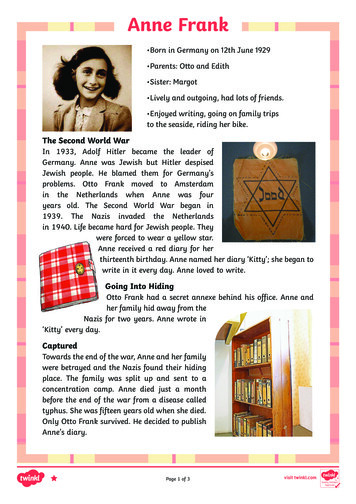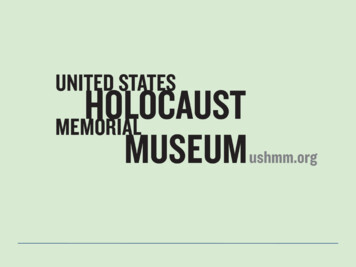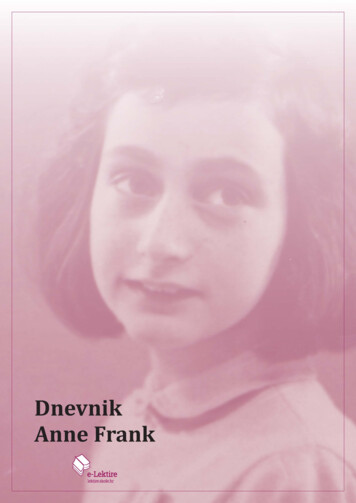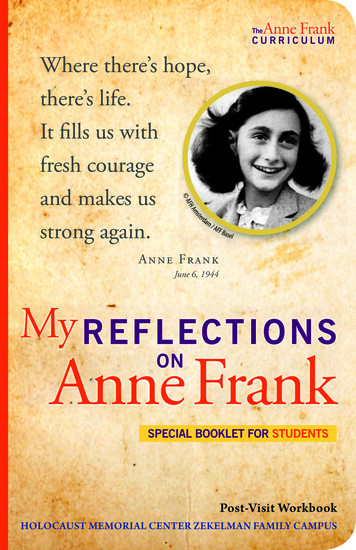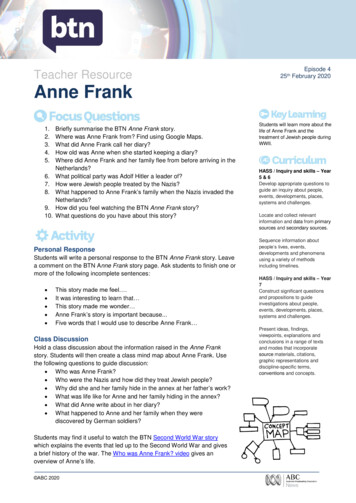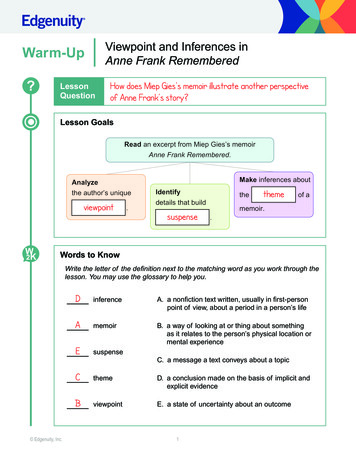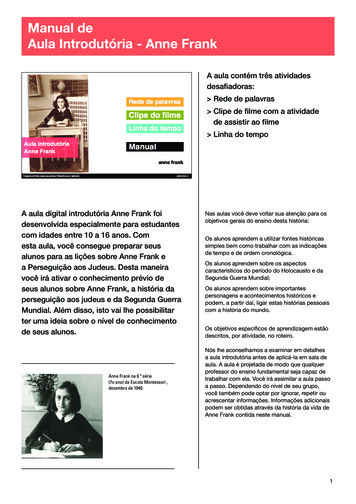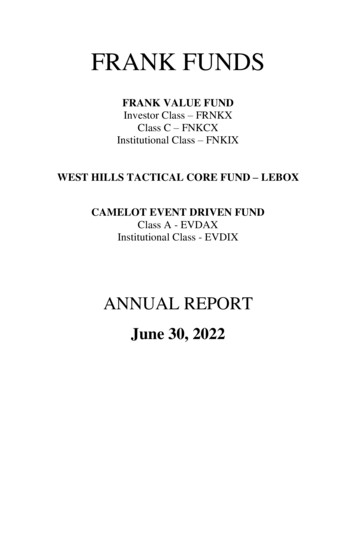Transcription
4 P PHYSIOCONTROOPERATING INSTRUCTIONSLIFEPAK 11diagnostic cardiac monitor
IMPORTANTFederal (USA) law restricts this device to sale by or on the order of a physician.This instrument is to be used by authorized medical personnel only.This instrument complies with Part 68, FCC rulesFCC Registration Number: 2BEUSA-73228-DT-ERinger Equivalence: 0.4BUSOCJack:RJ11CIC Certification Number: 1449 4762 AIC Load Number: 2Product Recycling InstructionsRecycle the device at the end of its useful life. PreparationThe device should be clean and contaminant-free prior to being recycled. Device Recycling AssistanceThe device should be recycled according to national and local regulations. Contact your localPhysio-Control representative for assistance. Recycling of Disposable ElectrodesAfter disposable electrodes are used, follow your local clinical procedures for recycling. PackagingPackaging should be recycled according to local and national regulations.Corporate Headquarters11811 Willows Road NortheastPost Office Box 97006Redmond, WA 98073-9706Telephone: 206.867.4000Toll Free (USA ortly):800.422.1142Fax: 206.885.6507European Union ContactPhysio-Control UK Ltd.Leamington CourtAndover Road, NewfoundPHYSIO-CONTROL, LIFEPAK, FASTPAK, FAST-PATCH, and LIFE»PATCH are registered trademarks of Physio-Control Corporation.CODE SUMMARY. PARTSLINE,QUIK-COMBO, and CELLPAKare trademarks of Physio-Control Corporation.Motorola is a registered trademark of Motorola, Inc.Specifications subject to change without notice.Basingstoke, HampshireRG23 7HE United KingdomTelephone: 44.1256.782.727Litho in USA.01996 Physio-Control Corporation.P/N 805493-001Fax: 44.1256.782.728LIFEPAK 11 diagnostic cardiac monitor Operating Instructions April 1996. Physio-Control Corporation
TABLE OF CONTENTSPrefaceFeatures of the LIFEPAK 11 diagnostic cardiac monitorSymbolsGlossary12viiixxiSafety InformationDefinition of Terms1-2General Warnings1-2Basic OrientationUnpacking and Initial InspectionControls and IndicatorsConnecting PowerLoading Recorder PaperSetting the ClockSelecting the Patient ECG CableHandling and Storing the Patient ECG CableTransporting in Optional Soft Carrying CaseSetting Up User Configuration Options2-22-22-72-92-102-102-112-112-110 .LIFEPAK 11 diagnostic cardiac monitor Operating Instructions April 1996, Physio-Control CorporationHI
Monitoring the Patient ECGMonitoring WarningsConnecting the Patient ECG CableECG Monitoring ProcedureLeads Off Messages During MonitoringMonitoring Patients with Internal PacemakersTroubleshooting Tips for ECG Monitoring3-23-23-33-53-53-6Acquiring a 12-Lead ECG12-Lead ECG Procedure4-2Identifying 12-Lead Electrode Sites4-3Screen Messages During 12-Lead ECGDescription of Printed 12-Lead ECG ReportComputerized ECG AnalysisTroubleshooting Tips for Acquiring a 12-Lead ECG4-54-64-84-12Creating Patient ReportsPatient Report TypesEntering the Patient IDActivating the RecorderMarking Events with Event KeysPrinting the CODE SUMMARY ReportTroubleshooting Tips for Recording5-25-25-45-65-75-9Retrieving Patient ReportsDefining Current Patient and Previous PatientsCurrent Patient ReportsPatient Directory and Previous Patient Reports6-26-26-4Data CommunicationsOverview of Data Communications7-2Equipment ConnectionsTransmitting a Report for the Current PatientTransmitting Reports from the DirectoryConfiguration Options for Transmitting ReportsScreen Messages During Successful TransmissionTroubleshooting Tips During rdioversion/PacingDefibrillation WarningsConnecting the Monitor and DefibrillatorMonitor and Defibrillator Battery Power8-28-38-4LIFEPAK 11 diagnostic cardiac monitor Operating Instructions/a%
Automatic Recording of Defibrillator Events for the LIFEPAK 11defibrillator/pacemakerAutomatic Recording of Pacing Events for the LIFEPAK 11defibrillator/pacemakerRecording Defibrillation Events for the LIFEPAK 5 or LIFEPAK 250defibrillator8-48-48-4Screen messages for the LIFEPAK 11monitor/defibrillator/pacemakerDuring Defibrillation/Synchronized CardioversionDefibrillation/Synchronized Cardioversion report for theLIFEPAK 11 monitor/defibrillator/pacemakerScreen messages for the LIFEPAK 11monitor/defibrillator/pacemaker during pacingPacing report for the LIFEPAK 11 monitor/defibrillator/pacemakerECG Monitoring During PacingLIFEPAK 5 defibrillatorLIFEPAK250 automatic advisory defibrillatorTroubleshooting Tips During ng the EquipmentGeneral Maintenance and TestingBattery Maintenance and TestingTroubleshootingService and RepairWarrantySupplies, Accessories, and Training Tools9-29-79-149-169-169-1710 Setup/Configuration OptionsOverview of Options and Factory SettingsHow to Access User Configuration Options10-210-4Device Identification10-5Device Features10-6Startup DefaultsTransmit Set-Up10-710-8Modem Initialization10-9Default Printer Lead Group10-10Event Key DefinitionsTransferring Configurations to Another Monitor10-1010-11LIFEPAK 11 diagnostic cardiac monitor Operating Instructions April 1996, Physio-Control Corporation
LIST OF FIGURESFigure 2-1Figure 2-2Figure 2-3Figure 2-4Controls and indicatorsFunction buttonsAlphanumeric keypadScreen and softkeys2-22-42-52-6Figure 2-5Figure 3-1Figure 3-2Figure 4-1Figure 4-2Figure 4-3Figure 4-4Figure 4-5Figure 4-6Figure 4-7Loading recorder paperPatient ECG cable and attachmentsLimb lead electrode placement12-Lead ECG attachments for patient ECG cableLimb lead electrode placement for 12-lead ECGPrecordial lead electrode placementExample of printed 3-channel 12-Lead ECG report12-Lead ECG data portions printed in 3-channel formatExample of printed 4-channel 12-Lead ECG reportComputerized ECG analysis statements2-93-23-34-24-34-44-64-74-84-8Figure 4-8Figure 5-1Figure 5-2Figure 5-3Figure 5-4Figure 7-1Deriving the median beatRecorded ECG report exampleEvent key definitions4-115-45-6Figure 7-3Figure 7-4Figure 7-5Figure 7-6Figure 7-7Figure 8-1Figure 8-2Figure 8-3Figure 8-4Figure 8-5Event Key screen and CODE SUMMARY reportExample of CODE SUMMARY reportTypical landline communications (US and Canada)Typical landline communications (Outside US and Canada) .Typical cellular communicationsLandline connections (US and Canada)Landline connections (outside US and Canada)Cellular connections (US and Canada)Cellular connections (outside the US and Canada)Connecting the monitor and defibrillatorDisconnecting the monitor and defibrillatorDefibrillation/Synchronized Cardioversion reportPacing reportSync notation on an ECG igure 9-1Figure 9-2Figure 9-3Reconditioning Procedure formShelf Life TestBattery Maintenance Log9-109-119-12Figure 7-2v LIFEPAK 11 diagnostic cardiac monitor Operating Instructions
LIST OF TABLESTable 2-1Controls and indicators2-2Table 2-2Table 2-3Table 2-4Function button descriptionsAlphanumeric keypad descriptionsScreen and softkey descriptions2-42-52-6Table 3-1ECG leads color codesTable 3-2Table 4-1Table 4-2Table 4-3Table 4-4Table 5-1Troubleshooting tips for ECG monitoringPrecordial lead electrode placementCategories of 12-lead ECG interpretation statementsECG criteria for justification and interpretation statementsTroubleshooting tips for 12-Lead ECGTroubleshooting tips while operating the recorderTable 7-1LIFEPAK 11 monitor communicationsTable 7-2Table 7-3Table 7-4Table 7-5Table 8-1Equipment and services for landline communicationsEquipment and services for cellular communicationsTroubleshooting tips during cellular transmissionTroubleshooting tips during landline transmissionTroubleshooting tips while using a LIFEPAK 5 or7-57-77-127-14LIFEPAK 250 defibrillator and monitor8-11Table 9-1Table 9-2Table 9-3Table 9-4Table 9-5Table 10-1Table 10-2Table 10-3Table 10-4Table 10-5Table 10-6Table 10-7Table 10-8Recommended maintenance schedule for clinical personnel .InspectionRecommended cleaningGeneral troubleshooting tipsSupplies, Accessories, and Training ToolsUser Configuration OptionsDevice Identification optionsDevice Features optionsStartup Defaults optionsTransmit Set-Up optionDefault Printer Lead Group optionsEvent Key Definitions optionsPossible screen messages during configuration transferLIFEPAK 11 diagnostic cardiac monitor Operating Instructions April 1996, Physio-Control -1710-310-510-610-710-810-1010-1110-11vtl
PREFACEFeatures of the LIFEPAK 11 diagnostic cardiac monitorThe LIFEPAK 11 diagnostic cardiac monitor is a portable, battery-powered instrument providingElectrocardiogram (ECG) monitoring and 12-lead ECG capability. ECG data may be displayed on aLiquid Crystal Display (LCD) screen and printed on a 100mm recorder. The monitor can store ECGdata and basic patient information for multiple patients. The CODE SUMMARY critical eventrecord summarizes important events for each patient.The monitor can transmit patient data via telecommunications to a Physio-Control RS 100 receivingstation located at another site such as a hospital. This allows hospital personnel access to patientdata before the patient arrives at the hospital which may improve efficiency and patient care.The LIFEPAK 11 monitor also provides computerized analysis of 12-lead ECG data. Thiscomputerized ECG analysis provides an additional tool to aid in determination and diagnosis ofcardiac conditions. It is intended for use under the supervision of qualified medical personnel. It iscurrently recommended that all computerized ECG analysis should be overread by a physician. Allinterpretive 12-Lead ECG reports provided by the LIFEPAK 11 monitor includethe printed message"UNCONFIRMED".The LIFEPAK 11 monitor may be connected to a compatible LIFEPAK defibrillator to allow ECGmonitoring through defibrillation paddles or electrodes. Other monitor features includepassword-protected configurations, 3- and 4-channel recording formats, and internal self-tests.To aid in understanding the operating controls and screen messages, the button labels and screenmessages appear in text in CAPITAL LETTERS such as RECORD or LEAD II.viiiLIFEPAK 11 diagnostic cardiac monitor Operating Instructions
DECLARATION OF CONFORMITYaccording to ISO/IEC Guide 22 and EN 45014Manufacturer's Name:Physio-Control CorporationManufacturer's Address:11811 Willows Road NEP.O. Box 97006Redmond, WA 98073-9706USAdeclares that the CE-marked productProduct Name: LIFEPAK 11 diagnostic cardiac monitorModel Number: 805300complies with 93/42/EEC (Medical Device Directive) Class Ha:Safety:EN60601 -1:1990/ IEC 601 -1:1988/ DIN VDE 0750-T1 12.91;Class II, Type BF with CF parts/ Continuous operation.IEC 601-2-4:1983EMC:EN60601-1-2:1993CISPR 11:1990/EN 55011:1991- Class B, Group 1IEC 1000 PT4-2/EN61000 PT4-21 st editionIEC 1000 PT4-3 1st edition- 3kV CD, 8 kV AD-3V/mIEC 1000 PT4-4/EN61000 PT4-41 st edition- 0.5 kV Signal Lines- 1 kV Power LinesIEC 1000 PT4-5/EN61000 PT4-51st edition (formerly IEC 801-5)- Installation Class 3Supplementary Information:1)Included are the following accessories and interconnecting cables:Patient ECG Cable Assembly, 805265LIFE-PATCH ECG electrodes, 800139FASTPAK Battery, p/n09-10424AC Auxiliary Power Supply, p/n 806311Power Supply Interconnection Cable p/n 804219Power Supply Interconnection Cable (Y-Cable), p/n 30064622)This product also complies with:UL2601-1:1994, UL544, CSA C22.2 No. 601.1,\ CSAC22.2N0. 125Redmond, October 18,1995Michael D. Willingham, VP Quality and Regulatory AffairsLIFEPAK 11 diagnostic cardiac monitor Operating InstructionsoApril 1996, Physio-Control Corporationix
SymbolsAny or all of the following symbols may appear in this manual or on the LIFEPAK 11 diagnosticcardiac monitor or accessories:Protective ground (earth) terminal*Equipotentiality connectorRecycle batteryNi-CdM&Recycle batteryStatic Sensitive Device (SSD)Alternating currentDirect currentVoltage direct currentPositive terminalNegative terminalHfflhDefibrillation protected, type CF patient connectionAttention, consult accompanying documentsAccessory device connector (receiving station modem)oRECEIVING STATION connector (receiving station modem)ACCESSORY DEVICES connector (receiving station modem)AC ADAPTER connector (receiving station modem)LINE connector (receiving station modem)PHONE connector (receiving station modem)CELLULAR INTERFACE connector (cellular modem)CARDIAC MONITOR connector (cellular modem)LIFEPAK 11 diagnostic cardiac monitor Operating Instructions
GlossaryThe following terms may be helpful in understanding the operation of the LIFEPAK 11 monitor oraccessories.AHAAmerican Heart AssociationcellularMobile telecommunications mode that employs a portable telephonesupported by a mobile telephone network service.FCCFederal Communications CommissionIECInternational Electrotechnical CommissionlandlineStationary telecommunications mode that requires connectionthrough a land-based telephone network service.PSTNPublic Switched Telephone Network is the telephone networkservice connecting public telephone users in the United States.RENRinger Equivalence Number is a measure of the load presented to atelephone network by connecting devices such as modems ortelephones. pNLIFEPAK 11 diagnostic cardiac monitor Operating Instructions April 1996, Physio-Control Corporationxl
SAFETY INFORMATIONThis section provides important information to help you operate the LIFEPAK 11 diagnostic cardiacmonitor. Familiarize yourself with all of these terms and warnings.UFEPAK At diagnostic cardiac monitor Operating InstructionsoApril1996, Physio-ControlCorporation
Safety InformationDefinition of TermsThe following safety-related terms are used either in this manual or on the LIFEPAK 11 monitor:Danger:Immediate hazards that will result in serious personal injury or death.Warning:Hazards or unsafe practices that could result in serious personal injuryor death.Caution:Hazards or unsafe practices that could result in minor personal injury orproduct/property damage.General WarningsEach section contains warnings that apply specifically to the functions described in the section.The following are general warnings that apply to all monitor functions.AWARNINGSPossible shock or fire.Do not immerse any portion of this device in water or other fluids. Avoid spilling any fluids on device oraccessories. Do not clean with alcohol, ketones, or other flammable agents. Do not autoclave orgas-sterilize this device or accessories unless otherwise specified.Safety risk.Use of non-Physio-Control electrodes, batteries, cables, accessories, adapter devices, or other partsmay cause the device to operate improperly.Possible fire or explosion.Do not use this device near flammable gases or anaesthetics.Safety risk and possible equipment damage.Monitors, defibrillators, and their accessories (including electrodes and cables) containferromagnetic materials. As with all ferromagnetic equipment, these products must not be used in thepresence of the high magnetic field created by a Magnetic Resonance Imaging (MRI) device. The highmagnetic field created by an MRI device will attract the equipment with a force sufficient to cause deathor serious personal injury to persons between the equipment and the MRI device. This magneticattraction may also damage the equipment. Consult the MRI manufacturer for more information.Possible electrical interference with ECG monitoring.Electronic equipment which emits strong electromagnetic or radio frequency signals can cause electricalinterference with ECG monitor operation. This interference may distort the displayed or recorded ECGsignal, thereby preventing accurate rhythm analysis. Avoid operating this device near equipment of thistype such as cauterizers or diathermy equipment. Avoid operating this device near (typically within sixinches) two-way radios or cellular phones.Possible shock.During patient monitoring, unconnected electrode lead wires may provide an electrical path to ground.Do not allow unconnected lead wires to contact other equipment or conductive surfaces. Connect leadwires as described in these Operating Instructions.1-2LIFEPAK 11 diagnostic cardiac monitor Operating Instructions
Ip\BASIC ORIENTATIONThis section provides a basic orientation to the operation of the LIFEPAK 11 diagnostic cardiacmonitor and describes how to prepare the monitor for use. Topics include:Unpacking and Initial Inspectionpage 2-2Cdntrote dlft feir Gonn6Gln S6weir "iidWin9 rahieTP'fjter WfSSk c2-22-72-92-10Selecting the Patient ECG Cable2-11jflpph]p 2-11jl cfipiin lii pMl SoftCarrying Case2-11HSeltajgl ip 2-11LIFEPAK 11 diagnostic cardiac monitor Operating Instructions April 1996. Physio-Control Corporation2-1
Basic OrientationUnpacking and Initial InspectionAfter you remove the LIFEPAK 11 monitor from the shipping container, examine the entire monitorand all cables and accessories for any signs of damage. Make sure you have all required suppliesand accessories including cables, batteries, and recorder paper. Save the shipping container andfoam inserts for use in shipping the monitor.Controls and IndicatorsFigures 2-1 through 2-4 and Tables 2-1 through 2-4 provide an overview of the controls andindicators for the LIFEPAK 11 monitor.Figure 2-1Table 2-1Controls and indicatorsControls and indicatorsScreenA Liquid Crystal Display (LCD) where the ECG waveform, ECG data,and screen messages appear.SoftkeysFour buttons whose functions change according to the operationdisplayed on the LCD screen.Function buttonsEight buttons with dedicated functions:LEAD SELECTECG SIZEVOLEXITRECORD12 LEADTRANSMITCODE SUMMARYLIFEPAK 11 diagnostic cardiac monitor Operating Instructions
Basic OrientationTable 2-1Controls and indicators, continuedAlphanumeric KeypadA set of alphanumeric buttons that allow entry of patient information ormarking of user-defined events during patient care.Defibrillator SlideContactsFlexible metal contacts that allow communication between theLIFEPAK 11 monitor and the LIFEPAK 11/LIFEPAK 5/LIFEPAK 250defibrillator when they are connected. The devices slide and locktogether along the right side of the monitor.Slide ConnectorNot used (internal connector at rear is for factory use only).Tilt BailTilts up the monitor.POWER SwitchSwitches between OFF, battery power (BATT), and auxiliary power(AUX).CONTRAST ControlRotary control for adjusting the screen contrast for best viewing invaried lighting conditions.10ELECTRICALLY ISOLATEDECG Patient CableConnectorConnector for the patient ECG cable.11BatterySingle 12Vdc nickel-cadmium rechargeable battery that powers themonitor when the POWER switch is set to BATT.12AUX POWER ConnectorAllows connection of the Auxiliary Power Supply. This powers themonitor when the POWER switch is set to AUX.Auxiliary Power Supply may not be available for use in all countries.Contact your local Physio-Control representative.13LANDLINE ConnectorAllows direct connection of the monitor to the public telephonenetwork. The monitor can transmit data through its internal modem toan RS 100 receiving station using the telephone network.May not be available for use in all countries.14SYSTEM CONNECTORAllows connection to an external modem for telecommunication ofpatient reports. Also allows access to a real-time analog ECG Outsignal.May not be available for use in all countries.15Strip Chart RecorderProvides 100mm-wide recording of ECG waveform and recordedECG, 12-Lead ECG, and CODE SUMMARY reports.LIFEPAK 11 diagnostic cardiac monitor Operating Instructions0April 1996. Physio-Control Corporation2-3
Basic Orientation/5i%Figure 2-2Function buttonsTable 2-2Function button descriptionsControls the selection of the ECG lead. When LEAD SELECT ispressed, the ECG lead menu appears with the displayed leadhr80highlighted.PADDLESLEAD ILead selections V1 - V6 are only available ifthe precordial leadsare connected.J-/V-2j2]LEAD IIIaVRaVLaVFV1-V6Adjusts the display size of the ECG trace. When ECG SIZEhr80is pressed, the ECG size menu appears withthe displayedsize highlighted.X4.0JL X1.0X0.5X0.25Adjusts the audio volume for the QRS systole tones or landline data transmission tones.VOL does not affect the volume of any service or warning tones.Halts any active task such as acquiring a 12-Lead ECG report, printing, or transmitting.RECORDActivates or halts the recorder and initiates storage of a recorded ECG report intomemory.Initiates the acquisition, storage, and printing of a 12-Lead ECG report.TRANSMITPressing TRANSMIT causes the monitorto display the Transmit screen. Softkeys allowselection of the report, location or destination phone number, and communication modefor transmission. Pressing TRANSMIT again causes the report to transmit.Transmission capability may not be available in all countries.CODESUMMARYInitiates or halts printing of a CODE SUMMARY report. The CODE SUMMARY reportprinting overrides any other active task such as acquiring a 12-Lead ECG report.LIFEPAK 11 diagnostic cardiac monitor Operating Instructions
Basic OrientationNUMNumberkeykeysFigure 2-3Alphanumeric keypadTable 2-3Alphanumeric keypad descriptionsEnables or disables the use of number keys. When the numberkeys are enabled, NUM LOCK is displayed on the screen. Thenumber keys are automatically enabled for number-only fields.Moves the cursor to the left one space and deletes the existingcharacter.Moves the cursor to the right one space and enters a space in thefield.Advances the cursor to the next available field.LIFEPAK 11 diagnostic cardiac monitor Operating Instructions April 1996, Physio-Control Corporation2.5
Basic OrientationFigure 2-4 Screen and softkeysTable2-4Screen and softkey descriptionsFour softkeys located under the LCD screen have different functions according to the operationdisplayed on the LCD screen. The softkey functions are defined by the displayed labels such asPATIENT ID or PATIENT REPORTS in the example above. A blank label indicates the softkey is notused for the current screen.The displayed labels for the softkeys located directly below.Location of the menus displayed when selecting a different ECG lead or changing ECGsize.4Current ECG size (can be X4.0, 2.0,1.0, 0.5, or 0.25).ECG lead currently displayed.Patient heart rate is displayed over range of 20 to 300 beats per minute (bpm). When the displayis HRheart rates are outside the range of 20 to 300 bpm.7Three-line field for displaying messages.8One-line field for displaying the current patient name or identification number.9Field for display of CONNECT LEADS message when ECG leads are disconnected.10ECG trace updates from left to right across the screen.11SYNC message is displayed ifa LIFEPAK 11 defibrillator/pacemaker or compatible LIFEPAKdefibrillator with synchronous cardioversion capability is connected to the monitor and thesynchronizing function is enabled.2-612Field for display of message when ECG leads are disconnected.13Time is displayed in a 24-hour format.14SERVICE message indicates the monitor needs service.15LOW BATTERY message flashes ifthe monitor battery voltage is low.16NUM LOCK message is displayed ifthe number keys are enabled on the alphanumeric keypad.LIFEPAK 11 diagnostic cardiac monitor Operating Instructions
Basic Orientationj# VConnecting PowerThe power for the LIFEPAK 11 monitor can be supplied by a rechargeable, 12Vdc nickel-cadmiumFASTPAK battery or the AC Auxiliary PowerSupply. To apply power, turn the POWER switch toBATT (battery power) or AUX (Auxiliary Power Supply).The Auxiliary Power Supply may not be available for use in all countries. Contact your localPhysio-Control representative.Power-on instructions in this manual refer to BATT unless otherwise noted. The AUX selection canbe used if the Auxiliary Power Supply is connected.FASTPAK BatteryA new, fully-charged FASTPAK battery installed in the LIFEPAK 11 monitor provides power for aminimum of 60 minutes of monitoring and 20 minutes of recorder operation within the operatingtemperature of 15 to 35 C (59 to 95 F). The monitor flashes the LOW BATTERY message and beepswhen the battery needs to be replaced. Promptly replace the battery when the LOW BATTERY messageis displayed. Always keep additional fully-charged FASTPAK batteries available for replacement.To install the battery:i23Align the battery with the battery well so battery clip is toward connector pins.Insert end of battery opposite the battery clip into the battery well.Firmly press the other end of the battery into the battery well until it clicks into place.To remove the battery, push in the clip at the rear of the battery and lift it up and out of the batterycompartment.&WARNINGPossible loss of power during patient care.Using an improperly maintained battery to power the LIFEPAK 11 monitor may cause premature powerloss. Use the Physio-Control Battery Support System to properly maintain the batteries.Use the Physio-Control Battery Support System to properly maintain the FASTPAK batteries tomaximize battery life and performance. For detailed information about battery recharging andmaintenance, refer to page 9-12.AC Auxiliary Power SupplyThe AC Auxiliary Power Supply provides an alternative power source for the LIFEPAK 11 monitor.The Auxiliary Power Supply powers the monitorwhile slow-charging the installed FASTPAK battery.The Auxiliary Power Supply can also power the monitor with no battery installed. For operatinginformation, refer to the AC Auxiliary Power Supply Operating Instructions. The AC Auxiliary PowerSupply may not be available for use in all countries. Contact your local Physio-Controlrepresentative.LIFEPAK 11 diagnostic cardiac monitor Operating Instructions"April 1996, Physio-Control Corporation2-7
Basic Orientation&WARNINGPossible loss of power during patient care.The AC Auxiliary Power Supply recharges the FASTPAK battery installed in the monitor, but does notperform the reconditioning procedures required to properly maintain the battery. Using an improperlymaintained battery to power the LIFEPAK 11 monitor may cause premature power loss. Use only theBattery Support System to properly maintain batteries.Power-On Settings and the Home ScreenWhen power is applied to the LIFEPAK 11 monitor, the monitor performs internal selftests anddisplays the selftest message:COPYRIGHT 1994PHYSIO-CONTROL CORPORATION11/21/94SELFTESTCurrent dateAfter a few seconds, the monitor displays the Home screen:When power is first applied to the monitor: Displayed ECG size is always X1.0 QRS volume is always off.Other power-on settings such as the displayed ECG lead can be configured as part of the StartupDefaults in the User Configuration Options (described on page 10-3).2-8LIFEPAK 11 diagnostic cardiac monitor Operating Instructions
Basic OrientationIf the patient ECG cable and ECG leads are connected to the monitor and a patient, the monitordisplays the ECG waveform on the Home screen:12:14:38jaw: win :M»iBMWMjWi«wjMff.lliiBi»«rMiaii MffllMi«»i4»The monitor defines a new patient by assigning a unique patient identification (patient ID) based onthe date and time of power-on. Any recorded reports (such as recorded ECG or 12-Lead ECG) areassigned that patient ID until power is turned off. Ifthe power is briefly interrupted (by replacing thebattery or by rotating the POWER switch from BATT to AUX), the monitor retains the current settingsand patient identification when power is restored.If you interrupt power for more than approximately one minute or turn the POWER switch to OFF, atpower-on the monitor defines a new patient. The settings revert to monitor power-on defaults.When you disconnect the monitor from a patient, be sure to turn monitor power off and then onagain before connecting to a new patient. The monitor defines a new patient and patient ID whenthe monitor is turned off then on. This ensures new patient reports are assigned to the new patientand not to the previous patient.Loading Recorder PaperTo load paper in the recorder, follow the steps illustrated in Figure 2-5:i234Press in the recorder door latch to release the door.Lift up the recorder door.Remove the empty paper spool.Insert a new paper roll with the graph side facing up. Make sure the end of the paper extendsoutward so it is exposed when the recorder door is closed.Lower the recorder door and push down on the door as indicated on the door label until the doorclicks shut. "# VFigure 2-5Loading recorder paperLIFEPAK 11 diagnostic cardiac monitor Operating Instructions Aphl 1996, Physio-Control Corporation2-9
Basic OrientationSetting the ClockTo check the date and time, press RECORD to start the recorder. After the report is printed, pressRECORD to turn off the recorder. Check the date and time printed in the upper left corner of the report.To set the clock:iTurn the monitor POWER switch to OFF.23Press and hold down the TRANSMIT button and the VOL V or VOL A button.Turn POWER switch to BATT while holding down the buttons for several seconds until the monitordisplays the Service Options screen:BWSERVICE OPTIONSMONITOR STATUSMONITOR TESTSMONITOR CONFIGURATIONDEFiaPJUATOWPACER OPTIONSPress the V softkey as required to highlight SET CLOCK.Press the START softkey to display the Set Clock screen:SET CLOCKDATE:Bs/25r94TIME: 0830:5508:30:55NUM LOCK6 Use the alphanumeric keypad to set the date and time. Press the V or A softkeys to advance7through the fields.After setting the date and time, press EXIT twice to exit to the Home screen.Do not attempt to use any Service Options except SET CLOCK. Other Service Options are reservedfor use by technical service personnel.Selecting the Patient ECG CableThe patient ECG cable consists of the main cable and two attachments. The attachments allowlimb lead monitoring, precordial lead monitoring, and acquisition of a 12-Lead ECG report. Forcable requirements for ECG monitoring, refer to page 3-2. For cable requirements for 12-lead ECGacquisition, refer to Figure 4-1.2-10LIFEPAK 11 diagnostic cardiac monitor Operating Instr
Table 8-1 Troubleshooting tips while using a LIFEPAK 5 or LIFEPAK 250 defibrillatorand monitor 8-11 Table 9-1 Recommended maintenance schedulefor clinical personnel . 9-2 Table 9-2 Inspection 9-3 Table 9-3 Recommended cleaning 9-3 Table 9-4 General troubleshooting tips 9-15 Table 9-5 Supplies, Accessories, andTraining Tools 9-17