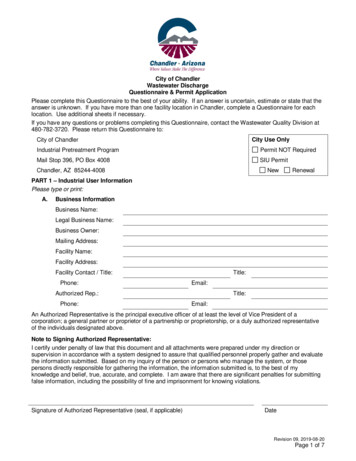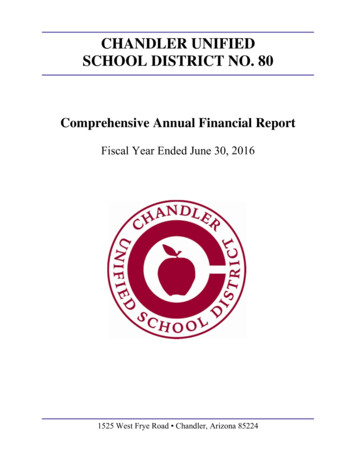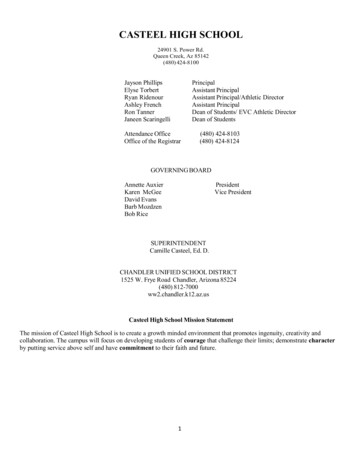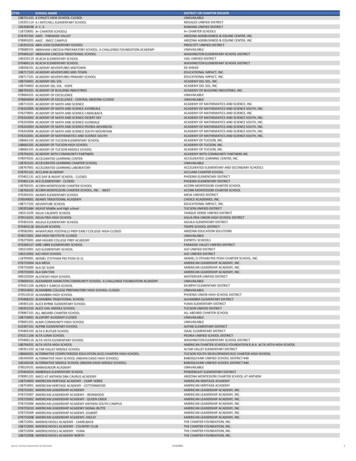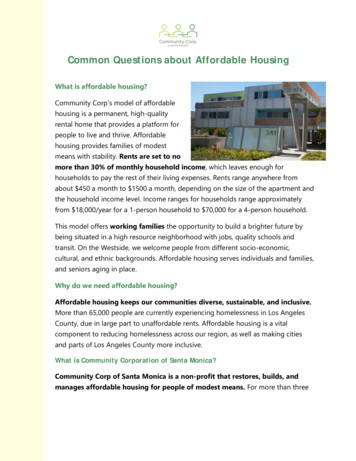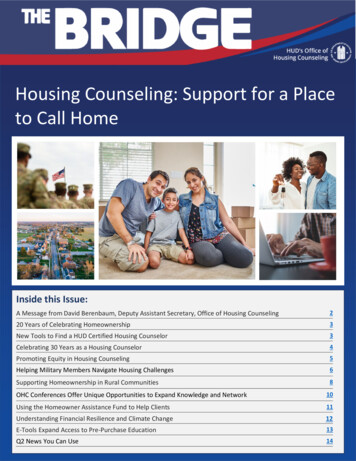Transcription
Part IICity of Chandler Housing andRedevelopment Division“How to Apply”Guide to apply for Housing Assistance1
2*If you already created an account – use this Guide to ApplyTo get startedClick Create anAccount/Login
3Log In:If you are a current resident or have anexisting profile enter your email addressand password on the Login page andClick LoginIf this is your first time on this site, ClickCreatean Account then Login and follow thesteps on the “Rent Café Create an Account Guide”
Open the Application:4
5Application Overview:Track your progress as you finish each step. To return to a previous step,select it from the side menu.To begin Select Your Language and“Save and Continue”Click*If the language you need is not listed here,contact the housing agency.
6Under Instructions you will see details about theavailable waiting as well as the Equal HousingOpportunity Statement. To continueClick “Save and Continue”
7You will also be asked to add your contactinformation such as Mailing Address andPhone Number. Complete the required fieldsto continueClick “Save and Continue”
8You will provide the details about your familymembers. To continue ClickContinue”“Save and
Click the More Info Needed button for the Head ofHousehold to complete all the required fields.9
Note: Head of Household’sdetails are pre-filled.Complete all the required fields marked withand asterisk (*) once completedClick “Save”10
11To add additional Family MembersClick “Add Family Member”and follow the same steps on page 10.Complete this step for every additional familymember in your household. Once you haveadded everyone Click“Save andContinue”After you add a household member, you canedit or delete their information.
12Under Household Information you will provideyour family income, access requirements andmore Click“Save andContinue”
13Enter annual income Click“Saveand Continue”Note: Enter an estimate of he household’syearly income. If you are selected for housingassistance, you’ll be required to verify yourincome at that time.
14Would you like to add an Aditional Contact or Organization?Name:Phone Number: Yes NoIf the housing authority has any additionalquestion you will see them displayed here. Ifyou don’t see anythingClick “Save and Continue”
15Under Preferences you will selectthe option that best describesyour family’s current situation.Once you have read andselected your preference youmayClick “Save andContinue”
16Under Waiting List you will select the waiting listyou wish to apply for keep in mind that onlythe opened waiting list will be show on thisscreen. Once you have made a selectionClick “Save and Continue”
17Under Final Review and Submission you havethe opportunity to review your information. Youmay click on the individual tabs to revieweach section. Once you’ve reviewed yourentries check the box next to “I accept theabove terms and conditions” andClick “Save and Continue”
18Under Application Confirmation you have theoption to download a copy of the applicationClick “Download Applicationas PDF”
19Your online Pre-application summary, print foryour records.
20To complete the application process simplyClick “Log Out”
City of Chandler Housing and Redevelopment Division "How to Apply" Guide to apply for Housing Assistance 1 Part II . 2 To get started Click Create an Account/Login *If you already created an account - use this Guide to Apply . Log In: 3 If you are a current resident or have an