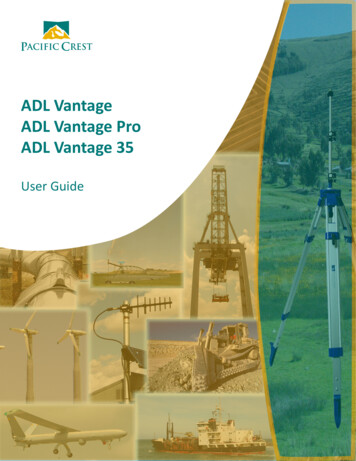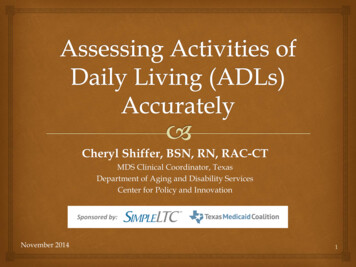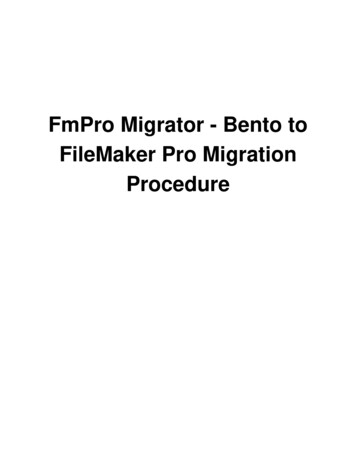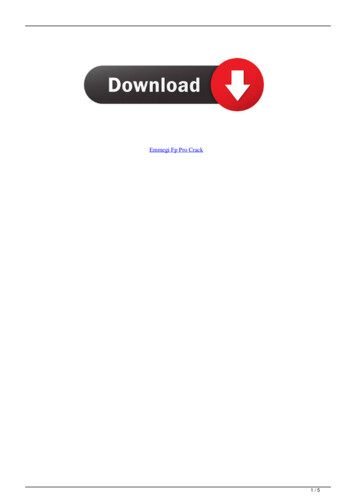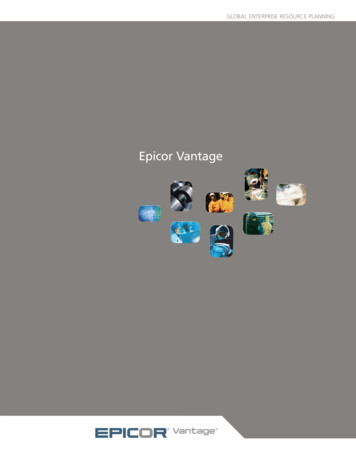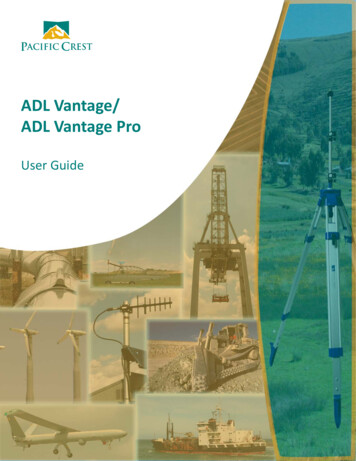
Transcription
ADL Vantage/ADL Vantage ProUser Guide1ADL Vantage/ADL Vantage Pro User Guide
Contact InformationWarranty limitationsCustomer support and sales contactsThis warranty set forth above is exclusive and no other warranty,whether written or oral, is expressed or implied. Pacific Crest specificallydisclaims the implied warranties of merchantability and fitness for aparticular purpose.Quality, technology, and service are the hallmarks of Pacific Crest. Weprovide easy access to our customer service department to keep yourunning efficiently.HeadquartersPacific Crest510 DeGuigne DriveSunnyvale, CA 94085U.S.AEMEA OfficeHAL Trade CenterBevelandseweg 1501703 AX HeerhugowaardThe NetherlandsTel: 31-725-724-408Tel: 1-800-795-1001 (U.S.A toll free)Fax: 31-725-348-288 1-408 481-8070 (outside the U.S.A)Fax: 1-408 481-8984Sales email: sales@PacificCrest.comSupport email: support@PacificCrest.comRepair info: pccservice@PacificCrest.comWeb www.PacificCrest.comSupport hours are 8 am to 5 pm Pacific Time. Please visit our website forup-to-date news and product announcements. Firmware and softwareupgrades are available from our website, usually free of charge.Legal notices 2013 Pacific Crest. All rights reserved. Adaptation, or translation ofthis manual is prohibited without prior written permission of PacificCrest, except as allowed under the copyright laws. This documentcontains proprietary information that is protected by copyright. Allrights reserved. The information contained in this document is subjectto change without notice.Trimble is a trademark of Trimble Navigation Limited, registered inthe United States and in other countries. TRIMMARK and TRIMTALKare trademarks of Trimble Navigation Limited. Microsoft, Windows,and Windows Vista are either registered trademarks or trademarks ofMicrosoft Corporation in the United States and/or other countries. Alltrademarks are the property of their respective owners.WarrantyPACIFIC CREST MAKES NO WARRANTY OF ANY KIND WITH REGARDTO THIS MATERIAL, INCLUDING, BUT NOT LIMITED TO, THE IMPLIEDWARRANTIES OF MERCHANTABILITY AND FITNESS FOR A PARTICULARPURPOSE. Pacific Crest shall not be liable for errors contained herein orfor incidental consequential damages in connection with the furnishing,performance, or use of this material.WarrantyOne-Year limited warrantyThis warranty gives you specific legal rights. You may also have otherrights which vary from state to state or area to area.Pacific Crest warrants ADL family products, inclusive of cables andbatteries, against defects in materials and workmanship for a period ofone year from receipt by the end-user.ExclusionsShould Pacific Crest be unable to repair or replace the product within areasonable amount of time, a refund of the purchase price may be givenupon return of the product.The warranty on your radio shall not apply to defects resulting from: Improper or inadequate maintenance by the customer Unauthorized modification, negligence, or misuse Operation outside of the environment specificationsNoticesClass B Statement – Notice to Users. This equipment has been tested andfound to comply with the limits for a Class B digital device, pursuant toPart 15 of the FCC rules. These limits are designed to provide reasonableprotection against harmful interference in a residential installation.This equipment generates, uses, and can radiate radio frequency energyand, if not installed and used in accordance with the instructions, maycause harmful interference to radio communication. However, there isno guarantee that interference will not occur in a particular installation.If this equipment does cause harmful interference to radio or televisionreception, which can be determined by turning the equipment off andon, the user is encouraged to try to correct the interference by one ormore of the following measures: Reorient or relocate the receiving antenna. Increase the separation between the equipment and the receiver. Connect the equipment into an outlet on a circuit different from thatto which the receiver is connected. Consult the dealer or Pacific Crest directly for help.Changes and modifications not expressly approved by the manufactureror registrant of this equipment can void your authority to operate thisequipment under Federal Communications Commission rules.CanadaThis digital apparatus does not exceed the Class B limits for radio noiseemissions from digital apparatus as set out in the radio interferenceregulations of the Canadian Department of Communications.Le présent appareil numérique n’émet pas de bruits radioélectriquesdépassant les limites applicables aux appareils numériques de Classe Bprescrites dans le règlement sur le brouillage radioélectrique édicté parle ministère des Communications du Canada.EuropeThis product has been tested and found to comply with the requirementsfor a Class B device pursuant to European Council Directive 1999/5/EC on R&TTE, thereby satisfying the requirements for CE Marking andsale within the European Economic Area (EEA). These requirements aredesigned to provide reasonable protection against harmful interferencewhen the equipment is operated in a residential or commercialenvironment, and to ensure that the equipment is safe.Australia and New ZealandThis product conforms with the regulatory requirements of theAustralian Communications and Media Authority (ACMA) EMCframework, thus satisfying the requirements for C-Tick Marking andsale within Australia and New Zealand.Notice to Our European Union CustomersFor product recycling instructions and more information, please go towww.trimble.com/ev.shtml.Recycling in Europe: To recycle Trimble WEEE (Waste Electrical andElectronic Equipment, products that run on electrical power.), Call 31497 53 24 30, and ask for the “WEEE Associate”. Or, mail a request forrecycling instructions to:Trimble Europe BVc/o Menlo Worldwide LogisticsMeerheide 455521 DZ Eersel, NLOctober 20132ADL Vantage/ADL Vantage Pro User Guide
Safety InformationBefore you use your radio, ensure that you have read and understood this publication, aswell as safety requirements.CAUTION – A license is required before operating radio communication equipment.Warnings and cautionsAn absence of specific alerts does not mean that there are no safety risks involved.Always follow the instructions that accompany a Warning or Caution. The informationthey provide is intended to minimize the risk of personal injury and/or damage to theequipment. In particular, observe safety instructions that are presented in the followingformats:WARNING – A Warning alerts you to a likely risk of serious injury to your person and/or damage to the equipment. A warning identifies the nature of the risk and the extentof possible injury and/or damage. It also describes how to protect yourself and/or theequipment from this risk. Warnings that appear in the text are repeated at the front of themanual.CAUTION – A Caution alerts you to a possible risk of damage to the equipment and/or loss ofdata. A Caution describes how to protect the equipment and/or data from thisExposure to radio frequency energyThe radio is designed to comply with the following national and international standardsand guidelines regarding exposure of human beings to radio frequency electromagneticenergy, in addition to protection against harmful interference of neighboring electricalequipment: 3FCC Report and Order FCC 96-326 (August, 1996)American National Standards Institute (C95.3-1992)National Council on Radiation Protection and Measurement (NCRP - 1986)International Commission on Non-ionizing Radiation Protection (ICNRP - 1986)European Committee for Electrotechnical Standardization (CENELEC)FCC CFR47 Part 15FCC CFR47 Part 90Industry Canada RSS 119ETSI EN 300 113-2ETSI EN 300 489ACA AS/NZS 4295iDA Spec 111OFTA STD-1ERRC CMIIADL Vantage/ADL Vantage Pro User Guide
Contact your sales representative for model specific country approval.To assure optimal radio performance and to ensure that exposure to RF energy is withinthe guidelines in the above standards, observe the following operating procedures: Do not operate a transceiver when someone is within the distance noted below ofthe antenna (unity gain).– 120 cm (approximately 4 ft) for the ADL Vantage Pro radio @ 35 W– 30 cm (approximately 12 in) for the ADL Vantage/Vantage Pro radios@ 2 W – 60 cm (approximately 2 ft) for ADL Vantage/Vantage Pro radio @ 4 W– 15 cm (approximately 6 in) for the ADL Vantage radio @ 1 W Do not operate the transceiver unless all RF connectors are secure and any openconnectors are properly terminated. Avoid contact with the antenna while operating the transceiver. Do not operate the transceiver with a damaged antenna. If a damaged antennacomes in contact with the skin, a minor burn may result. Do not operate the equipment near electrical blasting caps or in an explosiveatmosphere. Antennas are excellent conductors of electricity, so use extreme caution whenoperating near power lines and other sources of electric current or during stormyweather.CAUTION – Changes or modifications not expressly approved by the FCC could void the user’sauthority to operate the equipment.Exposure to hot surfacesThe ADL Vantage Pro enclosure and heat sink may become very hot during operation,depending on the air temperature, transmit power, and transmission duty cycle. Turn offthe unit and let it cool before handling. Always use the heat-resistant handle to hold ormove the ADL Vantage Pro radio.Rechargeable batteriesThe radio uses a 12 V, deep-discharge, lead-acid battery (portable power battery).CAUTION – Storing batteries for an extended time in a discharged state damages them.Note – For specific safety information, refer to the documentation included with your battery.WARNING – Do not damage the battery. A damaged battery can cause an explosion or fire,and can result in personal injury and/or property damage. To prevent injury or damage: 4Do not use or charge the battery if it appears to be damaged. Signs of damage include,but are not limited to, discoloration, warping, and leaking battery fluid.Do not expose the battery to fire, high temperature, or direct sunlight.Do not immerse the battery in water.Do not use or store the battery inside a vehicle during hot weather.Do not drop or puncture the battery.Do not open the battery or short-circuit its contacts.ADL Vantage/ADL Vantage Pro User Guide
WARNING – Avoid contact with the battery if it appears to be leaking. Battery fluid iscorrosive, and contact with it can result in personal injury and/or property damage. Toprevent injury or damage: If the battery leaks, avoid contact with the battery fluid.If battery fluid gets into your eyes, immediately rinse your eyes with clean water and seekmedical attention. Do not rub your eyes!If battery fluid gets onto your skin or clothing, immediately use clean water to wash offthe battery fluid.WARNING – Charge and use the rechargeable battery only in strict accordance withthe instructions. Charging or using the battery in unauthorized equipment can cause anexplosion or fire, and can result in personal injury and/or equipment damage. To preventinjury or damage: Do not charge or use the battery if it appears to be damaged or leaking.Charge the battery only in a Trimble product that is specified to charge it. Ensure that youfollow all instructions that are provided with the battery charger.Discontinue charging a battery that gives off extreme heat or a burning odor.Use the battery only in Trimble equipment that is specified to use it.Use the battery only for its intended use and according to the instructions in the productdocumentation.CAUTION – Do not use any battery charger as a power supply for any radio. This may damagethe radio. Do not recharge any battery while it is connected to a radio.Transmission Rules and RegulationsLicensing requirementsIt is the responsibility of the owner to comply with applicable rules and regulationsconcerning the operation of a radio transmitter. In the United States, the FCC regulatesthe licensing of this equipment.The ADL Vantage and ADL Vantage Pro use extended frequencies and may containfunctions that are not operational in the United States and its territories. Users shouldcheck with the radio authority of the country of operation for any restrictions that mightapply.Application for a license is made by submitting FCC Form 600 along with evidence offrequency coordination (if required) and applicable fees. Similar licensing requirementsexist worldwide. Penalties for broadcasting without a license can be severe, and mayinclude the confiscation of your radio.For more information, contact our customer service department.WARNING: Always obey local licensing requirements and restrictions. It is illegal to transmitin the United States while CSMA is turned off. CSMA is not required within the EuropeanUnion and should be turned off.Equipment compliancesThe radios have been tested and found to comply with Parts 15 and 90 of Title 47 of theCode of Federal Regulations. They have also been tested and found compliant for typecertification and approval in many other countries worldwide.5ADL Vantage/ADL Vantage Pro User Guide
For more information concerning our worldwide compliances, contact customer support.Being part of the RF communityOperation of a licensed radio product makes you a member of the RF community. Be awarethat virtually all frequencies licensed are provided on a shared basis with other users. Eachfrequency dedicated specifically to RTK surveying activities has certain restrictions andlimitations. For complete information, refer to the appropriate documentation from thelicensing agency in your country of operation, e.g., Part 90, Title 47, of the Code of FederalRegulations.Most frequencies sharing data transmissions and voice transmissions give priority to voiceusers. Be mindful of the persistent nature of a GPS RTK data transmission and always limityour RF transmission output power when performing close-in survey situations to avoidinterference with co-channel users. Pacific Crest recommends using the low RF powersetting for construction site and other line-of-site surveys with baselines less than two miles(depending on terrain).WARNING: If you are in conflict with a co-channel user, select another frequency to avoidformal actions by government agencies. In most cases, you are required to vacate a frequencyupon complaint by a shared channel voice user.Most survey operations are itinerant in that the system is moved on a frequent basis. Forfixed system installations, you should not use frequencies set aside for itinerant operations,but should coordinate a frequency based on the fixed area operation.Regulations differ from country to country, please be aware of the local regulations beforeusing radio equipment.Automatic station identificationFor operation in the United States, the FCC requires that radio transmitters broadcast astation identifier every 15 minutes. The station identifier is the call sign assigned to you onthe station license.The radios support the broadcast of station identification in a manner that meets therequirements of the FCC. Upon receipt of equipment, use the ADLCONF software to programyour FCC call sign into the configuration of the radio. This is only required for transmitters.The call sign is transmitted every 15 minutes in Morse code. It is not included in anydata packet and so is not processed by the receiving radio. However, data transmission isinterrupted for a few seconds while the call sign is being transmitted. If you leave the Callsign field blank (on the ADLCONF’s Identification screen), the radio programmed with this6ADL Vantage/ADL Vantage Pro User Guide
configuration file will not transmit any call sign.WARNING: Failure to transmit your station identification is in violation of FCC regulations.If you are operating outside the United States, check with the local authorities if you needto transmit a call sign.Carrier Sense Multiple Access (CSMA)CSMA is a technology implemented in the radios to meet the United States FederalCommunication Commission (FCC) transmitter requirements. It is illegal to transmiton any UHF radio within the United States without CSMA enabled. CSMA holds offthe radio transmission if the frequency is currently being used by a co-channel user. Onoccasion, you may note that the radio broadcasts stop for short periods of time. Mostoften, this is a case of co-channel interference and the radio is holding off broadcastsdue to the FCC-mandated CSMA.Note – You should turn CSMA off when transmitting within the European Union.GPS RTK equipment is designed to function with intermittent gaps in the data. Heavyco-channel use may limit the ability of the radio to transmit the required information. Inareas of heavy co-channel usage, try changing channels to a less used frequency.7ADL Vantage/ADL Vantage Pro User Guide
ContentsSafety Information. . . . . . . . . . . . . . . . . . . . . . . . . . . . . . . . . . . . . . . . . . . . . . . . . . . . . . . . . . . . . . 3Contents . . . . . . . . . . . . . . . . . . . . . . . . . . . . . . . . . . . . . . . . . . . . . . . . . . . . . . . . . . . . . . . . . . . . . . 8Introduction . . . . . . . . . . . . . . . . . . . . . . . . . . . . . . . . . . . . . . . . . . . . . . . . . . . . . . . . . . . . . . . . . . . 9Note about this guide . . . . . . . . . . . . . . . . . . . . . . . . . . . . . . . . . . . . . . . . . . . . . . . . . . . . . . . . . . . . . . . . . . . . . . . . . . . . . . . . . . . . 9Technical Support. . . . . . . . . . . . . . . . . . . . . . . . . . . . . . . . . . . . . . . . . . . . . . . . . . . . . . . . . . . . . . . . . . . . . . . . . . . . . . . . . . . . . . . . 9Your Comments. . . . . . . . . . . . . . . . . . . . . . . . . . . . . . . . . . . . . . . . . . . . . . . . . . . . . . . . . . . . . . . . . . . . . . . . . . . . . . . . . . . . . . . . . . 9Features and Benefits . . . . . . . . . . . . . . . . . . . . . . . . . . . . . . . . . . . . . . . . . . . . . . . . . . . . . . . . . . 10Compatibility . . . . . . . . . . . . . . . . . . . . . . . . . . . . . . . . . . . . . . . . . . . . . . . . . . . . . . . . . . . . . . . . . . . . . . . . . . . . . . . . . . . . . . .10Fast over-the-air data rate . . . . . . . . . . . . . . . . . . . . . . . . . . . . . . . . . . . . . . . . . . . . . . . . . . . . . . . . . . . . . . . . . . . . . . . . . . .10User-selectable RF output . . . . . . . . . . . . . . . . . . . . . . . . . . . . . . . . . . . . . . . . . . . . . . . . . . . . . . . . . . . . . . . . . . . . . . . . . . .10Rugged construction . . . . . . . . . . . . . . . . . . . . . . . . . . . . . . . . . . . . . . . . . . . . . . . . . . . . . . . . . . . . . . . . . . . . . . . . . . . . . . . .10Software compatibility . . . . . . . . . . . . . . . . . . . . . . . . . . . . . . . . . . . . . . . . . . . . . . . . . . . . . . . . . . . . . . . . . . . . . . . . . . . . . .10Configuring the Radios . . . . . . . . . . . . . . . . . . . . . . . . . . . . . . . . . . . . . . . . . . . . . . . . . . . . . . . . . 11ADLCONF configuration software . . . . . . . . . . . . . . . . . . . . . . . . . . . . . . . . . . . . . . . . . . . . . . . . . . . . . . . . . . . . . . . . . . . . . . .11Factory default settings. . . . . . . . . . . . . . . . . . . . . . . . . . . . . . . . . . . . . . . . . . . . . . . . . . . . . . . . . . . . . . . . . . . . . . . . . . . . . . . . . .11Setup in the Office. . . . . . . . . . . . . . . . . . . . . . . . . . . . . . . . . . . . . . . . . . . . . . . . . . . . . . . . . . . . . . . . . . . . . . . . . . . . . . . . . . . . . . .12Setting up in the Field . . . . . . . . . . . . . . . . . . . . . . . . . . . . . . . . . . . . . . . . . . . . . . . . . . . . . . . . . . . . . . . . . . . . . . . . . . . . . . . . . . .13Tripod mounts . . . . . . . . . . . . . . . . . . . . . . . . . . . . . . . . . . . . . . . . . . . . . . . . . . . . . . . . . . . . . . . . . . . . . . . . . . . . . . . . . . . . . .14Antenna and antenna mount . . . . . . . . . . . . . . . . . . . . . . . . . . . . . . . . . . . . . . . . . . . . . . . . . . . . . . . . . . . . . . . . . . . . . . . .14Data/Power cable . . . . . . . . . . . . . . . . . . . . . . . . . . . . . . . . . . . . . . . . . . . . . . . . . . . . . . . . . . . . . . . . . . . . . . . . . . . . . . . . . . .16Indicator LEDs . . . . . . . . . . . . . . . . . . . . . . . . . . . . . . . . . . . . . . . . . . . . . . . . . . . . . . . . . . . . . . . . . . . . . . . . . . . . . . . . . . . . . .16Enclosure . . . . . . . . . . . . . . . . . . . . . . . . . . . . . . . . . . . . . . . . . . . . . . . . . . . . . . . . . . . . . . . . . . . . . . . . . . . . . . . . . . . . . . . . . . .16Antenna connector. . . . . . . . . . . . . . . . . . . . . . . . . . . . . . . . . . . . . . . . . . . . . . . . . . . . . . . . . . . . . . . . . . . . . . . . . . . . . . . . . .17Battery care . . . . . . . . . . . . . . . . . . . . . . . . . . . . . . . . . . . . . . . . . . . . . . . . . . . . . . . . . . . . . . . . . . . . . . . . . . . . . . . . . . . . . . . . . . . . .17Charging . . . . . . . . . . . . . . . . . . . . . . . . . . . . . . . . . . . . . . . . . . . . . . . . . . . . . . . . . . . . . . . . . . . . . . . . . . . . . . . . . . . . . . . . . . . .17Operating the Radio . . . . . . . . . . . . . . . . . . . . . . . . . . . . . . . . . . . . . . . . . . . . . . . . . . . . . . . . . . . 19Turning the radio on and off . . . . . . . . . . . . . . . . . . . . . . . . . . . . . . . . . . . . . . . . . . . . . . . . . . . . . . . . . . . . . . . . . . . . . . . . . . . . .19User interface . . . . . . . . . . . . . . . . . . . . . . . . . . . . . . . . . . . . . . . . . . . . . . . . . . . . . . . . . . . . . . . . . . . . . . . . . . . . . . . . . . . . . . . . . . .19Automatic Channel Selection. . . . . . . . . . . . . . . . . . . . . . . . . . . . . . . . . . . . . . . . . . . . . . . . . . . . . . . . . . . . . . . . . . . . . . . . . . . .23Manual Frequency Entry . . . . . . . . . . . . . . . . . . . . . . . . . . . . . . . . . . . . . . . . . . . . . . . . . . . . . . . . . . . . . . . . . . . . . . . . . . . . . . . .24CSMA. . . . . . . . . . . . . . . . . . . . . . . . . . . . . . . . . . . . . . . . . . . . . . . . . . . . . . . . . . . . . . . . . . . . . . . . . . . . . . . . . . . . . . . . . . . . . . . . . . .24Security code. . . . . . . . . . . . . . . . . . . . . . . . . . . . . . . . . . . . . . . . . . . . . . . . . . . . . . . . . . . . . . . . . . . . . . . . . . . . . . . . . . . . . . . . . . . .24Edit configuration . . . . . . . . . . . . . . . . . . . . . . . . . . . . . . . . . . . . . . . . . . . . . . . . . . . . . . . . . . . . . . . . . . . . . . . . . . . . . . . . . . . . . . .25Scrambling. . . . . . . . . . . . . . . . . . . . . . . . . . . . . . . . . . . . . . . . . . . . . . . . . . . . . . . . . . . . . . . . . . . . . . . . . . . . . . . . . . . . . . . . . . . . . .25Forward Error Correction . . . . . . . . . . . . . . . . . . . . . . . . . . . . . . . . . . . . . . . . . . . . . . . . . . . . . . . . . . . . . . . . . . . . . . . . . . . . . . .25Previous Error. . . . . . . . . . . . . . . . . . . . . . . . . . . . . . . . . . . . . . . . . . . . . . . . . . . . . . . . . . . . . . . . . . . . . . . . . . . . . . . . . . . . . . . . . . .26Automatic Power Management. . . . . . . . . . . . . . . . . . . . . . . . . . . . . . . . . . . . . . . . . . . . . . . . . . . . . . . . . . . . . . . . . . . . . . . . . .26Tips and Techniques for Best Performance. . . . . . . . . . . . . . . . . . . . . . . . . . . . . . . . . . . . . . . . . . 28Antenna . . . . . . . . . . . . . . . . . . . . . . . . . . . . . . . . . . . . . . . . . . . . . . . . . . . . . . . . . . . . . . . . . . . . . . . . . . . . . . . . . . . . . . . . . . . . . . . .28Line loss . . . . . . . . . . . . . . . . . . . . . . . . . . . . . . . . . . . . . . . . . . . . . . . . . . . . . . . . . . . . . . . . . . . . . . . . . . . . . . . . . . . . . . . . . . . . . . . .28Power supplies . . . . . . . . . . . . . . . . . . . . . . . . . . . . . . . . . . . . . . . . . . . . . . . . . . . . . . . . . . . . . . . . . . . . . . . . . . . . . . . . . . . . . . . . . .28Equipment care . . . . . . . . . . . . . . . . . . . . . . . . . . . . . . . . . . . . . . . . . . . . . . . . . . . . . . . . . . . . . . . . . . . . . . . . . . . . . . . . . . . . . . . . .28Use with Machinery and Vehicles . . . . . . . . . . . . . . . . . . . . . . . . . . . . . . . . . . . . . . . . . . . . . . . . . 29Vibration damping . . . . . . . . . . . . . . . . . . . . . . . . . . . . . . . . . . . . . . . . . . . . . . . . . . . . . . . . . . . . . . . . . . . . . . . . . . . . . . . . . . . . . .29Mounting inside/outside vehicle cabin. . . . . . . . . . . . . . . . . . . . . . . . . . . . . . . . . . . . . . . . . . . . . . . . . . . . . . . . . . . . . . . . . . .29DC power supply with power conditioner . . . . . . . . . . . . . . . . . . . . . . . . . . . . . . . . . . . . . . . . . . . . . . . . . . . . . . . . . . . . . . .29Protection from electromagnetic interference . . . . . . . . . . . . . . . . . . . . . . . . . . . . . . . . . . . . . . . . . . . . . . . . . . . . . . . . . . .29Pinouts and Connectors . . . . . . . . . . . . . . . . . . . . . . . . . . . . . . . . . . . . . . . . . . . . . . . . . . . . . . . . . 30Antenna . . . . . . . . . . . . . . . . . . . . . . . . . . . . . . . . . . . . . . . . . . . . . . . . . . . . . . . . . . . . . . . . . . . . . . . . . . . . . . . . . . . . . . . . . . . . . . . .30Connector manufacturer contacts . . . . . . . . . . . . . . . . . . . . . . . . . . . . . . . . . . . . . . . . . . . . . . . . . . . . . . . . . . . . . . . . . . .30Technical Specifications . . . . . . . . . . . . . . . . . . . . . . . . . . . . . . . . . . . . . . . . . . . . . . . . . . . . . . . . . 318ADL Vantage/ADL Vantage Pro User Guide
IntroductionThis manual describes how to set up and use the Advanced Data Link (ADL) Vantage orVantage Pro radio. The radios are advanced, high speed, wireless data links that aredesigned specifically for GNSS/RTK applications, but are also appropriate for many otherapplications requiring digital data links. Your success in using the radios is Pacific Crest’sprimary goal. Pacific Crest stands behind its products by providing expert support andservice. Your comments and questions are welcome.This guide provides information concerning the use of the following radios: ADL VantageModel numbers ADLV-1 (390 to 430 MHz) and ADLV-2 (430 MHz-470 MHz) ADL Vantage ProModel numbers ADLP-1 (390 to 430 MHz) and ADLP-2 (430 MHz to 473 MHz)This guide is written for the first-time user and gives details concerning system setup,operation, and maintenance. We urge you to take the time to review this short manualcompletely before you set up the system.Note about this guideWe believe that the ADL Vantage/Vantage Pro systems provides the best value andperformance for the user. As such, we provide our equipment in complete turnkeysystems, including all of the items necessary for operation with your GPS.You may have purchased this radio from a third-party supplier. On occasion, the bundledproduct provided by these sources may differ from the kits provided directly from PacificCrest. If this guide does not accurately reflect the equipment that you received, pleasecontact your supplier for specific instructions concerning the setup of items that differ.Technical SupportIf you have a problem and cannot find the information you need in the productdocumentation, contact your local dealer or go to the Support area of the Pacific Crestwebsite (www.pacificcrest.com/support.php). Product updates, documentation, and anysupport issues are available for download.If you need to contact technical support, email support@pacificcrest.com.Your CommentsYour feedback about the supporting documentation helps us to improve it with eachrevision. Email your comments to info@pacificcrest.com.9ADL Vantage/ADL Vantage Pro User Guide
Features and BenefitsCompatibility Facilitates radio equipment mix and match Interoperable with Pacific Crest (RFM, PDL and ADL), SATEL, and Trimble radioproducts All models support 12.5 kHz and 25 kHz channel bandwidth communications 40 MHz-wide channel tables (390–430 MHz and 430-470 MHz models) Provides upgrade path for existing installationsFast over-the-air data rate 19,200 bits per second Reduced latency provides better GNSS position information Shorter transmit times reduces power consumption for longer battery lifeUser-selectable RF outputSelect between 0.1. 0.5, 1, 2 and 4 Watts Increase range by switching to 2 or 4 Watts (where permitted) Increase battery life by reducing output power when you don’t need the rangeRugged constructionDesigned specifically for real-world working environments All metal construction and shock-mounted electronics ensure highest reliability andEMI-resistance. Watertight, corrosion-resistant connectors stand up to bad weather conditions.Software compatibilityCurrent versions of the following software were tested and verified for compatibility withWindows 7, Windows XP, and the Business Edition of the Windows Vista operating systems: ADLCONF PCC Range Estimator10ADL Vantage/ADL Vantage Pro User Guide
Configuring the RadiosADLCONF configuration softwareADLCONF is the software application for configuring and troubleshooting all AdvancedData Link (ADL) radios. Running the ADLCONF software on a computer attachedthrough a serial cable to an ADL radio enables you to check the status of the radio, enterreceive-only channel tables, and set radio parameters such as channel bandwidth andoutput power. Channel tables for transmission of data must be obtained from authorizedPacific Crest dealers.
recycling instructions to: Trimble Europe BV c/o Menlo Worldwide Logistics Meerheide 45 5521 DZ Eersel, NL Headquarters Pacifi c Crest 510 DeGuigne Drive Sunnyvale, CA 94085 U.S.A Tel: 1-800-795-1001 (U.S.A toll free) 1-408 481-8070 (outside the U.S.A) Fax: 1-408 481-8984 Sales email: sales@Pacifi cCrest.com Support email: support@Pacifi .