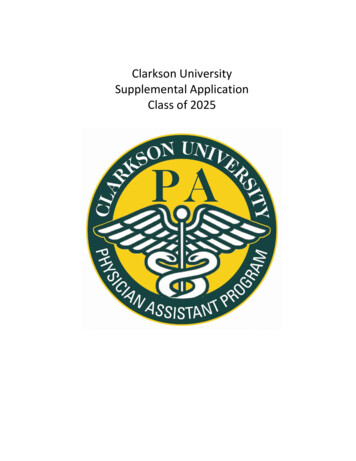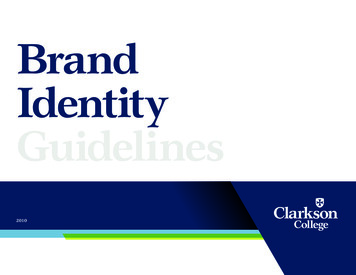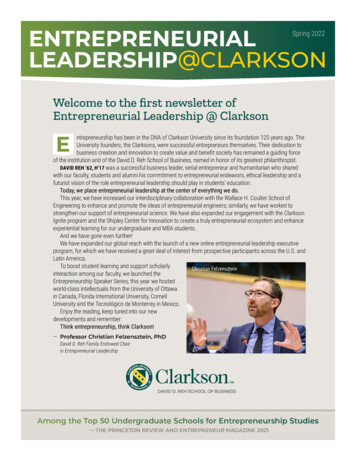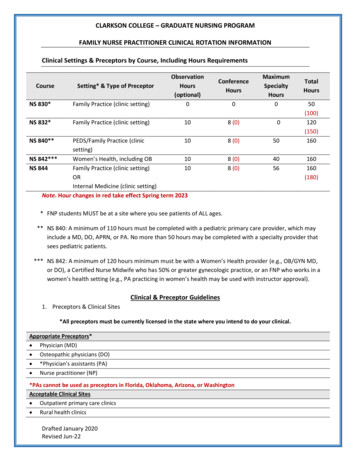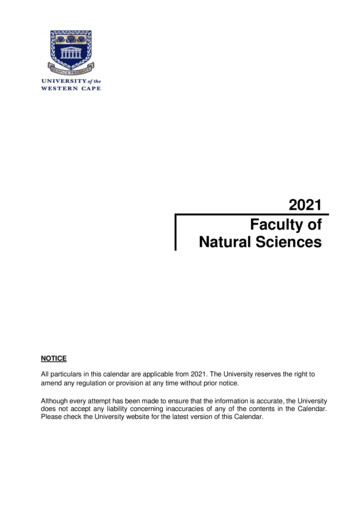Transcription
, Commencement information sheetCLARKSONUNIVERSITYFACULTY ANDSTAFFPOTSDAM CAMPUSRESERVATIONGUIDE1
Table of ContentsEMS (Event Management Software)What is EMS?Purpose of using one centralized reservation system?One System-Of-RecordSelf-Service SchedulingManage Recurring EventsOn-Demand ReportingHow to Reserve a Space in EMSEvent Set up RequestsSetups noted in EMS, but not needing a work orderAdding Additional Requests After Your EMS BookingLayout details & DeadlinesItems needing work orders:External process for reserving a space on campusHow does Clarkson’s Master Calendar Integrate with EMS?Reservable Spaces on CampusEvent spacesMulti-purpose rooms (MPR’s)ClassroomsAtrium UseConcoursesAthletic FacilitiesOutdoor SpacesEvents TentOld Snell AuditoriumRooms Standard SetupsStandard Setups TypesClassroom Style:Banquet StyleLecture/Theater StyleU-shapeCrescent StyleHollow SquareSquare or BlockTypes of Events and DeadlinesLarge University Events & Large Campus EventsSmaller Daily EventsBooking Catering for Your Event11111111111112222333334444555555555555
SodexoOutside Caterers & Outside VendorsFeesLayoutsParkingMarketing your EventDigital SignageOutdoor SignageSocial MediaPhotography or Media coverageLive FeedTents & InflatablesStagesEvent Safety and SecuritySafety PlanCOVID ProtocolsFire SafetyEMS OnsiteCrowd ControlHosting an Event Checklist56666667777778888888
EMS (Event Management Software)What is EMS?EMS is Clarkson’s Event Management system used to manage room utilizationthroughout the campus. EMS is owned by Accruent and has many integrations with thisprogram.Purpose of using one centralized reservation system?1. One System-Of-RecordImprove departmental visibility and communications by connecting all of yourresources in a single solution.2. Self-Service SchedulingUsers can quickly schedule space, services and more in EMS through themobile, web, room sign and kiosk apps.3. Manage Recurring EventsBook recurring meetings within the same reservation and easily clone entire pastbookings for repeated events.4. On-Demand Reporting100 pre-defined reports and a custom query builder provide analytics andinsight into everything from occupancy rates to invoicing.How to Reserve a Space in EMSHere is a link of “how to reserve a space in EMShttps://docs.google.com/document/d/17 r1ZJc31h4AYJ7QkwNBFpqTFrM2c86DIjqsdUK-9k/edit?usp sharingEvent Set up Requests*Note: If you have catering for your event, you will need to request tables.Setups noted in EMS, but not needing a work orderWhen making your reservation in EMS, you can request the table and chair layout alongwith any special needs such as AV, power, custodial etc.Adding Additional Requests After Your EMS Booking1. Layout details & Deadlines(tables, chairs and Cheel poster boards) - send to Marcy Bennett atmbennett@clarkson.edu at least 5 business days in advance/30 day notice is requiredfor all events over 200 people.2. Items needing work orders:5 business day notice/30 days if over 200 people Custodial: Cleaning requests, snow removal at entrances and clearing offurniture from concourses or other areas Grounds: Plowing, mowing, moving picnic tables and trash cans Maintenance/Electricians: Power needs and items or areas needingrepair1
Putting requests in EMS will not be seen by Facilities or events, so makesure to put in work orders separately.How to Submit a Work Order (https://fasworkrequest.clarkson.edu/mc web/)Username: ad\usernamePassword: same password as all University applications Enter work requests from your desktop or mobile device. Check the status of your work order. Attach photos or documents.3. Items needing an OIT Help ticket: Audiovisual needs, such as microphones, laptops, screens, projectors andclickers MUST be requested at least one week in advance by emailing theHelp Desk at helpdesk@clarkson.edu. Putting the request in EMS will not be seen by the Help Desk, so makesure to put in a ticket separately.External process for reserving a space on campusIf you are interested in hosting a personal event on campus such as a shower, birthdayparty, etc. or you receive an inquiry from an outside group, Contact the Director ofEvents at events@clarkson.edu regarding any of these types of events.How does Clarkson’s Master Calendar Integrate with EMS?Clarkson’s Master Calendar is just one part of the EMS system. There are two ways toadd events to the Master ar/MasterCalendar.aspx)1. When you make a reservation in the EMS system, you can simply check thePublic Event Box. Once checked, it will automatically add it to the MasterCalendar.2. You can manually add your event to Clarkson’s Master Calendar of Events. Inorder to boost awareness of activities happening on campus, it is essential thatyou add your event to the Master Calendar by going straight toreserve.clarkson.edu/Mastercalendar/. Just click “Add Event” and fill in the form.Do not change the post date. Once submitted, it goes through an approvalprocess which usually takes less than 48 hours.Reservable Spaces on CampusEvent spacesBarben Rooms (located in Cheel), Petersen Board Room (located in Snell),Moore House Atrium and ADK Lodge2
Multi-purpose rooms (MPR’s)Faculty and staff may still use the Student Center for student events, but allrequests for Student Center spaces will be reviewed to ensure the building isused for student-centered purposes. For those unfamiliar with the Student CenterUse Policy, please review it here. In accordance with prioritizing student eventswithin the Student Center. The Barben Rooms will primarily be used forfaculty/staff-focused events and the Student Center will primarily be used forstudent-focused events. Faculty and staff requesting Student Center spaces:1. Go to Virtual EMS. Click on “My Account” and login using your Clarksonusername and password.2. Click on “Reservations”3. Select, “Request a Multi-Purpose Space”a. Spaces include the MPRs, Forum, Concourses, Lounge/PoolTables, Virtual Game Room, Second Floor Lounge, and Tables.4. Your request will be reviewed within two business days by the Office ofStudent Life. You will receive an email notifying you of the event approval,or of any changes needed.Please note that under the Student Center Use Policy, Student Center spacesmust only be used by students or for student-centered events and activities. TheStudent Organizations Suite spaces are for student-use only.ClassroomsClassrooms are ideal for any type of presentation, guest speakers or a class. Wedo not rearrange table setups or deliver extra tables and chairs to classrooms. Ifyou need additional OIT support, put a ticket into the helpdesk. (Emailhelpdesk@clarkson.edu). You are welcome to rearrange the room as long as youreturn it to the original arrangement.Atrium UseAtriums and the Health Science Library are used as student study spaces andare not reservable for every day events.These areas must go through anapproval process before a University event is hosted in these spaces. Campusgroups that cannot be accommodated based on their size in an event space willbe considered. Large University sponsored events are exceptions.ConcoursesConcourses should only be reserved for large university events. If the furnitureneeds to be cleared out of the area, a work order should be submitted.Athletic FacilitiesIf you are having an Athletic competition/event or you need a large space to hostyour event, please reach out to the Director or Cheel (Cheel Space) Logan Norrislnorris@clarkson.edu and/or the Assistant Athletic Director (IRC Spaces) LaurelKane lkane@clarkson.edu.3
Outdoor SpacesYou can reserve Cheel Lawn, Ginny’s Garden and Bazzo Patio through EMS.Weather is an important factor. If your event is outdoors, it is advisable to have arain location. Remember, if the event is at night, you may need extra lighting!Events TentThere is a large tent that is placed on campus May 1-October 1. This tent can bereserved through EMS. The events team will not add any furniture to this space.Old Snell AuditoriumThe renovated Auditorium located in Old Snell (Downtown Campus) can bereserved through EMS, but it is an empty room. No OIT support and no campusfurniture will be provided. This room is “AS IS”.Rooms Standard SetupsAll room setups must meet NYS Fire Code in terms of egress and occupancy.Petersen Board Rooms - Remains in a u-shape setup for all events. You arewelcome to rearrange as needed, but you must return it back to the originalsetup.MPRs - Chairs and 5 ft rectangular tables are in this space. These can bearranged in classroom, banquet, blocks, u-shape or lecture style arrangements.Rounds, serp tables (C shape), concourse furniture and high top tables are notavailable.Moore House Lounge - This is a student space and events/meetings in there willuse the classroom setup that is currently in there.Barben Rooms - Chairs and 8 ft tables are located in this space. During thehockey season, there are 5 high top tables and chairs in there. These can bearranged in Classroom, banquet, blocks, U-Shape and lecture stylearrangements. Rounds, serp tables (C shape), concourse furniture and additionalhigh top tables are not available.Snell/CAMP/ERC Atriums - Existing furniture only unless booked for a largeUniversity event. For large University events, furniture will be moved around, butcannot be removed completely.ADK Lodge - Chairs and round tables are available for up to 50 guests.Events Tent - TBD4
Bazzo’s Patio - Existing furniture, but can add tables for food and beverages, ifrequested.Standard Setups TypesWhen making your reservation in EMS, it will ask you what setup type you would like foryour event. Below are examples of what it means.Classroom Style:Tables with chairs on one side, facing a particular direction or screen.Banquet StyleTables with chairs on both sides (largest seating capacity for a meal)Lecture/Theater StyleChairs only, in rows facing a particular direction or screenU-shapeTables set up in a U-shape with chairs on the outside, and the opening facing aparticular direction or screenCrescent StyleRound table with chairs on one side, facing a particular direction or screen (onlyavailable in ADK Lodge and atriums)Hollow SquareTables set in a square with an open center, chairs around the outside.Square or BlockTables set in a square with a closed center, chairs around the outsideTypes of Events and DeadlinesLarge University Events & Large Campus EventsCommencements, Open Houses, Reunion, COGO, Orientations, Tournaments, LargeStudent events, Convocations and Board of Trustee Meetings require a 30 days noticefor all setup requests and work orders.Smaller Daily EventsA 5 business day notice is needed to submit your work orders or setup details.Booking Catering for Your EventSodexoSodexo is our campus caterer. You can order food, beverages and linen throughthem using the following link: https://clarksoncatering.catertrax.com/. You mayalso contact the Catering Director, Courtney Ploof, atcourtney.ploof@sodexo.com or 315-268-3962. You must order your catering atleast 5 business days before your event. If you would like to serve alcohol at yourevent, you must provide at least 30 days notice in order to allow the necessary5
time to secure a liquor license. Bringing your own alcohol to any event isprohibited. Sodexo will provide linen and all of the serviceware needed for yourevent. At the end of your event, they will clean up your food and beverage items,serviceware, empty the trash and wipe down the tables.Outside Caterers & Outside VendorsUnlike Sodexo, if you choose to get your own food and non-alcoholic beveragesor hire an outside caterer, the person hosting the event will be responsible forcleaning up your food and beverage items, serviceware, emptying the trash intothe dumpsters and wiping down the tables. Bringing your own alcohol into anevent is always prohibited. Outside caterers will require additional paperworkto come on campus and be paid for their services. Outside vendors are requiredto submit vendor paperwork. The event host is responsible for making sure theyare approved to be on campus. Forms needed below: New Vendor Form: 18/05/NewVendorForm.pdf Vendor Liability Form: 18/05/vendor-1.pdf How to Fill Out a Requisition /Add a RequisitionFeesThere is no fee to use an event space on campus as long as it is a campus event andnot a personal event. There may be fees associated with extensive setups or excessiveclean ups.LayoutsIf you are hosting a large event that will require a more specialized setup, please usePartyCAD, a specialized software program, to determine the layout. If you would like tobe trained in the program, notify the Events Department. mbennett@clarkson.edu.Here is an example of a more detailed nHEDED7q57F0pq07eJIOekxdi58tObqPnp I/edit?usp sharingParkingIf you are having a large event on campus and you anticipate parking will be needed foryour guests, work with Campus Safety & Security at safetyandsecurity@clarkson.edu toobtain the necessary parking passes, block off sections of parking lots and/or to sendout announcements regarding parking during special event dates and times.Marketing your EventDigital SignageLocated throughout the campus, the digital screens advertise University news,events, and other special announcements. Submit your event flyer to theClarkson digital signs by following these instructions:6
1. Create a digital file 20 x 11.25 in size and save as a JPEG format (youcan use PowerPoint to design the image).2. Log on to concerto.clarkson.edu (your regular Clarkson ID and passwordcan get you onto the system, but you need to be at a computer oncampus).3. Select add content and follow the steps.4. Please do not run ads for more than three weeks or submit duplicate adswith the same information at the same time.5. Ads run for 8 seconds each and should be designed in highway billboardfashion (catchy images with limited text).Detailed instructions with images are located here.Outdoor SignageIf you need election type (the ones that stick in the ground) signs to show yourguests where to park or where certain activities are taking place, the campussigns are usually 30”x24” and can be ordered by emailing the UPS Storestore5986@theupsstore.com. They will notify you when they are ready and youwill pay upon pickup.Social MediaSocial media is a wonderful way to get the word out to campus. Questions aboutsocial media or takeovers? Contact Jake Newman at jnewman@clarkson.edu.Photography or Media coverageIf you want media coverage or a photographer at your event, please contactMelissa Lindell at mlindell@clarkson.edu.Live FeedIf you want to “Live Feed” your event, please contact Josh Bartel atjbartell@clarkson.edu for costs and staffing.Tents & InflatablesOutdoor tents can be rented through Hurlbut Tent Rental(http://www.hurlbuttentrental.com/). If you are renting a tent or inflatable for your event,please follow the below instructions.Notify Erica Arnold, Environmental Health & Safety Manager at earnold@clarkson.eduto assist you with the necessary safety protocols that must be in place. Marcy Bennett(mbennett@clarkson.edu), Director of University Events, will help you get the necessarytent permit and Brian Moulton (blmoulto@clarkson.edu), Fire & Life Safety Specialist,will help you with fire extinguishers and exit signs.StagesIf you are having an event in Cheel arena or the IRC, we have a 4ft high stage availablefor these spaces. The Student Center forum and the ERC has a stage, but Clarkson7
does not own any portable stage options. If you need a portable stage, Hurlbut TentRental (http://www.hurlbuttentrental.com/) has a platform stage option.Event Safety and SecuritySafety PlanEvents of all sizes are required to submit a safety plan 30 days prior to their event.Safety plans can be submitted Erica Arnold, Environmental Health & Safety Manager atearnold@clarkson.edu.Here is an example of a safety lCbplKBRdNJTaoX0N7YDD4rdY6pytudt0/edit?usp sharingCOVID ProtocolsCovid protocols are constantly changing. Follow the NYS Guidelines listed here:https://coronavirus.health.ny.gov/homeFire SafetyAll campus events must adhere to the Fire Safety pnD0O68VnsJWkPqjjoSOckhJFNL7vEGDM/edit?usp sharingEMS OnsiteAll large events (over 200) should have EMS onsite for emergencies. In order toschedule CUEMS to be on standby for your event, complete the following form:https://forms.gle/Dt51cDzbyfhEvKeSA. CUEMS is a Clarkson-run all student/staffvolunteer service organization made up of certified EMTs as well as non-meds (CPRcertified students). Please try to request coverage at least 2 weeks prior to your event. Ifadditional EMS coverage is needed for your event, or CUEMS is not available, pleasecontact Campus Safety & Security (safetyandsecurity@clarkson.edu) to get help incoordinating coverage with the Potsdam Volunteer Rescue Squad.Crowd ControlIf your event exceeds 1,000 attendees, then you are required to have someone managethe crowd in case of an emergency. You are required to have 1 crowd control managerper 250 attendees. The duties of crowd managers include conducting an inspection oftheir area of responsibility to identify and address any obstructions or barriers to exitsand to direct and assist event attendees in evacuation during an emergencyHosting an Event ChecklistHere is a quick guide to help with your event plan.https://docs.google.com/document/d/1jfuPoDc KcrHRYZlDE2qpsioDwSxG86c/edit?usp sharing&ouid 103112980604207187365&rtpof true&sd true8
Table of Contents EMS (Event Management Software) 1 What is EMS? 1 Purpose of using one centralized reservation system? 1 One System-Of-Record 1 Self-Service Scheduling 1 Manage Recurring Events 1 On-Demand Reporting 1 How to Reserve a Space in EMS 1 Event Set up Requests 1 Setups noted in EMS, but not needing a work order 1 Adding Additional Requests After Your EMS Booking 1