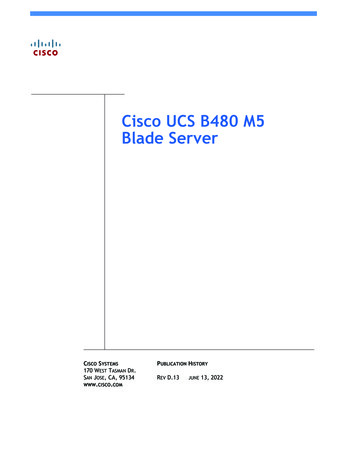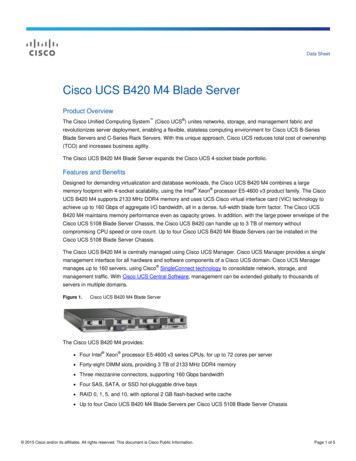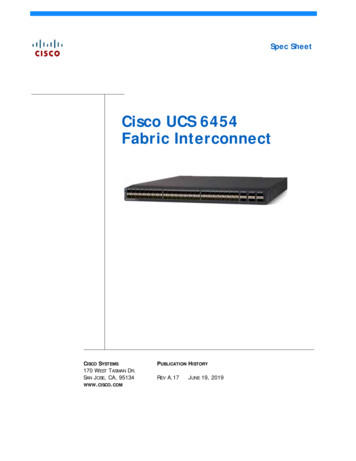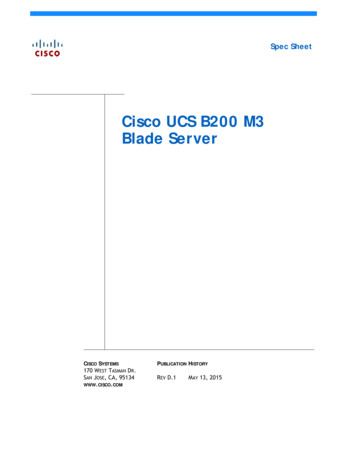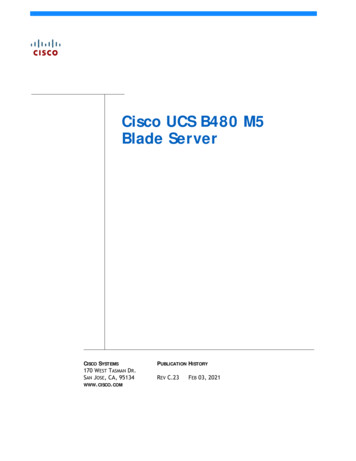
Transcription
Cisco UCS B480 M5Blade ServerCISCO SYSTEMS170 WEST TASMAN DR. SAN JOSE, CA, 95134WWW.CISCO.COMPUBLICATION HISTORY REV C.23FEB 03, 2021
CONTENTSOVERVIEW . . . . . . . . . . . . . . . . . . . . . . . . . . . . . . . . . . . . . . . . . . . . . . .DETAILED VIEWS . . . . . . . . . . . . . . . . . . . . . . . . . . . . . . . . . . . . . . . . . . .BASE SERVER STANDARD CAPABILITIES and FEATURES . . . . . . . . . . . . . . . . .CONFIGURING the SERVER . . . . . . . . . . . . . . . . . . . . . . . . . . . . . . . . . . . TEP1 CHOOSE SERVER SKU . . . . . . . . . . . . . . . . . . . . . . . . . . . . . . . . . . . . . . . . . . . 72 CHOOSE CPU(S) . . . . . . . . . . . . . . . . . . . . . . . . . . . . . . . . . . . . . . . . . . . . . . 83 CHOOSE MEMORY . . . . . . . . . . . . . . . . . . . . . . . . . . . . . . . . . . . . . . . . . . . . 144 CHOOSE OPTIONAL FRONT MEZZANINE: Storage Controller or GPU . . . . . . . . . . . . 255 CHOOSE HARD DISK DRIVES or SOLID-STATE DRIVES (OPTIONAL) . . . . . . . . . . . . . . 286 CHOOSE REAR MEZZANINE CARDS . . . . . . . . . . . . . . . . . . . . . . . . . . . . . . . . . . 337 ORDER A TRUSTED PLATFORM MODULE (OPTIONAL) . . . . . . . . . . . . . . . . . . . . . . 388 CHOOSE OPTIONAL SECURE DIGITAL CARDS or M.2 DEVICES . . . . . . . . . . . . . . . . 399 ORDER INTERNAL USB 3.0 DRIVE (OPTIONAL) . . . . . . . . . . . . . . . . . . . . . . . . . . 4110 CHOOSE OPERATING SYSTEM AND VALUE-ADDED SOFTWARE . . . . . . . . . . . . . . . 4211 CHOOSE OPERATING SYSTEM MEDIA KIT (OPTIONAL) . . . . . . . . . . . . . . . . . . . . 4612 CHOOSE SERVICE and SUPPORT LEVEL . . . . . . . . . . . . . . . . . . . . . . . . . . . . . . 4713 CHOOSE LOCAL KVM I/O CABLE* (OPTIONAL) . . . . . . . . . . . . . . . . . . . . . . . . . 54SUPPLEMENTAL MATERIAL . . . . . . . . . . . . . . . . . . . . . . . . . . . . . . . . . . .NETWORK CONNECTIVITY . . . . . . . . . . . . . . . . . . . . . . . . . . . . . . . . . . . .SPARE PARTS . . . . . . . . . . . . . . . . . . . . . . . . . . . . . . . . . . . . . . . . . . . .UPGRADING or REPLACING CPUs . . . . . . . . . . . . . . . . . . . . . . . . . . . . . . .DISCONTINUED EOL PRODUCTS . . . . . . . . . . . . . . . . . . . . . . . . . . . . . . . .TECHNICAL SPECIFICATIONS . . . . . . . . . . . . . . . . . . . . . . . . . . . . . . . . . .12346556364727579Cisco UCS B480 M5 Blade Server
OVERVIEWOVERVIEWDesigned for demanding virtualization and database workloads, the UCS B480 M5 combines a large memoryfootprint with four-socket scalability, leveraging the Intel Xeon Scalable processor family of CPUs. TheUCS B480 M5 supports 2666-MHz and 2933-MHz DDR4 memory and utilizes UCS Virtual Interface Card (VIC)technology to achieve up to 160 Gb/s aggregate I/O bandwidth, all in a dense, full-width blade form factor.The UCS B480 M5 maintains memory performance even as capacity grows and can support up to 6 TB ofmemory without compromise to CPU speed or core count. Up to four UCS B480 M5 Blade Servers can beinstalled in the UCS 5108 Blade Server Chassis.The July 2019 update includes the following: 2nd Generation Intel Xeon Scalable Processors. 2933-MHz GB DDR4 memory DIMMs. 128 GB, 256 GB, and 512 GB Intel Persistent Memory Modules (PMEM). Up to 18 TB of memory is available if the memory slots are populated as follows:—24 x 256 GB DDR4 DIMMs—24 x 512 GB PMEMsThe UCS B480 M5 Blade Server is centrally managed using Cisco UCS Manager. Cisco UCSM provides a singlemanagement interface for all hardware and software.e components of a UCS domain. Cisco UCSM manages up to 160 servers, using Single Connect Technology toconsolidate network, storage, and management traffic. With Cisco UCS Central, management can beextended globally to ‘of servers in multiple domains.Figure 1Cisco UCS B480 M5 Blade ServerCisco UCS B480 M5 Blade Server2
DETAILED VIEWSDETAILED VIEWSBlade Server Front ViewFigure 2 is a detailed front view of the Cisco UCS B480 M5 Blade Server.Figure 2Blade Server Front View1Drive bay 1 (populated)8Power button and LED2Drive bay 2 (populated)9Network link status and LED3Drive bay 310Blade health LED4Drive bay 411Local console connection15Left ejector handle12Reset button6Asset pull handle13Locate (identify) button and LED14Ejector thumb screw(a blank asset tag is provided on whichyou can add your own label or sticker oryou can use a marker to write your assetinformation on the tag)7Right ejector handleNotes1. For information about the KVM local I/O cable that plugs into the console connector (a cable is included withevery Cisco UCS 5108 blade server chassis accessory kit), see CHOOSE LOCAL KVM I/O CABLE* (OPTIONAL) onpage 55.3Cisco UCS B480 M5 Blade Server
BASE SERVER STANDARD CAPABILITIES and FEATURESBASE SERVER STANDARD CAPABILITIES and FEATURESTable 1 lists the capabilities and features of the base server. Details about how to configure the server fora particular feature or capability (for example, number of processors, disk drives, or amount of memory)are provided in CONFIGURING the SERVER on page 6.NOTE: The B480 M5 blade server requires UCS Manager (UCSM) to operate as part ofthe UCS system. The B480 M5 with the Intel Xeon Scalable processor family of CPUs requiresUCSM 3.2(2) or later release, and with the 2nd Generation Intel ScalableProcessors, UCSM 4.0(4b) is required.Table 1 Capabilities and FeaturesCapability/FeatureDescriptionBlade server chassisThe full-width UCS B480 M5 Blade Server mounts in a Cisco UCS 5108 seriesblade server chassis.CPUTwo or four Intel Xeon Scalable family CPUs or two or four 2nd GenerationIntel Xeon Scalable family CPUsChipsetIntel C621 series chipset (Lewisburg)Memory48 total DIMM slotsI/O Support for Advanced ECC Support for registered ECC DIMMs (RDIMMs) Support for load-reduced DIMMs (LRDIMMs) Support for through-silicon via DIMMs (TSV DIMMs) Support for Intel Persistent Memory Modules (PMEMs)Five configurable mezzanine slots: One rear mLOM slot supports the Cisco VIC 1440 only.NOTE: The Cisco VIC 1400 Series (1440 and 1480) is compatible with6200 and 6300 Series Fabric Interconnects as well as the 2204XP, 2208XP, 2304, and 2408XP Fabric Extenders. Two rear mezzanine slots support Cisco adapters and Cisco UCS StorageAccelerator or GPUs. Two front mezzanine slots support GPUs, FlexStorage RAID controllers, andthe FlexStorage Passthrough module.Cisco UCS B480 M5 Blade Server4
BASE SERVER STANDARD CAPABILITIES and FEATURESTable 1 Capabilities and Features (continued)Capability/FeatureStorage controllerDescription Cisco FlexStorage 12G SAS RAID controller with HDD cage, providing up to12 Gbps SAS connectivity, or Cisco FlexStorage 12G SAS RAID controller with 2GB Flash-Backed WriteCache (FBWC), and HDD cage, providing up to 12 Gbps SAS connectivity, or Storage devicesDiskless system (no drive bays or RAID controller), or Cisco FlexStorage NVMe/Passthrough module with HDD cageUp to four optional, front-accessible, hot-swappable 2.5-inch small formfactor (SFF) SAS or SATA solid-state disks (SSDs), NVMe SFF 2.5” drives, orhard disk drives (HDDs). An internal USB 3.0 port that supports the Cisco 16 GB USB. An internal mini-storage slot that can accommodate one of two module options: Module supporting up to two SD devices (32 GB, 64 GB, or 128 GB),supporting RAID 1, or Module supporting up to two M.2 SATA Drives (240 GB or 960 GB),supporting software RAID.InterfacesOne KVM console connector on the front panel (see STEP 13 CHOOSE LOCALKVM I/O CABLE* (OPTIONAL), page 55)VideoThe Cisco Integrated Management Controller (CIMC) provides video using theMatrox G200e video/graphics controller: Integrated 2D graphics core with hardware acceleration 512MB total DDR4 memory, with 16MB dedicated to Matrox video memory Supports display resolutions up to 1920 x 1200 16bpp @ 60Hz High-speed integrated 24-bit RAMDAC Single lane PCI-Express host interface running at Gen 1 speedPower subsystemIntegrated in the Cisco UCS 5108 blade server chassis.FansIntegrated in the Cisco UCS 5108 blade server chassis.IntegratedmanagementprocessorThe built-in Cisco Integrated Management Controller (CIMC) GUI or CLIinterface enables you to monitor the server inventory, health, and systemevent logs.ACPIAdvanced Configuration and Power Interface (ACPI) 4.0 Standard supported.5Cisco UCS B480 M5 Blade Server
CONFIGURING the SERVERCONFIGURING the SERVERFollow these steps to configure the Cisco UCS B480 M5 Blade Server: STEP 1 CHOOSE SERVER SKU, page 7 STEP 2 CHOOSE CPU(S), page 8 STEP 3 CHOOSE MEMORY, page 14 STEP 4 CHOOSE OPTIONAL FRONT MEZZANINE: Storage Controller or GPU, page 25 STEP 5 CHOOSE HARD DISK DRIVES or SOLID-STATE DRIVES (OPTIONAL), page 28 STEP 6 CHOOSE REAR MEZZANINE CARDS, page 33 STEP 7 ORDER A TRUSTED PLATFORM MODULE (OPTIONAL), page 38 STEP 8 CHOOSE OPTIONAL SECURE DIGITAL CARDS or M.2 DEVICES, page 39 STEP 9 ORDER INTERNAL USB 3.0 DRIVE (OPTIONAL), page 42 STEP 10 CHOOSE OPERATING SYSTEM AND VALUE-ADDED SOFTWARE, page 43 STEP 11 CHOOSE OPERATING SYSTEM MEDIA KIT (OPTIONAL), page 47 STEP 12 CHOOSE SERVICE and SUPPORT LEVEL, page 48 STEP 13 CHOOSE LOCAL KVM I/O CABLE* (OPTIONAL), page 55Cisco UCS B480 M5 Blade Server6
CONFIGURING the SERVERSTEP 1CHOOSE SERVER SKUVerify the product ID (PID) of the server as shown in Table 2.Table 2 PID of the Base UCS B480 M5 Blade ServerProduct ID (PID)DescriptionUCSB-B480-M5UCS B480 M5 Blade Server with no CPU, memory, HDD, SSD, or adapter cardsUCSB-B480-M5-UUCS B480 M5 Blade Server without CPU, memory, drive bays, HDD, VIC adapter,or mezzanine adapters (UPG) (ordered standalone)UCSB-B480-M5-CHDISTI: UCS B480 M5 Blade Server without CPU, memory, drive bays, HDD, VICadapter, or mezzanine adaptersThe base Cisco UCS B480 M5 blade server does not include the following components. They mustbe selected during product ordering:—CPUs—DIMM memory—Intel Persistent Memory—Cisco FlexStorage RAID controller with drive bays, FlexStorage Passthrough, or blank(for no local drive support)—Disk drives—Cisco adapters (such as the VIC 1340, VIC 1380, VIC 1440, VIC 1480 and PortExpander)—Cisco UCS Storage Accelerators or GPUsNOTE: Use the steps on the following pages to order servers with theconfigurable components that you want configured in your servers.7Cisco UCS B480 M5 Blade Server
CONFIGURING the SERVERSTEP 2CHOOSE CPU(S) Intel Xeon scalable processor family CPUs and 2nd Generation Intel Xeon scalableprocessor family CPUs. Intel C621 series chipset Up to 28 cores per processor, for a total of up to 112 cores per server If you choose any CPU that dissipates greater than 165 W, you cannot choose GPU for thefront connector due to heat concerns. (see the CAUTION: , page 11 for the details)NOTE:The CPUs designated as Ix2xx are 2nd Generation Intel Xeon scalable processorfamily CPUs.Select CPUsThe available CPUs are listed in Table 3.Table 3 Available Intel CPUsHighest DDR4ClockCacheFrontPowerUPI1 Links DIMM ClockProduct ID (PID) rkload/Processor TypeCisco Recommended Processors4 (2nd Generation Intel Xeon le, SAPUCS-CPU-I82602.416535.752410.42933YMicrosoft Azure StackUCS-CPU-I6262V1.913533.002410.42400YVirtual ServerInfrastructure or VSIUCS-CPU-I62482.515027.502010.42933YVDI, Oracle, SQL,Microsoft Azure -I62343.313024.75810.42933YOracle, SAPUCS-CPU-I62302.112527.502010.42933YBig Data, n,Microsoft Azure Stack,Splunk, Data Protection8000 Series ProcessorUCS-CPU-I8280L2.720538.502810.42933N2nd Gen Intel Xeon UCS-CPU-I82802.720538.502810.42933N2nd Gen Intel Xeon UCS-CPU-I8276L2.216538.502810.42933Y2nd Gen Intel Xeon UCS-CPU-I82762.216538.502810.42933Y2nd Gen Intel Xeon UCS-CPU-I82702.720535.752610.42933N2nd Gen Intel Xeon Cisco UCS B480 M5 Blade Server8
CONFIGURING the SERVERTable 3 Available Intel CPUs (continued)Highest DDR4ClockCacheFrontPowerUPI1 Links DIMM ClockSizeProduct ID (PID) ad/Processor TypeUCS-CPU-I82682.920535.752410.42933N2nd Gen Intel Xeon UCS-CPU-I8260Y2.416535.7524/20 10.4/162933N2nd Gen Intel Xeon UCS-CPU-I8260L2.316535.752410.42933Y2nd Gen Intel Xeon UCS-CPU-I82602.416535.752410.42933Y2nd Gen Intel Xeon UCS-CPU-I82532.212522.001610.42933Y2nd Gen Intel Xeon UCS-CPU-8180M2.520538.502810.42666NIntel Xeon UCS-CPU-8176M2.116538.502810.42666YIntel Xeon UCS-CPU-8170M2.116535.752610.42666YIntel Xeon UCS-CPU-8160M2.115033.002410.42666YIntel Xeon UCS-CPU-81802.520538.502810.42666NIntel Xeon UCS-CPU-81762.116538.502810.42666YIntel Xeon UCS-CPU-81702.116535.752610.42666YIntel Xeon UCS-CPU-81682.720533.002410.42666NIntel Xeon UCS-CPU-81642.015035.752610.42666YIntel Xeon UCS-CPU-81602.115033.002410.42666YIntel Xeon UCS-CPU-81583.015024.751210.42666YIntel Xeon UCS-CPU-81563.610516.50410.42666YIntel Xeon UCS-CPU-81532.012522.001610.42666YIntel Xeon 6000 Series ProcessorUCS-CPU-I6262V1.9135332410.42400Y2nd Gen Intel Xeon UCS-CPU-I62543.120024.751810.42933N2nd Gen Intel Xeon UCS-CPU-I62522.115035.752410.42933Y2nd Gen Intel Xeon UCS-CPU-I62482.515027.502010.42933Y2nd Gen Intel Xeon UCS-CPU-I62463.316524.751210.42933N2nd Gen Intel Xeon UCS-CPU-I62443.615024.75810.42933N2nd Gen Intel Xeon UCS-CPU-I62422.815022.001610.42933Y2nd Gen Intel Xeon UCS-CPU-I6240Y2.615024.7518/ 14/ 810.42933N2nd Gen Intel Xeon UCS-CPU-I6240M2.615024.751810.42933Y2nd Gen Intel Xeon UCS-CPU-I6240L2.615024.751810.42933Y2nd Gen Intel Xeon UCS-CPU-I62402.615024.751810.42933Y2nd Gen Intel Xeon UCS-CPU-I6238M2.114030.252210.42933Y2nd Gen Intel Xeon UCS-CPU-I6238L2.114030.252210.42933Y2nd Gen Intel Xeon 9Cisco UCS B480 M5 Blade Server
CONFIGURING the SERVERTable 3 Available Intel CPUs (continued)Highest DDR4ClockCacheFrontPowerUPI1 Links DIMM ClockSizeProduct ID (PID) ad/Processor TypeUCS-CPU-I62382.114030.252210.42933Y2nd Gen Intel Xeon UCS-CPU-I62343.313024.75810.42933Y2nd Gen Intel Xeon UCS-CPU-I6230N2.312527.52010.42933N2nd Gen Intel Xeon UCS-CPU-I62302.112527.502010.42933Y2nd Gen Intel Xeon UCS-CPU-I62262.712519.251210.42933Y2nd Gen Intel Xeon UCS-CPU-I6222V1.811527.52010.42400Y2nd Gen Intel Xeon UCS-CPU-6142M2.615022.001610.42666YIntel Xeon UCS-CPU-6140M2.314024.751810.42666YIntel Xeon UCS-CPU-6134M3.213024.75810.42666YIntel Xeon UCS-CPU-61543.020024.751810.42666NIntel Xeon UCS-CPU-61522.114030.252210.42666YIntel Xeon UCS-CPU-61502.716524.751810.42666YIntel Xeon UCS-CPU-61482.415027.502010.42666YIntel Xeon UCS-CPU-61463.216524.751210.42666YIntel Xeon UCS-CPU-61443.515024.75810.42666YIntel Xeon UCS-CPU-61422.615022.001610.42666YIntel Xeon UCS-CPU-61402.314024.751810.42666YIntel Xeon UCS-CPU-61382.012527.502010.42666YIntel Xeon UCS-CPU-61363.015024.751210.42666YIntel Xeon UCS-CPU-61343.213024.75810.42666YIntel Xeon UCS-CPU-61322.614019.251410.42666YIntel Xeon UCS-CPU-61302.112522.001610.42666YIntel Xeon UCS-CPU-61283.411519.25610.42666YIntel Xeon UCS-CPU-61262.612519.251210.42666YIntel Xeon 5000 Series ProcessorUCS-CPU-I52223.812516.50410.42933N2nd Gen Intel Xeon UCS-CPU-I5220S2.612519.251810.42666Y2nd Gen Intel Xeon UCS-CPU-I52202.212524.751810.42666Y2nd Gen Intel Xeon UCS-CPU-I5218B2.3125221610.42666Y2nd Gen Intel Xeon UCS-CPU-I52182.312522.001610.42666Y2nd Gen Intel Xeon UCS-CPU-I52173.011511.00810.42666Y2nd Gen Intel Xeon UCS-CPU-I5215M2.58513.751010.42666Y2nd Gen Intel Xeon UCS-CPU-I5215L2.58513.751010.42666Y2nd Gen Intel Xeon UCS-CPU-I52152.58513.751010.42666Y2nd Gen Intel Xeon UCS-CPU-51223.610516.50410.42666YIntel Xeon UCS-CPU-51202.210519.251410.42400YIntel Xeon Cisco UCS B480 M5 Blade Server10
CONFIGURING the SERVERTable 3 Available Intel CPUs (continued)Highest DDR4ClockCacheFrontPowerUPI1 Links DIMM ClockSizeProduct ID (PID) ad/Processor TypeUCS-CPU-51182.310516.501210.42400YIntel Xeon UCS-CPU-51172.010519.251410.42400YIntel Xeon UCS-CPU-51152.48513.751010.42400YIntel Xeon Notes1. UPI Ultra Path Interconnect.2. If higher or lower speed DIMMs are selected than what is shown in the table for a given CPU, the DIMMs will beclocked at the lowest common denominator of CPU clock and DIMM clock.3. System performance may be reduced for greater than 165 W total dissipation power (TDP) processors if operatingwith a fan fault or above 32 C (89.6 F) system air inlet temperature, depending upon the application load. No frontGPU is allowed when using CPUs that dissipate greater than 165 W.4. For details on memory support for processor classes and CPU modes, see Memory Support for CPU Classes and CPUModes on page 62.11Cisco UCS B480 M5 Blade Server
CONFIGURING the SERVERCAUTION: In Table 4, systems configured with the processors shown must adhere tothe ambient inlet temperature thresholds specified. If not, a fan fault or executingworkloads with extensive use of heavy instructions sets such as Intel AdvancedVector Extensions 512 (Intel AVX-512) may assert thermal and/or performancefaults with an associated event recorded in the System Event Log (SEL). Table 4 listsambient temperature limitations below 35 C (95 F) and configuration restrictionsto ensure proper cooling and avoid excessive processor throttling, which mayimpact system performance.Table 4 Ambient Temperature and Configuration RestrictionsProcessor ThermalDesign Power (TDP)Any Y or N SKUs200 W or 205 WFrequency Optimized150/165/125 WCPU isco UCS B480 M5 Blade ServerBlade ictionAnyAny32oC (90o F)Front Mezzanine GPUAny12
CONFIGURING the SERVERSupported Configurations(1) Two-CPU Configuration Choose two identical CPUs from any one of the rows of Table 3 on page 8. CPU1 and CPU2will be populated.(2) Four-CPU Configuration Choose four identical CPUs from any one of the rows of Table 3 on page 8. CPU1, CPU2,CPU3, and CPU4 will be populated. For 2-CPU systems, 24 DIMM slots are functional. When 2 CPUs are installed, rear mezzanineconnectors 1 (slot 2) and 2 (slot 3) are not active. For 2-CPU systems, only 24 DIMM slots are functional (channels A - F for CPU1 and G - N forCPU2). See Table 11 on page 27 for supported adapter combinations in 2-CPU systems. For 4-CPU systems, all 48 DIMM slots are functional (channels A - F for CPU1, G - M for CPU2,N - T for CPU3, and U - Z for CPU4).NotesNOTE: See CHOOSE MEMORY on page 14 for details on the compatibility of CPUsand DIMM speeds.13Cisco UCS B480 M5 Blade Server
CONFIGURING the SERVERSTEP 3CHOOSE MEMORYThe standard memory features are: Clock speed: 2666 MHz or 2933 MHz depending on CPU typeNOTE: The compatibility of Intel Xeon scalable processor family CPUs and 2ndGeneration Intel Xeon Scalable CPUs with different DIMM memory speeds andproduction servers is as shown below:CPU FamilyDIMMSpeed (MHz)Intel Scalable CPUs26662666 MHz DIMMs are supported for allproduction servers29332933 MHz DIMMs are not supported fornew production servers26662666 MHz DIMMs are only supportedwhen upgrading from Intel ScalableCPUs to 2nd Gen Intel Scalable CPUs29332933 MHz is the only DIMM speedsupported for new production servers2nd Gen Intel Scalable CPUsConfiguration Ranks per DIMM: 1, 2, 4, or 8 DIMM operational voltage: 1.2 V Registered ECC DDR4 DIMMS (RDIMMs), Load-reduced DIMMs (LRDIMMs), through-silicon viaDIMMs (TSV DIMMs), or Intel Persistent Memory Modules (PMEMs). New purchases with 2nd Generation Intel Scalable CPUs need to be configured with 2933-MHzDIMMs.Memory is organized with six memory channels per CPU, with up to two DIMMs per channel, asshown in Figure 3.Cisco UCS B480 M5 Blade Server14
CONFIGURING the SERVERBank 1Bank 2Bank 1B480 M5 Memory OrganizationBank 2Figure 3G1 G2A2 A1Channel AChannel GChannel BChannel HChannel CChannel JChannel DChannel KChannel EChannel LB2 B1H1 H2C2 C1J1 J2D2 D1K1 K2L1 L2E2 E1M1 M2F2 F1Channel MCPU 1CPU 2CPU 3CPU 4Bank 1Bank 2Bank 2Bank 1Channel FN2 N1U1 U2Channel NChannel UP2 P1V1 V2Channel PChannel VChannel QChannel WChannel RChannel XChannel SChannel YChannel TChannel ZQ2 Q1W1 W2R2 R1X1 X2Y1 Y2S2 S1Z1 Z2T2 T11548 DIMMS6 memory channels per CPU2 DIMMs per channelCisco UCS B480 M5 Blade Server
CONFIGURING the SERVERSelect DIMMs and Memory MirroringSelect the memory configuration and whether or not you want the memory mirroring option.The supported memory DIMMs and the mirroring option are listed in Table 5.Table 5 Available DDR4 DIMMsPID DescriptionVoltageRanks/DIMMUCS-MR-128G8RS-H128 GB DDR4-2666-MHz TSV-RDIMM/8R/x41.2 V8UCS-MR-X64G4RS-H64 GB DDR4-2666-MHz TSV-RDIMM/4R/x41.2 V4UCS-ML-X64G4RS-H64 GB DDR4-2666-MHz LRDIMM/4R/x41.2 V4UCS-MR-X32G2RS-H32 GB DDR4-2666-MHz RDIMM/2R/x41.2 V2UCS-ML-X32G2RS-H32 GB DDR4-2666-MHz LRDIMM/2R/x41.2 V2UCS-MR-X16G1RS-H16 GB DDR4-2666-MHz RDIMM/1R/x41.2 V1UCS-ML-256G8RT-H1256 GB DDR4-2933-MHz LRDIMM/8Rx4/1.2v1.2 V8UCS-ML-128G4RT-H128 GB DDR4-2933-MHz LRDIMM/4Rx4 (16Gb) 1.2v1.2 V4UCS-ML-X64G4RT-H64 GB DDR4-2933-MHz LRDIMM/4Rx4 (8Gb) 1.2v1.2 V4UCS-MR-X64G2RT-H64 GB DDR4-2933-MHz RDIMM/2Rx4 (16Gb) 1.2v1.2 V2UCS-MR-X32G2RT-H32GB DDR4-2933-MHz RDIMM/2Rx4 (8Gb) 1.2v1.2 V2UCS-MR-X16G1RT-H16 GB DDR4-2933-MHz RDIMM/1Rx4 (8Gb) 1.2v1.2 V1Product ID (PID)2666-MHz DIMMs2933-MHz DIMMsIntel Persistent Memory ProductUCS-MP-128GS-A0Intel Persistent Memory, 128GB, 2666MHzUCS-MP-256GS-A0Intel Persistent Memory, 256GB, 2666MHzUCS-MP-512GS-A0Intel Persistent Memory, 512GB, 2666MHzIntel Persistent Memory Product Operational ModesUCS-DCPMM-ADApp Direct ModeUCS-DCPMM-MMMemory ModeMemory Mirroring OptionN01-MMIRRORMemory mirroring optionNotes1. The UCS-ML-256G8RT-H LRDIMM can be used only with 2nd Generation Intel Xeon scalable processor familyCPUs, not with Intel Xeon scalable processor family CPUs.Cisco UCS B480 M5 Blade Server16
CONFIGURING the SERVERDIMM Memory MirroringWhen memory mirroring is enabled, the memory subsystem simultaneously writes identical data to twoadjacent channels. If a memory read from one of the channels returns incorrect data due to anuncorrectable memory error, the system automatically retrieves the data from the other channel. Atransient or soft error in one channel does not affect the mirrored data, and operation continues unlessthere is a simultaneous error in exactly the same location on a DIMM and its mirrored DIMM. Memorymirroring reduces the amount of memory available to the operating system by 50% because only one of thetwo populated channels provides data.CPU Configuration Without Memory MirroringSelect from 4, 6, 8, or 12 DIMMs per CPU (DIMMs for all four CPUs must be configured identically). TheDIMMs will be placed by the factory as shown in the following tables.#DIMMsCPU 1 DIMM Placement in Channels (for identically ranked DIMMs)1A12(A1, B1)3(A1, B1, C1)4(A1, B1); (D1, E1)6(A1, B1, C1); (D1, E1, F1)8(A1, A2, B1, B2); (D1, D2, E1, E2)12(A1, A2, B1, B2, C1, C2); (D1, D2, E1, E2, F1, F2)#DIMMsCPU 2 DIMM Placement in Channels (for identically ranked DIMMs)1G12(G1, H1)3(G1, H1, J1)4(G1, H1); (K1, L1)6(G1, H1, J1); (K1, L1, M1)8(G1, G2, H1, H2); (K1, K2, L1, L2)12(G1, G2, H1, H2, J1, J2); (K1, K2, L1, L2, M1, M2)17Cisco UCS B480 M5 Blade Server
CONFIGURING the SERVER#DIMMsCPU 3 DIMM Placement in Channels (for identically ranked DIMMs)1N12(N1, P1)3(N1, P1, Q1)4(N1, P1); (R1, S1)6(N1, P1, Q1); (R1, S1, T1)8(N1, N2, P1, P2); (R1, R2, S1, S2)12(N1, N2, P1, P2, Q1, Q2); (R1, R2, S1, S2, T1, T2)#DIMMsCPU 4 DIMM Placement in Channels (for identically ranked DIMMs)1U12(U1, V1)3(U1, V1, W1)4(U1, V1); (X1, Y1)6(U1, V1, W1); (X1, Y1, Z1)8(U1, U2, V1, V2); (Y1, Y2, Z1, Z2)12(U1, U2, V1, V2, W1, W2); (X1, X2, Y1, Y2, Z1, Z2)Cisco UCS B480 M5 Blade Server18
CONFIGURING the SERVERCPU Configuration With Memory MirroringSelect from 4, 6, 8, or 12 DIMMs per CPU (DIMMs for all four CPUs must be configured identically). Inaddition, the memory mirroring option (N01-MMIRROR) as shown in Table 5 on page 16 must be selected.The DIMMs will be placed by the factory as shown in the following tables.#DIMMsCPU 1 DIMM Placement in Channels(for identical ranked DIMMs)CPU 2 DIMM Placement in Channels(for identical ranked DIMMs)CPU 1CPU 28(A1,B1); (D1,E1)(G1, H1); (K1, L1)12(A1, B1, C1); (D1, E1, F1)(G1, H1, J1); (K1, L1, M1)16(A1, A2, B1, B2); (D1, D2, E1, E2)(G1, G2, H1, H2); (K1, K2, L1, L2)24(A1, A2, B1, B2, C1, C2); (D1, D2, E1, E2,F1, F2)(G1, G2, H1, H2, J1, J2); (K1, K2, L1, L2, M1,M2)CPU 3 DIMM Placement in Channels(for identical ranked DIMMs)CPU 4 DIMM Placement in Channels(for identical ranked DIMMs)#DIMMsCPU 3CPU 48(N1,P1); (R1,S1)(U1, V1); (X1, Y1)12(N1, P1, Q1); (R1, S1, T1)(U1, V1, W1); (X1, Y1, Z1)16(N1, N2, P1, P2); (R1, R2, S1, S2)(U1, U2, V1, V2); (X1, X2, Y1, Y2)24(N1, N2, P1, P2, Q1, Q2); (R1, R2, S1, S2,T1, T2)(U1, U2, V1, V2, W1, W2); (X1, X2, Y1, Y2,Z1, Z2)NOTE: System performance is optimized when the DIMM type and quantity are equalfor both CPUs, and when all channels are filled equally across the CPUs in the server.19Cisco UCS B480 M5 Blade Server
CONFIGURING the SERVERSystem SpeedsSystem speed is dependent on how many DIMMs are populated per channel and the CPU DIMM speedsupport. See Table 6 for details.Table 6 2666-MHz DIMM Memory Speeds with Different Intel Xeon Scalable ProcessorsDIMM and CPUFrequencies(MHz)DIMM 2666 CPU 2666DIMM 2666 CPU 2400DIMM 2666 CPU 2133TSV- RDIMM(8Rx4) - 128 GB(MHz)TSV- RDIMM (4Rx4) - 64 GB (MHz)LRDIMM (4Rx4) - 64 GB (MHz)RDIMM (2Rx4) - 32 GB (MHz)LRDIMM (2Rx4) - 32 GB (MHz)1.2 V1.2 V1.2 V1.2 V1.2 ble 7 2933-MHz DIMM Memory Speeds with Different 2nd Generation Intel Xeon Scalable ProcessorsDIMM and CPUFrequencies(MHz)DIMM 2933 CPU 2933DIMM 2933 CPU 2666DIMM 2933 CPU 2400DIMM 2933 CPU 2133 LRDIMM (4Rx4)- 128 GB (MHz) LRDIMM (4Rx4) - 64 GB (MHz)RDIMM (2Rx4) - 64 GB (MHz)RDIMM (2Rx4) - 32 GB (MHz)1.2 V1.2 V1.2 V1.2 13321332133DPCCisco UCS B480 M5 Blade Server20
CONFIGURING the SERVERMemory Configurations and ModesDIMM Guidelines System speed is dependent on the CPU DIMM speed support. Refer to Table 5 on page 16 forDIMM Speeds The B480 M5 server supports four different memory reliability, availability, andserviceability (RAS) modes:—Independent Channel Mode—Mirrored Channel Mode—Lockstep Channel Mode—Rank Sparing ModeNOTE: Mixing of Non-Mirrored and Mirrored mode is not allowed. Do not mix RDIMMs, LRDIMMs, and TSV-RDIMMs. Single-rank DIMMs can be mixed with dual-rank DIMMs in the same channel For best performance, observe the following:—DIMMs with different timing parameters can be installed on different slots within thesame channel, but only timings that support the slowest DIMM will be applied to all.As a consequence, faster DIMMs will be operated at timings supported by the slowestDIMM populated.—When one DIMM is used, it must be populated in DIMM slot 1 (farthest away from theCPU) of a given channel.—When single or dual rank DIMMs are populated for 2DPC, always populate the highernumber rank DIMM first (starting from the farthest slot). For a 2DPC example, firstpopulate with dual rank DIMMs in the DIMM slot 1. Then single-rank DIMMs in theDIMM 2 slot. DIMMs for all four CPUs must always be configured identically. Cisco memory from previous generation servers (DDR3 and DDR4) is not compatible with UCSB480 M5 Blade.NOTE: System performance is optimized when the DIMM type and quantity are equalfor both CPUs, and when all channels are filled equally across the CPUs in the server. 21Memory can be configured in any number of DIMMs as pairs, though for optimalperformance, refer to the B480 Memory Guide at Cisco.com.Cisco UCS B480 M5 Blade Server
CONFIGURING the SERVERPMEM GuidelinesPMEMs require second generation Intel Xeon Scalable Family processors. First generation XeonScalable processors do not support PMEMs. All installed PMEMs must be the same size. Mixing PMEMs of different capacities is not supported. The use of 1Rx8 DIMMs with PMEMs is not supported.PMEMs and DIMMs must be populated as shown in Table 8 (6 DIMMs per CPU with 2, 4, or 6 PMEMsper CPU, as shown). Table 8 2nd Generation Intel Xeon Scalable Processor DIMM and PMEM Physical Configurations (quadsocket)DIMMtoPMEMCountCPU 1iMC1Channel 2Channel 1Channel 0Channel 2Channel 1Channel 0F2E2E1D2D1C2B2B1A2A1DIMMPMEMDIMMDIMMPMEMDIMM6 to 2F1DIMM6 to 46 to EMDIMMPMEMDIMMCPU 2iMC1Channel 2Channel 1Channel 0Channel 2Channel 1Channel 0M2L2L1K2K1J2H2H1G2G1DIMMPMEMDIMMDIMMPMEMDIMM6 to 2M1DIMM6 to 46 to EMDIMMPMEMDIMMCPU 3iMC1Channel 2Channel 1T2S2T16 to 2DIMM6 to 4DIMMDIMM6 to 6iMC0PMEMChannel 2Channel IMMPMEMDIMMDIMMCisco UCS B480 M5 Blade ServerS1Channel 0PMEMQ1Channel M22
CONFIGURING the SERVERTable 8 2nd Generation Intel Xeon Scalable Processor DIMM and PMEM Physical Configurations (quadsocket)DIMMtoPMEMCountCPU 4iMC1Channel 2Channel 1Channel 0Channel 2Channel 1Channel 0Z2Y2Y1X2W2V2V1U2U1DIMMPMEMDIMMDIMMPMEMDIMMZ16 to 2DIMM6 to 46 to W1DIMMPMEMDIMMPMEMDIMMPMEMDIMMDIMMPMEMD
The UCS B480 M5 maintains memory performance even as capacity grows and can support up to 6 TB of memory without compromise to CPU speed or core count. Up to four UCS B480 M5 Blade Servers can be installed in the UCS 5108 Blade Server Chassis. The July 2019 update includes the following: 2nd Generation Intel Xeon Scalable Processors.