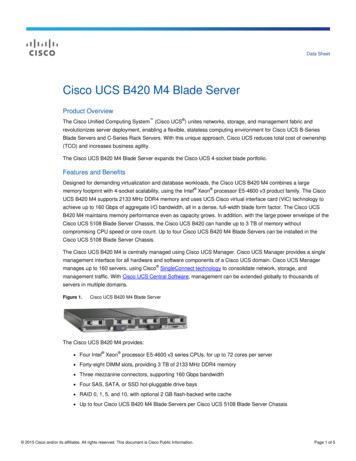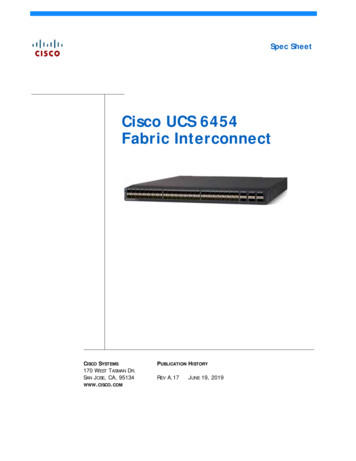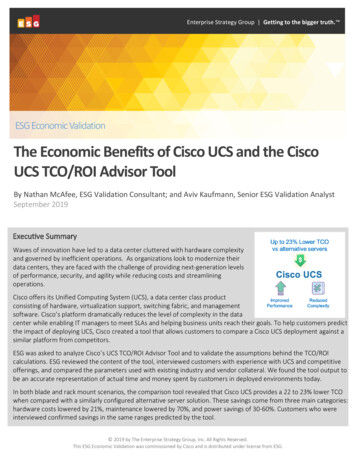Transcription
CISCO UCS DELIVERS FASTER BLADE SERVER DEPLOYMENTTHAN HP c-CLASS BLADES WITH HP VIRTUAL CONNECTconfiguration process, and lower your total cost ofOUR FINDINGSAs a CIO or enterprise IT buyer, you purchase bladechassis with future expansion in mind. As your computingneeds grow, you will eventually add blade servers to existingownership.OUR PROCESSTo demonstrate the deployment benefits of thechassis. Unfortunately, this process is often both difficultCisco UCS solution, we added a Cisco UCS B250 M2and time consuming, miring your IT staff in what CIOsExtended Memory Blade Server to a Cisco UCS 5108 Bladeincreasingly refer to as the “70 percent maintenance loop,”Server Chassis, taking full advantage of its largely automatedwhich hampers your company’s innovation. This need notprocess. We then added two of these blade servers to thebe the case.same chassis.In Principled Technologies’ tests in our labs, addingWe carried out the same tasks with the HP ProLianttwo blades with the Cisco Unified Computing System (UCS)BL460c G7 Server, adding first a single blade and then twoService Profile, automated blade configuration process wasblades to the HP BladeSystem c7000 Enclosure, which weeasy and quick, taking only 14 steps and 20 minutes. Inconfigured with two HP Virtual Connect FlexFabric 10comparison, the HP solution, using existing server profilesGb/24-port modules. For both scenarios, we copied anand HP Virtual Connect Manager, required 42 steps and 38existing server profile to the HP ProLiant blade(s) from theminutes to add two blades. This means that adding twoHP Virtual Connect Manager. Because the HP solution lacksblades with the Cisco UCS solution is 47 percent faster andthe automated features of the Cisco UCS solution, we had torequires one-third the number of steps.manually perform a number of additional configurationIn a large-scale deployment or server refresh,steps before the server was ready for OS installation.choosing Cisco blades can save your IT staff days or weeks ofwork, reduce the possibility of error by simplifying theMARCH 2011A PRINCIPLED TECHNOLOGIES TEST REPORTCommissioned by Cisco Systems, Inc.
PROJECT OVERVIEWIn consultation with Cisco Systems, Inc., PT conducted a blade-server expansion test. We first added asingle Cisco UCS B250 M2 Extended Memory Blade Server to a Cisco UCS 5108 Blade Server Chassis, timing theprocess and counting the number of steps. We then added two Cisco blades to the same chassis, again timingthe process and counting the number of steps. We followed this same sequence when we added one and thentwo HP ProLiant BL460c G7 Servers to an HP BladeSystem c7000 Enclosure. We wanted to see how much timethe Cisco UCS solution’s automated procedure could save, in both one- and two-blade server scenarios. (Note:We present detailed specs on the blade servers in Appendix A.)When we instantiated the Cisco UCS Service Profile, UCS Manager automatically assigned all policiesand firmware required to deploy the new blade seamlessly into the existing virtual desktop infrastructure(VDI). Using the profile, we were also able to tweak many individual server settings; doing so was optional, butconvenient.In contrast, when we added an HP ProLiant BL460c G7 Server to an HP BladeSystem c7000 Enclosure,simply creating a Virtual Connect server profile did not fully prepare the new blade for deployment. We alsoneeded to adjust BIOS settings and NIC behavior, edit storage controller settings, and use separate media andapplications/processes for firmware updates. Multiple manual steps added significantly to the time to deploy,and the lack of repeatable automated processes dramatically increased the potential for human error. Wedisclose detailed settings foreach solution in Appendix B.The Cisco UCS solution reduces time50Figure 1 highlights thetime savings that result from3840approach to bladeconfiguration, in both oneand two-blade scenarios.Minutesthe Cisco UCS 01-blade scenario2-blade scenarioFigure 1: The Cisco UCS solution’s largely automated approach to blade configuration took26% less time in the one-blade scenario and 47% less time in the two-blade scenario,making it the solution of choice. (Smaller numbers, reflecting less time, are better.)Cisco UCS delivers faster blade server deployment than HP c-Classblades with HP Virtual ConnectA Principled Technologies test report 2
Figure 2 highlights theThe Cisco UCS solution reduces complexityreduction in steps that result5042from the Cisco UCS solution’s40approach to bladeand two-blade scenarios.As Figures 1 and 230Stepsconfiguration, in both one-Cisco UCSsolution2420141010HPsolutionshow, adding two bladesleveraging Cisco’s UCS ServiceProfiles takes minimal extratime and steps compared toadding one blade. In contrast,01-blade scenario2-blade scenarioFigure 2: The Cisco UCS solution’s largely automated approach to blade configuration took58% fewer steps in the one-blade scenario and 67% fewer steps in the two-blade scenario,making it the solution of choice. (Smaller numbers of steps are better.)the less automated and more serialized HP Virtual Connect approach means that both time and number ofsteps dramatically increase when adding additional blades.It took us only an additional 23 seconds and 4 additional steps to add two blades with the Cisco UCSsolution. It took us 11 extra minutes (an increase of 29 percent) and 18 additional steps (an increase of 43percent) to add two blades with the HP solution.Any unnecessary increase in time and effort when adding servers can have a significant impact uponcompany productivity. Spending considerable time and personnel deploying servers can slow your company’sresponse time to business productivity needs and other competitive pressures, and may result in lengthenedservice level agreements (SLA) and lost productivity.Figure 3 breaks down the blade server deployment and configuration process for the two solutions, inboth the one- and two-blade scenarios. To see the detailed steps we followed when testing the two solutions,see Appendix C.Cisco UCS delivers faster blade server deployment than HP c-Classblades with HP Virtual ConnectA Principled Technologies test report 3
TaskCisco UCS B250 M2Extended Memory Blade ServerOne-bladeTwo-bladescenarioscenarioSteps Time StepsTimeCreating serviceprofiles from atemplate andassigning them tonew Cisco UCSB250 M2ExtendedMemory BladeServer(s)Installing CiscoUCS B250 M2ExtendedMemory BladeServer(s),associating theservice profiles,waiting forsystem discovery.This step includesthe following: applyingfirmware editing BIOSsettingsNote that theCisco UCSsolution enablesremote KVM bydefault.Total821:0518:3010 19:35HP ProLiant BL460c G7 ServerTask11Creating serverprofiles andassigning them1:10to new HPProLiant BL460cG7 Server(s)3Installing HPProLiant BL460cG7 Server(s),associatingserver profiles,waiting forsystemdiscoveryInstalling ILOAdvanced packlicense, and18:48configuringBoot Order onHP ProLiantBL460c G7Blade Server(s).Installing hostfirmwareupdatesBIOS: Editingthe default bootcontroller order1419:58 434:3564:512427:134237:40Figure 3: The tasks involved in deploying and configuring the Cisco or the HP blade server, in both one- and two-blade scenarios.In terms of number of tasks and amount of time, the Cisco UCS solution is the clear winner.Cisco UCS delivers faster blade server deployment than HP c-Classblades with HP Virtual ConnectA Principled Technologies test report 4
TEST COMPONENTSCisco UCS 5108 Blade Server ChassisWe used a Cisco UCS 5108 Blade Server Chassis for all Cisco blade servers. Each chassis can hold up tofour Cisco UCS B250 Extended Memory Blade Servers.Cisco UCS 6120XP Fabric InterconnectsWe connected a Cisco UCS 5108 Blade Server Chassis to a redundant pair of Cisco UCS 6120XP FabricInterconnects. The connection can support redundant 4x10Gb links via eight 10Gb SFP connections—four toInterconnect A and four to Interconnect B. The Cisco UCS 6120XP Fabric Interconnects serve as convergencepoints for all network and fabric uplinks into the connected Cisco UCS 5108 Blade Server Chassis. We createdour UCS Service Profiles and deployed them to Cisco blades inside the Cisco UCS 5108 Blade Server Chassis.Cisco UCS B250 M2 Extended Memory Blade ServerWe used a dual-socket Cisco UCS B250 M2 Extended Memory Blade Server with Intel Xeon processorX5670s. The blade had two 146GB SAS hard drives, but we configured the blades to boot from SAN. Weconfigured the blade with 256 GB of system memory. The Cisco UCS B250 M2 Extended Memory Blade Serversupports up to 384 GB of memory, which allows VDI scaling when client memory requirements are higher.Note that additional Cisco blades, such as the Cisco UCS B200 M2 Blade Server, benefit from the automatedconfiguration of the Cisco UCS solution. They will yield similar time savings and step reductions as the CiscoUCS B250 M2 Extended Memory Blade Server.UCS ManagerUCS Manager functionality runs embedded on each fabric interconnect (in a clustered fashion) and allfunctions are managed via a single console for server, networking, and storage administrators with full RolesBased Access Control (RBAC). Currently, up to 20 UCS 5108 Blade Server Chassis are supported by each pair ofUCS Fabric Interconnects, allowing for up to 160 half-slot or 80 full-slot blades to be deployed and configuredvia a single UCS Manager instance, creating a single large “virtual blade chassis” from a connectivity anddeployment perspective inside a single deployment domain.HP BladeSystem c7000 EnclosureWe used an HP BladeSystem c7000 Enclosure for all HP blade servers. Each enclosure can hold up to 16HP ProLiant BL460c G7 Servers, and each can have up to eight network expansion modules.Cisco UCS delivers faster blade server deployment than HP c-Classblades with HP Virtual ConnectA Principled Technologies test report 5
HP Virtual Connect FlexFabric 10/24 modulesWe installed a redundant pair of Virtual Connect FlexFabric 10/24 modules into the HP BladeSystemc7000 Enclosure. The modules support a redundant 40GB connection via four dedicated 10 GbE per switch,which connect to network switches. These switches also have four additional ports that can be either 10GbEor Fibre Channel or stacking ports, and can serve as convergence points for all network and Fibre Channeluplinks for the HP BladeSystem c7000 Enclosure in which they reside. The HP Virtual Connect FlexFabric 10/24modules deploy server profiles to HP blades inside the HP BladeSystem c7000 Enclosure and have separatenorthbound connections for 1/10GbE and Fibre Channel.HP ProLiant BL460c G7 ServerWe used a dual-socket HP ProLiant BL460c G7 Server with Intel Xeon processor X5670s. The blade hadtwo 146GB SAS hard drives, but we configured the blades to boot from SAN. We configured the blade with192 GB of system memory, as it was the maximum configuration using 16GB DIMMs. The HP ProLiant BL460cG7 Server supports up to 384 GB of memory using 32GB DIMMs.HP Virtual ConnectHP Virtual Connect Manager (VCM) is a Web console integrated into the firmware of VC Flex 10Ethernet modules. HP VCM allows RBAC to Server, networking, and storage administrators for a single HPVirtual Connect domain with up to four BladeSystem enclosures allowing VCM to manage up to 64 half-slot or32 full-slot blades.Intel Xeon Processor 5600 SeriesThe Intel Xeon processor 5600 series—the next generation of intelligent server processors—automatically regulates power consumption to combine energy efficiency with intelligent performance thatadapts to a changing workload. Intel Xeon processor 5600 series-based servers deliver energy-efficientperformance along with secure, flexible virtualization solutions for next-generation data centers.Cisco UCS delivers faster blade server deployment than HP c-Classblades with HP Virtual ConnectA Principled Technologies test report 6
SUMMARYAs your IT organization grows, the need to add blade servers to your blade chassis becomes inevitable.Making this task seamless and largely automated would take a minimum of your IT staff’s valuable time andreduce the potential for human error.The Cisco Unified Computing System offers just such a scenario. The Cisco UCS solution’s automatedblade configuration process lets your new blade servers integrate seamlessly into your existing infrastructure,and lets your IT staff take a largely “hands-off” approach to configuration. The math is easy: fewer touchpoints less chance of error faster time to productivity.The time that the Cisco UCS solution’s automated process saves becomes especially significant whenyou are implementing a large-scale blade server deployment. Choosing the Cisco UCS Blade Servers can saveyour IT staff days or weeks—time they could spend on other projects.Cisco UCS delivers faster blade server deployment than HP c-Classblades with HP Virtual ConnectA Principled Technologies test report 7
APPENDIX A – SERVER CONFIGURATIONFigure 4 provides detailed configuration information about the test servers.Cisco UCS B250 M2 ExtendedMemory Blade ServerHP ProLiant BL460c G7 ServerCisco UCS 5108 Blade Server Chassisconnected to 2x Cisco UCS 6120XPFabric InterconnectsHP BladeSystem c7000 Enclosurewith 2x HP Virtual Connect FlexFabric10Gb/24-port Modules42,50062,40083-5/8" x 5-1/2"104" x 4"262622IntelXeonX5670C0LGA 13662.936.432 KB 32 KB (per core)256 KB (per core)12IntelXeonX5670C0LGA 13662.936.432 KB 32 KB (per core)256 KB (per core)12SystemEnclosure/chassisBlade enclosure/chassisChassis power suppliesTotal numberMaximum wattage of each (W)Chassis cooling fansTotal numberDimensions (h x w) of eachGeneralNumber of processor packagesNumber of cores per processorNumber of hardware threadsper coreCPUVendorNameModel numberSteppingSocket typeCore frequency (GHz)Bus frequency (GT/s)L1 cacheL2 cacheL3 cache (MB)PlatformVendor and model numberMotherboard model numberMotherboard chipsetBIOS name and versionBIOS settingsMemory module(s)Total RAM in system (GB)Cisco UCS B250 M2 ExtendedMemory Blade ServerN20-B6625-2Intel o UCS delivers faster blade server deployment than HP c-Classblades with HP Virtual ConnectHP ProLiant BL460c G7 ServerHP 4K10B5Intel 5520HP I27 12/01/2010Default192A Principled Technologies test report 8
SystemCisco UCS B250 M2 ExtendedMemory Blade ServerSamsung M393B1K70BH1-CH9DDR3 PC3-10600R1,333Vendor and model numberTypeSpeed (MHz)Speed running in the system1,333(MHz)Size (GB)8Number of RAM module(s)32Chip organizationDouble-sidedHard diskVendor and model numberSeagate ST9146803SSNumber of disks in system2Size (GB)146Buffer size (MB)16RPM10,000TypeSASControllerLSI Logic SAS 1064ENetwork adapter (mezzanine card)2 x Cisco UCS Cisco UCS M81KRVendor and model numberVirtual Interface CardUSB portsNumber0TypeN/AHP ProLiant BL460c G7 ServerHynix HMT42GR7BMR4CDDR3 PC3-85001,0661,0661612Double-sidedSeagate ST9146803SS21461610,000SASHP Smart Array P410iN/A0N/AFigure 4: Detailed configuration information for the servers.Cisco UCS delivers faster blade server deployment than HP c-Classblades with HP Virtual ConnectA Principled Technologies test report 9
APPENDIX B –PROFILE SETTINGSFigure 5 shows the configuration settings we used for server blade deployment on the Cisco UCS Serverprofile and the HP c7000 Virtual Connect Flex 10 Server profile. Note that the Cisco UCS solution automates all18 tasks, while the HP solution automates 8 of the 18 tasks.SystemCisco UCS Service ProfileHP c7000 Virtual ConnectFlex 10 Server ProfileBIOS settingsLow voltage DDR Mode: performanceAutomatically configuredQuiet BootAutomatically configuredServer boot order, configure storage controller Automatically configuredDefaultManualManualFirmware updateServer systemEthernet adaptorStorage controllerServer mezzanine cardRemote management controllerAutomatically updatedAutomatically updatedAutomatically updatedAutomatically updatedAutomatically updatedManual: Use Firmware DVDManual: Use Firmware DVDManual: Use Firmware DVDManual: Use Firmware DVDManual: Use Firmware DVDServer componentsServer UUIDDefine the number of vNICsPXE Boot settingsAutomatically configuredAutomatically configuredAutomatically configuredFabric failover settingsAutomatically configuredVLAN per NICVLAN tagging per NICNIC QOS: Prioritize storage trafficvHBA assignmentVirtualized WWPNFibre Channel boot parametersAutomatically configuredAutomatically configuredAutomatically configuredAutomatically configuredAutomatically configuredAutomatically configuredAutomatically configuredAutomatically configuredAutomatically configuredManual setting on the OSinstalledAutomatically configuredAutomatically configuredNot supportedAutomatically configuredAutomatically configuredAutomatically configuredFigure 5: Cisco UCS Service Profiles and HP solution Server Profiles.Figure 6 shows those tasks that are either manual or unsupported on the HP c7000 Virtual ConnectFlex 10 Server Profile. Note that the Cisco UCS Service Profile automates these tasks.Cisco UCS delivers faster blade server deployment than HP c-Classblades with HP Virtual ConnectA Principled Technologies test report 10
SystemCisco UCS Service ProfileManual tasksServer systemEthernet adaptorStorage controllerServer mezzanine cardRemote management controllerAutomatically configuredAutomatically configuredAutomatically configuredAutomatically configuredAutomatically configuredFabric failover settingsAutomatically configuredBIOS settingsQuiet BootTurbo BoostEnhanced Intel SpeedStep Hyper ThreadingVirtualization Technology (VT)Processor C3 ReportProcessor C6Intel Directed I/OVT for Directed I/OInterrupt RemapCoherency SupportATS SupportPass-through DMA supportMemory RAS ConfigNUMALow voltage DDR ModeConsole redirect OPMServer boot order (include Boot from SAN andPXE)Unsupported tasksNIC QOSHP c7000 Virtual ConnectFlex 10 Server ProfileManual: Use Firmware DVDManual: Use Firmware DVDManual: Use Firmware DVDManual: Use Firmware DVDManual: Use Firmware DVDManual setting on the OSinstalledAutomatically configuredAutomatically configuredAutomatically configuredAutomatically configuredAutomatically configuredAutomatically configuredAutomatically configuredAutomatically configuredAutomatically configuredAutomatically configuredAutomatically configuredAutomatically configuredAutomatically configuredAutomatically configuredAutomatically configuredAutomatically configuredAutomatically ManualManualAutomatically configuredManualAutomatically configuredNot supportedBIOS scrub policyDisk scrub policyHBA MTUAutomatically configuredNot supportedAutomatically configuredNot supportedNot supportedHBA persistent binding (PIN groups)Automatically configuredNot supportedFigure 6: Cisco UCS Service Profiles and HP solution Server Profiles.Cisco UCS delivers faster blade server deployment than HP c-Classblades with HP Virtual ConnectA Principled Technologies test report 11
Figure 7 provides detailed profile settings for the Cisco UCS Service Profile and the HP Server Profile.Note that all the Cisco UCS profile settings are automated, while the majority of the HP settings are manual.SystemFirmware updateServer systemEthernet adaptorStorage controllerServer mezzanine cardRemote management controllerServer componentsServer UUIDDefine the number of vNICsPXE Boot settingsCisco UCS solutionHP c7000 Virtual Connect Flex 10Automatically configuredAutomatically configuredAutomatically configuredAutomatically configuredAutomatically configuredManual: Use Firmware DVDManual: Use Firmware DVDManual: Use Firmware DVDManual: Use Firmware DVDManual: Use Firmware DVDAutomatically configuredAutomatically configuredAutomatically configuredFabric failover settingsAutomatically configuredVLAN per NICVLAN tagging per NICNIC transmit rate limitingNIC MAC addressingNIC QOSIPMI username and passwordsIPMO user rolesSerial over LAN configurationBIOS scrub policyDisk scrub policyvHBA assignmentVirtualized WWPNFibre Channel boot parametersHBA MTUHBA persistent binding (PINgroups)Automatically configuredAutomatically configuredAutomatically configuredAutomatically configuredAutomatically configuredAutomatically configuredAutomatically configuredAutomatically configuredAutomatically configuredAutomatically configuredAutomatically configuredAutomatically configuredAutomatically configuredAutomatically configuredAutomatically configuredAutomatically configuredAutomatically configuredManual setting on theOS installedAutomatically configuredAutomatically configuredAutomatically configuredAutomatically configuredNot supportedAutomatically configuredAutomatically configuredAutomatically configuredNot supportedNot supportedAutomatically configuredAutomatically configuredAutomatically configuredNot supportedAutomatically configuredNot supportedFigure 7: Detailed profile settings for the Cisco UCS Service Profile and HP Server Profile.Cisco UCS delivers faster blade server deployment than HP c-Classblades with HP Virtual ConnectA Principled Technologies test report 12
APPENDIX C – TEST METHODOLOGYFigure 8 provides the steps we followed and total time to install one or two Cisco or HP blades andprepare them for the OS installation process. Fewer steps and less time demonstrate a higher level ofoperational efficiency. To see how we set up our VDI solution, see the How We Tested section of ourcompanion performance report.1 Note that we stopped timing when each server began booting from the CD.Adding new blade servers into an existing blade chassisCisco UCS B250 M2HP ProLiant BL460c G7 ServerExtended Memory Blade ServerTwo-blade deployment scenarioTwo-blade deployment scenarioCreating service profiles from a template andassigning them to two new Cisco UCS B250 M2Extended Memory Blade Servers (time 1:10)1. Log into the Cisco Unified ComputingManager.2. Select the Servers tab.3. Select the Server template for the Cisco UCSB250 M2 Blade.4. Select Create Service Profiles from Template.5. Name the profile UCS-, and for number, enter2 to make 2 new profiles.6. Select the profile UCS-1, and select ChangeService Profile Association.7. Select Pre-provision a slot.8. Specify the slot as Chassis 1, slot 5.9. Select the profile UCS-2, and select ChangeService Profile Association.10. Select Pre-provision a slot.11. Specify the slot as Chassis 1, slot 7.Creating the server profiles and assigning them totwo new HP ProLiant BL460c G7 Blade Servers (time2:37)1. Log onto the HP Onboard Administrator.2. Click Virtual Connect Manager.3. Log onto the Virtual Connect Manager.4. Click Server Profiles.5. Select a profile that you want to use as atemplate.6. Click Copy.7. Select the copy, and rename it slot HP-15.8. Assign the profile to slot 15.9. Select the same profile that you want to use instep 5.10. Click Copy.11. Select the copy, and rename it HP-16.12. Assign the profile to slot 16.Installing Cisco UCS B250 M2 Extended MemoryBlade Servers, associating the service profiles,waiting for system discovery (time 18:48)1. Physically install both the Cisco UCS B250 M2Extended Memory Blades into the UCS chassisand wait for system discovery, the UCS willalso automatically install firmware updatesand edit default BIOS settings. Whencomplete, the servers are ready for OS install.1Installing the HP ProLiant BL460c G7 Blade Servers,associating the server profiles, waiting for systemdiscovery (time 9:07)1. Physically install the two blades in bays 15 and16.2. Wait for server discovery, power on, andsystem memory check, and wait for HP(ProLiant splash screen) to eports/Cisco/UCS vs HP scaling.pdfCisco UCS delivers faster blade server deployment than HP c-Classblades with HP Virtual ConnectA Principled Technologies test report 13
Adding new blade servers into an existing blade chassis2. Open a remote session In the UCS Manager,Installing ILO Advanced pack license, and configuringclick the Server tab Server 5 KVM.Boot Order on the HP ProLiant BL460c G7 Blade3. Open another session to the second blade InServers (time 5:41)the UCS Manager, click the Server tab Server1. In the HP Onboard Administrator, click bay 15.7 KVM.2. Click the Boot Options tab3. Use the arrow keys to select Standard BootOrder (IPL). Select Hard Disk C: and move it todevice 1. Click Apply.4. Click ILO Web administration.5. In the ILO menu, openAdministration Licensing, enter the 25-digitactivation license key, and click Install.6. In the HP Onboard Administrator, click bay 16.7. Click the Boot Options tab8. Use the arrow keys to select Standard BootOrder (IPL). Select Hard Disk C: and move it todevice 1. Click Apply.9. Click ILO Web administration.10. In the ILO menu, openAdministration Licensing, enter the 25-digitactivation license key, and click Install.Blade 1: Installing host firmware updates (time 7:42)1. Click bay 15 ILO Integrated RemoteConsole.2. Click Virtual drives CD/DVD Virtual Image.3. Browse to HP firmware.iso.4. Wait for the HP firmware DVD to automaticallyinstall all applicable firmware updates.5. When the firmware updates complete, rebootthe system.6. After the HP ProLiant BL460c G7 Serverreboots, press F9 to configure BIOS settings.Blade 1: BIOS, Editing the default boot controllerorder*(time 0:16)1. Use the arrow key on the BIOS menu to selectBoot Controller order boot order, and changeHP Smart Array P41-I Controller to boot order3.2. Press Esc two times to return to the mainmenu.Cisco UCS delivers faster blade server deployment than HP c-Classblades with HP Virtual ConnectA Principled Technologies test report 14
Adding new blade servers into an existing blade chassis3. Press F10 to reboot the system, while Blade 1is rebooting, Begin Blade2.Blade 2: Installing host firmware updates (time 7:42)1. In the Onboard administrator ClickBay16 Click ILO Integrated RemoteConsole.2. Click Virtual drives CD/DVD Virtual Image.3. Browse to HP firmware.iso.4. Wait for the HP firmware DVD to automaticallyinstall all applicable firmware updates.5. When the firmware updates complete, rebootthe system.6. After the HP ProLiant BL460c G7 Serverreboots, press F9 to configure BIOS settings.Blade 2: BIOS, Editing the default boot controllerorder*(time 4:35)1. Use the arrow key on the BIOS menu to selectBoot Controller order boot order, and changeHP Smart Array P41-I Controller to boot order3.2. Press Esc two times to return to the mainmenu.3. Press F10 to reboot the system. When thesystem has finished rebooting, both blades areready for OS install.Total number of stepsTwo-blade scenario: 14Total timeTwo-blade scenario: 19 minutes, 58 secondsTotal number of stepsTwo-blade scenario: 42Total timeTwo-blade scenario: 37 minutes, 40 secondsCisco UCS delivers faster blade server deployment than HP c-Classblades with HP Virtual ConnectA Principled Technologies test report 15
Adding new blade servers into an existing blade *********************************One-blade deployment scenarioOne-blade deployment scenarioCreating a service profile from template andassigning it to a new Cisco UCS B250 M2 ExtendedMemory Blade Server (time 1:05)1. Log into the Cisco Unified ComputingManager.2. Select the Servers tab.3. Select the Server template for the Cisco UCSB250 M2 Extended Memory Blade.4. Select Create Service Profiles from Template.5. Name the profile UCS-, and for number, enter1 to make 1 new profile.6. Select the profile UCS-1, and select ChangeService Profile Association.7. Select Pre-provision a slot.8. Specify the slot as Chassis 1, slot 5.Creating a server profile and assigning it to a new HPProLiant BL 460c G7 Blade Server (time 2:14)1. Log onto the HP Onboard Administrator.2. Click Virtual Connect Manager.3. Log onto the Virtual Connect Manager.4. Click Server Profiles.5. Select a profile that you want to use as atemplate.6. Click Copy.7. Select the copy, and rename it slot HP-15.8. Assign the profile to slot 15.Installing the Cisco UCS B250 M2 Extended MemoryBlade Server, associating the service profile, waitingfor system discovery (time 18:30)1. Physically install a Cisco UCS B250 M2Extended Memory Blade Server into the UCSchassis and wait for system discovery, the UCSwill also automatically install firmwareupdates and edit default BIOS settings. Whencomplete, the server is ready for OS install.2. Open a remote session In the UCS Manager,click the Server tab Server 5 KVM.Installing the HP ProLiant BL460c G7 Blade Server,associating the server profile, waiting for systemdiscovery (time 9:07)Note: For this task, the two scenarios take the sameamount of time.1. Physically install the two blades in bays 15 and16.2. Wait for server discovery, power on, andsystem memory check, and wait for HP(ProLiant splash screen) to appear.Installing ILO Advanced pack license on the HPProLiant BL460c G7 Blade Server, configuring BootOrder (time 3:35)1. In the HP Onboard Administrator, click bay 15.2. Click the Boot Options tab3. Use the arrow keys to select Standard BootOrder (IPL). Select Hard Disk C: and move it todevice 1. Click Apply.4. Click ILO Web administration.5. In the ILO menu, openAdministration Licensing, enter the 25-digitactivation license key, and click Install.Cisco UCS delivers faster blade server deployment than HP c-Classblades with HP Virtual ConnectA Principled Technologies test report 16
Adding new blade servers into an existing blade chassisInstalling host firmware updates (time 7:42)1. Click ILO Integrated Remote Console.2. Click Virtual drives CD/DVD Virtual Image.3. Browse to HP firmware.iso.4. Wait for the HP firmware DVD to automaticallyinstall all applicable firmware updates.5. When the firmware updates complete, rebootthe system.6. After the HP ProLia
In consultation with Cisco Systems, Inc., PT conducted a blade-server expansion test. We first added a single Cisco UCS B250 M2 Extended Memory Blade Server to a Cisco UCS 5108 Blade Server Chassis, timing the process and counting the number of steps. We then added two Cisco blades to the same chassis, again timing