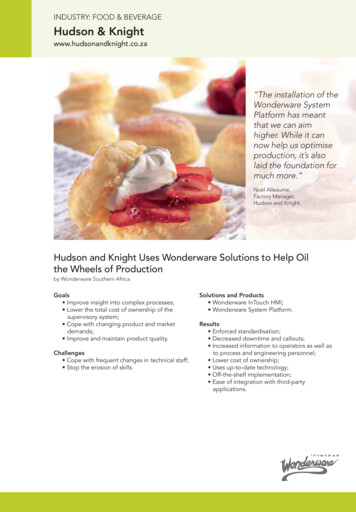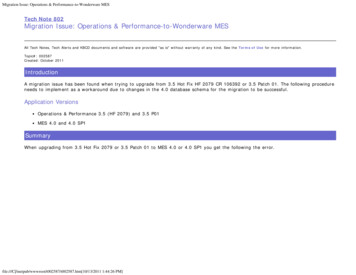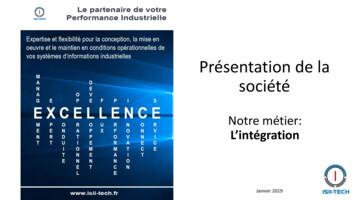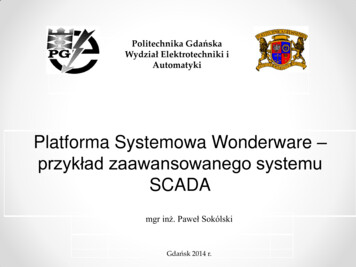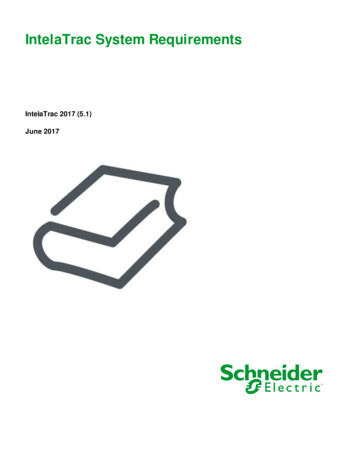
Transcription
IntelaTrac System RequirementsIntelaTrac 2017 (5.1)June 2017
2017 Schneider Electric Software, LLC. All rights reserved.No part of this documentation shall be reproduced, stored in a retrieval system, or transmittedby any means, electronic, mechanical, photocopying, recording, or otherwise, without theprior written permission of Schneider Electric Software, LLC. No liability is assumed withrespect to the use of the information contained herein.Although precaution has been taken in the preparation of this documentation, SchneiderElectric Software, LLC assumes no responsibility for errors or omissions. The information inthis documentation is subject to change without notice and does not represent a commitmenton the part of Schneider Electric Software, LLC. The software described in thisdocumentation is furnished under a license agreement. This software may be used or copiedonly in accordance with the terms of such license agreement.ArchestrA, Avantis, DYNSIM, eDNA, EYESIM, Foxboro, Foxboro Evo, I/A Series, InBatch,InduSoft, InStep, IntelaTrac, InTouch, PIPEPHASE, PRiSM, PRO/II, PROVISION, ROMeo,Schneider Electric, SIM4ME, SimCentral, SimSci, Skelta, SmartGlance, Spiral Software,VISUAL FLARE, WindowMaker, WindowViewer, and Wonderware are trademarks ofSchneider Electric SE, its subsidiaries, and affiliated companies. An extensive listing ofSchneider Electric Software, LLC trademarks can be found at: arks/. All other brands may be trademarks of their respectiveowners.Schneider Electric Software, LLC26561 Rancho Parkway SouthLake Forest, CA 92630 U.S.A.(949) lication date: 6/21/2017
Contact UsContact Schneider Electric Software Technical SupportAvantis Technical SupportListing of regional and local country contacts: tis/Technical support: http://softwaresupport.schneider-electric.com/For Avantis.PRO, Avantis Approvals, Avantis.DSS, and Condition Manager: Email: support.pro@avantis.net Phone (8:30 a.m. to 5:00 p.m. Monday to Friday, Eastern Time):oToll-Free U.S. and Canada: 1-888-262-7111oToll-Free EMEA: 1-800-4670-6466oDirect dial: 1-905-632-0635For Avantis.XA: Email: support.xa@avantis.net Phone (8:30 a.m. to 5:00 p.m. Monday to Friday, Eastern Time):oToll-Free U.S. and Canada: 1-800-991-8000oToll-Free EMEA: 1-800-4670-6466oDirect dial: 1-905-632-4122SimSci Technical SupportListing of regional and local country contacts: ci/Technical support: http://softwaresupport.schneider-electric.com/ Email U.S. and Canada: support.simsci@schneider-electric.com Phone (USA 8:00 a.m. to 5:00 p.m. Central Time)oToll-Free U.S. and Canada: 1-800-746-7241Skelta Technical Support Email: skelta.support@schneider-electric.com Phone:oU.S.: 1-678-306-4110 Option 3oIndia: 91-80-4060-2600 Option 3Wonderware Technical Support
Listing of regional and local country contacts: Technical support: http://softwaresupport.schneider-electric.com/ Priority email for Customer FIRST Members: custfirstsupport@wonderware.com Email for customers without a support agreement: wwsupport@wonderware.com PhoneoToll-Free North America and Latin America: 1-800-966-3371oDirect dial: 1-949-639-8500InStep Technical SupportContact page: http://www.instepsoftware.com/contact-usTechnical support: https://support.instepsoftware.com/ Email: instepsupport@schneider-electric.com Phone (USA 8:00 a.m. to 5:00 p.m. Central Time)o1-312-894-7870Schneider Electric – Smart Water Software Technical Support Help desk email: DK-HSO-Support@schneider-electric.com Help desk telephone hotline: 45 88 30 20 77 (09:00 to 16:00 Monday to Thursday,Friday 09:00 to 15:00, Central European Time)Contact Schneider Electric Software Learning ServicesContact Software Learning Services for assistance regarding classes, schedule, offerings,frequently asked questions, tuition, policies, and more. Email: software.training@schneider-electric.com Toll-Free U.S. and Canada: 1-866-998-7246 Direct: 1-949-639-8508 Fax: 1-949-639-1847
IntelaTrac System RequirementsContentsIntelaTrac System Requirements . 7IntelaTrac System Requirements Hardware and Soft ware Requirements . 7Documentation Requirements . 9Database Server Requirements . 10Operating System. 10Database Software . 10Memory . 10Sync Server Requirements . 10Sync Server Requirements Operating System . 10Memory . 11Web Reports Requirements . 11Web Reports Requirements Operating System. 11Network Environment . 12Web Services Requirements . 12Desktop Client Requirements . 12Internet Browser . 13Computer/Processor . 13Memory . 13Hard Drive . 13Network Environment . 13Mobile IntelaTrac Requirements - Windows Mobile / CE / Embedded Edition . 14Operating System. 14Display . 14Memory . 14Mobile Device Time Zone and Regional Settings . 14Qualified Windows Mobile Devices . 14Mobile IntelaTrac Requirements - Android . 19Mobile Device Specifications . 19Supported Peripheral Devic es . 20Mobile IntelaTrac Requirements - Windows 10. 21Mobile Device Specifications . 21Mobile Device Compatibility . 22Localization. 25Localization Notes . 25Communication Ports . 25Plug-in Requirements . 25Wonderware Historian Plug-In . 25Wonderware Galaxy Plug-In. 25Installation Key. 26IntelaTrac 2017 (5.1)5
IntelaTrac System RequirementsIntelaTrac System RequirementsHardware and Software RequirementsThe first step prior to installation is to identify the computer resources where you intend toinstall the IntelaTrac applications. A typical IntelaTrac installation consists of the followingcomponents: Database Server – Computer resource where SQL applications execute. Typicallyadministered by DBA’s (Database Administrators) Synchronization Server – Computer resource for communication to mobile computers.Typically administered by IT specialists. Client Systems – Networked workstations used for construction and management ofProcedures. Typically administered by IT specialists. Mobile Computers – Cradled or wireless Windows Mobile computers used for MobileTask Management. Decision Support Systems – External Systems of Record (SoR) - Third-partyapplications that provide data to IntelaTrac or are the recipient of data from taskscompleted in Mobile IntelaTrac.Shown below are three examples of possible IntelaTrac setups.IntelaTrac 2017 (5.1)7
IntelaTrac System RequirementsIntelaTrac System RequirementsThe Standard configuration hosts everything locally, and is currently the most popularimplementation of IntelaTrac.The Centralized Database configuration involves IntelaTrac Database Server and WebServer linked remotely over the Internet. The Synchronization Server is kept local to bettersupport local plant integrations (e.g. process historians).8IntelaTrac 2017 (5.1)
IntelaTrac System RequirementsIntelaTrac System RequirementsNote: Contact Wonderware before attempting to install a system in a centralized database /Sync Server configuration of record at the plant site.The Centralized Database and Sync Server configuration involves the IntelaTrac DatabaseServer, Web Server, and Synchronization Server linked remotely over the Internet orcustomer LAN.Note: Contact Wonderware before attempting to install a system in a centralized database /Sync Server configurationDocumentation RequirementsIntelaTrac documentation is provided in two formats which have their own requirements.WebHelp (HTML) documents: Cannot be opened by Opera or Chrome Can be opened by Internet Explorer and Firefox Will prompt you to accept an ActiveX control when openedNote: If you do not allow the ActiveX control, the pane containing the Table of Contents (andIndex, if applicable) will not display.IntelaTrac 2017 (5.1)9
IntelaTrac System RequirementsIntelaTrac System RequirementsPDF documents require a PDF reader, like the Adobe Acrobat Reader or Foxit Reader.Database Server RequirementsOperating SystemThe operating system of the machine hosting the IntelaTrac database is determined by thesupported versions of SQL Server.Database Software Microsoft SQL Server 2012, 64 bit (Standard Edition or Enterprise Edition), through SP3 Microsoft SQL Server 2014, 64 bit (Standard Edition or Enterprise Edition), through SP2 Microsoft SQL Server 2016, 64 bit (Standard Edition or Enterprise Edition) Microsoft SQL Server Reporting Services 2012, 64 bit (Standard Edition or EnterpriseEdition), through SP3 Microsoft SQL Server Reporting Services 2014, 64 bit (Standard Edition or EnterpriseEdition), through SP2 Microsoft SQL Server Reporting Services 2016, 64 bit (Standard Edition or EnterpriseEdition)IntelaTrac’s Database Installation scripts create a user (IntelaTracUser) and Role (Intelatrac).This user account, which is only given the rights necessary to execute IntelaTrac databasefunctions, is used by IntelaTrac to access and make modifications to the IntelaTrac database.This user account has the password ?INt3L@Tr@C? by default. The DBA should change thisuser’s password before installing any IntelaTrac products.Note: Execution of SQL scripts (and the database installation script utility) requires a useraccount with privileges equivalent to that of "sa" (the system administrator account).MemoryThe minimum amount of memory required by the Database Server is 16GB.Sync Server RequirementsOperating System Windows Server 2012, 64 bit (Standard or Data Center Edition) Windows Server 2012 R2, 64 bit (Standard or Data Center Edition) Window Server 2016, 64 bit (Standard or Data Center Edition)Servers also require the following:10 MDAC 2.7 (Microsoft Data Access Components) or higher (installed by the Sync Serverinstaller) .NET Framework 3.5 SP1 and 4.6IntelaTrac 2017 (5.1)
IntelaTrac System RequirementsIntelaTrac System RequirementsNotes: The .NET Framework 4.6 is included with the IntelaTrac suite and will be installed if itis missing. If you are using IntelaTrac in a non-English language, however, you must use the.NET 4.6 Web Installer (available here px?id 48130) in order to install the required Language Pack(s).Important! If you are using Windows Server 2012 R2, you must install Microsoft updateKB2919355 before installing the .NET Framework 4.6, whether you are installing itmanually or through IntelaTrac installation.Wonderware Mobile Solutions supports the implementation of IntelaTrac using VirtualMachine technology to host the supported database software versions. Contact WonderwareMobile Solutions Support for assistance in sizing the Server hardware for this type ofinstallationMemoryThe minimum amount of memory required by the DTS / Sync Server is 8GB.Web Reports RequirementsOperating System Windows Server 2012, 64 bit (Standard or Data Center Edition) Windows Server 2012 R2, 64 bit (Standard or Data Center Edition) Internet Information Services (IIS) including the Internet Information Service Snap-In andWorld Wide Web Service. (see note below) Microsoft .NET Framework 3.5 SP1 and 4.6. Verify that IIS is installed before beginningthe .NET installation.Note: The .NET Framework 4.6 is included with the IntelaTrac suite and will be installed if it ismissing. If you are using IntelaTrac in a non-English language, however, you must use the.NET 4.6 Web Installer (available here px?id 48130) in order to install the required Language Pack(s).Important! If you are using Windows Server 2012 R2, you must install Microsoft updateKB2919355 before installing the .NET Framework 4.6, whether you are installing itmanually or through IntelaTrac installation. Two user accounts must be given permissions after Web Reports installation:oThe "Asp.Net" user needs permission to create folders and write for logging.oThe "Network Service" user needs full permission (read/write/modify) to the WebReports installation folder. ASP.Net (included in the .NET Framework) Internet Explorer (versions 10 and 11)Note: When installing Web Reports for multiple sites on a single Web Server (Data CenterModel) it will be necessary to install the individual site Web Report Scheduling Services onseparate server machines. Please consult Wonderware Mobile Solutions Support for moreinformation.IntelaTrac 2017 (5.1)11
IntelaTrac System RequirementsIntelaTrac System RequirementsNetwork Environment HTTP protocol support (e.g. LAN TCP/IP, WiFi, cellular, or satellite) DVD-ROM drive (if installation is done from a DVD-ROM)Web Services Requirements Internet Information Services (IIS) version 5 or above Microsoft .NET Framework version 3.5 SP1 or 4.5.1 ASP.NET 2.0 (installed with Internet Information Services (IIS))The hardware requirements are those required of IIS, and of the software making the WebServices calls. For easy reference, the user may use the hardware requirements listed in theHardware Requirements table for a system running Web Reports.Desktop Client Requirements Operating System:oWindows 7 SP1, 32 or 64 bit (Enterprise or Ultimate edition)oWindows 8.1 ProfessionaloWindows 10Note: Using a tablet is not recommended, as the virtual keyboard and mouse are notsupported. MS Jet 4.0 SP 4 or higher MDAC 2.7 (Microsoft Data Access Components) or higher .NET Framework 3.5 SP1 and 4.6Note: The .NET Framework 4.6 is included with the IntelaTrac suite and will be installed if it ismissing. If you are using IntelaTrac in a non-English language, however, you must use the.NET 4.6 Web Installer (available here px?id 48130) in order to install the required Language Pack(s).Important! If you are using Windows 8.1 Windows Server 2012 R2, you must installMicrosoft update KB2919355 before installing the .NET Framework 4.6, whether youare installing it manually or through IntelaTrac installation.If .NET Framework 3.5 is not already installed, the client must have Internet access for theinstallation to work. SQL Compact Edition 3.5 SP2 (Installed by Client if missing)Windows 10 does not come with Windows Mobile Device Center.Mobile Device Center allows connectivity via USB with Mobile CE devices to install MobileIntelaTrac or perform a sync.Steps to get Windows Mobile Device Center on a Windows 10 environment are as follows:12IntelaTrac 2017 (5.1)
IntelaTrac System RequirementsIntelaTrac System Requirements1. Turn on .Net 2.0 and .Net 3.0: Control Panel Programs and Features TurnWindows features On or Off .NET Framework 3.5 (includes .NET 2.0 and 3.0).2. Install Windows Mobile Device Center from the location px?id 3182Internet BrowserMicrosoft Internet Explorer (10 and 11)Computer/Processor1GHz (gigahertz) minimumNote: For better performance of the Auditor Plus Deviation Report, we recommend that youuse at least a multi-core computer.Memory The minimum amount of memory required by the Client is 4GB. A minimum of 8GB ishighly recommended.Note: For performance reasons, if your setup uses more than 250,000 Assets, it is highlyrecommended to disable the Asset Cache used by the IMC. This will cause the IMC to useless memory, but Assets will not automatically refresh. To manually refresh the list of Assetsin the Procedure Builder’s List Manager, close and reopen the Asset List.To disable the Asset Cache:1. Close the IMC.2. Open the SAT.Config file, located in the directory to which the IMC was installed, in a texteditor.3. Find the " EnableAssetCache " setting under " DatabaseServers " - " Servers "4. Change this setting from "true" to "false."5. Save the SAT.Config file under its original name.6. Restart the IMC.Hard Drive250 MB of free hard drive disk spaceNetwork EnvironmentTCP/IP protocol support. Environments using mobile computers and wireless access pointsrequire an Ethernet backbone.DVD-ROM drive (if installation is done from a DVD-ROM).Note: Some components may require additional system resources not outlined above.IntelaTrac 2017 (5.1)13
IntelaTrac System RequirementsIntelaTrac System RequirementsMobile IntelaTrac Requirements - Windows Mobile / CE / EmbeddedEditionOperating System Windows Mobile 5, 6, 6.11, or 6.5.3 (also known as "Windows Embedded Handheld 6.5")Important: The following Windows Mobile 6 devices require specific builds of WindowsMobile 6.5:- Motorola 9500: 6.5 version 04.41.03- Motorola 75A: 6.5 version 03.41.03- Juniper Mesa: 6.5 version 1.1.5- Intermec CN70: 6.5 version 1.50.19.0013 .NET Compact Framework 3.5 SP1 (installed by Mobile if missing)DisplayQuarter-VGA (320x240) or Full VGA (640x480)MemoryRAM/ROM 64MB/128MB or 128MB/128MB (minimum)Additional Memory RequirementsFor IntelaTrac configurations with less than 300,000 Assets, the minimum capacity is 128MB.1GB is recommended.For IntelaTrac configurations with 300,000 Assets or more, the recommended minimumcapacity for Windows Mobile 6 devices is 1GB, and for Windows Mobile 5 devices, 2GB.Note: If working with large amounts of assets (more than 300,000), we recommend using anext generation Mobile device, like the 9200, 9500, CN70, or CI70. Older and slowerhandhelds may exhibit significantly slower Procedure transfer times within Mobile IntelaTrac.Mobile Device Time Zone and Regional SettingsMobile Device Regional Settings must be the same as the Database Server Regional settingsMobile Device Time Zone settings must be the same as the Synchronization Server TimeZone settings.Qualified Windows Mobile DevicesIntelaTrac is qualified for use on several Windows Mobile devices. Refer to Mobile DeviceCompatibility on page 15 for details.Important: Wireless transfer on cellular handheld devices requires the use of the "My ISP"connection profile. Be sure to edit this profile accordingly, rather than creating your own,when configuring cellular devices for wireless transfer.14IntelaTrac 2017 (5.1)
IntelaTrac System RequirementsIntelaTrac System RequirementsQualified PeripheralsThe following peripheral devices, while not required to use IntelaTrac, qualify for use withIntelaTrac on a supported and capable Mobile computer: Raytek Raynger MX4 NI Temperature Gun (Bluetooth models) SKF CMVL3600-IS MCD Probe (Cabled) dbPrüftechnik VIBTOOL (Bluetooth) LAND Cyclops Temperature Gun (Bluetooth) TPI 9080 SE Vibration Analyzer (Bluetooth)See below for information regarding supported mobile computers and peripherals.Mobile Device CompatibilityRefer to the Mobile Device Compatibility Chart below for a list of supported mobile computersand the peripherals supported on each.Color legendNote legend1. TIRIS 134 kHz2. HITAG-S 125 kHz3. Confidex Ironside tags4. RailCar UHF with AEI tags (Windows Mobile 6)5. Confidex Ironside tags (UHF), TIRIS 134 kHz (LF)Chart 1ManufacturerMotorolaMotorola / ase Internal LFExternal UHFScreenFull VGAFull VGAFull VGAIntelaTrac 2017 (5.1)15
IntelaTrac System RequirementsIntelaTrac System RequirementsManufacturerMotorolaMotorola / BartecBartecFirmware03.41. 0304.41. 03Operating SystemWindowsWindowsWidows MobileMobile 6. 5 Mobile 6. 5 6.5.30.5.02.29162Internal BarcodeInternal LF(134)Note 1Internal LF(125)Internal UHFExternal UHFNote 3Note 3SDID 1212 (S RM3)(SD)Intermec Snap-on(UHF/LF) 134 RFIDReader)Gen 2 UHF Class 1(XML)MX4 (BT)Cyclops 100B (BT)Cyclops 390B (BT)16IntelaTrac 2017 (5.1)
IntelaTrac System RequirementsManufacturerIntelaTrac System RequirementsMotorolaMotorola / BartecBartecCyclops 100L (BT)Cyclops 390L (BT)SKF - CMD (Cabled)VibTool (v1.02. 281)(BT)TPI 9080S EVibration Tool (BT)Chart N3ECN70CN70CN70ConfigurationBaseBaseBaseInternal UHFRFID ReaderScreen1/4 VGAFull VGAFull VGAFull .19.0013Operating SystemWindowsMobile 6. 11WindowsMobile 6. 5WindowsMobile 6. 5Windows Mobile6.5Internal BarcodeInternal LF(134)Internal LF(125)Internal UHFExternal UHFNote 3Note 4SDID 1212 (S RM3)(SD)Intermec Snap-on(UHF/LF) 134 RFIDReader)Gen 2 UHF Class 1(XML)Note 5Note 3MX4 (BT)Cyclops 100B (BT)Cyclops 390B (BT)IntelaTrac 2017 (5.1)17
IntelaTrac System RequirementsManfacturerIntelaTrac System s 100L (BT)Cyclops 390L (BT)SKF - CMD (Cabled)VibTool (v1.02. 281)(BT)TPI 9080S EVibration Tool (BT)Chart BaseBase withBase withBarcodeInternal UHFhead or LFRFID HeadScreen1/4 VGAFull VGATFTFull ng SystemWM 6.11WM 6.5ProWM 6.0WM 6.5.37 inch W XGAWindows 8.1Internal BarcodeInternal LF(134)Note 1Internal LF(125)Note 2Internal UHFExternal UHFSDID 1212 (S RM3)(SD)Intermec Snap-on(UHF/LF) 134 RFIDReader)Gen 2 UHF Class 1(XML)Note 3MX4 (BT)Cyclops 100B (BT)Cyclops 390B (BT)Cyclops 100L (BT)Cyclops 390L (BT)18IntelaTrac 2017 (5.1)
IntelaTrac System RequirementsManufacturerIntelaTrac System )SKF - CMD (Cabled)VibTool (v1.02. 281)(BT)TPI 9080S EVibration Tool (BT)Deprecated Mobile Devices, Peripherals, and Operating SystemsDeprecated in IntelaTrac 5.0.2: Bartec 9090 Base Motorola 9090 Base Motorola 9090 G-RFID (UHF) Intermec CN50 Intermec CK61B Windows Mobile 5 on the Intermec CN3E is no longer supported. Mobile IntelaTracrequires Windows Mobile 6.0, or newer, on this device. ECom i.roc X20 (134 kHz RFID / 125 kHz RFID) BT Puck LF (134 kHz) RFID reader SRM2 RFID reader MX4 Temperature Gun (Cabled)Mobile IntelaTrac Requirements - AndroidMobile Device SpecificationsThe hardware and software requirements to install and run the Mobile IntelaTrac app are asfollows:Mobile DeviceComponentRequirementOperating SystemAndroid for WorkAndroid OS – v5.0 (Lollipop), v6.0.1 (Marshmallow), and v5.0 withDisplay TypeMulti-touchDisplay Size4 to 8 InchesDisplay Resolution480x800 pixelsProcessorQuad-core, 1.2 GHzMemory1 GBStorageInternal, 16 GB with at least 4 GB of available storage spaceIntelaTrac 2017 (5.1)19
IntelaTrac System RequirementsWLANIntelaTrac System RequirementsWi-Fi 802.11 a/b/g/nSync Mechanisms- Wi-Fi- USB- USB through a Docking Station- USB to Ethernet Adapter- Ethernet through a Docking StationTested Commercial Devices- Google Nexus 7- Motorola Moto G (3rd Generation)- Samsung Galaxy Tab 4Recommended Partner Devices- ecom Smart-Ex 01- ecom Tab-Ex 01- Panasonic FZ X1- Honeywell Dolphin CT50Supported Peripheral DevicesMobile IntelaTrac app supports the following peripheral devices:Peripheral DeviceDeviceTypeBluetooth EPC UHF RFID ReaderIDBLUE.UHFInfrared ThermometerRaytek Raynger MX4 with BluetoothPrecision Spot ThermometerLand Cyclops 100L/390LVibration AnalyzerBarcode and QR Code ScannerDevice Camera20TPI 9080Panasonic FZ-X1, Honeywell Dolphin CT50, and MobileIntelaTrac 2017 (5.1)
IntelaTrac System RequirementsIntelaTrac System RequirementsMobile IntelaTrac Requirements - Windows 10Mobile Device SpecificationsThe minimum hardware and software requirements to install and run the Mobile IntelaTracapp are as follows:Mobile DeviceComponentRequirementOperating System Microsoft Windows 10 Mobile, Microsoft Windows 10 Pro, and MicrosoftWindows 10 Enterprise. Version 10.0.14393.1069Display TypeMulti-touchDisplay Size5 to 10 InchesDisplay Resolution1280x720 pixelsProcessorQuad-core, 1.2 GHzMemory1 GB and at least 2 GB for large databasesStorageInternal, 16 GB with at least 4 GB of available storage spaceWLANWi-Fi 802.11 a/b/g/nTested Commercial DevicesMobile Devices- Microsoft Lumia 650- Microsoft Lumia 640 XLSurfaceMicrosoft Surface ProTabletDell Venue 8 ProRecommended Partner Devices- Honeywell Dolphin CT50- Panasonic FZ-G1 (32 bit and 64 bit)- Bartec WMT1D2D- Panasonic FZ-M1- Aegex - Aegex10IntelaTrac 2017 (5.1)21
IntelaTrac System RequirementsIntelaTrac System RequirementsMobile Device CompatibilityRefer to the Mobile Device Compatibility Chart below for a list of supported Android andWindows 10 mobile devices and the peripherals supported on each.Chart 1 - AndroidColor legendNote legend1. Integrated with Mobile IntelaTrac Android app using the IntelaTrac Peripheral Plug-in odelFZ-X1CT50ecom smartExecom Tab-ExConfigurationCamera and Camera andBarcodeBarcodeCamera Full VGAFull 50Full VGAFull VGAOperating SystemAndroidAndroidAndroidAndroidInternal BarcodeNote 1Note 1Camera BarcodeInternal UHFExternal UHF RFI DReader IDBlue.UHFGen 2 UHF Class 1MX4 (BT)22IntelaTrac 2017 (5.1)
IntelaTrac System RequirementsManufacturerIntelaTrac System RequirementsPanasonicHoneywellSonimSamsungCyclops 100L (BT)Cyclops 390L (BT)TPI 9080 VibrationTool (BT)Chart 2 - Windows 10Note: We recommend you use Microsoft Windows 10 Creators Update for better Bluetoothpairing.IntelaTrac 2017 (5.1)23
IntelaTrac System RequirementsIntelaTrac System M1Aegex10ConfigurationCamera andBarcodeCamera andBarcodeCamera andBarcodeCamera andBarcodeCamera and CameraBarcodeandBarcodeScreen720x1280 pixels720x1280pixels1920x1200pixelsWUXGA1920 x 1200pixels1200x800pixels920x1200pixelsSystem TypeARM32 bit64 bit64 bit64 bit64 bitOperatingSystemMicrosoftWindows 10,version 1607MicrosoftMicrosoftWindows 10, Windows 10,version 1703 version 1607MicrosoftMicrosoftMicrosoftWindows 10, Windows 10, Windowsversion 1703 version 1703 10, version1703OperatingSystem l UHFExternal UHFRFID Reader IDBlue.UHFGen 2 UHFClass 1MX4 (BT)Cyclops 100L(BT)Cyclops 390L(BT)TPI 9080Vibration Tool24IntelaTrac 2017 (5.1)
IntelaTrac System RequirementsIntelaTrac System Requirements(BT)LocalizationIntelaTrac is currently supported in the following languages: English Portuguese (Brazil) Norwegian (Bokmal)Localization NotesPlease be aware of the following important notes regarding localization of non-Englishlanguages: All IntelaTrac components must be set to the same language as the Operating Systemsrunning the IntelaTrac components and the Operating System hosting the IntelatracDatabase. This applies both to the language settings of the Operating System itself, aswell as t
For Avantis.PRO, Avantis Approvals, Avantis.DSS, and Condition Manager: Email: support.pro@avantis.net Phone (8:30 a.m. to 5:00 p.m. Monday to Friday, Eastern Time): o Toll-Free U.S. and Canada: 1-888-262-7111 o Toll-Free EMEA: 1-800-4670-6466 o Direct dial: 1-905-632-0635 For Avantis.XA: .