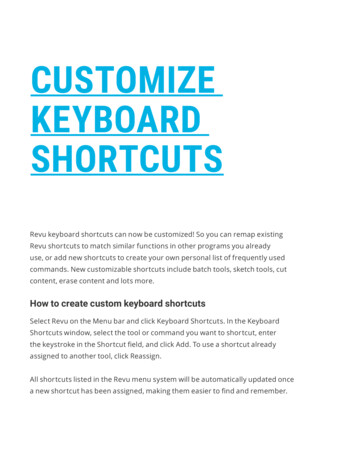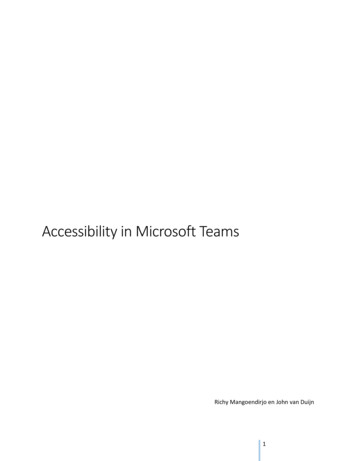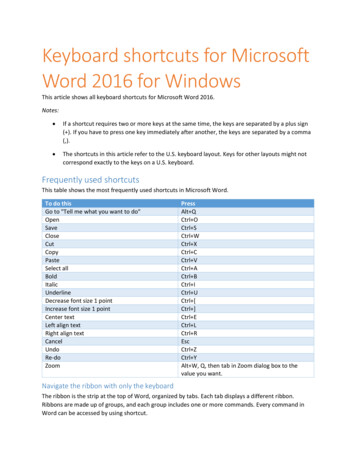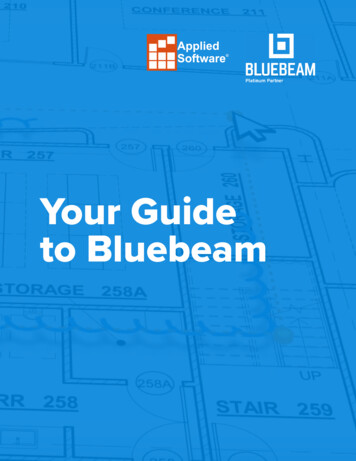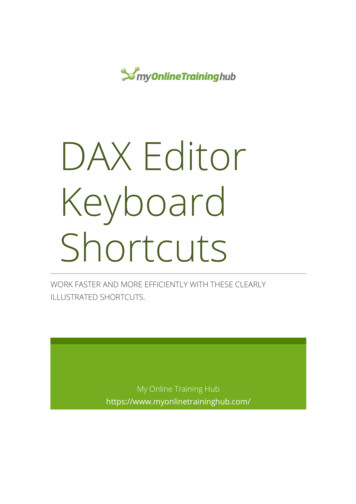
Transcription
DAX EditorKeyboardShortcutsWORK FASTER AND MORE EFFICIENTLY WITH THESE CLEARLYILLUSTRATED SHORTCUTS.My Online Training Hubhttps://www.myonlinetraininghub.com/
Writing DAX is hard enough. If there were some way to make the experience a littleeasier wouldn't that be great?To that end, below is a list of keyboard shortcuts you can use in the Power BI DesktopDAX Editor.Watch the Video To See The Shortcuts In ActionLink to video on YouTube : https://youtu.be/P7gKsOL09ds?rel 0!! This Only Works in Power BI DesktopThe majority of shortcuts shown here only work in Power BI. The DAX Editor inExcel (for Power Pivot) behaves differently.How To Read The ListWhere keys must be pressed together they will be shown like thisCtrl D
DAX Editor Keyboard ShortcutsIncrease font sizeCtrl Decrease font sizeCtrl -Increase font sizeCtrl Scroll Up(Using mouse wheel)Decrease font sizeCtrl Scroll Down(Using mouse wheel)Reset font sizeCtrl 0(use 0 on On Numeric Keypad)Add a new line (keep indentation)Shift EnterAdd a new line (no indentation)Alt EnterAdd a new line above current line (no indentation)Ctrl Shift EnterExtend Selection UpShift Extend Selection DownShift Select/Deselect Next Word To The RightCtrl Shift Select/Deselect Next Word To The LeftCtrl Shift Select Current LineCtrl ISelect Next Occurrence of Selected WordCtrl DSelect All Occurrences of Selected WordCtrl Shift LComment / Uncomment Selected LinesCtrl /Comment / Uncomment Selected LinesAlt Shift AIncrease IndentCtrl ]Decrease IndentCtrl [Delete LineShift DelDelete All Selected LinesCtrl Shift K
Delete Selected Word (Press Repeatedly to DeleteCtrl DelNext Word)Extend Selection UpShift Extend Selection DownShift Move Lines UpAlt Move Lines DownAlt Move Lines UpAlt Move Lines DownAlt Copy Lines UpAlt Shift Copy Lines DownAlt Shift Add CursorAlt Left Mouse ClickAdd Cursor Above LineCtrl Alt Add Cursor Below LineCtrl Alt Jump to Matching Bracket (Parenthesis)Ctrl Shift \Jump to Start of CodeCtrl HomeJump to End of CodeCtrl EndJump to End of LineEndJump to Start of LineHomeGo To Line NumberCtrl GShow IntellisenseCtrl Space
More Shortcuts For ExcelIf you would like to learn more shortcuts, then download ourfree 239 Excel Keyboard Shortcuts PDF.
Further ResourcesWe provide several free resources you can use including a blog, a forum, webinarsand free training.We also have paid, online courses which will teach you everything from the basics ofExcel, or make you a guru in things like Power BI, Power Query and Dashboards.Free logFree webinarsExcel umFree egistrationWeekly -up-for-100-exceltips-and-tricksCoursesExcel l-dashboard-coursePower rsePower er-query-coursePower ot-coursePivot vottable-courseExcel, -office-online-Outlooktraining-coursesCopyright 2022 · My Online Training Hub ·Microsoft and the Microsoft Office logo are trademarks or registered trademarks of Microsoft Corporation inthe United States and/or other countries. Product names, logos, brands, and other trademarks featured orreferred to within this website are the property of their respective trademark holders.
Delete Selected Word (Press Repeatedly to Delete Next Word) Ctrl Del Extend Selection Up Shift Extend Selection Down Shift Move Lines Up Alt Move Lines Down Alt Move Lines Up Alt Move Lines Down Alt Copy Lines Up Alt Shift Copy Lines Down Alt Shift Add Cursor Alt Left Mouse Click Add Cursor Above Line Ctrl Alt Add Cursor Below .